Comparative Insights on WordPress and OpenCart
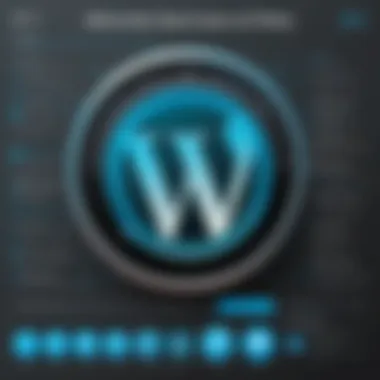

Intro
In the expansive landscape of digital platforms, WordPress and OpenCart have emerged as vital tools for businesses seeking to establish a strong online presence. Both systems cater to distinct needs, with WordPress primarily recognized for its content management capabilities and OpenCart excelling in e-commerce functionality. Understanding the nuances of each platform is critical for decision-makers tasked with selecting the most appropriate software for their specific requirements. This analysis delves into the key features, benefits, and implementation strategies associated with both WordPress and OpenCart, thereby equipping business leaders with the knowledge necessary to make informed choices.
Key Features
Overview of Core Features
WordPress offers an extensive array of features that make it suitable for a variety of applications. As a versatile content management system, it supports a wide range of plugins and themes, enabling users to customize their websites according to unique business needs. Some notable features of WordPress include:
- Powerful editing tools for creating and managing content
- A large library of themes to design attractive websites
- Compatibility with numerous plugins for added functionality
- Responsive design capabilities for mobile compatibility
OpenCart, on the other hand, is specifically designed for e-commerce. It provides a simplified yet robust framework for online stores. Key features include:
- Comprehensive product management—allowing inventory updates, variations, and categorization
- User-friendly shopping cart functionalities
- A range of payment gateways, ensuring secure transactions
- Multi-store capability, facilitating management of several storefronts from a single admin interface
User Interface and Experience
The user interface of any software plays a significant role in its overall experience. WordPress is celebrated for its intuitive admin dashboard, which allows users to easily navigate through the various functionalities. The combination of pull-down menus and user-friendly layouts enhances usability, enabling even non-technical users to create and manage their websites effectively.
In contrast, OpenCart focuses on providing a streamlined user experience specifically for online sales. The admin panel is designed to facilitate quick access to essential e-commerce functions. Users can effortlessly monitor orders, manage customers, and analyze sales performance.
Pricing and Plans
Overview of Pricing Models
When considering WordPress, it's important to understand that the platform itself is free to use. However, incurred costs often come from hosting services, premium themes, and plugins. These expenses can vary widely depending on the specific needs of the business.
OpenCart operates on a different model. While the core software is free, additional costs may arise from hosting, extensions, and custom development. As businesses scale, these costs may increase, reflecting the complexity and functionality required by larger e-commerce operations.
Comparison of Different Plans
Both platforms offer varying plans and pricing structures to suit different business scales and requirements.
- WordPress supports numerous hosting options such as:
- OpenCart provides flexibility in its support, including:
- Shared Hosting (e.g., Bluehost, SiteGround)
- VPS Hosting (e.g., DigitalOcean, Linode)
- Managed WordPress Hosting (e.g., WP Engine, Kinsta)
- Various hosting options depending on the vendor
- Pricing for premium themes and additional functionalities
"Understanding the costs involved is crucial for effective budget management, particularly for small to medium enterprises."
Preface to WordPress and OpenCart
Understanding the landscape of e-commerce and content management is vital today. WordPress and OpenCart represent two significant avenues in this arena. WordPress started as a blogging platform but has expanded to support diverse website types, including e-commerce. OpenCart, specifically built for online stores, offers robust solutions tailored for retail web sites.
Both platforms come with their own features and advantages. Each serves a distinct purpose and audience. Analyzing them helps businesses and developers make informed choices about which one suits their needs best.
Overview of WordPress
WordPress is an open-source content management system (CMS) that powers a large percentage of websites. Its interface is user-friendly, making it accessible even for those with limited technical skills. The flexibility that WordPress offers, alongside countless themes and plugins, allows users to create virtually any kind of website.
Some key features include:
- Ease of Use: User-friendly interface and straightforward installation make it attractive for beginners.
- Extensive Plugin Library: It supports thousands of plugins, enabling users to enhance functionality with minimal effort.
- SEO Capabilities: Built-in features and plugins for search engine optimization are readily available.
Overview of OpenCart
OpenCart is a specialized platform specifically designed for e-commerce. It is open-source, which allows users a high degree of customization. From managing inventories to integrating payment methods, OpenCart focuses on creating a seamless online shopping experience.
Key features of OpenCart include:
- E-commerce Focus: Specifically built for online stores, thus optimized for product management.
- Multistore Functionality: Allows management of multiple stores from one admin interface.
- Various Payment Gateways: Integrated support for numerous payment options helps reach a broader customer base.
The evolution of e-commerce platforms
E-commerce has transformed significantly over the years. Initially, it was limited to simple catalogs and basic transaction processing. Today’s platforms like WordPress and OpenCart have evolved to include vast functionalities and cater to changing consumer behaviors.
This evolution has seen a migration from local servers to cloud-based solutions, enhancing accessibility. Enhanced security features, with a stronger focus on user experience, have become essential to meet consumer expectations. E-commerce platforms have also begun prioritizing mobile optimization in response to growing mobile shopping trends.
In summary, both WordPress and OpenCart are champions in their domains. Understanding their strengths and weaknesses can guide users in choosing the right solution for their business needs.
Core Features of WordPress
The core features of WordPress are pivotal to its standing as a leading content management system. These functionalities not only empower users to create and manage content effectively but also provide the flexibility needed to transform a basic website into a fully-fledged e-commerce platform. Understanding these features helps businesses harness the full potential of WordPress for various applications, whether they are running a blog, a business website, or an online store.
Content Management Capabilities


WordPress is primarily recognized for its robust content management capabilities. It allows users to create posts and pages effortlessly, categorize content, and utilize tags for better organization. The user-friendly interface enables even non-technical users to publish and edit content quickly and efficiently.
The built-in media library simplifies the process of managing images, videos, and other media types. Users can upload, edit, and insert media directly into their content. Additionally, the Gutenberg block editor offers advanced layout possibilities through a block-based approach, giving users creative control over their content presentation.
Key aspects include:
- Intuitive dashboard navigation
- Support for various media formats
- Pre-built templates for posts and pages
These capabilities make WordPress suitable for any content-focused website. The platform also allows for version control, which ensures content integrity through revisions.
Plugins and Customizations
The true power of WordPress lies in its extensibility through plugins. With thousands of plugins available, users can add a vast array of functionalities tailored to their specific needs. Whether it is enhancing SEO, improving website performance, or adding custom shipping options for e-commerce, the options are plentiful.
Customizations extend to theme selection, where users can choose from a vast range of themes or create custom ones. The ability to modify themes using CSS, HTML, or PHP is beneficial for those with a technical background. Furthermore, the integration of page builders allows users to create unique layouts without code.
- Extensive plugin repository for diverse functionality
- Custom theme development opportunities
- User-friendly customization options for non-coders
These features help businesses innovate and adapt their websites to meet changing market demands, reflecting their brand identity effectively.
SEO Tools and Integration
Search engine optimization is critical for online visibility, and WordPress takes this need seriously. The platform features solid SEO capabilities that enable businesses to enhance their search engine rankings. Plugins like Yoast SEO and All in One SEO Pack provide essential tools for optimizing content, managing meta descriptions, and generating XML sitemaps.
Additionally, WordPress has a clean and efficient code structure, which improves page loading speeds—a key factor in SEO rankings. The platform also supports schema markup, helping search engines understand the site content better.
Key features include:
- SEO-friendly URLs
- Easy integration with Google Analytics for tracking
- Responsive design optimizations that cater to mobile users
These SEO tools not only improve visibility but also can lead to increased traffic and revenue for e-commerce sites.
WordPress equips businesses with the tools to manage their content effectively, customize their site extensively, and optimize for search engines, making it a comprehensive solution for diverse online needs.
Core Features of OpenCart
OpenCart stands out in e-commerce solutions, its features specifically tailored to cater to the needs of online businesses. Understanding these core features can greatly benefit merchants as they select the right platform for their operational requirements. OpenCart combines flexibility with user-friendliness, making it an appealing choice for many.
E-commerce Functionality
The foremost element of OpenCart is its robust e-commerce functionality. This platform supports various product types, from physical goods to digital downloads. Merchants can effortlessly manage multiple stores with a single OpenCart installation. This feature encourages businesses with diverse product lines to utilize the system effectively.
Key functionalities include:
- Product Management: Adding, editing, and sorting products is streamlined, enabling merchants to save time while updating their inventory.
- Shipping Options: OpenCart supports various shipping methods and provides tracking capabilities. This flexibility is essential for businesses aiming to offer customizable shipping solutions to their customers.
- Customer Management: The platform allows effective customer interaction. Buyers can create accounts, track orders, and manage returns, enhancing the overall customer experience.
Themes and Extensions
Another notable feature of OpenCart is its emphasis on themes and extensions. The platform provides a variety of customizable themes that modify the visual design of e-commerce stores. By combining aesthetics with functionality, merchants can establish a distinct online presence.
Themes allow for:
- Personalization: Custom themes give businesses the ability to reflect their brand identity. Users can choose from free and premium options.
- Extensions: OpenCart boasts an extensive marketplace filled with extensions that enhance functionality. Examples include tools for SEO optimization, social media integration, and advanced analytics.
- Adaptability: As market demands shift, themes and extensions can be adjusted or upgraded, ensuring the platform remains relevant and competitive.
Payment Gateways and Security
The payment gateway ecosystem within OpenCart is crucial for merchant success. Offering secure and versatile payment options enhances consumer trust, which is vital in e-commerce. OpenCart provides integration with numerous payment processors, including PayPal, Stripe, and Authorize.Net.
Security features include:
- SSL Support: Secure Sockets Layer is essential for protecting sensitive information during transactions. OpenCart facilitates easy SSL integration.
- PCI Compliance: The platform supports practices ensuring compliance with standards set by the Payment Card Industry, reducing the risk of fraud.
- Regular Updates: OpenCart’s developers continuously enhance security measures, which is a critical aspect for businesses that handle financial transactions.
"E-commerce platforms must prioritize both payment flexibility and stringent security measures to build brand reliability and consumer trust."
By examining these core features of OpenCart, businesses can understand the platform's potential to address their specific operational needs. With its comprehensive e-commerce functionality, customizable designs, and focus on security, OpenCart positions itself as a strong contender in the online marketplace.
Comparative Analysis: WordPress vs. OpenCart
A comparative analysis between WordPress and OpenCart is crucial for understanding how each platform meets varying business needs. While both are popular solutions, they cater to different aspects of website development. WordPress shines in content management, allowing for rich blogging and informational sites. OpenCart, on the other hand, targets e-commerce functionalities with a straightforward structure designed for online shopping.
This section aims to highlight specific elements such as usability, customization, and performance. These factors play a significant role in determining which platform suits a business's objectives and operational capabilities. It is essential to assess the strengths and weaknesses of both platforms, helping stakeholders make informed decisions.
Usability and User Experience
Usability is a fundamental element affecting the overall user experience of any platform. WordPress generally offers a more intuitive interface. It is designed for anyone, even those with minimal technical knowledge. Upon logging in, users are greeted with a clean dashboard. Navigating through menus is simple, making tasks like writing posts, adding media, and managing comments straightforward.
OpenCart, however, is optimized for e-commerce. Its interface is less user-friendly for content creators but provides robust tools for managing products. Users can easily add categories, products, and manage orders from the dashboard. However, new users might have a slight learning curve due to its focus on online sales.


- WordPress Usability:
- OpenCart Usability:
- Friendly for non-technical users
- Easy navigation in the dashboard
- Effective for content-heavy sites.
- Focused on e-commerce management
- Product and order management tools
- Requires more experience for non-tech users.
Customization Options
Customization is another important consideration. The flexibility of both platforms allows for different levels of personalization. WordPress supports a vast library of plugins and themes, which makes customization highly accessible. Users can add features like contact forms, SEO tools, and e-commerce capabilities through plugins like WooCommerce.
OpenCart, meanwhile, focuses on themes and extensions that enhance its e-commerce functionality. While it has many available themes, the selection is not as extensive as WordPress. However, OpenCart's extensions are specifically developed for online stores, providing tailored solutions like payment gateways or shipping calculators.
- WordPress Customization:
- OpenCart Customization:
- Thousands of plugins available
- Themes cater to diverse needs
- Enhances content and SEO capabilities.
- E-commerce-focused themes and extensions
- Optimized for online transactions
- Limited choices compared to WordPress.
Performance and Scalability
When it comes to performance, both platforms have their distinct advantages. WordPress performs well for blogs and content-heavy websites due to its dynamic content delivery. However, as the site grows, it may require more robust hosting solutions to maintain speed and performance.
OpenCart is designed with scalability in mind, particularly for e-commerce sites. As product lists grow and customer interactions increase, it can handle higher loads with appropriate server resources. This makes OpenCart preferable for larger online stores that anticipate rapid growth.
- WordPress Performance:
- OpenCart Performance:
- Suitable for blogs and portfolios
- Requires quality host for scaling
- Can become slower with excessive plugins.
- Built for e-commerce efficiency
- Handles high-volume transactions better
- Easily scalable with proper infrastructure.
Choosing the Right Platform for Your Business
Choosing the right platform for your business is critical. The decision can impact your sales, customer interaction, and overall effectiveness in the digital marketplace. Without a clear assessment of your requirements and goals, you may end up with a solution that does not meet your needs. This section discusses factors that define the suitability of WordPress or OpenCart. Each business has different needs, and understanding this helps in selecting the right platform.
Assessing Business Needs
When assessing business needs, it is essential to consider the fundamental aspects of your operations. Start by identifying your product range and sales model.
- Type of Products: If you offer physical goods, OpenCart may better serve you due to its robust e-commerce functionality. If you deliver digital content, WordPress could be more beneficial, especially with its extensive media handling capabilities.
- Volume of Sales: Analyze expected traffic and transaction volume. High traffic sites may require the scalability of OpenCart, whereas WordPress may excel with lower-volume users due to its content-centric architecture.
- Technical Expertise: Evaluate the technical skills of your team. OpenCart has a steeper learning curve, while WordPress offers a simpler interface for content management, making it more accessible for non-technical users.
Understanding your specific business needs can guide you in selecting either of these platforms effectively, ensuring that it aligns well with operational demands and customer expectations.
Understanding Target Audience
Understanding your target audience is paramount in selecting the right e-commerce solution. Each platform offers distinct advantages based on customer preferences and behavior.
- Demographics: Analyze the age, location, and preferences of your customers. Different platforms resonate with different demographics. WordPress is often favored for its engaging content delivery, while OpenCart appeals to price-sensitive buyers focused on e-commerce functionality.
- Shopping Habits: Observe how your audience interacts with online stores. For instance, if they prefer rich media and content engagement, WordPress should be your choice. If customers prioritize a straightforward shopping experience, OpenCart might serve them better.
- Feedback Mechanism: Utilize customer feedback to refine your platform choice. Surveys and reviews can reveal customer preferences regarding ease of use and desired features.
Understanding your audience is key to maximizing sales and improving customer satisfaction through the right e-commerce medium.
Long-term Goals and Sustainability
Long-term goals play a significant role in determining the right platform. Analyze how each system aligns with your future aspirations.
- Growth Plans: If you anticipate significant growth or expansion, choose a platform that can scale effectively. OpenCart is designed for growing e-commerce businesses with features specific for this purpose. Conversely, WordPress can support growth in diverse areas like content expansion, leveraging additional plugins for added functionality.
- Financial Considerations: Assess your budget for ongoing costs, maintenance, and potential upgrades. OpenCart may involve higher initial development costs but can yield lower operational costs if managed correctly.
- Adaptability: Consider how each platform can adapt to changing business conditions and market trends. WordPress offers flexibility through a vast repository of plugins and themes that can be tailored to various needs, which might be crucial in a rapidly changing commercial landscape.
Implementation Strategies
Implementation strategies play a crucial role in the successful deployment of e-commerce platforms like WordPress and OpenCart. Choosing the right strategy not only streamlines the setup process but also enhances overall performance and user experience. By defining clear steps and best practices, businesses can mitigate risks often associated with platform transitions and maximize their investments in technology.
Effective implementation strategies necessitate an understanding of the platform's features and the business's needs. These strategies can vary significantly based on factors such as company size, target audience, and the specific functionalities required. Implementing a strategy involves not only the initial setup but also long-term considerations for support, scalability, and integration with other systems.
Key Benefits of Strong Implementation Strategies:
- Minimized Downtime: Structured approaches reduce potential operational interruptions.
- Optimal Configuration: Tailored setups ensure that the platform performs at its best according to business requirements.
- Intuitive Usability: Well-planned implementations increase ease of use, encouraging valuable engagement from both customers and administrators.
- Future Scalability: Proper strategies allow the business to grow and adapt the platform as needed.
Setting Up WordPress for E-commerce
To set up WordPress for e-commerce, one must first install WordPress on a reliable hosting platform. The choice of hosting is important, as it can affect performance and security. After installation, selecting an appropriate e-commerce plugin, such as WooCommerce, is crucial. This acts as the backbone of your online store, providing necessary functionalities like inventory management, cart operations, and payment processing.
Once the plugin is in place, configuring essential elements such as payment gateways and shipping options comes next. A thorough understanding of your target audience’s preferences can guide these settings. It is essential to evaluate each feature the plugin offers, as this will impact the overall shopping experience of consumers.
Steps to Set Up WordPress for E-commerce:
- Choose a Hosting Provider: Look for options like SiteGround or Bluehost that offer good support for WordPress.
- Install WordPress: Use the one-click installation feature from your hosting provider for simplicity.
- Install WooCommerce: Access the plugin repository in your WordPress dashboard and install WooCommerce.
- Configure Basic Settings: Set up payment options, shipping methods, and currency preferences.
- Select a Theme: Opt for a theme that supports WooCommerce to ensure visual cohesion for your site.
By following these steps, the groundwork will be laid for an effective e-commerce presence on WordPress.
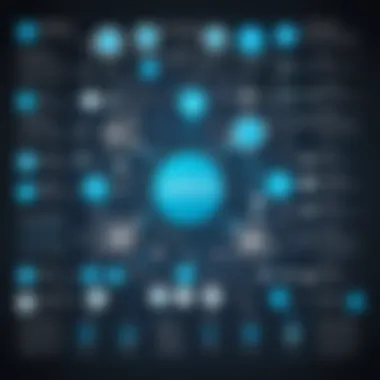

Configuring OpenCart for Optimal Performance
The configuration of OpenCart for optimal performance hinges on a series of critical steps that take into account both system settings and hosting considerations. First, choosing a robust hosting solution that allows for sufficient resources to handle site traffic and transactions is necessary. After ensuring the hosting environment is suitable, installing OpenCart and completing the initial setup can begin.
With OpenCart, settings related to SEO, caching, and optimization can be tuned to enhance the speed and searchability of your store. Enabling caching, for example, optimizes performance by storing frequently accessed data, thus reducing load times for users. It's also advisable to optimize images and ensure that the database is regularly cleaned to reduce its size and improve functionality.
Steps for Configuring OpenCart for Optimal Performance:
- Select a Reliable Hosting Service: Consider services that specialize in OpenCart hosting such as A2 Hosting or TMDHosting.
- Install OpenCart: Follow the installation guidelines provided, usually through a control panel.
- Engage SEO Settings: Use built-in tools to optimize URLs, and meta tags.
- Implement Caching: Enable cache options in settings to speed up site response times.
- Optimize Images: Use image compression tools before uploading to reduce loading times.
These configurations not only foster a better experience for users but also ensure the site is equipped to grow alongside increasing business demands.
Migration Challenges and Solutions
Migration from one platform to another is a crucial aspect for businesses aiming to maintain growth and efficiency. When transitioning from WordPress to OpenCart, various challenges can arise. Understanding these issues is essential for a smooth transition. This section highlights the importance of addressing migration challenges, the specific elements involved, and the potential benefits of effective strategies.
The need for migration often stems from evolving business requirements or technological limitations. As a business grows, its online presence must adapt. WordPress, while robust for content management, may encounter limitations in complex e-commerce functionalities compared to OpenCart. Businesses may require more integrated e-commerce features, leading to this migration. Successful migration can ultimately enhance operational efficiency and user experience.
Migrating from WordPress to OpenCart
Migrating from WordPress to OpenCart involves several steps and considerations. One of the primary challenges is data migration, which includes products, customer information, and order history. Each of these aspects requires careful mapping to ensure there is no loss of crucial data.
- Backup Data: Always start with a full backup of your WordPress site. This ensures your data is secure during the migration process.
- Export Content: Use tools to export product information and other essential data from your WordPress site. This typically requires plugins that can handle this particular aspect efficiently.
- Format Compatibility: Ensure that the data format is compatible with OpenCart. Often, adjustments or reformatting is necessary for successful imports.
- Test the Migration: Before finalizing, it’s wise to run a test migration. This can help you identify potential issues without impacting the live environment.
- SEO Considerations: Ensure that SEO elements such as meta tags and URLs are preserved or redirected appropriately to prevent loss of organic traffic.
The process may feel daunting, but understanding these steps helps mitigate data loss and maintain online operations.
Tools for Seamless Transition
Several tools can aid in the migration from WordPress to OpenCart, reducing manual effort and streamlining the process. Utilizing efficient tools can alleviate some of the complexities involved in migration.
- Cart2Cart: This automated migration service allows you to transfer products, categories, and even customer data effortlessly.
- FG Magento to WooCommerce: While primarily for Magento, this tool has features that can sometimes aid in moving data in a compatible format between different e-commerce solutions.
- WP All Export: This is a popular choice for exporting WordPress data in a simple CSV or XML format, which can then be imported into OpenCart.
It is imperative to select the right tool that fits your specific migration needs. Choosing an effective migration tool can significantly reduce the time and complexity of the migration process.
Effective migration is not just about moving data. It involves strategic planning to ensure that the new platform meets current and future business demands.
By addressing the challenges head-on and utilizing appropriate tools, businesses can ensure a successful transition to OpenCart, optimizing their online presence for efficiency and expansion.
Maintaining and Updating Your Platform
The ongoing maintenance and updating of your WordPress or OpenCart platform is crucial for sustaining its performance, security, and overall effectiveness. Many organizations overlook this vital aspect, assuming their site can run indefinitely without attention. This complacency can lead to vulnerabilities that compromise user data, affect site speed, and diminish user experience. Regular maintenance ensures that your e-commerce platform functions smoothly, remains secure from threats, and adapts to the ever-changing technological landscape.
Regular Maintenance Tasks
Maintaining your platform involves several routine tasks aimed at keeping it in optimal working condition. These tasks include:
- Backup Your Data: A frequent backup strategy protects your site against data loss. Use reliable tools to schedule automatic backups.
- Monitor Site Speed: A responsive site is key to user satisfaction. Regularly assess your loading times and optimize as needed.
- Test for Broken Links: Links can change or disappear over time. Regular checks can prevent user frustration and SEO penalties.
- Database Optimization: Over time, databases can become cluttered. Periodically optimize your database to enhance performance and speed.
- Review User Permissions: Ensure that user roles are correctly assigned and unnecessary accounts are removed. This step helps in controlling access and maintaining security.
These tasks, although sometimes perceived as tedious, are essential for preventing issues before they arise, maintaining site integrity, and ensuring a strong user experience.
Updating Plugins and Extensions
Another critical element of platform maintenance is updating plugins and extensions. Outdated software can create security holes and compatibility issues, thus jeopardizing the entire site. It's vital to manage updates effectively:
- Stay Informed on Updates: Follow plugin and extension developers for announcements regarding updates. Many platforms offer notifications for available updates.
- Testing Before Deployment: Create a staging environment to test plugin updates before applying them to your live site. This practice helps identify compatibility issues and minimizes risks.
- Remove Unused Plugins: Having too many plugins can slow down your site and create security vulnerabilities. Regularly audit your plugins and remove those that are no longer in use.
- Check for Compatibility: Ensure that updates are compatible with your current versions of WordPress or OpenCart. Failing to do so can result in site errors.
Keeping your platform up to date is not just a best practice; it is essential for drawing and retaining visitors.
Through diligent maintenance and careful attention to updates, organizations can create a robust platform that is both secure and efficient. This foundational work supports the long-term strategy and success of your e-commerce business.
Ending
In any analysis of WordPress and OpenCart, the conclusion serves as a critical juncture for synthesizing insights and recommendations. It distills the conversation about these platforms, highlighting their respective strengths and weaknesses. This understanding is paramount for decision-makers navigating the complex landscape of e-commerce and content management systems.
Recap of Key Insights
This comprehensive examination elucidates several key aspects:
- Platform Purpose: WordPress excels in content management and versatility, making it a preferred choice for bloggers and content-heavy websites. In contrast, OpenCart is purpose-built for e-commerce, providing robust functionalities tailored for online retail.
- Ease of Use: Both platforms offer user-friendly interfaces, but the onboarding learning curve can differ. WordPress may be simpler for users familiar with web content creation, while OpenCart requires a more technical approach for optimal setup.
- Customizability: WordPress boasts a vast library of plugins, allowing extensive customization. OpenCart, while also customizable with themes and extensions, may involve more technical adjustments for non-developers.
- SEO and Marketing Tools: WordPress's advanced SEO capabilities set it apart, appealing to businesses focused on organic traffic. OpenCart, while effective for online sales, requires additional plugins for similar functionality.
In summary, each platform brings unique advantages that cater to distinct business needs. Understanding these can guide organizations in selecting the appropriate software for their goals.
Future Trends in E-commerce Platforms
As e-commerce continues to evolve, several trends are shaping the future of platforms like WordPress and OpenCart:
- Integration with AI: The incorporation of artificial intelligence will enhance user experiences through personalized shopping and automated customer service. Future platforms may leverage AI to predict consumer behavior, improving conversion rates.
- Mobile Optimization: As consumer behavior shifts to mobile devices, responsive design and mobile-first strategies will become standard. Platforms that facilitate seamless mobile shopping experiences will likely thrive.
- Subscription and Recurring Payments: The rise in subscription services means platforms must adapt to support recurring payments efficiently. This can change the typical e-commerce landscape, shifting towards continuous engagement rather than one-time sales.
- Diverse Payment Solutions: The trend toward digital wallets and alternative payment methods will require platforms to integrate various solutions for consumer convenience.
These trends indicate a dynamic marketplace where adaptability and innovation will be crucial for platforms to remain relevant.
“In the rapidly changing landscape of e-commerce, staying ahead of trends is essential for long-term success. Understanding platform capabilities can facilitate better business decisions.”
Addressing these emerging trends can help organizations not only in their selection of platforms but also in their long-term strategies as market demands evolve. Familiarity with the landscape empowers businesses to make informed decisions that align with their growth objectives.







