Understanding Disk Image Backup for Enterprises
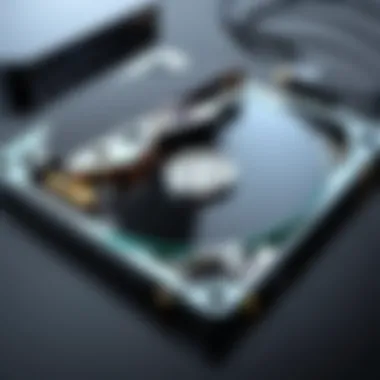

Intro
In today’s digital landscape, data integrity is paramount for enterprises. Disk image backup emerges as a robust strategy to protect valuable information. This method captures an entire disk's contents, including files, applications, and settings. Understanding how this process works, along with its advantages and limitations, is crucial for IT professionals and decision-makers.
Organizations increasingly rely on this technology. It provides a comprehensive solution for data recovery, ensuring that businesses can bounce back from various incidents. Whether from malware attacks, hardware failures, or accidental deletions, disk image backups serve as a safety net, allowing smoother operational continuity.
For those navigating the complexities of data management, this exploration highlights key features, methodologies, and considerations surrounding disk image backup. The aim is to equip you with insights necessary for making informed decisions regarding data protection strategies in your organization.
Key Features
Overview of Core Features
Disk image backup boasts several distinguishing features that enhance its effectiveness as a data safety strategy. The following are some primary aspects:
- Complete Disk Capture: It captures everything stored on disk, ensuring that no crucial data is left behind.
- Incremental Backups: Many solutions offer incremental backups, minimizing storage requirements and backup duration.
- Restoration Flexibility: Users can restore entire systems or specific files as needed.
- Compatibility with Various Platforms: Most disk imaging software supports multiple operating systems, making it versatile across different environments.
User Interface and Experience
A well-designed user interface is essential for effective disk image backup. Modern software often includes intuitive dashboards and streamlined workflows, allowing users of varying skill levels to navigate their options efficiently.
Key aspects include:
- Visual Progress Indicators: Users can visually track backup progress.
- Easy File Selection: Options to choose specific files or drive partitions are usually straightforward.
- Automation Settings: Facilities for setting automated backup schedules help in reducing manual intervention.
Pricing and Plans
Overview of Pricing Models
Pricing for disk image backup solutions may vary significantly. Some providers offer subscription-based models, while others prefer a one-time payment structure. The choice between these models depends on factors such as budget, scalability, and the frequency of data backups.
Comparison of Different Plans
When evaluating plans, consider:
- Basic vs. Advanced Features: Analyzing whether lower-cost options meet your needs or if investing in a more comprehensive solution is justified.
- Support and Maintenance: Some vendors provide better support channels and updates.
- Storage Capacity: Understanding how much data can be backed up under different plans is crucial.
Prologue to Disk Image Backup
Understanding disk image backup is crucial in today’s data-driven world, especially for modern enterprises that rely heavily on digital operations. This section covers its significance and underscores the necessity for effective data protection strategies in a landscape filled with increasing cyber threats and data loss scenarios.
Companies face the challenge of maintaining data integrity from impending risks such as hardware failures, unintentional deletions, or malicious attacks. Disk image backup serves as a profound solution, providing comprehensive coverage that goes beyond typical file backups. This method enables whole systems to be copied, ensuring that all data, settings, and configurations are preserved reliably.
Defining Disk Image Backup
Disk image backup refers to the process of creating a complete bit-by-bit copy of a storage device’s contents. This method captures everything on the disk including the operating system, installed programs, system settings, and personal files. Unlike ordinary backup solutions that may only save specific files or folders, a disk image backup replicates the entire structure of the disk.
The significance of disk images lies in their ability to restore a system to its previous state swiftly. In emergencies, businesses can recover their entire operational ecosystem, rather than dealing with fragmented recovery processes which can lead to extended downtime. In short, a disk image provides a snapshot of the entire system, making it easier to restore when disasters strike.
Historical Context and Evolution
The concept of disk imaging is rooted in the early days of computing when data loss presented a daunting challenge to users and enterprises alike. Initially, the primary focus was data recovery from physical media. As technology advanced, storage capacities increased and so did the complexity of information management. Early methods involved fairly simple tools that required significant manual intervention and were prone to errors.
Over time, backup solutions evolved. With the rise of networked systems and virtualization, more sophisticated disk imaging technologies emerged. Solutions like Norton Ghost and Acronis True Image pioneered the market, emphasizing ease of use and broader functionality. They enabled users to create images of their systems without requiring deep technical knowledge.
Today, the landscape includes various tools and software options showing significant improvement in speed, efficiency, and functionality. Modern enterprises can choose from tailored solutions that fit their specific needs, thus enhancing operational resilience in an increasingly unpredictable environment.
"Disk image backups are not just a precautionary measure; they have become a fundamental component of IT strategies for modern enterprises, safeguarding against unpredictable data losses.
Through a comprehensive understanding of what disk image backup entails and its historical development, businesses are better poised to implement effective strategies that protect their critical data assets.
The Mechanisms Behind Disk Imaging
Disk imaging is a pivotal process in modern data management and protection strategies for enterprises. Understanding the mechanisms behind this technology is crucial for businesses aiming to safeguard their digital assets. The effectiveness and efficiency of disk imaging solutions can dictate how well an organization handles data loss incidents, system migrations, or upgrades. Moreover, comprehending these mechanisms can aid in selecting the appropriate software and backup solutions that align with organizational needs.
How Disk Imaging Works
Disk imaging operates by creating a byte-for-byte copy of a disk or partition. This copy contains all files, system settings, and applications found on the original disk. During the disk imaging process, software programs read data from a source disk and write it into a file known as a disk image. Generally, this process does not hinder the operation of the source disk. However, for optimal results, enterprise solutions may suggest running disk imaging during off-peak hours.
One key element in the functionality of disk imaging is the use of data compression. Compression reduces the size of the disk image, making it easier to store and transfer. Many disk imaging applications allow users to select various levels of compression, thus permitting trade-offs between speed and space usage. Additionally, some solutions support incremental backups, which only capture changes made since the last backup, further optimizing storage.
Types of Disk Image Formats


Disk image formats play a significant role in how data is stored, accessed, and restored. Different formats serve varied purposes, and selecting the right one can influence the performance and efficiency of backup processes.
ISO File Format
The ISO file format is widely recognized and utilized for creating exact images of optical disks, such as CDs and DVDs. It simplifies the distribution of large sets of data. A notable advantage of the ISO format is its compatibility with a range of operating systems and applications, making it a popular choice among users. Furthermore, because an ISO image replicates an entire disk structure, it preserves metadata and boot information, which is essential for system recovery.
However, it is important to note that ISO files primarily focus on optical disks and may not be suited for backing up hard drive data exclusively. This can limit its application in scenarios requiring full disk imaging.
Image Format
The DD image format, often associated with Unix and Linux environments, is another option that proves useful for raw disk images. This format enables straightforward copying of data blocks from one location to another. A significant characteristic of the DD format is its low-level access to disk contents, which can be beneficial for data recovery situations.
However, while the versatility of the DD format is appreciated, it often requires users to have a moderate level of technical expertise. This can be a limiting factor for less experienced users.
VHD and VMDK Formats
VHD (Virtual Hard Disk) and VMDK (Virtual Machine Disk) formats are designed primarily for virtualized environments. They allow organizations to create disk images for virtual machines, enhancing operational flexibility. A key feature of these formats is their capability to support snapshots, enabling users to track changes over time. This can be particularly beneficial when testing new applications or systems.
The downside of these formats lies in their complexity. Users must ensure compatibility with the virtualization software they employ. Additionally, when dealing with backups and restorations, performance can be a concern, as the process may be slower compared to other formats.
Overall, understanding the methodologies and options surrounding disk imaging, including the disk image formats, can significantly empower enterprises. By making informed decisions, businesses can mitigate risks associated with data loss while enhancing operational efficiency.
Benefits of Disk Image Backup
Disk image backup provides several vital advantages that are crucial to the integrity and availability of data in any organization. These benefits underscore the importance of adopting disk imaging as a standard practice in data management strategies. With the increasing prevalence of data loss incidents stemming from hardware failures, accidental deletions, or cyber threats, understanding the benefits of disk image backup becomes fundamental for modern enterprises.
Comprehensive Data Protection
Comprehensive data protection is a cornerstone benefit of disk image backup. Unlike file-level backups that only capture certain files or directories, disk imaging creates an exact replica of the entire storage drive, including the operating system, installed programs, settings, and personal files. This holistic approach ensures that, in the event of a system failure, businesses can restore their entire environment swiftly.
Additionally, disk images can facilitate recovery from ransomware attacks or corrupt data scenarios. When an organization has a reliable disk image backup in place, it can restore the entire system to the last known good configuration without significant data loss. This capability is particularly essential for businesses that rely heavily on uptime and data integrity.
Efficiency in Data Recovery
Efficiency in data recovery defines the disk imaging process. When an organization faces a data loss incident, time is often of the essence. Disk images allow for faster recovery times compared to traditional backup systems. Instead of sifting through individual files, IT professionals can deploy a disk image to restore the system swiftly to its previous operating state.
The ease of restoration also extends to the migration of data between systems. If a business intends to move its operations to new hardware, the disk image created from the old system can be directly applied to the new setup. This minimizes downtime and complications associated with migrating data and applications, allowing the organization to resume normal operations more quickly.
Facilitating System Upgrades
Facilitating system upgrades is another crucial advantage of disk image backup. As technology evolves, maintaining up-to-date systems becomes important for security and efficiency. Disk images make it simpler to transition to newer hardware or software environments.
When a business needs to upgrade its operating system or replace outdated hardware, a disk image serves as a valuable backup. Administrators can create an image of the existing system, ensuring all data and settings are preserved. During the upgrade process, they can quickly restore this image onto the new system, saving time and effort. Moreover, this proactive strategy reduces the risk of data loss during transitions, providing peace of mind to IT departments and decision-makers alike.
"In modern enterprise environments, the ability to recover from data loss incidents and upgrade systems efficiently without losing critical data is paramount. This is where disk image backup truly shines."
Challenges of Disk Image Backup
The implementation of disk image backup is not without its obstacles. While the process offers essential advantages, understanding the challenges can aid companies in preparing adequately. This section will illuminate key issues such as storage space considerations, complexity in management, and potential data redundancy. Addressing these concerns is crucial for ensuring a smooth and effective disk imaging solution. Available resources must be utilized wisely to achieve optimal results.
Storage Space Considerations
One of the most pertinent challenges with disk image backups is storage space. Disk images can be large, as they capture an entire drive's contents. Consequently, businesses need to ensure they have sufficient storage capacity to accommodate these backups.
- Organizations must assess their storage demand based on the data volume and frequency of backups.
- Disk imaging should be planned around existing storage solutions to avoid overwhelming systems.
Typically, utilizing external drives or a cloud solution can provide scalability. However, cloud options can incur additional costs. Therefore, evaluating both local and cloud storage solutions can provided insights into cost-effective strategies.
"Without proper storage planning, companies may face disruptions during backup processes or, worse, an inability to complete backups."
Complexity in Management
The management of disk image backups can present significant complexity. Effective organization is needed to maintain order among numerous backups. Organizations should cultivate a structured process to enhance efficiency.
Key factors to consider include:
- Keeping track of multiple backup schedules can be difficult.
- Regular updates to backup software may require additional resource allocation.
Furthermore, the need for constant monitoring is vital. Subpar management could lead a backup becoming outdated or unsafe. IT teams must be trained specifically in disk imaging practices. This specialized knowledge can help manage disk images effectively and reduce potential risks.
Potential Data Redundancy


Disk image backup can also lead to problems with data redundancy. A common frustration arises when organizations have multiple backups for similar datasets, leading to wasted storage and confusion.
- Regular audits of backup systems are necessary to prevent unnecessary duplication.
- Implementing guidelines for what data needs to be backed up and when can streamline this process.
Preventing redundancy is not just about saving storage space; it is also about fostering a more efficient backup strategy. Data integrity can be compromised when multiple versions of backups exist. Establishing clear protocols for backup creation and retention can mitigate these risks, ultimately leading to better data management.
Implementing Disk Image Backup Solutions
Implementing disk image backup solutions represents a critical step in ensuring data integrity and operational continuity for modern enterprises. As organizational data grows, complexities in managing this data also increase. A well-executed disk image backup strategy can safeguard against data loss due to failures, disasters, or cyber threats. These solutions not only provide comprehensive data recovery options but also facilitate easier management of IT resources.
Evaluating Backup Software Options
Choosing the right backup software is essential for a successful disk image backup implementation. The options available vary significantly in capabilities, cost, and user experience. When evaluating backup software, consider the following factors:
- Compatibility: Ensure that the software is compatible with existing systems and storage solutions.
- Feature Set: Look for features like incremental backups, encryption options, and support for multiple disk image formats.
- User Interface: A user-friendly interface minimizes training time and eases usage, promoting better adoption among IT staff.
- Customer Support: Reliable customer support is vital, especially during critical backup or recovery scenarios.
A few popular software options include Acronis True Image, Macrium Reflect, and EaseUS Todo Backup. Each has its distinct advantages and target user base, making it crucial to match the software capabilities with organizational needs.
Setting Up Backup Schedules
Effective backup schedules are fundamental in maintaining data security and integrity. Regular backups ensure that data is consistently protected and reduce the risk of losing significant amounts of information. Important considerations for establishing backup schedules include:
- Frequency: Determine how often backups should occur. Options may include daily, weekly, or real-time backups, depending on the importance of the data.
- Timing: Schedule backups during off-peak hours to minimize disruptions in normal operations.
- Retention Policies: Define how long backups should be kept. Balancing the need for historical data with storage constraints is crucial.
Creating a reliable backup schedule also involves monitoring backup processes to ensure they execute successfully. Automated reminders or alerts can help in identifying issues promptly.
Testing Recovery Procedures
Testing recovery procedures is often overlooked, yet it is perhaps the most critical stage of implementing disk image backup solutions. A backup is only useful if the data can be restored in an emergency. Regularly testing recovery processes can identify potential flaws and improve the reliability of backups. Key steps include:
- Performing Test Restores: Regularly test restoring data from backups to ensure they are functioning correctly. Use a separate environment where possible to avoid affecting production systems.
- Documenting Recovery Steps: Maintain clear documentation of the recovery process, making it easier for IT staff to follow during an actual disaster.
- Training Staff: Ensure that relevant team members are trained in the recovery process. Familiarity with procedures can expedite recovery times if an incident occurs.
"Backup and recovery processes should be treated as a part of business continuity planning, not just an IT task."
Comparative Analysis of Disk Imaging Solutions
The comparative analysis of disk imaging solutions is crucial for organizations aiming to optimize their backup strategies. Understanding the differences between various solutions allows businesses to make informed decisions that align with their unique operational needs. This section delves into two primary categories of disk imaging software: open source and proprietary options, followed by a detailed feature set comparison.
Open Source vs. Proprietary Software
Choosing between open source and proprietary disk imaging solutions is often a fundamental decision for many businesses.
Open source solutions, such as Clonezilla or Bacula, provide a level of flexibility that proprietary software may not offer. These tools can be customized to fit specific requirements without incurring significant licensing fees. Organizations can modify the source code, which can be advantageous for specialized use cases. However, the lack of formal support can be a downside. Many users rely on community forums for troubleshooting, which may not always deliver timely solutions.
On the other hand, proprietary software like Acronis True Image or Norton Ghost typically offers more user-friendly interfaces and dedicated technical support. This support can be invaluable, especially when critical incidents arise, as it often translates to quicker resolution times compared to community-driven options. However, the cost of these solutions can be prohibitive for smaller organizations.
Feature Set Comparison
Understanding the feature set of disk imaging solutions is essential to assess which software best meets your requirements. Here, we will consider key aspects such as pricing models, user experience, and technical support.
Pricing Models
The pricing model for disk imaging software can significantly impact overall investment. Many open source options are free, which can attract budget-conscious businesses. However, while you may save money upfront, there might be hidden costs associated with implementation and maintenance. In contrast, proprietary solutions usually require a one-time purchase or subscription fee, which can cover regular updates and support.
The key characteristic of proprietary pricing models is predictability. Businesses can budget for licensing fees and often gain more value through comprehensive features that are regularly updated. But one must weigh this against the initial investment required. In the case of proprietary software, a unique feature often includes bundled service plans that enhance the overall value proposition, though price considerations might deter some potential users.
User Experience
User experience is a critical element in the selection process of disk imaging solutions. A highly intuitive interface reduces the learning curve for IT staff and minimizes the risk of errors during the backup process. Open source solutions may sometimes lack the polish of proprietary software, leading to a steeper learning curve. Conversely, products like Acronis typically come with streamlined processes and clear instructions.
The positive characteristic of a good user experience is efficiency. A simple, well-designed interface not only accelerates the backup process but also enhances overall satisfaction. However, while proprietary systems excel in user experience, the underlying cost might be a drawback for some.
Technical Support
Technical support serves as a backbone for effective software utilization. With proprietary software, businesses enjoy dedicated support from the vendor, ensuring that any issues encountered during the use of the product are addressed swiftly. In contrast, open source software may rely on community support channels, which can lead to delays in resolving technical problems.
The key advantage of having robust technical support is peace of mind. Businesses that prioritize uptime benefit from knowing that help is available anytime there is a hiccup in the backup process. Conversely, while community support can prove effective, users may find the responses less timely or less reliable than those from a dedicated support team.
"Choosing the right disk imaging solution is not merely about the software’s performance but also how well it fits your organizational workflow and backup policies."
Best Practices for Effective Disk Image Backups


Effective disk image backup is fundamental for any enterprise aiming to protect its data and ensure business continuity. Understanding and implementing best practices can enhance efficiency and security in data management processes. This section outlines key practices that can help organizations achieve reliable disk image backups and maintain integrity during unexpected events.
Regular Backup Intervals
Setting regular backup intervals is crucial in minimizing data loss. Frequent backups ensure that even the latest changes are captured. However, the ideal frequency may vary depending on organizational needs. Some considerations include:
- Data volatility: If the data changes often, increase backup frequency.
- Operational hours: Schedule backups during off-peak hours to reduce system load.
- Compliance requirements: Some regulations may dictate specific backup schedules.
Implementing automated backup solutions can simplify this process. Automation reduces the risk of human error and helps maintain a consistent backup routine. Tools like Acronis True Image or Macrium Reflect can assist in setting these intervals effectively.
Data Encryption and Security
Protecting backup data with encryption is essential for safeguarding sensitive information. Data breaches can have severe consequences, both financially and reputationally. Key factors to consider for strong encryption include:
- Encryption methods: Use strong algorithms such as AES-256 to ensure data is unreadable without the proper key.
- Access controls: Limit access to backup files based on roles to enhance security.
- Regular key management: Secure encryption keys and rotate them periodically to mitigate risks.
> "Encryption is a critical component of data protection strategies, especially for enterprises handling sensitive information."
Utilizing reputable backup software that offers encryption features can be beneficial. Veritas Backup Exec and Veeam Backup & Replication provide robust encryption options suitable for enterprise environments.
Offsite Backup Strategies
Maintaining offsite backups is a critical practice to protect against data loss from physical disasters, such as floods or fires. Offsite strategies can enhance resilience in data management. Key strategies include:
- Cloud storage: Services like Amazon S3 or Microsoft Azure can provide scalable solutions for offsite storage.
- Physical media backups: Storing backups on external hard drives or tapes at a different location.
- Geographic diversity: Using multiple locations helps distribute risk across different environments.
Regularly testing offsite backups ensures that in the event of a disaster, the data can be retrieved without issues. This should be an integral part of the backup strategy to maintain preparedness.
Implementing these best practices can help enterprises navigate complex data management landscapes, ensuring data integrity and availability in times of need.
The Future of Disk Image Backup Technology
The landscape of disk image backup is undergoing significant transformation. As modern enterprises grapple with exponential data growth, the demand for robust data management solutions has never been greater. Future advancements in disk image backup technology not only promise enhanced efficiency and reliability but also align with the evolving needs of businesses seeking to maintain data integrity. Understanding these dynamics is crucial for decision-makers looking to ensure operational resilience and effective data recovery solutions.
Emerging Trends in Backup Technology
The advancement of technology fuels continuous evolution in backup strategies. Among the notable emerging trends are:
- Cloud Integration: More businesses are leveraging cloud storage solutions for disk imaging. This approach combines the scalability of cloud with local backup systems, ensuring data is both accessible and secure.
- Incremental Backups: Organizations are shifting towards incremental imaging, where only changes since the last backup are captured. This reduces storage needs and increases backup times, making operations more efficient.
- Automation: The introduction of automation tools simplifies backup tasks, minimizing human error. These tools provide real-time monitoring and reporting, increasing the overall reliability of backup processes.
- Cross-Platform Compatibility: As organizations utilize diverse technology stacks, solutions that support multiple operating systems and platforms are becoming essential. This compatibility allows companies to leverage existing systems while implementing disk imaging solutions.
These trends indicate a shift towards more integrated, automated, and efficient disk image backup solutions, enabling organizations to adapt to their unique demands.
Artificial Intelligence in Data Management
Artificial intelligence (AI) is set to revolutionize data management, including disk image backup processes. AI can enhance various aspects of data handling, including:
- Predictive Analytics: AI algorithms can analyze backup patterns and predict potential failures. This foresight allows businesses to take preemptive actions, reducing downtime and data loss.
- Smart Compression Techniques: AI-driven compression methods optimize storage usage, allowing substantial amounts of data to be stored without sacrificing speed or accessibility.
- Intelligent Categorization: AI can categorize and prioritize data, ensuring that critical business information is backed up comprehensively first. This prioritization is vital in disaster recovery scenarios, where time is of the essence.
"The integration of AI in disk image backup not only enhances efficiency but also mitigates risk, empowering organizations to focus on their core business strategies."
End
The conclusion section provides an essential synthesis of the insights discussed throughout the article. Revisiting the key points enhances reader retention and comprehension. It highlights the core significance of disk image backup in ensuring data integrity within modern enterprises. The discussion navigates through the mechanisms, benefits, challenges, and best practices, ultimately framing disk imaging as not just a technical procedure but a strategic component for business resilience.
Through disk image backups, businesses can safeguard against data loss, making it a cornerstone of any comprehensive data management strategy. Recognizing the benefits, such as comprehensive data protection and efficient recovery processes, is crucial for decision-makers. Moreover, understanding the challenges helps in planning better backup solutions tailored to specific needs.
A focus on ongoing evaluation of backup technologies and adaptation to emerging trends ensures that businesses remain prepared for unforeseen circumstances. Thus, this conclusion serves to emphasize a proactive approach towards data management, underscoring the interconnectedness of disk image backup with overall business continuity.
Summarizing Key Insights
In reviewing key insights, it is imperative to acknowledge the critical role that disk image backup plays in modern enterprise environments. Fundamentally, disk imaging provides a systematic means of capturing entire system images. This enables a quick restoration in case of failure or data loss.
The primary insights are:
- Data Integrity: Disk imaging safeguards sensitive data, ensuring that it remains intact and retrievable.
- Operational Efficiency: In times of crisis, the ability to recover systems rapidly can limit downtime and maintain productivity.
- Cost Management: Effective backup strategies contribute to minimizing potential losses, thus protecting the bottom line.
The advantages of deploying disk image backup cannot be overstated. Organizations that implement these solutions can expect enhanced operational readiness and increased confidence in their data management frameworks.
Final Considerations for Businesses
For business owners and IT professionals, embracing disk image backup technology is not optional; it is necessary for sustainable operations. Yet, the process does not end with implementation. Regular assessments and updates are essential to keep up with technological advancements and emerging threats.
Key considerations include:
- Choosing the Right Software: Evaluate software against organizational needs.
- Establishing Clear Backup Policies: Consistent policies enhance recovery and protect data.
- Training Staff: Invest in staff training on data management protocols.
Ultimately, the goal is to create a resilient IT infrastructure capable of withstanding various risks. The integrated approach to disk image backup will serve as a shield against data vulnerabilities, enabling enterprises to navigate the complexities of modern digital landscapes.







