TeamViewer Remote Management Pricing Explained


Intro
In the ever-evolving landscape of remote management solutions, TeamViewer has carved out a significant niche. It’s not just about connecting to another device anymore; it’s about what additional value those connections deliver. Businesses of all sizes are increasingly relying on remote management tools to boost efficiency, support their clients, and streamline operations. As this reliance grows, understanding the pricing structures and the features tied to them becomes vital for making informed decisions.
In this article, we will dissect TeamViewer's remote management offerings, examining its pricing tiers, exploring the features tied to each plan, and delving into how these features meet the diverse needs of various organizations. Utilizing TeamViewer can be more than just a convenience; it can be a strategic advantage when the right plan is selected.
Let's dive into the key features that make TeamViewer stand out in a crowded marketplace.
Intro to TeamViewer Remote Management
In today's fast-paced business environment, the ability to provide remote support and management is more than just a convenience; it's a necessity. TeamViewer, a robust remote management tool, empowers organizations by offering seamless connections across devices and platforms. This section unveils the significance of TeamViewer Remote Management within the realm of modern organizational practices.
Importance of Remote Management
The remote management landscape has transformed drastically, especially with the rise of hybrid working models. For businesses seeking efficiency, employing remote management solutions like TeamViewer integrates flexibility into operational workflows. With its user-friendly interface and a plethora of features, TeamViewer enables IT and support teams to resolve issues in real time with minimal downtime.
Consider a scenario: a technician troubleshooting hardware issues from a coffee shop, accessing a client's system as if sitting in their office. This is the essence of remote management, enhancing productivity while saving valuable time and resources.
Key Features
TeamViewer stands out for various reasons:
- Cross-Platform Support: Access devices regardless of operating systems, be it Windows, macOS, Linux, iOS, or Android.
- File Transfer: Easily transfer files between connected devices with drag-and-drop functionality.
- Real-Time Collaboration: Essential for training sessions or brainstorming, enabling teams to work together effectively.
- Security Features: Encrypted connections ensure that sensitive data remains secure.
The demand for technology that facilitates remote workforce management is increasingly evident. Companies require tools that are not just effective but also easy to navigate, especially for users who may not be tech-savvy. Here, TeamViewer excels, providing clear documentation and customer support to ease the challenges that come with adopting new technology.
Benefits of TeamViewer Remote Management
Investing in TeamViewer brings with it numerous advantages:
- Cost-Effective: Reduces the need for physical presence on-site, thus lowering travel expenses.
- Enhanced Responsiveness: Speedy issue resolution fosters increased client satisfaction.
- Scalability: As businesses grow, TeamViewer scales with them, handling additional connections effortlessly.
"Having TeamViewer means never having to say you're offline again."
This concise expression characterizes the current trend toward 24/7 accessibility in business. As remote management tools develop, their benefits compound, allowing organizations to harness technology’s full potential, thus catalyzing innovation and growth.
The End
In synthesizing the critical elements surrounding TeamViewer Remote Management, the evidence is clear: this tool is indispensable for modern business operations. Its comprehensive functionalities and notable benefits not only enhance productivity but also pave the way for a more streamlined and connected approach to remote support. This foundation sets the stage for a much deeper exploration into TeamViewer's pricing structures and how they cater to the diverse needs of organizations.
Understanding Remote Management Tools
In today’s fast-paced digital landscape, the significance of remote management tools can’t be overstated. With businesses relying heavily on technology, having the right tools in place to manage remote connections becomes crucial. Remote management tools allow organizations to efficiently monitor and control systems from a distance, ensuring continuity in operations and addressing issues promptly without the need to be on-site. Understanding how these tools work and their benefits can lead to better decision-making when it comes to selecting a suitable solution for your organization.
Definition and Functionality
Remote management tools facilitate the handling of devices or networks from a remote location. They provide functionalities such as troubleshooting, monitoring system performance, deploying software updates, and managing network security—all without requiring physical access to the hardware.
These tools typically include features like file transfer capabilities, session management for connecting to remote desktops, and dashboards for overseeing various metrics. This remote access can be tailored to different user needs and may integrate with various platforms, enhancing overall productivity.
With such a range of functionalities, remote management tools ensure organizations can maintain smooth operations regardless of physical barriers. In a world where working from home or remote locations is becoming the norm, these functionalities are not only beneficial but essential.
Target Users and Use Cases
The target audience for remote management tools varies widely, encompassing numerous sectors. IT professionals are often the most frequent users, utilizing these tools for system maintenance and support. However, businesses across all industries, from healthcare to finance, can also greatly benefit.
Here are some key user segments and situations where remote management tools prove useful:
- IT Support Teams: They can troubleshoot and fix issues promptly, reducing downtime and improving service quality for end-users.
- System Administrators: They can deploy updates and manage configurations efficiently without needing to be physically present at the machines.
- Small to Medium-Sized Enterprises (SMEs): Companies without extensive in-house IT teams can use remote management to outsource their technical needs or to supplement existing capabilities.
- Field Service Workers: Technicians can receive updates to their devices remotely, ensuring they have the most current information and troubleshooting resources available.
Employing remote management tools allows businesses not only to enhance efficiency but also to focus on their core tasks while managing their IT infrastructure more effectively.
Overview of TeamViewer Pricing Plans
In today's rapidly evolving digital landscape, selecting the right remote management solution is paramount for the success of any organization. TeamViewer stands out as a major player in this space, offering a variety of pricing plans tailored to meet the diverse needs of its users. This section serves as a critical guide to understanding the various pricing options provided by TeamViewer, their functionalities, and how they align with specific business requirements.
Importance of Understanding Pricing Plans
The significance of scrutinizing TeamViewer's pricing plans lies in the ability to make well-informed decisions. Each plan comes with its own set of features aimed at different types of users. By knowing what is offered at each price point, businesses can evaluate whether the investment aligns with their operational goals.
- Feature Set: Looking at the specifics helps determine which functionalities are essential for your day-to-day operations. For example, some features may cater more to IT support teams, while others may be designed with the end-user in mind.
- Scalability: As companies grow, so do their needs. Understanding pricing is crucial to ensure that your chosen plan can scale alongside your business.
- Budget Alignment: In any organization, financial prudence is key. Being clear about what each pricing tier offers enables businesses to select a plan that fits comfortably within their budget while still providing essential tools.


TeamViewer's Offerings
TeamViewer provides several pricing tiers designed for different user needs, including Individual, Business, and Enterprise plans. Each plan not only varies in price but also in terms of features and support. This structure necessitates a thorough look at what users can expect as they evaluate the options available:
- Individual Plan: Aimed at independent users or freelancers, this plan provides a more limited set of functionalities while keeping costs down. Users should carefully weigh whether the core features meet their unique requirements.
- Business Plan: This tier is better suited for small to medium-sized enterprises. The enhanced features provide additional value, allowing teams to collaborate and manage their remote operations more efficiently.
- Enterprise Plan: Designed for larger organizations, this plan is packed with advanced capabilities. Customization options make it appealing for businesses with specific needs that go beyond standard offerings.
Considerations When Choosing a Plan
When diving into the specifics of each pricing plan, there are several factors worth considering:
- User Count: How many users will access the platform? Each plan typically has limits or offers bulk pricing, which can impact overall costs.
- Geographical Reach: Teams that operate in multiple countries may need to consider additional licensing, especially if they require different features across regions.
- Support and Upgrades: Does the plan include customer support or automatic software upgrades? These elements could be key differentiators between plans.
"Selecting the right pricing plan is like fitting a square peg into a round hole. It needs to match your operational needs perfectly."
Individual Plan: Pricing and Features
The Individual Plan of TeamViewer is a key consideration for those looking to leverage remote management tools on a personal or small scale basis. This tier is perfectly tailored for freelancers, independent contractors, and small business owners who may require remote access and support without the overwhelming features of larger business plans. It provides a cost-effective solution that balances functionality and budgetary constraints, making it crucial in our comprehensive analysis of TeamViewer's pricing structure.
Target Audience
The primary target audience for the Individual Plan encompasses users who are generally on their own or running small operations. These individuals often need to connect to a limited number of devices and manage minimal IT requirements. Freelancers designing websites, consultants offering client support remotely, and small startups looking for easy access to company resources can find their needs precisely met with this plan. Unlike larger organizations that require extensive collaboration tools and multiple user licenses, the Individual Plan prioritizes simplicity and practical usage.
Some characteristics of the target audience include:
- Limited IT Support Needs: Many freelancers and small companies operate with little to no internal IT staff, so their remote management solutions must be straightforward and easy to use.
- Budget-Conscious: Small businesses often operate on tight budgets, making an affordable pricing tier particularly attractive.
- Mobility and Convenience: As many work remotely or on the go, these users value the ability to manage resources efficiently from anywhere.
Core Features
The core features of the Individual Plan highlight its focus on accessibility and usability tailored for non-enterprise environments. Below are some of the prominent features:
- Remote Control and Access: Users can effortlessly access their computers and resources remotely, enabling productivity regardless of location.
- File Transfer Capabilities: Simple drag-and-drop functionality allows users to transfer files back and forth with ease, streamlining workflows.
- Multi-Platform Support: The plan supports various operating systems, ensuring users can connect via Windows, Mac, Linux, and mobile devices as needed.
- Intuitive Interface: The user-friendly interface means professionals can spend less time learning the software and more time enjoying its benefits.
- Basic Reporting Tools: For users looking to track their remote sessions, the basic reporting can provide insights into usage patterns without being overly complex.
"TeamViewer's Individual Plan offers the perfect blend of features for solo professionals. It's a no-frills solution that provides what you need without extra bells and whistles that inflate costs."
Overall, selecting TeamViewer's Individual Plan allows users to maintain their operational efficiency through remote management tools without a steep financial commitment. As needs grow, businesses can visualize potential upgrades to business-level or enterprise plans for a more robust feature set.
Business Plan: Pricing and Features
Understanding the Business Plan offered by TeamViewer is crucial for companies seeking to enhance their remote management capacity effectively. The plan bridges the gap between personal use and enterprise-level resources, addressing the mid-tier needs of organizations that require robust functionality without overcommitting to the extensive specifications of enterprise solutions. With features tailored specifically for growing businesses, this plan positions itself as a flexible option that can adapt as the organization evolves.
Target Audience
The Business Plan primarily caters to small to medium-sized enterprises (SMEs) that demand reliable and powerful remote access solutions but do not have the bandwidth to manage complexities suited for larger corporations. These businesses often grapple with the need to maintain efficient collaboration between teams across multiple locations without draining their budgets. Moreover, the user demographic for this plan includes:
- IT Support Teams: Those who need to troubleshoot and resolve tech issues remotely, enhancing productivity.
- Project Managers: Professionals overseeing projects that require real-time collaboration with team members located in various geographies.
- Small Business Owners: Individuals looking to optimize their operations without overwhelming complexity or cost.
Core Features
When diving into the core features of the Business Plan, it's evident that TeamViewer has designed tools that address various organizational needs without compromising on quality:
- Remote Access and Control: Users can connect to any computer across the globe as if they are physically present. This flexibility is vital for businesses operating in different time zones.
- File Transfer: This feature allows seamless sharing of files between connected devices, ensuring that teams can collaborate effectively and share necessary documents quickly.
- Meeting and Collaboration Tools: The Business Plan comes jam-packed with capabilities that enable users to host online meetings, facilitating instant communication and reducing travel expenses.
- Multi-Device Support: The ability to manage different devices facilitates a connected workflow that is essential in today’s multi-platform usage environment. Users can interact with Windows, macOS, Linux, iOS, or Android devices without hiccups.
- Security Protocols: Businesses can rest easy knowing that security is a priority. With features like end-to-end encryption, two-factor authentication, and secure file transfer protocols, TeamViewer ensures that sensitive information remains protected.
- Customizable User Management: Tailor access levels and permissions for team members, so sensitive information is safeguarded, while still promoting collaborative work environments.
In summary, the Business Plan by TeamViewer offers a comprehensive suite of features designed to accommodate the unique needs of SMEs. This plan not only enhances operational efficiencies but also positions businesses to adapt and grow in a digital workspace, driving both productivity and collaboration.
Enterprise Plan: Pricing and Features
The Enterprise Plan of TeamViewer is not just another pricing tier; it's designed with large organizations in mind that require scale, flexibility, and advanced features to manage their remote access and support needs. In the landscape of remote management solutions, this plan stands out as it provides powerful tools tailored for extensive operations. The goal of this section is to shed light on the vital aspects of the Enterprise Plan, focusing on its distinctive elements and advantages, allowing businesses to understand why it might be the right choice for them.
Target Audience
The target audience for the Enterprise Plan primarily consists of medium to large enterprises. These are organizations that often have complex operational structures needing robust support mechanisms. Think about multi-national corporations with diverse teams and clientele spanning various regions. These entities require not only functionality but also seamless integration into their existing workflows. If your organization has a widespread workforce or operates across several departments, this plan is specifically crafted for you.
Also, companies that are scaling quickly and need to manage a growing number of connections efficiently will find this plan advantageous. Factors such as security, simultaneous user access, and detailed reporting become critical as an organization grows. The Enterprise Plan aims to address these needs comprehensively.
Customization Options
One of the most significant advantages of the Enterprise Plan is the flexibility it offers in terms of customization. This isn't a one-size-fits-all solution; businesses have diverse requirements depending on their industry, size, and specific challenges.
- User Access Control: Organizations can tailor user roles and permissions, ensuring that sensitive data is only accessible to authorized individuals, which is fundamental for security compliance.
- Brand Customization: Companies can even add their branding to the TeamViewer interface, creating a cohesive experience for their employees and end-users alike.
- API Integration: The plan supports extensive API integration, allowing IT teams to connect TeamViewer with other tools and platforms they already use, streamlining workflows and updating systems seamlessly.
- Scalable Solutions: The ability to scale resources up or down based on project demands fosters agility in operations, which is essential in rapidly changing business environments.
By offering these customization options, TeamViewer empowers enterprises to create a tailored remote management environment that aligns with their specific operational requirements. This level of flexibility is hardly matched by many competitors, setting TeamViewer's Enterprise Plan apart.
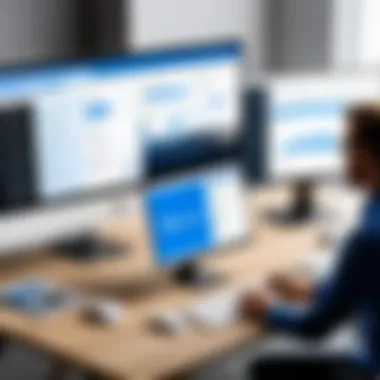

Comparative Pricing Analysis
A comparative pricing analysis offers key insights into how TeamViewer stacks up against alternatives in the remote management space. This section is crucial as it not only examines pricing structures but also evaluates the overall service value that each competitor brings to the table. By diving into this analysis, businesses can make informed decisions on which remote management tool helps them get the biggest bang for their buck.
TeamViewer vs. Competitors
When looking at TeamViewer, you can't help but notice the myriad of competitors vying for a piece of the remote management pie. Tools like AnyDesk, LogMeIn, and Splashtop all promise similar capabilities but often come with different price tags.
For example, AnyDesk typically markets a straightforward pricing plan aimed at smaller businesses with fewer advanced features. This could be appealing for start-ups but might not meet larger organizations’ demands which require more comprehensive tools. On the other hand, LogMeIn offers features that are robust but come with a hefty price premium. Some users report that they feel they are paying more for features that they barely utilize.
In contrast, TeamViewer often provides unique features such as remote access across multiple devices and platforms, which could justify its pricing for larger companies or those that require extensive connectivity options. Users should also consider aspects like customer support and service reliability, as these can differ widely among platforms.
In summary, weighing the feature sets and customer support of each tool is as essential as looking at the hard numbers. A bad choice can cost a business in both lost time and escalating usage fees.
Value for Money Evaluation
When businesses evaluate their choices, value for money becomes a pivotal concern. Understanding how TeamViewer's pricing correlates with its offered features helps businesses gauge the worth of their investment.
Cost is often the first thing to catch a buyer's attention, but it’s the value that determines long-term satisfaction. TeamViewer’s plans are competitive when you consider the high level of security it possesses, enabling users to manage connections with ease. For instance, its end-to-end encryption offers peace of mind, especially for sectors dealing with sensitive data.
To get a clearer picture, here are some points to consider when evaluating value for money:
- Feature set versus cost: Does TeamViewer offer features that other services charge more for?
- User feedback: What do real users say about the experience? Reviews on platforms like Reddit can offer insights into real-world usage.
- Upgrade costs: Are additional costs transparent? It can be frustrating to find hidden fees after you've signed up.
"Choosing the right remote management tool isn't just about upfront costs; it's about understanding the value behind every feature and how it aligns with business goals."
Licensing Considerations
When navigating the maze of remote management tools, licensing considerations play a crucial role in determining the right fit for a business. It’s not just about picking a software; it’s about understanding what kind of license is needed, how it affects operations, and what costs are involved in the long run. TeamViewer’s licensing framework offers flexibility, but with that comes the necessity for businesses to parse the intricacies of each plan.
If your organization leans towards scalability, comprehending the different license types is vital. You might find yourself needing various licenses for different departments, or perhaps a single, comprehensive license for the whole team. Licensing gives you the legal green light to use software, but it can affect how efficiently a team can perform tasks.
Key elements to weigh include:
- Usage Limits: Knowing the number of simultaneous connections a license supports can influence daily operations.
- User Cap: Is it a per-user or per-device license? Depending on your operations, this could vastly change your budgeting needs.
- Feature Access: Different licenses grant varying levels of functionality. Understanding these nuances ensures that the investment aligns with the team's requirements.
Given that the market for remote management tools is bustling, evaluating licensing policies can save organizations from costly oversights. Businesses that approach this process thoughtfully often find themselves reaping benefits, like reduced overall costs and an uninterrupted workflow.
License Types Explained
TeamViewer offers several types of licenses designed to cater to different organizational needs. For starters, you might encounter the Individual Licenses tailored for freelancers or small teams. Here, you get essential functionalities without breaking the bank.
On the flip side, Business and Enterprise Licenses support larger setups, accommodating more users and offering advanced features like enhanced security and customization options. Organizations searching for a comprehensive package might lean towards the Enterprise License, as it often includes additional support and on-demand training resources. Each type of license carries its unique stipulations, not to mention pricing structures that affect the overall budget.
Renewal Policies and Costs
Licensing costs don't stop at the initial purchase. Most StephenViewer licenses come with annual renewal fees, creating ongoing financial commitments for businesses. It’s crucial to dive into these policies, as they can vary notably from one licensing option to the next.
Understanding the renewal process will help decision-makers plan their budgets effectively. Often, if you allow your license to lapse, you might not only face a higher renewal fee but also the risk of losing your current features altogether.
A few key points to keep in mind include:
- Grace Periods: Does the license offer a grace period after expiration? Knowing this can provide a buffer in case of delays in renewal.
- Discounts for Early Renewal: Many vendors, including TeamViewer, may offer discounts if you commit to renewing ahead of time.
- Upgrade Policies: Should you find that your company grows and your needs change, understanding how upgrades work within your current licensing will save time and hassle.
In summary, licensing considerations are essential when navigating TeamViewer's offerings. They ensure that businesses are not just compliant but also set up to maximize their investments in remote management tools.
Key Benefits of TeamViewer
When it comes to choosing a remote management solution, TeamViewer stands out for several compelling reasons. The platform provides not only robust features but also promises significant advantages that cater to a broad range of users, from IT professionals to business owners. These benefits extend beyond basic remote control capabilities and delve into important aspects like security, usability, and support. Below we dissect some of the most noteworthy advantages TeamViewer offers to its users.
Enhanced Security Features
Security is a cornerstone of any remote management strategy, especially when sensitive data is at stake. TeamViewer has adopted cutting-edge security protocols that ensure user information remains protected. One of the standout elements is end-to-end encryption, which safeguards communications between devices. This means that even if a hacker intercepts the traffic, the data is nearly impossible to read without the cryptographic keys.
Another essential feature is two-factor authentication. This process adds an extra layer of security by requiring users to verify their identity through a secondary method, like a code sent to their phone, ensuring that unauthorized people cannot easily access your systems. Furthermore, TeamViewer consistently undergoes independent security audits to keep vulnerabilities in check, staying ahead of potential threats.
"In today's digital landscape, a remote management tool without robust security is like a ship without a hull—vulnerable to leaks and breaches."
Moreover, TeamViewer provides advanced session management capabilities. Administrators can monitor ongoing sessions in real-time and terminate access if any unusual activity is detected. This proactive approach to security equips organizations with the tools they need to maintain a secure remote working environment.


User Experience Insights
The user experience with TeamViewer is crafted to be both intuitive and responsive, essential traits that facilitate seamless remote interactions. The interface is designed with simplicity in mind, allowing users to swiftly navigate through features without needing extensive training. For IT professionals frequently dealing with various devices and platforms, having a tool that reduces complexity is invaluable.
One of the most appreciated aspects is the cross-platform accessibility of TeamViewer. Whether using Windows, macOS, or even mobile devices, users can quickly connect to any supported system without specific configurations—an absolute boon for businesses with diverse tech setups.
Performance is another area where TeamViewer shines. The software is optimized for quick connections, meaning even in situations where bandwidth is limited, the platform maintains a responsive experience. This responsiveness is critical during those emergency troubleshooting scenarios when even a slight delay can lead to workflow interruptions.
Gathering user feedback is also an integral part of the development process for TeamViewer. The company actively encourages feedback to continuously evolve and better meet the demands of its users. The result is a platform that not only keeps pace with technological advancements but also reflects the latest trends and user preferences in the realm of remote management solutions.
In summary, the key benefits of TeamViewer—from its ironclad security measures to its user-friendly design—form a compelling argument for its adoption. As the landscape of remote work continues to shift, having a reliable and advanced tool like TeamViewer becomes not just an advantage but a necessity for many organizations.
Future Pricing Trends
Understanding the future pricing trends of TeamViewer’s remote management solutions is essential for businesses that wish to stay ahead of the curve. As technology evolves, so do the needs of the organizations relying on these tools. Being informed about these trends allows one to prepare strategically, ensuring the chosen pricing plan aligns with both current and future requirements.
Market Shift Predictions
As we look to the horizon, it's clear that market dynamics are continually shifting. Factors such as rising operational costs, advancements in cybersecurity, and the push for more flexible work solutions will influence pricing models.
- Adoption of Subscription Models: There's a noticeable trend towards subscription-based pricing. Companies prefer predictable costs over large one-off payments. TeamViewer, along with many competitors, is likely to adapt to this, offering varied tiers catering to different user needs.
- Increased Customization: Customers are increasingly seeking tailored solutions. This means the standard packages may soon be less prevalent as businesses demand features that align directly with their operational workflows.
- Competitive Pressures: Monitoring competitors’ pricing will force TeamViewer to remain flexible. If other tools offer more features at lower price points, TeamViewer will need to respond to retain and attract customers.
"Understanding market shifts helps you not just react, but better plan for what's to come in remote management solutions."
Innovations in Remote Management
The field of remote management is ripe with innovation. This has a direct effect on pricing trends, as new features often come with new costs. The following innovations are pivotal:
- Artificial Intelligence Integration: AI is making waves in remote management tools. From predictive maintenance to intelligent troubleshooting, these features enhance the user experience and streamline operations, potentially leading to tiered pricing based on the level of AI sophistication.
- Enhanced User Control Panels: As user experience becomes paramount, simpler, yet more powerful dashboards and control panels will emerge. This could influence how teams manage their remote operations and might lead to additional premium pricing strategies for more advanced UIs.
- Cross-Platform Compatibility: The integration of solutions that work across multiple devices and operating systems will be vital. Expect some pricing packages to include multi-device usage as a premium feature.
By staying attuned to these pricing trends and innovations, businesses can more effectively position themselves in the competitive landscape of remote management tools, ensuring their investment yields the best possible return.
User Testimonials and Case Studies
In the realm of software, especially in specialized fields like remote management, user testimonials and case studies serve as powerful tools. They paint a vivid picture of how TeamViewer fits into real-world scenarios. It’s one thing to read about features in a manual, yet quite another to hear narratives directly from users who’ve lived the experience.
Importance of Testimonials
User testimonies offer insights that numbers alone can't provide. They highlight specific experiences, both positive and negative, contributing to a more rounded understanding of TeamViewer’s capabilities. A business that thrives on flexibility might rave about the seamlessness of connecting with remote teams, while another could focus on the challenges faced when system updates interfered unexpectedly. These narratives establish trust and authenticity. They allow prospective users to visualize the software in their own operations, helping inform purchasing decisions more effectively.
Benefits of Case Studies
Case studies deepen this understanding further. They often delve into the context in which TeamViewer was employed, explaining the challenges faced by an organization before its implementation. Consider a case where a medium-sized IT firm struggled with real-time support for its clients scattered across various continents. Through TeamViewer, the firm managed to streamline its support services, leading to a marked increase in customer satisfaction and reduced turnaround times.
- Real-world Validation: Each case study acts as a case-in-point validation. Businesses are often hesitant about new software investment; seeing similar companies succeed can be the nudge they need.
- Performance Metrics: Unlike mere testimonials, case studies typically present measurable outcomes like increased efficiency percentages or time saved. This data is invaluable for decision-makers who operate based on hard facts.
- Use Cases Display: They lay out the specifics of how TeamViewer can be utilized across various sectors, offering potential users a clearer understanding of the software's versatility.
Considerations When Evaluating Testimonials
When readers dive into testimonials, it's advisable to maintain a critical mindset. Not every glowing review represents the universal experience of all users. It's vital to analyze patterns in feedback:
- Look for mentions of consistent performance.
- Note whether the feedback highlights specific features regularly used by the commenter.
- Pay attention to any recurring issues people face, which can offer insights into potential pitfalls.
A Balanced Approach
As we often say, "Experience is the best teacher." And in the world of tech, nothing beats hearing from those who’ve been there.
Overall, the integration of user experiences within the pricing discussion enhances understanding, making it easier for an organization to choose the right price plan tailored to their needs.
The End: Choosing the Right Price Plan
Selecting the appropriate price plan for TeamViewer's remote management services is a pivotal decision for any organization. This conclusion doesn't merely serve as the wrap-up of what was discussed; it underscores the importance of aligning the pricing structure with your business’s specific needs. Each tier of service, from the Individual plan through to the Enterprise level, offers distinct features aimed at different scales and types of operations. Understanding these options fosters a more strategic approach to remote management, enhancing overall operational efficiency.
Assessing Business Needs
Before committing to a pricing tier, one must undertake a thorough assessment of their business needs. This involves asking some key questions:
- What is the size of your workforce? Larger teams or businesses with multiple locations may benefit from plans that support more users and devices.
- What level of remote support is required? If your organization often encounters complex technical issues, investing in a plan with a robust feature set may pay dividends in the long run.
- How critical is the need for security? Companies handling sensitive information may prioritize features like end-to-end encryption and two-factor authentication, steering them towards higher-tier plans.
Engaging in this evaluation can highlight pain points that TeamViewer could mitigate. For instance, a smaller startup might find the Individual plan sufficient, while established firms might need the customizable features available in the Enterprise plan to meet their demands effectively.
Making Informed Decisions
Once you've pinpointed your requirements, the next step is making an informed decision about which plan to choose. A pertinent approach is to compare each plan's features against the specific needs previously identified. Here are some strategies to aid this process:
- Conduct a feature comparison: Create a simple chart listing features alongside the different plans. This will make it easier to visually assess which plan aligns best with your needs.
- Examine user testimonials and case studies: Real-world experiences can offer valuable insight into how certain features perform in practical settings. Teams with similar structures to yours may provide significant feedback on whether a particular plan met their needs successfully.
- Consider future growth: Evaluate the scalability of the chosen plan. If your business is on an upward trajectory, ensure the plan can adapt to increased user demands or additional features needed later on.
"Investing in the right technology at the onset is often cheaper than retrofitting the wrong choice later."
This reflects the sentiment that the decision shouldn't be made in haste, as the longer-term implications can be far-reaching. By thoughtfully navigating these considerations, organizations not only position themselves for current needs but also set a foundation for future growth in an evolving digital landscape.







