Comprehensive Analysis of Team Meeting Software


Intro
In today's rapidly evolving work environment, effective communication and collaboration have become essential. Team meeting software plays a crucial role in bridging geographical and temporal divides. These tools support virtual meetings, allowing team members to connect, share ideas, and make decisions in real-time. As businesses increasingly adopt remote work policies, understanding the critical aspects of team meeting software is imperative.
This article examines various components of team meeting software, highlighting its features, advantages, pricing structures, and prevailing market trends. We will delve into how these tools enhance collaboration in modern workplaces, explore factors influencing selection, and provide a comparative analysis of leading software options. The aim is to offer insightful information to professionals navigating the landscape of virtual collaboration solutions, making informed choices for their teams.
Key Features
Overview of Core Features
Team meeting software typically includes a range of features designed to facilitate seamless collaboration. Some of the core features include:
- Video Conferencing: High-quality video and audio capabilities to host meetings with clarity.
- Screen Sharing: Allowing participants to share their screens makes it easier to present information and discuss documents.
- Chat Functionality: Real-time text chat during meetings enhances communication and provides an option for sharing links and files quickly.
- Recording Options: Many tools provide recording features, enabling teams to revisit discussions or share insights with those unable to attend.
- Integration Capabilities: Compatibility with other software tools, such as project management and scheduling applications, is essential for smooth workflow.
User Interface and Experience
A user-friendly interface can significantly affect the adoption and effectiveness of team meeting software. Features that contribute to a positive user experience include:
- Intuitive Design: Easy navigation and accessibility of functions are crucial for ensuring all users can utilize the software effectively.
- Mobile Support: Many users require access to meeting solutions on mobile devices, making responsive design important.
- Customization Options: Ability to customize settings and interfaces can enhance user satisfaction, catering to varying team needs.
Pricing and Plans
Overview of Pricing Models
When it comes to pricing, team meeting software often adopts one of several models:
- Free Tier: Basic features are available at no cost, suitable for small teams or less complex needs.
- Subscription Plans: Monthly or annual subscriptions offer a broader range of features and support for larger teams, varying in price based on additional capabilities.
- Enterprise Solutions: Customized plans for larger organizations may be provided, taking into account specific needs such as enhanced security or integrations.
Comparison of Different Plans
When examining pricing, it is crucial to consider the unique offerings of each solution. While features and costs can vary significantly, a general comparison includes:
- Zoom: Known for its comprehensive features, offers free basic plans with scalable paid options.
- Microsoft Teams: Integrates seamlessly with Office 365, offering competitive plans based on business needs.
- Google Meet: Provides a simple, secure option, integrated with Google Workspace, available with various pricing plans.
Understanding these elements aids decision-makers in selecting the right tool for their teams, aligning features with budget considerations.
Overview of Team Meeting Software
The landscape of modern work has shifted considerably, with team meeting software becoming a cornerstone for collaboration. This article delves into this evolving field. Understanding team meeting software is vital, as it directly affects how teams communicate and work together, especially in remote environments.
Definition and Purpose
Team meeting software is a digital tool designed to facilitate virtual meetings. It allows participants to connect from different locations through video or audio calls, chat, and screen sharing. The primary purpose is to enable effective communication, mirroring the interactions that occur in physical spaces. This software enhances productivity by streamlining meetings, making it easier for teams to share information and discuss projects in real-time.
Historical Context
The history of team meeting software traces back to the advent of the internet. Initially, the concept was basic, focusing primarily on audio conferencing services. Over the years, as technology advanced, features expanded to include video capabilities and collaboration tools. Applications such as Zoom, Microsoft Teams, and Google Meet represent the culmination of these developments, making virtual meetings more accessible and effective. The importance of these tools markedly rose during the COVID-19 pandemic, where businesses swiftly transitioned to remote work, highlighting the necessity of reliable team meeting solutions.
Key Features of Team Meeting Software
Understanding the Key Features of Team Meeting Software is crucial for businesses that seek to enhance collaboration and improve productivity. These features determine the usability and effectiveness of the software within teams. While many options exist in the market, not all provide the necessary tools for seamless communication. This section will detail the core capabilities that users should consider before selecting software solutions for their team meetings.
Video Conferencing Capabilities
Video conferencing is perhaps the most prominent feature of team meeting software. It enables real-time communication between participants, regardless of their geographical location. High-quality video and audio are essential for ensuring that discussions are clear and engaging.
Some software solutions offer features such as virtual backgrounds and recording options, which can enhance the overall experience. These can be particularly useful for professional settings where appearances matter or when teams want to refer back to discussions later on.
Moreover, reliable video conferencing promotes inclusion. Team members who work remotely can actively participate without feeling disconnected from their colleagues. A solution like Zoom is known for its robust video capabilities, supporting high-definition video and large participant limits, making it a popular choice among businesses.
Screen Sharing and Collaboration Tools
Screen sharing encourages collaboration by allowing users to present content directly from their devices. This feature is critical during training sessions, brainstorming meetings, or project discussions, as it enables participants to view the same information simultaneously.
Most team meeting software integrates various collaborative tools, such as whiteboards and document sharing. For example, with Microsoft Teams, users can easily collaborate on documents in real-time while discussing them over a video call. Such tools make meetings more interactive and productive. This collaborative approach not only saves time but also enhances overall workflow.


Integration with Other Software
The ability of team meeting software to integrate with other applications is vital in today's interconnected digital environment. Successful collaboration often involves various platforms like project management tools, calendars, and communication apps.
Software like Google Meet integrates with Google Workspace, allowing users to schedule meetings directly from their calendar and link related documents. This interconnectedness facilitates seamless transitions between tasks and meetings.
Advantages of Using Team Meeting Software
In today’s fast-paced and digitally-driven workspace, team meeting software plays a crucial role. Such tools not only facilitate communication but also enhance collaboration across diverse teams. Understanding the advantages of using these solutions can offer significant insights into improving workflow and teamwork.
Enhanced Communication
Effective communication stands at the core of successful teams. Team meeting software provides various functionalities that strengthen interactions among team members. Video conferencing allows participants to see each other’s facial expressions and body language, fostering a more connected discussion compared to typical audio calls.
Furthermore, features such as chat functions and real-time messaging enable instant exchange of ideas and information. This immediate feedback loop encourages collaboration and clarifies misunderstandings quickly, which can often hinder projects. As a result, team members are more engaged because they find it easier to participate.
"In the realm of teamwork, clear communication is a foundation for success."
Increased Productivity
Productivity in a team can be significantly enhanced through the implementation of team meeting software. These platforms often have built-in tools that allow for task assignments and project tracking. Essentials like calendar integrations ensure that everyone is aware of upcoming meetings and deadlines. This level of organization not only streamlines processes but also frees up time that would otherwise be lost in conveyor-like task coordination.
Moreover, the ability to share screens and documents during meetings means discussions can be far more focused and concise. Everyone can follow along in real-time, which minimizes time spent on explanations and rehashing previous points. As a result, meetings become shorter yet more impactful, allowing teams to refocus their efforts on project milestones.
Cost Efficiency
Adopting team meeting software can lead to considerable cost savings for businesses. Traditionally, organizing face-to-face meetings incurs travel costs and time away from work, which can lead to lost productivity. In contrast, virtual meetings significantly decrease these unnecessary expenses.
Organizations can also opt for scalable subscription models that fit their specific needs, making it easier to manage budgets effectively. Many software options offer free tiers which allow businesses to test features before committing to larger plans. This flexibility ensures that companies can find solutions that maximize their return on investment while minimizing expenditures.
Considerations When Selecting Team Meeting Software
In the competitive landscape of modern business, the choice of team meeting software is pivotal. The right platform can considerably influence the quality of remote collaboration. Therefore, when assessing various options, decision-makers must consider multiple factors.
User Experience
User experience plays a crucial role in the success of any team meeting software. A platform that offers intuitive navigation will encourage usage among team members. If employees find the user interface confusing, frustration may lead them to avoid using the software altogether.
Key aspects to evaluate here include:
- Simplicity of Interface: Easy-to-understand icons and menus can lower the learning curve.
- Accessibility: The software should work seamlessly across devices like desktops, tablets, and smartphones.
- Customization Options: Tailoring notifications, layouts, and settings according to individual needs can enhance user satisfaction.
An effective user experience directly translates to more effective meetings and better collaboration.
Scalability
Scalability refers to the ability of the software to grow with your organization. As businesses expand, requirements may shift. The chosen software must accommodate increasing numbers of users and meet evolving demands.
When considering scalability, ask the following questions:
- Can the software handle an increase in participants without sacrificing quality?
- Are there options for additional features that can be activated as the business grows?
- Is integration with other tools and platforms possible to create a more comprehensive system?
Opting for scalable solutions ensures longevity and reduces the need for frequent software changes, thus saving time and resources.
Security Features
Security is non-negotiable when it comes to digital communication. A breach in security can lead to sensitive information being compromised, damaging trust. Therefore, assessing security features is of utmost importance.
Important security considerations include:
- Encryption Standards: Look for platforms that offer end-to-end encryption for data during transmission.
- Access Controls: Control who can join meetings and what capabilities they have, such as screen sharing and recording.
- Compliance Certifications: Check if the software meets legal requirements such as GDPR, HIPAA, or others relevant to your industry.
By prioritizing security features, you not only protect data but also foster trust among your team and clients.
"Choosing the right team meeting software is about aligning technical capabilities with organizational needs."
In summary, considerations such as user experience, scalability, and security features are vital when selecting team meeting software. By taking these into account, decision-makers can make informed choices that benefit their organizations.


Comparison of Leading Team Meeting Software
In the current landscape where remote communication is pivotal, understanding the distinctions among various team meeting software is crucial. This comparison aims to provide clarity on the capabilities, usability, and integration of popular options available in the market. Distinguishing among different platforms helps organizations choose the right tools that align with their specific collaboration requirements. Moreover, evaluating their features and performance enables informed decisions based on cost, functionality, and user experience.
Zoom
Zoom emerged as a prominent player in the team meeting software domain, especially during the shift to remote work. Its video conferencing capabilities stand out. The user interface is simple and intuitive, making it easy for individuals of varying tech-savviness to participate and manage meetings. Notably, Zoom provides features such as breakout rooms, which allow smaller discussions during large meetings, enhancing engagement.
Zoom's scalability is another advantage. It can accommodate a considerable number of participants depending on the chosen plan. For instance, the free version allows for up to 100 participants, but sessions are limited to 40 minutes. The paid options expand this significantly, catering to larger organizations.
Integration with third-party applications is seamless. Zoom connects easily with platforms like Slack, Trello, and Google Calendar, allowing users to link meetings directly to collaboration tools already in use. This interoperability improves workflow and boosts productivity.
Microsoft Teams
Microsoft Teams positions itself as a versatile tool, particularly for organizations already using Microsoft 365. Teams combines chat, video conferencing, and file storage in one platform. This integration enhances team collaboration, allowing users to communicate via text and video in a single interface. Moreover, it offers advanced features such as threaded conversations, which help keep discussions organized over multiple interactions.
The software’s collaboration capabilities extend to real-time document editing within the Teams application. This feature presents a significant advantage for businesses that rely on shared documents during meetings. Additionally, Microsoft Teams integrates with other Microsoft tools like OneNote and SharePoint, creating a comprehensive ecosystem for collaboration.
Security is also a strong focus for Microsoft Teams, providing robust compliance and security features that are essential for organizational use, especially for businesses in sensitive industries. End-to-end encryption and multi-factor authentication safeguard information shared during meetings.
Google Meet
Google Meet is favored for its simplicity and efficiency. Integrated with Google Workspace, it allows users to schedule and join meetings quickly through Google Calendar. The minimalistic design ensures users can navigate the app without feeling overwhelmed.
One of the strong points of Google Meet is its focus on video quality and reliability. It automatically adjusts video resolution based on user bandwidth, providing a consistent user experience even in less-than-ideal internet conditions. Moreover, Google Meet has no time limit for one-on-one meetings, making it a practical choice for smaller teams.
Also, Google Meet emphasizes security, with features like encryption and secure access controls. However, it may lack some advanced features found in Zoom or Microsoft Teams, such as breakout rooms or the deep integration of collaboration tools. Therefore, organizations need to consider their specific needs when selecting a platform.
Selecting team meeting software requires careful consideration of features, compatibility, and the specific needs of the organization. The ideal tool will effectively facilitate communication and collaboration.
Real-world Application of Team Meeting Software
The application of team meeting software in real-world scenarios has become increasingly important. As businesses globally shift towards remote and hybrid models, these tools have become essential in fostering effective communication and collaboration. Real-world applications not only highlight the practical benefits but also illustrate how various organizations leverage these platforms to navigate challenges and enhance productivity.
Case Studies
Numerous case studies exemplify the effectiveness of team meeting software. For instance, a well-known financial services firm adopted Zoom to facilitate daily check-ins across its global offices. By integrating this software, the company reduced project delays significantly. Real-time discussions allowed for decisions to be made swiftly, contributing to a better response to market conditions. Furthermore, documentation shared in meetings promoted a culture of transparency.
Another notable case is a non-profit organization that transitioned to Microsoft Teams during the pandemic. They utilized this platform to conduct virtual fundraising events. The ability to collaborate with various stakeholders, share resources, and maintain engagement levels helped them achieve their fundraising goals despite physical distancing challenges. The software's features, such as breakout rooms for smaller discussions and event integration, facilitated a successful outcome.
Industry-Specific Use Cases
Different industries adapt team meeting software to fit their unique operational requirements. In healthcare, for example, telemedicine platforms like Google Meet have become crucial for patient consultations. Physicians utilize these services to provide care remotely, ensuring continuity for patients during crises or when physical visits are limited. Screen-sharing capability enhances discussions, allowing doctors to review medical records while engaging with patients in real-time.
The education sector has also seen a significant shift. Schools and universities use platforms such as Zoom to conduct online classes. This adaptation has enabled institutions to maintain the quality of education while ensuring that students can participate regardless of their geographical location. Educational tools integrated into these meetings foster interaction and engagement, which is vital for effective learning.
In the realm of engineering, teams employing collaborative tools like Microsoft Teams benefit from integrated project management capabilities. They can share designs, discuss them in meetings, and track changes all in one platform. This integration enhances team accountability and accelerates project timelines.
These case studies and use cases emphasize the vital role that team meeting software plays in various sectors, illustrating how it addresses specific needs and contributes to overall efficiency. By understanding the real-world applications, organizations can make informed choices about the software that best suits their operational demands.
Future Trends in Team Meeting Software
The landscape of team meeting software is continually evolving. Understanding future trends is essential for businesses aiming to leverage technology for improved collaboration. These trends highlight the importance of adaptability in software solutions to meet changing needs of the workforce. As remote work becomes more entrenched in corporate culture, software must address the evolving demands of users and enhance overall productivity.
Emerging Technologies
The integration of emerging technologies will play a pivotal role in shaping the future of team meeting software. Current advancements in artificial intelligence are opening new avenues for enhancing user experience. For instance, AI can facilitate automatic transcription, identifying key points discussed during meetings. This feature allows participants to focus more on content rather than note-taking.
Moreover, virtual reality (VR) is starting to make its presence felt in team meetings. VR can create immersive environments for meetings, simulating the feel of physical presence. This can help increase engagement levels and generate a more unified team atmosphere.
Other emerging trends include:
- Augmented Reality (AR): Incorporating AR can enhance presentations and collaboration in real-time, allowing users to visualize data in innovative ways.
- 5G Connectivity: Faster internet speeds will improve the quality of video conferencing, reducing lag and enhancing user experiences.
- Blockchain Technology: This could introduce new methods for securing communications and storing data shared during meetings.
"Emerging technologies represent not just a shift in tools but a change in how we connect and work together."
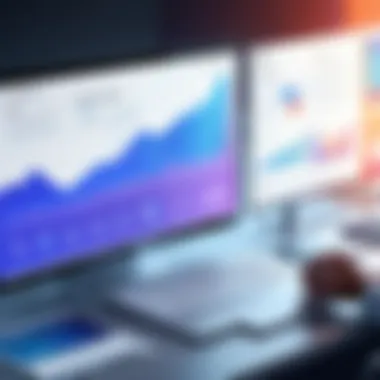

Shifts in Workforce Dynamics
The dynamics of the modern workforce are changing rapidly. Remote work has become common, pushing organizations to seek software solutions that fit a more flexible work model. This shift necessitates meetings that accommodate diverse geographical locations and time zones. Team meeting software must adapt, enabling seamless connectivity for employees regardless of their physical location.
Additionally, generational changes in the workforce affect how meetings are conducted. Younger professionals often prefer interactive and engaging formats. This demand for interactivity drives software developers to create features that include polls, breakout rooms, and real-time collaboration tools.
Also, the importance of work-life balance has gained significant traction. Employers are now reconsidering meeting structures to allow for flexibility, encouraging shorter and more purpose-driven sessions. Companies focusing on these shifts will likely see an uptick in employee satisfaction and productivity.
Challenges Associated with Team Meeting Software
The utilization of team meeting software is crucial in today’s digital workspace, but it also comes with its own set of challenges. Understanding these challenges can assist organizations in making informed decisions about technology implementation and ensuring effective communication among team members. Addressing technical limitations and user resistance to adoption is essential for maximizing the benefits of these tools.
Technical Limitations
Technical limitations can hinder the effectiveness of team meeting software. Common issues include connectivity problems, software bugs, and limitations in bandwidth that affect video and audio quality. A poor connection can lead to interruptions, which disrupt the flow of meetings.
Organizations need to consider the infrastructure needed to support high-quality virtual meetings. This includes not only hardware requirements but also the necessary internet speed to handle multiple connections.
Some platforms might not support certain features on all devices, leading to a fragmented experience among team members. For example, a feature that works seamlessly on a desktop application may lag or be unavailable on mobile devices. This inconsistency can lead to frustration and reduced productivity.
Key considerations include:
- Assessing existing IT infrastructure to ensure compatibility with chosen software.
- Conducting regular updates and maintenance to minimize bugs.
- Training users on switching between devices to ensure they can utilize features effectively.
User Resistance to Adoption
User resistance is another significant challenge. Even the most robust software may fail if users do not adopt it fully. Often, employees may feel uncomfortable transitioning from traditional face-to-face meetings to virtual platforms. They might have concerns regarding privacy, usability, or simply a lack of confidence in using new technology.
Training plays a pivotal role in overcoming resistance. Effective implementation strategies should include comprehensive training sessions that empower users to navigate the software confidently.
Strategies to encourage adoption may include:
- Providing step-by-step tutorials.
- Creating an open forum for user feedback and suggestions.
- Establishing champions within teams who advocate for the software.
"Adoption is not just about training; it is also about culture. Encouraging a technology-friendly environment can significantly ease user transitions."
Pricing Models for Team Meeting Software
Understanding pricing models for team meeting software is critical for businesses aiming to enhance their virtual collaboration strategies. The choice of pricing model can significantly influence the overall budget, usability, and flexibility of the software. Each model has its benefits and drawbacks that must be carefully weighed against the needs of the organization.
Subscription vs. One-time Payment
One of the key decisions enterprises face is choosing between subscription-based models and one-time payment options. Subscription models typically involve paying a recurring fee, which can be monthly or annually. This allows firms to spread costs over time, making it easier to manage budgets and cash flow. Additionally, subscriptions often grant access to continuous updates, customer support, and additional features as they evolve. This makes it an appealing choice for companies looking to stay at the forefront of technology and innovation.
However, the one-time payment model entails a single upfront cost for perpetual access to the software. While this could seem economically feasible initially, businesses must consider potential hidden costs associated with maintenance, upgrades, and support. For some, the tendency to lean towards one-time payments can lead to outdated software down the line, which might hinder adaptability in a fast-paced digital landscape.
Free vs. Paid Solutions
Another important aspect of pricing involves the comparison of free versus paid solutions available in the market. Free software options tend to attract businesses looking to minimize costs. They provide basic functionalities but often come with limitations, such as restricted features, user caps, or lack of advanced support. While this could be a good starting point for small groups or pilot projects, it might not suffice for larger organizations requiring more robustness and collaborative tools.
On the other hand, investing in paid solutions can enhance communication, increase productivity, and ensure a higher level of support and features. These platforms typically offer superior security options and advanced integrations with other software tools, which can be crucial for businesses that prioritize sensitive information management. Paid solutions generally evolve more rapidly in terms of features and user experience, making them a favorable choice for scaling teams.
The End
In this article, we have examined the various aspects of team meeting software. As workplaces evolve, the role of this software becomes increasingly significant. The tools available can drastically affect communication, productivity, and overall operational efficiency in business settings. In the current virtual environment, selecting the right team meeting software is no longer just a technical choice; it is a strategic decision that can influence a company’s performance and culture.
Recap of Key Points
We addressed several important points throughout the article:
- Definition and Purpose: We clarified what team meeting software is and its primary functions.
- Key Features: We delved into video conferencing capabilities, screen sharing, collaboration tools, and how these integrations enhance usability.
- Advantages: Enhanced communication and increased productivity emerged as significant benefits.
- Considerations for Selection: Factors such as user experience, scalability, and security features were thoroughly evaluated, emphasizing their relevance in choosing software.
- Challenges: We explored typical technical limitations and user resistance encountered in adoption.
- Pricing Models: The distinction between subscription services and free solutions was presented.
This detailed overview provides a holistic understanding of what teams need to consider when choosing software for meetings.
Strategic Recommendations
To maximize the benefits of team meeting software, businesses should take a few strategic actions:
- Assess Needs: Before selection, identify specific communication needs. This allows for a tailored approach and prevents unnecessary expenditure on features that will not be used.
- Prioritize Security: Security is non-negotiable. Implement software with robust measures to protect sensitive information.
- Encourage Adoption: Provide training to staff. A well-trained team is more likely to effectively use the software and realize its full potential.
- Regular Review: Technology evolves rapidly. Regularly review your chosen software’s performance and capabilities against the organization’s needs.
- Consider Integration: Opt for software that integrates well with the tools already in use. This will streamline workflows and improve user experience.
"In a digital-first world, the right meeting software isn't just a tool; it’s a strategic asset."
By following these recommendations, organizations can enhance their virtual collaboration, making significant strides toward achieving their goals.







