Comparative Analysis of QuickBooks Online & Xero


Intro
In the realm of business finance management, accounting software plays a critical role in ensuring efficiency and accuracy. QuickBooks Online and Xero are two prominent names in this field, offering diverse functionalities tailored to various business needs. This section aims to unpack the nuances of both platforms, providing a detailed comparative analysis that aids in informed decision-making for users.
Key Features
Overview of Core Features
When evaluating QuickBooks Online and Xero, it is imperative to consider their core features. Both solutions provide essential functionalities such as invoicing, expense tracking, and financial reporting. However, differences exist that can sway user preference.
QuickBooks Online prides itself on robust reporting capabilities. Users can access a wide array of financial reports, including profit and loss statements and balance sheets, with customizable options. The feature of automated invoicing and payment reminders is also notable, enabling users to enhance their cash flow management.
Xero, on the other hand, emphasizes collaborative financial management. Users can invite unlimited collaborators to their accounts at no additional cost. This opens avenues for team collaborations, improving transparency and efficiency. Xero's dashboard provides a user-friendly experience with quick access to key financial indicators.
User Interface and Experience
Assessing user interface and experience is crucial, especially for tech-savvy audiences. QuickBooks Online offers a sleek and modern interface. Navigation is quite intuitive, yet some users report a steep learning curve, particularly for advanced functionalities.
In contrast, Xero's interface is rigorous yet straightforward. New users often find it easier to adapt to Xero due to its organized layout. The dashboard is clear, providing financial snapshots that facilitate quick decision-making.
Pricing and Plans
Overview of Pricing Models
Price is a decisive factor when selecting an accounting software. QuickBooks Online typically operates on a subscription-based model, with tiered pricing that scales according to business size and needs. Different plans are available that range from basic functionalities to more comprehensive features suitable for larger enterprises.
Xero also follows a subscription model with different pricing tiers. It provides a limited number of invoices and bills based on the chosen plan. Notably, all tiers of Xero allow for unlimited users, which could be advantageous for larger teams.
Comparison of Different Plans
Breaking down the pricing models:
- QuickBooks Online:
- Xero:
- Simple Start: Suitable for solo entrepreneurs focusing on basic bookkeeping.
- Essentials: Adds payment processing and bill management.
- Plus: Targets growing businesses needing project tracking.
- Advanced: Designed for larger companies with advanced reporting and dedicated account support.
- Starter: Ideal for very small businesses with basic invoicing needs.
- Standard: Offers full features including bank reconciliation and recurring billing.
- Premium: Designed for multi-currency businesses with added functionalities.
"Choosing between QuickBooks Online and Xero depends on each business’s unique needs."
Ultimately, the comparison of QuickBooks Online and Xero reveals significant contrasts that target different types of users, equipping decision-makers with valuable insights to align software choices with operational requirements.
Foreword to Accounting Software
In today's fast-paced business environment, accounting software has become a core component for organizations aiming to maintain accurate financial records and to manage their monetary resources effectively. This section delves into the significance of accounting software, emphasizing its necessity in the operating framework of businesses of all sizes. The ability to automate processes, generate detailed reports, and support decision-making is invaluable. Here, we will discuss the definition and purpose of accounting software and highlight the growing trend towards cloud-based solutions.
Definition and Purpose of Accounting Software
Accounting software refers to automated programs designed to manage and streamline financial transactions and reporting. Its primary purpose is to assist businesses in executing types of essential accounting functions, such as recording income and expenses, managing invoices, and tracking financial performance over time. Accountants and financial managers utilize these tools to enhance efficiency, minimize manual error, and ensure compliance with accounting standards. Different features can cater to varying business needs, from basic bookkeeping to extensive financial management.
Importance of Cloud-Based Solutions
Cloud-based accounting software offers numerous advantages over traditional systems. These solutions provide flexibility, enabling users to access financial data from anywhere with an internet connection. This is particularly beneficial for businesses operating in multiple locations or those with remote teams. Moreover, cloud software usually involves lower upfront costs compared to conventional software, as it operates on a subscription model. This allows organizations to scale services according to their specific requirements. Security is another key aspect. Most reputable cloud accounting solutions include robust security protocols, safeguarding sensitive financial information from potential threats.
"Cloud-based accounting solutions can transform how businesses operate, offering convenience and efficiency that was previously unattainable."
In summary, understanding accounting software is foundational for any business aiming for sustained growth and financial integrity. The evolution towards cloud solutions represents a significant shift in managing accounting tasks, enabling enhanced accessibility, efficiency, and scalability.
Overview of QuickBooks Online
The significance of QuickBooks Online in the context of this article lies in its broad adoption among various business sectors. Designed specifically for modern businesses, QuickBooks Online offers a range of features aimed at simplifying financial management. This section delves into its critical components, which are essential for anyone considering this platform for their accounting needs.


Key Features
QuickBooks Online provides a robust set of features tailored for small to medium-sized businesses. Some of the standout features include:
- Invoicing: Users can create and send customized invoices quickly, monitor payment status, and set automated reminders for overdue payments.
- Expense Tracking: The software allows automatic importing of expenses from linked bank accounts, categorizing them for easier tracking.
- Financial Reporting: QuickBooks Online generates real-time financial reports, enabling businesses to keep tabs on their financial health with ease.
- Multi-currency Support: This feature is beneficial for businesses that operate across borders, allowing transactions in various currencies.
- Mobile App: A well-designed mobile application presents users with the ability to manage their finances on the go, ensuring flexibility and convenience.
Each of these features contributes to better workflow efficiency and informed decision-making, making QuickBooks Online a strong contender in accounting software.
User Interface and Experience
The user interface of QuickBooks Online is intuitively designed, catering to both tech-savvy users and those less familiar with digital tools. The layout is clean and allows users to navigate through functionalities effortlessly.
- Dashboard: Upon logging in, users are greeted with a dashboard that provides a snapshot of their financial situation, showcasing overdue invoices, upcoming bills, and key performance indicators.
- Customization: The interface allows for customization, enabling users to tailor their workspace according to their specific needs, which enhances productivity.
- Support and Resources: QuickBooks Online features an extensive help section with tutorials and FAQs that guide users through every process, from basic usage to advanced functionalities.
The overall experience is designed to minimize the learning curve. Users can quickly familiarize themselves with the software, resulting in minimal disruption to day-to-day operations.
Pricing Structure
Understanding the pricing structure of QuickBooks Online is vital for businesses looking to manage costs effectively while maintaining functional capabilities. QuickBooks Online offers several pricing tiers based on features and user capacity.
- Simple Start: The lowest tier supports basic functionalities suitable for freelancers and sole proprietors, allowing invoicing and tracking income and expenses.
- Essentials: This includes all the features of Simple Start, along with support for bill management and multi-user access, ideal for small teams.
- Plus: The Plus plan covers project tracking and inventory management, appealing to growing businesses.
- Advanced: Aimed more at larger businesses, this plan offers extensive features, including advanced reporting and dedicated account support.
Typically, users are billed monthly, with discounts available for annual subscriptions. This structure presents flexibility but can increase as companies grow, depending on their needs.
Overview of Xero
In the realm of cloud-based accounting solutions, Xero stands out as a compelling option for businesses of various sizes. This section delves into the essential aspects of Xero, elucidating its key features, user interface, and pricing structure, which are critical for decision-makers evaluating accounting software. Understanding these components helps potential users grasp how Xero can streamline their financial processes and enhance overall productivity.
Key Features
Xero is recognized for its robust functionality, tailored to meet the diverse needs of small to medium-sized enterprises. Notable features include:
- Real-time collaboration: Multiple users can work simultaneously, enhancing teamwork and facilitating immediate updates.
- Mobile accessibility: The Xero mobile app allows users to manage finances on-the-go, ensuring flexibility and convenience.
- Automatic bank feeds: This feature simplifies reconciliation by importing transactions directly from bank accounts, saving time and reducing manual data entry.
- Multi-currency support: Xero enables businesses to operate globally, catering to transactions in various currencies, which is crucial for international trade.
- Extensive reporting tools: Xero's reporting capabilities assist businesses in making informed decisions by providing insights into financial performance.
User Interface and Experience
The user interface of Xero is designed with user experience in mind. Its layout is clean and intuitive, making it accessible even for users without extensive accounting knowledge. Key aspects include:
- Dashboard: Users are greeted with a comprehensive dashboard that provides an overview of their financial status, including cash flow, invoices, and expenses.
- Navigation: Navigating through different sections is seamless, with clearly labeled tabs and menus. This design promotes efficiency in managing financial tasks.
- Customization: Users can tailor reports and dashboards to reflect the metrics most relevant to their businesses, enhancing the personal experience.
Overall, the user interface aids in fostering an efficient workflow, making Xero a practical choice for businesses focusing on productivity.
Pricing Structure
Xero offers multiple pricing tiers that cater to various business needs. The tiered structure provides flexibility and choice:
- Starter Plan: Suitable for sole traders and startups, offering essential features at a low cost.
- Growing Plan: Designed for expanding businesses, this plan includes features necessary for businesses with a higher transaction volume.
- Established Plan: This comprehensive offering is ideal for larger organizations with more extensive financial management requirements.
Each plan comes with a monthly pricing model, which allows users to scale according to their needs. Furthermore, Xero provides a 30-day free trial, enabling potential users to experience the platform before committing to a subscription.
"Selecting the right accounting software can significantly impact a business's operational efficiency and financial health."
In summary, Xero's key features, user-friendly interface, and flexible pricing structure make it a strong contender in the accounting software market. Understanding these elements equips businesses with the knowledge required to determine if Xero aligns with their financial management objectives.
Feature-by-Feature Comparison
The Feature-by-Feature Comparison section is crucial in understanding the core functionalities of QuickBooks Online and Xero. This detailed examination allows potential users to weigh their options based on specific business requirements. Each feature plays a vital role in day-to-day financial management and can significantly impact decision-making processes within a business. Organizations must prioritize these features depending on their operational scale, industry, and unique financial handling needs.
Invoicing and Billing
Both QuickBooks Online and Xero offer robust invoicing functionalities. QuickBooks Online allows for easy invoice creation, customization, and tracking. Users can set recurring invoices and send reminders to clients, which enhances cash flow management. It also integrates well with payment platforms like PayPal and Square. Xero, on the other hand, also provides similar features, making it simple to create and send invoices. Xero offers options for batch invoicing, which is beneficial for businesses that handle multiple invoices at once. However, the level of customization on invoices can vary between the two platforms, which is something to consider depending on branding requirements.
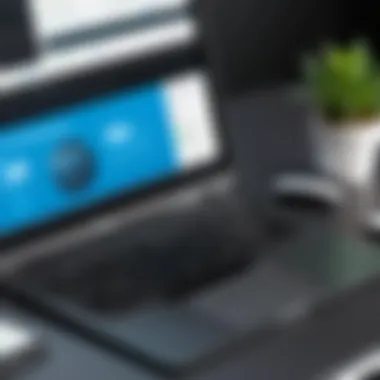

Expense Tracking
Expense tracking is vital for maintaining accurate financial records. QuickBooks Online provides a streamlined approach to tracking expenses through various methods, including uploading receipts and categorizing expenses automatically. Users can easily connect their bank accounts to facilitate transaction import. Xero has a similar approach but emphasizes its integration with expense management apps for more advanced needs. Xero also allows users to store receipts digitally, simplifying record-keeping. Each platform simplifies expense tracking, but the integration capabilities might make one more suitable than the other, depending on specific business use cases.
Bank Reconciliation
Bank reconciliation is a necessary task for ensuring that financial records match cash balances. QuickBooks Online simplifies this process with its automated features. It matches transactions directly from bank feeds, allowing users to review and approve reconciliations swiftly. QuickBooks also displays discrepancies prominently, aiding in quicker troubleshooting. Xero offers similar capabilities but adds its own twist with smart matching, which suggests matches for transactions. Both platforms aim to reduce the manual workload involved in reconciliation, but the user experience may vary, leading to a preference based on individual comfort with technology.
Reporting and Analytics
Reporting and analytics features are essential for businesses to make informed decisions. QuickBooks Online provides a comprehensive suite of standard and customizable reports. Users can generate profit and loss statements, balance sheets, and cash flow reports with ease. Xero also offers an extensive collection of reporting templates but stands out with its user-friendly dashboard, which provides real-time insights into financial performance. While both software packages claim robust reporting capabilities, the choice may ultimately hinge on ease of use and the specific reports needed for strategic decision-making.
Ultimately, understanding the nuances of invoicing, expense tracking, bank reconciliation, and reporting capabilities enables organizations to select the best solution tailored to their operational needs.
Integrations and Compatibility
Integrations and compatibility are critical aspects of modern accounting software. Businesses no longer operate in isolation; they rely on a myriad of tools to enhance efficiency and effectiveness. Integration capability determines how well an accounting platform can connect with other software solutions used within an organization. In this analysis, we will explore how QuickBooks Online and Xero facilitate integrations, the types of integrations available, and the implications for businesses seeking seamless functionality across platforms.
"The ability to integrate with other software tools can significantly enhance a company's operational ecosystem by streamlining workflows and improving data management."
When considering accounting software solutions, organizations must think about their existing tools and the potential need for scalability. Effective integrations can automate key processes, reduce manual data entry, and minimize errors, making the accounting process more efficient.
Supported Integrations for QuickBooks Online
QuickBooks Online stands out with its extensive list of supported integrations. The software connects easily with popular platforms across various categories. Here’s a closer look at some notable integrations available:
- Payment Processing: QuickBooks Online supports integrations with payment processors such as PayPal, Stripe, and Square. These allow businesses to accept online payments seamlessly.
- E-commerce: Platforms like Shopify and WooCommerce work well with QuickBooks Online. This integration helps streamline sales data management and inventory tracking.
- Customer Relationship Management (CRM): QuickBooks can integrate with Salesforce and HubSpot, enabling businesses to unify their customer data and financial information.
- Project Management: Tools like Trello and Asana can be linked, facilitating clearer project tracking and financial management.
Overall, QuickBooks Online is known for its flexibility, allowing businesses to choose and customize their integrations based on their operational requirements.
Supported Integrations for Xero
Xero also offers a robust integration ecosystem, providing compatibility with various external applications. Here are some key integrations available for Xero users:
- Payment Gateways: Xero connects with providers like PayPal and Stripe, making it easy to manage online transactions.
- E-commerce Solutions: Integrations with platforms such as Shopify and Magento help businesses automatically sync their sales and inventory data.
- CRM Systems: Xero works well with CRM tools like Capsule and Copper, ensuring cohesive management of customer interactions along with financial data.
- Time Tracking: With integrations like Xero Projects and Harvest, users can track time logged on tasks, which can directly affect billing and invoicing processes.
In summary, both QuickBooks Online and Xero provide a wide range of integrations suitable for diverse business environments. Choosing the right platform might depend not only on the features offered, but also on how well these integrations correspond to the existing systems of a business.
Customer Support Analysis
Customer support plays a crucial role in the adoption and usability of accounting software. Both QuickBooks Online and Xero cater to diverse user bases, from small businesses to larger corporations. Thus, understanding the support options available can significantly influence decision-making processes for users. This analysis focuses on various elements such as response time, availability, channels of support, and resources provided.
Benefits of robust customer support are manifold. Effective support enhances user experience, helps in troubleshooting, and guides users through complex features. For businesses relying on cloud-based solutions, having access to timely and knowledgeable support is essential. Addressing issues promptly can minimize downtime and contribute to smoother operations.
Considerations for customer support include the types of inquiries typically faced, availability of self-help resources, and the efficiency of resolution processes. Users should assess whether a support option aligns with their specific requirements and operational demands.
"Support availability can make or break user satisfaction with accounting software."
Support Options for QuickBooks Online
QuickBooks Online offers a variety of support options to assist its users. One of the primary channels is phone support, available during business hours. Users appreciate the ability to speak with a representative who can offer tailored assistance. Additionally, QuickBooks Online also provides a comprehensive online resource center.
Some notable support features include:
- Live Chat: This real-time support feature allows users to communicate directly with support agents for immediate assistance.
- Community Forum: An active user community where individuals can ask questions, share experiences, and provide solutions.
- Video Tutorials and Webinars: Resources for users to learn more about the software functionalities at their own pace.
However, understanding the limitations is also essential. Users have reported varying experiences with hold times for phone support, which can impact urgent queries.
Support Options for Xero
Xero also focuses on delivering solid customer support options. The platform enables users to seek help through multiple channels. Similar to QuickBooks, Xero provides customer service via phone and email. However, Xero’s emphasis on community-driven support makes it stand out.


Key support mechanisms include:
- Xero Central: A rich hub of documentation, FAQs, and guides to assist users in navigating through challenges.
- Online Chat: Instant messaging support allows users to solve issues quickly with the help of support staff.
- User Community: Xero's community forums help in connecting users for knowledge sharing and troubleshooting guidance.
Xero’s unique approach to customer support emphasizes the value of community, making it easier for users to find answers based on real-world experiences from peers. Nonetheless, similar to QuickBooks, users sometimes face delays, especially during peak hours.
In summary, both QuickBooks Online and Xero provide extensive customer support options, but choices may depend on users' preferences and specific needs.
Target Audience and Use Cases
Understanding the target audience and use cases for QuickBooks Online and Xero is essential for making an informed choice between the two software solutions. Each platform caters to distinct user groups with unique needs, and recognizing these differences can help businesses select a tool that aligns with their operational requirements.
For QuickBooks Online, the primary audience includes small to medium-sized enterprises, startups, and freelancers. These users often seek a user-friendly interface and guidance for basic accounting tasks. The platform's robust invoicing and expense tracking features serve this demographic well, allowing users to manage finances more effectively. Business owners who may not have extensive accounting knowledge appreciate QuickBooks Online's intuitive layout, providing an easier transition for those unfamiliar with accounting software.
In contrast, Xero appeals to a slightly different demographic. Its flexibility and depth attract medium to larger businesses, including those with multiple currencies. Companies seeking more advanced reporting and analytics often find Xero appealing. Xero supports businesses with more complex needs, such as inventory management or project tracking. Users with accounting backgrounds may prefer Xero for its comprehensive features and customizability.
Additionally, both platforms attract accounting professionals and firms that serve clients needing reliable financial management. These users benefit from the software’s integration capabilities, streamlining workflows and enhancing collaboration with clients.
Key Considerations
- Business Size: QuickBooks Online is best for smaller operations; Xero works well for medium to large firms.
- User Engagement: QuickBooks Online is suited for users with limited accounting background. Xero attracts proficient users looking for advanced features.
- Industry Requirements: Businesses in retail, hospitality, or service industries can benefit greatly from tailored features in each platform.
Understanding the target audience and use cases of both QuickBooks Online and Xero allows for a more educated decision. Selecting the right software means considering specific business needs, ensuring efficient management of financial data, and providing an optimal user experience.
Pros and Cons
Evaluating the pros and cons of QuickBooks Online and Xero is essential for businesses as it plays a pivotal role in determining which accounting software aligns best with their specific needs. By understanding the strengths and weaknesses of each platform, buyers can make informed decisions that impact their financial management capabilities. This section provides a detailed look at the notable advantages and disadvantages associated with QuickBooks Online and Xero, which can help businesses navigate the selection process more efficiently.
Advantages of QuickBooks Online
QuickBooks Online offers several advantages that can appeal to various types of businesses.
- User-Friendly Interface: Many users find the interface to be intuitive and easy to navigate, making it simple for new users to set up and manage their accounts.
- Comprehensive Features: QuickBooks Online provides a wide range of features, including invoicing, expense tracking, and payroll processing, which can cater to diverse accounting needs of organizations.
- Integration Capabilities: It supports integration with numerous third-party applications, enhancing its functionality. This interoperability helps streamline processes and increase productivity.
- Excellent Reporting Tools: Users appreciate the robust reporting capabilities, enabling them to generate detailed financial statements and insights critical for business decision-making.
Disadvantages of QuickBooks Online
While QuickBooks Online has many benefits, it also carries some limitations.
- Costly Add-Ons: Additional features often require buying add-ons or upgrading plans, which can escalate costs for businesses needing advanced functionalities.
- Limited Customization Options: Users may find the customization options less flexible compared to other platforms, making it harder to tailor the software to unique business requirements.
- Performance Issues: Some users report that the software can be slow, particularly during peak usage times, which may hinder productivity.
Advantages of Xero
Xero, on the other hand, has its share of advantages that make it attractive to users, especially in specific sectors.
- No User Limits: Unlike some competitors, Xero does not impose restrictions on the number of users for its plans. This can lead to better collaboration among team members.
- Advanced Inventory Management: Xero includes robust inventory tracking features, making it suitable for businesses that manage significant stock levels.
- Multi-Currency Support: The software facilitates transactions in multiple currencies, which is beneficial for businesses engaging in international trade.
Disadvantages of Xero
However, Xero also has certain drawbacks that should be considered.
- Learning Curve: New users might face a steeper learning curve compared to QuickBooks Online due to its somewhat complex interface and functions.
- Limited Payroll Functionality: Xero’s payroll features may not be as comprehensive as those offered by other competitors, which could be a deal-breaker for businesses needing extensive payroll management.
- Pricing for Larger Firms: As a business grows, the pricing can become less competitive compared to other solutions if more advanced features are needed.
Final Recommendations
In the realm of cloud-based accounting software, the decision between QuickBooks Online and Xero is of great significance. This section concentrates on making tailored choices for businesses' unique financial management needs. Evaluating the strengths and weaknesses of each platform can lead to more informed decisions that ultimately influence a company's financial health and operational efficiency.
Choosing the Right Software Based on Needs
Selecting the appropriate software requires careful consideration of various factors, including business size, industry type, and specific feature requirements. Businesses need to assess their individual needs and analyze how well either QuickBooks Online or Xero aligns with those requirements.
- Understanding Business Size and Scale
Small businesses may find QuickBooks Online’s user-friendly interface and robust invoicing features particularly beneficial. For larger enterprises, Xero’s advanced reporting options and ability to handle complex currencies stand out. - Industry-Specific Features
Certain industries may need unique functionalities. For instance, the construction and project management fields might prefer Xero for its project tracking capabilities. Alternatively, retail businesses often appreciate the inventory management features in QuickBooks Online. - Integration Capabilities
Evaluate how well each software integrates with other tools already in use. If a business relies on specific software applications, it is essential to ensure that QuickBooks Online or Xero supports those integrations effectively. - Cost Considerations
Budget plays an essential role in decision-making. Compare the pricing structures of both platforms to see which fits within the financial constraints while still offering necessary features. QuickBooks might be considered cost-effective for basic needs, while Xero might justify its price with broader capabilities. - User Experience
Employee training and onboarding can also affect software choice. QuickBooks Online is often cited for its intuitive design, making it easier for non-accountants to navigate. Xero, although powerful, could require a learning curve, potentially necessitating additional training.
Ultimately, the final recommendations should focus on aligning the chosen software with the strategic goals and operational workflow of the business. It is beneficial to take advantage of free trials offered by both QuickBooks Online and Xero. Testing the systems in practice allows businesses to assess usability and functionality ahead of making a final commitment.
"Choosing the right accounting software is not merely a technical decision; it is a strategic move that can influence overall success."
Choosing the right software ultimately supports efficient financial management practices, contributing positively to long-term business sustainability.







