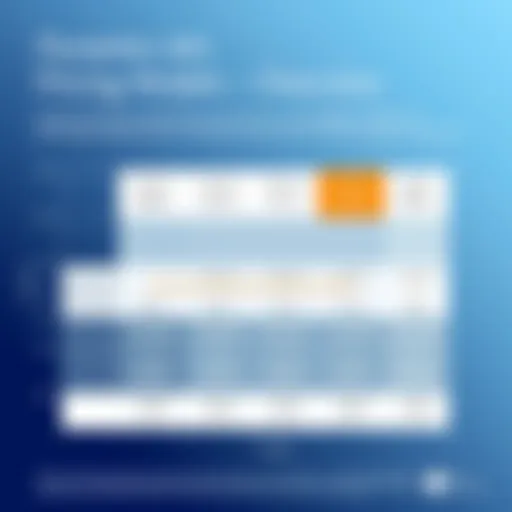PowerBuilder Web Applications: Essential Insights for Professionals


Intro
PowerBuilder has carved a niche in the realm of software development, particularly for businesses looking to build robust web applications. Its history and evolution demonstrate a persistent adaptability to changing technological landscapes, making it suitable for modern demands. Many still might wonder: "Does PowerBuilder fit into the contemporary framework of web apps?" The answer is a resounding yes.
In this guide, we’ll take a closer look at the architecture, various features, and the deployment options available for PowerBuilder web applications. By diving into core features, user experience, and even pricing models, this comprehensive examination aims to equip business professionals and IT decision-makers with relevant knowledge to make informed decisions.
"Understanding the strengths and limitations of a system like PowerBuilder can mean the difference between smooth sailing and navigating rough waters in software development."
With a focus on scalability and integration capabilities with existing systems, this article emphasizes practical insights that can be critical for making effective software choices in today’s fast-paced business environment.
Let’s begin this exploration with a thorough understanding of PowerBuilder’s key features.
Intro to PowerBuilder
PowerBuilder has cemented its status as a crucial tool for developing business applications, particularly for enterprise environments. It enables rapid development of robust, scalable web applications, making it a valuable asset for organizations that need to adapt quickly to changing market demands. This guide aims to demystify PowerBuilder, guiding readers through its history, core features, and practical applications. Understanding PowerBuilder is not solely for developers; business leaders and IT managers alike can benefit from grasping its significance in an increasingly digital landscape.
Historical Context
The history of PowerBuilder traces back to the early 1990s, a period when software development was dramatically shifting towards visual programming. Originally created by Sybase, PowerBuilder revolutionized the way developers approached application creation, emphasizing simplicity and efficiency. Those early days saw developers relying heavily on procedural programming, but PowerBuilder introduced a shift toward object-oriented programming principles, setting the stage for modern development practices.
During the 1990s and early 2000s, PowerBuilder experienced a surge in popularity as businesses sought tools that offered faster application development cycles. The rise of client-server architecture further solidified its place in the development realm. Companies were increasingly looking to streamline their processes and enhance user experiences—this is where PowerBuilder excelled.
However, with the advent of web technologies, many questioned PowerBuilder's relevance. Yet, it adapted and evolved, incorporating web application capabilities, thus proving its resilience and continued value in a technology landscape that remains in perpetual flux. Today, as organizations shift their focus to web-based solutions, PowerBuilder stands as a testament to enduring utility and adaptability.
Core Features
When we discuss PowerBuilder, it’s essential to understand its core features that underscore its appeal to developers and businesses alike.
- Rapid Application Development (RAD): As the name suggests, RAD is a cornerstone of PowerBuilder. It allows developers to create applications quickly, which is a boon for businesses under pressure to deliver solutions faster.
- DataWindow Technology: One of PowerBuilder's most innovative features, DataWindow simplifies the process of working with databases. It offers visual data manipulation tools, enabling developers to bind data directly to UI elements without the need for extensive code writing.
- Built-in Support for Multiple Databases: PowerBuilder supports a variety of databases, including Microsoft SQL Server, Oracle, and MySQL, enhancing its versatility in different environments.
- Object-Oriented Programming: While PowerBuilder began with procedural programming, it now accommodates an object-oriented approach. This permits a more organized code structure, facilitating easier maintenance and collaboration among developers.
- Integration Capabilities: The ability to connect with other technologies, like REST API and cloud services, reflects its ongoing relevance in the current tech ecosystem.
In summary, the historical journey of PowerBuilder, coupled with its core features, illuminates the reasons why it continues to be a significant player in web application development. Understanding this context is essential for optimizing its use and making informed decisions around adopting it in organizational settings.
Understanding the Architecture of PowerBuilder Web Applications
When it comes to crafting robust web applications, having a solid grasp on architecture is crucial. For anyone involved in software development—whether they are seasoned IT professionals or new entrants in the field—the understanding of PowerBuilder web applications' architecture lays the foundation for successful implementation.
The architecture of PowerBuilder applications specifically embodies several paradigms that enhance the performance, scalability, and maintainability of the software. Recognizing how the components interact can help businesses leverage PowerBuilder more effectively, ensuring the systems not only meet current needs but are also prepared for future demands.
Client-Server Architecture
The client-server architecture is one of the most fundamental frameworks used in developing applications. In the context of PowerBuilder web apps, it divides the workload between server and client machines. This model is advantageous for various reasons:
- Separation of Concerns: By distinguishing the client side from the server side, you streamline processes. Users can interact from a simpler interface on their device while heavy data processing happens on the server.
- Scalability: As user demands grow, you can easily upscale your server resources without altering the client application. This adaptability is beneficial for companies expecting growth.
- Enhanced Security: Critical data resides on the server, out of reach from the client machine, benefiting organizations that handle sensitive information.
Implementing a client-server architecture in PowerBuilder means you’d typically encounter PFC (PowerBuilder Foundation Classes), which simplifies the development process by providing reusable components. The data transmission between the client and server often occurs through dynamic link libraries (DLLs), allowing sharable code snippets to work seamlessly across multiple sessions. This efficient communication ensures responsiveness and better load times from the user perspective.
Three-Tier Architecture Explained
Diving deeper into architectural designs, three-tier architecture stands out as an advanced paradigm that builds on client-server concepts. It breaks down the application environment into three particular layers:
- Presentation Layer: This is what the end-user interacts with. It handles displaying information and collecting user input, often developed using PowerBuilder's rich UI tools. With the right UI design principles, applications can enhance user experience significantly.
- Business Logic Layer: Here, core processing takes place. This layer encapsulates the application's business rules and logic. In PowerBuilder, this area can leverage PowerScript to ensure data processing is performed accurately and efficiently. It also allows you to centralize your business rules, making maintenance and updates simpler.
- Data Layer: This is where the data is stored, retrieved, and manipulated. Whether using databases like Microsoft SQL Server or Oracle, this layer provides the security and integrity of the data your application requires, which is essential for successful web apps handling financial transactions or sensitive user information.
By segmenting the application into these three distinct layers, the three-tier architecture gives organizations immense flexibility. For example:
- Changes made to the user interface can be accomplished without adjusting the business logic or data storage method.
- This structure also supports the integration of various backend systems, making it simpler to extend app functionality or connect disparate software solutions.
"Understanding architecture isn't just about knowing how it functions; it's about appreciating how each layer contributes to the overall user experience and operational efficiency."
Development Tools for PowerBuilder
When it comes to crafting robust web applications using PowerBuilder, understanding the development tools at one’s disposal is absolutely crucial. These tools not only shape the efficiency of the development process but also play an essential role in determining the quality of the final product. Choosing the right tools influences productivity, collaboration, and the overall success of application deployment.
PowerBuilder's suite of development tools offers a wide range of functionalities, catering to both seasoned developers and beginners alike. They help streamline workflows, allowing teams to focus more on building innovative solutions rather than getting bogged down by technical hurdles. Furthermore, the adaptability of these tools makes them invaluable in a landscape where technology evolves at lightning speed.
IDE Features and Capabilities
The Integrated Development Environment (IDE) is the cornerstone of PowerBuilder development. It provides an all-in-one platform where developers can write, debug, and deploy code seamlessly.
- User-Friendly Interface: The IDE's drag-and-drop interface makes it accessible to developers of various skill levels. Whether someone is just starting or has years of experience, they can navigate the environment with relative ease.
- Data Window Functionality: One of the standout features is the data window. This capability allows developers to create powerful data-driven applications without needing extensive coding. The result is a smoother development process and a more engaging end-user experience.
- Debugging Tools: Debugging can often feel like searching for a needle in a haystack. PowerBuilder’s IDE simplifies this with integrated debugging tools. Developers can set breakpoints, view variable values in real-time, and analyze stack traces effectively, ensuring any bugs are swiftly caught and resolved.
- Syntax Highlighting and Code Completion: These features significantly enhance productivity. Syntax highlighting aids in identifying errors at a glance, while code completion helps reduce typos and speeds up coding, allowing developers to focus on logic rather than mechanics.
These capabilities converge to create a conducive environment for building applications, ensuring that developers can achieve high quality with less friction.
Version Control Integration
Version control systems serve as the backbone for collaborative software development, and integrating these systems within PowerBuilder enhances project management immensely. Here’s why it matters:
- Collaboration Made Easy: Version control enables multiple developers to work on the same codebase without overwriting each other's contributions. This facilitates teamwork, as changes made by one developer can be tracked, reviewed, and merged fluidly with others’ changes.
- Rollback and Recovery Options: Mistakes happen; it's just the nature of development. With a solid version control system, rolling back to a previous version of the codebase is achievable with minimal effort. This includes preserving stability even when new features are being developed.
- Commit Messages and Tracking Changes: Good version control practices include writing meaningful commit messages. This practice enhances ongoing documentation and provides insights into the evolution of the project over time. Team members can see not only what was changed but also why those changes were made, fostering a better understanding of the project’s history.
Using version control efficiently can mean the difference between a chaotic development process and a well-organized, streamlined workflow.
Designing User Interfaces with PowerBuilder
Designing user interfaces is a cornerstone of any application, and when it comes to PowerBuilder, that's no different. A well-crafted interface can make the distinction between user engagement and frustration. In this increasingly digital world, prioritizing user experience ensures that applications not only function but also provide a seamless interaction that keeps users coming back.
UI Design Principles
When designing user interfaces with PowerBuilder, several principles come into play:
- Simplicity: The most effective designs are often the simplest. Users should be able to navigate through an interface intuitively. Avoid clutter and ensure that every element serves a purpose.
- Consistency: Maintain a consistent look and feel throughout the application. This includes color schemes, fonts, and button styles. Consistency helps users learn interfaces faster because they recognize familiar patterns.
- Feedback: Every interaction should receive feedback. Whether it’s a button press or a form submission, users should know their actions have been recognized through visual or auditory signals.
- Accessibility: Design with accessibility in mind. Ensure that your UI can be used by everyone, including those with disabilities. This can involve designing for screen readers or providing sufficient color contrast.


"Good UI design is like a joke. If you have to explain it, it's not that good."
- Flexibility: Users have different preferences. Providing options for customization can increase satisfaction. Let users control aspects like layout or appearance according to their needs.
Responsive Design Considerations
With the ever-growing use of mobile devices, responsive design in PowerBuilder is more important than ever. Users expect applications to conform to their devices without sacrificing usability. Here are some considerations:
- Fluid Layouts: Use fluid grids that change dimensions based on the screen size. This ensures that your application looks good on both desktops and mobile devices.
- Breakpoints: Implement breakpoints in your designs. This means determining specific screen sizes where your UI will adjust elements to provide an optimal experience.
- Testing Across Devices: Thoroughly test your application on various devices. Emulators can help, but nothing beats real device testing to catch any inconsistencies.
- Touch vs. Pointer: Recognize that touch targets need to be larger than mouse pointers. Design buttons with that in mind, ensuring they are easy to tap on a touchscreen.
- Navigation: In a responsive context, the way users navigate may change. Consider collapsible menus or adjusted navigation styles depending on the screen size to maintain ease of use.
Data Management in PowerBuilder Web Applications
In the realm of web applications, data management stands as the backbone supporting functionality and user experience. For PowerBuilder developers, understanding how to effectively manage data is not just a technical necessity; it is a strategic imperative. Effective data management ensures that applications perform efficiently while maintaining data integrity and accessibility.
Several factors play into the big picture of data management in PowerBuilder web applications. Key considerations include the choice of database connectivity options, data retrieval techniques, and how these elements influence the performance of the application.
Database Connectivity Options
One of the foundational elements of data management is the method by which the application connects to its data sources. PowerBuilder provides a variety of database connectivity options which can have significant impacts on the performance and scalability of applications.
- Native Drivers: PowerBuilder excels with its native database drivers that facilitate high-performance connections tailored to specific databases. For instance, using the SQL Anywhere driver can optimize data transactions when working with Sybase databases.
- ODBC and OLE DB: For more versatility, ODBC (Open Database Connectivity) and OLE DB are also available. These options allow PowerBuilder applications to interact with numerous database systems, broadening the range of tools developers can integrate.
- RESTful Interfaces: As the web evolves, integrating with RESTful APIs provides a modern approach to data connectivity. This interface allows PowerBuilder applications to manage data in cloud environments and serve data on-demand, which is becoming more important in today's fast-paced business landscape.
These connectivity options allow for seamless communication with various data sources, setting the stage for effective data management.
Data Retrieval Techniques
Once the data is accessed through various connectivity options, the next challenge is retrieving it efficiently. The method in which data is retrieved can drastically affect application performance and user experience. It's not just about pulling data; it’s about how to do it smartly.
- SQL Queries: The classic method involves writing SQL commands to fetch data. PowerBuilder supports both static and dynamic SQL, enabling developers to tailor queries based on user input. However, caution is needed when writing complex queries as they could slow down application response times.
- Stored Procedures: Leveraging stored procedures can optimize data retrieval. Instead of sending raw SQL commands each time, procedures are precompiled, reducing execution time and improving performance.
- Caching Strategies: Implementing caching techniques is crucial for frequent data access. By storing results of frequently run queries, PowerBuilder can reduce the load on databases while speeding up access times for end-users.
"Managing data effectively is more than just writing code; it’s about creating responsive applications that anticipate user needs."
The landscape of data management is ever-changing, and with each evolution in technology, PowerBuilder adapts, ensuring that developers have the tools necessary to thrive in an increasingly data-driven environment.
Deployment Strategies for PowerBuilder Applications
The deployment of PowerBuilder applications doesn’t just end at the finishing touch on a coding session; it can be paramount to ensuring that the end product performs as expected across different environments. Investing time into deployment strategies means adapting to the ever-evolving tech landscape while ensuring a smooth user experience. In this section, we’ll explore the various elements that come into play, highlighting what makes a robust strategy essential for success in the field.
Web Servers and Hosting Options
Choosing the right web server and hosting environment can significantly affect the performance of PowerBuilder applications. Several options are at a developers' disposal, with each having its own set of pros and cons.
1. Apache HTTP Server:
One of the stalwarts in the web hosting arena, Apache is open-source and offers customization that supports PowerBuilder applications seamlessly. It’s like a Swiss army knife – versatile, reliable, and always handy. Apache supports various modules, allowing fine-tuning for performance enhancements.
2. Microsoft Internet Information Services (IIS):
For those inclined to stay within the Microsoft ecosystem, IIS offers robust integration with Windows-based systems. It's like having a well-oiled machine that can run your PowerBuilder apps efficiently, ensuring that coding efforts translate into high performance in production.
3. Cloud-Based Solutions (AWS, Azure, Google Cloud):
Moving towards cloud computing provides scalability, elasticity, and often, cost-effectiveness. Cloud providers come with a litany of services, allowing developers to deploy applications within durable, redundant environments, which is hard to pass up. This flexibility is like a double-edged sword—it empowers developers while presenting the need for a good strategy to manage resources effectively.
The choice of web server and hosting can define the application's performance and reliability in production.
Key Considerations for Hosting:
- Scalability: Ensure the chosen hosting can handle growth without a hitch.
- Performance: Latency can hinder user experience, so opt for servers with robust performance metrics.
- Cost: Balance between performance and cost-effectiveness. Choose hosting that fits the budget without compromising service quality.
- Support for WebSockets: If your application requires real-time data exchange, check for WebSocket support, which many traditional setups might lack.
Security Implications in Deployment
When it comes to deployment, security cannot be an afterthought. As we load PowerBuilder applications into the wild, ensuring they stand tall against threats is paramount. The first line of defense is understanding the vulnerabilities both in the application itself and the environment in which it operates.
1. HTTPS and Data Encryption:
Always use HTTPS for secure data transmission. This simple switch can prevent sensitive data from getting exposed, akin to putting on a seatbelt in a fast car—it just makes sense.
2. Authentication and Access Controls:
Proper authentication mechanisms should be established. This could involve multi-factor authentication or role-based access control, which authenticates users before granting access. After all, the best locks on a door won’t do much if you let everyone in by leaving it open.
3. Regular Security Patches and Updates:
Make sure your web servers, database systems, and PowerBuilder environments are updated regularly. Ignoring updates can leave doors open for attackers, essentially inviting them in for tea.
4. Monitoring and Incident Response:
Implement robust monitoring solutions that can alert you to unusual activities. An agile incident response strategy prepares developers to face threats head-on, minimizing damage and ensuring continuity. It’s like having a fire extinguisher ready—you hope you never need it, but you’re glad it’s there when it’s time.
In summation, the deployment of PowerBuilder applications demands careful consideration, particularly in terms of the server technology used and the security measures enacted. Just as a craftsman selects the right tools for the job, so too must developers choose their deployment strategies with thoughtfulness and precision.
Integration with Other Technologies
In today's fast-paced digital landscape, integrating various technologies has become crucial for businesses seeking to optimize their web applications. PowerBuilder, with its rich feature set, can effectively interface with a variety of technologies, enhancing the overall usability and functionality of web applications. This integration is vital not just for elevating user experience but also for ensuring smoother workflows and data harmony across different systems. By understanding how PowerBuilder fits snugly with other technologies, developers and businesses can harness its full potential.
Interfacing with RESTful APIs
One of the standout features of modern web development is the reliance on RESTful APIs. They are fundamental in enabling different applications to communicate seamlessly, whether that’s across platforms or between various microservices. PowerBuilder has equipped itself to work well with RESTful APIs, allowing developers to extend the capabilities of their applications without starting from scratch.
Using RESTful APIs within a PowerBuilder application usually involves several steps:
- Establishing Connections: Developers can use the HTTP client features to invoke RESTful endpoints, enabling data retrieval or submission with ease.
- Handling JSON: Many REST APIs communicate over JSON. PowerBuilder supports JSON parsing, allowing easy integration of incoming data.
- Security Practices: Authentication is vital while dealing with APIs. Whether it's bearer tokens or OAuth, PowerBuilder maintains robustness by allowing developers to implement secure access protocols.
To illustrate, imagine a financial application that needs to fetch real-time currency exchange rates from a third-party API. With PowerBuilder’s API integration, developers can quickly access and render live data to users, creating a more dynamic experience.
"APIs are the oil that greases the wheels of web development. Without them, application integration would be as tricky as two left feet on a dance floor."
Compatibility with Cloud Services
As businesses migrate to the cloud, the compatibility of PowerBuilder with various cloud services showcases its relevance in today’s web application development environment. Cloud technologies, such as AWS, Azure, or Google Cloud, provide essential infrastructure that complements PowerBuilder’s capabilities, delivering enhanced scalability, reliability, and performance.
The following elements demonstrate how PowerBuilder can integrate effectively with cloud platforms:
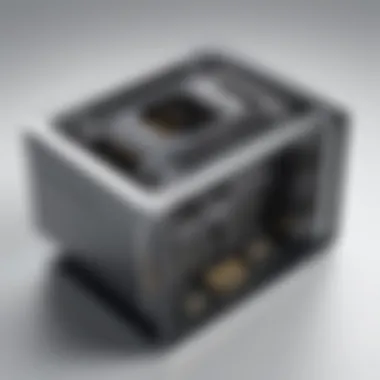

- Deployment Flexibility: PowerBuilder applications can be hosted on multiple cloud environments. This means developers can choose a hosting service that aligns with their budget or geographical requirements, ensuring optimal application performance.
- Data Storage Solutions: PowerBuilder supports several databases available in the cloud, including Amazon RDS and Azure SQL Database. This allows applications to benefit from dynamic scaling and high availability.
- Seamless Integration: Many cloud services come equipped with built-in connectors for other platforms, providing a straightforward path for PowerBuilder applications to tap into these resources without heavy lifting.
For example, if a business is utilizing cloud storage solutions for customer data, PowerBuilder can directly connect to that cloud service to manage data operations effectively. Whether it's for backup processes or data analytics, the ability to integrate with cloud services allows PowerBuilder to evolve with the technology landscape.
In summary, integrating PowerBuilder with other technologies, particularly RESTful APIs and cloud services, empowers developers and decision-makers to create robust, efficient, and scalable web applications. As the technological terrain continues to shift, understanding these integrations remains imperative for maintaining a competitive edge.
Advantages of Using PowerBuilder for Web Applications
PowerBuilder stands out in the realm of web applications by providing several key advantages that make it a compelling choice for developers and businesses alike. Let’s dive into why PowerBuilder deserves a closer look, particularly focusing on its ability to enhance productivity, reduce costs, and streamline development processes.
Rapid Application Development
One of the main draws of PowerBuilder is its emphasis on rapid application development (RAD). This feature facilitates quicker project turnaround times, which is particularly vital in today’s fast-paced business environment. The ease of application prototyping is unparalleled, allowing developers to visualize and refine user experiences before diving into extensive coding.
- Intuitive Drag-and-Drop Interface: Building applications is more like assembling a puzzle. The graphical workspace allows for simple manipulation of UI elements, making even complex designs easier to implement.
- Pre-Built Components: Developers benefit from an extensive library of reusable components. This minimizes the need to start from scratch, greatly enhancing efficiency by allowing for quicker assembly of functional apps.
- Integrated Development Environment (IDE): The robust IDE provides tools that automate tedious tasks. From code generation to debugging, PowerBuilder diminishes the legwork, allowing developers to focus on creative and complex solutions rather than repetitive actions.
These elements culminate in an environment where applications can be birthed swiftly, keeping pace with your business’s ever-evolving requirements.
Cost-Effectiveness in Development
Now, let’s talk numbers. In a landscape where budgets often dictate feasibility, PowerBuilder offers a financially sensible option. The investment in PowerBuilder pays off, particularly in long-term projects where costs can balloon if not managed prudently.
- Lower Development Costs: With RAD features, the time-to-market shrinks. This directly translates to reduced labor costs, as the required hours to build apps decrease significantly.
- Maintenance Savings: Applications created with PowerBuilder often demand less upkeep. Its structured nature means that once an application is running, scaling and updating it are less labor-intensive.
- Integration Costs: PowerBuilder supports numerous databases and frameworks, minimizing the need for costly re-architecting or purchasing additional integration tools.
Cost-effectiveness isn’t just a buzzword; it’s a fundamental advantage that allows companies to allocate resources more effectively, paving the way for innovative projects and higher-quality products.
"Efficiency is doing things right; effectiveness is doing the right things."
— Peter F. Drucker
In a nutshell, the advantages of using PowerBuilder for web applications cannot be overstated. Its focus on rapid application development, paired with its cost-effectiveness, makes it a logical choice for businesses aiming to remain competitive without sacrificing quality or speed.
Challenges Faced by PowerBuilder Developers
PowerBuilder has long been a staple in the arsenal of developers crafting impactful web applications. However, with the evolution of technology, there are challenges that developers face while working within this framework. Understanding these challenges is crucial for business leaders and IT professionals who are contemplating the adoption of PowerBuilder for their enterprise needs. Recognizing both the hurdles and the ways to address them offers a clearer perspective on the overall effectiveness and reliability of PowerBuilder.
Learning Curve for New Developers
One of the foremost challenges encountered by newcomers to PowerBuilder is its learning curve. Unlike modern frameworks that lean heavily on user-friendly design and extensive documentation, PowerBuilder's environment can seem overwhelming. New developers may grapple with the syntax and methodology unique to the platform, making the transition from more familiar languages like Java or Python quite daunting.
A significant part of this complexity comes from PowerBuilder's implementation of both object-oriented and procedural programming. This dual approach can create confusion, particularly for developers who are only familiar with one style. Moreover, the absence of straightforward examples in many online resources may lead to frustration.
To navigate this learning curve, it's advisable for newcomers to:
- Seek out community forums such as Reddit to gain insights from experienced developers.
- Engage in hands-on projects to build confidence and familiarity with PowerBuilder's idiosyncrasies.
- Utilize online courses specifically catering to PowerBuilder development, which can accelerate the learning process.
By addressing the learning curve head-on, organizations can set up comprehensive training programs. Such initiatives not only improve the skills of new developers but also contribute to a more proficient workforce.
Maintenance and Updates
The maintenance and updating of PowerBuilder applications pose another challenge that developers often encounter. As technology advances and businesses evolve, applications must remain updated to meet user demands and maintain compliance with current security standards. However, updating a PowerBuilder web application isn’t as straightforward as flipping a switch.
One issue is backward compatibility with newer versions of PowerBuilder. Developers often find themselves in a bind when the new version promises enhancements but also introduces bugs or changes that break existing functionalities. This risk can lead to increased downtime and costs if not managed correctly. Thus, careful consideration must be given to the timing and methodology of updates.
Additionally, maintaining extensive legacy systems still built on PowerBuilder can complicate matters. These legacy applications may not interface well with modern tools, making integration a complex task. Keeping these applications operational as they age requires a meticulous approach, often involving:
- Regular audits of application performance to identify potential issues before they become critical.
- Implementing robust testing protocols before deploying updates to eliminate risks associated with new changes.
- Opting for gradual rollouts of updates to minimize disruption for end users.
"Keeping up with maintenance allows developers to not just fix problems, but also strategize for the future, ensuring the application remains agile and relevant."
Understanding and addressing the challenges faced by PowerBuilder developers is not merely an academic exercise—it serves as a foundation for making informed decisions. Businesses can reinforce their development strategies by recognizing the nuances of both the learning curve and maintenance, ultimately leading to more sustainable and efficient application management.
Case Studies of Successful PowerBuilder Implementations
In the world of software development, case studies serve as a beacon, illuminating the path to success for those who dare to venture into the intricate realm of PowerBuilder applications. They not only showcase real-world usage but also highlight the hurdles overcome and the victories celebrated. By diving into these examples, we can glean insights that are paramount for understanding the broader scope of PowerBuilder's capabilities and its relevance in today's tech-savvy landscape.
Industry-Specific Applications
PowerBuilder finds its niche across multiple industries, and the versatility it offers is nothing short of remarkable. For instance, in the banking sector, institutions leverage its robust data handling to create applications that enable real-time transactions while ensuring security and compliance with regulatory frameworks. A notable success story is that of XYZ Bank, which implemented a PowerBuilder web app that streamlined loan processing. By transitioning to PowerBuilder, they witnessed a 40% reduction in loan approval time, translating directly into better customer satisfaction.
In the realm of healthcare, one can reference HealthOne, known for its patient care solutions. They turned to PowerBuilder to develop a comprehensive health management system that integrates patient records with real-time analytics. The application has not only improved patient care but has also allowed the facility to organize its data in a way that enhances overall operational efficiency. The adoption of this tool helped HealthOne cut down on administrative overhead by roughly 30%.
The retail industry isn’t left out either. Take RetailCorp, who built an inventory management application with PowerBuilder, which optimized stock levels and reduced waste. By customizing their application to suit specific product lines, they increased their inventory turnover rate, resulting in an impressive 25% increase in revenue.
Each of these instances demonstrates the adaptability and potential of PowerBuilder in handling unique industry challenges while delivering tangible benefits.
Lessons Learned from Implementation
The journey of implementing PowerBuilder applications is not without its challenges; however, the lessons learned are invaluable. First off, planning is everything. For companies like RetailCorp, dedicating time to map out their requirements and testing phases proved essential. They found that a detailed preliminary assessment of workflows can save untold man-hours down the line and ensures smoother rollouts.
Moreover, tight-knit collaboration between IT professionals and end-users is crucial. With the example of XYZ Bank, the involvement of loan officers in early development stages allowed developers to tailor features to real user needs. This collaboration resulted in a more user-friendly interface and increased system adoption among loan officers.
Adopting best practices in data management has emerged as another critical takeaway. HealthOne discovered that establishing rigorous data validation checks within their PowerBuilder application was necessary to prevent inconsistencies. Creating a data governance framework laid the groundwork for maintaining the integrity of patient information, ultimately enhancing trust and compliance.
"Every implementation grants us the chance to learn and adapt. Taking those lessons and applying them is what truly counts in minimizing missteps and honing future projects.”
Finally, a clear focus on post-launch support can’t be understated. Continuous training and readily available resources for end-users are essential to ensure that the application remains effective and relevant, no matter how fast technology evolves. RetailCorp, for instance, instituted regular feedback loops to encourage users to report any issues or suggest improvements.
The path carved out by these implementations not only highlights PowerBuilder's efficacy but also serves as a profound educational tool for both current and aspiring users. From better planning and user collaboration to meticulous data handling and ongoing support, these lessons shape the future trajectory of PowerBuilder web applications.
Comparative Analysis of PowerBuilder with Other Development Tools


Understanding how PowerBuilder stacks up against other development tools is crucial for making informed choices in software development. Each tool offers unique features, strengths, and some weaknesses that can influence the efficiency and outcome of projects. The comparative analysis helps not just in choosing the right tool for the job but also in appreciating where PowerBuilder shines and where it might lag behind.
Empirical Comparisons
When we talk about empirical comparisons, we’re diving deep into tangible data and real-world scenarios. This kind of analysis gives life to numbers and makes the abstract concept of 'performance' a lot more concrete. For instance, when lined up against tools like Microsoft .NET or Java, PowerBuilder holds its own in terms of rapid application development. Its user-friendly interface and powerful features enable developers to churn out applications much faster compared to other environments.
For example, users often report cutting development time by as much as 30% when leveraging PowerBuilder’s advanced data window capabilities. This contrasts starkly with other platforms, which may require more intricate coding and extensive debugging.
- Speed of Development: Projects that typically span months can shrink significantly with PowerBuilder.
- Learning Curve: Many developers find PowerBuilder easier to grasp than more complex frameworks such as Spring for Java.
Of course, no tool is perfect, and some developers feel that PowerBuilder lacks the flexibility present in other languages like Python, which has a massive range of libraries. Still, when restricting the analysis to web applications, PowerBuilder seems to emerge as a viable option.
Future of PowerBuilder in Web Development
As businesses increasingly adopt web applications to streamline operations, PowerBuilder's role in shaping the future of web development is becoming more pronounced. It is not merely about writing code; it is about crafting solutions that are sustainable and evolve with the changing technological landscape. The adaptability of PowerBuilder to integrate with modern frameworks and cloud technologies positions it uniquely to cater to various business needs.
Emerging Trends and Technologies
The evolution of technology is like a fast-moving train; you either hop on or get left behind. Some trends redefine how PowerBuilder can be utilized:
- Cloud Computing: With the move toward cloud solutions, PowerBuilder must align itself with services like AWS or Azure. This transition allows firms to scale their applications without being tethered to physical hardware.
- Mobile Development: More users are accessing applications on their mobile devices. PowerBuilder's ability to develop responsive applications holds significant promise in reaching a broader audience.
- API Integration: Integrating RESTful APIs and microservices is crucial in creating modular applications. PowerBuilder is adapting to these shifts, enabling businesses to leverage third-party services effectively.
"The only way to deal with the future is to function efficiently in the now." – Unknown
Utilizing these trends, businesses can create robust applications that not only react to current demands but also anticipate future needs. For instance, companies adopting cloud environments experience increased flexibility in managing resources, which can lead to significant cost savings.
Strategic Recommendations for Businesses
To ensure success with PowerBuilder in web development, businesses should consider several strategic recommendations:
- Invest in Training: Equip your team with the necessary skills to maximize PowerBuilder's potential in web environments. Knowledge transfer and workshops are essential for onboarding new developers.
- Stay Updated: Keep abreast of updates and new releases from the PowerBuilder community. Engaging with forums and technical discussions can provide valuable insights about upcoming features.
- Leverage Community Support: The PowerBuilder community is rife with shared knowledge. Utilizing platforms like a href="https://www.reddit.com/r/PowerBuilder/">Reddita> or specialized forums can help troubleshoot issues and share best practices.
- Use Robust Testing Frameworks: Ensure that tools for testing and quality assurance are integrated into your development process. This practice helps catch issues before deployment and enhances your application's reliability.
- Explore Cross-Platform Options: Consider how your applications can operate across different environments. PowerBuilder's ability to create hybrid solutions can maximize reach and affectivity.
By adopting these strategies, companies ensure that their investment in PowerBuilder nurtures sustainable growth and keeps pace with the demands of today’s digital economy.
Finale
PowerBuilder has held its ground in the ever-changing landscape of web application development. In this article, we’ve journeyed through various facets of PowerBuilder web applications—from the architectural frameworks that support them to the challenges developers face. Understanding these elements informs not just the technical choices but also the strategic decisions that impact business outcomes.
Recap of Key Insights
Reflecting on this exploration, a few key insights stand out:
- Architectural Frameworks: We dissected client-server and three-tier architectures, clarifying how these systems help in distributing workloads and enhancing scalability.
- Development Tools: The integrated development environment (IDE) and version control integration serve as backbone tools enabling developers to create efficient applications swiftly.
- User Experience: Emphasizing UI design is vital. Creating interfaces that users find intuitive directly influences the success of any application.
- Data Management: Database connectivity options facilitate robust data interactions, while retrieval techniques optimize performance, which is critical for user satisfaction.
- Deployment & Security: Addressing deployment strategies along with security considerations ensures applications not only function but also protect sensitive information.
- Integration with Technologies: Understanding how PowerBuilder interfaces with RESTful APIs and cloud services opens up new possibilities for tech ecosystems within organizations.
These insights pave the way for making informed decisions in Project Management and software development, bridging the gap between technical capabilities and business needs.
Final Thoughts on PowerBuilder Usage
The adoption of PowerBuilder presents an enticing prospect for businesses aiming to modernize their applications. With its proven track record in rapid application development and alignment with evolving business strategies, PowerBuilder emerges as a compelling choice. Nevertheless, it's essential to recognize the intricate nuances of its use.
For potential adopters:
- Evaluate Learning Curves: Be mindful of the time new developers take to master PowerBuilder, especially if the tech stack is primarily comprised of modern frameworks.
- Plan for Maintenance: Regular updates and maintenance are crucial. Recognizing this need prevents future headaches.
- Consider Long-term Adoption: Think about the long-term roadmap for your applications and whether PowerBuilder aligns strategically over time.
The Importance of References in This Article
Being well-informed is vital in today’s fast-paced tech environment. For IT professionals and business owners, decision-making hinges on reliable information. When discussing PowerBuilder, references guide the reader through the complexities of its functionalities and its historical significance. They serve as a map, allowing readers to trace the development, adjustments, and enhancements made over time.
Key elements of the references include:
- Historical context: Tracing back to its inception provides clarity on its evolution and current standing in the market.
- Technical documentation: Manufacturers often release extensive documentation which aids understanding of features and optimizations.
- Case studies: Real-life applications and testimonials underscore the effectiveness or raise reservations around PowerBuilder.
Benefits of Citing References
- Credibility: Readers are likelier to trust insights backed by authoritative sources like academic journals or prominent industry reports.
- Depth of Knowledge: References often lead to additional resources that allow readers to deepen their understanding independently.
- Contextual Relevance: When discussing PowerBuilder's capabilities, referencing related technologies or methodologies situates PowerBuilder within a broader conversation on web development.
Considerations About References
While references are essential, their quality is paramount. Not all sources hold the same weight; thus, it's crucial to distinguish between scholarly articles, reputable tech sites, and user-generated content. A well-rounded approach involves mixing literature from different spheres—history, market analysis, and firsthand accounts can weave a comprehensive narrative around PowerBuilder.
"The insights from credible references not only reinforce your arguments but enrich the discussion within the community, creating a space where knowledge thrives."
In short, the well-placed references in this article serve to bolster the reader’s understanding of PowerBuilder web applications. They illustrate a commitment to accuracy and a shared pursuit of knowledge, essential for anyone venturing into the world of software development.
Appendices
In any technical guide, appendices play a crucial role. They serve as additional support for the main content, allowing readers to dive deeper into specific topics without cluttering the core narrative. When it comes to PowerBuilder web applications, incorporating an appendix can establish clarity and provide essential context that enhances understanding.
Sample Code Snippets
Sample code snippets are like breadcrumbs leading developers through the often complex landscape of programming. These examples can illuminate how certain functionalities are implemented, making it easier for newcomers to grasp concepts quickly. A well-chosen snippet can demonstrate everything from connecting to a database to executing a basic CRUD operation within a PowerBuilder environment. Just as a chef wouldn't attempt a new recipe without tasting it first, developers should try these code snippets to see how they work in practice.
For instance:
This snippet illustrates how simple it can be to connect a PowerBuilder application to a database, setting the stage for further development. Incorporating such practical examples within the appendix caters to both seasoned developers and those just starting their journey.
Useful Tools and Resources
Tools and resources can greatly enhance the learning experience for those working in PowerBuilder. While the environment itself is robust, leveraging external resources can provide invaluable support. For instance, accessing forums on Reddit or diving into documentation on Wikipedia can offer insights that are hard to come by from formal training materials. Here are essential helpful resources:
- PowerBuilder Community Forum (reddit.com): A place for developers to exchange tips and troubleshoot issues.
- PowerBuilder Documentation (documentation.sybase.com): Official source for up-to-date guides on functionalities and features.
- Stack Overflow: A go-to platform for asking questions and finding answers from other developers who have possibly faced similar challenges.
By utilizing these tools, developers can streamline their learning process, find solutions, and stay updated with the latest trends in PowerBuilder application development.