In-Depth Analysis of PowerSchool SIS Grades


Intro
In today's education landscape, the management of student information is as vital as the curriculum itself. With a myriad of student data—from grades to attendance—educational institutions face the daunting task of organizing and interpreting this information. PowerSchool SIS stands out amid numerous solutions, offering robust capabilities that cater to the specific needs of schools and districts. As we delve into the intricacies of PowerSchool SIS grades, we will uncover how its design not only streamlines grade management but also enhances communication among stakeholders.
PowerSchool SIS is not just about gathering data; it’s about making that data actionable. Built to support a continuous flow of information, its features allow educators to engage more effectively with students, parents, and administrators. However, like any software, it comes with its advantages and challenges. Understanding these elements can help decision-makers assess its fit within their systems. With that in mind, let's explore the key features of PowerSchool SIS grades.
Prelude to PowerSchool SIS
In the dynamic world of education, the need for efficient data management systems has never been more pronounced. PowerSchool's Student Information System (SIS) emerges as a pivotal player, facilitating the myriad facets of student information management. Understanding this system is key for educational institutions aiming to optimize their operations and enhance student outcomes. PowerSchool SIS serves as a centralized hub that integrates various data streams, thereby enabling educators and administrators to focus on what matters most: the students.
Overview of PowerSchool
PowerSchool is not just another SIS; it is a comprehensive platform designed to bridge the gaps in educational data management. Its intuitive interface and powerful functionalities enhance user experience for both IT personnel and educators. This system supports a wide range of functions, from attendance tracking to grade management and reporting. By assimilating different aspects of student information, it eliminates silos that often hinder communication and efficiency.
PowerSchool’s architecture is built on scalability, meaning it can cater to the needs of small schools as well as large districts with thousands of students. Its cloud-based nature ensures that users have access to real-time data, which is vital for timely decision-making. As schools increasingly embrace digital transformation, PowerSchool stands out by offering a solution that is both user-friendly and robust.
Purpose of the Student Information System
The primary purpose of a Student Information System like PowerSchool is to streamline the way educational institutions manage their data. Traditionally, schools dealt with multiple databases, leading to inefficiencies and potential errors in data entry. With PowerSchool, all pertinent student information is housed within a single system, which not only simplifies access but also enhances accuracy.
Another significant aspect of its purpose is the facilitation of communication between schools, parents, and students. With features that allow for easy sharing of grades, attendance records, and other critical information, stakeholders remain informed and engaged with the educational processes. This transparency fosters a sense of accountability, not just in the students, but also among educators and staff members.
Ultimately, the use of an SIS like PowerSchool directly impacts the quality of education. By providing educators with timely access to important data, it enables them to tailor their approaches to better meet the needs of their students. This interconnected approach to education transforms how institutions manage their resources, paving the way for improved student performance and overall satisfaction.
Understanding Grades within PowerSchool SIS
Understanding grades within PowerSchool Student Information System (SIS) is essential for anyone involved in the education process, from administrators to educators and parents. The way grades are structured and managed can significantly influence student learning and performance. In this section, we'll dive into the components of grading, the various scales used, and the methods for calculating grades—all crucial elements that shape the educational journey.
Components of Grading in PowerSchool
Grades in PowerSchool aren’t just numbers; they represent a blend of various components that together create a meaningful assessment of student performance. These components typically include:
- Assignments: Classwork, homework, tests, and quizzes all play a key role in steping a student's grade. Each type of assignment can carry different weight depending on its importance in the curriculum.
- Weights: PowerSchool allows educators to assign different weights to categories like tests, quizzes, and participation. For example, a major exam might count for 50% of the final grade, while daily participation could represent only 10%.
- Comments: Educators can also provide qualitative feedback as comments attached to grades, giving more context to a student’s performance. This can be particularly useful for parents who wish to understand their child’s strengths and areas for improvement.
An accurate combination of these components helps ensure that grades reflect a student’s true abilities. It's not just about accumulating points but also understanding how each aspect contributes to the overall picture.
Types of Grading Scales
PowerSchool provides flexibility in the grading scales used, reflecting the diverse philosophies of educational institutions. Here are the most common scales:
- Letter Grades: The familiar A, B, C, D, and F are often used. Each letter represents a range of percentage scores, making it easy to gauge performance quickly.
- Percentages: This method is straightforward and is calculated directly from the points earned against points possible. It’s clear-cut but can sometimes seem too simplistic.
- Standards-Based Grading: More schools are moving towards standards-based grading, where students are graded on their proficiency in specific learning standards rather than on a composite score. This offers a clearer insight into what skills the student has mastered and which ones require more attention.
The choice of grading system speaks volumes about educational priorities and philosophies. Schools looking to improve engagement might lean towards standards-based grading, which promotes mastery over performance.
Grade Calculation Methods
One of the fundamental aspects of using PowerSchool SIS effectively is understanding how grades are calculated. Several methods can be employed:
- Total Points Method: Here, each assignment contributes points towards the final grade based on the total points available. This is simple yet effective for maintaining a clear overview of student performance.
- Weighted Average: This method takes into account the weight assigned to assignments. Thus, larger assignments have more influence on the overall grade, reflecting their importance in the learning objectives.
- Gradebook Categories: Assignments can be divided into categories (e.g., exams, projects) with each category having its own weight. This allows a more detailed view of student strengths and weaknesses across different areas.
Understanding how grade calculation methods work is crucial for educators and parents alike. It enables them to make informed decisions and set realistic expectations for students. You might say it’s the bedrock of academic integrity and clarity.


"A well-structured grading system can be the key to improving student motivation and focus."
By getting a grip on these elements, educational stakeholders can leverage PowerSchool SIS to enhance student outcomes and ensure transparent communication concerning academic performance.
Key Features of PowerSchool SIS Grades
Understanding the fundamental features of PowerSchool SIS grades is vital for educators, administrators, and IT professionals alike. These functionalities serve as the backbone for managing student performance, facilitating communication, and streamlining educational processes. As institutions navigate through the complexities of modern education, utilizing these features can lead to enhanced academic environments and improved student outcomes.
Real-Time Data Processing
In the fast-paced world of education, having access to up-to-date information can be the golden ticket for many institutions. With PowerSchool's real-time data processing capabilities, educators can retrieve and analyze student information instantly. This immediacy allows teachers to make quick decisions based on the latest performance metrics. Imagine a teacher identifying a drop in grades overnight and, armed with insights, reaching out to the concerned student the very next day. This is not just multitasking; it's efficient resource management that can significantly affect a student's academic trajectory.
Furthermore, real-time processing minimizes lag between data entry and visibility. This aspect is crucial when grades, attendance, or behavior incidents need to be tracked almost instantaneously. As educational administrators are always looking to support their current processes and enhance them, PowerSchool's swift data handling significantly reduces administrative burdens, allowing focus on what truly matters—the students.
Customizable Reports
Customization in reporting is an oft-overlooked element that holds tremendous value in educational settings. PowerSchool SIS offers schools the ability to create tailored reports that align with various educational goals and stakeholder needs. Institutions aren't one-size-fits-all cases, so having the flexibility to drill down into different data points can provide meaningful insights.
For instance, a school might want to analyze trends over a semester for specific subjects or skill sets. With PowerSchool, educators can generate reports on demand, targeting specific cohorts, individual students, or even the entire student body to assess performance patterns. This tailored approach not only assists in identifying strengths and weaknesses within the curriculum but also enhances effective communication among educators, administrators, and parents, facilitating a well-rounded understanding of student progress.
Some examples of customizable reports include:
- Performance summaries for specific subjects or courses.
- Attendance trends, highlighting the connection between presence and academic success.
- Behavioral logs providing insights on student engagement and classroom dynamics.
Integration with Other Educational Tools
As the digital landscape evolves, so does the necessity for seamless integrations among various educational tools. PowerSchool SIS excels in this domain by allowing integration with a multitude of platforms such as Google Classroom, Zoom, and various learning management systems. This feature is vital as it fosters an environment where educators can streamline their workflows without jumping through multiple hoops.
For example, consider a situation where a teacher is using Google Classroom for assignments. With PowerSchool's integration, they can easily import grades into the SIS without manually re-entering data, reducing errors and saving time. Furthermore, the ability to integrate with tools used for communication—like a parent portal—enhances parental involvement. Parents can access real-time updates and reports related to their child’s performance which usually results in more actively engaged families in the educational process.
In summary, the key features of PowerSchool SIS grades include essential elements like real-time data processing, customizable reporting capabilities, and the vital integration with other educational tools. By leveraging these functionalities, educational institutions can enhance their system's efficiency, improve student tracking, and create a more cohesive educational experience.
User Experience in PowerSchool SIS
User experience (UX) in PowerSchool Student Information System (SIS) is pivotal for achieving an efficient educational environment. It encompasses how users—teachers, students, and parents—interact with the platform. A smooth user experience can drastically improve engagement and the overall effectiveness of the system. A seamless interface can lead to quicker adoption and less frustration among users. As educational institutions increasingly rely on technology, a system that is easy to navigate makes a world of difference in accomplishing day-to-day tasks.
Navigating the Interface
Navigating through PowerSchool SIS can be likened to walking through a well-organized library versus a cluttered attic. A clean, intuitive interface streamlines the user’s journey, ensuring that important information is just a click away. The dashboard serves as the central hub, providing a snapshot of crucial data such as grades, attendance, and announcements. Users can swiftly move between different modules, allowing for quick updates or checks.
Moreover, the system's layout is designed to facilitate ease of access to reports and grade books, which is essential for educators who juggle multiple responsibilities. Drop-down menus alongside visual aids guide users, reducing the learning curve for new users. In practical terms, this means that educators spend less time searching for tools and more time focusing on student learning. What’s especially beneficial is the availability of customization options—a user can personalize their dashboard to prioritize the data they find most relevant. This level of customization ensures that educational professionals can curate their own workflow aesthetically and functionally.
Feedback from Educational Professionals
Educational professionals play a crucial role in shaping the ongoing development of PowerSchool SIS through their feedback. Many users appreciate how the system supports their grading processes, helping them stay aligned with educational standards. When teachers share that they can input grades swiftly without an overwhelming number of clicks, it highlights the system's positive impact on maximizing instructional time.
However, feedback isn’t all rosy. Some educators have voiced concerns over specific features which, although potentially powerful, can feel clunky or unintuitive at times. This type of candid feedback is invaluable—it lays the groundwork for future improvements. Institutions that actively engage with their teaching staff in discussions about their experiences can implement crucial changes that enhance the platform. Moreover, reading through experiences on platforms like reddit.com can shed light on common pain points and practical solutions shared by real users.
Common Challenges Faced by Users
Despite the generally favorable reception of PowerSchool SIS, not all its features are without their hiccups.
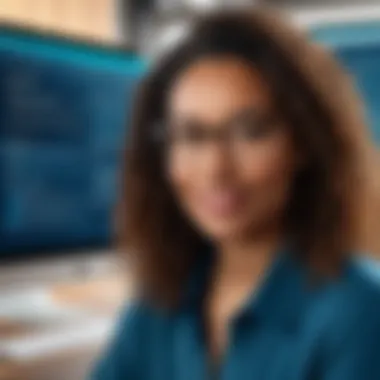

Some common challenges users encounter include:
- System Downtime: Users occasionally report outages or slowdowns during peak usage times, which can be frustrating, especially when trying to meet reporting deadlines.
- Limited Training Resources: While the platform is designed to be user-friendly, inadequately trained staff could struggle. A lack of comprehensive onboarding sometimes leads to inefficiencies.
- Resistance to Change: Some educators might be set in their ways and resistant to adapting to new systems. This can hinder the full realization of the benefits PowerSchool SIS offers.
"A smooth transition is crucial; even the best tools won’t work wonders if users can't adapt to them."
These challenges, while not insurmountable, do highlight the importance of ongoing support and training in unlocking the full potential of PowerSchool SIS. As feedback is continuously gathered and addressed, the user experience can evolve, ultimately benefiting everyone involved in the educational ecosystem.
Implications of Grading Using PowerSchool SIS
Grading is more than just a number; it's a window into a student’s performance and overall educational journey. When utilizing PowerSchool SIS, the implications of grading extend far beyond academic metrics. Understanding these implications is crucial for stakeholders. It shapes how educators assess learning, influence student outcomes, and engage parents in the educational process.
Impact on Student Performance Tracking
An integral aspect of PowerSchool SIS is its ability to track student performance comprehensively. This system allows educators to see not just grades, but also the trends in a student's performance over time. This kind of visibility is immensely helpful, as it identifies areas where students excel and where they might be struggling.
The granular data collected can guide instructional practices, giving teachers a framework to tailor their teaching strategies to meet the needs of individual students or entire classes. With the option to track attendance, assignments due, and performance trends, educators can now proactively foster a supportive learning environment.
"The key to effective teaching lies in understanding the data behind the grades."
The ability of PowerSchool SIS to provide real-time data means that if a student begins to fall behind, interventions can happen almost immediately. This timely response can safeguard against long-term academic issues, making it not just a grading tool, but a formative assessment system that can help propel students towards success.
Influence on Parental Involvement
PowerSchool SIS plays a pivotal role in bridging the gap between school and home when it comes to parental involvement. By offering parents direct access to their child’s grades, attendance, and even behavioral notes, the system cultivates an environment where parents can actively engage in their child's education.
When parents can easily see how their child is performing, it sparks discussions about education in the home. Parents are more inclined to take an interest, prompting them to reach out to educators, seek additional resources, or simply provide more support at home. Being engaged empowers parents to become partners in their child’s educational journey rather than passive observers.
Moreover, something as simple as sending automated alerts for grades or missing assignments encourages proactive rather than reactive involvement. Consequently, we’re seeing increased participation rates from parents who, in the past, may not have been as involved.
In short, the implications of grading through PowerSchool SIS foster a comprehensive support network that includes teachers and parents, ultimately benefiting student outcomes.
Best Practices for Utilizing PowerSchool SIS Grades
Maximizing the benefits of PowerSchool SIS grades hinges on the implementation of best practices that ensure the system is both effective and efficient. Understanding and applying these best practices is crucial for educational institutions aiming to leverage the full capabilities of PowerSchool. It extends beyond mere grade entry; it encompasses a strategic and thoughtful approach to data management that ultimately enhances student learning and institutional performance.
Training and Support for Educators
Training educators to expertly navigate the PowerSchool SIS not only fosters proficiency but also confidence. Without a thorough understanding of the tools at their disposal, educators might struggle with utilizing the system to its fullest potential. To address this, institutions should invest in comprehensive training sessions that cover all facets of the system. This includes everything from basic navigation to advanced features like customized reporting.
Training should be interactive, allowing educators to engage with the software in real-world scenarios. Peer support groups can also be invaluable, as teachers often learn best when they exchange tips and tricks they’ve discovered along the way. A well-supported staff translates to accurate grading, timely feedback, and, ultimately, better student outcomes.
Establishing Grade Entry Protocols
Clear protocols for grade entry streamline the grading process and minimize errors. When educators know exactly how and when to enter grades, it leads to consistency across the board. This is particularly important in larger institutions where multiple educators may grade the same assignments.
Institutions should define a set standard regarding:
- The frequency of grade updates
- The format of entering grades
- The handling of late submissions or reassessments
- Who is responsible for verifying accuracy before grades are finalized
By having everyone on the same page, schools can reduce discrepancies and improve overall data accuracy.
Leveraging Analytical Tools for Insights
PowerSchool SIS provides a plethora of analytical tools designed to extract meaningful insights from the data entered. These tools can track student progress over time, compare individual student performance against class averages, and even identify trends that might indicate areas needing attention.
Educational institutions should adopt a proactive stance by regularly utilizing these analytical components to learn more about their student population. This could involve:


- Regularly reviewing performance reports
- Holding meetings to discuss findings with educators
- Using insights to drive interventions or curriculum adjustments
In short, analytical insights empower schools to make informed decisions backed by data, ultimately leading to enhanced student learning.
"It's not about having the best technology but knowing how to use it effectively in education."
When schools commit to these best practices, they not only ensure a more efficient grading system but also nurture an environment that's conducive to learning and growth. The end goal remains clear: leveraging PowerSchool SIS grades to facilitate academic success.
Future Directions for PowerSchool SIS Grades
The landscape of education is constantly evolving, and so are the tools that support it. In this context, PowerSchool Student Information System (SIS) is no exception. Understanding the future directions for PowerSchool SIS grades isn’t merely an academic exercise; it has real-world implications for institutions, educators, and students.
Trends in Educational Technology
As we look ahead, several trends are shaping educational technology that are likely to impact PowerSchool SIS. For starters, the integration of artificial intelligence stands out. AI can help automate grade calculation, provide predictive analytics for student performance, and create personalized learning experiences. This means educators can focus on teaching rather than spending hours poring over data.
Another trend is the increasing demand for mobile accessibility. Students and parents want to engage with educational platforms on the go. PowerSchool has taken note of this by enhancing its mobile app. However, future iterations will need to offer even more features, such as offline access to grades and a more user-friendly interface.
Cloud computing is also paving the way for more robust SIS features. Institutions previously burdened by heavy server costs can now utilize cloud solutions, making real-time data access more feasible. Increased flexibility and scalability are big wins for schools and districts.
With these trends in mind, it’s essential for PowerSchool to adapt and innovate accordingly, ensuring that their features meet evolving needs.
Potential Enhancements to SIS Features
Going forward, we can expect substantiative enhancements to the features within PowerSchool SIS.
- Enhanced Reporting Tools:
- Integration with Learning Management Systems (LMS):
- User-Centric Feedback Mechanisms:
- Automated Communication Features:
- While PowerSchool already offers customizable reports, deeper analytical tools that leverage machine learning could provide insightful trends and forecasts about student performances, helping educators to fine-tune their approaches.
- Seamless integration with popular LMSs like Canvas or Moodle could offer educators a one-stop shop for grading, attendance, and assessments. Such integrations save time and reduce the likelihood of errors that can occur with manual data entry.
- The implementation of more comprehensive feedback loops will enable teachers and students alike to gauge understanding and progress better. Real-time feedback can vastly improve engagement and learning outcomes.
- Automating communication between parents, teachers, and students regarding grades and progress can keep all stakeholders aligned and informed. Notifications about grade updates could be sent directly via mobile push notifications, ensuring that nobody misses critical updates.
"The future of PowerSchool SIS is not just about better data; it’s about making that data actionable and relevant to the users on the ground."
Ending
In reflecting on the comprehensive study of PowerSchool SIS Grades, the significance of this powerful tool becomes increasingly clear. It is not just a digital record-keeping system; it is a crucial player in shaping educational outcomes. Understanding the nuances of this platform can equip schools and districts to enhance student learning and streamline administrative processes.
Recap of Key Insights
Throughout this examination, several pivotal points have come forth:
- Functionality of PowerSchool SIS: The platform serves as a central hub for educational data, enabling educators to efficiently manage grades and assessments.
- Diverse Grading Components: PowerSchool supports various grading scales and methods, allowing for flexibility depending on the institutional needs.
- User Experience and Training: Feedback from users highlights both strengths and areas for improvement, reminding decision-makers of the importance of proper training and ongoing support for educators.
- Future Trends: As educational technology evolves, potential enhancements to SIS features are on the horizon, suggesting continuous improvement and adaptation to the changing landscape of education.
These insights underscore the multifaceted nature of PowerSchool SIS Grades, emphasizing its potential to foster educational growth when used effectively.
Final Thoughts on PowerSchool SIS Grades
In light of the insights gathered, it is evident that PowerSchool SIS Grades holds substantial promise for educational institutions. However, the true value lies in how schools choose to leverage its capabilities. It’s not merely the software itself, but the strategic approach to its implementation that can make or break its effectiveness.
As organizations move forward, consideration should be given to integrating this tool seamlessly into current educational practices. The goal should be clear: to enhance student outcomes, support educators, and engage families more deeply in the educational process. Embracing this technology with an open mindset and a commitment to ongoing improvement can lead to significant educational benefits.
"Adopting new technologies in education isn't just about the tools. It's about transforming the way we teach and learn together."
Ultimately, the journey with PowerSchool SIS Grades is just beginning. As educational stakeholders explore its capabilities, the opportunity to shape future learning environments remains at their fingertips.







