Comprehensive Review of PlanningWiz Floor Planner


Intro
This analysis aims to provide a thorough evaluation of PlanningWiz Floor Planner, a prominent software for creating precise floor plans. As the dynamics of space management continue to evolve, the software is positioned as a valuable resource for both individuals and businesses. By understanding its features, pricing, and usability, decision-makers and technology enthusiasts can make informed choices that align with their spatial design needs.
The PlanningWiz Floor Planner combines various functionalities to streamline the process of floor planning. From its user-friendly interface to the flexibility in design capabilities, the software caters to a wide range of applications. Whether it’s for residential or commercial use, understanding its core features and benefits is crucial for effective space management strategies.
This article delves into the core features and pricing models of PlanningWiz, while comparing it with alternative solutions in the market.
Key Features
Overview of Core Features
PlanningWiz Floor Planner boasts several core features that set it apart from its competitors. These include:
- User-friendly Design Interface: The drag-and-drop functionality allows users to effortlessly create and modify floor plans.
- 3D Visualization: Users can view their designs in three dimensions, providing a more realistic representation of the space.
- Customizable Templates: The software offers various templates tailored to different needs, whether residential or commercial.
- Collaboration Tools: Users can share plans with stakeholders and clients, making it easier to incorporate feedback and suggestions.
- Mobile Accessibility: The platform is accessible on multiple devices, facilitating on-the-go planning and adjustments.
These features enhance the overall user experience, enabling efficient space management and planning development.
User Interface and Experience
The user interface of PlanningWiz is crafted for ease of navigation. Users can find tools and features without excessive clutter. The straightforward layout helps users focus on their design work rather than struggling with the software.
The integration of tooltips and guided instructions assists users in exploring the software’s full potential. Thus, both novices and experienced designers can maximize the capabilities of PlanningWiz Floor Planner.
"A seamless user experience ultimately drives productivity and creativity in floor planning."
Pricing and Plans
Overview of Pricing Models
Understanding the pricing structure is essential when considering PlanningWiz. The software offers several plans to cater to varying needs and budgets. The models typically include:
- Free Trial: Allows users to explore basic features without commitment.
- Basic Plan: Designed for individuals or small businesses that need essential tools for floor planning.
- Professional Plan: Aimed at teams and organizations requiring advanced features and collaboration tools.
- Enterprise Plan: Custom solutions for larger businesses with specific needs.
These models are structured to enable users to select the one that aligns with their requirements.
Comparison of Different Plans
When comparing the different plans available, several distinguishing factors come into play:
- Features Included: Higher-tier plans offer advanced features like multiple user access and enhanced template options.
- User Limits: Some plans accommodate more users, which is crucial for collaborative environments.
- Customer Support: Premium plans often come with dedicated support and extended service hours.
Choosing the right plan can significantly impact the efficiency and effectiveness of using PlanningWiz. Thus, it is advisable to assess specific needs carefully.
Ultimately, a detailed analysis reveals that PlanningWiz Floor Planner is a viable solution for both personal and professional space planning. Its wide range of features, combined with a flexible pricing model, makes it an attractive option in the realm of floor planning software.
Overview of PlanningWiz Floor Planner
Understanding the overview of PlanningWiz Floor Planner is crucial for grasping its role and functionality within the broader landscape of floor planning software. This section outlines the essential aspects that contribute to the effectiveness and appeal of PlanningWiz. With a clear focus on its design and application, this overview serves as a foundation for deeper exploration of its features and benefits.
Preamble to Floor Planning Software
Floor planning software, in essence, allows users to create detailed layouts of physical spaces. This application is valuable in various sectors including real estate, architecture, and interior design. The software facilitates visualization, planning, and reconfiguration of spaces to meet specific needs. For businesses, effective floor planning can lead to optimized space usage, improved workflow, and enhanced customer experiences.
PlanningWiz stands out due to its specific features tailored for both professionals and casual users. The intuitive nature of the software allows individuals without formal design training to produce professional-quality plans.
The Role of PlanningWiz in the Market
PlanningWiz holds a notable position in the competitive market of floor planning software. Its user-centric design paired with robust functionalities enables it to cater to diverse audiences. In the crowded space of such solutions, PlanningWiz distinguishes itself by emphasizing collaborative aspects and ease of customization.
The software not only appeals to individual users but also businesses looking to streamline their spatial arrangements. This dual focus enhances its relevance and provides a clear value proposition. In addition, PlanningWiz integrates the latest technology trends, such as cloud-based storage and real-time collaboration tools, ensuring that it remains a relevant choice in modern workspace planning.
"Utilizing effective software like PlanningWiz is essential for businesses aiming to optimize their physical environments."
By highlighting its role in the current market, this section delineates how PlanningWiz can serve as an essential tool for effective space management.
Key Features of PlanningWiz
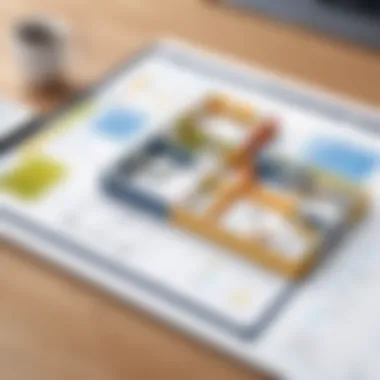

Understanding the key features of PlanningWiz is essential for evaluating its potential impact on floor planning projects. The software provides a range of tools and options that cater to different user requirements. Analyzing these features can help decision-makers identify how PlanningWiz can improve efficiency in their space management strategies.
User-Friendly Interface
A user-friendly interface is critical in software applications, especially for those who may not be technologically savvy. PlanningWiz employs an intuitive layout that makes navigation straightforward. Users can easily access tools and features without feeling overwhelmed. This simplicity can significantly reduce the time spent learning how to use the software.
Key aspects of the interface include:
- Clear Menus: Options are logically categorized, allowing users to find their desired tools quickly.
- Drag-and-Drop Functionality: This simplifies the design process, enabling users to place furniture and walls with ease.
- Visual Previews: Users can see the changes made in real-time, which fosters a more interactive experience.
Customization Options
Customization is a vital aspect of any floor planner. PlanningWiz offers a high degree of flexibility, allowing users to tailor their designs to meet specific needs. This can be especially beneficial in commercial spaces, where unique layouts often must be created to maximize functionality.
The customization options include:
- Multiple Templates: Users can choose from a variety of predefined templates, which cover different types of spaces like homes, offices, and retail.
- Scalable Dimensions: Users can adjust dimensions to suit their unique specifications, ensuring accuracy in the layout.
- Personalized Elements: The software allows for the addition of personal touches such as colors, styles, and textures to furniture and walls.
Collaboration Tools
In a connected world, collaboration tools are becoming increasingly important. PlanningWiz incorporates features that support teamwork and communication. This is particularly useful for businesses and organizations that require input from multiple stakeholders.
Notable collaboration features include:
- Sharing Options: Users can easily share their floor plans with colleagues or clients. This helps facilitate discussions around design ideas or changes.
- Commenting Features: Stakeholders can add comments directly to the floor plan, allowing for clear communication about modifications and suggestions.
- Access Control: Administrators can manage who has access to view or edit plans, ensuring that sensitive information is protected.
These key features of PlanningWiz not only enhance usability but also promote effective planning practices. Organizations leveraging these attributes can streamline their design processes, ultimately leading to better outcomes in space management.
Usability Aspects
Usability is a crucial consideration when evaluating any software, and PlanningWiz Floor Planner is no exception. The effectiveness of the tool hinges not only on its features but also on how easily users can engage with it. When discussing usability, factors such as the learning curve, interface design, and integration with additional tools must be addressed. Understanding these aspects helps stakeholders, including IT professionals and business owners, make informed decisions about adopting this planning solution.
Learning Curve for New Users
The learning curve represents the time and effort required for new users to become proficient with PlanningWiz Floor Planner. This aspect can be a significant barrier to entry for potential users. A demanding learning curve may lead to frustration and reduced usage. Conversely, a well-structured onboarding process that facilitates quick learning may enhance user satisfaction and retention.
New users often experience a common set of challenges upon commencing their use of the software. These can include navigating the interface, understanding terminology, and leveraging the full range of functionalities. PlanningWiz aims to minimize these obstacles through its intuitive design, which allows users to swiftly grasp essential features. Nonetheless, for those unfamiliar with floor planning software, some initial guidance may still be necessary.
To address the issue effectively, PlanningWiz provides extensive tutorials and user support, aiding new individuals in the familiarization process. This support reduces the learning gap and encourages users to fully explore the software's capabilities.
Integration with Other Tools
Integration with other tools enhances the overall utility of PlanningWiz Floor Planner. This is particularly relevant for businesses that rely on multiple applications to manage various aspects of operations. Effective integration allows seamless data flow between PlanningWiz and other software, such as project management tools or customer relationship management systems.
For instance, users can integrate PlanningWiz with solutions like AutoCAD or SketchUp. This enables designers to import existing layouts and modify them using PlanningWiz's features. Such functionality saves time and enhances precision, crucial factors for tech-savvy professionals and stakeholders
Moreover, the capacity to share plans easily with team members and clients through cloud integration is a significant asset. It simplifies collaboration, ensuring everyone is on the same page regarding spatial planning. Furthermore, integration with platforms like Facebook or Reddit allows users to share their designs and gather feedback from a broader audience, fostering a community around shared experiences and improvements.
However, while integration capabilities elevate PlanningWiz's status, users need to ensure compatibility between their existing tools and PlanningWiz features. A review of supported integrations and their individual functionalities is often beneficial for a strategic implementation process.
"Integration with other tools can greatly enhance the functionality and effectiveness of a software platform, particularly in a multi-application environment."
Understanding these usability aspects serves as a cornerstone for evaluating PlanningWiz Floor Planner. It enables potential users to navigate their choices more effectively and gauge whether the software meets their specific needs.
Pricing Model
Understanding the pricing model of PlanningWiz Floor Planner is essential for potential users. It provides insight into the investment required for the software and helps in comparing its worth against alternative solutions. Taking into account how pricing varies by features, user tiers, and service levels is vital for making an informed choice. The right pricing structure can make or break a decision, especially for businesses with specific needs or budget constraints.
Cost Structure Overview
The cost structure of PlanningWiz is divided into several tiers. Typically, it offers subscriptions that vary based on the level of access needed.
- Basic Plan: Suitable for individuals or small teams, this plan includes access to fundamental features for creating floor plans. This plan may be priced affordably, making it accessible for those just getting started.
- Pro Plan: Designed for more advanced users, this tier includes additional functionalities such as enhanced customization tools and collaboration features. The cost reflects the increased capabilities that can aid in professional projects.
- Enterprise Plan: Aimed at larger organizations, this plan provides extensive features and added benefits like priority support. The pricing is contingent on the scale of the organization and specific needs.
It’s significant to understand that each plan presents a unique value proposition. The differentiation often revolves around features, number of users, and level of customer support, thus requiring an assessment of what fits best for individual circumstances.
Value for Money Analysis


Evaluating the value for money is crucial when considering the PlanningWiz Floor Planner. Many users desire not only effective software tools but also want to ensure their investment translates into tangible benefits. Here are key points to consider:
- Feature-Set vs. Price: The range of functionalities offered by PlanningWiz often aligns closely with its pricing. An analysis of features helps to understand if the higher cost reflects added value, such as automation or advanced rendering capabilities.
- Return on Investment: For businesses, the potential to save time and resources using PlanningWiz can justify the expenditure. If using the tool leads to faster project completion, this may result in more projects handled in the same time frame.
- Customer Support Quality: Strong customer support can influence overall satisfaction. The availability and quality of support can be factored into the value equation. Users may find greater value in a plan that offers superior support versus a lower-cost plan with minimal help.
- Market Competitiveness: Comparatively analyzing PlanningWiz with industry peers often uncovers if its pricing is competitive. If similar tools present at a lower cost yet provide the same functionality, this could affect planning for future budgeting and spending.
Comparative Analysis
A comparative analysis can provide essential insights into the software landscape relevant to PlanningWiz Floor Planner. In today's market, a plethora of floor planning software exists, each with its unique features and capabilities. Understanding how PlanningWiz measures up against its competitors is crucial for organizations looking to adopt the most suitable solution for their specific needs. Such analysis informs users, helping them make data-driven choices based on features, pricing, and user satisfaction.
Comparison with Competitor Software
When evaluating PlanningWiz, it is pertinent to consider its main competitors, such as SketchUp, Floorplanner, and RoomSketcher. Each of these alternatives caters to different user needs and preferences.
- SketchUp is renowned for its extensive design capabilities, especially in 3D modeling, making it popular among architects.
- Floorplanner offers easy-to-use interfaces and quick rendering options, often favored by real estate professionals.
- RoomSketcher presents a user-friendly approach for home and garden planning with versatile features suitable for home staging.
In direct comparison, PlanningWiz excels in its emphasis on collaborative features and ease of use, appealing to both novice users and seasoned professionals.
Strengths and Weaknesses Relative to Alternatives
Every software has inherent strengths and weaknesses, and PlanningWiz is no exception. Here are some key points to consider:
- Strengths:
- Weaknesses:
- Ease of Use: PlanningWiz exhibits a straightforward interface that simplifies floor planning for users. Even those lacking design experience can navigate effectively.
- Collaboration Tools: The ability to share designs easily with other stakeholders sets PlanningWiz apart. This feature enhances communication among team members and clients.
- Customization: The software offers numerous customization options, allowing users to tailor designs to specific needs.
- Limited Advanced Features: While it covers foundational floor planning needs, it may lack some advanced features available in competitors like SketchUp.
- Pricing Concerns: Depending on user needs, the cost structure might require further evaluation. For some, alternatives may provide better value at similar or lower price points.
In summary, while PlanningWiz has commendable offerings for those engaged in space management, a keen awareness of alternative software and their features will enhance informed decision-making.
Customer Experiences
Understanding customer experiences is essential in assessing the value of any software product, including the PlanningWiz Floor Planner. Users' feedback provides insight into real-world applications, potential pitfalls, and the overall utility of the software. Through this lens, we can analyze how PlanningWiz meets the expectations of its users and the practical implications of their interactions with the tool.
When evaluating customer experiences, one must consider several aspects. Firstly, user satisfaction is a primary indicator of product performance. If users find the software easy to navigate and effective for their needs, it results in positive testimonials and higher retention rates. Secondly, feedback regarding specific features can highlight areas of strength or improvement. Customers often share their successes and frustrations, offering a wealth of information that can guide potential users’ decisions. Finally, understanding how customers integrate PlanningWiz into their workflow provides a clearer picture of its practicality and versatility, reinforcing its position as a market leader in floor planning solutions.
User Reviews and Testimonials
User reviews and testimonials play a pivotal role in shaping the overall perception of PlanningWiz. These accounts often reveal not only the effectiveness of the software but also how it has impacted users’ projects. Positive reviews frequently praise its intuitive interface, which is often mentioned as a standout feature. Users report that they can create detailed floor plans within a short time frame.
However, it is essential to consider critiques as well. Some users express concerns about the learning curve associated with advanced functionality. Although the basic features are user-friendly, mastering the more complex elements can take additional time. Balancing positive and negative feedback is crucial for any potential user looking to gain a complete understanding of PlanningWiz's capabilities.
"PlanningWiz significantly cut our planning time. However, mastering all features took time and practice." - Anonymous User Review
Case Studies of Successful Implementations
Analyzing case studies of successful implementations of PlanningWiz offers deeper insights into how organizations leverage the software to achieve their goals. For instance, a small interior design firm reported that using PlanningWiz allowed them to increase project delivery speed. They could quickly visualize and iterate on different layouts, which enhanced client presentations and improved overall project outcomes.
Another case involves a real estate company that integrated PlanningWiz into their marketing strategy. By creating stunning floor plans for properties, they attracted more clients to their listings, ultimately increasing sales by a notable margin. These examples illustrate the tangible outcome of adopting PlanningWiz in various professional settings.
In summary, customer experiences reflect critical insights into PlanningWiz Floor Planner. By aggregating user testimonials and reviewing case studies, one can assess the software’s effectiveness and its real-world applications, helping prospective users to make an informed decision.
Technical Support and Resources
Technical support and resources are crucial components in ensuring a seamless user experience with PlanningWiz Floor Planner. The software environment is complex, often requiring users to navigate various features and tools. Thus, robust technical support can significantly enhance the learning experience and adoption of the software.
Access to immediate assistance allows users to resolve issues that may arise during floor planning. Whether it is troubleshooting a software bug or seeking guidance on advanced functionalities, support resources play a vital role. Furthermore, when evaluating PlanningWiz, potential users should consider the availability and efficiency of these resources as part of their overall decision-making process.
Availability of Support Channels
PlanningWiz offers multiple support channels to assist its users. These options ensure that help is within reach whenever users encounter problems or have questions about the software. Common support channels include:
- Email Support: Users can send inquiries and receive detailed responses from support staff.
- Live Chat: Instant messaging options provide real-time assistance during business hours.
- Phone Support: For urgent matters, users can speak directly with a representative via phone.
These channels facilitate prompt resolutions to issues. The variety of options ensures that users can choose the support method that is most convenient for them. Availability of support channels may vary depending on the subscription plan, so users should review the specifics when choosing a plan.
Documentation and Community Resources
In addition to direct support channels, comprehensive documentation is integral for user success. PlanningWiz provides extensive resources including:
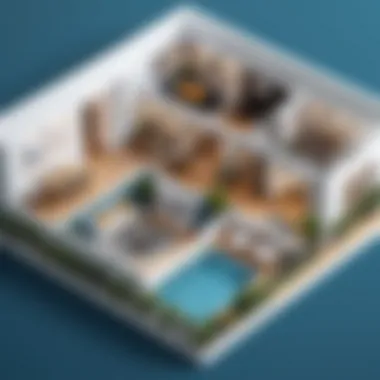

- User Manuals: Guides that detail each feature's functionality.
- FAQs: Answers to common queries that can quickly resolve minor issues.
- Video Tutorials: Visual aids to help users understand more complex concepts.
Community resources, such as forums, also enrich the support ecosystem. Users can interact with peers, share their experiences, and seek solutions to common challenges. Reddit threads and Facebook groups can be valuable platforms for engaging with the larger user community. These interactions can lead to insights that formal documentation may not cover.
Future Developments
Understanding the future developments of PlanningWiz Floor Planner is vital for users and businesses interested in optimizing their space planning capabilities. As a technology tool, the need for constant updates is crucial. Future developments can enhance functionality, improve user experience, and keep the software competitive in a rapidly changing market.
Expected Product Updates
PlanningWiz has a history of listening to user feedback and adapting its product accordingly. Expected product updates often include:
- New Features: To ensure the software meets diverse user needs, PlanningWiz may introduce advanced features. Examples might be augmented reality (AR) integrations, enhanced 3D visualization, or real-time collaboration tools. These can significantly elevate the planning experience.
- User Interface Improvements: A simpler, more intuitive user interface can make the tool more accessible to less experienced users. Future updates might focus on streamlining navigation and improving design elements.
- Integration Capabilities: Users often rely on various tools. PlanningWiz might expand its integration options with platforms like Google Workspace or Microsoft Teams, facilitating better project management and coordination.
"Keeping a software tool updated ensures that it remains relevant and useful to its audience."
Long-Term Viability of PlanningWiz
Considering the long-term viability of PlanningWiz is crucial for potential users and investors. Several factors interact to determine this:
- Market Trends: As the demand for user-friendly and effective floor planning solutions continues to grow, PlanningWiz stands positioned to thrive. By adapting to emerging trends in space management and design technology, it can maintain its market presence.
- User Retention: Continuous engagement with existing users plays a significant role. If updates are impactful and user-centric, PlanningWiz can build strong loyalty among its user base.
- Financial Stability: A well-supported software company can invest in research and development, ensuring longevity. PlanningWiz appears financially stable, suggesting it can sustain long-term growth and innovation.
In summary, future developments for PlanningWiz Floor Planner are pivotal, signaling the companies' commitment to improvement and user satisfaction. By focusing on product updates and ensuring viability, PlanningWiz aims for sustained success in the evolving technology landscape.
Ending
The conclusion of this article serves as a pivotal point for understanding the PlanningWiz Floor Planner. It brings together critical insights and implications based on our thorough analysis. By summarizing the key elements discussed throughout the article, readers gain not only clarity but also context regarding the software's relevance in today’s market.
When examining PlanningWiz, it becomes essential to appreciate several factors. First, the user-friendly interface significantly enhances usability, allowing even beginners to navigate and create floor plans with ease. Second, its broad customization options cater to diverse business needs. This flexibility derives from its design, suitable for real estate, interior design, and event planning professionals.
It is also important to note the collaboration tools integrated into PlanningWiz. These features support real-time updates, making it easier for teams to work together on projects from different locations. The ability to share plans and receive feedback instantly can lead to improved project outcomes.
Moreover, the pricing model deserves attention. While cost is always pivotal for decision-makers, the value offered by PlanningWiz justifies its pricing for businesses that prioritize quality floor planning solutions. This article reinforces the idea that investing in the right tools can yield long-term benefits.
Ultimately, this conclusion synthesizes the overarching theme: that PlanningWiz Floor Planner serves as a valuable asset to professionals seeking efficient space management solutions. By taking a comprehensive approach to planning software, users find not just a tool but a partner in their projects.
Summary of Key Findings
In summary, the analysis highlights several key insights:
- User-Friendliness: PlanningWiz provides an intuitive interface that allows for quick adoption.
- Robust Features: The software includes numerous customization options suitable for various industries.
- Collaboration: Real-time collaboration features enhance communication among teams.
- Cost Efficiency: The pricing structure offers significant value, particularly for regular users.
These points underscore the effectiveness and versatility of the PlanningWiz Floor Planner in diverse settings.
Final Recommendations
Based on the findings, several recommendations emerge for potential users:
- Consider Business Needs: Before committing, evaluate specific requirements. Assess whether the features offer suitable solutions for your projects.
- Trial Period: Taking advantage of any available trial can provide firsthand experience of the software’s capabilities.
- Engage with Resources: Utilize community forums and official documentation to maximize understanding of the tool. This engagement can lead to more effective usage and possibly uncover hidden features.
Conclusively, PlanningWiz Floor Planner stands out as a premier option, meriting consideration for those in need of refined space management solutions. Each potential user should weigh the benefits against their particular needs to make an informed decision.
Importance of References
References provide a foundation for the arguments and insights discussed throughout the article. Successfully linking to authoritative sources enhances the article's validity. Here are some specific elements that underscore the importance of this section:
- Credibility: Citing known sources like Wikipedia or Britannica builds trust with tech-savvy audiences. Such citations deliver an assurance that the presented information is well-researched.
- Further Reading: Offering links to additional resources encourages readers to explore more about specific features of PlanningWiz or floor planning in general. This extends the learning experience beyond the article itself.
- Contextual Understanding: Through references, readers can gain a broader understanding of the trends and technologies related to floor planning software.
Benefits of Well-Curated References
When references are selected with care, they provide several benefits:
- Enhanced Learning: Assigned readings allow readers to grasp complex elements comprehensively.
- Quality Assurance: Properly sourced information signifies a rigorous analytical process, vital for attracting decision-makers or IT professionals.
- Fact-Checking: Readers can cross-check details and findings, promoting a culture of accuracy and verification.
Considerations Regarding References
However, it is crucial to approach references with discernment. Not all sources hold the same weight. Consider these points:
- Authoritativeness: Prioritize information from recognized industry leaders and academic institutions.
- Relevancy: Ensure that the references relate directly to the content discussed in the article.
- Recency: Use updated materials to reflect the latest trends, especially in rapidly evolving fields such as technology and software development.
"When readers trust the references, they are more likely to engage positively with the content."
In summary, the References section acts as a bridge connecting the analysis of the PlanningWiz Floor Planner to a wider body of knowledge. For a tech-savvy audience, it cultivates a deeper appreciation and critical understanding of the tool and its place within the landscape of B2B technology solutions.







