Cost Analysis of Photoshop and Lightroom: A Comprehensive Guide
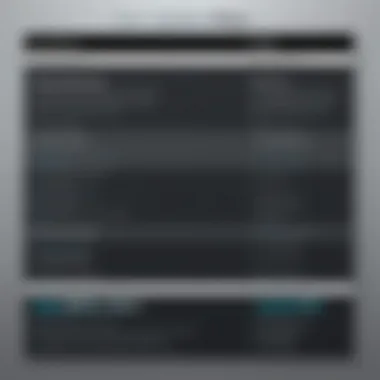

Intro
In the realm of digital imaging and photography, Adobe Photoshop and Adobe Lightroom stand out as two of the most powerful tools available. Understanding their pricing structures is crucial for anyone—be it an individual photographer or a large enterprise—looking to invest in these applications. This guide aims to provide a meticulous cost analysis of both software packages, shedding light on their subscription models and associated features.
Key Features
Overview of Core Features
Both Photoshop and Lightroom serve unique purposes in the editing workflow. Photoshop excels in detailed photo manipulation, offering an extensive array of tools for retouching, compositing, and graphic design. It is well-suited for tasks that require pixel-level precision, making it a favorite among graphic designers and professional photographers.
On the other hand, Lightroom is tailored for photographers seeking an efficient way to organize, edit, and share their images. It features advanced cataloging capabilities, non-destructive editing options, and presets for quick adjustments. Both programs support a robust file format range, enhancing flexibility and creative control.
User Interface and Experience
The user experience in both software applications varies significantly. Photoshop's interface is complex, designed for detailed projects that require multiple tools and layers. Users might find it overwhelming at first but will appreciate the depth of functionality once familiar.
Conversely, Lightroom presents a more user-friendly interface. Its layout is intuitive, focused on workflow efficiency. The ease of navigating through libraries and editing images contributes to a more streamlined experience, especially for those managing large volumes of photos.
Pricing and Plans
Overview of Pricing Models
Understanding the pricing model is essential for making an informed decision. Adobe operates on a subscription basis, meaning users pay a recurring fee rather than a one-time purchase.
- Photoshop: As a stand-alone application, Photoshop is available through Adobe's subscription service, with a monthly fee. It is also offered in the Photography Plan, bundled with Lightroom at a discounted rate.
- Lightroom: Lightroom also offers subscription options separately or as part of the Photography Plan. Users can choose to subscribe to the cloud-based version or the desktop-only version, depending on their needs.
Comparison of Different Plans
When choosing between the various plans, one should consider how each software fits into their work style and requirements.
- Photography Plan: This includes both Photoshop and Lightroom, ideal for photographers who need both applications for editing and managing their work.
- Photoshop Plan: This is suitable for users who primarily focus on graphic design or need extensive photo manipulation capabilities without Lightroom's organizational features.
- Lightroom Only Plan: Perfect for photographers who prefer a streamlined tool focused entirely on photo organization and editing.
Each plan has its advantages, and the selection depends on specific user needs and budget constraints.
An understanding of your usage requirement can lead to a more economical decision, potentially saving a significant amount annually.
The End
The investment in Photoshop and Lightroom must be made thoughtfully, considering not just the initial costs but also the long-term value provided by the features of each application. With this knowledge in hand, potential buyers will be better positioned to assess which software aligns with their objectives and budget.
Foreword to Photoshop and Lightroom
In the world of digital design and photography, understanding the tools available is essential. Adobe Photoshop and Lightroom serve distinct but overlapping purposes, making them vital for professionals and enthusiasts alike. This section explores the significance of these software applications and their usage in creative workflows. It lays the groundwork for discussing the financial implications of choosing between them.
Both Photoshop and Lightroom are part of Adobe's suite of creative applications. Their importance cannot be overstated as they help users produce high-quality images, edit photos, and create designs. By highlighting their roles, potential users can better understand which software aligns with their specific needs.
Understanding the Purpose of Each Software
Photoshop is primarily a raster graphics editor. Its extensive features cater to a wide range of tasks, from detailed image manipulation to graphic design. Users often rely on Photoshop for precise control over intricate details, making it ideal for projects that require high levels of customization.
In contrast, Lightroom is designed with photographers in mind. Its strength lies in managing and editing large volumes of photos efficiently. Lightroom focuses on non-destructive editing, allowing users to adjust images without permanently altering the original files. This makes it a preferred choice for those who need organized workflows to handle numerous images, especially post-shoot.
Target Audience for Photoshop and Lightroom
The audience for these applications varies significantly. Photoshop attracts graphic designers, advertisers, and visual artists who need advanced editing capabilities. The tool's versatility makes it suitable for various creative fields, allowing professionals to bring their visions to life.
Lightroom, however, appeals more to photographers—both professionals and hobbyists. Its user-friendly interface and powerful organizational features attract those who want to streamline their photo-editing process. With tools designed for batch editing and cataloging, Lightroom simplifies workflows and helps photographers focus on their creative output.
Understanding the target audience for each software is crucial. Users must assess their own needs against the capabilities offered. This analysis will inform decisions on software adoption and influence overall satisfaction and productivity in creative projects.


"Choosing the right tool enhances your creative process and ensures that your energy is focused where it matters most."
Pricing Models of Adobe Software
Understanding the pricing models of Adobe software is crucial for anyone looking to invest in graphic design tools like Photoshop and Lightroom. Adobe employs a subscription-based model, which has become a mainstream approach in software distribution, particularly for creative applications. In this section, we will discuss the implications of these pricing models, how they differ from traditional licencing, and what users need to consider before making a commitment.
Subscription-Based Pricing Explained
Adobe's subscription-based pricing offers flexibility and accessibility, allowing users to pay monthly or annually for software. This model includes continuous updates and access to the latest features. One key benefit is that it removes the barrier of a large upfront payment, making professional tools more attainable for freelancers and small businesses.
The tiered nature of subscription plans also caters to a variety of user needs. For instance, individuals might opt for a single-app subscription, such as Photoshop alone, while businesses can choose a comprehensive Creative Cloud plan that includes multiple Adobe applications. This aligns well with users who require different functionalities at different times. Moreover, subscribers get cloud storage and other services which enhances collaborative efforts.
However, it's important to recognize that over the years, these costs can accumulate significantly. Users have to consider if their usage justifies the price. Potential buyers should assess their personal or business needs before committing to a subscription to ensure they utilize the software adequately.
Perpetual Licensing Versus Subscription
Perpetual licensing is a model many users feel nostalgic about. It allows the purchase of software outright with a one-time payment and ownership for life. Alternatively, Adobe’s subscription model has replaced this for most new software sales.
This shift affects how users perceive value. While perpetual licenses might seem advantageous because of the one-off cost, they do not include updates. After a few years, where newer versions may be launched, perpetual license holders might find themselves with outdated software and missing out on vital new features.
In contrast, the subscription model provides peace of mind regarding updates, ensuring users always have the latest tools. However, this leads to ongoing costs that are important to factor into any long-term budgeting.
Deciding between these two models often centers around one's business model and frequency of use. Those with heavy and consistent software needs may benefit more from the subscription while occasional users might still prefer to invest in a perpetual license. Evaluating both options carefully can lead to a more informed decision.
Photoshop Pricing Breakdown
The Photoshop pricing breakdown section is vital for understanding the overall cost structure of Adobe's flagship software. Knowing the pricing intricacies helps buyers gauge whether the investment aligns with their needs. The breakdown reveals elements such as subscription options, pricing flexibility, and potential seasonal offers. By untangling each plan, users can make better financial decisions based on their unique requirements. It highlights the necessity for a calculated approach to investing in Photoshop before one proceeds with a subscription.
Monthly Subscription Plans
Adobe offers a monthly subscription plan that appeals to individuals looking for flexibility. This plan generally allows users to pay for their use on a month-by-month basis. This can be particularly advantageous for those who may not require Photoshop year-round. A monthly subscription typically costs about $20.99. Users can cancel at any time, making it a low-commitment option. It allows for the latest updates to always be available, which can be very useful for professionals needing up-to-date features.
Annual Subscription Plans
For those preparing for long-term projects or consistent usage, the annual subscription plan proves to be an appealing choice. It usually offers a reduced monthly rate, making it more economical over the course of the year. The cost can average around $19.99 per month when paid annually in a lump sum, translating to around $239.88 per year. This plan includes all the latest versions and updates. If users are steady in their usage of tools like Photoshop, the annual plan becomes a sound investment and ensures they receive ongoing support and improvements.
Discounts and Promotions
Potential subscribers should not overlook available discounts and promotions, as they can significantly alter the overall cost of Adobe Photoshop. Adobe periodically runs promotions, especially for new customers or during significant sales events. For example, at various times of the year, discounts can offer a significant percentage off the annual subscription or monthly plans. Additionally, students and teachers often see benefits, with education pricing providing robust reductions. Awareness of these promotions can lead to considerable savings for long-term users.
"Investing in Adobe Photoshop shouldn't be just about purchasing the software; it should also include a conscious effort to understand the financial implications of subscription plans and promotions."
In summary, whether it's evaluating the monthly plans for flexibility, the annual plans for savings, or the discounts available, understanding the pricing breakdown of Photoshop is crucial. Each option presents unique advantages tailored to different user needs and preferences.
Lightroom Pricing Breakdown
Understanding the pricing structure of Adobe Lightroom is essential for potential users. It allows individuals and businesses to weigh their investment against the software’s capabilities and benefits. This section explores various subscription options, their costs, and associated advantages. Given that Lightroom is widely used for professional photo editing and managing images, comprehending its pricing models aids in making a more informed decision about whether to subscribe.
Monthly Subscription Options
Adobe Lightroom offers flexible monthly subscription plans, catering to different user preferences. The most common option is the Lightroom plan available at a competitive monthly fee. This plan typically provides access to Lightroom cloud services, which enables users to edit, organize, and share photos seamlessly across devices. The monthly subscription is beneficial for those who need the software on a short-term basis, allowing users to test features without long-term commitment.
Additionally, bundling with Adobe's Photography Plan expands this option’s value. Subscribers gain access to both Lightroom and Photoshop, which is appealing for users who require enhanced editing capabilities.
Key points to consider:
- Flexibility: Ideal for users who want to try before committing long-term.
- Cost Management: Allows monthly budgeting for software expenses.
- Cloud Services: Provides automatic updates and cloud storage.
Annual Subscription Options
The annual subscription options for Lightroom propose another perspective for cost management and value. The most popular plan offers significant cost savings compared to monthly subscriptions, making it economical for frequent users. Users benefit from advanced features, such as RAW image editing and presets, as well as additional cloud storage that increases accessibility.


This plan is suitable for professionals who need continuous access throughout the year. While this option requires an upfront commitment, the cost savings can be substantial, reducing the total price to a manageable monthly equivalent.
When exploring annual subscriptions, it is essential to assess the features included:
- Comprehensive Access: Full features of Lightroom for a year.
- Lower Average Monthly Cost: Overall savings compared to paying monthly.
- Consistent Updates and Support: Regular updates keep features current and functional.
Student and Teacher Discounts
Adobe acknowledges the importance of education by offering significant discounts for students and teachers. These discounts can reduce the cost of subscriptions, allowing educational professionals and students access to cutting-edge tools for creativity at lower prices.
The special pricing typically provides the same features of the regular subscription but at a fraction of the cost. This initiative encourages innovation in educational settings while financially accommodating funds for institutions or individual learners.
Benefits of the education discount include:
- Affordability: Access to premium tools without financial strain.
- Encouragement for Learning: Reduces barriers for students and instructors.
- Industry Standards: Prepares students with tools used in professional environments.
By evaluating these different pricing structures and options, potential users of Lightroom can discern the most beneficial subscription route. Understanding these dynamics is crucial, particularly for tech-savvy individuals and organizations aiming to maximize value in their software investment.
Cost Comparisons with Alternative Software
Cost comparisons with alternative software is a vital aspect of this article. Understanding how Adobe Photoshop and Lightroom stack up against other products in the market allows users to make informed choices. As the digital landscape evolves, numerous alternatives have surfaced, promising similar features at different price points. Evaluating these comparisons can lead to substantial cost savings while ensuring that users still meet their creative needs.
When considering alternatives, one should assess not only the pricing but also the features and usability. While Adobe products are renowned for their rich capabilities, some alternatives might offer better value for specific users. The core benefit of exploring these options is to identify the best fit for individual or organizational requirements. Failing to consider alternatives could result in settling for a software solution that may not be optimal, ultimately impacting workflow and productivity.
Overview of Competitors
There are several competitors in the realm of photo editing and graphic design, each offering differing features and pricing structures. Notable competitors include:
- Affinity Photo: Known for its one-time purchase model and powerful editing features.
- Corel PaintShop Pro: A cost-effective choice with robust editing tools and a user-friendly interface.
- GIMP: A free, open-source alternative. It caters to users who seek advanced features without financial commitment.
- Capture One: Often favored by professional photographers for its advanced editing capabilities but comes at a higher price point.
These competitors each have their strengths and weaknesses, and potential users should weigh these against their specific needs. For instance, Affinity Photo may appeal to those who prefer a one-time payment, while GIMP attracts users comfortable navigating less conventional software.
Pricing Analysis of Leading Alternatives
Conducting a pricing analysis of the leading alternatives provides essential insight into their viability compared to Adobe's offerings.
- Affinity Photo: Costs around $54.99 for a perpetual license. One can find great value with no ongoing payments. The software supports numerous file formats and offers many tools on par with Adobe.
- Corel PaintShop Pro: Starting at approximately $79.99 for a complete version. Corel provides advanced tools for photo editing, along with the benefit of no subscription, which often attracts budget-conscious users.
- GIMP: Free of charge, it provides advanced features but lacks some of the usability found in more polished interfaces. It may involve a steeper learning curve.
- Capture One: Subscription prices can reach upwards of $24 per month, which might appeal to specific professional users.
"Looking at competitors may highlight more budget-friendly options while meeting the necessary features for various users. This exploration can guide users towards making effective financial decisions regarding their software usage."
By examining these alternatives, it's clear that the pricing structures of Adobe Photoshop and Lightroom may not always be the most cost-effective route. With various offerings in the market, potential buyers should scrutinize their options carefully to uncover the best match for their projects.
Total Cost of Ownership Considerations
Understanding the Total Cost of Ownership (TCO) is vital for anyone considering Adobe Photoshop or Lightroom. It helps potential users to look beyond just the initial costs of purchasing or subscribing to software. TCO involves analyzing long-term expenses, which can include subscription fees, support costs, hardware requirements, and potential training expenses.
By evaluating TCO, users can make better-informed decisions about the software that will serve their needs over time. For instance, someone might be tempted to opt for less expensive alternatives without considering how they will fit into their workflow or business requirements in the long term. This analysis reveals that what appears cheap initially might become costly later.
Evaluating Long-Term Costs
Evaluating long-term costs means considering all expenses incurred during the life of the software.
- Subscription Fees: Adobe's pricing is typically on a monthly or yearly basis. These fees accumulate over time. Assessing how many years you expect to use the software is crucial.
- Hardware Requirements: Both Photoshop and Lightroom have specific hardware needs. If your current systems are obsolete, you may need to invest in new equipment, increasing your total costs.
- Training Costs: Learning how to use these tools efficiently may require training. Workshops, online courses, or tutorials might have a fee associated. It's important to factor in these expenses.
- Software Upgrades: While Adobe continually updates its software, taking advantage of these upgrades often means maintaining a subscription. Consideration of what new features are potentially worth might impact your decision.
Understanding and weighing these factors will help in creating a comprehensive view of your financial commitment to Adobe products.
Cost versus Value Analysis
Cost versus value analysis is about examining how well the costs align with the benefits provided by each software.
- Features Accessibility: Adobe Photoshop and Lightroom are packed with features that rival or exceed those found in competing solutions. If you manage complex projects or need high-quality outputs, the value of these features may justify higher costs.
- User Satisfaction: Many users find Adobe products to be reliable, well-supported, and adaptive. Positive user experiences can often outweigh monetary concerns.
- Time Efficiency: Adobe tools are designed for professionals, often making processes faster due to their efficiency. This time savings can add significant value, translating to better productivity and ultimately savings.
- Community Support: The Adobe community provides extensive resources such as forums, tutorials, and third-party plugins. This can enhance value as you can continually upskill and improve your usage of the software.


"The true measure of software value is how much it enhances your productivity and creativity over time."
By prioritizing these considerations, users can ensure their investment aligns with their needs, ultimately leading to smarter decisions.
Sign-Up Processes and Free Trials
Understanding the sign-up processes and the availability of free trials for Adobe Photoshop and Lightroom plays a crucial role in assisting potential users. This section will explore how these aspects can influence the decision-making process and ultimately affect user satisfaction.
The sign-up process is the first step in your journey with any software. It should be as simple and straightforward as possible. Adobe has implemented a user-friendly sign-up mechanism for both Photoshop and Lightroom. Users need to provide some basic information, which generally includes an email address and choosing a password. After this initial step, users can typically opt for different subscription plans.
A well-structured sign-up process simplifies user onboarding, reducing friction. A complicated process can deter potential users, leading them to seek alternatives. Thus, Adobe's focus on ease of access enhances their customer acquisition and retention efforts.
In addition to sign-up processes, the trial period is an essential element for many prospective users. Free trials allow users to test both Photoshop and Lightroom without any financial commitment. This feature enables users to explore the core functionalities of the software, assess their needs, and make informed decisions.
"Free trial periods are essential for evaluation; they empower users to gauge whether the software aligns with their expectations before committing financially."
Navigating the Sign-Up Process
When potential users decide to sign up for Photoshop or Lightroom, the process is designed for clarity. The users visit the official Adobe website and can choose their desired software. Below are key steps typically involved in the process:
- Select the Software: Users can choose between Photoshop, Lightroom, or both depending on their needs.
- Choose a Plan: After selecting the software, users can view different subscription options, such as monthly or annual plans.
- Create an Account: Users will need to input their email address and create a password. This step is crucial for account verification.
- Payment Details: While some users may opt for the free trial, others might need to input payment information for immediate access.
- Confirmation and Access: After completing the required steps, users receive a confirmation email and can begin using the software right away.
Trial Period Specifications
The trial period is an integral aspect of the user experience as it provides a no-cost opportunity to explore the software. For both Photoshop and Lightroom, users often enjoy a trial period that lasts around seven days. During this time, they can access most features available in the full version, fostering realistic expectations.
The main specifications of the trial period include:
- Duration: Typical trial offerings last for seven days, giving sufficient time for evaluating the software.
- Feature Accessibility: Users generally get access to the full range of features, allowing them to assess how the software meets their needs.
- Account Deactivation Notice: Adobe often sends reminders as the end of the trial approaches, preventing surprise charges if users decide not to continue.
- Trial Limitations: While most features are available, some premium content like Adobe Stock may not be included in the trial version.
Package Features and Add-Ons
Understanding package features and add-ons is essential for both current and potential users of Adobe Photoshop and Lightroom. These elements define the overall value of the software and directly impact user experience. Analyzing these features will help users discern if the software meets their specific needs, thus enabling smarter investment decisions.
Core Features of Photoshop
Adobe Photoshop is renowned for its powerful image editing capabilities. Below are some critical features that define its utility:
- Layering System: Layers allow users to separate different elements within a project, promoting more effective editing.
- Advanced Retouching Tools: Features such as the Healing Brush and Patch Tool enable intricate retouching of images, enhancing their aesthetic appeal.
- Content-Aware Fill: This feature allows users to remove unwanted objects from a photo seamlessly, automatically filling in the background.
- Wide Format Support: Photoshop supports numerous file formats, providing flexibility in workflows.
- Integration with Other Adobe Products: Users can streamline their processes by utilizing other Adobe software, facilitating cross-application workflows.
These core features contribute significantly to the software's reputation as a leading choice for graphic designers, photographers, and artists.
Core Features of Lightroom
Lightroom caters primarily to photographers and visual artists looking for efficient photo management and editing. Its core features include:
- Non-Destructive Editing: Lightroom preserves original images, allowing users to experiment with edits without risk.
- Robust Cataloging System: It offers powerful organizational tools, enabling users to efficiently manage large batches of images.
- Presets and Profiles: Users can apply pre-defined settings to photos, speeding up workflows and ensuring consistency across projects.
- Advanced Color Grading Tools: Lightroom equips users with tools to adjust color balance, saturation, and tone, ensuring images meet artistic standards.
- Cloud Syncing Options: It provides the advantage of accessing photos and edits across devices, ensuring works in progress remain portable.
By capitalizing on these features, Lightroom projects itself as indispensable for photographers aiming for streamlined editing processes and enhanced organization.
The End and Recommendations
In this final section, it is essential to distill the complex analysis of costs associated with Adobe Photoshop and Lightroom. Both programs hold significant value in the realm of digital image editing and management. Therefore, understanding the financial implications of using them is crucial for potential users.
Final Thoughts on Pricing
The pricing structures for Adobe software can initially seem daunting. However, careful evaluation reveals opportunities for cost-effective solutions tailored to individual needs. For example, creatives may find that the monthly subscription of Adobe Photoshop suits their project demands without the heavy financial burden of a one-time purchase. Moreover, Adobe frequently offers discounts for students, which can substantially reduce costs.
In addition, time-limited promotions or bundled offerings create even more affordable avenues for users. Thus, it is wise to keep an eye on the official Adobe site and authorized resellers for limited-time deals. On the other hand, if you do not intend to use Photoshop or Lightroom heavily, the annual subscription model may represent an unnecessary expenditure. Individuals should carefully assess their usage patterns to ensure they choose a pricing plan that aligns closely with their needs.
Factors Influencing Software Choice
Selecting between Photoshop and Lightroom—or alternative software—hinges not solely on price but also on myriad factors. First, consider your primary requirements. Lightroom is largely focused on photo management and enhancements, ideal for photographers who prioritize organization. Conversely, Photoshop excels in detailed editing capabilities, suitable for graphic designers or those needing intricate photo manipulations.
Another consideration is the ecosystem of tools. Adobe integrates its software suites, allowing easy collaboration among applications. Professionals already embedded in Adobe’s ecosystem may benefit from that fluidity.
Finally, assess the learning curve. Users familiar with graphic design or digital art might find Photoshop more intuitive. In contrast, beginners may favor Lightroom due to its user-friendly interface. Individuals must weigh these factors against their financial commitment to arrive at a pragmatic decision on which software to adopt.
"When choosing between Photoshop and Lightroom, think not just about the price, but what you truly need from the software to achieve your creative visions."
By synthesizing the information throughout this guide, potential users will be better equipped to make informed decisions about their photo editing needs. With careful consideration, both software packages can offer substantial returns on investment and help users harness their creative potentials effectively.







