Mastering Recurring Payments in QuickBooks


Intro
Managing recurring payments is a critical aspect for businesses that aim to maintain consistent cash flow and streamline their financial processes. QuickBooks offers robust features that facilitate this task, making it easier for businesses to handle transactions on a regular schedule. In this article, we will delve into the key functionalities of recurring payments within QuickBooks, assess the user experience, and address potential challenges that users may encounter.
Understanding these features not only enhances operational efficiency but also contributes to better financial management. We will investigate the core components of QuickBooks’ recurring payments system, including their user interface and practical applications. Through this comprehensive guide, users will gain insights on how to optimize their use of QuickBooks for recurring payments, ensuring every transaction runs smoothly.
Understanding Recurring Payments in QuickBooks
In the realm of financial management, the concept of recurring payments holds significant importance, particularly within QuickBooks. For businesses, mastering this feature enables efficient cash flow management, minimizes administrative burdens, and, crucially, enhances customer retention. Understanding recurring payments is not merely about implementing a function but rather recognizing how it integrates within the broader context of business operations. This section aims to delineate the definition and purpose of recurring payments, as well as categorize them for better clarity.
Definition and Purpose
Recurring payments refer to scheduled transactions that automatically deduct funds from a customer’s account at predetermined intervals. The primary purpose of this feature is to provide a seamless payment experience for both the business and its customers. By minimizing the manual handling of transactions, businesses can ensure a steady revenue stream while simultaneously reducing human error.
- Consistent Revenue Flow: Businesses benefit from guaranteed income, allowing for better budgeting and financial forecasting.
- Customer Convenience: Customers enjoy the ease of automatic payments, which fosters satisfaction and loyalty.
- Resource Optimization: It reduces the time spent on invoicing and follow-ups, allowing teams to focus on strategic growth initiatives.
In essence, recurring payments streamline financial operations significantly. They help pave the path to a more organized financial strategy that can adapt over time.
Categories of Recurring Payments
Recurring payments can be classified into several categories depending on the nature of transactions:
- Subscription-Based Payments: Common in SaaS businesses, these payments recur monthly or annually, offering services to customers.
- Membership Fees: Organizations may charge regular fees for access to special groups or resources, fostering community and consistent funding.
- Utility and Service Payments: Regular payments for ongoing services, like power, water, or internet service, which customers may not necessarily think about every month.
- Loan Repayments: Customers often engage in structured payment plans for loans, including mortgages, where set amounts are deducted periodically.
By understanding these categories, businesses can tailor their approach to implementing recurring payments effectively. Each category brings distinct advantages and necessitates specific considerations.
"Recurring payments are not just a financial tool; they are a strategy for sustained engagement and retention of customers."
Setting Up Recurring Payments
Setting up recurring payments in QuickBooks is essential for businesses that want to streamline their invoicing and payment process. This functionality not only saves time but also minimizes the risk of human error when managing repeat transactions. When payments are automated, it allows a business to maintain a steady cash flow and enhance customer relationships through consistent billing.
Understanding how to set up these payments will provide decision-makers with practical skills necessary for harnessing the full potential of QuickBooks. The section below delves into practical steps and key considerations involved in setting up recurring payments, empowering users in their financial management endeavors.
Step-by-Step Setup Process
To set up recurring payments in QuickBooks, follow these steps:
- Log in to QuickBooks: Open your QuickBooks account and navigate to the dashboard.
- Create a new transaction: Go to the Sales menu, select Customers, then choose the customer for whom you want to set the recurring payment.
- Recurring Transactions: Once on the customer page, click on "New Transactions" and select "Create Recurring Transaction."
- Fill in the Payment Details: In the recurring transaction setup, specify details such as the transaction type, frequency (daily, weekly, monthly), and start date.
- Payment Amount: Enter the amount that will be deducted on each billing cycle. Adjust settings for an automatic payment if applicable.
- Save the Template: Review the entered details and click on "Save Template" to finalize the arrangement.
Following these steps effectively sets the foundation for managing recurring payments efficiently.
Defining Payment Schedules
Defining payment schedules allows businesses to customize how often they want to charge their customers. Schedules may vary based on services rendered or projects undertaken. The following aspects are key when defining these schedules:
- Frequency: Understand how often clients are billed. Is it weekly, bi-weekly, or monthly?
- Duration: Establish the span of the payment agreement. Does it extend for a set number of months or is it ongoing until canceled?
- Flexibility: Some businesses may want to account for seasonal changes in service delivery. Adjusting schedules periodically can help accommodate these fluctuations.
It is crucial to regularly review these schedules to ensure they align with the business cycle and customer expectations.
Choosing Payment Methods
Choosing the appropriate payment methods is vital in the setup process. QuickBooks offers several options to facilitate payments, each with its advantages. Consider these common methods:
- Credit/Debit Cards: Quick and efficient for customers. They also often come with lower processing fees.
- Bank Transfers: Useful for larger transactions or for businesses that prefer direct debits.
- Online Payment Services: Utilizing services such as PayPal can appeal to a wider audience and provide additional convenience.
Ensure that the chosen payment methods are compatible with the targeted customer base and always keep security top of mind.
Important Note: Regular communication with your customers about their payment methods can help in managing any potential issues before they arise.
By integrating these components skillfully, the setup of recurring payments can significantly impact a business's efficiency and overall financial health.
Benefits of Using Recurring Payments
Recurring payments in QuickBooks offer several benefits that make this feature a vital component for many businesses. The significance of embracing recurring payments cannot be understated. As businesses seek methods to streamline financial operations, these benefits become more paramount. They directly relate to cash flow improvements, administrative efficiency, and customer relations.


Improved Cash Flow Management
Recurring payments contribute significantly to enhanced cash flow management. With predictable income streams, businesses can better forecast their financial health. This predictability allows for informed decision-making regarding expenses and future investments. When customers enroll in a recurring payment plan, it reduces the uncertainty tied to revenue collection.
Key factors include:
- Predictability: Regular payments create a reliable income schedule.
- Timeliness: Businesses receive payments on pre-set dates, improving overall financial planning.
- Reduced Delays: Automated processes minimize manual intervention, thus decreasing payment delays.
"A steady inflow of funds allows businesses to invest confidently in growth opportunities."
Adopting recurring payments can also lead to higher overall revenue. Regular customers tend to spend more over time compared to those who make sporadic purchases.
Reduced Administrative Burden
Handling finances can often be a cumbersome task. However, by utilizing recurring payments, the administrative burden diminishes significantly. Automating payment processes means less manual work for staff. This can lead to both time and resource savings.
Benefits of decreased administrative tasks include:
- Efficient Workflows: Automation minimizes human error and streamlines billing.
- Less Time Spent on Collections: Staff focus can shift away from chasing payments to more strategic tasks.
- Scalability: As a business grows, automated systems can handle increased transaction volumes with ease.
When administrative tasks are reduced, companies tend to see an increase in employee morale and productivity. Workers can invest their efforts in areas that drive value, rather than get bogged down in repetitive processes.
Enhanced Customer Retention
Finally, recurring payments help enhance customer retention. Customers who commit to recurring payments are more likely to stay loyal. They enjoy the convenience of automatic billing without the need to remember due dates. This aspect of convenience can lead to stronger customer loyalty.
Considerations for improving retention include:
- Ease of Use: Simple payment methods prevent frustration.
- Consistent Engagement: Regular billing cycles keep businesses top-of-mind for customers.
- Loyalty Programs: Subscribing to recurring payments may encourage businesses to implement loyalty rewards, further incenting customers to remain engaged.
Many businesses witness an increase in the lifetime value of a customer when they use recurring payments. This, in turn, enhances overall profitability.
Ultimately, the benefits of utilizing recurring payments resonate deeply within modern business strategies, making it an essential area for consideration.
Integrating Recurring Payments with Other Features
Integrating recurring payments with other features in QuickBooks is crucial for companies aiming for efficiency and streamlined operations. These integrations enhance the utility of recurring payments and provide a cohesive view of financial performance and cash flow. Businesses can leverage existing tools within QuickBooks to automate processes, reduce manual work, and minimize errors in financial tracking.
Linking with Invoicing System
Linking recurring payments with the invoicing system simplifies the management of billing cycles. When a recurring payment setup is directly connected to the invoicing system, invoices are automatically generated based on payment schedules. This eliminates the need for manual invoice creation, which can often lead to discrepancies and delays.
Benefits of this integration include:
- Automated Processes: Invoices are automatically sent out on schedule, ensuring timely billing without manual intervention.
- Reduced Errors: Since the payment terms and amounts are predefined, there’s less room for mistakes.
- Consistent Cash Flow: Businesses can expect payments to come on time, enhancing cash flow planning.
By linking these systems, companies can maintain a clear overview of what is owed and what has been paid, promoting better financial management.
Connecting to Bank Accounts
Connecting recurring payments to bank accounts is another essential integration. This link ensures automatic transfers for subscriptions or services are seamless and hassle-free. Payment deductions happen on scheduled dates, making life easier for both the business and its clients.
Key aspects of connecting to bank accounts include:
- Real-Time Updates: Transactions reflect immediately, offering a clear picture of financial standing.
- Transaction Tracking: It’s easier to track outgoing payments and manage budgets without manual logging.
- Enhanced Security: Certain connections can offer encryption and fraud protection, safeguarding sensitive financial data.
Therefore, the integration with bank accounts not only simplifies operations but fosters trust with clients through reliable payment processing.
Coordinating with Reporting Tools
Coordinating recurring payments with reporting tools is vital for informed decision-making. Insight is key, and having access to detailed reports helps businesses analyze the effectiveness of their recurring payment strategies.
Important benefits of this coordination are:
- Performance Analysis: Businesses can evaluate which recurring services are most profitable or if adjustments are necessary.
- Financial Forecasting: Accurate data enables better projections for future revenue based on past patterns.
- Error Identification: Reports can help spot inconsistencies or unexpected drops in payments, allowing swift remedial action.
Using reporting tools to analyze recurring payments provides a comprehensive view of their impact on overall financial health.


"Integrating features in QuickBooks not only streamlines operations but also enhances the ability to make informed financial decisions."
By understanding and implementing these integrations, businesses can harness the full potential of QuickBooks for managing recurring payments. This will ultimately elevate operational efficiency and improve financial accuracy.
Common Challenges in Managing Recurring Payments
Managing recurring payments in QuickBooks comes with its own set of challenges. Understanding these challenges is critical for any business using this functionality. They can trend to affect cash flow, customer satisfaction, and overall operational efficiency. The two main areas to consider include addressing payment failures and handling customer inquiries. Each of these challenges requires a proactive approach to ensure that businesses do not face undesirable consequences.
Addressing Payment Failures
Payment failures can occur for numerous reasons, including insufficient funds, expired payment methods, or changes to the customer's banking information. These failures disrupt regular cash flow, leading to difficulties in financial forecasting. Addressing these issues early can help maintain a smooth operation.
Here are a few strategies to manage payment failures effectively:
- Notify Customers Promptly: Inform customers immediately if a payment fails. Use automated notifications within QuickBooks to keep customers updated. This transparency helps maintain trust and encourages quick action on their part.
- Update Payment Information: Make it easy for customers to update their payment methods. Provide a straightforward process, enhancing user experience.
- Monitor and Follow Up: Regularly track recurring payments and follow up on failed transactions. Analyzing trends can help identify issues before they become significant problems.
Regular follow-ups and clear communication can turn potential issues into positive customer interactions.
Handling Customer Inquiries
Customer inquiries related to recurring payments can arise when payments do not process as expected, or there are questions about the payment schedule. Effective communication is vital in resolving these inquiries quickly and efficiently.
To handle customer inquiries, consider the following:
- Provide Clear Information: Ensure that your customers understand their payment schedule. Summary statements sent monthly can help clarify payment cycles, amounts, and any adjustments made.
- Train Staff Appropriately: Ensure your customer service staff is well-versed in managing recurring payment issues. Knowledgeable staff can address inquiries more effectively.
- Utilize QuickBooks Features: Make the most out of QuickBooks' built-in tools for managing customer communications. This includes automated emails and dashboard notifications for upcoming and failed payments.
By prioritizing communication and effectively managing inquiries, businesses can enhance customer satisfaction and loyalty, mitigating the adverse effects of payment failures.
Troubleshooting Recurring Payment Issues
Troubleshooting recurring payment issues is a critical component when managing financial transactions in QuickBooks. Given the reliance on automation for billing purposes, it's essential to address any issues that may arise promptly. This can help maintain customer satisfaction, ensure consistent cash flow, and reduce administrative headaches. Errors in recurring payments can cause unscheduled disruptions in billing, leading to confusion for both the business and its clients.
Being able to identify and address problems effectively mitigates the potential negative impacts on business operations and customer relationships. Therefore, it is necessary to be aware of common errors and to know how to utilize QuickBooks support resources effectively to resolve any issues.
Identifying Common Errors
Identifying common errors in recurring payments can save time and frustration. Here are several frequently encountered problems:
- Payment Failures: These can occur due to insufficient funds in a customer's account or expired payment methods. Ensuring that payment details are up-to-date can help avoid this.
- Incorrect Billing Amounts: Sometimes, the payment amounts might change due to additional fees or varying rates that are not correctly reflected in the system. Double-check the amounts in the billing settings.
- Schedule Errors: Recurring payments may not run on the intended dates due to configuration errors in the setup. Verifying the payment schedule can prevent delays in processing.
- Inconsistent Customer Information: Errors can arise when customer data is not consistent. Make sure that all necessary customer details are input correctly to ensure smooth processing.
Understanding these common errors allows users to troubleshoot effectively and maintain smooth financial operations.
Utilizing QuickBooks Support Resources
When issues arise and internal resolution does not work, utilizing QuickBooks support resources is a valuable strategy. QuickBooks offers various support systems that can assist with troubleshooting.
- Help Center: QuickBooks has an extensive help center with articles and step-by-step guides. These resources can provide guidance on common recurring payment issues.
- Community Forums: The QuickBooks community is a platform where users can discuss issues and share solutions. Engaging with this community can offer insights that may not be found in official documentation.
- Contacting Support: If the problem persists, contacting QuickBooks support directly can be the best option. Their support team is trained to handle complex issues that may be affecting your recurring payments.
Compliance and Security Considerations
Understanding compliance and security considerations is essential when dealing with recurring payments in QuickBooks. Businesses are increasingly relying on automated payment systems, which means they encounter various regulations and security protocols. Adhering to these mechanisms ensures not only legal compliance but also fosters customer trust and robust business operations.
Understanding Payment Regulations
Payment regulations are frameworks established by financial authorities that dictate how transactions should be handled. These regulations differ across regions, making it crucial for businesses to be aware of the specific laws governing recurring payments in their respective jurisdictions.
- PCI DSS Compliance: The Payment Card Industry Data Security Standard outlines necessary security measures that businesses must follow when processing card payments. Compliance with these standards protects both businesses and customers from fradulent activities.
- Local Laws: Different countries or states may impose their own laws regarding automatic payments. Understanding local legislation is vital to avoid penalties. For example, some places require explicit consent from customers before setting up recurring payments.
- Consumer Protection Laws: These laws protect consumers by ensuring they have options for refunding or disputing charges. Familiarity with these laws empowers businesses to handle customer queries efficiently and professionally, enhancing customer satisfaction.
Ensuring Data Security
Data security is paramount when managing recurring payments. Mismanagement of sensitive data can lead to severe ramifications, including data breaches and financial loss. Implementing strong data security measures ensures that customer information remains private and secure.
- Encryption: This is essential for protecting transaction data. Encryption converts sensitive information into code, making it unreadable to unauthorized users.
- Access Control: Limiting access to sensitive data to authorized personnel only minimizes the risk of internal threats.
- Regular Security Audits: Ongoing audits help to identify vulnerabilities before they can be exploited.
A robust security framework will usually integrate various layers of protection, including firewalls, anti-virus software, and intrusion detection systems. These elements work together to create a secure environment for recurring payment processing.
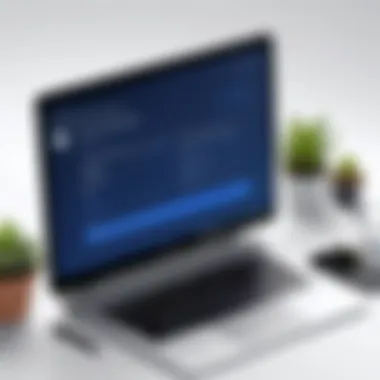

Important Note: Regularly educate employees on security protocols and how to recognize potential threats. Awareness is key to maintaining a strong security posture.
Engaging with payment industry experts to assess compliance and security frameworks can further enhance your ability to meet regulatory requirements. In summary, navigating compliance and security considerations is fundamental to effective management of recurring payments in QuickBooks.
Identifying Best Practices for Recurring Payments
Managing recurring payments effectively is crucial for any business that relies on subscription models or regular billing. Identifying best practices allows businesses to streamline their payment processes, minimize errors, and enhance customer satisfaction. Here are some key practices to consider:
Regularly Reviewing Payment Processes
An ongoing review of payment processes can significantly enhance overall financial health. This means periodically checking for inefficiencies, errors, or outdated practices. Such assessments can involve:
- Audit Current Transactions: Examine recent payment transactions to ensure accuracy. Look for any missed payments or unauthorized transactions. Analyzing these transactions can help in identifying patterns and areas for improvement.
- Test Payment Configurations: Regularly run tests on your recurring payment setups to make sure everything functions as intended. This can prevent disruptions in service or customer experiences.
- Update Payment Methods: Assure that all payment method configurations are up-to-date. Customers may change their cards or accounts, leading to potential payment failures if not updated.
By prioritizing regular reviews, businesses can catch minor issues before they escalate into significant problems.
Communicating with Clients
Effective communication is pivotal in maintaining strong relationships with clients and ensuring a smooth payment process. Here are some strategies:
- Provide Clear Payment Details: Always ensure that clients receive clear invoices that detail what they are being charged for, including due dates and methods of payment. Transparency builds trust.
- Notify About Upcoming Payments: Sending reminders a few days before the payment is due can help clients manage their budgets and avoid missed payments. This is especially important for high-value clients.
- Be Responsive to Inquiries: Address any questions or concerns regarding payments promptly. Having a dedicated contact person can provide reassurance to clients.
By prioritizing communication, businesses can foster better customer relationships and reduce the likelihood of payment-related disputes, leading to a smoother financial operation.
"Effective management of recurring payments relies on establishing clear processes and maintaining open communication with clients."
Incorporating these best practices can significantly impact the efficiency of recurring payment management. Sometimes, small adjustments can lead to major improvements in cash flow stability and customer retention.
Future Trends in Recurring Payments
Understanding the future trends in recurring payments is crucial for businesses and professionals using QuickBooks. Keeping an eye on these trends helps in adjusting strategies and maximizing benefits. As technology advances rapidly, recurring payments will continue to play a pivotal role in streamlining tasks and enhancing financial management. This section explores emerging technologies and shifts in consumer behavior which are shaping the landscape of recurring payments.
Emerging Technologies
The future of recurring payments is significantly impacted by various emerging technologies. Technologies like artificial intelligence and blockchain are transforming how transactions are processed. Artificial Intelligence ensures faster decision-making and a personalized customer experience. Machine learning algorithms analyze customer behavior, enabling businesses to create tailored payment plans.
Blockchain technology adds another layer of security and transparency. It allows businesses to manage contracts objectively and securely. This can foster trust among customers who are concerned about data privacy. The secure nature of blockchain minimizes fraud risks, making the payment process more reliable.
Adoption of platforms like Stripe and PayPal for recurring billing also shows the shift towards more user-friendly solutions, enhancing the customer experience. These platforms simplify the setup for recurring payments and provide intuitive dashboards for better control.
Security and speed will remain paramount in the development of these technologies. Companies will need to continue to adapt to new standards and practices.
Shifts in Consumer Behavior
Consumer behavior is another significant factor influencing recurring payments. Increasing reliance on subscription-based services reflects a shift in consumer expectations. Users now prefer models with predictable expenses that recurring payments provide. This trend is visible in industries from SaaS to utilities, making it critical for businesses to accommodate these preferences.
The growth of mobile payments further highlights this shift. As more consumers opt for convenience, using their phones for transactions has become commonplace. This demands that businesses optimize their payment solutions for mobile devices.
Moreover, as consumers become more conscientious about data security, they seek out payment solutions that prioritize privacy. Businesses must demonstrate robust security measures to build trust and retain customers.
Adapting to these shifts in behavior will require businesses to be more agile. Regularly updating payment options and communication with customers will help in staying relevant in a competitive market.
Ultimately, recognizing future trends in recurring payments can lead to improved strategies, increased customer satisfaction, and better financial management.
The landscape of recurring payments is dynamic. Businesses must remain vigilant about these trends to thrive in a changing environment.
Culmination
The conclusion serves a vital role in summarizing the critical aspects discussed throughout the article on recurring payments in QuickBooks. It not only highlights the importance of effective management of these payments but also emphasizes the benefits that businesses can gain from implementing such a system. Recurring payments streamline cash flow, reduce administrative tasks, and enhance customer relationships, which are crucial drivers for operational efficiency.
Recap of Key Points
In this article, we covered several key elements regarding recurring payments in QuickBooks:
- Understanding Recurring Payments: Defining what they are and their purpose.
- Setting Up Payments: Step-by-step methods to establish your recurring payments effectively.
- Benefits: Enhanced cash flow management, reduced workload, and improved customer retention.
- Integration: How to connect recurring payments with invoicing systems and bank accounts.
- Challenges: Common issues that may arise and ways to resolve them.
- Compliance and Security: Important considerations for adhering to regulations and ensuring data safety.
- Best Practices and Trends: Regular reviews and adapting to new technologies and consumer behavior shifts.
This summary encapsulates the essence of maintaining effective recurring payment systems in QuickBooks while also acknowledging the challenges and strategies discussed.
Encouragement to Explore Features
Now that you have a thorough understanding of recurring payments, take the initiative to explore these features within QuickBooks. Doing so can lead to significant advantages for your business. Familiarizing yourself with the tools available will empower you in managing your finances more effectively.
Incorporating recurring payments not only optimizes your billing process but also improves customer satisfaction through continuous service delivery. Consider testing out different functionalities and see how they align with your business needs. Proactive exploration of these features is a step towards a more efficient and profitable operation.







