In-Depth Look at Microsoft SQL Server Enterprise Edition
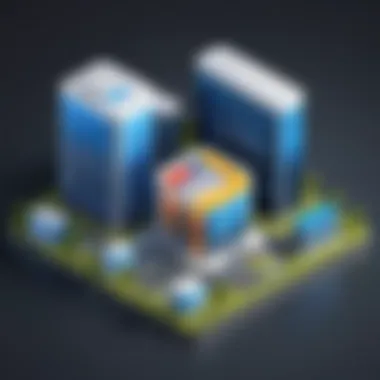

Intro
In today’s fast-paced digital arena, businesses increasingly rely on robust database management solutions to catapult their operations to the next level. Microsoft SQL Server Enterprise Edition stands out as a pillar in that realm. With its intricate design tailored for large organizations, this edition is not just about data management—it’s about harnessing the power of information to drive decision-making and growth. In this article, we will dissect many facets of SQL Server Enterprise Edition, shedding light on its architecture, features, and practical implications for businesses.
Key Features
Overview of Core Features
Microsoft SQL Server Enterprise Edition is packed with features designed to support big businesses. Here are some of the significant ones:
- High Availability: Continuous operations are crucial. Features like Always On availability groups ensure minimal downtime through automatic failover and redundancy.
- Scalability: It supports massive data sets and transactions, making it suitable for enterprises that require performance under heavy loads.
- Security: With advanced threat protection and encryption capabilities, SQL Server protects sensitive data from unauthorized access.
- Performance Optimization: The inclusion of features like in-memory OLTP and Query Store helps businesses analyze and enhance performance issues.
These features aren’t just technical jargon; they translate into practical benefits, ensuring that organizations have resilience in their data management and operational processes.
User Interface and Experience
The user interface of SQL Server Management Studio (SSMS) is designed with both functionality and user experience in mind. Though powerful, it remains intuitive. New users can quickly get their bearings thanks to a user-friendly dashboard that allows for easy navigation through databases and server instances.
Moreover, SSMS includes various tools for monitoring performance, developing queries, and managing databases. These capabilities empower database administrators to maintain optimal operational efficiency without becoming overwhelmed by complexity.
A well-designed user interface allows users to focus on what really counts: deriving insights from their data.
Pricing and Plans
Overview of Pricing Models
Understanding the financial aspects is pivotal for organizations contemplating SQL Server Enterprise Edition. Microsoft offers flexible pricing models based on your needs. The licensing is primarily structured around two models:
- Core-Based Licensing: This model charges per core of the CPU, making it ideal for resource-intensive workloads that demand substantial processing power.
- Server + CAL Licensing: This approach combines a fixed cost for the server with Client Access Licenses for each user or device, offering an alternative for businesses with a predictable number of users.
Comparison of Different Plans
When pitting the Enterprise Edition against other SQL Server offerings, the differentiation in features and capacity is glaring.
- Standard Edition: Enhanced functionalities but limited scalability compared to Enterprise. Ideal for smaller organizations.
- Express Edition: Free and suitable for learning or small-scale applications but lacks many critical enterprise features.
- Web Edition: Tailored for Web hosting environments, presenting a cost-effective option for public-facing applications without enterprise-grade features.
When choosing the right edition, businesses must align their requirements with the appropriate SQL Server version that supports their goals.
Prolusion to Microsoft SQL Server Enterprise Edition
Microsoft SQL Server Enterprise Edition stands as a cornerstone in the realm of database management for large organizations. With its suite of advanced functionalities, it is tailor-made for professionals seeking robust performance, scalability, and security. Understanding this powerful system is critical for IT experts, business decision-makers, and organizations looking to harness the full potential of their data. This section lays the groundwork for a deep dive into SQL Server's features, providing a roadmap for discussing its pivotal role in the modern data-driven business landscape.
Definition and Historical Context
To truly appreciate the significance of Microsoft SQL Server Enterprise Edition, it’s essential to grasp its historical trajectory. Initially launched in 1989, SQL Server began as a partnership with Sybase. Over the years, Microsoft transformed it into a market-leading database management solution, constantly evolving through updates and new versions. The Enterprise Edition, specifically designed for mission-critical applications, encapsulates the latest technological advancements, making it suitable for handling vast amounts of data while ensuring high availability.
As organizations grew increasingly reliant on data analytics and real-time decision-making, SQL Server Enterprise Edition emerged to meet these demands with features such as online transactional processing (OLTP) and dynamic data masking. The combination of continuous innovations and the backing of Microsoft has secured SQL Server a strong position, helping it stand the test of time in a rapidly evolving technological landscape.
Importance in Business Environment
In today’s fast-paced business world, the choice of a database system can significantly impact overall performance and efficiency. The SQL Server Enterprise Edition is not just a storage solution; it's a strategic asset that aids businesses in achieving their goals. Its ability to support large-scale applications and complex operations makes it essential for enterprises dealing with massive datasets.
Key benefits include:
- Performance Optimization: SQL Server utilizes advanced indexing, partitioning, and query optimization techniques to ensure fast and efficient data retrieval.
- Scalability Options: As businesses grow, their data requirements expand. SQL Server can accommodate this growth without compromising performance.
- Security Robustness: With features like encryption and transparency data encryption, SQL Server protects sensitive information, ensuring compliance with regulations.
- Integration Capabilities: It seamlessly connects with various business intelligence tools and cloud platforms, supporting a comprehensive data strategy.
In summary, the importance of SQL Server Enterprise Edition in the business environment cannot be overstated. It equips companies with the tools needed to transform data into actionable insights, fostering informed decision-making and operational efficiency. Organizations that leverage this powerful database platform are better positioned to navigate the complexities of modern business and are often steps ahead of the competition.
Key Features of SQL Server Enterprise
When delving into the realm of Microsoft SQL Server Enterprise Edition, one cannot overlook its key features. These features stand as pillars that support not just functional capabilities, but the overall efficiency of large-scale business operations. Each aspect of SQL Server Enterprise is designed to maximize performance, ensure safety, and provide adaptability in an ever-shifting digital landscape.
Advanced Analytics Capabilities
A prominent feature worth highlighting is the advanced analytics capabilities that come bundled with SQL Server Enterprise Edition. This edition includes Integration Services, Analysis Services, and Reporting Services, forming a triad that allows users to perform sophisticated data analysis without switching between multiple tools.
With Machine Learning Services, SQL Server allows you to run analytics directly where the data resides, which minimizes data movement and enhances responsiveness. Organizations can harness predictive analytics by integrating R and Python scripts right within the database engine. This is particularly pertinent for data experts looking to deepen their insights without diving into external software.
From tracking customer trends to enhancing user experiences, the scope of analytics is vast. Businesses can uncover insights that were previously hidden, refining strategies based on tangible data rather than gut feelings.
High Availability and Disaster Recovery Options
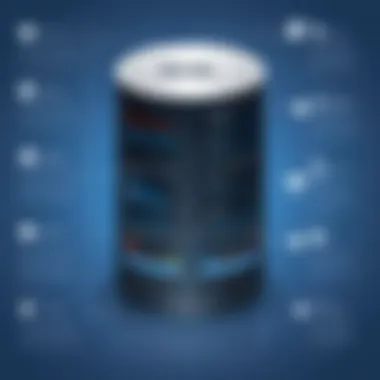

Another compelling feature of SQL Server Enterprise is its robust high availability and disaster recovery options. Organizations that rely on data cannot afford downtime; every second counts when your business runs on data operations. SQL Server provides mechanisms like Always On Availability Groups, which ensures that databases are up and available, even in the event of a server failure.
This capability allows for automatic failover between different replicas, ensuring that users experience minimal interruption. Coupled with backup strategies, these features safeguard data against unexpected calamities, preserving business continuity. In practice, this means that companies can execute their operations with the assurance that their data remains safe, reducing the risk of financial loss.
Scalability Features
Equally essential are the scalability features integrated into SQL Server Enterprise. As businesses grow, their data needs often surge. SQL Server accommodates this growth seamlessly. Its architecture supports various scales, from a single server to large clusters handling massive data loads.
Features such as horizontal scaling, which allows businesses to add more servers to distribute the load, ensure that performance remains intact during peak periods. Coupled with Data Compression techniques and In-Memory OLTP, organizations can manage vast amounts of data without sacrificing speed. Scalability isn’t just about handling more data; it’s about doing it efficiently.
Enhanced Security Features
In this day and age, data security stands tall as one of the most pressing concerns for businesses. SQL Server Enterprise tackles this head-on with its enhanced security features. The built-in security protocols ensure that sensitive information is well-guarded against unauthorized access.
Some highlights include Transparent Data Encryption (TDE), which encrypts your database files, and Always Encrypted, allowing users to secure sensitive data in use. Moreover, the auditing features let dbas keep tabs on who did what and when, which is invaluable for compliance and accountability. The emphasis on security not only protects a company’s assets but also fosters trust among clients and stakeholders.
"In the world of data, security isn't just a feature; it's a necessity."
With these key features, SQL Server Enterprise Edition stands as a formidable choice for businesses aiming to optimize their database management. Each element contributes to a framework that not only responds to immediate needs but anticipates future challenges as well.
Architecture of SQL Server Enterprise Edition
The architecture of SQL Server Enterprise Edition plays a crucial role in its ability to handle the complex demands of large-scale data environments. This section aims to dissect the layers and components that form the backbone of SQL Server, revealing not just how it operates but also how it addresses the specific needs of enterprises.
Understanding the SQL Server Infrastructure
SQL Server's architecture is built like a well-oiled machine, designed for efficiency and performance. At its core, it consists of several key elements that work in harmony. These include the SQL Server Database Engine, SQL Server Analysis Services, SQL Server Reporting Services, and SQL Server Integration Services. The Database Engine is fundamental, responsible for storing, processing, and securing data. This engine also enables transactions, ensuring ACID (Atomicity, Consistency, Isolation, Durability) compliance — a must-have for any business handling critical data.
The architecture is layered to ensure scalability and availability. This means businesses can handle increasing loads without a hitch, making it suitable for everything from small operations to global enterprises.
"Understanding SQL Server's architecture is like knowing the layout of a complex city; once you know the roads and pathways, navigating becomes second nature."
The distributed architecture is another significant aspect. It allows SQL Server to spread processing across multiple servers, enhancing performance and redundancy. This is especially beneficial for companies that need high availability and disaster recovery solutions.
Components and Their Roles
Breaking down the architecture reveals individual components, each with its specialized function.
- Database Engine: The powerhouse behind SQL Server. It handles all core functionalities, from executing queries to managing transactions and storing data.
- SQL Server Analysis Services (SSAS): This component is focused on analytical processing. It allows businesses to convert data into actionable insights through live reports and dashboards. The processing capabilities here enable multidimensional and tabular data models.
- SQL Server Reporting Services (SSRS): A crucial tool for generating reports. SSRS provides robust features that allow users to create, deploy, and manage reports, helping organizations visualize their data better.
- SQL Server Integration Services (SSIS): Essential for data migration. SSIS is capable of moving and transforming data from various sources into a cohesive and usable format for the database.
The interaction between these components defines the overall capabilities of SQL Server, ensuring that it can deliver on the promises of speed, reliability, and security critical for enterprise use.
Licensing and Cost Considerations
Understanding the licensing and cost considerations associated with Microsoft SQL Server Enterprise Edition is paramount for organizations aiming to optimize their investment in data management systems. With the hefty price tag often attached to enterprise-level solutions, being well-informed can save businesses not just a few bucks but potentially millions over time. Here, we will break down the different licensing options available and closely analyze their costs alongside total ownership implications.
Overview of Licensing Options
Licensing Microsoft SQL Server Enterprise Edition is no walk in the park. Generally, it offers several licensing models tailored to fit various needs and scenarios:
- Core-Based Licensing: This is the most common option for enterprise environments. In this model, businesses pay per core of the server on which SQL Server runs. Each server must have a minimum of four core licenses, no matter how many cores are actually installed. This method is geared toward organizations with substantial processing demands.
- Server + CAL Licensing: Here, you purchase a server license and Client Access Licenses (CALs) for each user or device accessing the SQL Server. This may be more cost-effective for smaller teams or those with less intensive data needs compared to core-based licensing.
- Cloud Solutions: As businesses shift toward cloud computing, Microsoft offers SQL Server in the Azure cloud, billed on a subscription basis. This option can be flexible, scaling to meet demands while minimizing physical infrastructure costs.
It's crucial to note that these licensing structures can affect the overall cost dramatically based on usage patterns and server architecture. Therefore, organizations should carefully evaluate their projected growth and data needs when selecting a licensing model.
Cost Analysis and Total Cost of Ownership
When it comes to cost, the total cost of ownership (TCO) goes far beyond the initial licensing fees. Enterprises need a comprehensive understanding of all costing elements to grasp the financial impact of adopting Microsoft SQL Server Enterprise Edition:
- Initial Licensing Fees: This is the upfront cost associated with the selected licensing model, which can vary significantly. For a core-based license, organizations often face costs in the thousands of dollars, depending upon the number of cores deployed.
- Maintenance Costs: Annual Software Assurance (SA) can be an additional yearly expense, but it comes with perks like upgrades and support. Weighing these costs against the benefits is crucial to long-term budgeting.
- Infrastructure Costs: Deploying on-premises might necessitate investment in hardware. The price tag for servers, networking equipment, and data center space can add layers to the TCO.
- Operational Costs: This includes salaries of database administrators and ongoing training. As SQL Server updates and evolves, these costs can creep upward.
- Cloud vs. On-Premises: If considering Azure, the subscription model can lead to fluctuating costs based on usage. While it often reduces hardware expenses, it might also complicate the budgeting process as cloud pricing varies.
- Scalability Costs: Organizations should factor in scaling operations, as growing data needs might necessitate additional licenses, hardware, or cloud resources—which can all affect overall expenditures.
"The long-term implications of these costs can seriously impact your budget, so careful planning is essential to avoid future pitfalls."
Performance Metrics and Benchmarking
When evaluating the effectiveness of Microsoft SQL Server Enterprise Edition, understanding the performance metrics and benchmarking is crucial. This aspect plays a significant role in determining how well the database system can handle requirements for speed, efficiency, and reliability within a business environment. Performance metrics not only help businesses measure the overall capabilities of SQL Server but they also provide a pathway for making informed decisions on potential adjustments, upgrades, or implementations in a tech stack.
In the fast-paced world of data management, businesses need to gauge the performance of their SQL Server instance to navigate competing priorities effectively. By focusing on key performance indicators (KPIs), organizations can align their database capabilities with strategic goals. Effective performance benchmarking goes beyond just understanding raw numbers; it involves comprehensively assessing how SQL Server interacts with other systems, its downtime, its transaction rates, and much more.
Understanding Performance Indicators
Performance indicators act as the lifeline for businesses reliant on SQL Server. They can measure various dimensions of database performance. Here are essential indicators to track:
- Query Response Time: This measures how long it takes for a query to return results. Shorter times indicate effective indexing and optimal query structure.
- Transaction Throughput: The number of transactions a system can process in a given time frame. High throughput can signal a well-optimized database setup.
- CPU and Memory Usage: Monitoring how much of the system's CPU and memory are being utilized helps in identifying bottlenecks and efficiency problems.
- Disk I/O Operations: Evaluating input/output operations can reveal whether a database is performing optimally or if it's struggling due to disk read/write limitations.


By closely monitoring these indicators, IT teams can make data-driven decisions to improve performance. Proactive management in this area not only reduces operational risks but also helps maintain steady system performance, guaranteeing that applications relying on SQL Server run smoothly.
Benchmarking Against Competitors
Benchmarking involves the practice of comparing SQL Server's performance against competitive database systems. This aspect is vital for organizations aiming to stay ahead of the curve in the marketplace. Here’s how to approach benchmarking effectively:
- Selection of Competitors: Choose relevant databases for comparison. For example, Oracle Database and PostgreSQL often serve as popular alternatives against which SQL Server is measured.
- Performance Tests: Conduct standard tests that measure the same metrics across platforms. This could involve using tools like TPC-C and TPC-H for transaction processing and complex query performance assessment.
- Analyze Results: Once performance tests are completed, interpret the results carefully. Look for trends, strengths, and weaknesses to draw comparisons.
- Adapt Strategies: Based on findings, adapt your SQL Server strategies, whether it’s optimizing queries, upgrading hardware, or training staff to manage performance better.
Benchmarking allows companies to see where they stand in comparison with industry standards, making it easier to justify investments or changes that can sharpen their competitive edge.
In summary, a nuanced approach to performance metrics and benchmarking enables companies to sustain and elevate their use of SQL Server Enterprise Edition. Demystifying these concepts not only leads to better operational outcomes but also fosters long-term strategic advantages in a data-driven economy.
Real-World Use Cases
Real-world use cases of Microsoft SQL Server Enterprise Edition highlight its versatility and robust utility in diverse industries. Understanding these applications provides insights that can guide businesses in optimizing their operations, making informed decisions, and leveraging technology for growth. Because SQL Server Enterprise is designed to handle large volumes of data, its use cases often revolve around enhancing performance, managing risks, and ensuring security.
"In the digital era, the right database solution can be the backbone of a successful business strategy."
Case Studies in Large Enterprises
Large enterprises often operate on a scale that necessitates sophisticated database solutions. For instance, a multinational retail corporation utilized Microsoft SQL Server Enterprise to streamline its supply chain and inventory management. By integrating SQL Server with their existing systems, they achieved a 40% reduction in data retrieval times, dramatically improving operational efficiency. Functions like real-time analytics allowed them to predict inventory needs accurately, minimizing excess stock and reducing costs.
Similarly, a leading aerospace manufacturer adopted SQL Server for its robust security features. The company dealt with sensitive data related to aircraft designs and client information, requiring stringent data protection measures. SQL Server offered encryption, auditing, and role-based access controls, establishing a secure environment for storing and managing sensitive information. The ability to perform thorough audits created accountability and highlighted potential security lapses quickly.
Industry Specific Applications
Different industries can capitalize on SQL Server's strengths in tailored ways. In finance, for instance, banks leverage SQL Server for transaction processing and reporting. A notable example is a large bank that implemented SQL Server to enhance customer relationship management and compliance reporting. The bank's SQL databases enabled it to analyze customer data trends effectively, providing them with actionable insights for better service delivery and enhanced customer engagement.
By using SQL Server's data warehousing features, they could efficiently manage vast amounts of transactional data, ensuring high performance even during peak loads, such as end-of-year financial closings.
In healthcare, SQL Server has been pivotal in maintaining patient records and improving operational efficiencies. A prominent healthcare provider that migrated to SQL Server managed to centralize patient information, enabling real-time access to medical histories across several departments. This integration not only improved patient care by allowing clinicians to access critical information swiftly, but it also helped the provider stay compliant with stringent regulations.
Through these real-world applications, businesses can appreciate the tangible benefits that SQL Server Enterprise brings to the table—whether it’s through the lens of cost reduction, enhanced security, or transforming data into actionable intelligence.
Best Practices for Implementation
Implementing any software solution can feel like trying to assemble a jigsaw puzzle while blindfolded, especially when it comes to complex systems like Microsoft SQL Server Enterprise Edition. Taking a moment to lay down a solid foundation can avert potential headaches down the road. By adhering to best practices, businesses can ensure a smooth implementation and optimization of SQL Server, aligning the database's capabilities with organizational goals.
Planning and Strategy Development
First off, having a well-thought-out plan is crucial. Without proper planning, the implementation process can quickly devolve into a chaotic affair, where vital aspects are overlooked. Here are some essential components to consider while crafting your strategy:
- Define Objectives: Clearly outline what you want to achieve with SQL Server. Is it performance improvement, better analytics, or optimized data security?
- Load Analysis: Assess the current database workloads to identify performance bottlenecks and capacity needs. Understanding how data moves through the system can help in designing an architecture that supports high throughput.
- Stakeholder Involvement: Engaging relevant stakeholders during the planning phase can bring diverse insights. Feedback from IT staff, business users, and database admins can fine-tune the strategy.
- Documentation: Never underestimate the power of documentation. From setups to configurations, everything should be recorded meticulously. Documentation serves as a guide not just for the implementation team but also for future reference.
By taking these steps, organizations set themselves up for success from the get-go.
Monitoring and Maintenance Approaches
Post-implementation, the focus shifts to monitoring and maintenance to ensure the database operates as intended. Effective monitoring can act like a sentinel, alerting system admins to potential issues before they escalate. Here are some approaches to consider:
- Performance Monitoring: Regularly check key performance indicators like CPU usage, memory consumption, and I/O operations. SQL Server offers built-in tools like Performance Monitor and SQL Server Profiler that can help in this regard.
- Automate Backups: Setting up automated backup schedules helps protect your data from unforeseen circumstances. Ensure that backups are held in multiple locations to safeguard against localized failures.
- Patch Management: Keeping SQL Server up-to-date with the latest service packs and patches is essential. Microsoft regularly releases updates that fix bugs and enhance security.
- Error Log Checks: Regularly review error logs for any anomalies or recurring issues. Addressing these sooner rather than later can prevent bigger problems.
Using these maintenance strategies will not only help maintain system integrity but also optimize performance.
Incorporating these practices during implementation significantly elevates the success rate. It fosters a resilient environment where SQL Server can thrive, ultimately benefiting the enterprise as a whole.
"An ounce of prevention is worth a pound of cure." - Benjamin Franklin
Taking the time to plan and maintain your SQL Server Enterprise Edition implementation can save significant effort and costs in the long run.
Integration with Other Software Solutions
In today's tech-savvy world, the successful implementation of Microsoft SQL Server Enterprise Edition heavily relies on its ability to integrate with various software solutions. The interoperability of SQL Server with other tools can dramatically enhance its functionality, ensuring that organizations leverage their data fully. This integration lays the foundation for robust data analytics, operational efficiency, and strategic decision-making. Organizations that fail to harness this capability may find themselves at a competitive disadvantage.
Connecting SQL Server with Business Intelligence Tools
Connecting SQL Server with Business Intelligence (BI) tools is pivotal for businesses that strive to be data-driven. BI tools like Tableau, Power BI, and QlikView can pull data directly from SQL Server databases, presenting it in digestible formats. This seamless connection transforms raw data into actionable insights, allowing decision-makers to visualize trends, forecast future outcomes, and identify areas for improvement.
Consider a retail enterprise that stores thousands of sales transactions in SQL Server. By integrating Power BI, the company can create live dashboards that reflect real-time sales performance across various locations. The impact is immediate; insights derived from these tools can drive targeted marketing campaigns, optimize inventory management, and enhance customer experiences.
However, businesses should be mindful of certain considerations when connecting SQL Server with BI tools. It's essential to keep data governance principles in mind, ensuring that data quality and consistency are upheld across all platforms. Securing sensitive data is another critical factor that cannot be overlooked, necessitating a robust access control mechanism to protect against unauthorized use.


Utilizing SQL Server with Cloud Platforms
The migration to cloud infrastructure has opened new vistas for SQL Server users. Utilizing SQL Server with cloud platforms, such as Microsoft Azure or Amazon AWS, offers flexibility, scalability, and cost-efficiency. The hybrid cloud model can effectively combine the convenience of cloud services with the control of on-premise databases, allowing companies to tailor their data solution according to their specific needs.
For instance, a financial institution might choose to host their SQL Server databases on Azure while utilizing Azure's security and compliance tools for data protection. This approach means they can manage workloads efficiently, scaling resources up or down in line with demand, thereby optimizing costs. Moreover, accessing SQL Server from cloud platforms provides businesses with the ability to leverage advanced analytics and machine learning capabilities that are often embedded within these environments.
"Using cloud platforms with SQL Server not only modernizes the infrastructure but also supports innovation through integration with cutting-edge tools and features."
While there are clear gains to using SQL Server in the cloud, companies need to ensure that they possess a solid understanding of cloud security best practices. It's vital to establish robust backup solutions and those compliance mandates specific to the industry are being adhered to, guaranteeing peace of mind when handling sensitive data.
In summary, connecting SQL Server with other applications is not just a matter of convenience; it often becomes a strategic necessity. Whether through BI tools or cloud platforms, seamless integration can lead to richer insights, improved operational efficiency, and a stronger competitive edge. As organizations continue to adapt to the evolving tech landscape, they must recognize the importance of these integrations and invest accordingly to unlock the full potential of their SQL Server deployment.
Challenges and Limitations
When discussing Microsoft SQL Server Enterprise Edition, it's imperative to address the challenges and limitations that can affect its implementation and overall utility within an organization. Recognizing these aspects helps enterprises manage expectations and make informed decisions regarding their database solutions. No system is without its defects, and understanding these imperfections can directly lead to more robust strategies for using the software effectively.
Common Issues Faced by Enterprises
Every business has its unique hurdles, and those employing SQL Server Enterprise Edition are certainly no exception. A few common challenges include:
- High Licensing Costs: One of the foremost concerns for businesses is the significant cost associated with licensing SQL Server Enterprise Edition. While it provides extensive features, the price tag can be a deterrent for smaller organizations.
- Complex Setup and Configuration: Setting up SQL Server can feel like navigating a maze. Organizational structure, including data models and performance tuning, can complicate the initial setup. For some, this requires external expertise, which can further raise expenses.
- Resource Intensive: Running SQL Server at the enterprise level demands considerable resources. This often translates into needing to invest in robust hardware, making planning essential for those looking to deploy.
- Updating and Maintenance Difficulties: Keeping SQL Server and its components up to date is critical. However, ensuring patches and updates are applied without negatively affecting operations can be a balancing act for IT teams.
- Scalability Challenges: As organizations grow, so too do their data needs. While SQL Server supports scaling, navigating the upgrade processes can prove challenging. Furthermore, not all features scale equally, leading to potential gaps.
"Understanding the challenges posed by SQL Server Enterprise can illuminate the path to more efficient resource allocation and operational excellence."
Addressing these issues early on allows for a more sustainable implementation of SQL Server. It's essential for businesses to carry out comprehensive assessments of their operational needs to anticipate any future complexities.
Strategies to Mitigate Limitations
Tackling the limitations mentioned above isn't just about pointing out the problems; it requires actionable strategies that organizations can deploy:
- Cost-Benefit Analysis: Before implementing SQL Server, companies can conduct a thorough cost-benefit analysis to weigh the functionalities against the financial implications. This ensures that they are not blindsided by upfront costs without weighing potential returns.
- Engagement of Professionals: Considering the complexity of setup and maintenance, organizations should think about engaging SQL Server experts. Brought in for initial installation and configuration, these professionals can ensure a smoother transition.
- Regular Training for In-House Teams: Maintaining a knowledgeable in-house team can help address resource challenges. When staff members are well-trained in SQL Server, they can handle updates and troubleshoot issues more efficiently.
- Performance Monitoring Tools: Utilize performance monitoring to identify bottlenecks before they impact operations. Tools designed for SQL Server can provide data that informs adjustments to hardware or configuration settings for better scalability.
- Community and Resource Utilization: Joining online forums such as reddit.com or Stack Overflow can be an excellent way to share knowledge and gather solutions to common SQL Server issues. Collaborating with other users can reveal strategies that have proven effective in similar situations.
Tackling these challenges head-on requires a blend of preemptive planning, strategic thinking, and leveraging available resources to turn potential pitfalls into avenues for streamlined database management.
Future Trends in SQL Server Technology
As the landscape of data management continuously evolves, understanding the future trends in SQL Server technology is pivotal for businesses aiming to stay competitive. Organizations today seek agile solutions to handle the ever-increasing volumes of data while maintaining peak performance and security. This section examines key developments on the horizon, regardless whether firms are on the ground floor or are veterans in the field of database management.
Evolving Data Management Practices
The shift toward cloud adoption and hybrid architectures is revolutionizing how data is stored, accessed, and processed. Companies are moving from traditional database setups, which can often feel like using a horse and buggy, to more dynamic and flexible systems. Microsoft SQL Server is underpinning this transformation by offering comprehensive tools to facilitate data integration across diverse environments.
Key benefits of evolving data management practices include:
- Increased Agility: Businesses can pivot quickly to adapt to changing market demands.
- Enhanced Collaboration: Teams can collaborate in real-time across geographies.
- Improved Data Accuracy: New methods reduce the chance of errors in data management processes, driving overall quality.
Moreover, the incorporation of artificial intelligence in data handling is becoming more prominent. The SQL Server now includes features such as automated performance tuning and intelligent insights to help administrators make better data-driven decisions. For example, SQL Server 2022 introduces "Azure features" for hybrid capabilities, seamlessly integrating on-premises databases with Azure SQL Database, fostering a fluid data ecology.
Predicted Advances in SQL Server Features
Looking into the crystal ball, we can expect various advancements in SQL Server features. As organizations embark on their digital transformations, innovation remains at the core of future updates. While specifics can be elusive, certain trends are emerging that will shape functionality in upcoming versions.
- Integration with AI and Machine Learning: SQL Server is likely to deepen its capabilities by harnessing AI for predictive analytics, anomaly detection, and smarter data processing.
- Enhanced Security Measures: With rising cyber threats, future releases are expected to implement advanced security protocols, including AI-driven threat detection, which takes a proactive rather than reactive approach.
- Optimization for Cloud-Native Environments: The push for cloud-native applications is steering design choices towards improved elasticity and scalability. This includes optimizing workloads in distributed cloud settings, reducing latency and improving workload efficiency.
As businesses gear up for the future, it’s imperative to remain vigilant about these trends. Keeping an ear to the ground can not only help in preparing for necessary transitions but can also guide strategic planning for adopting these technological advancements.
"Innovation is crucial; it not only shapes our present but also carves out the future of database management."
By staying informed about these future trends, organizations can harness the full potential of Microsoft SQL Server, transforming challenges into opportunity as they navigate their data-driven journeys.
Culmination
In wrapping up the discussion on Microsoft SQL Server Enterprise Edition, it's essential to recognize its vital role in today's complex data environments. This article has delved into the architectural prowess and core offerings of this edition, shedding light on its relevance in large-scale enterprise settings. Through its advanced features, it positions organizations to thrive in the face of expanding data challenges, allowing for scalability and robust security, which are more than just buzzwords in 2023. In a time where data is not just a commodity but a crucial asset, understanding the ins and outs of SQL Server Enterprise is of utmost importance.
As we reflected on the various aspects, a few key benefits stand out. First, the enhanced security features protect sensitive information from external threats, a feature that is indispensable for businesses in regulated industries. Secondly, the high availability options ensure that businesses minimize downtimes, which is vital for maintaining customer trust and operational continuity. An additional consideration is the integration potential. SQL Server Enterprise can seamlessly link with other software solutions, thereby enriching data environments and creating a more cohesive operational framework.
Overall, SQL Server Enterprise Edition stands as a robust solution for businesses looking to leverage their data assets effectively.
Recap of Key Points
- Advanced Functionality: SQL Server Enterprise offers performance metrics and advanced analytics that cater specifically to enterprise-level demands.
- High Availability and Security: The edition ensures minimal downtime and robust protection against potential breaches.
- Scalability: SQL Server Enterprise easily accommodates growing data needs without a hitch.
- Integration: It pairs well with a variety of business intelligence tools and cloud platforms, creating a flexible data management environment.
Final Thoughts on SQL Server Enterprise
The journey through the various functionalities and best practices presented here should serve as a springboard for those looking to maximize SQL Server’s potential. Adopting SQL Server Enterprise is not just an upgrade; it's a transformative step in aligning technological capabilities with business goals, ensuring long-term success in a data-centric landscape.
Data isn't just a number; it's the most precious resource for modern businesses.
Utilizing SQL Server Enterprise to harness this resource fosters innovation, elevates competitive advantage, and drives sustainable growth.







