Comprehensive Reviews of Top Document Scanner Apps
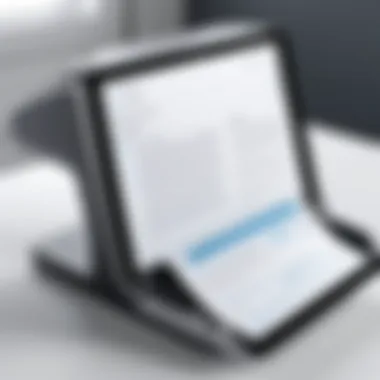

Intro
The digital age has brought forth a need for efficient document management, making document scanner applications essential tools for both individuals and businesses. As organizations transition toward paperless environments, understanding the landscape of these applications becomes critical. This article provides an in-depth review of various document scanner apps, focusing on key features, pricing models, and user experiences.
By exploring these facets, readers can make informed choices that align with their specific needs. Business professionals and decision-makers will find this analysis particularly relevant as it highlights the functionalities and advantages that different applications provide. The goal is to equip the reader with comprehensive insights into selecting the right document scanner app for their operational requirements.
Key Features
Overview of Core Features
When selecting a document scanner app, several core features demand attention. First, image quality is paramount. Most applications employ advanced optical character recognition (OCR) technology to ensure high-resolution scans. This feature transforms physical documents into editable, digital formats, enhancing productivity.
Secondly, the ability to export documents in various formats, such as PDF, JPEG, or Word, offers flexibility in usage. Furthermore, cloud integration has become increasingly significant. Applications like Adobe Scan and CamScanner allow users to store their documents securely in the cloud. This ensures easy access across multiple devices.
Other noteworthy features include batch scanning capabilities, customizable scanning profiles, and the ability to annotate documents. These additional functionalities cater to the diverse needs of users ranging from students to corporate executives.
User Interface and Experience
User experience largely influences the effectiveness of a document scanner app. A clean, intuitive interface enhances usability. Apps like Microsoft Office Lens prioritize simplicity, allowing users to scan and organize documents effortlessly. On the other hand, applications with cluttered layouts may deter users from maximizing the app's capabilities.
Speed and responsiveness are also critical. Users expect quick scanning and processing. Feedback loops—such as notifications for successful scans—help create a seamless experience. Furthermore, tutorials and in-app guides significantly assist new users in navigating features without confusion. An optimal user interface can lead to higher user satisfaction and increased productivity.
Pricing and Plans
Overview of Pricing Models
Understanding the pricing structure of document scanner apps is essential for budgeting purposes. Most applications operate on freemium models. This approach allows users to access basic scanning features for free while providing premium features via subscription.
For example, scanning with limited functionalities may be free, but features like advanced OCR, additional storage, or ad-free experiences often require payment. Subscription plans typically range from monthly to yearly, providing options for varying tiers of use.
Comparison of Different Plans
When comparing various pricing plans, it is vital to note differences in offerings. Apps like Scanner Pro offer a one-time purchase model without ongoing fees, while other services like Adobe Scan require monthly subscriptions for full access.
This nuanced comparison helps users to align their choice with their scanning frequency and feature needs, ultimately optimizing their investment.
Investing time in understanding these applications greatly enhances the effectiveness of document management strategies.
As you consider various document scanner apps, be informed by reviews and user experiences. This knowledge will assist in selecting the most effective solution tailored to your specific document management challenges.
Intro to Document Scanner Apps
Document scanner apps have become an integral part of modern digital workflows. They streamline the process of converting physical documents into digital formats, allowing users to manage information more effectively. As professionals and businesses increasingly lean on technology for efficiency, understanding the nuances of document scanner apps is essential.
These applications not only simplify document management but also enhance productivity. They provide crucial features such as Optical Character Recognition (OCR), which enables text extraction from images, and cloud integration for seamless storage and access. With the surge in remote work and the need for digital documentation, the relevance of these apps cannot be overstated.
Definition and Purpose
Document scanner apps are software tools designed to capture and digitize physical documents via mobile devices or computers. Their primary purpose is to facilitate the transformation of printed material into editable and shareable digital formats. Users can scan documents, receipts, notes, and more, saving time and reducing the need for physical storage space.
The benefits are clear: digital documents are easier to organize, search, and share. Furthermore, many scanning apps include options for file sharing and collaboration, which are invaluable for businesses that operate with multiple stakeholders.
The Evolution of Document Scanning
Document scanning technology has evolved significantly over the years. In the early days, traditional flatbed scanners dominated the market. They were often bulky, expensive, and not user-friendly. As technology advanced, the proliferation of smartphones paved the way for the emergence of mobile scanning apps.
Today, users can scan documents using their smartphones or tablets, which feature high-resolution cameras that can capture clear and detailed images. This evolution has made document scanning accessible to a broader audience.
With ongoing advancements in artificial intelligence and machine learning, future developments are expected to focus on enhancing OCR capabilities and integrating more sophisticated features. This promises to make document scanner apps even more effective in responding to the growing needs of document management.
"The integration of AI into scanning apps is set to redefine how we manage and interact with documents."
In summary, understanding document scanner apps encompasses not only their basic functions but also their impact on business operations and workflows. As we delve deeper into the features and comparisons of leading applications, the relevance of effective document management tools will become clearer.
Key Features to Consider


Choosing a document scanner app goes beyond merely picking something that scans documents. Users need to consider functionality that affects their specific needs. Factors such as speed, accuracy, and integration with other software matter significantly in the decision-making process. Understanding these key features can help individuals and businesses make informed choices.
OCR Capabilities
Optical Character Recognition (OCR) is one of the most crucial features in document scanner apps. This technology converts scanned images of text into editable and searchable formats. With OCR capabilities, users save time. Instead of manually typing information from scanned documents, they can extract text instantly. This is especially beneficial for businesses dealing with invoices, contracts, or receipts. However, not all apps are equal in their OCR technology. Users must assess how well an app recognizes text, especially in different languages or fonts. Evaluating app accuracy can often involve reviews or trial periods to gauge effectiveness.
Cloud Integration
In the age of digital storage, cloud integration is an essential feature. A good scanning app should seamlessly connect with cloud services like Google Drive, Dropbox, or OneDrive. This allows for easy document storage and sharing. Businesses, in particular, benefit from this because it enables teams to access documents remotely. If a company has employees working from different locations, cloud integration simplifies collaboration. It is also wise to confirm that an app supports the specific cloud services already in use, ensuring smooth transitions and avoiding redundancy.
User Interface Design
User experience heavily relies on the app’s interface design. A well-designed UI makes the scanning process straightforward. Users need to navigate through options quickly without confusion. A clear, intuitive layout minimizes the learning curve, allowing users to focus on the task instead of struggling with app functionality. Simplistic design isn’t merely for aesthetics; it impacts efficiency. For example, apps that allow users to customize frequently used features can enhance productivity. Testing an app before commitment can provide insights into its usability.
File Format Compatibility
Document scanner apps should provide flexibility in file formats. Common formats like PDF, JPG, and TIFF are standard, but it’s essential to verify what specific formats an app supports. This is critical depending on the end use of scanned documents. For instance, PDFs are useful for sharing official documents, while JPGs may be employed for images.
Always check if the app allows you to export files in multiple formats to suit different needs.
Having diverse file format compatibility ensures that scanned documents fit into various workflows without hiccups. Users should examine how the app handles conversions and if it retains formatting accurately during this process.
Overview of Leading Document Scanner Apps
Leading document scanner apps play a pivotal role in today’s digital landscape. They cater to a variety of needs, from personal use to professional business requirements. The increasing demand for paperless solutions has propelled these applications into the spotlight. Choosing the right app can significantly enhance productivity and efficiency in document management.
When examining the top document scanner applications, several key elements emerge. These include features, user experience, and overall functionality. Each app offers unique functionalities designed to address specific use cases. Therefore, evaluating these aspects becomes essential for informed decision-making.
Furthermore, understanding user experience is crucial because it directly affects how efficiently users can operate the app. A well-designed app with intuitive features can save time and reduce frustration. Similarly, reviewing features offers insights into how each application can cater to different types of documents—be it receipts, contracts, or images.
In this section, we'll analyze several leading document scanner apps, paying close attention to their unique features and the user experiences they offer. Through this analysis, readers can garner insights that aid in selecting an app that fits their specific needs.
App A: Features and User Experience
App A has positioned itself as a strong contender in the document scanning arena. Its standout features include high-quality image capture and advanced Optical Character Recognition (OCR). Users often praise the app for its ability to scan multiple pages efficiently. The interface is clean and user-friendly, allowing users to access tools quickly without a steep learning curve.
"Ease of use is what sets App A apart from its competitors; I can scan and save documents in just a few taps!"
Some users report issues with its cloud integration, which can be sporadically unreliable. However, overall feedback indicates a high satisfaction rate among users seeking straightforward document scanning needs.
App B: Features and User Experience
App B stands out due to its emphasis on collaboration features. It allows users not just to scan documents but also to annotate and share them seamlessly. This is particularly useful for teams requiring constant communication and feedback on scanned documents. The application supports a variety of file formats, enhancing its flexibility.
While the app has impressive functionalities, some users have reported that the OCR accuracy could be improved, especially with handwritten text. Despite this setback, it remains a popular choice among professionals who prioritize teamwork and document sharing.
App C: Features and User Experience
App C prides itself on incorporating artificial intelligence to enhance user experience. Its smart scanning feature automatically detects document edges and optimizes settings for every scan. This capability is particularly beneficial for users who need quick and accurate results without manual adjustments.
User feedback indicates that the app shines in organizing scanned documents, with robust tagging and categorizing features. However, some critics mention that the app can be resource-heavy on devices, affecting performance.
App D: Features and User Experience
App D focuses on data security. For businesses dealing with sensitive information, this app provides strong encryption and privacy features. Users can rest assured knowing their documents are protected. The application also offers seamless cloud integration with major services, making access to documents easier.
While its security features are highly praised, the app's user interface has drawn some criticism for being less intuitive compared to competitors. Users indicated a learning curve when navigating its more advanced functionalities, which is worth considering for those less tech-savvy.
App E: Features and User Experience
App E makes a mark with its affordability and basic functions. This makes it ideal for users who do not require advanced features. It offers essential scanning capabilities, adequate OCR, and straightforward sharing options. Many users appreciate the app’s simplicity and ease of use.
However, the limitations in functionality may not meet the needs of more advanced users. For professionals or businesses requiring extensive features, this app might not be suitable. It serves best for casual users or those needing basic scanning without fuss.
Through this comparative analysis of these leading document scanner apps, it’s evident that each has its strengths and weaknesses. Users must consider their specific needs to select an app that aligns with their requirements.
Pricing Comparisons


Pricing comparisons play a crucial role in selecting the right document scanner app for both personal and business uses. The cost of these applications can vary significantly based on features and capabilities. Understanding the distinctions between free and paid plans helps users assess what best meets their specific needs. A balanced evaluation of pricing ensures that users maximize their investment without overspending on features they do not need.
Free vs. Paid Plans
When evaluating document scanner apps, potential users often face the decision of choosing between free and paid plans. Free versions generally provide essential functionalities. However, they may impose limitations on features, such as scanning quality or the number of documents processed.
On the other hand, paid plans typically offer advanced features. These may include enhanced Optical Character Recognition (OCR) technology, better cloud integration, additional file formats, and enhanced security features.
Benefits of Paid Plans:
- Greater Functionality: Many features may only be accessible in paid versions.
- No Ads: Paid plans often do not include advertisements, creating a smoother user experience.
- Customer Support: Paid users usually have access to dedicated customer service.
Despite these benefits, some free plans can adequately meet budget constraints for individual users or small businesses. Careful consideration is essential here to balance functionality with cost efficiency.
Cost-Benefit Analysis
Conducting a cost-benefit analysis is an important exercise. It allows users to weigh the pros and cons of various options. Here, the primary factors to consider are features, usability, and potential return on investment.
Factors to assess include:
- Feature Set: Analyze the features that are critical for your document processing needs. Identify whether the cost of a paid plan is justified by its functionalities.
- User Experience: Look at user reviews to determine if an app is user-friendly. A more intuitive interface can save time and increase productivity.
- Integration: Examine how well the app integrates with other tools and services you already use. This can significantly impact your workflow.
"Investing in the right document scanning solution simplifies business processes and can lead to substantial cost savings in the long run."
Performing this analysis will guide users in making an informed decision regarding document scanner apps while considering their unique workflow requirements and budget constraints.
User Feedback and Ratings
User feedback and ratings serve as critical indicators of the performance and reliability of document scanner apps. In a market saturated with various options, understanding user experiences can provide valuable insights that go beyond the technical specifications. These insights can guide potential users in making informed choices based on practicality and real-world applications.
Measuring user satisfaction involves examining overall ratings, often visible on app stores and review platforms. High satisfaction ratings can signify strong performance, robust features, and high usability. Conversely, low ratings may highlight issues that need attention. This section explores various aspects of user feedback, shedding light on both satisfaction and complaints.
Overall Satisfaction Ratings
Assessments of overall satisfaction ratings provide an overview of how well a document scanner app meets user expectations. These ratings reflect a combination of factors including ease of use, feature set, performance, and support. Users often take time to share their experience, and compiling these reviews can yield an aggregate view of a particular app's standing in the marketplace.
- High Ratings: A consistent trend of high ratings, such as apps frequently receiving scores over four stars, can signal a high-quality user experience. Users might praise intuitive design or powerful OCR capabilities.
- Moderate Ratings: Apps with mixed reviews may offer certain valuable elements, yet also display weaknesses. This might suggest that while they are functional, improvement areas exist.
- Low Ratings: Learning from apps with low ratings is equally important. Users often enumerate specific shortcomings that deteriorated their experience, providing an opportunity for developers to address these concerns.
Common Complaints
While individual preferences can vary, certain complaints tend to surface repeatedly among users. Common complaints often highlight areas that may need improvement or reliability issues that could affect the user experience.
Some prevalent complaints include:
- Poor OCR Performance: Many users frequently express dissatisfaction with the accuracy of Optical Character Recognition, particularly with handwritten notes or complex layouts.
- Limited File Format Support: Users often mention frustrations regarding the inability to export in desired formats. Compatibility issues can hinder seamless integration into existing workflows.
- User Interface Issues: Complaints may also surface about a cluttered or unintuitive user interface, making the app less enjoyable or harder to navigate.
- Customer Support Complaints: An inadequate support setup can lead to frustrations when users have questions or issues that need resolution. Rapid and thorough support is crucial for maintaining user satisfaction.
User feedback is fundamental in shaping the evolution of document scanner apps. Understanding user experiences helps improve and innovate the application, ultimately leading to better software solutions.
Use Cases for Businesses
Understanding the use cases for document scanner apps is crucial for businesses today. As companies increasingly rely on digital solutions for their processes, these apps serve an important role. They help in reducing manual efforts, ensuring data accuracy, and improving overall efficiency. Understanding how different sectors utilize these applications provides valuable insights into their features and functionalities. This section explores two primary use cases: Document Workflow Management and Remote Work Solutions.
Document Workflow Management
Document workflow management involves the organization and control of documents throughout their lifecycle within an organization. Document scanner apps streamline this process by facilitating the capture, storage, and sharing of documents. Here are some key points on how these apps contribute to better workflow management:
- Efficiency: Scanning documents directly into a digital format eliminates time lost in manually handling and processing paper documents. This efficiency translates into faster workflow.
- Accessibility: Storing documents in a digital format allows easy access from various devices. Employees can retrieve important documents without having to search through piles of papers.
- Collaboration: Many scanner apps support cloud storage options, enabling teams to collaborate effectively on the same document. This feature enhances real-time updates and sharing capabilities.
- Document Tracking: With integrated management tools, businesses can track the status of documents. Keeping tabs on document circulation helps with accountability and compliance.
"Document scanner apps enhance workflow efficiency, leading to improved productivity in every department."
Remote Work Solutions
The shift towards remote work has made it essential for organizations to adapt their document management strategies. With a distributed workforce, reliance on document scanner apps has grown significantly for various reasons:
- Flexibility: Employees can scan documents from any location using a mobile device. This flexibility allows for continuous productivity regardless of geographical barriers.
- Digital Transformation: As businesses aim for a paperless environment, scanner apps support this transition by offering straightforward solutions for digitizing documents quickly and efficiently.
- Cost-Effectiveness: By utilizing scanner apps, organizations can cut down costs related to printing, mailing, and storing physical documents. This financial benefit is significant, especially for remote teams.
- Enhanced Security: Digital documents can be protected with passwords, encryption, and other security measures. This ensures sensitive information is kept secure even in remote setups.
By leveraging document scanner apps, businesses can streamline not only their document workflows but also enhance their capacity to work remotely. These use cases illustrate the adaptability and necessity of these tools in modern business environments.


Technical Support and Resources
When choosing a document scanner app, understanding the technical support and resources available is crucial. Support isn't just an additional aspect; it is integral to the overall user experience. As users rely more on digital solutions, the need for effective support systems grows. Easing the process of problem resolution or optimizing product use is vital for both individuals and businesses.
Availability of Customer Support
Customer support availability plays a significant role in user satisfaction. Often, users encounter technical issues or have questions about features. In such instances, quick access to help can make a difference. It is important to evaluate how various companies handle customer inquiries.
Support can be offered through multiple channels, including:
- Email Support: Slow but thorough. Helpful for detailed queries.
- Live Chat: Quick responses, often preferred for urgent needs.
- Phone Support: Direct communication, although sometimes challenging due to long wait times.
An app with multiple support channels can appeal to a broader range of users. Therefore, checking each app's commitment to customer service is recommended.
Community and User Forums
Community and user forums are rich resources for both novice and experienced users alike. They serve as platforms for users to share their experiences, tips and solutions to common issues. These discussions can be invaluable, especially when official support channels fall short.
In well-established forums, a multitude of topics can arise:
- Troubleshooting Tips: Users often report solutions to specific problems they faced.
- App Features Discussions: Users discussing new or lesser-known features can enrich collective knowledge.
- Feedback for Developers: Insights from users can guide developers in updating and improving their apps.
User forums create an ecosystem that supports learning and enhances the app's usability.
"Good customer support and an active community can elevate the user experience of any document scanner app."
Future Trends in Document Scanning Technology
Document scanning technology is at a pivotal point in its evolution. As businesses adapt to digital workflows, understanding these future trends becomes crucial. Staying ahead of advancements ensures that organizations can leverage the latest tools for productivity and efficiency.
Emerging Technologies
Several technologies are reshaping how documents are scanned and processed. One significant trend is the use of Artificial Intelligence (AI). Machine learning algorithms can now recognize text and images with remarkable accuracy, decreasing the time needed for manual data entry. This capability transforms scanned documents into easily searchable formats, which enhances workflow efficiency.
Cloud technology is another key player. By integrating cloud services, users can store documents securely and access them from anywhere. This flexibility not only benefits individual users but also supports collaboration in teams spread across different locations. The ability to share and edit documents in real-time through platforms like Google Drive or Dropbox is quickly becoming essential for business operations.
Optical Character Recognition (OCR) capabilities are also evolving. New OCR systems can analyze documents in various languages and formats. This inclusivity allows businesses to operate in diverse markets without the fear of language barriers intruding into their processes.
Another important trend is the rise of mobile scanning solutions. With the increase of work-from-home policies and remote job opportunities, the demand for mobile scanning applications will likely grow. These apps provide a convenient way for users to scan documents quickly, without needing traditional hardware.
Anticipated Developments
Looking ahead, we can expect several key developments in the document scanning sector. One major area is enhanced data security features. As data breaches become more prominent, document scanning apps will focus on advanced encryption methods to protect sensitive information. Users are becoming more aware of privacy, so choosing a scanner that offers robust security is increasingly important.
Furthermore, increased interoperability between different software systems can be foreseen. Businesses use various tools tailored to their specific needs. Ensuring that document scanners work seamlessly with these other applications will become a priority, offering users greater flexibility and choice.
The role of automation in document scanning workflows is also likely to expand. Tasks such as sorting and categorizing documents will see increased automation, allowing employees to focus on strategic initiatives rather than mundane tasks.
Staying updated on technology trends ensures that businesses retain a competitive edge in an ever-changing digital landscape.
End and Recommendations
In this article, we have thoroughly explored the landscape of document scanner applications available today. The conclusion section serves as a crucial wrap-up of key insights gained throughout the review, guiding readers in making informed decisions based on their specific needs. This summarization not only consolidates findings but also underscores the significance of choosing the right document scanning solution.
Selecting the right app involves weighing various features, user experiences, and pricing structures. By meticulously analyzing these factors, users can enhance their productivity and simplify document management processes. The primary benefits of our findings include:
- Understanding of Features: Each application was evaluated on critical characteristics such as OCR capabilities, cloud integration, and user interface design. This assessment allows users to identify which features align with their specific requirements.
- User Feedback Insights: Collecting user feedback and reviews provided an additional perspective on how each application performs in real-world scenarios. Such insights are invaluable for potential customers looking for reliability.
- Consideration of Pricing: Our cost-benefit analysis sheds light on the value users can expect from both free and paid plans, helping them make budget-conscious decisions.
Summary of Findings
Throughout the review, we highlighted that not all document scanner apps are created equal. Each app excels in different areas, making it essential for users to prioritize their needs. Some key takeaways from our findings include:
- Advanced OCR capabilities significantly enhance the accuracy of scanned documents, making text searchable and editable.
- Cloud integration is crucial for users who require seamless file access and collaboration across devices. Applications equipped with robust cloud features stand out in this category.
- User interface design plays a significant role in user experience. Apps with intuitive and user-friendly designs often garner higher satisfaction ratings.
- Diverse file format compatibility ensures that scanned documents can be easily handled and shared across various platforms.
Furthermore, user feedback consistently mentioned the importance of customer support and resources available for troubleshooting. Supporting material like user forums and FAQ sections can greatly influence user satisfaction.
Final Recommendations for Users
Considering the information gathered in this article, here are several final recommendations:
- Assess Priorities: Determine what features matter most to you—whether it's OCR, cloud solutions, or the user interface. Tailoring your choice to specific needs can maximize efficiency.
- Try Before You Buy: Take advantage of free versions or trials when available. This approach allows potential users to experience and evaluate the software's functionality firsthand before committing financially.
- Stay Informed on Updates: Technology evolves rapidly. Regular updates to apps can introduce new features and improvements. Keeping abreast of these changes will help ensure that you are maximizing the capabilities of your chosen app.
- Consider Integration: If you are part of a larger team or organization, consider how well the scanning app integrates with existing workflow systems and software. This can significantly enhance productivity.
In summary, document scanner apps have become essential tools in today's digital documentation environment. With careful consideration and informed decision-making, users can find applications that not only meet their immediate needs but also support their broader business objectives.