Comparing Ginger and Grammarly: Which Writing Tool Reigns?


Intro
In a world where effective communication can make or break opportunities, the tools we use for writing matter immensely. As industries shift towards a digital landscape, the demand for software that enhances and hones writing skills is at an all-time high. Organizations are not only looking to maintain a professional image but are also keen on optimizing productivity. In this context, two key players come into the limelight: Ginger and Grammarly.
Both of these writing assistants promise to bolster the quality of written content. But which one reigns supreme in terms of features, usability, and value for money? This article embarks on a detailed, analytical journey to dissect both platforms, highlighting their core functionalities and touching upon their strengths and weaknesses.
Through this comparison, we seek to unveil the nuances that make each tool unique and determine which may serve diverse writing needs better. Whether you are a small business owner tasked with crafting proposals or a tech-savvy individual looking to polish your emails, understanding these tools is vital. Let's delve into the integral features each software offers, examine their pricing models, and discover which demographic stands to benefit the most.
Expect nuanced insights that resonate with decision-makers, IT pros, and anyone else invested in improving their writing remotely. With a focus on clarity and user experience, get ready for an in-depth analysis of Ginger and Grammarly.
Key Features
Overview of Core Features
When discussing writing tools, it's crucial to understand their fundamental offerings. Ginger and Grammarly, while sharing some common ground, diverge in some key aspects.
- Grammar and Spell Check: Both tools excel at identifying grammatical errors and spelling mistakes. Ginger employs contextual understanding, making it adept at catching errors other tools may miss. On the flip side, Grammarly provides a robust dictionary and clear suggestions, helping users learn from their mistakes.
- Sentence Rephraser: Ginger shines in this department, offering a unique feature that can help users restate sentences, making their writing stronger and more effective. This can be particularly useful for those who struggle to find the right words or for those in creative fields looking to expand their vocabulary.
- Integrated Translation: Ginger also offers a translation feature that supports numerous languages, appealing to a global demographic. Grammarly has yet to incorporate live translation but offers a thorough performance for English.
- Style and Tone Suggestions: Grammarly takes the lead here. With advanced algorithms, it evaluates the tone of written content, suggesting improvements to better suit intended audiences. Whether you're writing a formal report or a friendly email, this insight can make a significant difference.
User Interface and Experience
A tool’s user interface can heavily influence its adoption and effectiveness. Both Ginger and Grammarly prioritize user experience but from slightly different angles:
- Ginger presents a clean and straightforward interface. Users can navigate easily, which is a boon for those who might not be as tech-savvy. The contextual error highlighting is intuitive, making it clear what needs attention.
- Grammarly, however, adopts a more feature-rich interface. It offers myriad options at a glance but may overwhelm some users initially. The dashboard provides a comprehensive view of writing statistics and progress, appealing to data-driven individuals.
Ultimately, personal preference may dictate which user interface feels more comfortable.
Pricing and Plans
Overview of Pricing Models
When the rubber meets the road, cost considerations come into play. Users often weigh the benefits of features against their budgets. Ginger and Grammarly offer different pricing models:
- Ginger primarily provides a free version with essential functionalities. For those wanting extra features, such as advanced grammar checks and unlimited sentence rephrasing, a premium subscription is available at a competitive price.
- Grammarly operates on a freemium model as well, featuring a free tier. However, its premium subscription comes at a higher price point, reflecting its expansive features tailored for serious writers and businesses.
Comparison of Different Plans
Diving deeper, here’s a snapshot of what each plan entails:
- Ginger:
- Grammarly:
- Free Version: Basic grammar and spell checking.
- Premium Plan: Full access to advanced corrections, rephrasing tool, and translation features.
- Free Version: Grammar and spelling check, basic suggestions.
- Premium Plan: Detailed feedback on tone, style improvement, and plagiarism detection.
Both tools offer robust free versions, catering to users hesitant to commit upfront. However, the advanced capabilities in the premium plans cater more explicitly to professionals aiming to scale their writing quality.
Intro to Writing Tools
In an age where effective communication is the backbone of success, the significance of quality writing cannot be overstated. Writing tools, such as Ginger and Grammarly, are more than mere helpers for constructing sentences; they play a pivotal role in shaping clarity, impact, and the overall reception of ideas. Quality writing isn't just about avoiding typos; it's about conveying messages with precision and authority. The right tools can enhance this capability, allowing individuals—from students to professionals—to articulate their thoughts in a compelling manner.
The Importance of Quality Writing
Quality writing serves multiple functions. First, it builds credibility. Whether crafting an email to a potential client or writing an article for publication, well-crafted text conveys professionalism and attention to detail. Errors or unclear phrasing can lead to misinterpretation, undermine authority, or even damage relationships. Furthermore, clear writing engages readers, drawing them in and motivating them to respond positively.
Additionally, in business contexts, effective writing can lead to increased productivity. Clear instructions or documentation save time, as colleagues and clients can easily discern the intended message. Furthermore, writers who utilize proper tools to refine their work often produce content that is not only correct in grammar but also resonates more effectively with their audience.
In summary, quality writing is a cornerstone of professional communication, fostering trust and clarity across various platforms.
Role of Technology in Writing
Technology shifts the landscape of writing tools dramatically. The transition from traditional methods, such as pen and paper, to digital platforms has not only facilitated easier editing but also provided writers with immediate feedback and improvement options at their fingertips. Tools like Ginger and Grammarly are emblematic of this evolution, offering features that range from grammar checking to style suggestions, deeply influencing how individuals approach writing tasks today.
Moreover, technology promotes collaboration. Online writing tools allow multiple users to engage with a single document simultaneously, making it easier to share ideas, gather inputs, and enhance the writing process collectively. The feedback mechanisms in these tools can transform a basic draft into a refined piece, illustrating how technology not only supports writers but also empowers them to produce outstanding work.
As technology continues to advance, it is imperative for writers to adapt. Having access to sophisticated writing tools can open doors, streamline processes, and elevate the quality of written work, making technology an essential ally in the quest for effective communication.
Overview of Ginger Software
In the rapidly evolving landscape of writing tools, Ginger Software stands out as a versatile option designed to cater to a wide array of users. This segment of the analysis delves into Ginger's offerings, examining its features and usability. The significance of highlighting Ginger's capacities in this article is paramount; understanding its strengths gives potential users the capacity to match their writing needs with the right tool.
Features of Ginger
Grammar Check
The Grammar Check feature of Ginger is a corner stone of its functionality. It offers users an automated review of their writing, spotting errors that might slip past the human eye. One key characteristic of Ginger's Grammar Check is its user-friendliness, which makes it suitable for writers at different levels. While some tools may only flag obvious mistakes, Ginger provides contextual suggestions, which helps improve the overall quality of writing.
Ginger’s unique offering in this area is its ability to catch errors in real-time, allowing for seamless writing while correcting mistakes. However, some may find that it's not infallible; there are occasions when it might misinterpret context or provide suggestions that don't quite fit. Nevertheless, the immediate feedback can help users refine their skills over time, making it a popular choice for learners.
Sentence Rephrasing
Another standout feature is Ginger’s Sentence Rephrasing tool. This function provides users with alternative phrasings for their sentences, encouraging a more dynamic style of writing. It's particularly beneficial for those drafting documents that require a unique voice, as well as for non-native speakers aiming to diversify their vocabulary. What sets Ginger apart here is the variety of options it offers, making mundane sentences more engaging.
Nevertheless, while rephrasing can enhance expression, it may lead to awkward constructions if users are not careful. Some might feel that it can compromise clarity, especially when the intended meaning is altered in the process.
Translation Services
Ginger's Translation Services play a crucial role in its appeal to a global audience. By providing translations in various languages, this feature is a boon for multilingual users or those needing to communicate across borders. The ease of switching languages makes it an asset for business professionals or academics engaged in international collaboration.


However, like many translation tools, Ginger’s translations may sometimes fall short of capturing nuance or idiomatic expressions. Users must approach with caution, as literal translations may not always maintain the intended meaning. Ultimately, this service enhances Ginger’s global accessibility, cementing its position in diverse writing environments.
Target Audience for Ginger
Ginger is crafted with a broad spectrum of users in mind. Students who wish to improve their writing skills can significantly benefit from its intuitive features. Professional writers and business users often turn to Ginger for polished communication, while non-native speakers find particular value in its language support. The tool's affordability combined with its diverse functions makes it an engaging option for those looking to enhance their writing capabilities.
Overview of Grammarly
Grammarly has become a go-to tool for anyone looking to polish their writing. A big part of that reason lies in its multitude of features that cater to different writing styles, needs, and preferences. Understanding how Grammarly works is crucial for recognizing its value in today’s content-driven world.
Features of Grammarly
Real-Time Grammar Check
Real-Time Grammar Check constitutes one of Grammarly’s standout features. This function allows users to receive immediate feedback on their writing. As one types, grammatical errors are underlined, enabling instant correction. This immediacy serves not only to correct mistakes but also to educate users about proper grammar usage. A notable characteristic is its intuitive nature; it’s quite easy to understand even for those who may not have a strong background in English grammar.
Unlike other tools that may only provide feedback after the entire document is completed, Grammarly integrates suggestions seamlessly during the writing process. However, while this feature is immensely useful, it isn’t immune to occasional misinterpretation of context. Users might find that some suggestions, though technically correct, don’t always align with the intended meaning or tone.
Advantages:
- Instant feedback helps improve writing skills over time.
- Encourages a refined understanding of grammar.
Disadvantages: - May misinterpret context, suggesting corrections that don’t fit the author’s voice.
Style Suggestions
Another key feature is Grammarly's Style Suggestions, which aid in making writing more engaging. By analyzing sentence structure, vocabulary, and overall tone, it provides tailored suggestions that make the text more readable. A noteworthy aspect of this feature is that it nudges writers towards a more concise and impactful style.
Writers seeking to entice their audience may find Style Suggestions particularly valuable. It goes beyond mere grammar check to encompass stylistic elements that can transform ordinary writing into something compelling. However, over-reliance on these suggestions could lead to homogenized styles, where everyone sounds rather similar without personal flair.
Advantages:
- Enhances readability and engagement.
- Provides personalized feedback based on the user’s writing style.
Disadvantages: - Risk of losing unique voice if suggestions are always followed.
Plagiarism Detection
Plagiarism Detection is another crucial element that sets Grammarly apart. This feature scans text for potential matches with existing online content. It effectively helps users maintain integrity in their writing by ensuring that they give proper credit and avoid unintentional plagiarism. The highlight is the comprehensive database against which the text is compared, which covers a broad range of public internet sources.
This tool has become especially relevant among academic professionals, students, and businesses producing content. While Grammarly’s system of checks and balances for originality is robust, there are instances where it may flag perfectly acceptable phrases as potential plagiarism—entirely depending on the uniqueness of the content being created.
Advantages:
- Maintains the integrity of one’s work.
- Useful for academic and professional writing.
Disadvantages: - Sometimes flags common phrases as plagiarism, which can be frustrating.
Target Audience for Grammarly
Grammarly serves a diverse array of users, from students and educators to professionals in various industries. It’s particularly favored by those who write frequently—whether in academia or business—looking for an extra layer of assurance in their writing. The service also appeals to non-native English speakers who wish to hone their skills or communicate more effectively in English.
Some other key audiences include:
- Content creators seeking to deliver top-tier quality.
- Research writers looking to avoid plagiarism.
- Business professionals aiming for polished reports and communications.
In summary, Grammarly provides an essential combination of features that promote quality writing for a wide audience. With its real-time feedback, style suggestions, and plagiarism detection, it stands as a powerful ally for anyone serious about improving their writing skills.
Comparative Analysis of Features
In the domain of writing tools, a thorough examination of their features becomes essential for users who seek the most suitable software for their needs. This comparative analysis is not just an exercise in highlighting differences; rather, it serves as a critical guide for decision-making.
A comparative analysis informs potential users about the strengths and weaknesses of different tools, helping to clarify which software might be the most advantageous in varying contexts. The exploration of features like grammar checking, user interface, and integration with other tools can reveal profound insights into how each writing assistant adapts to the complexities of modern text production.
Understanding these critical elements allows users—ranging from business professionals to students—to make well-informed choices that enhance their writing efficiency and overall quality. Creating an informed comparison ensures that the investment in a writing tool yields the best possible returns in functionality and usability.
Grammar Checking Capabilities
When it comes to crafting polished text, a robust grammar checking capability is arguably the core of any writing tool. Ginger and Grammarly both present unique approaches to this fundamental feature.
- Ginger’s Approach: Its grammar correction system identifies a variety of grammatical mistakes, such as syntax errors and punctuation missteps. Additionally, Ginger offers suggestions for rephrasing sentences, which adds an extra layer to its functionality by not just correcting but also enhancing the text style.
- Grammarly’s Approach: Unlike Ginger, Grammarly employs a more nuanced algorithm that not only highlights grammatical errors but also provides contextual suggestions. This means Grammarly analyzes the flow of the text to ensure it reads naturally, an important factor for those keen on a professional finish.
"A good grammar checker doesn’t just correct mistakes; it helps elevate the content to a different level."
This comparative examination becomes vital in recognizing which tool fits best for specific needs. For users focused on academic writing, Grammarly could offer that sophisticated touch. For straightforward professional or everyday writing, Ginger might be just as effective.
User Interface and Experience
An intuitive user interface can dramatically affect how users engage with a writing tool. Ease of use often determines how seamlessly a tool fits into daily workflows.
- Ginger’s User Interface: Ginger's interface leans toward simplicity, making it accessible for users who may not be tech-savvy. Its layout enables quick navigation, rendering its numerous features easy to locate. However, some users have noted that its minimal design can feel somewhat dated compared to its competitors.
- Grammarly’s User Interface: Grammarly takes a different route by incorporating a more modern and visually appealing interface. Its design is both sleek and functional. Users often praise Grammarly for providing real-time updates as they write, which enhances engagement and offers immediate feedback.
A proficient user experience extends beyond mere design. The speed of the application and how quickly users can act on suggestions also plays a significant role. Both tools excel in this aspect, but the real-time capabilities of Grammarly often tip the scales towards it in terms of overall experience.
Integration with Other Tools
For today’s tech-savvy users, the ability to integrate writing tools with other applications is crucial. This allows for a more fluid work process, whether that entails utilizing collaborative platforms or managing documents across various formats.
- Ginger’s Integrations: Ginger can integrate with common platforms such as Microsoft Word and various web browsers. While it holds its own in these environments, its suite of integrations is not as extensive as Grammarly’s, which may be a deterrent for users heavily reliant on multiple software.
- Grammarly’s Integrations: On the other hand, Grammarly’s integration capabilities are expansive, covering diverse platforms such as Google Docs, Outlook, and numerous email clients. This makes it particularly advantageous for users who work across different digital environments.
Ultimately, the comparative analysis of integration options enhances the decision-making process. Depending on whether a user primarily utilizes educational platforms, office suites, or social media, the choice between Ginger and Grammarly becomes clearer.
Strengths and Weaknesses of Ginger


In the world of writing tools, it’s crucial to understand the strengths and weaknesses of each option, as they play a significant role in helping users make informed decisions. Ginger is no exception. While it has several advantages that can cater to specific needs, it also has some drawbacks. In this section, we will break down these elements to provide an honest assessment of Ginger's functionality.
Strengths
Affordable Pricing Options
Ginger stands out with its affordable pricing plans. Many users appreciate that the entry-level plans are easy on the wallet, making it particularly appealing for freelancers, students, or those just starting in their writing journey. The service offers various tiers, which give users the flexibility to choose according to their budget.
This financial accessibility means that a wider demographic can engage with the tool without breaking the bank. It's not just about the cost, though; the value for money is often highlighted in user reviews as Ginger provides core functionality without excessive premium fees. However, one aspect to keep in mind is that while its pricing is attractive, users might wish for more features as they move up the tiers, which leads us to delve into some of its limitations.
Multilingual Support
Another strength of Ginger is its multilingual support, which is a significant boon in today's globalized world. Users can benefit from the ability to write in different languages, making it a suitable choice for non-native English speakers or for those looking to reach a broader audience. The tool's interface is designed to allow users to toggle between languages seamlessly, thus enhancing its usability.
This feature is not just a nice-to-have; it serves an essential function in making quality writing accessible to everyone. Ginger’s capability to translate and check grammar in multiple languages can break communication barriers, allowing users to connect their ideas effectively without the stress of language limitations. However, while this feature is pivotal, it's also essential to acknowledge that the nuances of language can sometimes lead to inaccuracies that might frustrate more advanced users.
Weaknesses
Limited Advanced Features
Despite its strengths, Ginger does grapple with limited advanced features when stacked against competitors like Grammarly. While it efficiently handles basic grammar checks and suggestions, users looking for in-depth writing analysis might find Ginger lacking. For example, the absence of advanced stylistic recommendations can hinder users aiming for polished, professional writing. In essence, while Ginger’s core functions are solid, those who wish to refine their craft to a greater extent may feel it falls short.
It’s also worth noting that this limitation might not be an issue for everyone; casual writers or those who primarily focus on grammar and clarity can find it perfectly adequate. Yet, for more sophisticated writers or professionals, the lack of layered insights might hinder their writing process.
Less Comprehensive Feedback
The other area where Ginger tends to underdeliver is in its less comprehensive feedback compared to its counterparts. While it does provide basic suggestions, the feedback can sometimes feel shallow. Users often express a desire for more contextualized feedback, which would enhance their learning experience and help them grow as writers. Instead, what they receive is occasionally a surface-level evaluation, which can leave them questioning the depth of their writing skills.
This feedback gap can be a significant drawback for those who thrive on constructive criticism. For serious writers who rely on detailed input, Ginger might not be the ally they need. However, for others who simply need straightforward corrections, it can still serve as a useful tool. Thus, Ginger's suitability largely relies on the user's specific writing objectives and their willingness to seek more in-depth analysis elsewhere.
In summary, while Ginger offers a commendable assortment of practical tools at accessible prices, it also comes with certain limitations that could affect more demanding users.
Strengths and Weaknesses of Grammarly
Grammarly stands as one of the most recognized writing aids in the digital age. It's crucial to examine not only its strengths but also its weaknesses to understand the role it plays in quality writing. This analytical lens allows users to gauge its capabilities and make informed decisions based on their specific needs.
Strengths
Comprehensive Feedback
Grammarly’s hallmark lies in its comprehensive feedback mechanism. This aspect is particularly important for writers who seek to develop their skills continually. The software not only highlights grammatical errors but also offers suggestions to enhance sentence structure and style.
- Key Characteristic: One of Grammarly’s standout features is its ability to provide detailed explanations for each suggestion. This educative approach helps users understand the rationale behind corrections, aiding in their overall writing competency.
- Unique Feature: Its integration of performance stats adds an extra layer of insight. By tracking your writing habits, Grammarly allows you to see where you might need to focus your improvement efforts. For instance, if you consistently struggle with wordiness, the tool flags it, nudging you to refine your style. This feedback loop can be highly beneficial for both novices and seasoned writers.
Advanced Writing Insights
Another significant advantage of Grammarly is its advanced writing insights. This goes beyond mere error correction and taps into the realms of tone and clarity, providing an enriched user experience.
- Key Characteristic: Grammarly analyzes the tone of your writing, indicating how it may come across to readers. This is particularly useful for professionals who need to maintain a specific tone in emails or reports.
- Unique Feature: The platform's genre-specific writing style suggestions can transform a basic text into a piece that resonates with its intended audience. For example, when crafting an academic paper, the tool adjusts its feedback to suit formal writing standards, which is quite beneficial when you're gearing up for different types of writing tasks.
Weaknesses
Pricing Structure
While Grammarly offers a wealth of features, its pricing structure may make it less accessible for some users. The free version of Grammarly is limited in functionality, prompting many to consider the premium option.
- Key Characteristic: The choice between free and premium can feel like a double-edged sword. Although the premium version provides extensive tools, the price point can deter users who are merely looking for basic editing help.
- Unique Feature: The tiered pricing model means that many features are locked behind a paywall. For a user who just wants to catch grammatical mistakes without necessitating a full suite of advanced options, it can be quite frustrating.
Offers Limited Free Features
In terms of accessibility, Grammarly’s limited free features also merit criticism. Many users find the lack of essential tools in the free tier somewhat unsatisfactory.
- Key Characteristic: The free version primarily corrects basic grammar and spelling, falling short in areas like stylistic feedback and advanced checks that the premium version prides itself on. This limitation could impede a user’s ability to enhance their writing effectively.
- Unique Feature: This bifurcation can lead to a greater dependency on premium subscriptions, making it hard for casual writers or students to fully benefit from what Grammarly offers. Users may find themselves at a crossroads, evaluating whether the cost aligns with their writing needs.
Understanding both the strengths and weaknesses of Grammarly allows potential users to make informed decisions about integrating the tool into their writing process. Recognizing whether its advanced features justify its cost is essential for effective writing outcomes.
User Reviews and Feedback
User reviews and feedback play a crucial role in understanding the real-world applications of writing tools like Ginger and Grammarly. Feedback from users offers insights that are often overlooked in formal product descriptions or marketing campaigns. Users share their experiences based on varying use cases, which allows prospective customers to make informed choices. When evaluating tools meant to improve writing, knowing how others have benefitted or struggled can guide a potential user through their decision-making process.
In professional settings, where quality and precision matter, understanding the nuances of each tool can help users choose the one that fits their needs best. From enthusiasts tweaking their resumes to businesses drafting important contracts, feedback highlights practical advantages and pitfalls, painting a more complete picture of what to expect. Hence, this section dedicates itself to a comparative look at user experiences for both Ginger and Grammarly.
Ginger User Experience
Ginger has cultivated a community of users who often appreciate its no-nonsense approach to writing assistance. Users typically commend Ginger for its affordability and handy features. Many have expressed that the Grammar Check function is effective, catching common mistakes while providing suggestions that feel intuitive.
Regarding Sentence Rephrasing, feedback tends to be favorable; users noted it can help refresh their writing, thus bringing clarity to convoluted sentences. However, some have pointed out that the rephrasing suggestions can occasionally misinterpret intent or produce awkward constructions.
Moreover, the Translation Services are seen as a valuable add-on, particularly for users navigating multilingual content. However, a recurring theme in Ginger reviews is the mention of its limitations in advanced features compared to its competitors. Although its budget-friendly pricing is a winning point, users wish for more comprehensive feedback mechanisms.
Grammarly User Experience
Grammarly finds itself with a diverse user base, ranging from students to seasoned professionals. The consensus highlights that Grammarly's Real-Time Grammar Check is remarkably robust, often catching errors that others might miss. It’s applauded for not just identifying mistakes but offering detailed explanations that enhance users’ understanding of grammar principles.
The Style Suggestions received mixed reviews. While many appreciate the guidance towards more impactful and concise writing, some advanced users noted that Grammarly's recommendations can feel overly prescriptive at times. Users often emphasize the Plagiarism Detection as a standout feature, calling it essential for academic integrity and content originality. It's a feature many find invaluable in the context of writing because it helps ensure their work does not inadvertently mirror existing published material.
However, critiques have arisen surrounding the Pricing Structure; users express frustration about the limitations of free features and the necessity of subscriptions for accessing advanced tools. In summary, both tools have carved niches among their respective audiences, and user experiences reflect divergent strengths and potential discomforts.
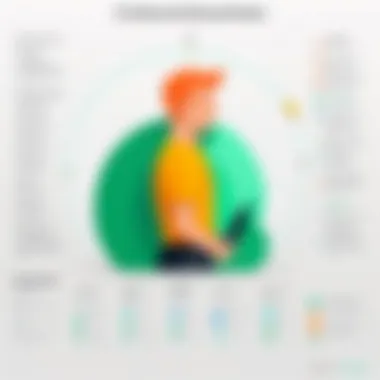

Cost Analysis
In any discussion regarding software tools, cost analysis often serves as a pivotal factor. Writing tools like Ginger and Grammarly are no exception. The price point not only plays a role in user accessibility but also influences the perceived value of the features offered. A transparent cost structure enables potential users to gauge whether the investment justifies the benefits they will reap. Additionally, understanding the pricing tiers helps users make informed decisions based on their unique needs—be it for personal, academic, or professional use.
Both Ginger and Grammarly function under a subscription model, yet they cater to varied audiences and offer distinct pricing options, thereby affecting their overall market appeal. Evaluating the costs of these tools is indispensable for both individuals and organizations looking to bolster their writing capabilities without overspending.
Ginger Pricing Tiers
Ginger's structure is quite straightforward, providing several tiers of pricing that cater to various needs. Here’s a rundown of the tiers available:
- Free Version: This basic version allows users access to fundamental grammar and spelling checks. It's suitable for casual users who might not need comprehensive assistance.
- Monthly Subscription: A flexible option for those who want to harness full capabilities for a short time. Ideal for students or task-based users.
- Annual Plan: This tier offers a more economical option for long-term users. When averaged out, a yearly subscription ends up being quite a steal compared to the monthly choice.
- Family Plans: Ginger also offers a family plan, which can be particularly effective for households with multiple users. Being budget-friendly, it enables everyone to enjoy quality writing tools without breaking the bank.
Overall, Ginger’s pricing is competitive, positioning it well within the market. However, the lack of advanced features in the more affordable tiers may also deter serious writers looking for depth.
Grammarly Pricing Tiers
Grammarly’s pricing strategy, on the other hand, serves a rather broader demographic, appealing to professionals, students, and writers who need sophisticated editing capabilities. The breakdown includes:
- Free Version: This tier offers a basic grammar check with limited features. While it’s useful for brief emails or short texts, serious writers may find it lacking.
- Premium Plan: A step up that provides advanced checks, style suggestions, and plagiarism detection. Perfect for late-night essay writing or business reports where quality matters.
- Business Plan: Tailored for teams, this choice includes everything in the Premium option plus enhanced collaborative tools, making it ideal for firms prioritizing quality content creation.
Grammarly’s plans do come at a premium, yet the depth of features and comprehensive feedback justifies the cost for serious writers and businesses. Users benefit from the state-of-the-art AI that constantly evolves, ensuring they receive the most up-to-date suggestions and correction techniques.
"In essence, evaluating these tools’ costs sheds light on their effectiveness and bravely helps users chart their paths to enhanced writing practices."
In summary, choosing either Ginger or Grammarly largely depends on individual needs—be it casual use or professional demands—when it comes to investing in a writing aid.
Best Use Cases for Each Tool
When it comes to writing tools, understanding when to deploy Ginger or Grammarly can significantly enhance the quality of your written work. Each tool carries its own strengths, weaknesses, and unique facets that cater to different writing needs. This section explores the best use cases for each software, offering insights into when one might surpass the other in functionality and overall effectiveness.
When to Use Ginger
Ginger software shines particularly in scenarios where multilingual support is a priority. If you’re writing in English but also dabbling in other languages, Ginger steps up to the plate with its strong translation services. It can help individuals navigate between languages smoothly, making it ideal for travelers or business professionals who often communicate across linguistic borders.
Moreover, Ginger’s sentence rephrasing feature is a diamond in the rough for those struggling to express themselves clearly. When a writer’s creativity is at a standstill, this tool can provide alternative wording options, helping users articulate their thoughts in a more tailored manner. This aspect is especially beneficial for students preparing essays and needing to meet specific stylistic guidelines.
Additionally, for those on a budget, Ginger offers a more affordable tier compared to Grammarly, making it a suitable choice for freelancers and small business owners needing quality, yet cost-effective writing assistance. The capacity to enhance writing with immediate feedback without breaking the bank can be a lifeline in today's fast-paced world.
When to Use Grammarly
Grammarly is often the go-to choice when precision and comprehensive feedback are the names of the game. If you’re in an environment where your written credibility is paramount—like academia or corporate settings—Grammarly is a champion. Its real-time grammar checks and style suggestions help maintain a professional demeanor, ensuring that your writing doesn’t just communicate ideas, but does so with clarity and authority.
For those involved in content creation, Grammarly excels in providing advanced writing insights. Whether you're drafting marketing materials, crafting blog posts, or preparing reports, its comprehensive feedback can significantly boost the quality of your content—ensuring it resonates with readers and adheres to industry standards.
A noteworthy point about Grammarly is its robust plagiarism detection feature. Writers in the academic field can particularly benefit from this, as it helps ensure originality in their work, thereby safeguarding against potential pitfalls stemming from unintentional plagiarism. This makes it a valuable tool for educators and students alike.
In essence, choosing between Ginger and Grammarly boils down to specific writing tasks and personal needs. Each tool brings something distinct to the table, helping users navigate the intricate landscape of quality writing effectively.
Future Developments in Writing Software
The evolution of writing tools continues to reshape how individuals and businesses produce text. In this competitive landscape, understanding future developments in writing software is critical for users seeking to enhance their writing quality and efficiency. The clout of technology drives innovations that promise not only to improve the user experience but also to provide increasingly sophisticated features.
Trends in Writing Assistants
Recent developments indicate that writing assistants are set to become much more than simple grammar checkers. Users are beginning to see these tools evolve into comprehensive writing ecosystems. Here are a few prominent trends:
- Increased Personalization: Future software may leverage user data to customize suggestions based on writing style, preferences, and even the nature of the document being produced.
- Contextual Awareness: New tools could analyze the context more cleverly. This means recognizing the tone needed based on the genre or intended audience. It can go beyond just correcting sentence structure.
- Collaboration Features: With more businesses operating remotely, the need for real-time collaborative writing software has surged. Future developments might include seamless integrations with video conferencing tools, allowing teams to brainstorm and write simultaneously.
These trends hint at a future where writing assistants become more integrated into the writing process, capable of offering deeper insights tailored to the user's requirements. The aim is to support not just professional writing but also educational objectives and creative endeavors.
Potential for AI Integration
Artificial Intelligence stands at the forefront of upcoming writing software developments. The potential of AI to transform writing tools can be categorized into several key areas:
- Natural Language Processing (NLP): Improved algorithms for NLP will enhance the software's ability to comprehend nuance in language. This means better understanding idioms, colloquialisms, and varied speech patterns.
"The real magic happens when AI understands the subtlety of human language, making writing not only error-free but expressive and impactful."
- Adaptive Learning: Future writing tools with AI integration will learn and adapt to individual writing habits over time. It could mean offering suggestions that reflect a user’s unique voice rather than generic commands.
- Enhanced Analytics: Companies will likely benefit from analytics that gauge writing effectiveness based on engagement metrics. A tool that can say which sentences dazzled and which dulled can drive focused improvements.
These advancements sharpen the divide between ordinary writing tools and those powered by cutting-edge tech, promising users an array of features that align closely with their writing needs. The landscape is evolving rapidly, and keeping abreast of these changes is vital for anyone serious about their writing.
Epilogue and Recommendations
The conclusion and recommendations section serves as a crucial part of evaluating the tools discussed in this article. This is where the fine points collected throughout our analysis crystallize into actionable suggestions. Understanding how Ginger and Grammarly cater to different writing needs is essential for making informed choices, especially for professionals striving for clarity and engagement in their communication.
In this electronic era, where effective communication can make or break business deals, utilizing appropriate writing tools is paramount. Hence, distilling key insights from the preceding sections equips potential users with the knowledge to select a tool that aligns with their specific requirements. Each tool has carved its niche, targeting separate demographics and preferences, which is elucidated in our comparison.
Summary of Findings
This analysis articulates several inviting features and limitations associated with both Ginger and Grammarly. Here’s a breakdown of the salient points:
- Ginger offers an affordable pricing model and supports multiple languages. However, it tends to falter in providing advanced features that a user might find in other tools.
- Grammarly, on the other hand, presents a richer set of features, emphasizing advanced grammar checks and style suggestions, which make it a suitable option for professionals and high-level writers. Its only notable downside revolves around pricing; the free version limits users significantly compared to the paid options.
The market for writing software continues to evolve, and understanding both the strengths and weaknesses of these tools is vital for users aiming to improve their writing efficiency. As these applications also provide real-time feedback, they not only enhance one’s writing digestibility but also serve as learning aids for users keen on honing their skills.
Final Thoughts on Ginger vs. Grammarly
Choosing between Ginger and Grammarly largely hinges on your writing needs, preferences, and financial considerations. For budding writers or those needing basic grammar checks, Ginger’s cost-effective approach could be the lighter choice. However, for those entrenched in professional writing roles demanding comprehensive feedback and detailed insights, Grammarly could likely be the superior ally.
In wrapping up, a potential user might be served well by conducting trials of both tools if feasible to gauge which interface resonates better with them. After all, a fitting writing tool is not just about the features it boasts; it's about how well it integrates into your unique writing process and enhances the clarity of your communication.
"Effective communication should not be an afterthought; it must be at the forefront of all our interactions, be it personal or professional."
By staying aware of the evolving landscape of writing software and adapting to the most effective solutions available, writers can ensure their message not only reaches but resonates with their audience.







