Mastering Free Online Scheduling for Small Businesses


Intro
Effective scheduling is a cornerstone for operational efficiency in any small business. The rise of digital tools has transformed how we manage our appointments and time. Online scheduling applications offer solutions tailored for small businesses, providing a streamlined approach to managing client interactions and internal workflows.
In the digital era, the ability to schedule seamlessly can significantly enhance productivity and improve client relations. This guide explores various free online scheduling tools, emphasizing their core features and benefits while addressing potential limitations.
Small businesses often face the crucial task of optimizing their scarce resources. Scheduling tools can contribute to efficiency by automating appointment bookings, reducing no-shows, and providing clarity to clients. These tools allow business owners to focus on core operations by minimizing the tedious aspects of planning and client communication.
Key Features
Overview of Core Features
Online scheduling tools come with a variety of essential features designed to meet the diverse needs of small businesses. While functionalities may vary between platforms, most tools typically include:
- Booking Management: Clients can view available time slots in real time and schedule appointments accordingly, reducing the back-and-forth communication.
- Automated Reminders: Reminders sent via email or SMS can significantly decrease the chance of no-shows, improving resource allocation.
- Integration Capabilities: Many tools integrate with existing calendars, such as Google Calendar or Outlook, ensuring all appointments are neatly organized in one place.
- Custom Branding Options: Businesses can customize scheduling pages to reflect their brand identity, enhancing client trust and professionalism.
User Interface and Experience
A user-friendly interface is critical for both clients and businesses. An intuitive design allows clients to book appointments without confusion. Evaluating user experience factors includes:
- Navigation Ease: The simpler it is to navigate through options, the higher the chances of successful bookings.
- Mobile Responsiveness: As more people use mobile devices, suitable scheduling tools must work well on smartphones and tablets.
- Support and Documentation: Comprehensive support resources, such as tutorials and FAQs, help users maximize the benefits of the tool.
"Choosing the right scheduling software can save hours per week, enabling your team to focus on high-value tasks."
Pricing and Plans
Overview of Pricing Models
Pricing models for scheduling tools can vary widely. Many offer completely free plans with basic features, while premium services often come with a range of advanced capabilities. Understanding these models helps business owners select the most beneficial option for their needs. Common pricing structures include:
- Freemium: Basic features are free, while advanced tools such as analytics may require payment.
- Subscription Models: monthly or yearly payments securing access to full functionality.
- Pay-per-Use: businesses pay per booking or transaction, suitable for those with fluctuating appointment volumes.
Comparison of Different Plans
When considering scheduling tools, comparing different plans available is crucial. Key factors include:
- Feature Set: What is included in free versus paid plans?
- User Limitations: Some tools may limit the number of users or clients under free tiers.
- Customization Options: Higher-tier plans might offer more customization in appointment settings.
Understanding these aspects helps determine if the investment aligns with a small business’s goals and budget.
Prologue to Online Scheduling
Online scheduling has become an essential tool in today’s rapidly evolving business environment. It offers small businesses opportunities to manage time and resources effectively. By implementing scheduling solutions, businesses can streamline operations to enhance productivity.
The efficiency of online scheduling tools lies in their capacity to automate repetitive tasks, thus freeing up time for critical business operations. This advantage is particularly significant for small enterprises that may lack the resources of larger organizations.
Moreover, these tools help small business owners balance workload with customer expectations. An efficient scheduling system enables them to allocate resources judiciously, ensuring that personnel are used optimally.
In the following subsections, we will delve deeper into the various dimensions of online scheduling, exploring both the merits and necessities of adopting such tools.
Understanding Online Scheduling Tools
Online scheduling tools refer to software applications designed to assist businesses in managing their appointments, meetings, and bookings seamlessly. Prominent examples include Calendly and Acuity Scheduling, which allow users to set their availability, provide clients with easy access to book appointments, and manage confirmations effortlessly.
These tools often come with features such as automatic reminders, integration with calendars, and even payment processing options. Businesses benefit from enhanced organization and a professional image when utilizing these platforms.
Another critical aspect is the data analytics feature that many of these tools offer. Businesses can track client interactions, manage scheduling patterns, and adjust their strategies accordingly. This capacity for analysis ultimately contributes to improved service delivery and customer satisfaction.
The Need for Scheduling in Small Businesses
Scheduling needs vary among small businesses; however, the importance remains constant. In a setting where resources are often constrained, effective scheduling can lead to improved efficiency and better client relations.
The operational demands on small businesses can be intense, requiring owners to wear multiple hats. Scheduling tools simplify this complexity by providing a clear structure to manage appointments and commitments. By allowing clients to see availability in real time, these tools reduce the back-and-forth communication, which can be time-consuming.
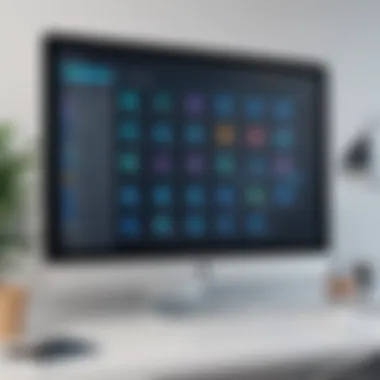

Additionally, integrating scheduling tools can help in inventory management and staff planning, letting businesses know when to hire additional temporary workers or when inventory levels need replenishment.
Effective scheduling ultimately positions small business owners to focus on strategic growth pursuits while maintaining day-to-day operations smoothly.
Benefits of Free Online Scheduling
In the contemporary business environment, investing in free online scheduling tools is no longer just an option for small enterprises. It has become a necessity. These tools provide business owners with significant advantages that can lead to enhanced productivity, cost savings, and improved customer relations. Understanding the specific benefits can aid small business owners in making informed decisions that contribute to their long-term success.
Cost Efficiency for Small Enterprises
Cost efficiency is a major advantage of implementing free online scheduling tools. Small businesses often operate on tight budgets, and every expense counts. Traditional scheduling methods can require significant time and resources. By utilizing free tools like Google Calendar or Calendly, businesses can minimize overhead costs associated with manual scheduling.
The initial investment is zero, which is particularly beneficial for startups or small operations. Maintaining a manual scheduling system often involves labor-intensive processes. Employees may have to spend hours coordinating meetings through emails or phone calls. By automating these tasks, businesses can redirect their time and resources towards other core functions—like sales and customer service—creating a more productive environment.
Improving Time Management
Effective time management is paramount for any small business looking to thrive. Free online scheduling tools have the capability to streamline operations significantly. By allowing clients to book appointments themselves, businesses reduce the back-and-forth communications that typically dominate time schedules. This functionality not only saves time but also minimizes the likelihood of double bookings or scheduling errors.
Moreover, many tools come equipped with reminders and notifications, which help ensure that both clients and staff are aware of upcoming appointments. This reduces no-show rates and enables businesses to plan their day more efficiently. With a clearer schedule, employees can allocate their time towards activities that generate revenue, enhancing overall productivity.
Enhancing Client Interaction
Client interaction is a critical component in maintaining a competitive edge. Free online scheduling tools improve communication by offering clients a seamless experience. They can view available time slots and choose appointments based on their own convenience. This flexibility fosters a sense of respect for the client’s time, which can lead to increased satisfaction and loyalty.
Furthermore, many scheduling tools allow for integration with customer relationship management (CRM) systems. This means that business owners can track client interactions more effectively. Personalized follow-ups or reminders can be automated, ensuring clients feel valued and cared for. When customers experience efficient and responsive service, they are more likely to form positive associations with the brand, making enhanced client interaction an essential benefit of free online scheduling tools.
Key Features to Look For
When selecting a free online scheduling tool for a small business, certain features play a pivotal role in ensuring that the tool is both effective and efficient. The relevance of these key features lies not only in enhancing user experience but also in streamlining operations. By understanding what to look for, business owners can make informed decisions that optimize productivity and aid in client engagement.
User-Friendly Interface
A user-friendly interface is essential for any scheduling tool. It should allow users to navigate easily without requiring extensive training. If a tool is complicated, it can lead to frustration and decreased adoption rates among employees and clients. A clean layout, intuitive menus, and visible action buttons enhance the experience significantly.
- Simplicity is crucial; users should find it easy to book, cancel, or reschedule appointments.
- Mobile Responsiveness ensures that users can manage schedules from various devices, including smartphones and tablets.
- Visual Elements like color-coding can help differentiate types of appointments, making the tool more functional.
Ultimately, the aim is to remove barriers that may hinder effective use. An intuitive interface can reduce the time spent on scheduling tasks, allowing businesses to focus on their core activities.
Customization Options
Customization is another significant feature that may affect usability and effectiveness. A flexible scheduling tool allows businesses to tailor the interface and functions according to their unique needs. Customizable elements may include:
- Branding: Incorporating business logos and colors can present a cohesive brand identity.
- Appointment Types: Users should be able to define various appointment types, durations, and set specific fields required for booking.
- Notifications Settings: Customizing reminders and confirmation messages can enhance client communication, reducing no-shows and misunderstandings.
The ability to personalize settings leads to a more tailored customer experience, which is vital for client retention and satisfaction. If a tool responds to specific business needs, it can enhance operational efficiency.
Integration Capabilities
Integration capabilities with other tools and platforms are critical for maximizing a scheduling tool's potential. A scheduling tool should seamlessly connect with existing workflows, databases, and communication tools. Integration can optimize data flow and reduce manual entry errors, which is a common issue in small businesses. Key integration options might include:
- Calendar Apps: Integrations with Google Calendar, Outlook, or iCal allow users to sync their schedules across platforms.
- CRM Systems: Connecting with Customer Relationship Management tools can provide comprehensive insights into client interactions.
- Payment Processors: For businesses that require payment at the time of booking, integration with platforms like PayPal or Stripe simplifies transactions.
These connections are fundamental. They not only allow for a more streamlined scheduling experience but also contribute to better resource management, improved communication, and enhanced client service.
"Choosing a scheduling tool that encompasses these characteristics can significantly affect a small business's efficiency and client relationships."
Top Free Online Scheduling Tools
The choice of appropriate scheduling tools is critical for small businesses striving to optimize their efficiency. Efficient scheduling can provide not only structure but also enhance the client experience and operational productivity. Free online scheduling tools can relieve small businesses from the burden of manual appointment management while ensuring that both staff and clients are aligned about their time commitments. The right tool can make a significant difference in time management, ultimately leading to a better focus on core business activities.
Overview of Popular Tools
Several free online scheduling tools stand out in today's market, providing various functionalities that are valuable for small businesses. These tools offer unique features suited to different needs. Here are a few popular options that small business owners may want to consider:


- Square Appointments: This tool is ideal for service-oriented businesses, allowing easy appointment management and client notifications. The system integrates well with payment solutions provided by Square.
- Acuity Scheduling: Known for user-friendly interfaces, Acuity offers customization options that are appealing to small businesses needing specific scheduling solutions. It allows for an array of integrations with other platforms.
- Calendly: This has gained traction for its simplicity in setting appointments. Users can create meeting types and share links, making it easy for clients to choose a suitable time.
- Setmore: This tool includes features such as class bookings and reminders. It is designed for businesses that require multi-staff scheduling.
Each of these tools presents distinctive aspects, ensuring businesses can find a solution that meets their unique requirements.
Feature Comparison
When evaluating free online scheduling tools, it’s essential to examine specific features that can enhance operation. Key elements to consider might include:
- User Interface: A clean and intuitive interface is crucial. Users should easily navigate the tool without intensive training or manuals.
- Customization: The ability to customize scheduling pages can cater to business branding and requirements. Tailoring these features to align with client needs improves user experience.
- Integration: Tools should offer integration with other software. For instance, connecting scheduling tools with customer relationship management (CRM) systems can streamline workflow.
- Mobile Accessibility: Given the mobile-first world, having a solution that works on mobile devices is increasingly important. Many users want to manage appointments on the go.
- Alerts and Notifications: Features that send automated reminders to clients can significantly reduce no-shows, saving time and money.
In-Depth Reviews of Selected Tools
When selecting an online scheduling tool, it is crucial to understand each option's unique characteristics. In-depth reviews allow business professionals to make well-informed decisions based on specific needs. This is especially important for small businesses, where every resource counts. Evaluating the features, user experience, pricing, and limitations can lead to a more effective and secure decision on which tool best fits the organization.
Tool A: Features and Advantages
Tool A is a versatile online scheduling platform that offers several features suited for small businesses. One of the most noteworthy advantages of Tool A is its customizable interface. Users can adjust the look and feel to match their branding, which is important for maintaining a professional appearance.
Another significant feature is integrated calendar syncing. This ensures users never double-book appointments, thus saving valuable time. The platform also provides automated reminders, reducing no-show instances significantly. This functionality is vital in maintaining customer relationships.
Furthermore, reporting capabilities allow businesses to track attendance and analyze scheduling patterns effectively. Such insights can drive strategic decisions on service offerings and availability.
Tool B: User Experience
Tool B is known for its user-centric design. The user interface is intuitive and easy to navigate, making it a good choice for individuals who may not be tech-savvy. New users often find the onboarding process straightforward, requiring minimal setup time before they can start booking appointments.
The mobile responsive design allows users to manage their schedules from any device. This flexibility is crucial for today’s fast-paced business environment. Users can view, edit, and confirm appointments effortlessly on their smartphones or tablets.
Moreover, customer support options include live chat and email assistance, which can be particularly beneficial if users encounter issues. Quick resolution of problems helps maintain operational efficiency, enhancing the overall user experience.
Tool C: Pricing and Limitations
Tool C offers a free tier, which is appealing for small businesses looking to minimize costs. However, it’s essential to be aware of the limitations associated with its free version. For instance, this tool may restrict the number of appointments that can be scheduled per month or the features available in the free plan.
While Tool C provides essential scheduling functions, advanced features such as integration with other software or detailed analytics often require upgrading to a paid plan. As businesses grow, evaluating these costs against the benefits becomes necessary to avoid stagnation in scheduling capabilities.
Challenges and Considerations
When considering free online scheduling tools, small businesses may face several challenges and important considerations. While these tools can streamline operations, they also come with limitations. Understanding these drawbacks is crucial to making informed choices. One must balance the benefits with potential setbacks to ensure effective implementation.
Common Issues with Free Tools
Free scheduling tools often present several common issues that users should be aware of. Firstly, limitations in features can restrict customization. Many free versions offer basic scheduling functions but lack advanced features such as automated reminders or integrations with customer relationship management systems. This limitation can hinder business operations, leading to difficulties in managing appointments efficiently.
Performance reliability is another issue. Free tools may not always guarantee uptime, resulting in problems during critical scheduling moments. Downtime in such services can lead to missed appointments or customer dissatisfaction.
Furthermore, support from providers can be minimal for free versions. Businesses often find themselves troubleshooting issues without adequate help. This can be damaging, especially for small businesses that may lack dedicated IT support.
Data Privacy and Security
Data privacy and security are paramount when using free scheduling tools. Small businesses often handle sensitive client information, including personal details and payment data. Many free services may not prioritize stringent security measures. This raises concerns about potential data breaches or unauthorized access to client information.
Moreover, not all providers are transparent about how they utilize collected data. Without clear privacy policies, businesses risk using tools that may not align with their data protection standards. It's essential to assess whether a scheduling tool complies with regulations such as the General Data Protection Regulation (GDPR).
In addition, free online scheduling tools can sometimes expose users to advertising or data selling practices. This can compromise client relationships and erode trust. It is advisable to review the terms of service and privacy statements before implementation.
"Opting for a free tool requires careful analysis of its limitations and potential risks to your business."
By paying close attention to these challenges and considerations, business owners can make better choices about which scheduling tools to adopt for their operations.
Case Studies and Real-World Applications
Exploring case studies and real-world applications of online scheduling tools is important in understanding their practical value. Small businesses often face unique challenges that affect their operations. By scrutinizing successful implementations and pinpointing failures, one can glean insights into the effective use of these tools. This section will highlight key benefits derived from real-life examples and discuss considerations for future implementations.


Successful Scheduling Implementations
Successful scheduling implementations can significantly enhance efficiency in small businesses. For instance, a small dental clinic implemented the use of Calendly to manage patient appointments. The previously chaotic scheduling routine transformed into a streamlined process. Patients could book their visits online, reducing no-show rates. This led to a 20% increase in patient retention and improved overall satisfaction, as patients appreciated the ease of accessing appointment slots.
Another example is a local fitness studio that adopted Acuity Scheduling. The owner reported a drastic decrease in administrative workload. Clients were able to schedule sessions directly from the website, which freed up staff to focus on service delivery rather than appointment management. This change not only improved time management in the studio but also fostered stronger relationships with clients by allowing personalized interactions during sessions.
These real-world cases emphasize how small businesses can leverage scheduling tools not just to manage time efficiently but also to make data-driven decisions.
Lessons Learned from Failures
Despite the benefits, not all scheduling tool implementations lead to success. A common pitfall is the failure to select a tool that meets the specific needs of the business. A bakery that chose WhenIWork faced challenges because the tool was more suited for complex employee scheduling rather than customer bookings. The inefficiencies led to confusion and frustration among both staff and customers, ultimately resulting in service disruptions and loss of revenue.
Additionally, another small business, a boutique consulting firm, opted for a free scheduling tool but did not consider data privacy. As a result, sensitive client information was exposed. This breach harmed their reputation and led to a decline in potential clients.
These failures highlight the importance of not only choosing the right tool but also understanding the specific needs and limitations of a business. They serve as a cautionary tale for others looking to implement scheduling tools. It is vital for small business owners to conduct comprehensive research and consider issues such as user experience, data protection, and appropriate features.
Takeaway: Many successes arise from informed decisions. Understanding the unique requirements and potential pitfalls can guide small businesses toward using scheduling tools effectively.
Future Trends in Scheduling Technology
As small businesses continue to adapt in a rapidly changing environment, understanding the future trends in scheduling technology is crucial. This section delves into key elements that are shaping the scheduling landscape. These advancements not only impact productivity but also influence customer experience. Keeping abreast of these trends can lead to better decision-making and greater operational efficiency.
Advancements in AI and Automation
Artificial Intelligence is becoming a significant player in the realm of scheduling. AI-powered tools can analyze data and automate scheduling tasks. For example, software like Calendly uses algorithms to suggest optimal meeting times based on participant availability. This advancement minimizes human error and saves time, allowing small business owners to focus on strategic operations rather than mundane tasks.
Additionally, automation enhances customer interaction. Chatbots integrated into scheduling platforms can answer basic inquiries and assist with booking appointments. As these technologies advance, they are likely to become more intuitive, leading to a smoother user experience. This not only caters to current needs but also prepares businesses for future challenges.
Evolving User Expectations
User expectations are shifting as technology evolves. Consumers demand seamless and flexible scheduling options. This means tools must not only function well but also provide an engaging experience. Users expect features such as mobile compatibility and real-time updates, which enhance accessibility.
Furthermore, there is a growing emphasis on customization. Users are looking for scheduling tools that can adapt to their unique workflows. They want features that allow for personalized branding and integration with existing systems. Businesses that meet these evolving expectations stand to gain a competitive edge in attracting and retaining clients.
Collectively, these trends signal a shift towards more intelligent and user-centric scheduling solutions.
In summary, staying informed about these future trends is essential for small business owners. Incorporating advanced technology like AI and understanding user demands can significantly improve scheduling practices. This proactive approach ensures that businesses remain relevant and efficient in a competitive landscape.
Making the Right Choice for Your Business
Choosing the right online scheduling tool for your small business is a crucial decision. The effectiveness of scheduling can significantly impact operations, client relations, and overall business efficiency. With many free tools available, it is vital to evaluate them based on your specific needs. This section will guide you through this selection process, ensuring you make an informed choice that aligns with your business objectives.
Assessing Your Business Needs
The first step in selecting a suitable scheduling tool is thoroughly understanding your specific needs. Businesses vary in structure, size, and operational requirements. Here are key factors to consider:
- Type of Services Offered: Consider the nature of your services. Do you operate in a field where clients must book specific slots? Or do you offer flexible options? Identifying this influences the type of scheduling tool to choose.
- Client Volume: If your business experiences high client volume, a tool that can manage multiple bookings may be necessary. Look for features like group appointments or time slot management.
- Integration Requirements: Assess existing systems within your business. Whether it’s customer relationship management software or email systems, choose a scheduling tool that integrates smoothly with these existing platforms.
- Staff Coordination: If your business involves multiple staff members, look for tools that allow team scheduling. The ability to see everyone's availability can reduce conflicts and enhance efficiency.
- User Experience: Think about both your team and client experience. A tool with a steep learning curve can constrain productivity. Opt for an interface that is intuitive and easy to navigate.
Trial Periods and User Feedback
Given that many tools offer free versions or trial periods, this is the ultimate opportunity to test functionality before making a commitment. Consider these tips for this stage:
- Test Multiple Tools: Use trial periods of different scheduling tools to compare their functionalities. Look for features that match your identified needs.
- Gather Team Input: Involve your team in the testing process. Their feedback on usability and features will provide insights into what works best.
- Client Feedback: After implementing a potential tool, gather feedback from clients about their booking experience. Their perspective can highlight unforeseen issues or advantages.
- Evaluate Support and Resources: Assess the support offered by the tool's provider. Look for documentation, user communities, or customer service. Good support is vital in case challenges arise in the future.
End
The conclusion of this article serves not only to encapsulate the critical points covered but also to emphasize the significance of adopting free online scheduling for small businesses. A well-structured scheduling system plays a fundamental role in enhancing operational efficiency, optimizing resource allocation, and facilitating effective communication. These tools are especially advantageous for small enterprises, where time and resources may be limited. By leveraging online scheduling solutions, businesses can achieve greater control over appointments, reduce the occurrence of double bookings, and streamline workflows.
Recap of Key Points
In summary, the key takeaways from this guide are:
- Importance of Online Scheduling: Effective scheduling tools offer businesses a mechanism to manage appointments, enhance productivity, and improve client relations.
- Benefits Offered: Free online scheduling can significantly reduce operational costs while automating routine tasks, freeing up time for business owners and employees to focus on core activities.
- Essential Features: Businesses should look for user-friendly interfaces, integration potential with existing tools, and customization options to fit their specific needs.
- Considerations: While free tools offer substantial benefits, it is important to be aware of potential limitations and privacy concerns that may arise.
Final Thoughts on Scheduling Solutions
Ultimately, selecting the right scheduling solution is a strategic decision for any small business. The choice made should align with business goals, taking into account both immediate requirements and long-term scalability. Trial periods and user feedback play a crucial role in this process. It is essential to assess the features that matter most to the business and to choose tools that not only meet these criteria but also enhance the customer experience.
Effective scheduling can transform the way a business operates by maximizing time efficiency and improving interaction with clients, leading to better overall performance.
The ongoing development in scheduling technologies, including integrations with payment systems and customer relationship management software, signals a future where scheduling will be even more seamlessly integrated into the operational fabric of small businesses.







