In-Depth Exploration of Folder Mirroring Software


Intro
As organizations increasingly rely on digital data, the demand for effective data management tools grows ever more critical. Folder mirroring software plays a pivotal role in ensuring that files are consistently available and backed up. This technology not only aids in data protection but also offers a means for collaboration across different platforms. Understanding the key aspects of folder mirroring software is essential for IT professionals and business leaders alike.
Key Features
Overview of Core Features
Folder mirroring software comes equipped with various functionalities tailored to optimize data management. Here are some notable features:
- Real-time Synchronization: This enables immediate updates across multiple devices, ensuring that users always access the latest versions of files.
- Version Control: Users can track changes over time and revert to previous versions if needed, minimizing data loss risk.
- Selective Sync Options: This allows users to choose which files or folders to sync, providing control over data distribution.
- Cross-Platform Compatibility: Most mirroring solutions operate seamlessly on different operating systems, adding flexibility for teams working with diverse tech stacks.
- Automatic Backup: Folder mirroring solutions often include scheduled backups, creating set times for updates without user intervention.
User Interface and Experience
A crucial aspect of folder mirroring software is its user interface. A well-designed UI contributes significantly to user experience. The dashboard typically features simple navigation, allowing users to configure settings with ease. Understanding and integrating the software can be accomplished with minimal training, essential in workplaces where time is money. Many solutions provide detailed tutorials and customer support, further enhancing usability.
Pricing and Plans
Overview of Pricing Models
Pricing models for folder mirroring software usually fall into a few categories:
- Subscription-Based Pricing: This model charges users a recurring fee, often monthly or annually. It makes budgeting straightforward but can accumulate in the long run.
- One-Time Purchase: Users pay a single fee for perpetual use. This can be beneficial, but often lacks the updates that subscription services provide.
- Freemium Models: Some providers offer basic functionalities for free, enticing users to upgrade for more advanced features.
Comparison of Different Plans
When evaluating various plans, it is important to consider:
- Storage Limits: Different tiers often come with varying amounts of cloud storage. Assessing the required capacity is essential.
- Feature Set: More expensive plans usually offer additional features like premium support, advanced functionality, and customization options.
- User Licenses: Businesses may require multiple licenses. It's advisable to check how many users can operate under one plan.
Understanding Folder Mirroring Software
Folder mirroring software is a critical tool in today’s digital landscape, particularly for businesses that rely on data management and backup strategies. The importance of understanding this software lies in its capabilities to provide real-time data protection, enhance file synchronization, and improve overall resource management. In a time when data is considered an asset, having a clear grasp on folder mirroring software can lead to significant gains in efficiency and security.
Definition and Overview
Folder mirroring software refers to applications that replicate data from one location to another, ensuring the integrity and availability of files. This means that any changes made in the primary folder are automatically updated in a mirrored copy, which could exist on a local drive, external drive, or cloud storage. Such software often operates in real-time, monitoring designated folders for any modifications. This process ensures that users have access to the latest version of their data, reducing the risk of loss or corruption.
Historical Context
The evolution of folder mirroring software can be traced back to earlier data backup solutions. Initially, physical backups were common but inefficient. As computers became widespread, the necessity for better data management emerged. The introduction of software solutions, like Norton Ghost in the late 1990s, set the foundation for more advanced technologies. As cloud computing surfaced in the early 2000s, it revolutionized how data was stored and mirrored, leading to the modern solutions we see today, such as Acronis True Image and Google Drive.
Core Functionality
The core functionality of folder mirroring software involves several key processes:
- Real-time Synchronization: Changes made in one folder are immediately reflected in the mirrored version, ensuring data integrity.
- Automated Backups: Many of these tools offer scheduling options, allowing for timed backups without manual intervention.
- Conflict Resolution: In the event of simultaneous modifications, the software has built-in protocols to handle conflicts and choose the correct version of the file.
- User Alerts: Most programs notify users when a synchronization occurs or when an issue arises, facilitating proactive management of data.
These functions collectively enable users to maintain a consistent and secure dataset, which is fundamental for business continuity.
"In the world of data management, understanding folder mirroring software is not just beneficial; it is essential for safeguarding information and optimizing workflows."
Effective utilization of folder mirroring software can mitigate the risks associated with data loss and ensure that businesses can operate smoothly even in the face of technological challenges.
The Benefits of Folder Mirroring Software
Folder mirroring software performs a vital role in modern data management. It ensures efficiency and security in handling digital information. As businesses rely heavily on data, having effective tools to protect this data is essential. Folder mirroring software offers numerous benefits that can improve business operations and security, making it a valuable asset for IT departments and business decision-makers alike.
Data Protection and Recovery
Data loss poses a serious risk to any organization. This risk can come from hardware failures, accidental deletions, or even cyber attacks. Folder mirroring software addresses this issue by creating exact copies of files and folders. This means that if the original data is compromised, a reliable backup is readily available.
One significant advantage of folder mirroring is its ability to ensure data consistency. Changes made to files are immediately mirrored in the backup. This real-time mirroring reduces the chances of losing critical information during an unexpected event. Moreover, many folder mirroring programs offer version control. This feature allows users to recover previous versions of files that may have been lost or corrupted. Businesses can minimize downtime, ensuring their operations remain smooth even in the face of data loss incidents.


"Data protection is not just an option; it is a necessity for any business that values its information assets."
Simplified File Synchronization
File synchronization is a frequent task in many organizations. Employees often work on multiple devices, leading to different file versions scattered across systems. This can create confusion and inefficiencies. Folder mirroring simplifies this process. It ensures that files are synchronized automatically across all devices. Thus, employees can access the latest versions of their documents without manual intervention.
For teams collaborating on projects, effective file synchronization improves communication and project management. Everyone involved can have immediate access to updates, which leads to higher productivity. It reduces the risk of working on outdated files, minimizing errors in output. The ease of synchronized access allows team members to focus on their tasks rather than battling tool inefficiencies.
Resource Efficiency
Utilizing folder mirroring software can lead to better resource management. Traditional backup methods can consume significant system resources. They often require manual labor and time, which could be better used elsewhere. In contrast, folder mirroring operates in the background. It needs minimal user intervention, freeing employees to concentrate on core business objectives.
Furthermore, the software optimizes data storage. Most mirroring solutions only store new changes instead of creating multiple copies of the same file. This feature saves disk space and makes it easier to manage data. Efficient resource use not only enhances productivity but also lowers operational costs over time. Companies can reduce the need for excessive storage infrastructure, leading to overall savings.
In summary, the benefits of folder mirroring software extend beyond mere convenience. From ensuring data protection and streamlining file synchronization to optimizing resource use, this technology is an essential part of contemporary data management strategies.
Key Features to Consider
When evaluating folder mirroring software, it is essential to understand the primary features that differentiate one solution from another. These key features not only define the capability of the software but also touch upon its versatility and effectiveness in addressing various organizational needs. Focused attention to these aspects can assist IT professionals and business leaders in selecting the right tool for their data management strategies.
Real-time vs. Scheduled Mirroring
Real-time mirroring allows for immediate synchronization of files as changes occur. This feature is particularly beneficial in environments where data accuracy is crucial. By syncing files instantly, users minimize the potential for data loss. For example, if a document is edited or deleted, the changes would reflect automatically across all mirrored locations without delay.
On the other hand, scheduled mirroring offers flexibility, allowing users to set specific times for data synchronization. This is ideal for businesses that do not require immediate updates. A scheduled approach can also reduce network strain, especially during high-traffic hours. By analyzing organizational needs, decision-makers can determine the best fit: whether the immediacy of real-time options outweighs the structured nature of scheduled mirroring.
Conflict Resolution Methods
Conflict resolution is vital in any mirroring setup. This is most apparent when changes occur simultaneously in different locations. Software that lacks efficient conflict resolution can lead to data inconsistency, which could pose challenges for organizations. Common methods include:
- Last Modified Wins: In this approach, whichever version of the file was last modified will take precedence.
- Versioning: This allows for keeping multiple versions of a file, enabling users to revert to a previous state if needed.
- User Prompts: Users are notified when a conflict arises, allowing them to make informed decisions on which version to keep.
Selecting software with robust conflict resolution tools is crucial, as it enhances data integrity and user trust in the system.
Cloud Integration Capabilities
As businesses increasingly move toward cloud solutions, the ability for folder mirroring software to integrate with cloud services is essential. Cloud integration allows for:
- Remote Access: Users can access their files from anywhere, enhancing productivity and flexibility.
- Scalability: Cloud solutions can easily grow with business needs, ensuring that storage capacities are never an issue.
- Backup and Redundancy: Cloud storage often includes additional layers of backup, providing enhanced protection against data loss.
When considering cloud integration, it is important to evaluate how the folder mirroring software interacts with popular services like Google Drive, Dropbox, and Microsoft OneDrive. This compatibility can significantly enhance the efficiency and effectiveness of data management solutions.
Understanding these features is crucial for businesses aiming to implement effective folder mirroring solutions. They not only ensure better performance but also align with strategic data management goals.
Market Landscape
The market landscape for folder mirroring software is crucial for businesses and IT managers who seek reliable methods to manage and protect their data. Understanding the competitive environment helps organizations make informed decisions about selecting the right solutions. Awareness of the key players and market dynamics is essential for evaluating options and identifying innovations that can enhance performance and reliability.
Top Contenders in Folder Mirroring Software
In the folder mirroring software sector, several products stand out due to their unique features and capabilities. Companies need to consider factors like functionality, ease of use, and customer support when assessing these solutions. The top contenders often include:
- Acronis True Image: A popular choice for its comprehensive backup and restoration features at a competitive price point. Acronis offers real-time mirroring capabilities and supports various storage options.
- GoodSync: Renowned for its simplicity and flexibility, GoodSync allows users to set up automated file synchronization and mirroring across multiple devices seamlessly.
- Syncthing: This open-source solution is favored by users for its emphasis on privacy and security. It ensures user control over data flow through peer-to-peer synchronization.
- Resilio Sync: Leveraging peer-to-peer technology, Resilio Sync offers the advantage of fast and scalable file synchronization, making it ideal for larger teams or organizations.
Each of these tools brings unique strengths that cater to different user needs and preferences in the competitive landscape of folder mirroring software.
Emerging Trends and Technologies
The field of folder mirroring software is changing. New technologies and trends are shaping how businesses approach data management. Some notable trends include:
- Cloud Integration: More software now supports seamless integration with popular cloud services. This trend enhances flexibility and enables secure remote access to mirrored files from anywhere.
- AI and Automation: Automation is becoming a focal point. AI-driven algorithms can improve data synchronization processes and significantly reduce the manual effort involved.
- Mobile Solutions: There's a rise in mobile applications designed for folder mirroring, allowing users to manage files on-the-go more efficiently.
- Collaborative Features: Modern software increasingly incorporates options for teams to collaborate in real-time, providing a more dynamic and interactive experience.
Adapting to these trends is important for businesses aiming to stay competitive and effectively manage their data resources.
Implementation Considerations


Implementing folder mirroring software is an essential aspect of ensuring data integrity and efficient backup processes for any organization. Proper consideration of implementation factors can significantly enhance the overall effectiveness of the chosen solution. This section discusses important elements such as scalability, flexibility, and deployment options, helping IT professionals and decision-makers grasp the complexities and advantages of folder mirroring software.
Scalability and Flexibility
Scalability is a crucial element for any technology solution, including folder mirroring software. As organizations evolve, their data management needs change. Companies often experience growth in data volume due to various factors like increased digital transactions or expanding client bases.
Flexible solutions allow adjustments in capacity, enabling businesses to scale up or down as required. For folder mirroring software, scalability typically refers to its ability to manage larger amounts of data without compromising performance.
A few key aspects for consideration are:
- Performance Indicators: Effective software should maintain speed and reliability, even as storage demands grow.
- Adaptability: Organizations must ensure that their mirroring solutions can integrate with evolving technologies or additional resources.
In addition to scalability, flexibility in implementation is also necessary. Different industries may require unique setups. Solutions need to accommodate varying file structures, systems, and workflows. Thus, assessing software for its ability to adapt can enhance long-term value.
Deployment Options - On-Premises vs. Cloud-Based
When deploying folder mirroring software, organizations must choose between on-premises systems and cloud-based solutions. Each has its own set of advantages and drawbacks, and the decision often depends on specific business needs.
On-Premises Deployment:
- Provides greater control over security and data management.
- Suitable for organizations with stringent compliance requirements.
- Often involves higher upfront costs for hardware and ongoing maintenance.
Cloud-Based Deployment:
- Generally offers more flexibility and scalability.
- Reduces the need for internal IT resources, as the service provider handles maintenance and updates.
- Typically follows a subscription model, which can be more budget-friendly.
Selecting the right deployment model can directly impact the efficiency of folder mirroring solutions. Companies should evaluate their infrastructure, regulatory requirements, and budget constraints thoroughly.
Understanding implementation considerations is not just about choosing a software solution; it is about strategic planning for the future of your data management needs.
Evaluating Pricing Models
Evaluating pricing models is crucial for businesses considering folder mirroring software. The cost plays a significant role in decision-making and can impact overall data management strategies. Understanding different pricing structures allows organizations to align their budgets with their needs, ensuring they choose a solution that meets both financial and functional requirements.
When assessing pricing models, businesses should consider factors like scalability, available features, and frequency of updates. A clear understanding of how costs are structured allows companies to avoid overspending while maximizing the value derived from the software. Moreover, various models can cater to different business sizes, ranging from small startups to large enterprises. Thus, a careful evaluation is essential to determine the most appropriate financial path.
Free vs. Paid Solutions
The distinction between free and paid folder mirroring solutions is significant for businesses with different needs and budgets. Free solutions often attract users due to the lack of upfront costs. They can provide basic functionalities suitable for personal use or small businesses. However, there are limitations concerning features, customer support, and overall performance. For example, software such as FreeFileSync may lack advanced features that many organizations require for robust data management.
On the other hand, paid solutions, including software like Acronis True Image or SyncBack, offer expanded capabilities. They often include support for real-time backups, better security features, and comprehensive customer support. This can be critical in a business context where data reliability and uptime are paramount. Paid solutions generally also provide frequent updates and enhancements, ensuring users have access to the latest technology. Thus, while free solutions may work in some scenarios, businesses must assess if the limitations align with their needs.
Subscription vs. One-Time Purchase
The choice between subscription-based and one-time purchase models presents another layer of consideration for organizations evaluating folder mirroring software. Subscription models, like those offered by Backblaze, often include regular updates and ongoing support as part of the package. This ensures that users always have access to the latest features without needing to purchase new versions.
Conversely, a one-time purchase might be appealing for organizations that prefer not to engage in recurring payments. Software like GoodSync typically allows users to make a single investment and own the software indefinitely. However, the downside can include missing out on regular updates and possibly incurring additional costs for future upgrades.
"The pricing model chosen can significantly affect the software's total cost of ownership over time. Businesses should weigh the benefits of ongoing support and updates against the immediate financial outlay."
Security Features in Folder Mirroring Software
In the realm of folder mirroring software, security features play a critical role. This is because data integrity and privacy are paramount for individuals and organizations alike. With increasing cyber threats, it is essential to ensure that the mirroring process is not just efficient but also secure. Secure folder mirroring software minimizes risks associated with unauthorized access and data breaches. Understanding the specific elements of security features can help users make informed decisions when selecting the right software for their needs.
Encryption Standards
Encryption is one of the most significant elements of security in folder mirroring software. It converts data into a format that cannot be easily read without a decryption key. There are various encryption standards available, including AES (Advanced Encryption Standard), which is renowned for its high level of security. When evaluating folder mirroring solutions, it is crucial to check whether the software employs strong encryption methods for both data at rest and data in transit.
Benefits of using robust encryption standards include:
- Protection against unauthorized access
- Assurance of data privacy
- Compliance with regulatory requirements
Some leading tools might use end-to-end encryption, enhancing security by ensuring that only the sender and recipient can access the data. This is crucial for businesses handling sensitive information. Encryption acts as a barrier, making it arduous for potential attackers to gain access to valuable data during the mirroring process.
Access Control Measures
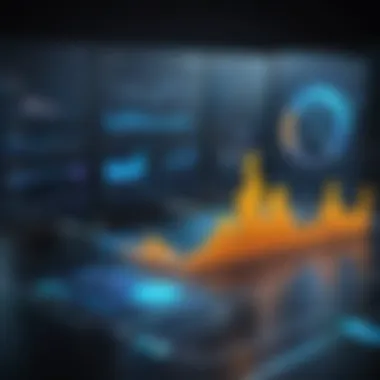

Access control measures enable organizations to manage who can access what data within the folder mirroring system. These measures are vital in preventing unauthorized access and ensuring that only authorized users can view or manipulate sensitive information. Common access control strategies include role-based access control (RBAC) and mandatory access control (MAC).
Elements of effective access control measures comprise:
- User authentication: Ensures only verified persons can access the system. Two-factor authentication (2FA) enhances this further by requiring an additional verification step.
- User roles and permissions: Different users can be assigned roles that determine their level of access to files, ensuring that sensitive information is only accessible to those who need it.
- Audit trails: Monitoring and logging activities related to folder access can provide insight into who accessed which data and when.
Implementing robust access control measures fosters a secure environment for maintaining data integrity while still allowing for essential collaboration among team members.
Effective security measures in folder mirroring software are crucial to protect sensitive information, aligning with modern compliance demands and building trust in organizational data management practices.
User Experiences and Feedback
User experiences and feedback play a crucial role in understanding folder mirroring software. They offer insights into real-world applications and effectiveness, providing a narrative that helps potential users navigate their choices more effectively. Through actual use cases and feedback from different sectors, businesses can gauge the software's performance, usability, and reliability. Understanding both positive and negative experiences allows organizations to align their needs with the capabilities of specific software.
Case Studies
Analyzing case studies provides a detailed perspective of how various enterprises utilize folder mirroring software to enhance their operations. For instance, a medium-sized design firm implemented GoodSync to synchronize large project files across multiple devices. This case highlights a notable reduction in lost files and improved collaboration among team members.
Another case involves a healthcare provider utilizing Acronis to secure sensitive patient data. The software’s ability to mirror data and facilitate quick restorations proved vital during system outages. In this scenario, the provider managed to decrypt critical patient records swiftly. These case studies underscore the different challenges organizations face and how specific folder mirroring solutions can address these.
Common Issues and Resolutions
With any technology, users encounter issues, and folder mirroring software is no exception. One common problem is the challenge of version conflicts when multiple users modify files simultaneously. This can lead to data inconsistency. To resolve this, many software options implement conflict resolution methods where users are prompted to choose which version to keep.
Another frequent issue is the initial setup, frequently causing frustration for non-technical users. Many solutions come with user-friendly interfaces, but some users still face difficulties. Software vendors often provide comprehensive documentation and customer support, which can alleviate many of these issues.
Additionally, syncing large volumes of data can result in slow performance. Users can mitigate this by configuring mirroring schedules during off-peak hours, reducing load on the network.
Overall, understanding these issues and their resolutions enhances the user's experience, fostering a smoother operation of folder mirroring software.
"Real-world feedback is invaluable when choosing folder mirroring software. It sheds light on potential pitfalls and triumphs that technical specifications alone cannot convey."
By analyzing user experiences, organizations can make informed decisions that optimize their data management processes.
Future of Folder Mirroring Software
The landscape of folder mirroring software is constantly evolving. Understanding its future is crucial for organizations navigating the complexities of data management. Businesses rely on this technology to enhance their backup strategies and ensure the integrity of their data. As technology advances, it is essential for IT managers and decision-makers to anticipate upcoming changes and adapt accordingly. This section outlines the predicted developments and the impact of emerging technologies on folder mirroring solutions.
Predicted Developments
In the coming years, several developments are likely to shape folder mirroring software:
- Increased Automation: Automation in monitoring and managing data synchronization will become more prevalent. This reduces manual oversight and enhances operational efficiency. Businesses could expect fewer errors and improved reliability in data backups.
- Artificial Intelligence Integration: The use of AI could enhance conflict resolution and improve user experience. Intelligent algorithms can identify potential data conflicts earlier and suggest resolutions based on historical trends. This would streamline the mirroring process further.
- Enhanced User Interfaces: User experience remains a critical factor. Intuitive interfaces that simplify the setup and management of mirroring tasks will gain more attention. This includes customizable dashboards that allow users to track their data in real time.
In summary, the direction of folder mirroring software points towards a more intelligent, user-friendly, and automated environment.
Impact of Emerging Technologies
Emerging technologies are also set to redefine folder mirroring capabilities. Their influences include:
- Cloud Computing Advancements: With the continued growth of cloud services, folder mirroring tools will see more robust cloud integration options. These options will provide greater flexibility and scalability to accommodate diverse data storage needs.
- Blockchain Technology: Blockchain offers a revolutionary method of ensuring data integrity and security. Implementing blockchain in folder mirroring might provide an unalterable record of data changes, adding an additional layer of security against unauthorized modifications.
- Mobile Accessibility: As remote work becomes a norm, mobile-optimized mirroring software can provide users access to files from anywhere. This enhances user productivity and mitigates the risks associated with lost data.
The future of folder mirroring software will likely be defined by developments that prioritize user experience and data security.
Adapting to these changes will be essential for companies that aim to remain competitive. Staying informed about these trends can help organizations choose solutions that not only meet their current needs but also anticipate future demands.
Ending
The conclusion section serves as a crucial element in this article, summarizing the important facets of folder mirroring software. It encapsulates the insights gleaned from previous sections, connecting the dots between the functionality of these systems and their organizational benefits. Many businesses undervalue the role such software plays in modern data management. This oversight can lead to increased vulnerability to data loss and inefficient backup solutions.
Folder mirroring software effectively ensures that data is consistently available and integrated across various platforms. It not only functions as a backup tool but also promotes collaboration and resource efficiency within teams. As businesses expand and diversify their data storage methods, recognizing the value of mirroring can drastically improve their operational flexibility and data integrity. With the rise of remote work and cloud technologies, such solutions are becoming indispensable.
Summary of Key Insights
- Data Redundancy: At the core of folder mirroring is the concept of data redundancy. This aspect alone can shield businesses against data loss caused by hardware failures or accidental deletions.
- Synchronization Methods: Understanding the differences between real-time and scheduled synchronization can help organizations choose solutions that match their operational needs. Real-time mirroring responds instantly to changes, while scheduled methods enable control over bandwidth usage.
- Security and Compliance: Security features, especially encryption and access control, are essential. Companies should prioritize platforms that ensure compliance with data protection regulations like GDPR or HIPAA.
- Cost-Effectiveness: With a plethora of free and paid options available, businesses must assess not only their current needs but also anticipate future demands for scalability and flexibility.
Recommendations for Businesses
- Assess Organizational Needs: Before selecting a folder mirroring solution, businesses should conduct a detailed review of their data management requirements. What critical files demand real-time backup? Are there specific compliance issues that must be addressed?
- Choose Scalable Solutions: Opt for solutions that can grow with the organization. The ability to scale should be a priority, particularly for businesses anticipating growth or changes in data management practices.
- Prioritize Security: Implement systems that offer robust security features, including strong encryption methods and comprehensive access control. This will safeguard sensitive information from any unauthorized access.
- Evaluate Support and Maintenance: A good software solution is supported by reliable customer service. Businesses should ensure that the vendor provides adequate resources for implementation and ongoing maintenance.
- Utilize Case Studies: Reviewing how similar organizations have implemented folder mirroring can provide valuable insights for decision-making. Case studies can highlight potential challenges and effective resolutions.
In summary, the thoughtful implementation of folder mirroring software can profoundly affect data management strategies within organizations, enhancing efficiency, security, and operational continuity.







