Exploring Website Graphic Design Software
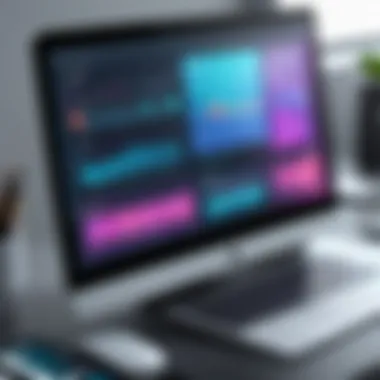

Intro
Website graphic design software plays a pivotal role in the digital age. It is the backbone of crafting visually appealing websites that enhance user engagement and ensure operational efficiency. In today’s market, a myriad of tools are available, each offering unique functionalities tailored to different needs. For IT professionals, business owners, and decision-makers, understanding these tools is crucial for making informed choices that will ultimately impact their organization's online presence.
This article offers a detailed exploration of website graphic design software, covering essential core features, pricing models, and key benefits. Knowing the tools and their capabilities enables users to harness graphic design effectively, thereby improving the overall effectiveness of their websites. It's not merely about making things look good; it is about creating an engaging user experience that keeps visitors on the site.
It is also important to recognize the latest trends within the industry. As technology evolves, so do design practices. Keeping abreast of these changes can provide organizations with a competitive advantage. Thus, this resource serves as a guide to equip readers with insights that can streamline their selection process for the most suitable graphic design solutions.
Key Features
Overview of Core Features
When considering graphic design software, core features stand at the forefront. These features define the usability and effectiveness of the tool. Key attributes to look for include:
- Design Tools: Essential for creating vector graphics, bitmap manipulation, and image editing.
- Templates and Assets: Access to varied templates and design assets enhances creativity and saves time.
- Collaboration Capabilities: Tools that support teamwork allow multiple users to work simultaneously, boosting productivity.
- Integration Options: The ability to integrate with other platforms like social media, CMS, or e-commerce systems is beneficial.
Each of these features contributes significantly to the overall user experience. A good graphic design software offers intuitive tools and templates that simplify the design process. This aids both new users and seasoned designers alike.
User Interface and Experience
The user interface (UI) of graphic design software determines how easily users can navigate and utilize its features. A well-designed UI is crucial for both productivity and creativity. Software solutions that prioritize user experience (UX) tend to offer:
- Customizable Workspaces: Let users arrange tools according to their personal preferences.
- Clear Navigation: Simplified menus and commands enhance flow and reduce the learning curve.
- Responsive Design: Enables smooth functionality across devices, crucial in today’s mobile-first world.
Investing in a software tool with an excellent UI can lead to more effective design sessions, efficient workflows, and ultimately better results.
Pricing and Plans
Overview of Pricing Models
Pricing models vary significantly across graphic design software options. Most tools operate on subscription-based models, while some offer one-time purchase options. Understanding these models is essential when selecting the right software for your organization. Common pricing structures include:
- Monthly Subscriptions: Spreads costs over time, allowing for flexibility.
- Yearly Subscriptions: Often provide a discount compared to monthly fees, making it cost-effective.
- One-Time Purchase: Less common but allows for permanent access without recurring charges.
Comparison of Different Plans
When evaluating software, each provider typically offers several plans that cater to different user needs. Understanding these plans helps potential users make decisions aligned with their budget and requirements. For instance:
- Basic Plans: Typically provide essential features for individuals or small teams.
- Professional Plans: Offer extended functionalities, ideal for businesses with wider design requirements.
- Enterprise Plans: Tailored for larger organizations, these plans often include advanced features and tailored support.
Evaluating the benefits and costs of these various options can help organizations choose the software best suited to their specific graphic design needs.
"Understanding the core functionalities and pricing models will empower decision-makers to select the most effective graphic design solutions for their organizations."
Intro to Website Graphic Design Software
Website graphic design software is essential for creating visually engaging and effective digital platforms. As businesses increasingly operate online, having cohesive and visually appealing website design has become crucial. This section examines the importance of understanding and utilizing graphic design software in today’s web development landscape.
Investing in the right graphic design tools can lead to stronger user engagement, improved brand perception, and ultimately higher conversion rates. Thus, grasping the intricacies of these software solutions is imperative for web developers, marketing professionals, and business leaders.
Defining Graphic Design Software
Graphic design software refers to programs that facilitate the creation, manipulation, and presentation of visual content. These tools enable designers to craft images, layouts, and other graphical elements, which serve both functional and aesthetic purposes. Some widely-known solutions include Adobe Photoshop, CorelDRAW, and Canva.
The capabilities of graphic design software vary but commonly include features such as image editing, vector graphics creation, and layout design. This versatility is significant for creating diverse marketing materials, social media graphics, and website visuals.
The Role of Graphic Design in Web Development
Graphic design plays a vital role in web development by shaping user experience and interaction. A well-designed website not only attracts visitors but also keeps them engaged and encourages them to take action. Effective use of typography, color palettes, and layout can significantly influence how users perceive a brand and navigate a site.
Good design promotes usability. For instance, intuitive navigation menus and clear calls to action help guide users through the content. Moreover, optimized graphics enhance loading times and accessibility across various devices, ensuring a seamless experience for all users.
To summarize, understanding graphic design software is advantageous for anyone involved in web development. The right tools empower professionals to create visually striking and functional websites that meet the ever-evolving demands of digital consumer behavior.
Key Features of Graphic Design Software
In the realm of website graphic design software, understanding the key features is essential. This knowledge equips professionals with the tools required to create visually appealing and effective web experiences. The right software not only enhances creativity but also streamlines workflows. Factors such as user interface, editing functionalities, and available resources significantly influence the overall experience. Thus, assessing these elements can lead to informed choices and better design outputs.
User Interface and Experience
The user interface plays a crucial role in the effectiveness of graphic design software. An intuitive and user-friendly interface can greatly affect a designer's productivity. Software that is easy to navigate allows users to focus on their creativity without unnecessary frustrations. For example, Adobe Photoshop is well-regarded for its versatile workspace that can be personalized based on user requirements.


In addition to layout, the overall user experience encompasses speed and responsiveness. Software performance impacts how users interact with their tools. A slow or unresponsive platform may hinder progress, leading to dissatisfaction. Therefore, seamless integration of these aspects is key to choosing suitable software.
Editing Tools and Functionalities
Editing tools are at the heart of graphic design software. The functionalities offered must align with the expected outcomes of the design process. Basic tools such as cropping, resizing, and color adjustments are foundational. However, advanced features like layer management, masking, and blending options provide depth to the creative process.
For instance, Figma offers collaborative editing capabilities, allowing multiple users to work on the same project simultaneously. This is particularly beneficial for teams, as it fosters a more dynamic workflow. The diversity of editing tools influences the software’s appropriateness for various projects and design styles.
Templates and Assets Availability
The availability of templates and design assets is another vital feature to consider. Pre-designed templates can significantly reduce the time needed to create a polished end product. Many graphic design software platforms, such as Canva, provide a wide variety of customizable templates tailored for specific purposes, from social media posts to website layouts.
In addition, access to stock images, icons, and fonts further enhances the creative process. A comprehensive library helps designers visualize their concepts more efficiently. Cost-effectiveness often comes into play here. A robust asset library can reduce external spending on design illustrations and creative resources.
Overall, understanding the key features of graphic design software, from usability to the breadth of creative tools, empowers users to make strategic decisions that align with their design objectives.
Evaluating Graphic Design Software Options
Evaluating graphic design software is crucial for any organization that aims to enhance its online presence. The right software can significantly streamline the design process, improve productivity, and contribute to achieving better results in web development. Understanding the various software options available can help businesses make informed decisions that align with their goals.
When evaluating graphic design tools, several elements must be considered. First, one must assess the usability, which affects how quickly team members can become proficient with the software. The functionalities offered by different tools also vary, impacting how versatile and adaptable they are for various design projects. Furthermore, understanding the pricing models of these software options can help organizations allocate budgets effectively and anticipate ongoing costs.
Comparison of Popular Software Solutions
Adobe Photoshop
Adobe Photoshop is a staple in graphic design for its robust capabilities. Renowned for image manipulation and editing, it allows for high precision and creativity. Users appreciate its vast library of tools and filters, suited for various design needs. However, its steep learning curve can be challenging for beginners.
Key characteristics include:
- Advanced Editing Features: Photoshop excels in photo editing and retouching, giving it an edge for graphic designers focusing on perfection.
- Flexibility: The software supports various file formats, making it versatile for different projects.
Unique Feature: The Content-Aware Fill tool allows users to seamlessly remove unwanted elements from images. This can save significant time in the editing process but may require tweaking for optimal results.
Canva
Canva stands out for its user-friendly interface and accessibility. It caters to both professionals and novices, making it a popular choice for businesses looking for quick, appealing designs without extensive training.
Key characteristics include:
- Drag-and-Drop Simplicity: The ease of use allows users to create graphics without a steep learning curve.
- Template Library: Canva offers a vast range of templates for various types of content, which appeals to marketers and business professionals.
Unique Feature: The ability to collaborate in real-time allows teams to edit and comment on designs simultaneously, enhancing productivity, though fewer advanced editing features can limit depth.
Sketch
Sketch has gained popularity particularly among web designers and UX/UI professionals. Its focus on vector graphics and design collaboration makes it a favorite for creating web interfaces.
Key characteristics include:
- Vector-Based Design: This allows for scalable designs, essential for responsive web design.
- Plug-In Ecosystem: A robust community supports numerous plugins that extend its functionality.
Unique Feature: Symbols allow for reusable design components, streamlining the design workflow. However, it may lack the all-encompassing features of competitors like Photoshop for more artistic projects.
Figma
Figma is a cloud-based design tool, which emphasizes collaboration and real-time feedback. This software's accessibility makes it a great choice for teams working remotely or on extensive projects.
Key characteristics include:
- Cross-Platform Compatibility: Figma's cloud-based system works across different operating systems, allowing diverse teams to collaborate.
- Version Control: Its robust version control system ensures that changes can be tracked, making it easier to manage multiple design iterations.
Unique Feature: The design systems capability helps maintain consistency across designs, which is beneficial for branding but may require more initial setup.
CorelDRAW
CorelDRAW is known for its vector design capabilities and is popular among graphic designers who need powerful tools for illustration and layout designs. It is often favored in print design workflows.
Key characteristics include:
- Design Precision: CorelDRAW focuses on vector graphics, which makes it highly effective for printing.
- Customization: Extensive options for brushes and effects offer depth for creative exploration.
Unique Feature: The PowerClip feature allows users to place an object inside another, which is useful for detailed layouts. However, it can be less appealing for those who primarily work in digital environments.
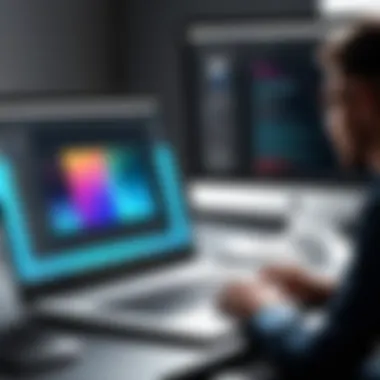

Understanding Pricing Models
When selecting graphic design software, understanding pricing models is essential. Each model has its advantages and disadvantages depending on the organization's needs.
Subscription-Based
Subscription-based pricing has become increasingly popular, allowing users to pay a recurring fee for access to the software.
Key characteristics include:
- Regular Updates: Subscribers often receive the latest features and improvements with their payments.
- Flexibility: This model allows businesses to scale their software usage as needed.
Unique Feature: Many subscription plans offer trial periods, so users can evaluate before committing. However, ongoing costs can accumulate over time.
One-Time Purchase
One-time purchase models require users to pay a lump sum for the software. This approach may appeal to organizations that prefer to avoid recurring fees.
Key characteristics include:
- Cost Efficiency: For long-term use, a one-time purchase can be more economical.
- Ownership: Users own the software, providing stability without unexpected charges.
Unique Feature: This model often grants access to lifetime updates, but significant new features may require additional purchases, limiting improvements over time.
Freemium Models
Freemium models provide basic functionalities for free while charging for advanced features. This model allows users to test software without financial commitment.
Key characteristics include:
- Trial Experience: Users can explore features before deciding to upgrade.
- Lower Barrier to Entry: This model is attractive for startups and small businesses with limited budgets.
Unique Feature: Upgrading to premium features often unlocks advanced editing tools or additional storage. However, relying solely on free features can limit design capabilities.
User Experience and Workflows
User experience and workflows are crucial in the realm of website graphic design software. With a refined approach to user experience, design tools can significantly enhance productivity and output quality. Understanding this aspect can lead to better project management and deliverables.
Learning Curve and Onboarding
When organizations adopt new graphic design software, managing the learning curve is essential. A steep learning curve may hinder productivity and frustrate users. Effective onboarding processes can mitigate these issues, allowing designers to familiarize themselves with the software quickly.
Software like Adobe Photoshop and Figma offer tutorials and guides that can ease the onboarding process. Interactive tutorials are advantageous as they engage users directly in the learning experience, making it more effective. Consideration of how quickly new users can get up to speed should be part of the decision-making process when selecting software.
Collaboration Features
Collaboration features in graphic design software enable teams to work together seamlessly. Functionality such as real-time editing and feedback tools can significantly enhance coordination. For designers, this is particularly valuable in iterative processes where multiple revisions are commonplace.
For example, Figma allows multiple users to edit a design concurrently. This capability can drastically improve efficiency, reduce delays, and increase satisfaction among stakeholders.
It also fosters communication, ensuring everyone remains aligned throughout the project lifecycle. A well-integrated collaboration tool can minimize misunderstandings and streamline workflows effectively.
Accessibility on Various Platforms
Accessibility is a vital consideration for modern graphic design software. Tools that function across various platforms, such as Windows and macOS, cater to a broader audience. Furthermore, cloud-based solutions like Canva enable users to access their projects from any device with internet connection.
This flexibility is beneficial for teams that work remotely or have members in different locations. It allows designers to be productive regardless of their working environment. Accessibility promotes inclusivity, as users can choose tools that fit their preferences and workflow.
The ability to access design tools anytime and anywhere is a game changer in enhancing efficiency and creativity.
In summary, focusing on user experience and workflows reveals a lot about the effectiveness of graphic design software. Recognizing the learning curve, enabling collaboration, and ensuring accessibility are all essential to choosing the right tools for success.
Impact on Website Performance
Understanding the impact of graphic design on website performance is crucial for businesses looking to stand out in a crowded online marketplace. A well-designed website not only conveys brand identity but also influences user behavior. Elements such as layout, typography, and color scheme play a significant role in first impressions and retention rates. Investing in effective graphic design software can lead to a website that is not only visually appealing but also functional and optimized for performance.
Enhancing Visual Appeal
Visual appeal refers to the aesthetic attractiveness of a website. This is often the first aspect that visitors notice. It is pivotal for retaining user attention. High-quality images, balanced color palettes, and organized layouts contribute to a pleasing design. Graphic design software facilitates the creation of these elements, enabling designers to manipulate graphics with precision. For example, tools like Adobe Photoshop and Canva provide powerful editing capabilities, allowing users to customize visuals to align with their brand identity.
A striking design can evoke emotion and create a connection with users. In contrast, a cluttered or unattractive website can drive potential customers away. Some specific benefits of enhancing visual appeal include:
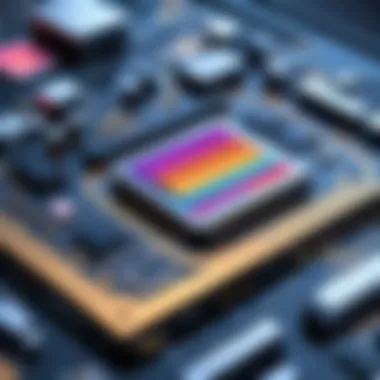

- Increased Credibility: Users are more likely to trust a well-designed website.
- Brand Recognition: Unique and appealing designs foster brand recall.
- Reduced Bounce Rates: Visitors are likely to stay longer on aesthetically pleasing sites.
"A well-crafted design can significantly improve the first impression a website makes on its visitors."
Improving User Engagement
User engagement is a primary goal for any website. This refers to how users interact with a site, encompassing metrics such as time spent on the page, pages per session, and conversion rates. A website that is designed well not only attracts visitors but also encourages them to explore further. Graphic design software plays a crucial role in achieving this goal by enabling designers to create intuitive layouts and interactive elements.
Factors that influence user engagement include:
- Navigation: Clear navigation leads to a better user experience. Users should find what they need without frustration.
- Interactive Elements: Features like buttons, forms, and animations can make a website more engaging. These elements entice users to take action, whether subscribing to a newsletter or making a purchase.
- Responsive Design: With the prevalence of mobile browsing, responsive design is critical. Users expect a seamless experience across devices. Software solutions can aid in developing mobile-friendly designs.
In summary, both visual appeal and user engagement are directly correlated with website performance. They involve strategic use of graphic design tools to create meaningful experiences for users. Businesses that invest in these aspects are more likely to see positive outcomes in traffic and conversions.
Emerging Trends in Graphic Design Software
The landscape of graphic design software is continuously evolving, influenced by technological progress and changing user needs. Understanding the emerging trends in this field is vital for businesses that want to stay competitive and leverage cutting-edge tools. These trends not only streamline design workflows but also enhance the overall user experience, providing significant advantages in visual communication and branding strategies.
Artificial Intelligence in Design Tools
Artificial Intelligence (AI) is transforming the way designers approach their tasks. AI-powered tools can analyze vast amounts of data quickly, allowing for more informed design decisions. For instance, software like Adobe Sensei integrates AI to enhance photo editing, automate repetitive tasks, and suggest design elements based on user preferences. This leads to increased efficiency and creativity, as designers can focus on more complex aspects of their projects instead of mundane activities.
Another significant benefit of AI is its ability to personalize experiences. Using AI algorithms, design tools can adapt to individual user needs, offering custom suggestions that align with their specific styles and project goals. This capability helps designers achieve better results and engage in more meaningful design processes.
The Rise of No-Code Solutions
No-code solutions have emerged as a game changer in the graphic design software realm. These platforms enable users with little to no programming knowledge to create complex designs and applications through simple drag-and-drop interfaces. Tools like Canva and Webflow exemplify this trend, allowing users to produce professional-quality designs without needing to write code.
This democratization of design empowers a broader audience to participate in the creation process, thus fostering innovation and creativity. Businesses can leverage these tools to expedite their design workflows and reduce reliance on specialized technical staff.
Additionally, no-code solutions are advantageous for collaboration as they simplify the sharing and editing process among team members. By eliminating technical barriers, teams can focus on creative discussions and produce better outcomes collectively.
"The shift towards no-code solutions reflects a growing desire for inclusivity in design, bridging the gap between technical and non-technical users."
Future Considerations for Businesses
In the fast-evolving realm of website graphic design software, businesses must approach the selection of tools with a strategic mindset. This section examines essential elements that organizations should consider to maintain competitiveness and adaptability in a dynamic digital landscape.
Selecting the Right Tool for Your Needs
Choosing the appropriate graphic design software is not merely about picking a tool; it is a decision that impacts various aspects of a business's design workflow and output quality. There are several factors to think about when selecting the right software:
- Functionality: Determine what features are essential for your projects. For some, high-level photo editing capabilities in Adobe Photoshop suffice. Others may benefit more from collaborative features found in Figma.
- Ease of Use: A steep learning curve can hinder productivity. Look for tools with an intuitive user interface that aligns with your team’s technical proficiency. Software like Canva, for instance, provides simplicity for non-designers.
- Integration: Ensure that the software integrates seamlessly with other tools already in use within your organization, such as project management or content creation platforms.
- Scalability: Assess whether the software will support your growth. As your needs evolve, the chosen solution should be flexible enough to adapt to larger projects or more complex requirements.
Selecting the right tool is crucial as it can lead to improved efficiency, better collaboration among teams, and ultimately, higher-quality designs.
Staying Updated with Industry Changes
The graphic design industry is characterized by rapid technological advancements and shifts in design trends. Staying informed about these changes is vital for businesses to remain relevant. Here are some points to focus on:
- Regularly Review Software Updates: Many graphic design tools offer new features and enhancements regularly. Keeping abreast of these changes can allow your team to utilize new capabilities effectively.
- Follow Market Trends: Understanding emerging design trends can provide insights into consumer preferences and behaviors. This knowledge can assist businesses in creating relevant designs that resonate with their audience.
- Engage with Community: Online forums like Reddit and professional networks can offer real-time insights and peer reviews about graphic design software. Engaging with these communities can also offer alternative perspectives or solutions to common issues.
- Attend Industry Conferences/Webinars: Participating in events related to graphic design can help businesses gain insights into cutting-edge technologies. This exposure can foster innovation and enhance creative outputs.
Staying updated is not just an advantage; it is a necessity that can influence a business's direction and its capacity to meet client expectations.
End and Recommendations
In the realm of website graphic design, concluding insights and strategic recommendations are pivotal. They not only encapsulate the findings from the previous sections but also guide the reader toward practical applications of the information presented. This section aims to distill the core elements around graphic design software, emphasizing the considerations that decision-makers must take into account when selecting tools suitable for their unique needs.
One main element to highlight is how critical it is to evaluate software based on its key features. Effective graphic design software should provide a user-friendly interface, a comprehensive set of editing functionalities, and an extensive library of templates and assets. These capabilities are essential for both novice and experienced designers, enabling them to create visually appealing materials without unnecessary complexity.
Additionally, the various pricing models available demand careful scrutiny. Understanding whether a subscription-based model, a one-time purchase, or a freemium option aligns better with organizational goals can save significant costs over time. Each approach has its own advantages, and businesses should choose based on expected usage and long-term sustainability.
Moreover, emerging trends like artificial intelligence and the rise of no-code solutions indicate a shifting landscape. These trends offer opportunities for non-designers to engage in graphic design tasks, thereby broadening the user base of such software. Organizations must stay informed about these developments to remain competitive.
In sum, the conclusions drawn from evaluating graphic design software inform better decisions that can enhance website effectiveness and user engagement. As businesses navigate this landscape, it is crucial to prioritize tools that not only meet current needs but also anticipate future demands.
Summarizing Key Points
To summarize, several key points emerge from the exploration of graphic design software:
- Importance of User Experience: A user-friendly interface is essential for effective design workflows.
- Feature Diversity: Comprehensive editing tools and ample resources are crucial for successful design.
- Pricing Structures: A clear understanding of pricing models ensures cost-effectiveness.
- Trends Impacting Design: Awareness of technological advancements, like AI integrations, helps in future-proofing design strategies.
Staying updated with the latest trends and features in graphic design software can significantly influence an organization's success in digital spaces.
Further Reading and Resources
For those looking to delve deeper into the world of graphic design software, these resources can be invaluable:
- Wikipedia - Graphic Design provides foundational knowledge and context.
- Britannica - Graphic Design offers detailed insights into the history and significance of graphic design.
- Online communities like Reddit may serve as platforms to discuss software experiences and recommendations.
- Following relevant pages on Facebook can help in staying updated with trends and software releases.







