Exploring Top Free CAD Rendering Software Options
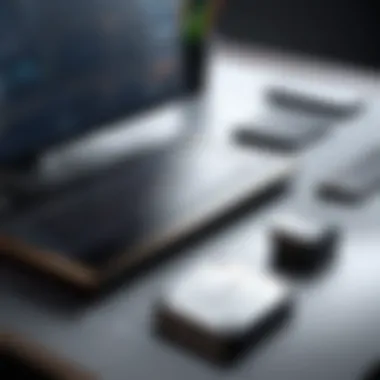

Intro
The advent of computer-aided design (CAD) has fundamentally transformed the architecture, engineering, and manufacturing industries. Professionals now rely on various software solutions to create detailed drawings and models with precision. However, finding the right rendering software can be challenging, especially when seeking cost-effective options. This is where free CAD rendering software comes into play.
In recent years, several free software solutions have emerged, leading to increased competition and innovation in the market. This article presents an exploration of these free CAD rendering software options. By diving into their features, performance, and usability, businesses can make informed decisions in selecting the right tools for their design needs.
Understanding the CAD landscape is critical for business decision-makers. Leveraging free software can not only reduce costs but also enhance productivity and collaboration.
Key Features
Overview of Core Features
Free CAD rendering software typically comes with a range of functionalities designed to meet the diverse needs of users. Common features include:
- 3D Modeling: Most software allows users to create and manipulate 3D models seamlessly. Understanding the modeling capabilities can determine the complexity of projects that can be undertaken.
- Rendering Options: Different software offers varying rendering engines. Users must assess the quality of rendering, such as ray tracing or rasterization.
- File Format Support: Compatibility with standard file types like DWG, DXF, and STL is vital for smooth integration within existing workflows.
- Customization Tools: Some tools provide necessary customizations that empower users to tailor their experience according to project requirements closer.
User Interface and Experience
The user interface greatly affects user experience. A well-designed interface can enhance productivity and facilitate ease of use. For instance, software like FreeCAD focuses on modular architecture, enabling users to tailor their interface layout based on task requirements. Other software, such as Blender, offers a visually appealing interface that is intuitive for new users, albeit it may come with a steeper learning curve due to its extensive capabilities.
It's important to seek out user reviews and conduct trials where possible. This can reveal practical insights about the usability and learning curve associated with each software option.
Pricing and Plans
Overview of Pricing Models
While these solutions are free, it's essential to understand that some may offer freemium models where basic services are free, but advanced features come at a price. Users should investigate what each software includes in its free offering to ascertain if it aligns with their needs and budget.
Comparison of Different Plans
Some CAD software may provide tiered options depending on the user’s needs. An example comparison includes:
- FreeCAD: Open-source and entirely free with no hidden fees, focused on parametric modeling.
- Blender: Also free and open-source, providing an extensive range of features suitable for more than just CAD.
- SketchUp Free: This offers a simplified web-based version at no cost, suitable for basic 3D modeling but with limited features compared to its Pro version.
Each option presents subtle differences in terms of capabilities, interface, and community support. Evaluating these factors is essential for making a grounded decision.
In summation, exploring free CAD rendering software solutions requires careful consideration of features, user experience, and pricing structures. This exploration equips professionals with necessary insights to navigate the landscape effectively.
Understanding CAD Rendering
In the context of design and engineering, understanding CAD rendering is fundamental. CAD, or Computer-Aided Design, encompasses a range of tools used to create precision drawings or technical illustrations. Rendering, a vital aspect of CAD, refers to the process of generating photorealistic images from these models. This article underscores the significance of CAD rendering and explores its implications in various sectors.
Definition and Importance
CAD rendering transforms a digital model into a visual representation, allowing designers and stakeholders to visualize the product before its production. The importance of CAD rendering lies in its ability to convey design intent in a clear and compelling manner. By providing realistic images, rendering helps in identifying design flaws and making informed decisions early in the design process. This not only saves time but also reduces costs associated with revisions late in development.
Benefits of CAD rendering include:
- Enhanced visualization of design concepts
- Improved communication between team members and clients
- Streamlined design iteration process
- Increased chances of project approval through compelling visuals
Understanding CAD rendering becomes crucial in industries where design accuracy and client presentations are paramount. It bridges the gap between technical specifications and user perception, making it essential for business success.
Key Applications in Industries
The applications of CAD rendering are diverse, spanning across several industries. Each sector benefits uniquely from the visualization capabilities this technology offers.
- Architecture: Architects use CAD rendering to present design proposals. It enables clients to visualize spaces in 3D, encapsulating details such as lighting, materials, and textures.
- Automotive: In the automotive sector, rendering helps in showcasing new car designs. Manufacturers can project consumer preferences by visualizing different color options and features.
- Product Design: For product designers, rendering software helps in creating market-ready visuals before prototyping. This aids in testing designs against consumer expectations.
- Gaming and Animation: CAD rendering also finds its application in the gaming industry, where detailed environments and characters need to be rendered in 3D. Detailed models add realism and enhance the gaming experience.
In sum, CAD rendering is an indispensable tool across industries, providing clarity and enhancing creativity. The further examination of available free CAD rendering software solutions will reveal how businesses can leverage these tools for cost-effective design processes.
The Role of Free CAD Rendering Software
The advent of free CAD rendering software has transformed the landscape of design technology. In a world where financial resources can be limited, especially for startups and small businesses, such software provides immensely valuable tools without the burden of significant expenses. This role is essential in making advanced design capabilities accessible to a broader audience, enabling innovation and creativity in various fields. Within this context, understanding the tangible benefits of free CAD rendering software is crucial for professionals seeking to optimize their design processes.
Cost-Effectiveness for Businesses
For many businesses, especially those in the early stages of development, managing costs is a paramount concern. Free CAD rendering software offers a viable solution by eliminating the high expenses associated with licensed software. This financial relief allows businesses to allocate resources to other essential areas, such as marketing, research, or hiring skilled personnel.
Moreover, the availability of free options does not imply a compromise in quality. Many of these tools provide features that are robust enough to meet the demands of professional environments. For instance, Blender and Fusion 360 for Personal Use have extensive capabilities that rival many premium offerings. By leveraging these resources, businesses can maintain a competitive edge through effective design without overstretching their budgets.
In alignment with a cost-effective strategy, firms can engage in multiple projects without the added risk of escalating software costs. This flexibility encourages innovation and exploration of new design ideas, ultimately leading to growth and advancement.
Accessibility and Learning Opportunities
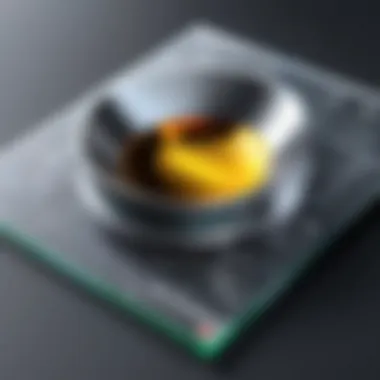

Access to free CAD rendering software enhances learning opportunities for novices and professionals alike. For individuals entering the industry, these tools provide a low-barrier entry point to acquire essential skills. Programs like Tinkercad are particularly user-friendly, making them ideal for beginners. This accessibility fosters a more inclusive environment where diverse talent can flourish, allowing individuals from various backgrounds to engage with technology that may have previously been out of reach.
Furthermore, free CAD rendering software often comes with extensive online resources, such as tutorials and forums. This community aspect encourages users to share knowledge and experiences, resulting in faster skill development. Collaborative platforms allow users to learn from one another, enhancing their understanding of complex concepts.
"The emergence of free CAD tools democratizes design, enabling a wider demographic to engage with technology that drives innovation."
In summary, the role of free CAD rendering software is vital for today's businesses and aspiring design professionals. Its cost-effectiveness and accessibility foster an environment conducive to learning and creativity, positioning it as an indispensable asset in the design field.
Popular Free CAD Rendering Software Options
The exploration of popular free CAD rendering software options is essential for businesses and individuals aiming to enhance their design workflows without incurring significant costs. With the rapid advancement in technology, numerous free tools have surfaced, providing powerful features that can rival paid alternatives. This section highlights key software options, their unique characteristics, and how they can contribute to efficient designs.
Software Overview and Features
Blender
Blender is a highly regarded free and open-source 3D creation suite. Its ability to handle the entire pipeline, from modeling to animation and rendering, makes it a standout choice among creatives. The key characteristic of Blender is its comprehensive set of features, including sculpting, texturing, and rigging capabilities. This wide array allows users to tackle various projects, making it an extremely versatile tool.
One unique feature of Blender is its Cycles rendering engine, which supports advanced lighting and shading techniques. This advantage allows users to produce photorealistic images. However, Blender might have a steep learning curve for those new to 3D design, which can be a disadvantage for beginners.
Tinkercad
Tinkercad is a user-friendly web-based CAD tool designed primarily for 3D modeling. This platform is particularly popular among educators and beginners due to its intuitive interface. One significant aspect of Tinkercad is its drag-and-drop functionality, which simplifies the design process.
An appealing feature of Tinkercad is its browser-based nature, meaning no installation is necessary. This ease of access, however, limits some advanced functionalities found in more sophisticated software, potentially restricting the depth of projects that seasoned designers can tackle.
SketchUp Free
SketchUp Free is another excellent choice for those seeking a straightforward CAD rendering solution. Its simplicity and ease of use make it ideal for quick drafts and visualizations. The key characteristic here is its straightforward 3D modeling capabilities, allowing users to create detailed models efficiently.
The unique feature of SketchUp Free lies in its integration with the 3D Warehouse, a vast library of pre-existing models that users can leverage. Though this adds convenience, the free version comes with limitations, such as reduced functionality compared to the Pro version, which may deter advanced users looking for more depth.
Fusion for Personal Use
Fusion 360 is a powerful CAD tool that combines parametric modeling, simulation, and collaboration features, making it ideal for both engineers and hobbyists. The key characteristic of Fusion 360 is its comprehensive feature set that covers design, engineering, and manufacturing.
The unique aspect of Fusion 360 for Personal Use is its cloud-based collaboration capabilities, allowing users to work seamlessly with others. This feature promotes sharing and collaboration but requires a stable internet connection. Furthermore, the personal use license restricts commercial applications, which can limit business users.
Comparison of Features
Analyzing the features of each software provides deeper insights into their capabilities.
- Blender: Best for extensive modeling projects, advanced rendering, and photorealism.
- Tinkercad: Ideal for beginners, focusing on simple 3D design without complex features.
- SketchUp Free: Great for quick prototyping and access to a large community-shared resource library.
- Fusion 360 for Personal Use: Excellent for collaborative projects but with limitations for commercial use.
Choosing the right software from this list hinges on individual needs and goals, making a thoughtful selection crucial for design success.
Evaluating Performance of Free Software
Understanding the performance of free CAD rendering software is crucial for businesses seeking efficiency and quality in their design processes. Performance metrics such as rendering speed and output quality play a vital role in determining the suitability of software for various projects. High-performance software can lead to significant time savings and better final products, which are essential in competitive industries.
By focusing on these specific elements, businesses are better positioned to select software that meets their operational needs. Assessing performance helps in identifying the strengths and weaknesses of free options versus paid solutions. Each software's rendering speed indicates how quickly designs can be visualized, while output quality affects the effectiveness of visual communication in projects.
Rendering Speed and Efficiency
Rendering speed is a critical aspect of CAD software performance. It refers to the time taken by the software to generate a final image from a 3D model. Fast rendering speeds allow designers to iterate quickly, facilitating a more dynamic design process. In industries where time is money, every second counts.
Several factors influence rendering speed in CAD software, including:
- Hardware Specifications: The processing power of the user's computer has a direct impact on rendering speed. More powerful graphics cards and processors generally result in faster rendering times.
- Software Optimization: Some software is optimized to use the resources of a machine more effectively. This can result in better performance even on lower-end systems.
- Rendering Techniques: Different algorithms used in rendering can drastically affect speed. Techniques like ray tracing can produce high-quality results but may require longer processing times.
However, even with optimal conditions, free versions may come with limitations in rendering speed compared to paid alternatives. Knowing this is essential for businesses that need to manage timelines effectively.
Output Quality and Detail
Output quality refers to the visual fidelity and detail of the rendered images produced by the software. This is an important factor for professionals who rely on high-quality visual presentations for client communications or internal reviews. It can make or break the perceived quality of a project.
Key components of output quality include:
- Resolution: Higher resolutions result in more detailed images but can slow down rendering times. Finding the right balance is essential.
- Realism: How closely the rendering mimics real-world materials and lighting affects the overall impression. Software that uses advanced rendering techniques can create highly realistic images.
- Post-Processing Features: Some software includes tools for enhancing images after rendering, which can add significant value to the output.
Evaluating output quality helps in determining if a particular free software can meet the specific needs of a project or if it falls short compared to paid options.
"Evaluating both rendering speed and output quality is not just about meeting immediate project demands. It is about embracing efficiency in an increasingly competitive landscape."
User Experience and Interface
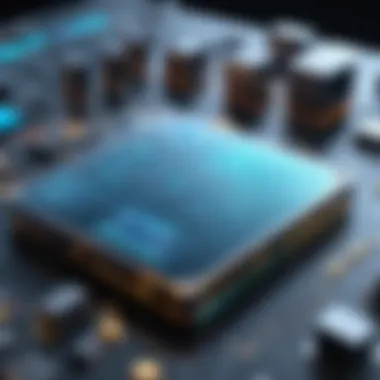

User experience (UX) and interface design play a critical role in the functionality and the overall satisfaction of free CAD rendering software. A well-designed interface can significantly enhance productivity and reduce the learning curve for new users. In this section, we will delve into the specific elements that contribute to a positive user experience, the benefits of intuitive design, and key considerations for both beginners and experienced professionals.
Ease of Use for Beginners
For those new to computer-aided design, often the first hurdle to overcome is usability. Free CAD rendering software that is intuitive tends to employ simple navigation and offers clear instructions. A well-structured interface with prominent menus and toolbars allows users to find essential tools without extensive searching.
Beginner-friendly software like Tinkercad or SketchUp Free offers guided tutorials and step-by-step processes which allows users to create basic designs swiftly. This encourages exploration and experimentation, which are essential for learning. A positive initial experience contributes to greater retention rates and motivates further engagement with the software.
- Simplified Toolsets: Beginners should look for software that trims down complex features, presenting only the essentials.
- Interactive Tutorials: Live demos and community forums can help users understand capabilities without overwhelming them.
Creating a comfortable learning environment fosters not only skill acquisition but also a sense of confidence in users who might otherwise feel intimidated by CAD tools.
Advanced Features for Professionals
While usability is paramount for beginners, seasoned professionals often require advanced features that enhance their workflow and capabilities. Free CAD rendering software like Blender offers a wealth of tools for customization and in-depth rendering options. For technical users, a robust interface should not sacrifice usability when integrating complex functions.
Professionals benefit from:
- Customizable Workspaces: The ability to modify the layout of tools and panels to suit personal workflow can greatly improve efficiency.
- Keyboard Shortcuts: A software that supports extensive shortcuts allows for faster execution of commands, saving invaluable time.
- Rendering Options: High-quality output settings and various file format supports are essential for professionals who demand precision and compatibility with other software like AutoCAD or Revit.
"A user's first experience with CAD software can dictate their continued usage and learning. Prioritize accessibility to shape a positive pathway for all users."
Integration with Other Tools
The integration of free CAD rendering software with other tools is a critical aspect that influences productivity and collaboration in design work. This section examines the importance of this integration, how it enhances workflows, and what considerations should be taken into account when assessing compatibility with existing tools.
Compatibility with CAD Software
Compatibility with various CAD software is essential for users who need seamless operations and interoperability. Many businesses use specific CAD applications such as AutoCAD, SolidWorks, or Revit. A rendering software that can work with these programs without intense manual intervention is preferable. It can save a significant amount of time and effort.
When evaluating options like Blender or Fusion 360, one must consider the file formats supported. Most CAD software uses formats such as DWG, DXF, or STL. Therefore, free rendering software that can import or export these file types is crucial.
For instance, Blender's robust ability to handle various formats makes it a popular choice for those needing to integrate rendering into their CAD workflows. Nonetheless, the speed and efficiency of data transfer between software can vary. Ensuring that rendering software maintains high fidelity when importing CAD files can avoid errors in design interpretation.
Exporting and Importing Features
Exporting and importing features serve as the bridge for files exchanged between CAD software and rendering tools. This process also determines how well a free software can fit into an organization’s workflow. Quality of exported images and data integrity must be priorities for businesses.
When using rendering tools like Tinkercad, users should verify how effectively designs can be transferred back to their original CAD formats. Problems in this area can lead to loss of essential details or even necessitate time-consuming adjustments, negating the advantages of free solutions.
Considerations for exporting and importing include:
- Loss of Detail: Ensure that the rendering maintains the integrity of designs.
- Usability of File Formats: Choose software that supports standard formats for ease of use.
- Workflow Compatibility: Evaluate how well the render output fits into your existing processes.
Community and Support Resources
In the realm of free CAD rendering software, the presence of robust community and support resources is essential. This ecosystem of knowledge-sharing not only enhances user experience but also fosters a culture of innovation. For businesses and individuals alike, accessing a vibrant community can prove invaluable when navigating the nuances of CAD software.
Online Forums and User Groups
Online forums and user groups serve as pivotal platforms for collaboration and troubleshooting. Websites such as Reddit and specialized CAD forums allow users to share their experiences, ask for advice, and discuss best practices. Such interactions can be particularly beneficial for users encountering unique challenges.
Benefits of participating in these forums include:
- Real-World Insights: Users can learn from others' experiences, understanding the practical applications of various software options.
- Troubleshooting Assistance: When facing issues, turning to a knowledgeable community often leads to quicker resolutions compared to traditional support.
- Networking Opportunities: Connecting with like-minded individuals can open doors for collaboration, mentorship, and even job opportunities.
To participate, one can simply browse dedicated sections of platforms like Reddit or engage in Facebook groups focused on CAD. This type of interaction enriches the learning experience and provides a sense of belonging.
Available Documentation and Tutorials
Comprehensive documentation and tutorials complement community support by offering structured guidance. Many free CAD rendering tools come with extensive user manuals and online resources designed to facilitate onboarding and skill development. Access to these materials can help users maximize the benefits of the software, regardless of their proficiency level.
Key aspects of these resources include:
- Step-by-Step Guides: Well-articulated tutorials can simplify complex processes, making it easier for newcomers to understand the software.
- Video Content: Many platforms provide instructional videos, which can be particularly effective in demonstrating intricate features.
- FAQs and Troubleshooting: Most documentation includes frequent queries, offering quick solutions for common issues.
The availability of such resources enables users to independently solve problems and expand their capabilities, ultimately enhancing productivity.
"A strong support network can turn challenges into opportunities in any tech-centric environment."
In summary, engaging with community resources and utilizing readily available documentation are indispensable strategies for those utilizing free CAD rendering software. Together, they form the backbone of a supportive learning environment, empowering users to explore and harness the full potential of their software.
Limitations of Free CAD Rendering Software


Understanding the limitations of free CAD rendering software is crucial for any organization considering these solutions. While free software can provide a solid starting point, it often comes with constraints that may not be suitable for all projects. Recognizing these limitations helps businesses manage their expectations and make informed decisions. This section addresses two significant aspects: feature restrictions when compared to paid versions and the potential skill gaps for advanced users.
Feature Restrictions Compared to Paid Versions
One of the most significant drawbacks of free CAD rendering software is the feature restrictions that users may encounter. Paid software solutions often include advanced tools and functionalities that are necessary for complex projects. Here are some common limitations found in free versions:
- Basic Rendering Capabilities: Free software may offer simpler rendering engines. This can impact the quality and detail of the final output, making it less suitable for high-stakes projects.
- Limited File Format Support: Many free options may not support a wide range of file formats. This can create challenges when trying to collaborate with others who use different CAD software.
- User Interface Restrictions: The user interface in free software can be less intuitive. Paid versions usually invest more in user experience, helping speeds up the learning curve for users.
These limitations are important to consider, as they may affect project timelines and quality. A business may find that relying solely on free software could lead to inefficiencies, requiring additional time and resources to overcome these constraints.
Potential Skill Gaps for Advanced Users
Another concern for businesses using free CAD rendering software is the potential skill gap that advanced users may experience. For professionals who have used more powerful paid options, transitioning to free software can reveal the lack of advanced features and tools. Here are some points to consider:
- Learning Curve: Advanced users may find themself facing a steep learning curve. Free versions often prioritize simplicity, which can be frustrating for users familiar with complex toolsets.
- Limited Skill Development: Free software may not offer opportunities for users to hone advanced rendering skills. This can hinder professional growth and limit the capabilities that teams can bring to projects.
- Collaboration Challenges: With fewer features, collaboration on advanced projects becomes complicated. Team members using different software will face challenges when merging workflows.
Best Practices for Selecting Software
Choosing the right CAD rendering software is crucial for any business looking to enhance its design capabilities. The process requires a careful evaluation of various factors that align the software's features with the specific needs of the organization. Adopting best practices during this selection journey can significantly impact overall efficiency and productivity. This section emphasizes thoughtful decision-making, ensuring that software chosen resonates well with business objectives and workflows.
Assessing Business Needs and Goals
Before diving into the sea of free CAD rendering software options, it is essential to thoroughly assess the unique needs and goals of the business. This involves understanding project requirements, the skill level of the users, and the intended outputs. Are you focusing on architectural designs, product visualizations, or perhaps detailed engineering schematics?
Key steps include:
- Identify Core Objectives: Establish what you aim to achieve with the software, such as improving design accuracy or reducing rendering times.
- User Skill Levels: Consider the technical proficiency of the team using the software. Beginners may benefit from user-friendly interfaces, while advanced users might require more sophisticated tools.
- Integration Needs: Recognize how the software will fit into your existing toolchain. Seamless integration with current systems can streamline workflows and enhance productivity.
Addressing these aspects helps in narrowing down choices to tools that will add real value to your processes, rather than just acquiring fancy software with underutilized features.
Evaluating Software Trials and Demos
Once potential software options are narrowed down, evaluating trials and demos becomes a practical next step. Many free CAD rendering solutions offer trial versions or demos, enabling businesses to examine software capabilities firsthand.
Key considerations during this evaluation include:
- Feature Testing: Use the trial period to explore the functionalities that are critical for your projects. Test rendering speeds, quality of outputs, and any advanced features that may be necessary for your design workflow.
- User Experience: Evaluate how intuitive the software is for the team. A steep learning curve can lead to frustration and hinder productivity.
- Support and Resources: Investigate the availability of support channels and training resources. Solid support can make the transition smoother and assist in overcoming challenges.
"A well-informed decision results from practical evaluations, ensuring that the chosen CAD rendering software adequately fulfills the unique demands of your projects."
By approaching the selection process with these best practices, businesses can confidently choose the software that best suits their operational needs, ensuring a worthwhile investment in their design capabilities.
Future Trends in CAD Rendering Software
The landscape of CAD rendering software is evolving rapidly. Future trends in this area signal significant changes that can impact businesses and professionals alike. Understanding these trends is crucial for decision-makers to stay competitive. Notably, the increase in technological advancements and shifts in user preferences shape the direction of CAD software development. Identifying these trends can help organizations choose the right tools that align with their goals and enhance productivity.
Emerging Technologies and Innovations
As industries adapt to new demands, emerging technologies play a pivotal role in reshaping CAD rendering software. Innovations such as artificial intelligence (AI) and machine learning are at the forefront of this transformation. These technologies can automate complex tasks, allowing users to achieve higher efficiency and precision in their designs.
For instance, AI can analyze past projects to suggest optimal rendering settings. This not only saves time but also improves output quality. Additionally, 3D printing integration is becoming more prevalent. It allows for real-time adjustments, bringing designs from screen to physical representation seamlessly.
Another key innovation is augmented reality (AR) and virtual reality (VR). These tools enhance the design experience, enabling users to visualize projects in immersive environments. This capability assists in making informed decisions during the design phase, reducing errors later on. The use of these technologies can potentially lead to a more collaborative and creative work environment.
The Shift Toward Cloud Solutions
The migration to cloud-based software solutions is another significant trend in the CAD rendering sphere. Cloud computing offers various advantages such as scalability, accessibility, and cost savings. Businesses can store vast amounts of data without the need for extensive local infrastructure. This has made it easier for teams to collaborate across different locations without encountering hardware limitations.
Using cloud solutions also allows for more frequent updates and enhancements. Software providers can deploy improvements in real-time, ensuring users always have access to the latest features and security updates. Moreover, cloud services typically offer software on a subscription basis, making them cost-effective for small and medium-sized enterprises.
However, transitioning to cloud-based solutions comes with considerations. Data security is paramount, as businesses must ensure that sensitive information is protected. It is essential for organizations to assess the compliance and security protocols of their chosen providers.
By understanding these future trends, businesses can make informed decisions that will boost their operations and leverage new technologies effectively.
Finale
The conclusion of this article encapsulates the exploration of free CAD rendering software and its significance in the evolving landscape of design technology. Understanding the nuances of these software options is imperative for businesses looking to optimize their design processes without incurring substantial costs. The insights gained throughout this article highlight how free CAD rendering solutions provide not only cost-effective alternatives but also a pathway to harnessing advanced technology that can enhance productivity and creativity.
Recap of Key Findings
A summary of the key points discussed reveals several important findings:
- Access and Cost: Free CAD rendering software allows users to engage in complex design tasks without a financial barrier, making technology more accessible to a broader audience.
- Feature Analysis: While some free options possess limitations compared to their paid counterparts, many provide a robust set of tools that cater to both novices and seasoned professionals.
- User Experience: A range of user experiences can be found across platforms, wherein some programs prioritize simplicity while others may offer deeper functionalities suitable for advanced users.
- Integration Capabilities: Most of the software can integrate with popular CAD programs, increasing their versatility in real-world applications.
"The most effective design tools empower creativity and streamline workflows, ensuring users can focus on innovation rather than technical hindrances."
Final Recommendations
Based on the analysis presented, several recommendations stand out for decision-makers considering free CAD rendering options:
- Identify Specific Needs: Businesses should begin by assessing their unique requirements regarding features, usability, and expected output quality. This will help in selecting a program that aligns closely with their goals.
- Experiment with Trials: While various platforms may offer free versions or trial periods, it is wise to explore these extensively before making a commitment. This firsthand experience can reveal strengths and weaknesses in the software.
- Stay Updated on Developments: The CAD rendering software landscape continually evolves. Staying informed on new features and emerging trends will allow users to adapt and optimize their toolset effectively.
- Leverage Community Resources: Engaging with online forums and user groups can provide valuable support and insights, further enhancing the user experience and fostering a sense of community among CAD rendering enthusiasts.







