Exploring Nero Software for PC: A Comprehensive Review


Intro
Nero Software has long been a significant player in the realm of digital media management. Its capabilities range from media creation to efficient organization, making it a vital tool for both individuals and businesses. This article aims to provide an insightful evaluation of Nero Software for PC. While examining its features and functionalities, we will also touch on its historical context and compare it with other software options available in the market.
Understanding the need for effective digital media management, the importance of Nero becomes clear. This exploration caters to both tech-savvy individuals and decision-makers who seek efficient solutions for their digital tasks.
Key Features
Overview of Core Features
Nero Software offers a suite of tools designed to enhance and simplify various digital media tasks. Key functionalities include:
- Media Creation: Users can create videos, audio files, and even photo projects, making the process straightforward and efficient.
- Media Management: Organizing large libraries of music, images, and videos is intuitive, allowing users to sort and search rapidly.
- Backup Solutions: Ensuring data safety, Nero provides reliable backup options that protect content against loss.
- Conversion Tools: The conversion of files to different formats is seamless, catering to diverse needs across formats and devices.
These features combined result in a versatile application that can serve multiple purposes, appealing to both novice and experienced users.
User Interface and Experience
Navigating Nero's interface reveals a carefully crafted design focusing on user-friendliness. The layout is logical, allowing users to access essential tools with minimal effort. Key aspects of the user experience include:
- Intuitive Design: The arrangement of features follows a structure that aligns with common user tasks, reducing the learning curve.
- Customization Options: Users can adjust settings and preferences according to their specific requirements, enhancing usability.
- Help and Support Features: Comprehensive guides and support menus ensure that assistance is readily available, contributing to a seamless experience.
Overall, the attention to usability in Nero Software enhances the user interaction and makes digital media management less cumbersome.
Pricing and Plans
Overview of Pricing Models
Understanding the costs of Nero Software is essential for decision-makers. The software offers various pricing models. These include:
- One-Time Purchase: This option allows users to buy the software outright, offering access to all features without recurring fees.
- Subscription Plans: Monthly or annual payment options provide flexibility for users who may need the software temporarily or want to access updates regularly.
This variety caters to different budgets and usage scenarios, allowing users to choose the best fit.
Comparison of Different Plans
When selecting a plan, it's important to review what each provides. The standard plan typically includes core functionalities, while higher-tier plans may offer additional features such as:
- Advanced customization tools
- Extended support options
- Enhanced cloud storage capacity
Considering specific needs can help users determine which plan aligns best, optimizing both budget and functionality.
"Choosing the right software plan can significantly impact productivity and efficiency in digital media management."
Preface to Nero Software
Nero Software stands out as a key player in the realm of digital media management and production. In this article, we will explore its relevance, significance, and the capabilities it offers to both casual users and professionals alike. Understanding Nero Software is essential for those who deal extensively with media files as it simplifies various tasks, from burning CDs and DVDs to comprehensive video editing.
Overview of Nero Software
Nero Software provides a suite of tools dedicated to media handling, particularly for those in need of burning, editing, or organizing their digital content. Its user-friendly interface is designed to cater to both novices and experts, thereby making it accessible while still offering advanced functionalities. Features such as Nero Burning ROM allow users to create CDs, DVDs, and Blu-rays with ease, while applications like Nero Video enable in-depth editing capabilities. Effectively, it consolidates several media management tasks into a single platform, streamlining workflows throughout different stages of media production.
History and Evolution of Nero Software
Launched in 1997, Nero Software began its journey primarily focused on CD burning. Over the years, it has undergone significant transformations to adapt to the changing landscape of digital media. The introduction of features like DVD burning, video editing, and advanced media management arose from both technological advancements and consumer demand. Each version introduced in this evolution reflected the growing integration of multimedia in daily life. Notably, the software's transition to encompass various digital formats demonstrates responsiveness to user needs. Today, Nero remains a relevant tool, striving to innovate and incorporate trends in digital media, allowing it to maintain a competitive edge within the software market.
Key Features of Nero Software
The key features of Nero Software form the core of its appeal, especially to those who rely on efficient digital media management. As a versatile suite of applications, it caters to various needs from media burning to video editing. These functionalities allow users to create, manage, and deploy media in a manner that is integrated and user-friendly.
Media Burning Capabilities
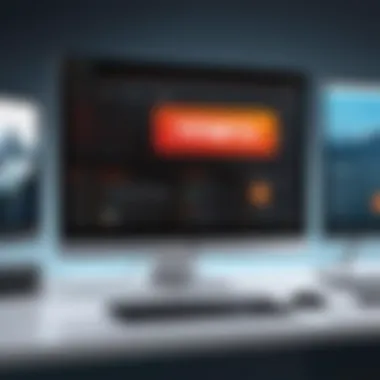

Nero excels in its media burning capabilities. This feature remains essential for modern users, despite the growing prevalence of cloud storage. Users can create high-quality CDs, DVDs, and Blu-ray discs seamlessly. The interface is intuitive, allowing both novices and skilled users to navigate easily. You can burn data files, create audio CDs, and even make backups of large amounts of digital data.
Moreover, the software supports various formats, ensuring compatibility with a vast array of media players. Users can also personalise their discs by adding menus and effects. This level of customization is appealing for those looking to create professional or personal media collections with a polished finish.
Video Editing Tools
Another key aspect of Nero Software is its robust video editing tools. These tools are designed to empower users to edit their video content effectively. The software supports various video formats and provides a range of functionalities, such as trimming, merging, and applying transitions.
The inclusion of visual effects and filters enhances the creative potential of the software, making it suitable for both amateurs and seasoned video editors. One significant benefit is the easy integration with other media types, such as audio and images. This capability allows users to create comprehensive multimedia presentations quickly.
File Management and Organization
Effective file management is a critical element of Nero Software's offerings. Users benefit from intuitive organization features that streamline the process of arranging and accessing multimedia content. Options to categorize media files help users to maintain order, especially when dealing with large collections. This function is considered crucial by business users who require efficient access to media assets.
Furthermore, the software includes powerful search functions that enhance productivity. Users can quickly locate files through keyword searches, saving valuable time. Integration with cloud services also allows users to manage files across various platforms effortlessly.
Streaming and Playback Features
In the realm of streaming and playback, Nero Software offers substantial functionality. Users can stream their media directly to multiple devices, such as smart TVs or mobile devices, which enhances the accessibility of their content. The software ensures high-quality playback, which is vital for an enjoyable viewing experience.
Additionally, playback options are versatile, supporting various formats. This adaptability means users can enjoy their media without concerns about compatibility issues. Smooth navigation features also improve the overall usability, allowing users to engage with their media in a more enjoyable manner.
"Nero Software stands as an all-in-one solution for those needing comprehensive digital media management capabilities. Its features are thoughtfully designed to cater to both personal and professional requirements."
The importance of these key features cannot be overstated. They form a solid foundation that positions Nero Software as a leading option for digital media management in today's market. Users should consider how these features align with their needs, whether for personal projects or professional applications.
Installation Process
The installation process of Nero Software is a critical component for users looking to leverage its extensive capabilities in media management. This part of the discussion highlights how important it is to adhere to proper installation steps to ensure smooth operation. Successfully installing the software not only minimizes potential issues but also maximizes the software’s performance right from the beginning. Therefore, understanding the nuances of the installation process is essential for those keen on utilizing Nero’s full functionality.
System Requirements
Before diving into the installation process, it is essential to know the system requirements for Nero Software. Meeting these requirements ensures that the software runs efficiently without issues. Below are the minimum and recommended specifications:
- Operating System: Windows 10 or later
- Processor: Intel or AMD processor, 2 GHz or faster
- RAM: Minimum 4 GB; recommended 8 GB or more
- Hard Disk Space: At least 5 GB free space on the hard drive
- Display: 1280 x 800 resolution or higher
These requirements contribute significantly to the installation experience and overall functionality of the software, so checking them in advance can save users from frustration.
Step-by-Step Installation Guide
Installing Nero Software can be a straightforward process if users follow a clear set of instructions. Below is a step-by-step guide to assist users:
- Download the Installer: Go to the official Nero website to download the latest version of the software.
- Run the Installer: Locate the downloaded file, usually in the Downloads folder, and double-click it to start the installation process.
- Accept License Agreement: Users should read and accept the software licensing agreement to proceed.
- Choose Installation Type: Opt for a full installation or a custom installation if users want to select specific components.
- Select Installation Directory: Choose a desired location for the software, or use the default directory suggested.
- Initiate Installation: Click on the install button to begin the process.
- Complete Installation: Wait for the process to finish, then follow any additional prompts, including deciding whether to start the program.
- Restart if Necessary: Sometimes, a system restart is recommended to ensure that all components function properly.
Following these steps will help ensure that Nero Software is installed correctly on the PC.
Common Installation Issues
Despite following the proper instructions, users may still encounter installation issues. Recognizing some common problems can help identify solutions quicker. Here are several frequent installation issues:
- Insufficient Disk Space: If users do not have enough free space, the installation process can fail. It's advisable to check available disk space beforehand.
- Compatibility Misalignment: Running Nero on outdated operating systems or with incompatible hardware can lead to errors. Users should verify compatibility with system requirements.
- Corrupted Download: A corrupted file may hinder the installation. It is always best to verify the file’s integrity, or re-download the installer if issues arise.
- Permissions Problems: Sometimes, lack of administrative rights can block the installation. Running the installer as an admin can resolve this.
By understanding these issues and how to preemptively address them, users can enhance their installation experience, leading to a successful setup of Nero Software.
Nero Software in Practical Use
Understanding how Nero Software operates in real-world scenarios is critical for both personal and professional use. This section explores its applicability across various industries, illustrating real-world implementation and user experiences. Nero's versatility makes it suitable for tasks ranging from media creation to organizational efficiencies in digital management. By assessing real-life use cases, we gain clarity on how effectively the software meets different needs.
Case Studies of Business Applications
Nero Software is utilized in many business environments where digital media management is essential. For instance, in the media production industry, companies use Nero Video for editing and producing high-quality content. A film school might adopt it for student projects, enabling learners to grasp video editing fundamentals. Similarly, marketing teams leverage Nero for creating compelling promotional material, integrating video edits with personalized branding elements.
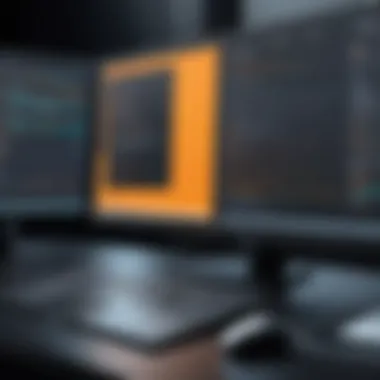

A notable example includes a small advertising firm that improved its workflow by adopting Nero Burning ROM for media duplication. Before this change, the company faced issues with slow file transfers and loss of data integrity when working with various media formats. After implementation, they reported efficiency gains, citing improved speed in burning discs as well as successful duplication with zero-data loss.
Another business case highlights how a nonprofit organization utilized Nero's multimedia options for awareness campaigns. By creating professional-quality videos and distributing them on various platforms, they significantly increased their reach and engagement through well-crafted visual content. Therefore, Nero Software plays a pivotal role in enhancing productivity and creativity in diverse business contexts.
User Feedback and Reviews
User experiences provide insights into the practical utility of Nero Software. Many users commend its intuitive interface, which allows both novices and experts to navigate efficiently. Feedback indicates that the software is comprehensive; however, some users express wishes for improved performance on older systems.
Review platforms such as Reddit offer anecdotal evidence on usability. Users often praise the robust features for video editing but comment on the learning curve associated with certain advanced functionalities, which might require additional training or tutorials to fully utilize.
"Nero has transformed our media production processes. The learning curve was steep, but the results speak for themselves. It's become an integral part of our operations."
On forums like Facebook, many discussions revolve around specific features, with users sharing tips and troubleshooting advice. This community-driven feedback enhances the overall user experience, allowing individuals and businesses to maximize their use of Nero Software.
Comparison with Alternative Software
Comparing Nero Software with other alternatives is essential for evaluating its position in the digital media management landscape. This section will shed light on different aspects, benefits, and considerations when assessing Nero against its competitors. With a multitude of software options available, understanding what Nero offers in relation to others can help inform users’ decisions. The analysis not only focuses on feature set and usability but also dives into pricing models, customer support, and overall user experience. This holistic view enables potential users to make educated choices based on their unique needs.
Nero vs Competitors
In the crowded marketplace of media software, Nero must stand out. Several key competitors include Adobe Premiere Elements, Ashampoo Burning Studio, and Corel VideoStudio. These alternatives offer varied functionalities, from video editing to file management, catering to diverse user requirements.
- Adobe Premiere Elements: Known for comprehensive editing tools, it delivers superior video editing and organization. Its interface is user-friendly, appealing especially to novice editors. However, it may lack some of the broader media management features present in Nero.
- Ashampoo Burning Studio: Implements efficient disc burning capabilities but does not match the video editing features of Nero. It serves well for those focused primarily on burning and creating media.
- Corel VideoStudio: This software leans towards video editing, with rich tools for animations and effects. It remains less adept at media creation and burning, which leaves gaps that Nero covers effectively.
In summation, while competitors may excel in certain specific functions, Nero’s comprehensive approach provides a balanced solution that includes burning, editing, and media management all in one software suite.
Strengths and Weaknesses Analysis
Understanding the strengths and weaknesses of Nero Software enables users to identify if this is the right tool for their requirements. This evaluation can assist in recognizing whether it aligns with user needs.
Strengths:
- Integrated Features: Nero combines various functionalities. Its built-in tools for burning, editing, and organizing make it a versatile platform.
- User-Friendly Interface: The layout is designed intuitively. Even less tech-savvy individuals can navigate the software with ease.
- Regular Updates: The consistent updates signify that the developers are committed to enhancing the software and fixing bugs, ensuring a reliable experience.
Weaknesses:
- Price Point: Compared to some competitors, Nero may come at a higher price, which can be a hurdle for budget-conscious users.
- Resource Intensive: Some users have reported that the software can be demanding on system resources, potentially impacting performance on lower-end machines.
- Learning Curve: While the interface is user-friendly, some advanced features require time to understand fully, which may overwhelm beginners.
Overall, while Nero offers a robust set of tools and an easy-to-navigate interface, potential users should weigh its pricing and the required system resources against their specific needs.
The right tool for a task is vital to achieving the desired result. Users should carefully consider their own needs in contrast to what Nero and its alternatives offer.
Pricing and Licensing Models
The pricing and licensing models of Nero software significantly influence user experience and decision-making for potential buyers. Investors and businesses also need to grasp how these models affect budget considerations. Understanding the appropriate model enables users to align their needs with budgetary constraints and functional requirements. An informed choice can enhance user satisfaction and provide a clearer route for future upgrades or expansions.
Understanding Pricing Structures
Nero software offers various pricing options to cater to different user needs. Customers can select from several models, including perpetual licenses and subscription-based payments. The choice between these pricing structures can impact both short-term costs and long-term value.
Nero's one-time purchase model allows users to buy the software outright, which often entails a higher initial expense. This is beneficial for users who prefer to avoid ongoing costs and those who plan to use the software for an extended period. Support and updates may be limited after the initial purchase, leading users to consider upgrade options later.
On the other hand, the subscription model typically has a lower upfront expense and allows users to access the latest features and updates continuously. This can be less risky for businesses that need to manage cash flow or prefer to budget on a monthly or annual basis. Furthermore, subscribers often receive priority customer support, which can enhance the user experience.
Subscription vs One-time Purchase
The choice between subscription and one-time purchase comes with its own set of advantages and disadvantages. A few considerations include:
- Cost Over Time: While subscriptions have lower initial costs, they can accumulate considerable expenses over time. This ongoing expenditure may exceed the cost of a one-time purchase if the software is used for several years.
- Feature Access: Subscription models often provide continuous access to new features and updates, which can be vital in fast-evolving environments.
- User Flexibility: Subscriptions offer users the chance to test the software for a limited time, facilitating easier adjustments when company needs change. This flexibility can benefit businesses undertaking short-term projects.
- Ownership: A one-time purchase grants complete ownership of the software. In contrast, subscription users must maintain their payments to retain access, leading to potential loss of function if payments lapse.
Future Developments and Updates
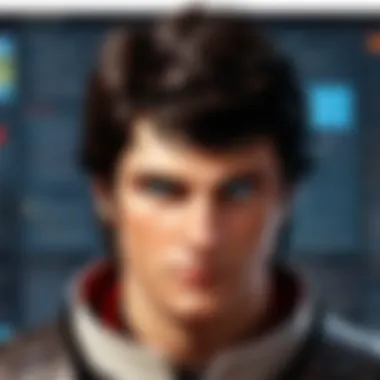

The domain of software development is not static. Thus, the topic of future developments and updates is critical when discussing Nero Software. Understanding what lies ahead helps potential users to make informed decisions about adopting the tool. It also highlights how the software evolves to meet changing demands in technology and user preferences.
As media management becomes increasingly crucial in both personal and professional spaces, updates and enhancements to Nero Software reflect broader industry trends and user necessities. Users should pay attention to upcoming features that may significantly enhance their workflow.
Upcoming Features and Enhancements
Nero Software continually aims to upgrade its functionality. Some anticipated features include:
- Improved User Interface: A more intuitive design could help users navigate software more efficiently. The focus here is simplicity while retaining comprehensive tools for media management.
- Enhanced Video Editing Options: As visuals gain importance, improvements in editing capabilities are likely. Features such as advanced effects, filters, and support for higher-resolution formats could enrich the user experience.
- Cloud Integration: With the rise of cloud storage solutions, better integration with platforms like Google Drive or Dropbox is expected. This would offer users easier access to their media files across different devices.
- AI-Powered Enhancements: The implementation of artificial intelligence could streamline functions such as media organization or correction of video files.
These enhancements will not only increase user efficiency but also improve collaboration, especially in business settings where ease of access and advanced tools are necessary to meet deadlines and project demands.
Trends in Media Management Software
The landscape of media management software is transforming. Understanding these trends can offer insights on where Nero Software might be heading. Some notable trends include:
- Increased Focus on Mobile Compatibility: As mobile devices become primary tools for content creation, software must adapt to provide full functionality on these platforms.
- Integration of Collaborative Tools: The shift towards remote work has amplified the need for software that supports collaboration. Users increasingly favor solutions that enable team projects and shared access to media files.
- Emphasis on Security: As digital threats grow, the demand for better security features cannot be underestimated. Software updates often prioritize encrypting user data and ensuring safe access.
- Subscription-Based Models: Many users prefer the flexibility and updates that come with subscription services, leading software companies to adapt their pricing structures accordingly.
Staying updated not only helps users enjoy new features but also ensures that they are using software that maintains the highest standards in security, user experience, and technological advancements. This knowledge is vital for any IT professional or decision-maker considering their options in media management solutions.
Epilogue
The conclusion of this article plays a crucial role in summarizing the comprehensive exploration of Nero Software for PC. It brings together various observations and insights discussed throughout the review. By distilling the information, it allows readers to reflect on the software’s strengths, weaknesses, and overall functionality in practical settings.
Highlighting the effectiveness of Nero software in media management, the conclusion underscores its capabilities in burning, editing, and organizing media. These key functionalities are vital for users requiring reliable tools for their digital tasks. Moreover, the insights into its pricing models provide prospective buyers with necessary considerations regarding their investment.
It is also important to consider the future developments mentioned previously. Understanding the upcoming enhancements helps users gauge how well the product will adapt to evolving digital needs. This forward-looking perspective is essential for making informed decisions about software investments.
By summarizing the main points discussed, the conclusion represents not just a closure but a reaffirmation of the software's significance in digital media management. Readers, especially business decision-makers and technology enthusiasts, will find value in recognizing how Nero positions itself within the competitive landscape of software solutions.
Final Thoughts on Nero Software
Nero Software stands out due to its comprehensive suite designed for media handling. The program effectively integrates capabilities such as burning, editing, and streaming all within one platform. Through its user-friendly interface and intuitive design, it caters to both novice users and seasoned professionals.
Over time, Nero has made significant advancements, evolving to meet industry standards and user expectations. The versatility of its tools allows for a broad range of applications, addressing various user needs. The historical context provided earlier sheds light on how it has adapted and continued to innovate.
However, it is essential to weigh these advantages against the potential limitations, such as specific system requirements and the occasional learning curve for new users. Balancing these factors offers a clearer picture of whether Nero is the right fit for particular needs.
Recommendation for Potential Users
For individuals or organizations considering Nero Software, a few recommendations are prudent. First, assess your primary needs. If your focus is primarily on media burning and editing, Nero offers robust solutions to cater to these functions. The software is well-suited for both personal and business applications, making it a flexible choice.
It is advisable to take advantage of any available trial versions. This hands-on experience can help in determining compatibility with your specific workflow. User feedback and ratings available online can provide additional insights before making a decision.
Moreover, consider the pricing model that best fits your budget. Whether to opt for a subscription or a one-time purchase should be evaluated based on how you intend to use the software in the long run.
In summary, Nero Software provides a comprehensive suite for digital media management. Careful consideration of its features, user reviews, and pricing will aid potential users in making an informed decision amid the myriad of software options available.
Links to Official Resources
Nero Software provides various official resources that are vital for both novice and advanced users. These resources not only explain how to navigate and utilize the software effectively but also offer guides and troubleshooting tips.
Some key links to explore include:
Accessing these official links can be helpful for staying updated with the latest versions and updates or troubleshooting issues encountered during usage.
Further Reading on Software Solutions
For those looking to broaden their knowledge about software solutions beyond Nero, various articles and resources are available that discuss the landscape of media management software. This further reading not only allows users to compare but also to understand trends within the industry.
Recommended Further Reading:
- Comparison of Media Management Software on Wikipedia
- Insights on Software Solutions - Britannica
- Discussions on Software Solutions at Reddit
- Latest Trends in Software Development on Facebook
By diving into these additional resources, readers can create a well-rounded perspective of the tools available to them in managing digital media effectively. The broader context aids in appreciating the specific functions of Nero Software and deciding if it aligns with their digital needs.







