Exploring Linode VM: Architecture and Benefits


Intro
As businesses evolve and technology advances, the demand for reliable and efficient cloud hosting solutions has never been greater. Linode, a pioneer in the cloud hosting arena, offers virtual machines (VMs) that empower enterprises to scale their operations and meet the growing needs of their users. This guide is intended for IT professionals, business owners, and decision-makers who are assessing their options in the B2B hosting landscape. By delving into the architecture, advantages, and cost considerations of Linode VMs, we aim to shed light on how these solutions can enhance operational efficiency while providing key insights for savvy investments in technology.
Key Features
Overview of Core Features
Linode VMs stand out due to several significant features that cater to a wide range of applications. Here are some of the highlights:
- Scalability: With a robust infrastructure, Linode allows users to scale resources up or down easily based on fluctuating demands, ensuring that companies only pay for what they use.
- Performance: Dedicated CPUs, SSD storage, and high-speed networking optimize performance for applications requiring heavy processing power. Users can expect fast load times and efficient data handling.
- Flexibility: Linode provides a variety of Linux distributions, granting users the freedom to choose the operating system that best fits their application needs.
- 24/7 Support: Comprehensive customer service is available round the clock, ensuring any issues encountered are swiftly resolved.
- Data Center Locations: Spread worldwide, Linode offers various data center locations to enhance redundancy and lower latency for global applications.
User Interface and Experience
When it comes to interfacing with essential functionalities, Linode does not disappoint. The user interface is designed with both novices and experts in mind, providing a balance between straightforward navigation and advanced features for seasoned tech aficionados.
- Dashboard: The Linode Manager dashboard centralizes key management tasks, allowing users to spin up instances, monitor performance, and manage billing without hassle.
- API Access: For those comfortable with coding, Linode also offers a robust API for automation and integration into existing workflows.
Linode's user experience is focused on minimizing the learning curve while delivering powerful capabilities, a blend that many find appealing.
Pricing and Plans
Overview of Pricing Models
Linode's pricing structure is designed to be transparent and predictable. Customers can find straightforward monthly rates without hidden fees. This inclusivity helps decision-makers craft budgets effectively. Various pricing models cater to different business sizes, ensuring flexible options.
- Hourly Pricing: Ideal for short-term projects or testing environments, charges accrue based on usage.
- Monthly Pricing: For steady resources need, a flat-rate monthly fee delivers predictability.
Comparison of Different Plans
Among the offerings, plans typically vary based on CPU, RAM, and storage space. Here’s a brief look:
- Nanode: Perfect for small projects; cheap but efficient.
- Standard: Good balance of performance and cost for small or medium workloads.
- High Memory: For applications requiring more memory per dollar or specialized processing needs.
Understanding these plans empowers organizations to align their technological choices with operational goals and budgets.
"The future belongs to those who prepare for it today." – Malcolm X
In summary, as cloud technology continues to reshape the business environment, knowing what Linode VMs have on offer is crucial. Not only do they provide flexibility and power, but they also offer a user-centric approach that appeals to various stakeholders. Throughout this guide, we will further dissect these advantages while exploring operational methodologies to ensure decision-makers can navigate this landscape with confidence.
Intro to Linode
In the rapidly evolving landscape of cloud computing, understanding Linode Virtual Machines (VMs) offers both foundational knowledge and practical insights for decision-makers and IT professionals alike. The goal of this section is to highlight why diving into the particulars of Linode VMs is essential. Their architecture, deployment methods, and overall performance should not just be understood; they must be mastered if organizations are to leverage technology effectively.
By examining key components of Linode VMs, one can appreciate their role in scaling operations, optimizing workloads, and facilitating a seamless digital experience. As organizations increasingly migrate to the cloud, grasping the capabilities and limitations of such infrastructure becomes crucial. Ultimately, this section sets the tone for a more profound exploration of Linode as a leading player in virtualized hosting solutions.
What is a Virtual Machine?
Virtual machines, often referred to as VMs, are software emulations of a physical computer. In other words, they allow you to run an operating system and applications as if you were on an actual hardware server while they operate inside a host machine. The beauty of this lies in their versatility—each VM can run its own operating system and apps independent from others, sharing the underlying hardware resources.
The core advantage here is resource optimization. By using virtualization, organizations can reduce hardware costs, improve scalability, and ensure that workloads can be distributed more evenly across servers. In essence, a virtual machine embodies flexibility, allowing businesses to respond swiftly to changes in demand and operational requirements.
Key characteristics of a virtual machine include:
- Isolation: VMs operate independently, meaning an issue in one does not affect the others.
- Snapshots: These allow you to capture the state of a VM at a specific moment, making it easy to revert to a prior condition if needed.
- Portability: You can easily move VMs across different servers or cloud environments, fostering a dynamic operational environment.
Overview of Linode
Linode is a cloud hosting service that specializes in providing high-performance virtual machines for developers and businesses. Launched in 2003, it has established a reputation for reliability and performance within the cloud service ecosystem. With a primary focus on Linux-based virtual machines, Linode caters to various use cases ranging from straightforward web hosting to complex business applications.
The platform is user-friendly, offering an intuitive dashboard that simplifies the management of resources, including server configurations and application deployments. Linode also stands out for its predictable pricing structure, making budgeting easier for businesses as they scale.
"Understanding Linode is integral to optimizing the way tech professionals leverage virtual machines to solve real-world problems."
Some notable features of Linode include:
- Diverse Plans: The service offers various pricing tiers to match different business needs, from small startups to large enterprises.
- Global Data Centers: With data centers around the globe, customers can deploy their VMs close to their user base for reduced latency.
- Robust Support: Linode boasts extensive resources and support channels, including community forums and thorough documentation.
By delving into Linode’s offerings, those looking to utilize cloud technology can gain insight into how these VMs can be harnessed to achieve business goals effectively.
Architecture of Linode
The architecture of Linode Virtual Machines plays a vital role in determining their performance, reliability, and scalability. Understanding how Linode structures its infrastructure informs IT professionals and business owners about the underlying systems that support their virtual environments. When talking about virtualization, it’s crucial to grasp the intricate details and considerations involved; this helps in making informed decisions about deploying applications and services.
Infrastructure Overview
Linode’s infrastructure is engineered for efficiency and speed. At its core, the design revolves around high-performance hardware and optimized data pathways. This means each VM runs on dedicated resources, minimizing competition for CPU, memory, and storage, which ultimately leads to improved performance.
What’s more, Linode offers fast SSD storage on all plans. Solid-state drives have transformed the way data is handled, offering significantly reduced latency compared to traditional hard drives. This feature is vital; lower latency can be the difference when serving web applications or running databases.
Another dimension of this infrastructure is its load balancing capability. Linode employs tools that dynamically distribute workloads across multiple nodes. This ensures that no single server bears the brunt during peak demand times, enhancing reliability. For businesses, this means that customer experiences remain uninterrupted, even if unexpected traffic surges occur.
Hypervisor Technology Used
Linode operates using KVM (Kernel-based Virtual Machine) technology, a hypervisor that turns the Linux kernel into a type-1 (bare-metal) hypervisor. KVM provides rigorous resource isolation; every VM has its own kernel processes, preserving efficiency and security.


What makes KVM particularly effective is its ability to run unmodified Linux and Windows guests. Users have flexibility because they can run nearly any operating system. This is attractive for developers and enterprises that need environments tailored to their specific needs. It's also worth noting that KVM supports live migration, which enables administrators to move running virtual machines from one physical server to another without downtime. This can be particularly handy during maintenance and upgrades.
"KVM's ability to allow unmodified guest operating systems provides an enhanced level of flexibility in virtual environments."
Data Center Locations
When it comes to data center locations, Linode has a global presence. They operate multiple data centers in North America, Europe, and Asia, strategically placing them in regions with high levels of connectivity and redundancy. This ensures minimal latency for users, irrespective of where they are located.
Having data centers spread across various continents is not merely about geographic reach; it also implies resilience. If one data center faces issues, workloads can often be shifted seamlessly to another. Users can select where to deploy their virtual machines, optimizing response times and user experiences based on their audience.
Advantages of Using Linode
Linode Virtual Machines offer a range of advantages that set them apart in the crowded cloud hosting landscape. As B2B solutions gain traction, it's crucial for IT professionals and business owners to grasp how these benefits can enhance operational efficiencies and drive value. Investing in robust infrastructure is not just about what you pay but also about what you get in return, which leads us to understanding the key advantages Linode brings to the table.
Performance and Reliability
When it comes to performance, Linode VM stands out like a sore thumb in a good way. Users frequently cite performance consistency as a huge plus. Right out of the box, Linode minimizes latency, allowing workloads to run smoother and faster than many competitors. This reliability is crucial, especially for businesses that depend on uptime and quick data processing.
Some key aspects to consider:
- High Availability: Linode provides uptime guarantees, a vital aspect for any enterprise that cannot afford disruptions.
- Data Centers: With multiple data center locations world-wide, it ensures data is closer to the end-user, thus improving speed.
- Performance Monitoring Tools: These tools help identify bottlenecks, ensuring that any issues are quickly addressed before they escalate.
For those interested in benchmarking, consider using tools like Apache Benchmark or JMeter to draw a real comparison of Linode's performance against other providers.
Scalability Features
As businesses grow, their computing needs change, often becoming more complex. Linode VM shines here by offering considerable scalability options. Whether you are a startup with plans to expand or an established entity willing to innovate, scaling should not be a cumbersome process. Here’s a closer look at how Linode aids in this regard:
- Flexible Plans: Linode offers a variety of plans, allowing users to upgrade or downgrade as their requirements evolve. This flexibility helps avoid wasted resources and ensures that IT budgets remain in check.
- One-Click Apps: With a smorgasbord of one-click deployment options, scaling up can be quick and efficient. Adding a new database or framework often only takes a few clicks, letting teams keep their focus on development rather than deployment hassles.
- API Access: Developers can harness the power of Linode's API to automate scaling, making the process not only faster but less prone to human error. This aspect leads to a more seamless transition during growth spurts.
Cost-Effectiveness
In today's world, where every penny counts, finding a cost-effective solution is paramount. Linode's pricing model integrates affordability with quality, making it a compelling choice for many businesses. The value proposition is clear:
- Transparent Pricing: Unlike some competitors that bury costs in fine print, Linode offers flat pricing with no hidden fees. This clarity helps businesses budget accurately.
- Pay for What You Use: Businesses only pay for the resources they consume. Whether you have a spike in traffic or decide to scale down during quieter periods, this adaptability can lead to significant cost savings.
- Trial Periods and Credits: Many new users appreciate Linode’s generous trial options, providing a chance to test the service without immediate financial commitment. These credits can alleviate initial barriers to entry, allowing companies to evaluate their offerings risk-free.
"In a digital marketplace where every small inefficiency adds up, Linode VM’s cost-effectiveness and versatile scalability become not just advantages but necessities for businesses looking to thrive."
Taking a closer look at the above benefits reveals that Linode VM is not just another option; it is a strategic ally in fostering growth and innovation for businesses across various sectors. The performance, scalability, and cost-effectiveness persuade many to choose Linode for their cloud hosting needs.
Getting Started with Linode
When it comes to leveraging cloud services for both personal projects and enterprise solutions, understanding how to get started with Linode VM is crucial. This section will walk you through the essential steps to kick off your journey in using Linode's Virtual Machines. From establishing an account to configuring your virtual instance, let's dive into the nuts and bolts of this process.
Account Setup Process
Before you can tap into the power of Linode VM, you need to set up an account. Creating an account with Linode is straightforward and essential. First, visit their official website and click on the "Sign Up" button, which typically stands out on the homepage.
After completing the form with basic information such as your name, email address, and a strong password, you’ll be prompted to verify your email. This is also an excellent time to consider adding two-factor authentication for enhanced security. It’s a small step that can save you a lot of headaches down the line.
Once your email is verified, you’ll need to provide billing information. Linode offers a variety of payment methods, so you can choose what suits you best. Keep an eye out for any promotional credits that might be available for new users, as this can offer a nice cushion to test out services without immediate costs.
Creating a Virtual Machine
With your account in full swing, you're ready to create your first virtual machine. This step is where the rubber meets the road; it’s about customizing the VM to meet your needs.
To initiate the VM creation, log into the Linode Manager. Here, click on the "Create Linode" button, and you'll be taken to a screen with several options:
- Select an Operating System: Linode supports a wide range of operating systems, from various Linux distributions to Windows. Choose one that aligns with your project requirements.
- Choose a Plan: Linode offers different plan types based on resources like CPU, memory, and bandwidth. For a simple website, a smaller plan may suffice, but for larger applications, consider scaling up.
- Region Selection: Your VM's physical location can affect latency and speed. Choose a data center location that is closest to your target audience for optimal performance.
Once you finish these selections, click the “Create” button. It will take a brief moment to provision your new VM. The experience is generally smooth, with Linode keeping you informed along the way.
Initial Configuration and Setup
Now that you have your Linode up and running, it's time to tackle the initial configuration. This stage is crucial in ensuring that your environment is secure and functional.
- Access Your VM: You typically use SSH to access your virtual machine. If you’ve chosen a Linux distribution, you’ll connect using a terminal or an SSH client like PuTTY. Using a command like this, with your IP address, gets you going:
- User Setup: For security purposes, it's crucial to avoid logging in as the root user for day-to-day tasks. Create a new user with appropriate privileges. Use commands like this:
- Firewall Configuration: After user setup, the next step is to enhance your security by configuring the firewall. Tools like (Uncomplicated Firewall) make this procedure straightforward. Activate it using:
This helps protect against unauthorized access.
- Software Installation: Based on your project's requirements, you'll need to install essential software. This could range from web servers like Nginx or Apache, to database systems like MySQL or PostgreSQL. Each setup might require additional configuration depending on your specific use case.
As you complete these steps, you'll find that the initial setup lays down the critical groundwork for your project’s success on the Linode platform.
Remember, getting foundational elements right during your initial configuration can save you a lot of time and trouble later.


By understanding this setup process, you can better navigate the Linode ecosystem and ensure your virtual machine runs smoothly from the get-go. Each step contributes to an optimally functioning VM, thus paving the way for a successful cloud experience.
Performance Metrics
Understanding performance metrics is crucial in evaluating the efficiency and reliability of Linode Virtual Machines. These metrics provide invaluable insights into how the virtual machine operates under various loads and conditions. Instead of flying blind, IT professionals can leverage this data to optimize performance, troubleshoot issues, and align resources with business needs.
In general, performance metrics encompass various components, ranging from CPU usage and memory allocation to disk I/O and network performance. Here are some areas that deserve attention:
- Resource Utilization: Monitoring how much of the CPU, memory, and storage is being used can help pin down whether an application is performing at its best.
- Latency and Response Time: Measuring how long it takes for a virtual machine to respond to requests can spotlight any bottlenecks that need addressing.
- Throughput: This refers to the amount of data successfully processed in a specific timeframe. A higher throughput generally indicates a more efficient machine.
Assessing these performance indicators can aid in making informed decisions. Furthermore, keeping an eye on performance helps to scale resources up or down, ensuring that applications run smoothly while minimizing unnecessary expenses.
"Performance is not a number; it’s how well your infrastructure can handle the situations that arise on a day-to-day basis."
Benchmarking Linode
Benchmarking Linode VM is essential to measure its performance against set standards or other providers. It’s all about putting the hardware through its paces to see how it holds up under pressure. Benchmark tests often focus on key areas:
- CPU Performance: Running CPU-intensive tasks can reveal how well a Linode VM manages high processing demands. Tools like can be employed to stress-test the CPU.
- Memory Speed: Access times and memory-read/write capabilities often have a substantial impact on performance. Utilizing can provide insights into how the server handles memory tasks.
- Disk I/O Speed: Evaluating read and write speeds is important as it directly affects how fast data can be accessed or stored. is one such benchmarking tool used to assess disk performance.
These benchmarking tests help in establishing baselines, which are crucial for ongoing performance assessments. By regularly conducting these assessments, businesses can ensure their virtual machines meet the demands of their workloads.
Monitoring Tools and Techniques
To maintain optimal performance in Linode VMs, having robust monitoring tools in place is vital. Various platforms and techniques can help uncover insights and identify potential problems before they escalate.
Some popular monitoring tools relevant to Linode customers include:
- Linode Longview: This proprietary tool offers insightful data about CPU, memory, and disk usage, allowing administrators to visualize trends over time.
- Datadog: A comprehensive monitoring solution that can provide metrics and analytics across all cloud services, including Linode.
- Grafana: When combined with , Grafana creates compelling visual representations of performance data.
In addition to these tools, implementing techniques such as log analysis and alert systems can act as early warning systems for performance issues. It’s not enough to simply have the data; analyzing and interpreting it effectively is equally important. Regular reviews of performance metrics will contribute significantly to the longevity and health of the virtual infrastructure.
Use Cases of Linode
When it comes to the realm of cloud computing, understanding the various use cases of Linode Virtual Machines is crucial. This section highlights how Linode serves as a versatile solution for different operating environments. By examining specific applications for Linode VM, decision-makers, and IT professionals can better appreciate its capabilities and the distinct advantages it brings to the table.
Web Hosting Applications
One of the predominant use cases for Linode VM is web hosting applications. This platform enables businesses to run their websites with improved performance and stability. Hosting a website on Linode offers several benefits:
- Performance: Linode boasts high-speed SSD storage, leading to faster load times. For instance, a small e-commerce site can see increased sales as customers enjoy quick access to products.
- Scalability: Businesses can start small and scale up as traffic grows. Using Linode, a growing blog can effortlessly transition from a single node to multiple instances, adapting to user demand.
- Customization: Users can tailor their server configurations according to business needs. A media-rich site, for example, can opt for configurations that prioritize bandwidth.
Migrating to Linode for web hosting can be a game changer. Its performance, flexibility, and cost-effectiveness make it an appealing option for companies wanting to create a robust online presence.
Development and Testing Environments
Linode provides an exceptional environment for development and testing, an area often overlooked. With Linode, developers can create isolated environments that mimic production settings without the hefty costs of dedicated hardware. A few notable benefits include:
- Quick Setup: Developers can spin up new VMs in just a few minutes, allowing for rapid prototyping and development iterations.
- Environment Duplication: Teams can easily replicate production environments. When testing a new feature, developers can avoid the risks associated with deploying directly on live systems.
- Resource Management: Working with different teams or projects often requires segmented resources. Linode allows for easy management of resources, distinguishing between active ongoing projects and archived ones.
By utilizing Linode for development and testing, organizations embrace greater agility, leading to faster product releases and higher quality software.
Enterprise Solutions
Enterprises also find significant value in Linode VM for various solutions. From hosting applications to supporting immense databases, Linode adapts to intensive business operations. The relevant features include:
- High Availability: With worldwide data centers, Linode ensures uptime, which is critical for businesses requiring constant application access.
- Security: Enterprises must safeguard sensitive data. Linode offers various security protocols, including DDoS protection and private networking, helping companies comply with data regulations.
- Cost-Effective Cloud Expansion: Instead of investing in expensive in-house infrastructure, enterprises can leverage Linode's infrastructure, allowing them to stay agile in competitive markets.
Comparison with Other Providers
When selecting a virtualization provider, many factors come into play. It's essential to assess the available options and determine which aligns best with your business needs. The arena of cloud hosting can be quite competitive, and for IT professionals, understanding how Linode stacks up against other providers can significantly impact strategic decisions.
Linode vs. DigitalOcean
Linode and DigitalOcean often come up in discussions when choosing cloud service providers. Both platforms are well-known in the industry, but each comes with its series of strengths and weaknesses.
- Performance: Linode has consistently rated well for its high-performance offerings. Users benefit from both SSD technology and low-latency networking. DigitalOcean, while also efficient, has faced occasional speed hiccups during peak loads. Thus, if you're running applications requiring stable and swift performance, Linode has the edge here.
- Pricing Structure: Digging into the costs, Linode’s pricing is pretty straightforward, with several tiers that cater to different needs. DigitalOcean provides similar options, but some customers find their pricing to be a tad unclear, especially when factoring in extra features like backups or floating IPs. Users on tight budgets might prefer Linode’s transparency in pricing.
- User Interface: Both providers boast intuitive interfaces. However, many find Linode’s management dashboard less cluttered, allowing quick navigation. On the flip side, DigitalOcean offers additional tutorials which may help newcomers learn the ropes faster.
"Choosing a VM provider is akin to picking a restaurant menu; familiarity does not always equate to the best taste, nor does popularity indicate quality."
Linode vs. AWS EC2
When it comes to integrations and enterprise solutions, Amazon Web Services (AWS) EC2 stands tall. However, how does Linode stack up against the behemoth of cloud services?
- Complexity: AWS is powerful, no doubt, but it can be quite overwhelming for some users. With a range as vast as a buffet, its learning curve might catch newbies off-guard. In contrast, Linode offers a more streamlined approach, allowing users to focus on their projects instead of becoming mired in options.
- Customization: If tailored solutions are what you need, EC2 may be your go-to, offering plenty of flexibility and customization options. Yet, for those who do not need an extensive array of features, Linode’s packaged offerings can be sufficient and easier to manage, particularly for small to medium-sized businesses.
- Cost Efficiency: Cost can be a pivotal factor in decision-making. AWS often gets critiqued for its pricing complexity, which can lead to unexpected bills. On the contrary, Linode tends to stick to predictable costs, allowing businesses to maintain their budgets without needing a microscope to track spending.
In summation, listing the pros and cons is vital for making an informed decision. Linode may be suitable for those preferring simplicity and transparency, while AWS EC2 opens doors for large-scale, robust solutions. Business needs define the choice, and thorough comparisons ensure that choice is the right one.
Security Features of Linode
In today's rapidly evolving digital landscape, securing data has become not just an option but a fundamental necessity for organizations of all sizes. With cyber threats growing more sophisticated, understanding the security features provided by Linode Virtual Machines is crucial for IT professionals and decision-makers. This section will dive into the specific elements, benefits, and important considerations regarding Linode's security strategies.
Data Protection Strategies
The cornerstone of a robust security framework in any virtual environment is its data protection strategies. Linode employs various techniques to safeguard user data against unauthorized access and potential data loss. These strategies are designed to ensure that critical business information remains secure, even in challenging situations.
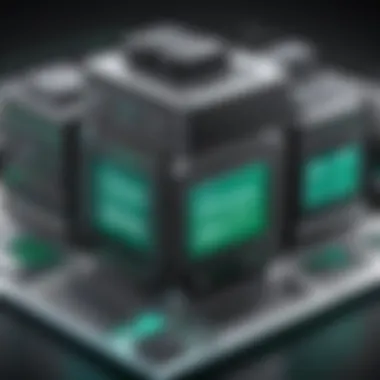

- Backups: One of the fundamental ways to protect data is through regular backups. Linode allows users to enable automated backups. This means that if a mishap occurs—like accidental deletion or corruption—recovering the data can be as simple as selecting a previous backup snapshot.
- Block Storage Encryption: Linode offers encryption options for block storage, ensuring that sensitive data is secure at rest. This feature is especially pertinent for organizations that deal with personally identifiable information (PII) or any compliance-bound data, like in finance or healthcare sectors.
- Network Security: Linode provides several tools to safeguard network traffic, including firewalls and private networks. Users can set up a firewall to create custom rules that govern inbound and outbound traffic, significantly enhancing their virtual machine's resilience against attacks.
"The importance of a multi-layered security approach cannot be overstated; it can be the difference between mere mitigation and effective prevention of breaches."
- Operating System Hardening: It’s crucial that users take the time to secure the OS of their virtual machines. Linode provides resources and guidance on how to harden the Linux-based environments against threats, such as disabling unnecessary services and implementing strong authentication mechanisms.
By utilizing a combination of these data protection strategies, Linode VM users can fortify their defenses against data breaches and loss. However, it’s important to remember that data protection isn't a one-size-fits-all solution; organizations should assess their unique needs and risks to tailor the approach accordingly.
User Access Management
Effective user access management is another vital component of Linode’s security features, impacting who can view or manipulate data within the virtual machine environment. It's not just about keeping the bad guys out; it also revolves around ensuring that authenticated users have the appropriate access levels necessary for their roles.
- Role-Based Access Control (RBAC): Linode enables users to implement RBAC, which limits what users can do based on their roles. By assigning different permissions, organizations can ensure that employees have access to only the resources they need to perform their jobs, minimizing the risk of accidental or malicious actions.
- Two-Factor Authentication (2FA): Linode supports 2FA, adding another layer of security when logging into the account. By requiring users to verify their identity via a secondary method—such as a text message or authentication app—it drastically reduces the chance of unauthorized access due to compromised passwords.
- Audit Logs: Keeping a record of who did what and when is paramount for maintaining oversight within the system. Linode offers audit logs that track user activities, which can help identify suspicious behavior and serve as a basis for refining access rules or conducting internal audits.
- Secure APIs: Should organizations require programmatic access to their VM resources, Linode's API is designed with security in mind. It uses tokens for authentication and provides robust rate limiting, making it difficult for malicious actors to exploit.
By implementing strong user access management techniques, organizations using Linode can ensure that sensitive information remains restricted to authorized personnel. Comprehensive access policies combined with regular reviews can help mitigate risks associated with insider threats, making the environment much safer.
Cost Analysis
Understanding cost analysis is crucial for anyone considering the use of Linode Virtual Machines. This section dives into the financial aspects that can influence the decision-making process for IT professionals and business leaders alike. Choosing a cloud service provider is not just about technical specifications; it’s also about understanding the monetary implications of these choices. With Linode, cost efficiency aligns with the robust performance offered, making it a suitable option for many enterprises.
Pricing Models Explained
When it comes to pricing, Linode offers a variety of options designed to meet the needs of different users from hobbyists to large enterprises. Here are some key points regarding their pricing structure:
- Flat-Rate Pricing: This model allows users to pay a set fee each month for the services they utilize. It provides predictability in budgeting since the costs don’t fluctuate wildly.
- Pay-As-You-Go: While Linode predominantly operates on a flat-rate system, they do offer detailed billing based on hourly usage for running additional services. This might appeal to businesses that need flexibility in scaling resources.
- Best Value Plans: Linode’s pricing tiers often incentivize users who are willing to commit to longer-term plans. A glance at their website shows that, with longer commitments, the monthly fees per resource are lower, offering premium value to long-term users.
Comparing how Linode structures its pricing against traditional billing methods shows an attractive proposition for users, where predictability meets performance.
Cost Comparisons with Competitors
When evaluating Linode against other VM providers, one must delve into comparative pricing details. Below, I’ve laid out how Linode measures up:
- Linode vs. DigitalOcean: Often, Linode comes out ahead when comparing similar plans. For example, Linode’s entry-level plan might provide more RAM and bandwidth than DigitalOcean at a similar price point.
- Linode vs. AWS EC2: AWS typically charges for every single component, which can lead to unexpected costs. Linode's simpler pricing structure can make budgeting easier. Here, users must weigh the extensive features of AWS against Linode’s streamlined offerings.
- Value for Money: Many users report that Linode offers reliability and speed comparable to larger players in the field, while often being less expensive, particularly for small to medium-sized businesses.
"Understanding the nuances of pricing can mean the difference between a budget-friendly solution and a financial headache down the line."
Customer Support and Documentation
When it comes to utilizing Linode Virtual Machines, effective customer support and comprehensive documentation are the bedrock upon which successful operations stand. The dynamics of cloud hosting can often be intricate, and having robust support ensures that businesses can maintain smooth functionality while troubleshooting any issues that crop up. For decision-makers and IT professionals exploring Linode, grasping the nuances of customer support options and the documentation ecosystem provided can be a game-changer.
Support Channels Available
Linode prides itself on offering several support channels designed to meet the diverse needs of its user base. These include:
- Ticketing System: Users can submit support tickets through their Linode account. This is often the primary channel for addressing technical issues or inquiries that require detailed investigation. The response times can vary, but the support team is generally known for its helpfulness and expertise.
- Live Chat: For those who prefer instant engagement, live chat support provides quick answers to questions. This can be especially useful for users just getting started with their Linode VM or needing immediate assistance with configurations.
- Phone Support: Though not as commonly used, Linode does provide phone support for urgent situations, allowing users to speak directly with knowledgeable support staff.
- Knowledge Base: Linode's extensive knowledge base covers a range of topics, from getting started guides to more complex configurations. Users can often find the answers they need without reaching out for help.
Community and Resources
One of the standout features of Linode is its vibrant community. Connecting with other users can not only provide support but also foster collaboration and the exchange of ideas. Key resources include:
- Community Forum: The forum is a hub for discussions among users. Here, individuals can pose questions, share solutions, and discuss best practices. It's an excellent place for collective problem-solving and gaining insights from more experienced Linode users.
- Documentation: Linode has invested significantly in creating detailed documentation that covers every aspect of their services. The documentation is well-organized, making it easy to navigate through sections relevant to specific tasks, such as setting up a web server or using advanced networking features.
- Tutorials: There are a wealth of tutorials available, authored by both Linode staff and community members. These cover everything from basic VM setup to deploying complex applications. Engaging with these resources can greatly enhance a user’s understanding and utilization of Linode’s offerings.
- External Platforms: Platforms like Reddit and Facebook host groups where Linode users share their experiences. Discussions often range from troubleshooting tips to performance optimization strategies, creating an expansive network of support beyond Linode’s official channels.
"Good customer support doesn't just fix problems; it enables users to explore the full capabilities of the platform."
Overall, strong customer support and well-maintained documentation are vital to successfully navigating the world of Linode VMs. By leveraging these resources, users not only find solutions to immediate issues but also empower themselves to better utilize technology tailored to their needs.
Future Trends in Linode Technology
Understanding the trajectory of Linode Virtual Machines (VMs) is crucial for businesses aiming to leverage cloud technology effectively. The realm of virtualization is in a constant state of flux, influenced by developments in hardware, software, and changing market demands. As IT professionals look for solutions that not only meet current needs but also adapt to future requirements, recognizing these trends becomes indispensable. This exploration will highlight the innovations shaping Linode VM technology and the significant role AI plays in this evolution.
Innovations on the Horizon
The future for Linode VM looks promising, with various innovations on the brink of deployment. Here are some key advancements that could change the landscape:
- Improved Resource Management: Upcoming features will enhance how resources are allocated, allowing for better handling of workloads. Enhanced algorithms can optimize CPU, memory, and storage usage.
- Containerization: As companies embrace microservices architectures, the integration of containers into Linode’s ecosystem will streamline application deployment and management. The compatibility with popular container orchestrators like Kubernetes is essential for fostering scalability.
- Serverless Computing Models: The move towards serverless architecture is gaining traction. Linode’s potential adoption of this model will enable developers to focus on code without managing underlying infrastructure.
- Edge Computing Integration: With the rise of IoT and small devices, processing at the edge is becoming a priority. Linking VMs to edge computing will improve latency and performance for users far from traditional datacenters.
The impact of these innovations will fortify Linode's position, catering to both developers and enterprises looking for flexible hosting solutions.
The Role of AI in Virtualization
Artificial Intelligence is playing a pivotal role in reshaping how virtualization operates. The integration of AI into Linode VM technology can offer numerous benefits:
- Automated Scaling: AI algorithms can predict traffic patterns and automatically scale resources according to demand. This means users can maintain optimal performance without manual adjustments.
- Intelligent Security Solutions: Machine learning models can analyze patterns in data access and automatically respond to potential threats. By integrating AI-driven security features, Linode can offer enhanced protection for sensitive data.
- Enhanced User Experience: AI can streamline processes like provisioning and monitoring, making the experience smoother for users. It can provide insights into usage patterns, empowering users to make data-driven decisions.
- Predictive Maintenance: By analyzing performance data, AI can identify potential failures before they occur, allowing for proactive maintenance and reduced downtime.
"The incorporation of AI in virtualization not only boosts efficiency but also drives smarter decision-making and resource allocation."
In short, as Linode continues to innovate and adapt to these trends, the potential for improvement in efficiency, security, and user experience grows. Staying ahead of the curve with these technologies can ensure that businesses are not just reactive to changes in the industry but are positioned as leaders in the virtualization space.
Ending
In the realm of digital infrastructure, understanding the nuances of Linode Virtual Machines plays a pivotal role for enterprises aiming to implement robust IT solutions. This article has methodically unraveled the essential aspects of Linode VMs, from architecture to performance metrics, and the potential future of virtualization technology. With each section, we've delved deeper into how this service can be leveraged to enhance operational efficiency and reduce costs.
Key Takeaways
- Comprehensive Infrastructure: Linode's architecture is designed with resilience in mind, ensuring that uptime and reliability are prioritized. This is crucial for businesses that rely on consistent access to their applications and data.
- Cost-Effectiveness: One of the standout features of Linode VM is its competitive pricing model. Compared to other providers, it offers significant savings without compromising on performance, making it a smart choice for budget-conscious enterprises.
- Scalability Features: Linode VM allows for easy scalability, enabling businesses to adapt to changing demands, whether they are expanding their services or dealing with fluctuating levels of user traffic.
- Robust Security Measures: The data protection strategies and user access management protocols offered by Linode ensure that sensitive information remains secure, which is a fundamental consideration in today's cyber landscape.
Final Recommendations
If your organization is poised to take the leap into virtualization, consider conducting a detailed analysis of your specific needs against what Linode has to offer. Here are a few recommendations:
- Conduct Benchmarking: Before committing, run performance benchmarks using Linode VMs to assess if it meets your operational requirements.
- Leverage the Community: Engage with the Linode community on forums such as reddit.com to gather insights from other users about their experiences and best practices.
- Utilize Documentation: Make good use of the comprehensive documentation available on Linode’s official site. It will help in smoothing out the initial setup and ongoing management processes.
- Explore Support Channels: Don’t overlook the importance of good customer support. Evaluating the support channels available can save invaluable time when issues arise.







