Free Video Animation Programs: Key Features & Insights


Intro
In today’s fast-paced digital environment, the use of video animation has emerged as a powerful communication strategy for businesses. With the demand for engaging visual content on the rise, decision-makers must be equipped with the right tools to create compelling animations without breaking the bank. Enter free video animation programs, which cater to businesses wanting to harness the benefits of animation without hefty subscription fees.
This guide aims to clarify the landscape of available programs, breaking down their features, benefits, and practical applications. As we dive deeper, readers will gain insights that align with their organizational needs, helping them to make choices that best suit their objectives.
Key Features
Animation software comes with a myriad of features that can significantly influence a user’s experience and the quality of the end product. The following sections will dissect the core elements of these programs, shedding light on what to look for when selecting the right option.
Overview of Core Features
When assessing free video animation programs, some of the key functionalities to consider include:
- Drag-and-Drop Interface: Many programs simplify the user experience with this intuitive feature, allowing for easier navigation and quicker project creation.
- Template Availability: A range of customizable templates can expedite the animation process, giving users a head start with their projects.
- Exporting Options: Flexibility in exporting formats is crucial. Programs that allow exports in various resolutions and file types (like MP4, GIF, etc.) add value.
- Audio Integration: The ability to add voiceovers, background music, and sound effects enhances storytelling and engagement.
- Collaboration Tools: Some platforms offer built-in tools for team collaboration which can lead to better input and creativity.
User Interface and Experience
A software’s user interface can make or break the experience for both seasoned pros and novices alike. A clean, organized layout and clear instructional elements often lead to better engagement.
- Users prefer interfaces that have recognizable icons and smooth transitions between functions.
- A tutorial or onboarding process can be an invaluable asset, particularly for those who are new to animation.
As you evaluate programs, consider how user-friendly the interface is for your team or intended users.
Pricing and Plans
While we're focusing on free software, it’s essential to understand the pricing dynamics behind these tools. Some providers may offer premium tiers alongside their free offerings, which can provide enhanced functionalities and additional resources.
Overview of Pricing Models
Free video animation programs typically feature a few common pricing models, including:
- Freemium: Basic features are free, with optional paid upgrades for advanced tools or capabilities.
- Subscription-based: Usually, a trial period is followed by regular monthly or annual fees, which help sustain the software’s maintenance and updates.
- One-time fee: Some programs may offer a full package with a single payment, granting lifetime access to all features.
Comparison of Different Plans
When opting for software, it’s useful to juxtapose the various plans available. Consider the following pointers:
- Limitations on the Free Version: Be aware of watermarks, limited export quality, or restricted access to templates that may accompany the free versions.
- Trial Periods: While experimenting with free versions, take note of the duration and availability of premium features.
Deciding on the right plan often boils down to specific needs and usage scenarios. Choose one that accommodates your workflow best.
"Animation can bring ideas to life in ways that text and images simply cannot."
As we continue to explore the realm of video animation tools, the overarching goal is to empower professionals towards making informed decisions, ultimately improving their content strategy.
Preface to Video Animation Programs
Video animation has become a cornerstone of effective communication in the digital age. The surge in its popularity among businesses highlights the need for vibrant and engaging visual content that captures attention. So, what are video animation programs? These tools allow users to create animated videos, transforming ideas into engaging stories. They cater to various needs ranging from promotional content to educational materials, making them versatile assets for any organization.
Understanding Video Animation
At its core, video animation involves the creation of moving graphics or illustrations to convey messages or tell stories. Unlike traditional filmmaking, where the focus is on live action, animation thrives on creativity and artistic expression. Programs designed for animation often come with a treasure trove of features, enabling users to customize elements like characters, backgrounds, and movements. Different styles exist, too, like 2D animations, 3D animations, and stop motion, each bringing its own flair. The beauty of animation is that it allows businesses to transcend language barriers and engage global audiences effectively.
Furthermore, video animation isn't just about the visuals. It's an art that marries storytelling with technology. For instance, a well-crafted animation can explain complex concepts in a digestible format, making it easier for viewers to grasp the intended message. This utility is precisely why understanding the nuances of video animation programs is essential—equipping users with the right tools can significantly enhance their communications strategies.
Importance of Animation in Business
In the business landscape, animation serves multiple purposes. It can reinvigorate brand identity, drive marketing campaigns, or even facilitate training.
Here are a few key points on why animation matters in business:


- Increased Engagement: Animated content naturally attracts more viewers than static images or plain text. The movement draws eyes, making audiences more likely to interact with the material.
- Enhanced Comprehension: Complex subjects can be distilled into easily understandable pieces. Think about an animated explainer video that simplifies product features. This clarity can lead to better-informed customers.
- Versatile Marketing Tool: From social media posts to presentations, animations can be used in various platforms, adapting to the medium while retaining viewer interest.
- Memorable Messaging: Our brains are wired to remember visuals better than text. A catchy animated video can linger in a viewer's mind, leading to brand recall when it counts.
"Animation doesn’t just tell; it shows. And showing is often more powerful than telling."
As businesses increasingly shift towards digital, the ability to leverage video animation isn’t just beneficial—it’s critical for staying competitive. Understanding how to harness these free animation programs will empower even the smallest organizations to create professional quality content without breaking the bank.
Characteristics of Free Video Animation Programs
When it comes to selecting a free video animation program, understanding its characteristics is fundamentally important. The landscape of free animation tools can be overwhelming, but paying attention to specific elements can help users find what suits their needs best. A tool's effectiveness hinges on usability, features offered, and the program's performance reliability. Delving into these characteristics highlights their benefits and how they align with various user aspirations, particularly for professionals seeking to leverage animation in their work.
User-Friendly Interface
The user interface can make or break a user's experience with any software. A user-friendly interface simplifies the animation process, especially for those just dipping their toes in the water. With intuitive layouts and straightforward navigation, users can focus on creativity rather than grappling with complicated controls.
A clean, organized workspace helps eliminate confusion. Users can easily find the tools they need without sifting through layers of options. Many popular free animation programs are designed with beginners in mind, featuring drag-and-drop functionality and clear iconography marking features like animation timelines, audio tracks, or text tools.
One of the key components of a user-friendly interface is the accessibility of tutorials. Programs that offer built-in tutorials or easy access to online guides can significantly enhance user experience. This not only aids in learning but also encourages experimentation, allowing users to explore and find their own creative style.
Available Features and Tools
Template Variety
Template variety is a standout feature in many free video animation programs. This aspect allows users to choose from a broad selection of pre-designed templates, which can serve as a canvas for their ideas. Templates range from simple text animations to more complex scene setups. This selection can significantly speed up the production process for users who may not have the time or skill to create animations from scratch.
Additionally, a rich template library can cater to various industries, ensuring that users find designs that resonate with their specific needs. However, it's crucial to note that while templates offer a great starting point, over-reliance on them may hinder creativity in the long run.
Customization Options
Customization options are another critical aspect that can set a program apart. A good free animation tool should provide various elements for modification, such as colors, fonts, and overall design layouts. This flexibility empowers users to create unique animations that align with their branding or artistic vision.
Users often appreciate the ability to tweak templates, ensuring their final product feels original. On the flip side, extensive customization might lead to a steeper learning curve. New users may find themselves overwhelmed by choices if there is no guided approach within the program. Thus, a balance between customization and usability is key.
Export Settings
Export settings are vital to delivering content to various platforms. A robust set of export settings allows users to save their animations in different formats, ensuring compatibility with websites, social media, or even offline presentations.
Programs that support multiple resolutions and formats—such as MP4, GIF, or WEBM—offer flexibility in how and where the content can be used. This adaptability becomes particularly important for businesses that need to tailor their content to suit varying platforms. However, while many free programs provide basic export options, more advanced settings often come at a premium, so users should consider their specific needs when selecting a tool.
Performance and Reliability
Performance and reliability should never be underestimated when it comes to free video animation programs. Users need a program that runs smoothly without frequent crashes or lagging, especially when working on larger projects. Nobody wants to lose hours of work due to software issues!
Tools that offer fast rendering times and efficient performance can greatly enhance productivity. A reliable program is one that allows the user to focus on crafting their animations rather than stressing over the software's capability. Ultimately, reliability breeds confidence, letting users dive fully into their creative endeavors without unnecessary distractions.
Top Free Video Animation Programs
The topic of free video animation programs is essential in today’s digital landscape, especially for businesses looking to harness the power of visual storytelling. Video content can grab attention like no other medium, and while there are paid options, the free alternatives are remarkably capable and often serve as a stepping stone for beginners.
Benefits and Considerations
When assessing free video animation programs, there are several key elements to think about. Firstly, these programs can significantly reduce production costs, allowing startups and small businesses to allocate their resources elsewhere. Moreover, they often come with user-friendly interfaces that cater to those who may not have extensive technical skills.
However, users must also be aware of the limitations that can accompany these free options. Many programs impose restrictions on features or watermarks on final products, which can limit professional use. Therefore, it’s crucial to weigh the pros and cons to find the perfect fit for your needs.
Evaluating Popular Options
In evaluating popular options, it is vital to consider factors like ease of use, flexibility, and the range of genres available. Programs vary widely in terms of what they offer. Some might excel in 2D animation, while others could be better suited for stop-motion effects or whiteboard animations. Additionally, checking user reviews can provide insights into the experience of others and help gauge the reliability of a particular program.
Detailed Review of Select Programs
To illustrate the strengths and weaknesses of various platforms, let's delve into three notable free video animation programs. Each has its unique features, making them appealing based on different creation needs.
Program A Analysis
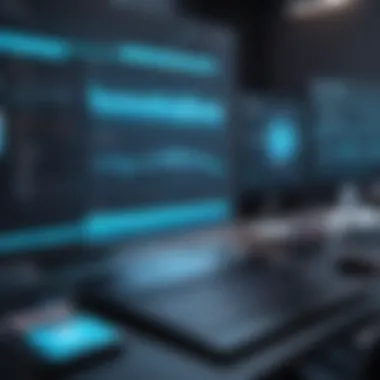

Blender stands out for its comprehensive suite of features that cater to both 2D and 3D animation. What makes Blender a popular choice is its open-source nature and substantial community backing. The software allows for intricate modeling, sculpting, and rendering, making it highly versatile. One unique feature is the ability to use scripting through Python, which grants advanced users the flexibility to automate tasks and create custom tools. However, for newcomers, the learning curve can be steep, which may deter some non-technical users from fully exploring its capabilities.
Program B Analysis
OpenToonz is another noteworthy mention. Its focus on traditional animation techniques appeals to artists looking to create hand-drawn animations with a digital twist. One of its pivotal characteristics is the ability to integrate scanned drawings into the animation process, retaining that organic, artistic feel. Despite its engaging features, it might overwhelm users unfamiliar with animation software due to its expansive set of tools. Still, those willing to invest the time can find it highly rewarding.
Program Analysis
Powtoon offers a different angle, predominantly geared towards businesses aiming for eye-catching presentations and explainer videos. Its main appeal lies in its drag-and-drop interface that simplifies the animation process. The templated approach makes it accessible for those who might not be artistically inclined but still want professional results. However, the trade-off is that advanced customizations are limited, and users may find themselves constrained when trying to achieve a unique look in their animations.
In summation, while these free video animation programs provide excellent opportunities to create engaging visual content, it’s essential to assess your specific needs and creative desires before diving in.
Comparison of Features
When it comes to selecting a free video animation program, understanding the comparison of features is crucial. This part of the guide aims to clarify the elements that can significantly influence your experience and outcome. By weighing various features against one another, you can identify which programs align with your project’s requirements. A closer look at capabilities can help businesses navigate not just the technical specifications of these tools but also their suitability based on specific needs.
Feature Matrix Evaluation
A feature matrix is a visual representation that helps in comparing multiple software options side by side. This is essential when you're bombarded with choices; a concise view can make the decision-making process feel less like searching for a needle in a haystack. Each program's unique strengths and weaknesses become more apparent when placed in a matrix format.
- Templates: Some programs boast a vast library of pre-built templates, which can save time and offer inspiration. Others may give you a blank canvas but allow for deeper customization.
- Animation Styles: Whether it's 2D or 3D animation, the versatility of styles can differ widely. Choosing the right program may heavily depend on your industry’s demands.
- Export Quality: The ability to export in high-definition formats can set programs apart, especially for businesses aiming for a professional look in presentations or online content.
A simple matrix might look like this:
| Feature | Program A | Program B | Program C | | Templates Available | 150+ | 50+ | 300+ | | Animation Styles | 2D, 3D | 2D | 2D, 3D | | Export Quality | HD | SD | HD, 4K |
This tool not only helps in visualizing the options but also highlights the unique elements each program offers. Take time to reflect on which features align best with your business goals, as selecting a program is not merely about functionality, but also about how these functionalities coalesce with your project’s scope.
User Experience Insights
User experience (UX) plays a central role in how effectively you can leverage a video animation program. A user-friendly interface can make a world of difference, especially for those less savvy in technology. Here are a few key factors that weigh into user experience:
- Learning Curve: Not all programs are designed equally in terms of accessibility. While some may be straightforward and intuitive, others could be complex right out of the gate.
- Support and Resources: The availability of tutorials, user forums, and direct support can have a substantial impact on your experience. A program with a strong support system can ease the learning process significantly.
- Community Feedback: Many programs have online communities, such as Reddit, where users share tips and experiences. These insights can often illuminate nuances not covered in official materials.
In summary, comparing features is not just about ticking boxes; it’s about understanding how each element serves your needs and how smoothly the software integrates into your existing workflow. This way, you are equipped to make informed choices that will enhance your productivity and help you achieve your animation objectives.
Best Practices for Choosing the Right Program
Selecting the right video animation program is not just about picking one that looks good or is easy to use; it's about finding a tool that aligns with your specific business needs. Consider what's at stake: a poorly chosen platform can hinder your creativity and waste valuable resources. This section lays down some best practices to guide your decision-making process.
Identifying Business Needs
To kick off, it's imperative to be clear about what you need from a video animation program. Businesses come in all sorts of shapes and sizes, and so do their requirements. Ask yourself questions like:
- What is the primary purpose of the animations? Is it for marketing, training, or internal communication?
- Who will be using the program? Is it a team of seasoned designers or staff with no formal training in animation?
- What kind of content do you plan to create? Do you need 2D animation, 3D models, or motion graphics?
Once you pinpoint your objectives, you'll have a clearer picture of what to look for. For example, if your team comprises non-technical users, a program like Animaker or Powtoon, which has user-friendly interfaces and a wealth of templates, would be more suitable compared to more complex tools like Blender. Understanding these nuances helps in eliminating options that won’t fit your needs right from the start.
Trial and Feedback Process
After narrowing it down based on needs, take advantage of trial versions. Many free programs offer limited functionalities but provide a taste of what they can do. It's like dipping your toes in the water before diving in headfirst. You should allocate some time for testing, specifically looking for:
- Usability: Is the interface intuitive? Do you feel comfortable navigating it?
- Features: Are the available tools sufficient for your projects? Can it handle what you intend to create?
- Output Quality: Evaluate the resolution and overall look of the animations.
During this trial phase, involve others in your team. Gather feedback. Different perspectives may reveal strong points you hadn’t considered or red flags that might not have jumped out at you. You want to go beyond your own impressions. Ultimately, the aim is to find a consensus on usability and functionality before committing fully.
"A good choice today can set the stage for future successes; conversely, a hasty decision might come back to bite you later."
Once you've collected feedback, weigh the comments carefully against your initial requirements. A thorough review of your trials will lead you to a more informed conclusion. Remember, this phase is crucial because even the best programs won't serve your needs if they're not a fit for your particular context.
Common Challenges with Free Programs


When it comes to free video animation software, the allure of no cost can sometimes mask significant hurdles that users might have to navigate. While these programs are often a fantastic entry point for business professionals and creative minds alike, they come with their own set of challenges that can affect workflow, efficiency, and ultimately, the quality of the output. Understanding these complications is crucial for making informed decisions about which tools to incorporate into your projects.
Limitations in Features
Although free animation programs offer a number of functionalities, they often come with restrictions that can impede users seeking advanced capabilities. These limitations might include reduced access to high-quality templates, fewer editing tools, or a lack of advanced animation techniques.
Consider the first impressions of a new user jumping into one of these platforms. They might be greeted with minimal options, primarily basic animations and basic shapes. Such constraints can lead to frustration quickly, particularly for those who have visions of intricately designed animations. For instance, platforms like Powtoon and Animaker might limit certain features to their premium users, making free users feel like they’re stuck in a creative rut.
Moreover, the inability to export in different formats can also be a sticking point. Imagine a scenario where you’ve spent hours crafting a video just to find out that you can only export it in low-resolution formats. This limitation poses a real issue, especially for business presentations or marketing materials requiring crisp visuals.
Support and Community Factors
Another significant challenge lies in the realm of support and community interaction. While some free programs do have forums and community support, it may not be as comprehensive or responsive as that offered by more established, paid solutions. For users, this means finding solutions to technical issues or seeking guidance on animation techniques may turn into a scavenger hunt.
For instance, let's take a look at the support availability of programs like Blender and Pencil2D. They depend heavily on user forums for support. Users may find it hard to locate answers or may receive delayed feedback from the community. This situation can be particularly disheartening for tech-savvy individuals who run into issues and can't find a straightforward solution readily available.
Furthermore, without regular updates or customer support, a user can quickly feel like they're navigating a ship without a captain. Free tools tend to lack the robust customer service channels that paid programs often provide, leaving users in a lurch when they encounter bugs or glitches.
"Navigating the waters of free animation software can be tricky, especially when the wind of limitations and lack of support fills your sails."
To sum up, while free video animation tools provide cost-effective solutions for businesses, they come with notable drawbacks that require careful consideration. Users need to assess whether these limitations align with their project's needs and determine how much time they’re willing to invest in resolving issues without robust support. It’s all about weighing the pros and cons and making an educated decision that suits your objectives.
Future Trends in Video Animation Software
As the landscape of video animation software evolves, it brings along a fresh wave of possibilities for businesses looking to enhance their visual communication. Understanding the future trends in this domain is crucial for decision-makers. It encapsulates the shift toward more innovative features, user engagement strategies, and integration of emerging technologies that can significantly transform how animations are created and utilized.
Emerging Technologies
Technological advancements are reshaping the video animation industry at a rapid pace. One of the most noteworthy trends is the incorporation of virtual reality (VR) and augmented reality (AR) into animation programs. These technologies allow creators to build immersive experiences, which are especially appealing for training, marketing, and interactive storytelling.
Moreover, 3D animation, once a territory reserved for high-budget productions, is becoming more accessible. Programs are now integrating user-friendly interfaces that allow even novice users to create high-quality 3D content with minimal effort. For example, platforms such as Blender offer robust tools that can create complex animations without the need to spend a fortune.
Cloud-based solutions are also on the rise. They provide users with the flexibility to create, edit, and collaborate on animations from anywhere, which is particularly vital in today’s remote work culture. This accessibility can save time and streamline the production process, allowing for quicker iterations and more collaborative efforts among teams.
As animation evolves, keeping an eye on these emerging technologies not only helps businesses stay ahead of the curve but also equips them with the tools and techniques necessary to elevate their projects.
The Impact of AI on Animation Tools
Artificial Intelligence is making waves across various sectors, and video animation programs are no exception. AI's integration into animation software is providing users with tools that were once unimaginable. From automating mundane tasks to offering smart suggestions, the incorporation of AI facilitates a more streamlined workflow.
For instance, some AI-driven tools can analyze user-generated content and offer personalized recommendations for animations that resonate well with intended target audiences. This kind of enhancement allows businesses to tailor their messaging with precision and creativity.
Additionally, AI is enabling animation software to understand and predict design trends. By analyzing vast datasets, AI can assist users in choosing color schemes, styles, and even the pacing of animations, ensuring what they create aligns closely with current market demands.
Moreover, machine learning algorithms are being utilized to refine the animation process itself. Features like automatic in-betweening, where the software generates in-between frames to create smoother motion, are a game-changer for animators. This advancement can save hours of work while improving the final output's overall quality.
Closure
The conclusion of this guide holds significant weight, wrapping up the multitude of insights concerning free video animation programs. It serves not only to synthesize the information presented throughout the article but also to emphasize the paramount importance of choosing the right tool for business needs. Animation can breathe life into ideas, making them more engaging and memorable. This article has explored various facets, from identifying suitable programs to analyzing their features, and considering user experience—all things that can vastly affect an organization's communications.
When weighing the various options, it's crucial to remember that not all free video animation programs are created equal. Some may excel in user interface design while others shine in customization capabilities. The insights provided here enable readers to assess these tools strategically. Additionally, understanding limitations inherent in free software is equally important, ensuring that decision-makers are aware of potential obstacles they may encounter.
"The ability to tell a story visually is a powerful skill that can transform how businesses connect with their audience."
In the fast-paced and ever-evolving space of digital marketing and communications, remaining adaptable by utilizing tools that are both effective and budget-friendly is vital. The considerations outlined in this guide set the stage for making informed decisions, ultimately leading to enhanced engagement with target audiences.
Summarizing Key Insights
To distill the salient takeaways from the guide, consider the following points:
- Variety of Options: There are numerous free video animation programs available, each with its unique strengths and weaknesses. It is essential to find one that aligns with the specific needs of your business.
- User Experience Matters: Choosing programs with intuitive interfaces can save time and resources. A learning curve may be steep in some programs, impacting productivity.
- Customization Is Key: The ability to tailor templates and features can elevate the quality of the created animations, making them stand out.
- Future Trends: Keeping an eye on emerging technologies and AI advancements can inform better long-term strategy choices in animation and engagement tools.
Final Recommendations
As you conclude your exploration of free video animation programs, here are some recommendations to bear in mind:
- Assess Compatibility: Ensure that the software you choose is compatible with your existing tools and systems. Integration can make or break your overall workflow.
- Test Before Commitment: Utilize trial versions where available. This hands-on approach allows you to gauge effectiveness and usability before fully committing.
- Seek Community Feedback: Engaging with communities on platforms like reddit.com can provide insights and experiences from other users that help in decision-making.
- Monitor Developments: Stay informed about new trends in the animation field; what works today may not be suitable tomorrow, especially with rapid technological advances.
- Prioritize Support: Look for programs with responsive customer service or active online communities. You're likely to encounter challenges, and good support can make all the difference.
By keeping these factors in mind, you will be better positioned to select a free video animation program that not only fulfills your immediate needs but also supports your long-term goals.







