Exploring Cypress: Features and Benefits for Testing


Intro
Cypress has carved a niche for itself in the landscape of software testing. A solid choice for developers and testers alike, it promises more than just reliable end-to-end testing. The rapid pace of component-based frameworks, such as React and Vue, has necessitated robust tools to catch bugs before they become more than just a blip on the radar. This is where Cypress steps in.
Born out of a need for instant feedback and a smoother testing process, this framework boasts a slew of impressive features. Companies have seen increased efficiency when using it, resulting in higher quality outputs. By immersing ourselves in Cypress, we’ll uncover how it not only enhances productivity but also reshapes the way teams approach testing. Let’s dive deeper into the key aspects that make Cypress stand out.
Key Features
Overview of Core Features
Cypress shines brightly with its core features, setting it apart from legacy tools. Here are some that really grab attention:
- Real-Time Reloads: Unlike traditional testing frameworks that require manual re-running of tests, Cypress runs tests automatically whenever you make changes to your code. This immediate feedback loop is a game changer for developers.
- Time Travel: Cypress allows you to go back in time to see exactly what happened at each step of your test. This unique feature literally lets you rewind and review.
- Network Traffic Control: With Cypress, you have the power to stub or control responses from your server. This allows for comprehensive and flexible testing scenarios.
- Easy Debugging: Cypress integrates seamlessly with developer tools, making it simple to find and fix issues without jumping through hoops.
- Debugging Assertions: This framework provides clear error messages and debugging assertions involving your application's elements, ensuring transparency in the testing process.
User Interface and Experience
The Cypress interface is often praised for its intuitiveness. The dashboard, equipped with a side panel, presents a clean layout for navigating through tests. It emphasizes simplicity, allowing users to focus on writing tests without getting bogged down by unnecessary complexity. Imagine working with a tool that feels like an extension of your own thought process; that’s the experience Cypress aims for.
"The secret of getting ahead is getting started." - Mark Twain
This ethos resonates throughout its user experience. Users can jump right in without extensive knowledge of testing frameworks. With a strong community backing, anyone can find support or resources to navigate through potential hurdles. The ability to watch tests run in real-time gives a level of control and visibility often missing from other frameworks.
Pricing and Plans
Overview of Pricing Models
While Cypress is free to use for open-source projects, businesses might ponder the worth of investing in a paid plan. Cypress offers several pricing models designed to cater to different needs. The open-source version allows teams to harness its efficiency without a financial burden. However, for larger teams requiring advanced analytics and support, paid tiers come into play.
Comparison of Different Plans
- Open Source: Free to use; perfect for individual developers working on personal or low-scale projects.
- Dashboard Service: Allows for integration with CI/CD pipelines, along with advanced features like analytics for test performance. This plan varies in cost depending on the size of your team and the required functionalities.
- Enterprise Plan: Tailored for larger organizations, ensuring priority support, compliance, and dedicated consulting services.
Choosing the right plan comes down to your specific testing needs, and weighing the benefits against the costs is crucial for making an informed decision. As teams grow and the scope of projects expands, many find the investment in Cypress well worth the upfront costs.
In summary, the appeal of Cypress lies in its committed goal to shift paradigms within software testing. With these features and plans laid out handily, one can appreciate why this framework has gained such traction. The journey into understanding Cypress is just beginning.
Foreword to Cypress
In the realm of modern software development, testing frameworks play a pivotal role in ensuring that applications run seamlessly and meet user expectations. Cypress stands out as a robust solution, tailored particularly for end-to-end testing. This framework distinguishes itself with a unique approach to testing web applications, offering developers a platform that is not only powerful but also user-friendly.
The significance of Cypress in today’s development environment can’t be overstated. As teams shift towards agile methodologies and continuous integration, having a reliable testing framework is essential. Cypress not only enhances productivity but also minimizes the complexity that often comes with manual testing.
What is Cypress?
Cypress is an open-source testing framework designed specifically for web applications. It provides a suite of tools that developers can use to write, run, and debug tests efficiently. Frameworks like Cypress are crucial in automating the testing process, allowing for thorough examination of the application’s functionality across various scenarios.
Unlike traditional testing frameworks that operate outside the browser, Cypress runs within the same run-loop as the application. This results in faster test execution and real-time reloading. Developers can also see the state of the application at the moment the test runs, effectively bridging the gap between coding and testing phases.
History and Evolution of Cypress
Cypress’s journey began around 2015, crafted by a team of engineers who recognized the limitations of existing testing tools. The founders sought to create a framework that would enhance the testing experience through improved speed, reliability, and configuration ease.
Initially released as a bare-bones testing tool, Cypress has evolved significantly, guided by feedback from its growing user community. Features such as automatic waiting and real-time reloading were introduced over time to address common developer pain points. As web technologies evolved, Cypress adapted, ensuring that it remains relevant and effective in the face of rapid development changes. Developers and businesses alike have embraced this evolution, making Cypress a go-to resource among various testing frameworks.
Core Features of Cypress
Cypress is not just another testing framework; it is a comprehensive solution tailored specifically for modern web applications. The core features of Cypress set it apart in the crowded field of testing tools, allowing developers to build, launch, and test with unprecedented ease and speed. Understanding these features reveals the true power of Cypress and the advantages it can bring to software quality assurance.
Real-Time Reloads
One of Cypress’s standout features is its ability to provide real-time reloads. This capability allows developers to see changes in their tests instantaneously, enhancing the debugging process. When a test fails, Cypress immediately updates the browser, allowing developers to catch issues on-the-fly without the hassle of manual refreshes. This feature reduces wait times significantly, which can be a massive boon during testing phases. Just imagine you’re knee-deep in debugging, and with a mere save, all your changes pop up. It’s like having a fast lane in a traffic jam – you get to your destination quicker, and with less hassle.
Automatic Waiting
Cypress employs a smart waiting mechanism that reduces the need to add wait commands manually. In traditional testing frameworks, a common pitfall is adding arbitrary wait times, which can either lead to over-waiting or under-waiting. Cypress, instead, makes sure that elements are present or actions are ready before proceeding. This feature speeds up the testing process while improving reliability. Developers can focus on writing tests without getting caught up in the quirks of synchronization. Ever faced that moment when the webpage seems to play hide-and-seek with your tests? Cypress handles that beautifully – it waits until the conditions are right, ensuring that your tests don’t stumble over timing issues.
Debugging Capabilities
Cypress significantly enhances the debugging experience through its robust capabilities. The built-in debugger not only captures errors in real-time but also allows developers to interact directly with the application during testing. This interactive nature enables root cause analysis effectively. Furthermore, Cypress integrates with developer tools, offering snapshots of your application’s state at any given moment. Imagine working at a company that values transparency; Cypress ensures every step of your test journey is clear and instructive. This creates an environment where identifying problems becomes less of a chore and more of an intuitive part of the development process.
Screenshots and Video Recording
Another substantial aspect of Cypress is its ability to take screenshots and record videos during test runs. This can serve as an invaluable resource, particularly during reviews or troubleshooting sessions. Developers can revisit the conditions under which a test failed or succeeded, providing a clear visual context. For teams working remotely or across different time zones, these features are essential. Having visual references fosters better communication and understanding among team members. When problems arise, team discussions can pivot on something tangible rather than abstract descriptions. A picture is worth a thousand words, and in testing, a screenshot can save countless hours of explanation.
"In the realm of testing, clarity and speed are pivotal. Cypress’s core features combine to create a testing environment that fosters efficiency and accuracy."
With each of these features, Cypress positions itself as more than just a tool for writing tests; it becomes a valuable ally in the development workflow. For tech-savvy professionals, understanding these core features not only enhances knowledge but also empowers teams to leverage Cypress fully, leading to more effective and less error-prone applications.
Cypress Architecture
The architecture of Cypress is a crucial element that ties together its robust capabilities and innovative design. Understanding how Cypress operates internally helps to illuminate its advantages and operational efficiency, making it indispensable for developers and QA engineers. This section elaborates on specific components and how they interact to facilitate seamless end-to-end testing. With a grasp of this architecture, users can optimize their testing strategies, ensuring precise execution and reporting.
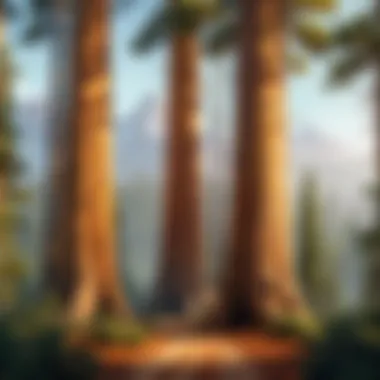

How Cypress Works Internally
Cypress is fundamentally built on a unique architecture that differs significantly from traditional testing frameworks. Rather than running tests in the browser via a WebDriver, Cypress harnesses the power of JavaScript and runs inside the browser itself. This design choice offers a number of benefits:
- Direct Access to the Application: Because Cypress executes code in the same run-loop as the application, it has direct access to the elements on the page. This allows for precise timing and manipulation of the application's state.
- Real-Time Execution: Tests run as part of the browser process, enabling Cypress to capture every event in real-time. This responsiveness vastly reduces the time spent waiting between commands.
- Consistent State Management: Cypress's architecture means that it maintains a consistent state throughout the test lifecycle. When a test runs, Cypress takes over the entire browser window, eliminating unexpected interactions across tests.
This internal mechanism contributes to reducing common testing pitfalls, such as flaky tests that often plague other frameworks.
Cypress Components Explained
Understanding the granular components that make up Cypress can further clarify its functionality and effectiveness in testing. Some key components include:
- Test Runner: The Cypress Test Runner is the core component that allows users to see their tests run in real time, complete with live previews of application states. The runner logs every action, making it easier to debug failures.
- Cypress API: This is the set of commands that integrate seamlessly with the application's code. These commands, like or , interact directly with the DOM, allowing for targeted testing approaches. Users can also extend this API by creating custom commands tailored to their specific needs.
- Command Queue: Cypress organizes commands in a queue ensuring they execute in a logical order. This framework allows developers to write clean, maintainable tests while ensuring performance is optimized through managed command execution.
- Chainer: Utilizing a promise-like syntax, Cypress ensures that the execution of commands is easily readable and follows an asynchronous model without common pitfalls associated with traditional async code.
- Network Control: Cypress enables testing of APIs in isolation, giving users the ability to stub responses and manipulate network requests without relying on back-end processes. This feature is particularly beneficial for frontend development where back-end availability may be intermittent.
Cypress's architecture, intertwined with its component functionality, creates a powerful framework designed to deliver efficiency and reliability. By grasping these inner workings, users are better equipped to leverage Cypress to enhance their software testing practices.
Installation and Setup
The Installation and Setup of Cypress is a pivotal step that lays the groundwork for successful implementation and testing practices. Without a proper setup, even the most advanced features of Cypress may remain out of reach. This section will elaborate on critical elements of installation, including system requirements, a step-by-step installation guide, and how to configure Cypress for various projects. Each of these components plays a crucial role in leveraging Cypress’s full potential for enhancing software testing workflows.
System Requirements
Before diving into installation, it's essential to grasp what your environment needs to run Cypress smoothly. Knowing the system requirements helps avoid friction down the line. The key requirements for Cypress include:
- Operating System: Cypress runs on macOS, Windows, and various Linux distributions, so ensure that your working environment aligns with this.
- Node.js Version: You must have Node.js installed, specifically version 12 or later. Using the latest Node.js version is often better for compatibility.
- Memory and Disk Space: A minimum of 4 GB of RAM and adequate disk space is recommended. More substantial projects or larger test suites might necessitate additional resources.
- Browsers: Cypress supports several modern browsers, including Google Chrome, Mozilla Firefox, and Microsoft Edge. Check that you have the latest versions of these browsers to take advantage of all testing capabilities.
Meeting these system requirements is like laying a solid foundation before building a house – crucial for stability and functionality.
Step-by-Step Installation Guide
Once you've confirmed your system meets the necessary requirements, you can proceed with the installation. Here’s a straightforward guide to help you through the process:
- Install Node.js: If you haven’t already, download and install Node.js by visiting the official site. Ensure that you select the LTS version, as it is usually more stable.
- Open Terminal or Command Prompt: Depending on your operating system, open your terminal on macOS/Linux or command prompt on Windows.
- Create a Directory for Your Project: Navigate to or create a directory for your project. This can be done using:
- Initialize Your Project: Run the command below to create a file:
- Install Cypress: Execute the following command to install Cypress locally:
- Open Cypress: Once installed, you can open Cypress for the first time with:This command will launch the Cypress Test Runner where you can access the demo project and learn how to write tests.
Following these steps carefully ensures that you have a properly set up Cypress environment ready for testing.
Configuring Cypress for Projects
After a successful installation, the next logical step is to configure Cypress according to the specifics of the projects you are working on. Configuration allows you to customize Cypress to fit your testing needs seamlessly.
- Project Structure: Cypress organizes tests in a specific directory structure. Typically, you can place your tests in the folder. Having a clear structure is crucial for easy navigation.
- cypress.json Configuration: This configuration file, located at the project root, allows you to set global settings like base URL, viewport size, and timeouts. For instance:
- Plugins and Customization: Cypress supports plugins for enhancements tailored to your project’s needs. Explore available plugins and incorporate your favorites into your configuration file to increase functionality.
Proper configuration of Cypress can save both time and frustration during the testing process.
By taking these steps in installation and setup, you can ensure a robust foundation for effective and efficient software testing with Cypress.
Writing Tests in Cypress
Writing tests in Cypress is at the heart of utilizing this robust testing framework. Crafting effective tests isn’t just a routine task; it’s fundamental to ensuring software quality, and it brings immense benefits to teams focused on delivering reliable applications. With Cypress, writing tests becomes streamlined, allowing developers to catch bugs early and enhance the overall performance of their applications. In this section, we’ll take a closer look at the key aspects that make writing tests in Cypress not only essential but also straightforward and effective.
Basic Test Structure
When diving into Cypress testing, understanding the basic structure of a test is pivotal. The building blocks of a test can be distilled into three main components: describe, it, and expect. This structure mirrors easy-to-read language, which aids clarity and makes debugging simpler. For instance:
In this example:
- The function groups related tests, suggesting it’s more of a high-level overview.
- The function outlines a specific behavior you expect the application to exhibit.
- The command checks the title of the page, and the assertion verifies correctness.
This simplicity in structure not only enhances readability but also aligns with common practices in behavior-driven development (BDD). A key takeaway here is that structuring tests in a coherent and logical manner gives clarity both to the developer and the future readers of the code.
Using Commands and Assertions
In Cypress, commands are the actions you instruct the browser to perform during testing. Assertions are the statements that confirm whether those actions yield the expected result. The command syntax is succinct and intuitive, making it easy for developers from various backgrounds to jump right in.
For example, a simple command series might look like this:
This snippet tells Cypress to:


- Find an element with the class and click it.
- Verify that the current URL includes .
The versatility of commands allows complex interactions—like simulating user inputs, navigating through app components, or even querying database responses. Assertions come into play to validate these actions, making the tests reliable. For instance, using , we can check if an element actually appears after a certain action. Such clear validation mechanisms ensure the tests fail gracefully, providing direct feedback about where issues may lie without becoming a guessing game.
Handling Asynchronous Behavior
The handling of asynchronous code is often a sticking point in many testing frameworks, but Cypress embraces it with open arms. Its architecture allows for built-in promises and automatic waiting. This means developers don’t have to worry about code executing out of order. Imagine testing a feature that fetches data:
Here, captures network requests, and ensures that the test pauses until the request has completed. This “wait-and-move-on” approach exudes simplicity and reliability, negating the need for complex promise handling or timeouts. Developers can streamline their testing process without worrying about the timing of asynchronous calls. The end result is a more enjoyable development and testing cycle, emphasizing flow and precision.
Cypress's ability to handle async behavior with near-perfect timing is a game changer for developers focused on catching issues early in the development lifecycle.
In summary, mastering the art of writing tests in Cypress is integral to leveraging the full capabilities of this framework. Its clear structure, robust commands, and thoughtful handling of asynchronous operations make it an indispensable tool in a developer's toolkit.
Advanced Testing Scenarios
In the realm of software testing, the ability to conduct advanced testing scenarios is crucial for ensuring that applications perform as expected under various conditions. These scenarios stretch beyond the basics, allowing testers to explore intricate functionalities and edge cases, which typical tests may overlook. The importance of advanced testing scenarios lies in their capacity to enhance test coverage, thereby improving the robustness and reliability of applications.
Testing APIs with Cypress
APIs are the backbone of modern applications, facilitating communication between different software components. Testing APIs with Cypress is a significant aspect of its advanced capabilities. Cypress provides a smooth platform to conduct API testing, making it easier to send requests and verify the responses received.
Here’s a glimpse into how to efficiently test APIs:
- Making HTTP Requests: Cypress has built-in support for handling requests, enabling you to implement to send various types of requests, whether they are GET, POST, or PUT.
- Assertions: After receiving a response, assertions can be easily performed to ensure that the data returned matches the expectations. For instance, you can check if the status code is correct or if the response body contains specific values.
- Error Handling: Advanced scenarios often uncover unexpected responses. With Cypress, you can handle errors gracefully and validate error messages to confirm that they’re as expected within your application.
Using API testing helps identify potential issues before they reach the user, thus saving time and resources during the subsequent testing phases.
Utilizing Fixtures for Testing
Fixtures play a critical role in efficient testing strategies, providing a way to manage and organize test data. This is particularly useful when you need to manipulate data without affecting the actual backend. When utilized effectively, fixtures can streamline the testing process significantly.
Here’s how to utilize fixtures effectively:
- Static Data Representation: Store the data you need for testing in JSON files. This ensures that your tests remain consistent and reproducible.
- Loading Fixtures: Use to easily load these static data files into your tests. It creates an efficient workflow where changing test data requires no changes to the test code.
- Dynamic Interaction: Combine fixture data with Cypress commands to create dynamic tests that cover various user interactions composed from the same dataset.
Utilizing fixtures also reduces redundancy in your testing code and makes it more maintainable.
Creating Custom Commands
Creating custom commands in Cypress is a powerful way to enhance its functionality and make tests more readable. Custom commands allow you to abstract complex sequences into simpler, reusable functions that reflect common workflows within your application.
To implement custom commands:
- Define Commands: Within the file, you can define new commands that encapsulate the behavior you want to reuse across various tests. For instance:
- Use in Tests: Once defined, you can incorporate these custom commands in your test cases, making them much cleaner and easier to read, e.g., .
- Maintain and Update: As your application evolves, it becomes straightforward to maintain these commands in one central location, ensuring consistency across your test suite.
By creating custom commands tailored to your application needs, you save time and enhance code clarity, making the entire testing process more efficient.
Advanced testing scenarios are not just a luxury but a necessity in today's competitive software development landscape. By harnessing the power of Cypress for testing APIs, utilizing fixtures, and crafting custom commands, developers can create a robust testing framework that not only meets but exceeds quality assurance standards.
Comparative Analysis
Understanding the comparative analysis between various testing frameworks, especially Cypress, is crucial for making an informed decision on which tool aligns best with specific project requirements. This section explores the notable distinctions, benefits, and considerations regarding Cypress relative to other widely-used frameworks. A focused comparison empowers developers and teams to identify the strengths and weaknesses of each tool, assisting in achieving efficient and effective test processes across the board.
Cypress vs. Selenium
Selenium has long held the crown as a dominant testing framework for web applications. However, Cypress is emerging as a formidable contender, particularly in the realm of end-to-end testing.
Here are a few key points to illustrate the comparisons:
- Ease of Use: Cypress is often recognized for its simplicity, allowing developers to set up and start writing tests with minimal overhead. Selenium, on the other hand, requires more configuration and setup, which can sometimes integrate frustration into the early phases of development.
- Real-Time Testing: Cypress operates in the same run-loop as the application, offering a truly real-time experience. In contrast, Selenium functions with a network-based architecture. This difference contributes to Cypress being more consistent and reliable in testing behavior-driven scenarios.
- Debugging Capabilities: Cypress provides a unique debugging experience due to its integration with browser developer tools. While Selenium also supports debugging, the real-time interface of Cypress tends to offer a more seamless experience, allowing testers to quickly inspect results and issues.
- Execution Speed: A notable adjective describing Cypress is 'fast.' Cypress tests can run almost instantaneously, thanks to the way it executes commands. Selenium, though powerful, might lag in speed with certain applications due to the overhead involved in interfacing with a web browser through its driver mechanisms.
Despite these advantages, Selenium does retain a broad support for various browsers and platforms, which might be essential for projects requiring extensive cross-browser testing.
Cypress vs. Puppeteer
Comparing Cypress and Puppeteer uncovers a few nuanced differences that may influence selection based on developer needs.
- Primary Purpose: Puppeteer is primarily designed for browser automation, while Cypress focuses predominantly on testing. This core difference may reshape a developer's choice based on whether the aim is thorough testing or just browser interaction tasks.
- Headless Mode: Puppeteer excels at headless browser testing, making it a go-to solution for automation tasks that do not need a GUI. Cypress generally focuses on keeping a UI context, which can sometimes lead to slower execution but provides a better scenario for testing interface behavior.
- Development Speed: Cypress shines in environments where rapid feedback is crucial, allowing for quicker test development cycles. Puppeteer, while faster in automating tasks, may require additional configurations for testing, making Cypress the quicker option for those focused on user interaction scenarios.
- Rich API Support: Both frameworks have comprehensive APIs, but Cypress offers more built-in capabilities tailored explicitly for testing scenarios. Puppeteer's API may require developers to employ more effort to adapt it for testing.
These insights underline the importance of choosing the right tool for the right job. While no framework is truly one-size-fits-all, understanding the nuances allows businesses and developers to navigate their options effectively. > "In the world of technology, the most efficient solutions stem from informed choices."
Performance Considerations
When it comes to leveraging Cypress for software testing, understanding performance considerations is paramount. The ability to execute tests swiftly and efficiently can significantly affect how development teams approach their work. In the fast-paced world of technology, time translates to money, and any improvements in test execution speed or handling large test suites can lead to substantial productivity gains. Examining these elements can help professionals optimize their testing workflow and ensure that their software not only functions correctly but does so without unwanted delays or bottlenecks.
Speed of Execution
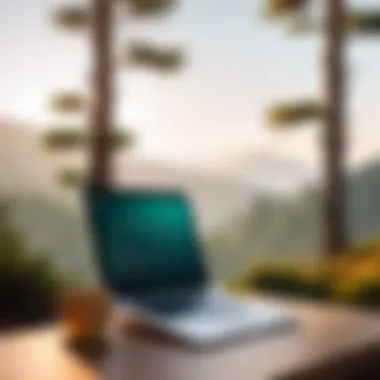

Speed is one of the standout aspects of Cypress. Unlike some other testing frameworks that may deter users with sluggish execution times, Cypress boasts impressive speed capabilities. This efficiency stems from its unique architecture, which allows it to run commands in a synchronized manner, interacting with the browser directly. Developers frequently remark on how much quicker their tests run with Cypress compared to other tools.
In practical terms, faster execution means quicker feedback for developers, letting them identify issues without wasting precious time. Who wants to sit and watch the test results crawl by? Not only does this efficiency improve workflow, but it ultimately enhances the development experience. Here are some of the details to consider:
- Direct Control: Cypress operates directly in the browser, bypassing the need for Selenium’s intermediate components, which can slow down operations.
- Network Traffic Simulation: It can simulate network conditions to run tests, leading to faster and more accurate results.
- Automatic Retries: Cypress includes a built-in retry mechanism for commands that fail due to async behaviour, reducing the need for developers to write additional code to handle such situations.
"Cypress makes you feel like you’re sitting in the driver’s seat with all the power at your fingertips. The speed speaks for itself, and it’s refreshing to see tests pass without the drawn-out waits."
Efficiency in Handling Large Test Suites
When working with large test suites, efficiency becomes a crucial focus. Cypress does an admirable job in this area. The way it structures tests, using a modular approach, allows developers to organize their tests better and run only the necessary ones. This targeted execution can drastically cut down on the time spent waiting for results.
Key points that underline Cypress's effectiveness include:
- Test Organization: Cypress's structure allows developers to compartmentalize their tests logically. By breaking tests into smaller, manageable parts, they can run specific sections instead of the entire suite when debugging.
- Selective Test Running: The capability to run a subset of tests based on certain criteria is invaluable for larger applications. This feature empowers teams to maintain a swift workflow, as they can prioritize tests based on recent changes or critical paths.
- Parallelization: Running tests in parallel is another feature that can significantly improve execution time with larger test suites. By distributing tests across multiple machines, teams can execute them simultaneously, reducing the overall testing time.
Cypress not only demonstrates great speed, but its thoughtful design enhances the performance of larger test suites, striking a balance between thoroughness and efficiency. By carefully considering how tests are structured and executed, teams can optimize their testing efforts, leading to quicker releases and less downtime.
Best Practices in Cypress Testing
In the world of software testing, adopting best practices isn't just a suggestion; it's a necessity. Cypress, as a modern testing framework, brings along capabilities that can be fully utilized only when developers adhere to proven methodologies. This section focuses on the key aspects of best practices in Cypress testing, highlighting their relevance and benefits for developers aiming for excellence in test automation.
Structuring Tests for Readability
One of the major advantages of Cypress is its straightforward syntax. However, if tests are not structured properly, even the most elegant syntax can lead to confusion. Structuring tests for readability is crucial not only for maintenance but also for collaboration among team members. Here are some key points to consider:
- Descriptive Naming: Use clear, descriptive names for test files and test cases. Instead of naming a test file , opt for something like . It gives an immediate understanding of what the file is about.
- Consistent Formatting: Following a consistent format across your tests can make it easier for other developers to understand your code. Create a style guide for your team, addressing aspects like indentation, spacing, and how to handle comments.
- Logical Grouping: Group related tests together using blocks. This way, it's much simpler to identify which tests are related when viewing test results. For instance:
With these practices, test files become easier to digest at a glance, thereby enhancing overall productivity.
Maintaining Test Data
Another cornerstone of effective Cypress testing is the management of test data. Flawed or inconsistent test data can lead to false positives or negatives in your tests. Thus, effective test data maintenance is vital. Here are some considerations for handling test data efficiently:
- Isolation of Test Data: Always ensure that your tests are independent. Tests should not rely on data from another test. This isolation makes it easy to understand failures and to re-run tests in a clean state.
- Utilization of Fixtures: Cypress allows the use of fixtures, which are predefined sets of test data. By using the command, developers can load data files in JSON format. For example, you can load user information before running tests:
- Data Cleanup: After tests run, if you modify data (e.g., creating new users), ensure that there’s a cleanup routine to remove that data. This prevents clutter and potential test failures in the future.
Incorporating these strategies provides a solid foundation for maintaining test data effectively, allowing teams to run their tests smoothly and accurately without interference from external factors.
"Good practices in coding lead to good practices in testing. Structure and consistency cultivate confidence."
Adopting these best practices can set the stage for a more organized, efficient, and reliable testing process with Cypress. The goal is not just to run tests, but to create a manageable system that everyone in the team can understand and contribute to.
Future of Testing Frameworks
The landscape of software development is constantly shifting, and with that flux comes an essential evolution in testing frameworks. These tools play a pivotal role in ensuring that applications not only perform as intended but are also resilient against bugs and performance issues. Understanding the future of testing frameworks is crucial for IT professionals, developers, and business decision-makers alike. As companies lean more into agile methodologies and DevOps practices, the effectiveness and efficiency of testing frameworks will largely dictate the success of software projects.
Emerging Trends in Testing Technologies
The trends shaping testing frameworks are diverse and multifaceted. One significant trend is the rise of automated testing. As projects grow in complexity, relying on manual testing often leads to delays and human errors. Automated testing tools like Cypress provide the advantage of executing numerous tests within a fraction of the time it would take manually. This shift promotes the idea of continuous integration and deployment, where testing becomes an integral part of the development cycle.
Another emerging theme is test-driven development (TDD). This approach insists on the creation of tests prior to the development of code. This practice encourages developers to think critically about the functionality of their code right from the start, resulting in fewer defects and higher code quality. Additionally, the integration of AI and machine learning into testing frameworks is gaining traction. These technologies can analyze code patterns to predict potential bugs, thereby enhancing testing strategies beyond human capabilities.
Finally, as organizations increasingly adopt cloud-based solutions, cloud testing is set to flourish. This allows for better collaboration among teams, scalable resources for testing, and a more streamlined testing process across various platforms.
"The adoption of automated and AI-driven testing tools is not just a trend; it is becoming a necessity in modern software development."
Potential Enhancements in Cypress
Cypress has already established itself as a formidable player in the realm of testing frameworks, but the scope for improvement remains vast. The community-driven development model that Cypress employs offers ample opportunity for future enhancements, as user experiences shape the evolution of the tool.
One of the crucial enhancements on the horizon is support for multi-browser testing. Currently, Cypress primarily focuses on Chrome and Chromium-based browsers. Expanding compatibility to include popular browsers like Firefox and Safari could enhance user flexibility and widen the potential user base. Developers would benefit by being able to test across multiple environments seamlessly, addressing cross-browser compatibility right within their development cycles.
Additionally, integrating enhanced reporting features would allow for a more granular view of test outcomes. This could involve visual dashboards that display real-time data, enabling teams to act promptly on findings. Coupled with better integration with CI/CD tools, Cypress could streamline workflows further and elevate user productivity.
Moreover, Cypress could explore the incorporation of API testing tools directly into its suite. While it currently offers robust functionality for UI testing, having built-in support for API verification would round out its capabilities, making it a one-stop shop for both front-end and back-end testing scenarios.
In summary, as the future of testing frameworks unfolds, it embodies the promise of increased efficiency, better quality assurance, and enhanced flexibility. The community and technological trends shape tools like Cypress into more powerful allies in the quest for flawless software. Business professionals and tech-savvy audiences must pay close attention to these evolutions to stay ahead in an ever-evolving digital landscape.
Culmination
In the realm of software testing, reaching a conclusion is not just about summarizing ideas; it’s about tying everything together and illuminating the path forward. The insights gathered throughout this article highlight why Cypress stands out as an essential tool for modern development teams. As a powerful end-to-end testing framework, Cypress brings numerous advantages to the table, making it a top choice for tech-savvy professionals and decision-makers alike.
Summarizing Key Insights
Reflecting on our discussion, a few key insights shine through. Cypress offers:
- A user-friendly interface that simplifies the test writing process, allowing developers to focus on crafting effective tests rather than getting bogged down by complicated configurations.
- Real-time reload features that foster an interactive environment, making debugging more intuitive and seamless.
- Advanced capabilities such as automatic waiting and built-in support for asynchronous tests, eliminating many of the common issues developers face with traditional testing tools.
By honing in on these characteristics, we see that Cypress not only empowers developers to write better tests but also significantly enhances overall project agility.
Final Thoughts on Implementing Cypress
Implementing Cypress in a development workflow isn’t just a technical decision; it's a strategic one. For organizations aiming to improve their software testing processes, embracing Cypress can lead to faster deployment cycles and more reliable applications. The transition may involve a learning curve, yet the rewards far outweigh the initial investment of time and resources.
Leveraging the strengths of Cypress allows teams to elevate their testing practices, pushing towards higher quality releases. As technology continues to advance, staying ahead in testing methods will be crucial for maintaining competitive advantage. In this light, Cypress not only addresses current testing needs but also prepares organizations for future challenges and opportunities.







