Exploring ABBYY Software: Features and Uses


Intro
The increasing volume of digital documents and data in modern enterprises necessitates efficient processing solutions. ABBYY software emerges as a significant player in this field, providing advanced tools for document processing and data capture. In this overview, we will explore its key features, applications across various industries, integration capabilities, and how it stacks up against competitors. This article aims to assist procurement officers and technology managers in understanding how ABBYY can transform organizational workflows.
Key Features
Overview of Core Features
ABBYY offers a suite of powerful features focused on enhancing document management and data extraction. Some of the standout capabilities include:
- Optical Character Recognition (OCR): ABBYY's OCR functionality converts scanned documents and images into editable formats, making it easier to extract valuable information.
- Intelligent Document Processing: Leveraging artificial intelligence, ABBYY uses machine learning to intelligently categorize and extract data from various document types.
- Data Capture: The software captures structured and unstructured data from different sources, ensuring comprehensive data management.
- Integration Options: ABBYY easily integrates with other software platforms like Microsoft SharePoint and Salesforce, streamlining workflows across systems.
These features create a compelling value proposition for businesses seeking to optimize their document workflows.
User Interface and Experience
The user interface of ABBYY software is designed for both novice and experienced users. It emphasizes a straightforward layout, allowing users to navigate through various functions without extensive training. The drag-and-drop functionality facilitates easy document upload and management.
Furthermore, ABBYY provides customizable workflow templates that enable businesses to tailor processes according to their specific needs. The balance between functionality and ease of use makes it a desirable choice for organizations of all sizes.
Pricing and Plans
Overview of Pricing Models
ABBYY offers flexible pricing models tailored to suit different organizational needs. The pricing structure may include options such as:
- Pay-per-use plans for smaller enterprises
- Subscription models for medium to large organizations
- Enterprise solutions with tailor-made features and support
This variety allows businesses to choose an optimal path based on their usage and budget constraints.
Comparison of Different Plans
When assessing the various plans, it is important to recognize differences in features and support:
- Basic Plan: Offers essential OCR and data capture features, suitable for startups.
- Professional Plan: Along with basic features, it includes advanced document processing tools aimed at growing businesses.
- Enterprise Plan: Designed for large organizations, this plan encompasses all features, including API access and premium support services.
Understanding these plans and their applications can help organizations select the best option suited to their operations.
"ABBYY's capabilities extend beyond traditional OCR, providing an intelligent platform for data-driven decision making."
In summary, ABBYY software stands out as a sophisticated solution for document processing and data capture. Its features cater to various industries, promoting efficiency and accuracy. The pricing models further adapt to different user needs, confirming ABBYY's commitment to supporting organizations in their digital transformation journeys.
Prelims to ABBYY Software
In today's digital landscape, the efficiency of document processing is crucial for organizations aiming to streamline operations and drive informed decision-making. This is where ABBYY Software comes into play. Its advanced technologies enable businesses to capture and analyze data from various documents effectively. Essentially, ABBYY serves as a bridge between manual data entry and intelligent automation, making it an invaluable asset for many.
Overview of ABBYY
ABBYY Software is known for its cutting-edge solutions in document processing and data capture. The company specializes in Optical Character Recognition (OCR), which is essential for converting different types of documents, such as scanned papers and PDFs, into editable and searchable data. By offering high accuracy and speed, ABBYY helps businesses reduce the time spent on administrative tasks, therefore improving productivity.
ABBYY’s core offerings not only include document capture but also data extraction capabilities and advanced recognition algorithms. Organizations can leverage these technologies to enhance their workflow efficiency across various sectors.
History and Evolution of the Company
ABBYY was founded in 1989, beginning its journey in the field of OCR technology. Over the years, it has expanded its product range and global presence. From its early days of creating simple OCR tools, ABBYY has evolved into a market leader known for its innovative software catering to complex document processing needs. The commitment to research and development has been a key driver in its ability to stay ahead in the technology landscape.
Significant milestones in ABBYY's history include partnerships with major technology companies and the introduction of award-winning products. Their dedication to quality and improving user experience has solidified their standing in a competitive market.
Current Market Position
ABBYY has carved out a substantial position in the market for document processing solutions. Today, it is recognized as a leader in its field, catering to a diverse range of industries, including finance, healthcare, and government. The versatility of its products allows for adaptability in various applications, making it appealing to organizations of all sizes.
According to market analysis, ABBYY's products are often preferred for their robustness and user-friendly interfaces. Users appreciate the ability to integrate ABBYY seamlessly into existing workflows. This compatibility is a significant consideration for companies aiming for digital transformation.
"Innovative technologies like those from ABBYY are critical in an organization's journey toward sophisticated and automated processes."
In summary, understanding ABBYY Software is essential for professionals seeking efficient solutions for document management. The profound contributions made by ABBYY in terms of technology and innovation provide critical insights for organizations aiming to improve operational performance.
Core Offerings of ABBYY
Understanding the core offerings of ABBYY is crucial for organizations that seek to enhance their document processing capabilities. ABBYY's solutions focus on automating tasks that can otherwise consume significant time and resources. By integrating these offerings into business operations, organizations can improve efficiency, accuracy, and decision-making quality. It is essential to comprehend how each of these core areas contributes to a company’s workflow.
Document Capture Solutions
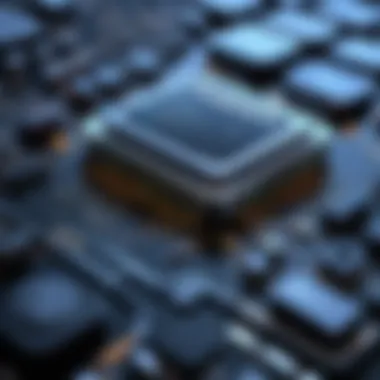

ABBYY's document capture solutions provide businesses with the means to quickly transform paper documents into digital formats. This process involves scanning physical documents for easier management and access. ABBYY FlexiCapture is one of the key products in this segment. It automates the capture process, reducing the manual work involved in data entry.
Some important characteristics of document capture solutions include:
- High Accuracy: Automated systems reduce human error, ensuring that captured data is reliable.
- Versatility: Works with various document types—whether invoices, forms, or contracts.
- Integration: Seamlessly integrates with existing enterprise systems, minimizing disruption.
Implementing document capture solutions helps organizations digitize vast amounts of paperwork swiftly and accurately. This capability is invaluable in today's fast-paced business environment.
Data Extraction Capabilities
Data extraction capabilities are pivotal for organizations aiming to harness the potential of their data. ABBYY provides robust tools that can process, analyze, and extract meaningful information from large volumes of unstructured data. This process enables organizations to make informed decisions based on tangible insights rather than guesswork.
Key benefits include:
- Structured Data: Transforms unstructured data into structured formats, making it easier to analyze.
- Scalability: Supports handling increased data loads without a drop in performance, vital for growing businesses.
- Enhanced Productivity: Automates the extraction process, reducing the time needed for data preparation.
With seamless data extraction, businesses can not only save time but also utilize their data more effectively. This increases both operational and strategic decision-making capabilities.
OCR Technology
Optical Character Recognition (OCR) plays a significant role in ABBYY's offerings, allowing organizations to convert different types of documents—like scanned paper documents, PDF files, or images—into editable and searchable data. The technology is essential for businesses that still heavily rely on paper for documentation.
ABBYY’s OCR technology stands out for several reasons:
- Accuracy: Exceptionally accurate in recognizing characters, supporting multiple languages and fonts.
- Editability: Converts images into editable text formats, which is crucial for data manipulation and archival.
- Search Functionality: Indexes documents for easy retrieval, thus streamlining workflow efficiency.
The implementation of OCR technology not only cuts down on time and labor costs but also enhances information accessibility and usability within organizations.
ABBYY's core offerings empower organizations to shift from outdated manual processes to a digitized, efficient framework that promotes better decision-making and operational efficiency.
Applications Across Industries
Understanding the applications of ABBYY software across different industries is crucial for discerning how it can transform organizational processes. Each sector has unique requirements that demand tailored solutions. ABBYY's document processing and data capture capabilities provide significant advantages, not only enhancing operational efficiency but also improving the quality of decision-making. As many industries shift towards digital transformation, the need for effective data management becomes even more pressing. ABBYY’s solutions can streamline these processes, leading to increased productivity, reduced operational costs, and better compliance with industry regulations.
Financial Services
In the financial services sector, ABBYY software plays a pivotal role in automating processes related to document management and data extraction. The high volume of transactions and the necessity for conformity with regulatory frameworks makes efficiency imperative.
Key applications in this domain include:
- Automated Invoice Processing: ABBYY can capture data from invoices swiftly, saving time and minimizing human error.
- Loan Application Processing: By extracting relevant data from various documents, ABBYY expedites the assessment of loan applications.
- Compliance and Risk Management: ABBYY helps in monitoring documents to ensure alignment with legal requirements, such as KYC (Know Your Customer) regulations.
This not only enhances efficiency but also mitigates risks associated with financial operations.
Healthcare
In healthcare, ABBYY delivers solutions that have a direct impact on patient care and administrative efficiency. The ability to manage and process vast amounts of data is vital in a sector where information accuracy can affect health outcomes.
Key areas of application include:
- Patient Records Management: ABBYY aids in the digitization and management of patient records, ensuring quick access to essential data.
- Insurance Claims Processing: The software automates data extraction from claims submissions, streamlining the claims management workflow.
- Regulatory Compliance: Healthcare organizations utilize ABBYY to ensure that their documentation practices meet legal standards, thus safeguarding patient data privacy.
These capabilities contribute to more efficient healthcare systems, ultimately enhancing patient care.
Government and Public Sector
Governments and public sector agencies are under continuous pressure to enhance transparency and efficiency. ABBYY's solutions help automate document handling, which is crucial in improving service delivery to citizens.
Important applications include:
- Document Archiving and Retrieval: This assists in managing historical data effectively, making it easier to retrieve important documents.
- Forms Processing: ABBYY can automate the handling of various forms citizens submit, enhancing response times and accuracy.
- Public Records Management: The software provides support in organizing and maintaining public records, ensuring compliance with public information laws.
These applications help build trust and improve public engagement with government services.
Manufacturing and Logistics
In the manufacturing and logistics sector, ABBYY’s data capture technology optimizes operations and improves supply chain management.
Significant applications include:
- Inventory Management: ABBYY simplifies the tracking and management of inventory data, which is essential for maintaining optimal stock levels.
- Shipping Documentation: The software automates the collection of data from shipping documents, reducing delays and errors in logistics.
- Supplier Relationship Management: By analyzing data from supplier documents, ABBYY helps manufacturers make informed procurement decisions.
Each of these applications highlights ABBYY’s capacity to streamline operations in manufacturing and logistics, leading to enhanced efficiency and reduced waste.


Integration Capabilities
Integration capabilities are crucial for any software solution. They determine how well the software can connect to existing systems and processes in an organization. For ABBYY software, these capabilities enhance document processing and data capturing functions. Organizations must consider how well ABBYY will fit into their existing IT ecosystem. This consideration can greatly affect adoption rates and overall efficiency.
Compatibility with Existing Systems
ABBYY software is designed with a high level of compatibility in mind. It can integrate seamlessly with various document management systems, customer relationship management tools, and enterprise resource planning software. This compatibility is significant as it allows companies to leverage their current technology investments without needing extensive reconfigurations. The fluid integration can also reduce training time for staff since the interface will feel familiar.
Furthermore, ABBYY’s solutions support multiple file formats and protocols, which is helpful for companies with diverse data inputs. This flexibility ensures that organizations can streamline processes, maintain consistent workflow, and prevent fragmentation in data handling.
APIs and Customization Options
Application Programming Interfaces, or APIs, are vital for extending the functionalities of ABBYY software. The availability of APIs means that businesses can customize how ABBYY solutions operate within their unique environments. This customization can include developing tailored workflows or integrating specific features that cater to unique business needs.
Moreover, ABBYY provides robust documentation for its APIs, making it easier for IT teams to implement complex integrations without extra third-party assistance. Customization options empower users to modify the software beyond its out-of-the-box capabilities, optimizing it for specific contexts or industries.
Partnerships with Third-Party Software
ABBYY has established various strategic partnerships with third-party software vendors. These partnerships broaden the integration landscape and make it easier for organizations to adopt ABBYY products alongside other tools they use. Such collaborations often lead to tailored solutions that combine the strengths of both products.
By integrating with popular platforms like Salesforce, Microsoft SharePoint, or SAP, ABBYY expands its functionality and reach. These partnerships ensure that users can access a wide range of complementary tools, enhancing the overall effectiveness of their operational workflows.
"Effective integration is not merely about connecting systems; it’s about creating seamless workflows that enhance productivity and user experience."
Thus, ABBYY's integration capabilities not only highlight its adaptability but also its commitment to facilitating smoother processes for its users. Organizations can benefit from reduced operational disruptions and improved outcomes through these thoughtful integrations.
User Experience and Interface
User experience (UX) and interface (UI) design are critical aspects of ABBYY software. These elements directly impact how users interact with the software and influence overall satisfaction, efficiency, and productivity. A well-designed interface can simplify complex processes, while a positive user experience encourages adoption and ongoing use of the technology. For ABBYY to serve its users effectively, it must prioritize these considerations.
User-Friendly Design
The user-friendly design of ABBYY software is a notable strength. It ensures that users, regardless of their technical expertise, can navigate the software without encountering significant challenges. Key features include:
- Intuitive Layout: The layout is organized logically, helping users to access tools and functions quickly.
- Accessible Controls: Buttons, menus, and features are designed to be easy to find and use, reducing the learning curve.
- Consistent Terminology: The consistent use of terms throughout the software minimizes confusion and facilitates understanding.
The emphasis on user-friendly design results in a decrease in operational errors. When users can locate features effortlessly, they are more likely to engage with the software fully, promoting improved productivity.
Training and Support Resources
ABBYY provides comprehensive training and support resources that contribute to its usability. Effective training is essential to maximize software capabilities and ensure that users can utilize it adequately. Highlights of these resources include:
- Online Tutorials: Step-by-step guides and video offerings make it easier for users to learn about specific features at their own pace.
- Documentation: Extensive manuals and FAQs provide detailed information, serving as a quick reference for users needing assistance.
- Customer Support: Access to responsive customer support helps to resolve any issues promptly, maintaining workflow continuity and user satisfaction.
"A robust support framework builds trust and confidence in technology adoption, ensuring that users can make the most out of their investments."
In summary, ABBYY's focus on user experience and interface design, combined with its training and support resources, plays a vital role in enhancing the effectiveness of its software. This focus aids in driving organizational efficiency, particularly in document processing and data capture tasks, thereby facilitating better decision-making and productivity.
Performance Analysis
The performance analysis of ABBYY software is crucial for understanding its impact on enterprise efficiency and productivity. Evaluating performance involves examining how well the software meets the needs of users and how it enhances operational workflows. This analysis focuses on several specific elements, including efficiency metrics and real-world outcomes from case studies. By measuring these aspects, organizations can assess whether ABBYY software sufficiently aligns with their operational goals and if it drives return on investment effectively.
Efficiency Metrics
Efficiency metrics are critical in evaluating the performance of ABBYY software. These metrics provide quantifiable data that indicate how well the software optimizes processes such as document capture and data extraction. Key metrics to consider include:
- Processing Speed: The time taken to capture and process documents can significantly affect productivity. Fast processing speeds allow businesses to handle larger volumes of work in shorter periods.
- Accuracy Rate: High accuracy in data extraction and recognition minimizes errors, reducing the need for rework and subsequent costs. Users often evaluate this as a critical measure of software efficiency.
- User Adoption Rate: Tracking how quickly and effectively users adopt the software gives insight into its user-friendliness and the support provided by ABBYY. A high adoption rate typically indicates an intuitive interface and beneficial functionalities.
- Cost per Document Processed: This metric helps organizations understand the financial efficiency of using ABBYY software. Lower costs per document indicate a more streamlined process that adds direct value to the business.
By closely monitoring these efficiency metrics, organizations can gain valuable data that can guide their decision-making process, ensuring that they leverage ABBYY software optimally.
Case Studies of Success
Real-world applications of ABBYY software offer compelling evidence of its capabilities. Detailed case studies highlight various sectors where ABBYY has made a notable impact. These examples can serve as benchmarks for potential users considering similar applications. Some notable case studies include:
- Financial Sector: A major bank implemented ABBYY for automating loan document processing. They reported a 50% reduction in processing time and increased customer satisfaction due to faster loan approvals.
- Healthcare: A healthcare provider utilized ABBYY to manage patient records. The automation led to a decrease in paperwork errors and improved patient experience, as staff spent less time on administrative tasks and more on patient care.
- Government Offices: An administrative office adopted ABBYY for document archiving and processing. The result was a cleaner, more organized repository, which enhanced retrieval times and compliance with regulatory standards.
"Case studies demonstrate the real-world benefits that ABBYY software can bring to various industries, showcasing its flexibility and effectiveness."
These case studies illustrate how ABBYY software not only enhances efficiency but also transforms operational structures. By examining such successes, organizations can better understand the potential advantages ABBYY could provide to their own processes.
Competitive Landscape
The competitive landscape plays a crucial role in understanding the positioning of ABBYY software within the document processing and data capture market. This section examines the factors influencing ABBYY's performance against its competitors. Identifying strengths and weaknesses will help potential users make informed decisions. Analyzing market dynamics, feature sets, and user perceptions offers insight into how ABBYY stands among alternatives.
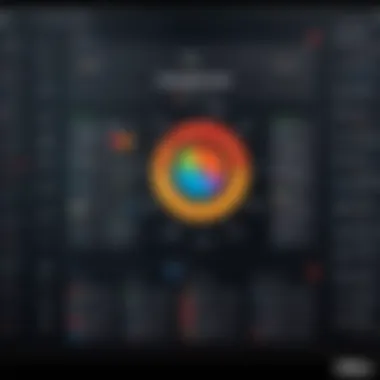

Comparative Features with Competitors
ABBYY is known for its advanced capabilities in OCR (Optical Character Recognition) and data extraction. When comparing ABBYY with competitors such as Adobe Acrobat, Kofax, and Nuance, several features emerge that highlight ABBYY's strengths:
- OCR Accuracy: ABBYY's FineReader is often praised for its industry-leading accuracy. It effectively recognizes text from various document types, maintaining formatting and layout.
- Multi-language Support: ABBYY supports multiple languages, making it a preferred choice for global organizations. This aspect is critical for companies operating across different regions.
- Integration Capabilities: ABBYY offers robust APIs that allow for seamless integration with existing software systems. This is a significant advantage for businesses looking for interoperability.
- Customizable Solutions: Unlike some competitors that offer rigid solutions, ABBYY provides customizable options that cater to specific business needs. This flexibility is crucial for different industry applications.
However, competitors do have their advantages as well. For instance, Adobe offers extensive features for PDF editing, which could be appealing for users focused on document management. Understanding these comparative features helps businesses select the right software based on their unique requirements.
Market Trends and Positioning
The document processing market is evolving rapidly. Organizations increasingly prioritize efficiency and automation to enhance productivity. ABBYY's market positioning aligns with these trends by emphasizing intelligent automation. Recent developments include:
- AI Integration: As artificial intelligence becomes more prevalent, ABBYY leverages AI to enhance its data extraction processes. This automation reduces manual input, increasing accuracy and speed.
- Cloud Solutions: The shift towards cloud-based applications is notable. ABBYY has embraced this trend with solutions that support remote work and collaboration, which are essential in today’s environment.
- Data Security Focus: With rising concerns over data privacy, ABBYY is positioning itself as a frontrunner in data security within document processing. Its compliance with regulations like GDPR adds to its credibility and appeal.
In summary, ABBYY's competitive landscape highlights significant attributes against rivals. The focus on sophisticated features, market trends, and aligning with customer needs positions ABBYY effectively in the industry. Prospective users must weigh these elements carefully as they consider ABBYY as a software solution.
Pricing and Licensing Models
Understanding the pricing and licensing models of ABBYY software is crucial for organizations seeking to invest in document processing solutions. The choice of pricing package can significantly influence the overall cost and perceived value of the implementation. In this section, we will explore various cost structures and the associated benefits, along with important considerations that procurement officers must account for when selecting the right plan.
Cost Analysis of Different Plans
ABBYY offers a range of pricing options designed to meet the diverse needs of its clientele. The pricing structure generally depends on several factors, including the scale of deployment, type of software solution desired, and the specific features included in a package.
- Subscription-Based Pricing: This model allows users to pay on a monthly or annual basis. It is suitable for companies that expect to scale their usage up or down over time.
- Perpetual Licensing: In contrast, this option provides a one-time purchase price for the software, which can lead to long-term savings for organizations with stable needs.
- Tiered Pricing Plans: Many ABBYY products come with tiered pricing, where users can choose from basic to advanced features according to their budget.
Careful analysis of these plans can help organizations identify which model aligns with their operational needs and financial capabilities. For instance, small to medium-sized enterprises may benefit more from subscription models, while larger businesses with consistent needs might choose perpetual licenses to minimize long-term costs.
Return on Investment Considerations
The return on investment (ROI) is a critical measure when evaluating any software solution, and ABBYY is no exception. Organizations need to assess how the costs associated with ABBYY software stack up against the benefits. There are several key factors to consider:
- Efficiency Gains: By automating document processing, organizations can significantly reduce time spent on manual tasks. This leads to increased productivity.
- Error Reduction: With advanced optical character recognition (OCR) and data extraction capabilities, ABBYY reduces the likelihood of human error, thereby decreasing costs associated with corrections.
- Long-Term Cost Savings: Initial investments in software can often be offset by long-term savings in labor and operational costs.
A thorough ROI assessment helps decision-makers understand the financial viability of investing in ABBYY software. Companies should conduct a detailed analysis of anticipated increases in productivity and reductions in operational discrepancies to justify the expense.
By evaluating all the factors discussed above, organizations can ensure they make a well-informed investment in ABBYY, aligning software capabilities with their operational goals and financial strategies.
Security and Compliance
In the era of digital transformation, data security and compliance are paramount considerations for any organization leveraging software solutions. The growing volume of sensitive information processed by document management systems necessitates robust security measures. For ABBYY software, security and compliance are two critical aspects that ensure trust and integrity in their offerings. These elements not only safeguard user data but also fulfill regulatory requirements that businesses must adhere to.
Potential users need to understand the significance of security features in preserving data integrity, preventing unauthorized access, and mitigating risks associated with cyber threats. Additionally, compliance with industry regulations boosts organizational credibility, ultimately enhancing customer confidence. ABBYY software integrates critical security and compliance protocols to alleviate concerns regarding data handling and processing.
Data Privacy Measures
Data privacy is a primary concern for organizations today. ABBYY focuses on implementing strict data privacy measures within its software solutions. This entails the application of advanced encryption techniques, both at rest and in transit. By doing this, ABYY ensures that confidential information remains secure from prying eyes.
User access controls also play a crucial role in maintaining data privacy. By defining roles and permissions, organizations can maintain tighter control over who views, edits, or shares sensitive documents. This enables a tailored approach to data management, ensuring that only authorized personnel can access critical information.
Employing features such as audit trails further enhances data privacy by recording every access and action taken on documents. This transparency is invaluable for identifying potential breaches and enforcing accountability.
Regulatory Compliance
Compliance with regulatory standards is not just a legal obligation; it is a cornerstone of trustworthy business operations. ABBYY software adheres to major regulatory frameworks such as GDPR and HIPAA. As data protection regulations become more stringent, businesses must ensure their processes are in line with these requirements.
ABBYY provides comprehensive support for compliance, ensuring that users can manage sensitive data in accordance with prevailing laws. This includes features like data masking, the ability to delete personal information on request, and built-in retention policies to help organizations maintain compliance effortlessly.
Future Innovations and Updates
The realm of document processing and data capture is evolving rapidly. ABBYY, as a key player in this market, must consistently innovate to maintain its competitive edge. Understanding ABBYY's future innovations is critical for businesses looking to optimize their operations. This section explores the roadmap for upcoming features and anticipated market changes, shedding light on how these developments will impact users and the industries they operate in.
Roadmap for Upcoming Features
ABBYY's future roadmap is designed to enhance the user experience while addressing the increasingly complex needs of organizations. Future innovations may include:
- Advanced Machine Learning: Leveraging machine learning algorithms to improve document recognition and data extraction accuracy.
- Enhanced User Interface: Streamlining the interface to allow for more intuitive navigation and quicker access to tools.
- Integration of AI Technologies: Incorporating AI solutions for smarter data interpretation, leading to informed decision-making.
- Increased Automation Capabilities: Expanding automation features to reduce manual processes and boost operational efficiency.
These features will not only improve usability but also foster greater productivity for businesses relying on ABBYY for document management. Keeping abreast of these planned innovations allows companies to align their technology strategies accordingly.
Anticipated Market Changes
As technology evolves, the document processing landscape is subjected to numerous changes. Key anticipated market shifts include:
- Growing Demand for Cloud Solutions: Organizations increasingly prefer cloud-based solutions for remote work capabilities and flexibility.
- Focus on Cybersecurity: With rising concerns about data breaches, security measures will become paramount, influencing software development priorities.
- Integration with Emerging Technologies: The integration of ABBYY solutions with other technologies, such as Blockchain and Internet of Things, will be crucial for generating new use cases.
- Regulatory Compliance Challenges: As regulations evolve, vendors will face pressure to ensure their offerings comply with new standards, shaping product development.
These market changes signify the need for ABBYY to remain agile and adaptable. The anticipation of such shifts can inform businesses how to prepare and what innovations to expect, ensuring they continue to leverage best practices in document processing.
"Innovation is the ability to see change as an opportunity - not a threat."
This mindset will define ABBYY's approach towards navigating future market dynamics.







