Dell Boomi vs MuleSoft: Key Insights for Decision Makers


Intro
In the realm of cloud integration, Dell Boomi and MuleSoft emerge as significant players, each offering distinct capabilities and advantages. The necessity for businesses to connect applications, data, and devices is intensifying. Consequently, decision-makers must critically evaluate the available iPaaS options to find a solution that aligns with their organizational goals and needs.
This article dissects the strengths and weaknesses of both Dell Boomi and MuleSoft, focusing on vital elements such as core functionalities, pricing structures, integration capabilities, and user experience. Through this comparison, IT managers and procurement officers are equipped with information to optimize their technology investments effectively.
Key Features
Overview of Core Features
Dell Boomi excels with its visual programming interface, allowing users to build integrations swiftly without extensive coding knowledge. It offers connectors for a variety of applications, promoting seamless integration. Furthermore, it includes pre-built templates that accelerate the setup process.
MuleSoft, on the other hand, is known for its robust API management capabilities. It provides users with extensive tools to design, deploy, and manage APIs effectively. This feature allows organizations to leverage their existing data and applications more efficiently, enhancing overall productivity.
Other key features worth noting include:
- Data mapping and transformation tools in both platforms facilitate data flow between different applications.
- Monitoring and analytics capabilities allow users to track integration performance in real-time.
- Strong community support where developers can share insights and solutions.
User Interface and Experience
User experience is paramount when selecting an integration platform. Dell Boomi’s interface is designed for ease of use, focusing on drag-and-drop functionality. This approach minimizes the learning curve. Users can intuitively create workflows without diving deep into technical documentation.
MuleSoft's interface is slightly more intricate. While it offers advanced features, some users may find it challenging initially. Nevertheless, once navigated, its capabilities prove powerful for large-scale integrations. MuleSoft provides extensive documentation and community forums to assist users.
Pricing and Plans
Overview of Pricing Models
Understanding the pricing model of each platform is essential for businesses aiming to align costs with their budgets. Dell Boomi follows a subscription-based pricing model, charging based on the number of connectors or instances used. This model provides scalability but may lead to higher costs as integrations grow.
MuleSoft also employs a subscription model, but its pricing can be more complex due to variable factors such as API usage and added features. Typically, it is more expensive, targeting larger enterprises with intricate needs.
Comparison of Different Plans
A detailed comparison of plans is crucial. Here are general features to expect from each:
- Dell Boomi: Offers four primary tiers, with each level providing access to different numbers of connections and services.
- MuleSoft: Provides various plans, including options tailored for smaller teams versus enterprise solutions, each designed to accommodate specific terms of service and support requirements.
In summary, it is crucial for decision-makers to analyze these plans closely based on projected usage and integration needs. Consideration of the long-term return on investment is key.
"Selecting the right iPaaS can dramatically affect operational efficiency and integration success for any organization."
As the digital landscape continues evolving, choosing between Dell Boomi and MuleSoft warrants careful consideration of the unique needs of the organization.
Preamble
In the modern business landscape, the ability to integrate various systems and applications is crucial for operational efficiency and strategic agility. This article delves into the comparison of two prominent integration platform as a service (iPaaS) solutions: Dell Boomi and MuleSoft. Both platforms are designed to streamline the process of connecting disparate systems, enabling organizations to exchange data seamlessly.
Understanding the nuances between these solutions is essential for decision-makers. Each platform has its unique strengths and limitations, impacting how organizations manage integrations and responses to evolving market demands. In a world where data is increasingly becoming a strategic asset, harnessing the right iPaaS solution can empower businesses to optimize workflows, reduce costs, and enhance customer experiences.
Moreover, the increasing complexity of IT landscapes due to cloud adoption, mobile applications, and data proliferation necessitates a robust understanding of integration options. This analysis will not only highlight key functionalities but also present comparative insights into user experiences, support, scalability, and pricing models. The goal here is simple: to equip IT managers and procurement officers with meaningful knowledge that can guide meaningful investment decisions.


"Integration is no longer a luxury; it is a necessity in driving digital transformation."
As we proceed through the subsequent sections, a thorough evaluation will unfold, addressing essential criteria to consider when selecting an integration solution. By the end of this article, readers will have a well-rounded understanding of both Dell Boomi and MuleSoft, facilitating informed choices aligned with their specific organizational needs.
Understanding Integration Platforms
Integration platforms play a pivotal role in today's digital landscape. They serve as crucial tools that streamline communication between various applications and data sources. In the context of this article, understanding these platforms is essential, as they serve as the backbone of any effective enterprise architecture.
When organizations rely on numerous applications, there is a growing need for these systems to work together seamlessly. Integration platforms can enhance efficiency, reduce redundancies, and improve data accuracy. They allow businesses to automate processes and free up resources that can be allocated to more strategic initiatives.
For decision-makers, it is vital to grasp the implications of adopting an integration platform. Understanding integration platforms involves evaluating their capabilities and limits. Key aspects like ease of use, scalability, and interoperability become critical when assessing which tool best fits an organization's needs. A solid grasp of these elements will contribute to informed decision-making, aiding in selecting the right integration solution.
Definition and Purpose of iPaaS
Integration Platform as a Service (iPaaS) refers to cloud-based services that facilitate the integration of applications and data across diverse environments. The purpose of iPaaS is multifaceted. Primarily, it enables businesses to connect their on-premises and cloud applications efficiently. It supports various integration styles, whether it involves data synchronization, API management, or real-time processing.
The central aim of utilizing iPaaS is to simplify integration efforts in a cost-effective manner. As organizations adopt more SaaS solutions, the need to manage disparate systems grows. iPaaS addresses this by providing a unified approach to data and application integration. This promotes better collaboration and data flow between systems, allowing organizations to remain agile and competitive in their respective markets.
Key Characteristics of Integration Platforms
Key characteristics define how integration platforms operate and their effectiveness in real-world applications. Notably, the following features are fundamental:
- User-Friendly Interfaces: A significant characteristic is the interface's usability. A platform that is intuitive simplifies the integration process, minimizing the learning curve involved for users.
- Pre-Built Connectors: Many integration platforms offer pre-built connectors to popular applications like Salesforce, NetSuite, and others. These connectors reduce the time and effort required for integration.
- Real-Time Data Processing: The ability to process data in real-time is critical for businesses that rely on timely information for decision-making.
- Scalability: As companies grow, their integration needs evolve. A robust integration platform must be able to scale seamlessly without significant restructuring.
- Security Features: Maintaining data security is non-negotiable. Effective integration platforms should include security measures to protect sensitive information across all integrations.
Understanding these characteristics allows businesses to gauge which platform aligns with their operational demands and strategic goals.
Overview of Dell Boomi
The section on Dell Boomi is critical in understanding how this integration platform operates and what sets it apart in the competitive landscape of integration solutions. Dell Boomi has established itself as a leading player in the Integration Platform as a Service (iPaaS) market. By exploring its foundational elements, key features, and user interface, decision-makers can gain insights into its capabilities and limitations. This understanding is vital for businesses looking to enhance their integration strategies and streamline operations.
Background and Development
Dell Boomi was founded in 2000 and has since undergone significant evolution. Originally created to provide a cloud-based integration solution, its platform has expanded to include comprehensive tools for data management, API management, and workflow automation. Acquired by Dell Technologies in 2010, Boomi has leveraged Dell's resources to enhance its offerings and improve its technology framework. This continuous development caters to the growing demand for robust integrations across varying industries. With an emphasis on scalability and automation, Dell Boomi has adapted to market needs more efficiently than many competitors.
Key Features of Dell Boomi
Dell Boomi offers several features that make it a formidable choice for organizations considering integration solutions:
- Visual Development Environment: Users can create integration processes using a drag-and-drop interface, which minimizes the need for extensive coding knowledge.
- Pre-built Connectors: Boomi provides a vast library of connectors to various applications and data sources, facilitating faster integration.
- Deployment Flexibility: Users can deploy integrations in the cloud or on-premises, offering flexibility tailored to different organizational needs.
- Real-time Integration: Supports data synchronization in real-time, which is crucial for businesses that rely on timely information for operational efficiency.
- Monitoring and Management Tools: Robust tools allow for the oversight of integrations, helping administrators track performance and address issues quickly.
These features position Dell Boomi as a versatile option suitable for businesses of all sizes and across different industries looking to improve operational synergy.
User Experience and Interface
The user experience with Dell Boomi's platform is designed to be intuitive. Its interface is visually appealing and easy to navigate. New users often find it simple to learn, thanks to the well-organized layout and helpful resources. Features such as the AtomSphere enable users to manage integrations seamlessly. Users praise the clear visibility into processes that allow for quick adjustments as needed.
One notable aspect is the availability of extensive documentation and community forums, which aid users in troubleshooting and optimizing their integrations. The onboarding process is generally smooth, with various training materials available for both novice and experienced users. Overall, Dell Boomi aims to foster a user-friendly environment that can adapt to the evolving needs of businesses.
"Dell Boomi's focus on ease of use and flexible deployment options makes it a strong contender for organizations seeking a robust integration solution and tools for digital transformation."
This overview illustrates how Dell Boomi combines its rich history and feature set with a user-centric design, making it a valuable asset in the portfolio of integration solutions.
Overview of MuleSoft


Understanding MuleSoft is crucial when comparing integration solutions in this analysis. MuleSoft provides a powerful framework for connecting applications, data, and devices. With its focus on API-led connectivity, an organization can create a network of applications that seamlessly share data and communicate. This capability is especially beneficial for companies that are embracing digital transformation. MuleSoft’s approach enables businesses to build reusable APIs that can be leveraged across various functions, amplifying efficiency and agility.
Background and Development
MuleSoft was founded in 2006 as a provider of open-source integration software. Initially, the company developed a lightweight integration platform, Mule. Over the years, MuleSoft evolved significantly. It expanded its offerings to include a comprehensive suite of tools known as Anypoint Platform. This platform encompasses various features like API management, design, monitoring, and analytics. In 2018, MuleSoft was acquired by Salesforce, greatly enhancing its market reach and integration capabilities within the Salesforce ecosystem.
Key Features of MuleSoft
MuleSoft's Anypoint Platform stands out due to its robust capabilities, including:
- API Designer: A web-based interface for designing APIs according to standards such as OAS (OpenAPI Specification).
- API Manager: Provides tools for managing APIs, including policies and usage tracking.
- Connectors: Pre-built connectors for various applications and services that enable quick integrations.
- DataWeave: A powerful transformation language used for data mapping, which simplifies data interchange between systems.
These features collectively enhance productivity and ease of integration.
User Experience and Interface
MuleSoft's user interface is designed for both technical and non-technical users. The Anypoint Studio is an Eclipse-based IDE that provides a visual interface for developing integration flows. It allows users to drag and drop components, making it accessible for users with varying levels of technical expertise. Additionally, the platform offers Anypoint Exchange, a marketplace for discovering and sharing APIs, templates, and connectors. This central repository encourages collaboration among teams.
"MuleSoft's focus on API-led connectivity is pivotal for modern enterprises seeking to innovate and streamline their data processes."
MuleSoft combines both depth and breadth of functionality in a user-friendly environment, making it a compelling choice for organizations looking to enhance their integration capabilities.
Comparative Analysis
The Comparative Analysis section is critical in this discourse. It allows decision-makers to gauge the strengths and weaknesses of Dell Boomi and MuleSoft. By examining various elements like ease of use, integration capabilities, support, scalability, and cost, professionals can make more informed technology investments. Additionally, this analysis highlights practical considerations for organizations, focusing on how these platforms meet specific operational needs. Ultimately, an effective comparative analysis not only aids in selecting the right iPaaS solution but also aligns technology with organizational goals.
Ease of Use
When evaluating Dell Boomi and MuleSoft, the ease of use emerges as an essential factor. Both platforms cater to users with differing technical expertise. Dell Boomi generally emphasizes a user-friendly interface. Its drag-and-drop functionality simplifies the integration of disparate systems. Non-technical users can often navigate the platform effectively, which reduces training time. Conversely, MuleSoft, while powerful, may require a steeper learning curve. Its advanced features are suited for users with a solid technical background. Therefore, organizations with less technical staff may prefer Dell Boomi based on this criterion.
Integration Capabilities
Integration capabilities are at the heart of any iPaaS solution. Dell Boomi supports a wide range of connectors and pre-built templates, making it easier for businesses to connect applications quickly. Its versatility allows seamless integration with legacy systems and popular SaaS applications. On the other hand, MuleSoft shines with its Anypoint Platform. This platform offers an extensive library of APIs and connectors, fostering more complex integrations. Businesses with intricate integration requirements may gravitate toward MuleSoft for its flexibility. Thus, the choice often depends on the complexity of desired integrations.
Support and Documentation
Support and documentation play a vital role in user satisfaction. Dell Boomi provides a range of support options, including community forums, help guides, and dedicated support teams. Users often find the documentation straightforward, facilitating quicker onboarding. In contrast, MuleSoft offers a robust support structure, including extensive documentation, forums, and training programs. They provide tailored support packages, which can be a plus for enterprises that require dedicated assistance. Ultimately, the effectiveness of each platform's support depends heavily on the user’s specific needs and available resources.
Scalability and Performance
Scalability and performance represent crucial aspects of any integration solution. Dell Boomi allows users to scale operations seamlessly as demand increases. Businesses can easily upgrade their service tiers based on growth, ensuring performance remains optimal. In parallel, MuleSoft’s architecture is designed for large-scale applications and high-performance environments, making it a preferred option for large enterprises with extensive data flow requirements. Choosing between them often hinges on the anticipated growth trajectory and performance expectations of the organization.
Cost Comparison and Pricing Models
Cost considerations are integral to any decision-making process. Dell Boomi operates on a subscription-based pricing model, providing flexibility and predictable costs. Users pay based on the features and volume they need, which can align well with small to medium-sized enterprises. MuleSoft, however, can be more expensive, especially for access to its full capabilities. Its pricing model is often seen as more complex, involving various tiers that can lead to higher initial costs. Therefore, it’s essential for decision-makers to analyze their budget and long-term needs when comparing these platforms.
Case Studies and Use Cases
In the context of evaluating integration platforms like Dell Boomi and MuleSoft, case studies and use cases play a vital role. They provide real-world scenarios illustrating how businesses effectively implement these solutions to address specific challenges. For decision-makers, examining these examples offers insights into practical applications and benefits of each platform. This section highlights various aspects such as integration efficiency, operational improvements, and strategic alignment to organizational goals. Such details not only showcase the capabilities of Dell Boomi and MuleSoft but also enable potential users to envision how these tools could fit into their own environments.
Example Implementations of Dell Boomi
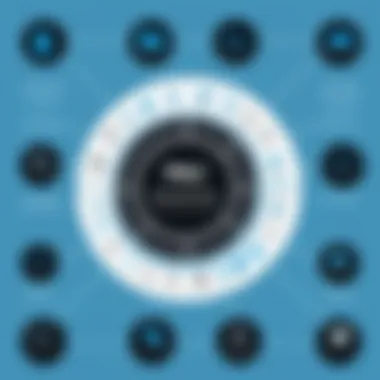

Dell Boomi’s flexibility makes it suitable for a wide range of industries. For instance, a healthcare organization adopted Dell Boomi to seamlessly integrate its electronic health record (EHR) system with various patient management solutions. This connection enabled real-time data access and improved patient care through timely information sharing.
Another case involved a retail company seeking to unify its online and physical store systems. By using Dell Boomi, they achieved a streamlined experience for customers and staff alike, enhancing inventory management and order fulfillment processes. The platform’s capability to provide pre-built connectors accelerated deployment and reduced integration time.
Businesses have also reported operational gains from automating workflows, reducing manual errors, and improving data accuracy through Dell Boomi’s ETL (Extract, Transform, Load) functionalities.
Example Implementations of MuleSoft
MuleSoft stands out in large enterprises due to its strong API management features. For example, a major financial institution implemented MuleSoft to integrate disparate banking applications and create a unified API ecosystem. This strategy not only enhanced data accessibility but also fostered innovation as new services could be quickly deployed and managed.
In the manufacturing sector, a company utilized MuleSoft to synchronize its supply chain systems with customer relationship management (CRM) tools. The result was improved forecasting and better responsiveness to market demands. The flexibility of MuleSoft’s Anypoint Platform facilitated easy integration with legacy systems, which was essential for smooth operations.
Additionally, companies reported that their development teams became more agile thereafter. By leveraging MuleSoft's capabilities, they could rapidly adapt to changing business requirements, ultimately leading to enhanced competitive advantage.
Market Position and Reputation
The market position and reputation of integration platforms play a critical role in how decision-makers assess and choose the right solution for their business needs. In a competitive landscape where many options exist, understanding the standing of each platform helps in identifying their reliability, developer community engagement, and overall market acceptance. For procurement officers and IT managers, keenly observing market trends, customer satisfaction, and integration capabilities can inform which platform aligns best with their strategic goals.
Key factors influencing market position and reputation include:
- User Adoption Rates: The frequency with which organizations adopt a particular platform can indicate its usability and efficacy.
- Customer Reviews and Case Studies: Feedback and documented implementations provide insights into real-world performance.
- Analyst Ratings and Industry Awards: Recognitions often reflect industry trust and innovation.
- Community and Support Ecosystem: A vibrant community can enhance the platform's capabilities through shared knowledge and tools.
Understanding these elements allows decision-makers to evaluate the potential risks and benefits associated with their investment in Dell Boomi or MuleSoft. A strong market reputation enhances confidence in selecting a solution, as it often correlates with ongoing support and product improvements.
Industry Feedback on Dell Boomi
Dell Boomi holds a significant reputation in the integration platform market. Its cloud-native architecture and flexibility appeal to a broad range of organizations, from startups to large enterprises. Many users appreciate the ease with which they can implement integrations without the need for extensive coding. This aspect attracts organizations with limited technical resources.
Feedback often highlights the following points:
- User-Friendly Interface: Many users commend its drag-and-drop interface, which simplifies the integration process.
- Quick Deployment Times: Organizations report that they can achieve faster time-to-value due to the platform's efficient design.
- Wide Range of Connectors: Users find value in the extensive library of pre-built connectors, facilitating integration across various applications and services.
However, some reviews indicate areas for improvement. Scalability can be a concern for larger enterprises that require more advanced features. Additionally, users have noted occasional performance issues during peak usage times, which is critical for real-time data processing tasks.
Industry Feedback on MuleSoft
MuleSoft enjoys a robust reputation, particularly among enterprises that need powerful and complex integration capabilities. Its Anypoint Platform is often praised for its extensive features and tools that cater to various integration needs. Organizations that require more advanced functionalities, such as API management and complex event-driven architectures, often gravitate towards MuleSoft.
Key feedback elements include:
- Powerful API Management Capabilities: Many users highlight MuleSoft's ability to create, manage, and secure APIs effectively.
- Flexibility and Customization: The platform allows organizations to create highly customized integrations, which is essential for companies with specific needs.
- Strong Support and Community: Users often point out the strength of customer support and the active community behind MuleSoft, facilitating knowledge sharing and troubleshooting.
Despite its strengths, some reviewers mention that the learning curve can be steep for new users. The complexity of certain features may require additional training and resources, which can delay implementation. Also, pricing models may pose challenges for smaller organizations looking to adopt its services.
Closure
In concluding this analysis, the importance of understanding the distinctions between Dell Boomi and MuleSoft cannot be overstated. Both platforms provide robust integration capabilities that cater to different business needs. Decision-makers must consider specific elements that influence their choices: ease of use, scalability, integration capabilities, support options, and overall costs.
Understanding these factors allows procurement officers and IT managers to align their technology strategies directly with organizational goals. Ignoring these considerations may lead not only to financial inefficiencies but also to hindered growth and adaptability in a rapidly changing technological landscape.
Each organization must evaluate its current infrastructure and future objectives thoroughly. Selecting an integration platform that complements existing systems while allowing for future expansion is crucial. This foresight can prevent costly migrations or overhauls later on.
"The right integration platform is not just a tool; it can be a catalyst for innovation and efficiency within an organization."
Final Recommendations
- Assess Internal Requirements: Conduct a thorough analysis of your current systems and future integration needs. This will help narrow down which platform better suits your organization.
- Consider User Training and Support: Evaluate the available training materials and support services offered by each platform. An intuitive interface can be beneficial, but sufficient support during implementation is equally critical.
- Evaluate Costs in Context: Beyond the base pricing, consider factors such as hidden costs, potential for scaling, and overall return on investment.
- Pilot Testing: If possible, engage in pilot testing for both platforms to gather direct feedback from your team. Real-world use can often clarify which solution may better fit within your operational context.
- Future-Proofing: Ensure that the chosen platform not only meets current needs but can also adapt to future integration demands. Look for features like cloud capabilities and API management.
- Consult Industry Peers: Gather insights from other IT professionals and decision-makers within your network. Their experiences could provide practical wisdom on the effectiveness of each solution.
The decision between Dell Boomi and MuleSoft isn't simply about choosing a tool. It is about selecting a partner in your journey towards digital transformation and operational excellence.







