Exploring Cloud-Based Authoring Tools: A Comprehensive Guide


Intro
In recent years, cloud-based authoring tools have transformed how organizations approach content creation. These platforms enable teams to collaborate seamlessly from various locations, enhancing efficiency and workflow. Businesses increasingly recognize the potential for these tools to streamline processes, boost productivity, and improve overall accessibility to content management.
This article explores the essential features, benefits, and challenges that come with cloud-based authoring tools. It aims to equip IT managers and business professionals with practical insights into leveraging these tools effectively. By delving into the capabilities of various platforms, this guide will provide a comprehensive understanding of how to select the right tool tailored to specific organizational needs.
Key Features
Overview of Core Features
Cloud-based authoring tools are designed with user-friendly features that typically include real-time collaboration, version control, and easy sharing capabilities. These core features are vital for fostering teamwork and simplifying the review processes.
Some common features found in these platforms are:
- Real-Time Collaboration: Multiple users can work simultaneously on the same document, which facilitates prompt feedback and adjustments.
- Version Control: This allows users to track changes and roll back to previous versions if necessary.
- Accessibility: Users can access documents from almost any device with internet connectivity, which breaks down geographical barriers.
- Integration: Many tools offer integration with other applications and services, enhancing functionality and interoperability.
User Interface and Experience
A well-designed user interface is crucial in ensuring that users can navigate cloud-based authoring tools efficiently. The user experience can significantly impact productivity. Platforms often feature intuitive layouts, drag-and-drop functionality, and customizable dashboards.
Good UI design minimizes the learning curve. This is especially important when onboarding new employees or adapting teams to new software. A clear help center or support system enhances user satisfaction as well.
Pricing and Plans
Overview of Pricing Models
When considering cloud-based authoring tools, pricing is a critical factor. Most platforms operate on a subscription model, which can either be monthly or annually. Some may offer tiered pricing based on features, user access, or the type of organization.
Pricing models typically include options for:
- Free Trials: A brief period where users can explore the platform's functionalities at no cost.
- Freemium Plans: Basic features available for free, with advanced features locked behind a paywall.
- Subscription Plans: Monthly or yearly payments for full access to features.
Comparison of Different Plans
It's essential to assess which plan aligns with an organization's needs. While some tools might provide comprehensive functionalities at a higher price point, others may offer fundamental features suitable for smaller teams or specific projects. Comparing the offerings of platforms like Google Docs, Microsoft 365, and Quip can provide clarity on what suits your requirements best.
"The best tool is not always the most expensive, but the one that fits your team's workflow and needs effectively."
By evaluating the key features and pricing models, organizations can make informed decisions that foster enhanced collaboration and efficiency.
Prelude to Cloud-Based Authoring Tools
Cloud-based authoring tools are increasingly relevant in today's digital landscape. These tools empower users to create, edit, and publish content from virtually anywhere, facilitating greater collaboration and flexibility. With a widespread shift toward remote work and global teams, the significance of these tools cannot be overstated. They provide not only convenience but also efficiency—critical factors in modern content creation.
When organizations leverage cloud-based authoring tools, they enable smoother workflows among team members. This collaboration fosters innovation as ideas can be shared and refined in real-time. Decisions become more informed as stakeholders can access pertinent content easily, streamlining the approval and feedback processes. In essence, such tools promote a culture of open communication and continuous improvement.
Moreover, the importance of accessibility in today’s working environments cannot be overlooked. Cloud-based solutions allow individuals to work across multiple devices. They ensure that team members can contribute to projects irrespective of location. This level of flexibility reduces bottlenecks, enhances productivity, and allows teams to respond quickly to changes in project needs.
Not only do these tools simplify collaborative efforts, but they also provide robust features that cater to various content creation needs. Users can often expect functionalities such as version control, tracking changes, and integrated feedback mechanisms. Each of these elements contributes to a more organized approach to managing content development.
Definition and Scope
In the realm of digital transformation, cloud-based authoring tools hold a significant place. They represent a shift in how content is created and shared, which can redefine workflows within organizations. Understanding the definition and scope of these tools is vital. It helps stakeholders appreciate their functionalities and potential impact.
Cloud-based authoring tools are applications that allow multiple users to create and edit content simultaneously, leveraging the capabilities of cloud computing. This involves the storage, modification, and management of content in a virtual environment accessible from various devices. Organizations can benefit from these tools, particularly in terms of flexibility and collaboration.
Understanding Cloud Technology
Cloud technology serves as the backbone for many modern applications, including authoring tools. At its core, cloud computing enables the delivery of computing services over the internet. This includes storage, databases, servers, networking, software, and analytics, which are rapidly scaling and offer users various functionalities.
The importance of understanding cloud technology lies in recognizing its advantages. It removes the constraints of physical hardware and allows for remote accessibility, which means users can work from anywhere. Additionally, cloud services can be more cost-effective, eliminating the need for large upfront investments in IT infrastructure. It also enhances uptime, as cloud providers often maintain multiple data centers to ensure continued service availability.
What Constitutes Authoring Tools?
Authoring tools, on their own, encapsulate software designed to create and manage content. These tools vary widely in functionality but typically include features for text editing, multimedia integration, and layout design. They cater to the needs of content creators, educators, and marketers, among others.
When defining what constitutes authoring tools, it is important to consider their specific functions:
- Text Editing: Basic features include formatting, spell check, and grammar correction.
- Multimedia Integration: The ability to embed images, videos, and audio to enhance content quality.
- Version Control: A feature that tracks changes to content over time, allowing users to revert to prior versions if needed.


The convergence of these features within a cloud-based environment exemplifies the modern approach to content creation, where collaborators can interact in real time, thereby fostering a more cohesive workflow.
In summary, the definition and scope of cloud-based authoring tools highlight the innovations in content creation. Understanding both the underlying cloud technology and the functionalities of authoring tools offers insights into their relevance in a rapidly changing digital landscape.
Key Features of Cloud-Based Authoring Tools
Understanding the key features of cloud-based authoring tools is essential for organizations looking to enhance their content creation processes. These tools offer several characteristics designed to meet the needs of modern teams, allowing for greater efficiency and collaboration. Their importance lies in the ability to adapt and respond to the rapidly changing workplace landscape. Let's examine these features closely.
Real-Time Collaboration
Real-time collaboration is a standout feature of cloud-based authoring tools. This functionality allows multiple users to work on a document simultaneously. Changes made by one person are instantly visible to others, which reduces the risk of version conflicts and enhances teamwork. This speed and immediacy are crucial in environments where timely feedback is important.
Consider a scenario in a marketing team where ideas flow quickly. Using a cloud authoring tool like Google Docs, team members can suggest edits and make revisions in real-time. This feature promotes a dynamic workflow, helping teams achieve tighter deadlines. The interactive nature of these tools also helps foster a culture of collaboration, as team members can have discussions directly within the document.
Accessibility Across Devices
Accessibility is another key advantage. Cloud-based authoring tools enable users to access their documents from any device with an internet connection. This flexibility is vital in today's mobile world, where professionals often work remotely or travel. Being able to open documents on a laptop, tablet, or smartphone increases productivity.
Furthermore, this feature accommodates various working styles. For instance, a project manager can revise a document during a commute using their smartphone and later continue work on a laptop. This ease of access ensures that work can continue without the need to be tethered to a single location or device, fostering a fluid work environment.
Version Control and Tracking Changes
An important aspect of cloud-based authoring tools is their built-in version control and tracking changes feature. This functionality allows users to see who made specific changes and when they occurred. It provides a comprehensive history of document evolution, making it easy to revert back to previous versions if necessary.
This is especially beneficial for teams handling large and complex documents. For example, if a marketing proposal goes through numerous revisions, being able to track each change can prevent confusion and ensure that no important input is lost. This feature enhances accountability within the team, as each member can monitor contributions and edits made to the document.
Integration Capabilities
Integration capabilities are essential for maximizing the functionality of cloud-based authoring tools. These platforms often support integration with other widely-used applications, such as project management tools, communication software, and data storage solutions. This seamless interconnectivity allows for a more cohesive workflow.
For instance, a tool like Microsoft Office 365 can integrate with platforms such as Trello or Slack. This integration means that teams can build a productive ecosystem of tools tailored to their specific needs. It allows information from various channels to be combined and used effectively within a single document, streamlining processes and enhancing productivity.
In summary, the key features of cloud-based authoring tools significantly influence the way organizations approach content creation. Features like real-time collaboration, accessibility across devices, version control, and integration capabilities are not merely advantages; they are vital components that can greatly enhance the overall efficiency and success of teams in an increasingly digital workspace.
Benefits of Using Cloud-Based Authoring Tools
Cloud-based authoring tools are essential in today's fast-paced business environment. They transform how teams create and manage content. The following are some significant benefits that these tools offer:
Enhanced Collaboration
One of the standout advantages is enhanced collaboration. Cloud-based authoring tools enable multiple users to work on a document simultaneously. This real-time collaboration reduces bottlenecks and accelerates the content creation process.
Workers can edit, comment, and share feedback instantaneously. This instant communication is crucial for projects with tight deadlines. Moreover, these tools allow for assignment of tasks within the document, further improving workflow efficiency. Cloud storage ensures that every change is saved automatically. This mitigates the risk of losing progress due to technical failures.
Additionally, team dynamics improve. When people can see updates as they happen, it fosters more transparency and inclusion. This approach leads to higher morale among team members and a sense of collective ownership over the content being produced.
Cost-Effectiveness
Cost-effectiveness is another crucial factor in adopting cloud-based authoring tools. Many organizations find that these tools can reduce operational costs significantly.
With subscriptions or even free versions available, companies can save on software licensing fees. Also, by using cloud tools, businesses avoid maintaining extensive server hardware. These alternatives can lead to substantial savings over time.
Outsourcing shortcuts can also be minimized. Collaborative platforms enable in-house teams to handle projects without depending on outside services. In the long run, this in-house capability boosts financial efficiency. Employees can focus on core business activities rather than spending resources on less critical functions.
Scalability Solutions
Scalability is a defining feature of cloud-based authoring tools. Organizations vary in size, and their project needs can shift dramatically. Cloud solutions adjust easily to these needs.
As a company grows, they can increase their usage of these tools without overhauling their existing infrastructure. Many platforms offer tiered pricing models. This allows users to upgrade or downgrade according to their current requirements. Such flexibility empowers organizations to pay only for what they need, minimizing waste.
Furthermore, cloud-based solutions can accommodate various projects simultaneously. They can support everything from simple documents to complex multimedia projects. This adaptability extends the tool’s lifespan and ensures it remains relevant in an ever-evolving digital landscape.
"By utilizing cloud-based authoring tools, organizations can enhance collaboration, reduce costs, and respond quickly to changing project demands."
In summary, the benefits of using cloud-based authoring tools greatly outweigh any potential drawbacks. By understanding their capabilities, organizations can make informed decisions that align with their strategic goals.
Challenges Associated with Cloud-Based Authoring Tools
Cloud-based authoring tools present numerous advantages, yet they are not without their challenges. Understanding these can help users and organizations mitigate risks while enjoying the benefits of these tools. This section explores critical challenges such as data security, dependence on internet connectivity, and the learning curve that new users may face. Each challenge presents considerations that require attention, especially for businesses aiming to implement these tools effectively.
Data Security and Privacy Concerns
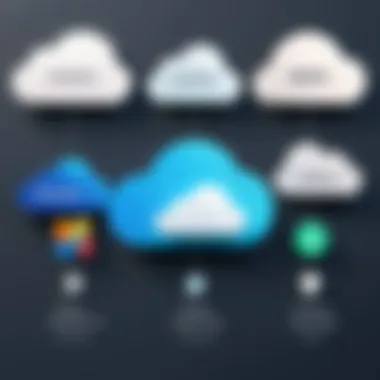

One of the foremost challenges of cloud-based authoring tools is the issue of data security and privacy. Organizations often handle sensitive information. When moving these materials to the cloud, there is a valid concern regarding unauthorized access or data breaches.
The security measures employed by cloud service providers are crucial. Many of these platforms implement robust encryption and authentication protocols to protect data in transit and at rest. However, not all providers adhere to the same standards, making it imperative for organizations to thoroughly evaluate a provider’s security policies.
Furthermore, compliance with regulations such as GDPR or HIPAA necessitates stringent data handling practices. Companies must ensure that the authoring tools they choose align with such regulations, as non-compliance can lead to severe legal consequences.
Organizations should also consider the implications of sharing documents with external collaborators. It's essential to establish clear protocols governing who has access to which documents, as even well-intentioned sharing can result in unintended disclosures.
Dependence on Internet Connectivity
Another significant challenge is the reliance on internet connectivity. Cloud-based tools require a stable internet connection for optimal functionality. In areas where the internet is unreliable or slow, users may encounter lag in response time, or they may even be unable to access the tools altogether. This could lead to inefficiencies and frustrations, counteracting the collaborative advantages that these tools aim to provide.
To address this, businesses can consider implementing hybrid solutions where local installations can be made alongside their cloud counterparts. Additionally, ensuring that employees have access to high-speed internet, particularly in remote work environments, can alleviate some of these concerns. However, this might increase operational costs.
Learning Curve for New Users
Lastly, the learning curve associated with cloud-based authoring tools can be daunting for new users. While many platforms are designed with user-friendliness in mind, the transition from traditional authoring tools to a cloud-based system often involves a shift in thinking.
Users accustomed to standalone software may find the collaborative features and interface of cloud tools unfamiliar. Comprehensive training programs can help minimize this transition period. Moreover, it's beneficial to create an environment encouraging continuous learning, allowing users to explore the full capabilities of the tools over time.
Regular updates and feature enhancements further complicate matters, as users must continually adapt. Providing ongoing support and resources for these users can enhance their comfort and productivity. By prioritizing training and support, organizations can smooth out the learning curve and ensure more effective use of cloud-based authoring tools.
Popular Cloud-Based Authoring Tools in the Market
Understanding the available cloud-based authoring tools is essential for selecting the right one for specific organizational needs. Several options dominate the market, each with unique features and advantages. Knowing these tools allows businesses to choose the best fit for their workflow, budget, and team collaboration efforts. This section highlights three prominent tools: Google Docs, Microsoft Office 365, and Adobe Creative Cloud. Each of these tools has significantly impacted the content creation landscape, influencing how teams collaborate and produce material efficiently.
Google Docs
Google Docs is often recognized for its user-friendly interface and real-time collaboration capabilities. It enables multiple users to work on the same document simultaneously. This feature is valuable for teams needing immediate feedback and input from various members. Google Docs also automatically saves changes, reducing the risk of losing important information.
Moreover, it offers extensive compatibility with various file formats, making document sharing seamless. Its integration with other Google Workspace tools adds more functionality, allowing users to create presentations or spreadsheets easily. Overall, Google Docs stands out as a practical choice for teams that prioritize collaboration and cloud accessibility.
Microsoft Office
Microsoft Office 365 brings the familiar experience of traditional Office applications to the cloud. This tool is a comprehensive suite that combines applications like Word, Excel, and PowerPoint with cloud features. Users can collaborate in real-time, benefiting from features like commenting, version history, and co-authoring.
Office 365 also provides robust security measures, making it a preferred choice for businesses with strict data protection policies. Its integration with OneDrive allows for easy file storage and sharing among team members, ensuring everyone has access to the latest versions of documents. This tool is particularly suitable for organizations already familiar with Microsoft products, offering a smooth transition to cloud-based capabilities.
Adobe Creative Cloud
Adobe Creative Cloud is distinct in its focus on creative professionals. It provides a range of powerful applications for graphic design, video editing, and web development. Tools like Photoshop, Illustrator, and Premiere Pro allow users to produce high-quality content.
While not primarily an authoring tool, its collaborative features, such as Creative Cloud Libraries, enhance teamwork. Users can share assets easily, facilitating a cohesive process for projects involving visual content. Adobe Creative Cloud is ideal for organizations needing advanced design capabilities alongside authoring features. It appeals to creative teams looking for a rich toolkit that supports collaboration and creativity.
"Selecting the right authoring tool can reshape a team's workflow and improve overall efficiency."
In summary, Google Docs, Microsoft Office 365, and Adobe Creative Cloud provide various functionalities catering to different needs. Understanding their unique advantages allows organizations to make informed decisions when adopting cloud-based authoring tools.
Comparative Analysis of Leading Cloud-Based Authoring Tools
The comparative analysis of cloud-based authoring tools is crucial for businesses and individuals seeking to maximize their online content creation efforts. Understanding the differences between various tools allows for informed decision-making that aligns with organizational goals. This section provides insights into the key elements that differentiate these platforms, focusing on features and user experience.
Feature Set Comparison
When evaluating cloud-based authoring tools, one must closely consider the features they offer. Different platforms cater to distinct needs. For instance, Google Docs is widely favored for its real-time collaboration features. It enables multiple users to edit documents simultaneously, providing a seamless experience. On the other hand, Microsoft Office 365 incorporates more advanced formatting options which might be beneficial for producing polished documents.
In addition, Adobe Creative Cloud excels in multimedia authoring. This tool is essential for projects that require rich graphics and design elements. Features may include:
- Real-Time Collaboration: Immediate updates visible to all users.
- Template Availability: Pre-made templates speed up the creation process.
- In-Built Tools for Editing: Easy access to a range of editing features.
By comparing these features, users can identify which tool meets their specific needs effectively.
Performance and User Experience Review
The performance and user experience of cloud-based authoring tools significantly impact productivity. A tool that is intuitive and responsive can enhance workflow, while one that is cumbersome may hinder progress.
For example, Google Docs performs efficiently even on slower internet connections. Users often appreciate its simple interface, which minimizes the learning curve. In contrast, Microsoft Office 365 may be more sophisticated in terms of capabilities, but can sometimes be overwhelming for new users. It tends to demand a higher level of technical skill, complicating the experience for some.
Other factors worth considering include:
- Load Time: Quick access to documents is essential.
- Integration with Other Tools: Smooth integration with additional tools can streamline workflows.
- Support and Resources Available: A strong support system can ease issues that arise during use.
Ultimately, understanding the performance characteristics and user experience of these tools assists users in selecting an authoring tool that not only meets their functional requirements but also aligns with their workflow preferences.
Selecting the Right Cloud-Based Authoring Tool


Choosing the appropriate cloud-based authoring tool is essential for organizations looking to optimize their content creation process. This decision can directly impact collaboration, efficiency, and overall productivity. Identifying the right tool involves multiple factors such as the specific needs of the organization, budget constraints, and the trial phase for user feedback. By comprehensively considering these aspects, organizations can select a tool that aligns well with their goals and enhances their content development capabilities.
Assessing Organizational Needs
Assessing organizational needs is the first step in selecting a cloud-based authoring tool. Each organization has unique requirements based on its size, industry, and workflow processes. Start by pinpointing what features are critical for your team. For instance, if your team often collaborates remotely, prioritizing tools that support real-time collaboration is crucial. Consider the types of content your organization creates, whether it is documents, presentations, or multimedia. Evaluate existing tools to identify what works and what needs improvement. Additionally, consider the skill levels of the users who will engage with the tool. Tools should accommodate both novice and experienced users smoothly, ensuring a balanced user experience.
Budget Considerations
Budget plays a significant role in the decision-making process of selecting cloud-based authoring tools. It's important to determine how much your organization is willing to invest. Most tools operate on a subscription model, therefore understanding the pricing structure of each tool is essential. Costs may vary based on the number of users, advanced features, or storage options. Prioritize tools that offer value for money while also meeting your essential needs. Sometimes, a more expensive tool may provide additional benefits that lead to cost savings in the long run. Remember to factor in potential costs associated with training and support, as these can affect the overall budget.
Trial and Feedback Phases
Once potential tools are identified, utilizing trial phases is advisable. Many cloud-based authoring tools offer free trials or demos. This is an invaluable opportunity for stakeholders to evaluate the functionalities and determine if they meet organizational needs. Gather feedback from team members who will be using the tool regularly. Important aspects to assess during the trial include the ease of use, integration capabilities, and responsiveness of customer support. Encourage open discussions about the experiences of users. Their input will be critical for making an informed decision. After the trial period, assess all the feedback and compare results against the goals set earlier to find the best fit for your organization.
"Selecting the right tool is not just about functionality; it requires a thorough understanding of your own organizational needs."
In summary, selecting the right cloud-based authoring tool requires a careful assessment of unique needs, budget constraints, and effective use of trial periods to confirm decisions. Proper execution of each of these steps can lead to enhanced collaboration and improved workflows.
Future Trends in Cloud-Based Authoring Tools
Understanding future trends in cloud-based authoring tools is critical for organizations looking to stay competitive. These trends not only influence how these tools are developed but also dictate how they can be utilized to improve productivity and creativity. Forward-thinking businesses must adapt to changes in technology to leverage the full potential these tools offer in content creation.
Emerging Technologies Affecting Authoring Tools
Several emerging technologies are reshaping the landscape of cloud-based authoring tools. Technologies like blockchain, internet of things (IoT), and augmented reality (AR) are making their mark. These technologies can enhance security features, connectivity, and user engagement.
- Blockchain offers a form of security that guarantees integrity in content creation. It can enable authors to have a clear record of edits and ownership, thus protecting intellectual property.
- IoT allows for a seamless connection between various devices. Authors can easily switch between devices without losing their work, making the writing process more flexible and efficient.
- AR can provide interactive experiences for users. It allows authors to present their content in novel ways that can captivate audiences, making the content more engaging and informative.
The incorporation of these technologies leads to improved integration and synergy among authoring tools. This results in products that not only meet current needs but also anticipate future demands in the content creation process.
The Role of Artificial Intelligence
Artificial intelligence (AI) is also becoming a significant player in the evolution of cloud-based authoring tools. Its ability to process vast amounts of information and learn from user behavior opens new avenues for authors.
- Content Suggestions - AI can analyze existing content and suggest enhancements. This might include grammar corrections, style adjustments, and even content ideas based on trending topics in a particular field.
- Personalization - AI technologies can offer a more tailored user experience by adapting interfaces and features according to user preferences and habits. This individual approach enhances workflow efficiency and user satisfaction.
- Data Analysis - Cloud-based authoring tools equipped with AI can gather analytics on user engagement and feedback. This data can help organizations refine their content strategies, making them more effective over time.
"By harnessing the power of artificial intelligence, businesses can significantly elevate their content creation processes."
Overall, organizations that keep an eye on these trends will position themselves to benefit from cloud-based authoring tools. As the tools evolve, the synergy between emerging technologies and AI will redefine how content is created, shared, and consumed.
Culmination
The conclusion of this article is essential as it encapsulates the core themes and insights discussed regarding cloud-based authoring tools. These tools have transformed the landscape of content creation, making it more efficient and collaborative. Understanding their value not only benefits technology teams but also aids business leaders in decision-making processes.
First, it is important to highlight how cloud-based authoring tools enhance collaboration among team members. The ability to work on documents simultaneously fosters a more dynamic and productive environment. Effective communication and interaction among users can significantly streamline workflows.
Moreover, accessibility emerges as a key consideration. Users can access their work from any device and location, which is increasingly vital in today’s hybrid work environments. This flexibility leads to faster project completion and the opportunity for greater creativity.
When evaluating such tools, organizations must assess their unique requirements. This includes pinpointing the features essential for their operations, ensuring that the chosen tool aligns with their strategic goals. The right fit can lead to improved efficiency and cost-reduction over time.
Lastly, as emerging technologies shape the future of work, embracing these tools is not just an option, but a necessity. Organizations that adapt can stay competitive, attract talent, and effectively engage their target audiences.
In summary, the conclusion reinforces the vital role of cloud-based authoring tools in optimizing content creation by enhancing collaboration, providing accessibility, and addressing organizational needs. Their continued evolution will undoubtedly influence how we think about and create content.
References and Further Readings
In the field of cloud-based authoring tools, the inclusion of references and further readings plays a crucial role for those seeking to deepen their understanding and enhance their usage of these platforms. This section emphasizes the importance of credible sources and additional materials that provide insights, data, and contextual knowledge about the technology.
Importance of References
References serve as a cornerstone in any analytical discussion. They provide readers with the ability to verify facts, understand competing viewpoints, and explore further studies. This is particularly significant in the context of technology, where features and functionalities evolve rapidly. By consulting well-regarded sources, such as Wikipedia or Britannica, users can solidify their understanding of fundamental concepts while keeping abreast of ongoing innovations in the sector.
Further Readings
Further readings can provide valuable perspectives, including case studies and review articles that discuss real-world applications of cloud-based authoring tools. These resources can cover a range of elements related to the use of these tools in various industries, from education to enterprise solutions. Here are several types of resources that might be beneficial:
- Academic Journals: Articles that peer into empirical research and theoretical frameworks related to cloud technologies.
- Industry Reports: Analyses that showcase trends, user preferences, and market predictions in cloud tools.
- Webinars and Tutorials: Visual and interactive content that provides hands-on guidance for using specific tools.
Considerations About References
When selecting references, it is important to critically assess the reliability and relevance of the information. Look for:
- Authorship: Ensure the authors or organizations behind the content are reputable and knowledgeable.
- Date of Publication: Technology changes quickly, so prioritize the most current information available.
- Purpose of the Source: Determine if the source aims to inform, persuade, or sell a product.
Understanding how to navigate through an abundance of information is key for professionals who rely on cloud-based authoring tools in decision-making.
In summary, references and further readings are essential for those engaged with cloud-based authoring tools. They enhance comprehension, offer fresh perspectives, and contribute to informed decision-making in a landscape that is constantly evolving. By utilizing the sources mentioned, users can maximize their knowledge and optimize their experience with these tools.







