Strategies for Successful Carbonite Cloud Migration
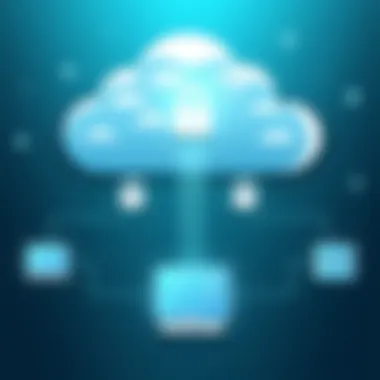

Intro
In today’s digital landscape, businesses are faced with the ongoing challenge of managing and securing massive amounts of data. As companies ponder the best solutions for their needs, the migration to cloud storage has emerged as a pivotal strategy. Particularly when discussing Carbonite Cloud, it's crucial to grasp not only the potential advantages but also the methodologies for successful migration. Migration isn’t merely a task; it’s a calculated journey filled with decisions that can shape the future of an organization.
When considering Carbonite Cloud, the range of features, pricing models, and user experiences begs an in-depth evaluation. This article will dissect critical aspects of migrating to Carbonite Cloud, providing readers with essential insights into how to navigate this process with precision. From core functionalities that differentiate Carbonite in the market to a look at various pricing plans, we will unfold the layers of complexity that accompany cloud migration.
Being informed about the intricacies of cloud services is not just advantageous; it's essential for any decision-maker looking to facilitate secure and reliable data management. Whether you’re an IT professional orchestrating the technical shift or a business owner evaluating your options, understanding what Carbonite offers can put you ahead of the curve.
Key Features
Overview of Core Features
Carbonite Cloud offers a suite of tools designed to ensure data protection, ease of access, and high levels of security. Key features include:
- Automatic Backup: Businesses can set up continuous backups, which run in the background, minimizing disruptions.
- Comprehensive Data Recovery: A reliable solution for restoring files after an unexpected data loss incident.
- Cross-Platform Compatibility: Carbonite enhances accessibility by allowing backup and recovery from various operating systems, catering to diverse workplace environments.
- Secure Encryption: Data is encrypted both during transfer and at rest, providing a robust shield against unauthorized access.
These features work in concert to create a holistic, secure environment for sensitive data.
User Interface and Experience
User experience is often a make-or-break factor in cloud migration. Carbonite prides itself on an intuitive interface that doesn’t require users to be tech-savvy. Navigating through the dashboard can feel second nature. Users can easily:
- Manage backups with just a few clicks.
- Monitor the health and status of their backups through graphical representations.
- Access customer support through integrated chat options, ensuring help is always within reach.
Ultimately, a user-friendly interface plays a significant role in reducing human error, making data management more efficient.
Pricing and Plans
Overview of Pricing Models
Understanding the costs associated with less cloud migration is critical. Carbonite presents several pricing tiers based on the desired services, ensuring options for different business scales. Commonly, businesses may encounter plans like:
- Personal Plans: Ideal for individuals or families, starting at a lower price point with basic features.
- Business Plans: These plans cater to small to medium-sized enterprises, with pricing on a subscription basis often associated with additional storage and support.
- Enterprise Solutions: Customizable plans that provide extensive storage and advanced security features suitable for larger organizations.
Comparison of Different Plans
It’s important to assess value to make an informed decision. The differences between plans can include:
- Storage Limits: Some plans offer unlimited backup while others cap the storage size.
- Features Included: Higher tiers might include enhanced security measures or priority support.
- Scalability: Some programs are better suited for businesses that expect rapid growth.
Ultimately, critical evaluation of pricing models not only helps to manage costs but also enhances business operations.
A successful cloud migration addresses not only the technical aspects but also aligns with organizational goals, ensuring a seamless transition.
While exploring the advantages of Carbonite and its offerings, it’s crucial to synthesize the information and strategize effectively. Armed with knowledge of features and pricing, decision-makers can navigate this journey with greater confidence.
Understanding Carbonite Cloud Migration
When considering the shift to a cloud-based solution, comprehending the nuances of Carbonite Cloud Migration is crucial. This process isn’t simply about moving data from one place to another; it involves a strategic overhaul of how business data is stored and accessed. The significance of understanding this topic lies in the meticulous planning necessary to ensure that resources are effectively leveraged, compliance standards are met, and, importantly, that operational continuity is maintained.
The benefits of migrating to a service like Carbonite are manifold. Data accessibility becomes simpler, allowing teams to work remotely while having the necessary tools at their fingertips. Furthermore, Carbonite’s infrastructure provides enhanced data security, ensuring protection from potential breaches or data loss, which has become a pressing concern in today's digital landscape.
Additionally, grasping the full scope of Carbonite Cloud Migration means recognizing the considerations that come with it. Think about scalability—not every business starts with the same needs, and what works for a small firm might not suit a large corporation. The flexibility that cloud solutions offer gives companies room to grow, thus making this migration not only a necessity but a strategic advantage.
“The transition to the cloud involves more than just a shift in data; it’s a transformation of business operations.”
Understanding this concept of cloud migration also includes recognizing the potential hurdles that might rear their heads during the process. From bandwidth limitations to employee training on new systems, each aspect must be evaluated in the context of how Carbonite can address these challenges—making the phase of preparation as important as the migration itself.
What is Cloud Migration?
Cloud migration refers to moving data, applications, and other business elements from on-premises systems to a cloud-based infrastructure. This transition can also include moving data from one cloud environment to another. Think of it as packing up your entire office into a more streamlined, efficient workspace that spans across digital platforms.
Within this process, there are generally several methods:
- Rehosting (Lift-and-Shift): Moving applications without redesigning them.
- Refactoring: Modifying applications and processes to better fit cloud environments.
- Rebuilding: Redesigning applications entirely to harness cloud-native capabilities.
Cloud migration can offer businesses increased flexibility, scalability, and reduced costs, allowing for easier adaptations to changing market conditions. It’s crucial though, to tailor the approach depending on specific organizational needs.
The Role of Carbonite in Cloud Solutions
Carbonite plays a pivotal role in the cloud solutions ecosystem by providing comprehensive backup and recovery solutions tailored for various environments and business sizes. What makes Carbonite stand out is its focus on data protection through continuous backup innovation and enhanced security protocols. This company not only helps businesses transition to the cloud but also ensures that their data remains protected throughout the entire journey.
When you choose Carbonite, you’re investing in a service that prioritizes data integrity and recovery assurance. Their solutions include features such as automatic backups, which means that once set up, the system seamlessly handles data protection without requiring constant manual intervention. This alleviates the pressure on IT teams who may already be stretched thin.
Moreover, Carbonite’s solutions integrate easily with various platforms, making it an attractive option for businesses that rely on diverse services. The flexibility allows organizations to tailor their backup strategies according to their unique operational frameworks. Ultimately, understanding Carbonite’s role means grasping how it serves not just as a tool for migration but as a comprehensive approach to data security and management.
Planning Your Migration Strategy
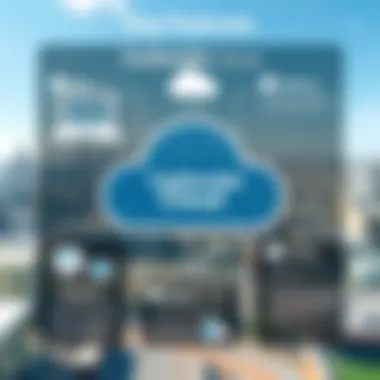
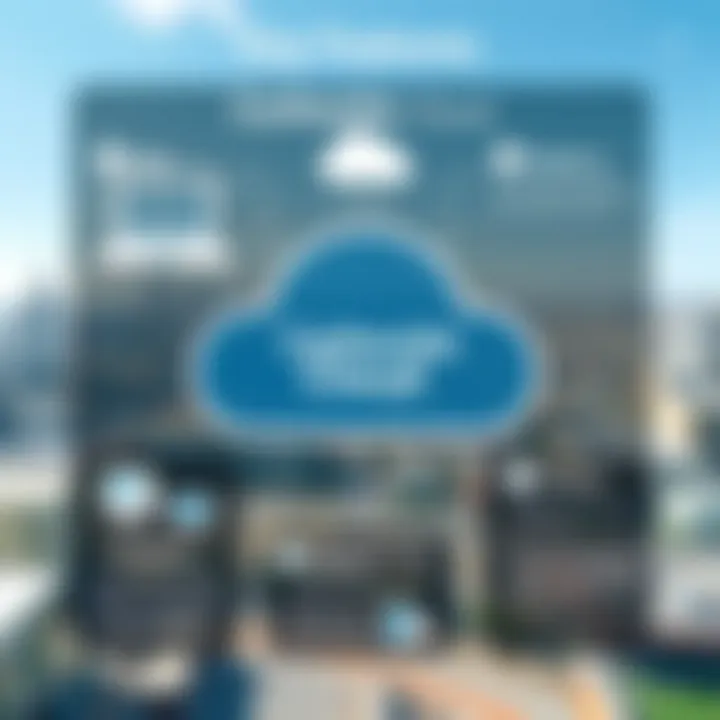
Planning your migration strategy is not just a step in the process; it’s the bedrock upon which the success of your entire transition to Carbonite Cloud is built. Without a solid plan, you might find yourself navigating a maze of complications that can lead to data loss, unexpected costs, and operational downtime.
Assessing Current Data Infrastructure
Before jumping into the migration pool, take a step back and scrutinize your current data infrastructure. Understanding what you have in place is like mapping out the terrain before embarking on a journey. Every server, application, and piece of hardware plays a role in how smoothly the transition will go. Look closely at the following elements:
- Data Volume: How much data are you currently storing? Knowing the volume will help determine how long the migration will take.
- Existing Applications: Are your current applications cloud-compatible? If not, you might end up needing to replace or modify them, adding to your workload.
- Security Protocols: Examine the safety measures protecting your data. If there are gaps, this is the time to address them before heading to the cloud.
- User Access Levels: Who has access to what? Understanding user roles and permissions can simplify both migration and post-migration management.
Take time for a thorough audit. This is not just about checking boxes; it’s about ensuring your entire infrastructure is suited for a seamless migration.
Identifying Business Requirements
Not all businesses are created equal, and neither are their needs. Identifying specific business requirements is key, because every organization has unique challenges, goals, and compliance issues. Think about these aspects:
- Business Objectives: What do you hope to achieve by migrating to the cloud? Whether it's cost reduction, increased agility, or enhanced security, clarity on your objectives sets the target for your efforts.
- Compliance Needs: Depending on your industry, there might be legal standards you have to adhere to, like GDPR or HIPAA. Ensuring compliance in the cloud is non-negotiable.
- Performance Expectations: Are there any specific service levels you expect post-migration? Setting these expectations upfront helps you track success later on.
Mapping out requirements isn’t just a means to an end; it arms you with the information needed to make informed decisions throughout the migration process.
Setting Goals and Objectives
Setting clear goals and objectives serves as your compass during this migration voyage. Consider these critical aspects when developing your goals:
- Immediate vs Long-Term Goals: What needs to be done now, and where do you see your business heading in the future? This helps you prioritize tasks.
- ** Metrics for Success:** Define how you’ll measure success. It could be through KPIs such as uptime, cost savings, or application performance.
- Risk Factors: Identify potential challenges and set up contingencies. Understanding what could go wrong aids in navigating obstacles smoothly.
By establishing focused goals, you’re not just charting a path through the migration process but also building a framework for ongoing improvement once the migration is complete.
"A goal properly set is halfway reached." – Zig Ziglar.
Planning your migration strategy is akin to laying the foundation for a solid building; without it, you risk building on shaky ground. The careful assessment of your current infrastructure, coupled with a clear definition of business requirements and goals, can steer your migration in the right direction. Handling each of these pieces diligently will lead you toward a successful transition to Carbonite Cloud.
Key Features of Carbonite Cloud
Understanding the unique features of Carbonite Cloud is essential for companies contemplating migration. These features not only encapsulate the technical advancements offered but also highlight the benefits that can directly influence a business’s efficiency, security, and operational success. An effective migration strategy hinges on recognizing how these attributes align with organizational goals and existing infrastructure.
Data Backup and Recovery
Data backup and recovery are to cloud services as a sturdy safety net is to a trapeze artist. Carbonite Cloud provides consistent, reliable backup solutions designed to alleviate the stress of data loss. In an age where data can vanish in the blink of an eye due to cyber threats or system failures, having a robust backup solution isn't just a luxury – it's a necessity.
Carbonite employs continuous data protection, meaning that as changes are made, they’re backed up automatically. No more waiting for the nightly backups to finish. This feature ensures that businesses can recover up to the last moment of activity. The recovery process is also streamlined, enabling quick restoration to mitigate downtime. For industries where minute-to-minute operations are critical, this advantage can prove to be a game-changer.
Key Benefits:
- Automatic Backups: Say goodbye to manual backups and can focus on your core business.
- Granular Recovery Options: Restore specific files or complete systems, depending on the need.
- Immediate Restoration: Swift recovery processes lessen the disruption to regular operations.
Security Protocols Integrated
In a world where data breaches can have catastrophic consequences, the importance of security measures can't be overstated. Carbonite integrates state-of-the-art security protocols that fortify the data stored in its cloud. This includes encryption in transit and at rest, ensuring that sensitive information remains protected from unauthorized access.
Moreover, Carbonite is compliant with industry regulations, making it suitable for businesses that must navigate complex legal frameworks around data privacy. Stakeholders can breathe easier knowing that not only is their data backed up, but it's also locked tight against prying eyes. Awareness of such security features encourages confidence among both employees and clients, reinforcing trust in the organization.
Important Security Features:
- Data Encryption: Secure sensitive information through encryption, minimizing exposure to potential threats.
- Compliance Frameworks: Adheres to standards such as GDPR or HIPAA, crucial for businesses operating under strict regulations.
- Regular Security Audits: Continuous evaluation of security measures ensures they remain effective in the face of evolving threats.
User-Friendly Interface
A powerful tool is only as good as its usability. The user interface of Carbonite Cloud is designed with clarity and simplicity in mind. It allows IT professionals and business owners alike to navigate through options seamlessly, reducing the learning curve usually associated with cloud services. With everything organized and straightforward, users can focus on making informed decisions without getting bogged down by unnecessary complexities.
The dashboard displays key metrics, allowing users to monitor their backups and data integrity effortlessly. Whether it's setting up backup schedules or diving deep into analytics, the intuitive layout fosters an environment conducive to efficient task management.
User Experience Highlights:
- Intuitive Navigation: Easy access to features promotes a higher engagement level.
- Customizable Dashboard: Users can tailor the interface to display information that best suits their needs.
- Support Resources: In-built tools and guidance ensure that help is always achievable should questions arise.
In summary, Carbonite Cloud excels in providing a suite of features designed to not only meet but exceed the expectations of businesses in today's technological climate. The combination of dependable data backup and recovery, stringent security protocols, and a user-friendly interface makes it a strong contender for organizations looking to embrace cloud solutions effectively.
Challenges in Cloud Migration
Migrating to the cloud is not all rainbows and butterflies; it comes with its own set of hurdles. Understanding these challenges is crucial for successful migration to Carbonite Cloud. The stakes are high, with businesses counting on their data not just for operations but also for decision-making and strategy. Ignoring these potential pitfalls could lead to substantial setbacks, financially and operationally.
Data Loss Concerns
Data loss during migration is like a dam breaking; once it's gone, it can be tough, if not impossible, to recover. This concern looms large in the realm of cloud migration. Even with great tools like Carbonite, there’s always the chance that some files may not transfer as expected. Data integrity is paramount. A company could lose years of valuable information in seconds if backups aren’t handled correctly.
- Backing Up Data: Ensure a full backup is made before migration begins. This step should not be seen as a mere checkbox; rather, it's the bedrock of a robust data management strategy. Knowing there’s a fallback can offer peace of mind.
- Testing Migration Processes: Run test migrations with smaller datasets. This way, you can gauge what’s working and what isn’t before you go full steam ahead with larger data transfers.
Compliance Issues
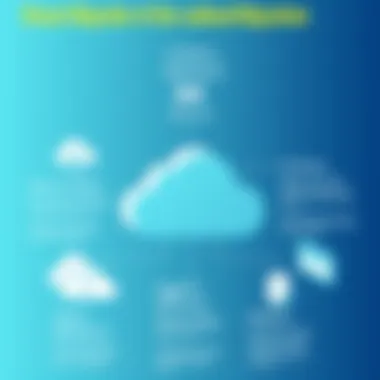
Navigating the tangled web of compliance regulations is a heavy lift. Different industries face different rules; finance, healthcare, and e-commerce sectors each have their unique demands. Moving data to the cloud might put sensitive information in the crosshairs of regulatory bodies.
- Identify Relevant Regulations: Know your industry's guidelines. For example, HIPAA for healthcare or GDPR for businesses operating in the EU. Ignorance is not bliss here; it can lead to hefty fines.
- Data Sovereignty: Ensure data is stored in compliant regions. This isn’t just red tape; it’s key to keeping your organization above board.
Cost Overruns
Every penny counts in business, yet migrating can be a bit like throwing darts blindfolded. Costs can spiral out of control if proper planning fails to take place. With all the extras like training, maintaining operations during the switch, and unexpected complications, it’s easy to stretch budgets thin.
- Budgeting for Unknowns: Build a buffer into your migration budget for unforeseen circumstances. Consider this your safety net; it will save your finances from becoming a tightrope walk.
- Analyze Total Costs: Don’t just look at immediate costs. Assess long-term expenses including ongoing fees associated with cloud storage and data management. This broader view will give a clearer picture.
"In the complexities of cloud migration, forewarned truly is forearmed. Take the time to address these challenges head-on for a smoother pathway ahead."
While the promise of a seamless transition to Carbonite Cloud is enticing, it’s crucial to equip yourself with the knowledge to tackle these hurdles. Only then can organizations truly harness the power of cloud solutions without falling prey to its potential pitfalls.
Technical Considerations for Migration
When embarking on the journey of migrating to Carbonite Cloud, understanding the technical considerations becomes crucial. This stage is not simply about shifting data; it involves carefully evaluating various technical aspects that could make or break the migration success. Any oversight during this phase might lead to significant setbacks, risking data loss, operational downtime, or user dissatisfaction post-migration. Thus, focusing on the details will enhance the effectiveness of the entire process.
Infrastructure Readiness
Before diving headfirst into migration, it is paramount to ensure that your infrastructure is primed for the transition. This means assessing your current hardware, network capabilities, and data storage solutions.
Consider this analogy: you wouldn’t set sail on a long voyage without checking that your ship is seaworthy. Similarly, your IT environment must be equipped to handle the demands of using the Carbonite Cloud. This check-up entails:
- Evaluating existing hardware: Older systems may struggle with new software demands.
- Bandwidth and connectivity: Ensure your network can handle the load of data transfer without bottlenecking.
- Server capacity: Identify if your servers need upgrades or replacements.
- Compatibility: Verify that your systems meet the required specifications of Carbonite Cloud.
Tackling these areas early allows the migration to proceed with a solid foundation, avoiding pitfalls down the road.
Integration with Existing Systems
Migration to a new platform requires an understanding of how the new setup will mesh with your existing systems. It’s like fitting a square peg into a round hole—if integration isn’t handled well, you might face a host of issues.
Analyzing potential integration points is a fundamental step. Key considerations include:
- APIs and connectivity: Will your existing applications communicate seamlessly with Carbonite Cloud?
- Data formats: Ensure that the data you are transferring is compatible with the new systems.
- User access and permissions: Outline how you will manage user credentials in the new environment.
- Workflow continuity: Identify any disruptions in business operations that may arise during and after migration.
By planning a clear integration strategy, organizations can prevent headaches later, ensuring a smoother transition into the Carbonite ecosystem.
Data Transfer Techniques
When it comes to moving data, understanding the variety of transfer techniques is essential. This stage can determine the migration speed and data integrity. Depending on the organization’s size, volume, and type of data, different methods might be pertinent:
- Incremental vs Full Transfers: Incremental transfers focus on moving changed data after the initial full transfer. This can save time and resources.
- Direct transfer: For organizations with robust connectivity, a direct transfer could expedite the migration process.
- Data compression: Sometimes it helps to compress data before transfer to optimize speed; however, be mindful that compression can impact processing time post-transfer.
Choosing the right data transfer method hinges on understanding both the technical limitations and the organizational goals. Failure to do so might result in delays and complications that can ripple through the migration process.
In short, the technicalities surrounding infrastructure readiness, integration, and data transfer cannot be taken lightly. A well-planned approach will pave the way for a successful transition to Carbonite Cloud.
By paying close attention to each of these aspects, and by collaborating closely with IT teams and stakeholders, organizations can set themselves up for success as they navigate the complexities of cloud migration.
Managing the Migration Process
Managing the migration process is essential for a successful transition to Carbonite Cloud. This phase acts as the linchpin that holds together the plans and execution of data migration. Without a solid management strategy, organizations can find themselves grappling with unforeseen hurdles and potential setbacks. Here, we'll explore specific elements, benefits, and considerations that play pivotal roles in this process, ensuring that the migration is seamless and efficient.
Creating a Migration Timeline
The creation of a migration timeline is a critical aspect of any cloud migration strategy. A well-structured timeline allows organizations to visualize the entire process from start to finish—like having a roadmap in a foreign land. It's not merely about setting deadlines; it's about defining key milestones that will signal progress and facilitate communication among team members.
- Initial Planning: This is where you assess your needs and resources, setting forth the foundational blocks of your migration.
- Implementation Phases: Breaking down the actual migration into stages helps in tackling each component without feeling overwhelmed. For instance, you might start by migrating non-critical data before moving key applications, minimizing the disruption.
- Testing and Validation: Allocating ample time for testing ensures that the migrated systems operate smoothly and any potential issues can be ironed out.
When constructing this timeline, it’s wise to factor in contingencies, allowing some buffer for unforeseen complexities.
Engaging Stakeholders
Engaging stakeholders throughout the migration process is akin to having eyes on the ground. These individuals can provide insights that may not be immediately apparent to the IT team. It’s crucial to involve stakeholders from different departments—like finance, legal, and operation—to ensure that their unique perspectives and requirements are considered.
- Regular Updates: Keep stakeholders informed with updates on progress. This can be through meetings or concise reports. Staying in touch fosters a sense of inclusivity and reassures everyone involved that the migration is on track.
- Feedback Mechanism: A two-way street for communication encourages stakeholders to provide feedback. This input can be critical, permitting the project manager to adjust strategies as needed.
- User Training: Engaging stakeholders should also involve preparing them for the new systems post-migration. This training helps alleviate anxiety around the change and promotes smoother adoption.
Conducting Testing Phases
Testing phases are the safety net of the migration process, ensuring that everything performs as expected before going live. It wouldn't be wise to jump into the deep end without checking how deep the water is first.
- Pre-Migration Testing: Before moving any data, conduct tests on existing infrastructure to confirm readiness. This step reveals any discrepancies or existing vulnerabilities.
- Post-Migration Testing: After migration, rigorous testing should confirm that data integrity is maintained, and that applications run as intended.
- User Acceptance Testing (UAT): Engaging actual users in testing validates that the new system meets business needs and user expectations. Collecting their reactions and suggestions can pivot the project in a more effective direction.
Incorporating these testing phases into the migration process not only helps in identifying gaps but also plays a crucial role in building trust within the team and the stakeholders involved.
"The key to successful migration is not just in the execution, but in the rigorous management of every phase of the process."
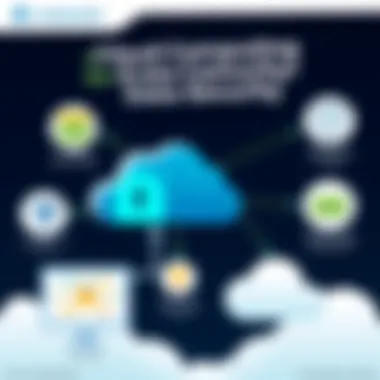

By focusing on these elements—timelines, stakeholder engagement, and testing phases—you can navigate the complexities of migrating to the Carbonite Cloud with increased confidence, ensuring that your organization steers clear of potential pitfalls.
Post-Migration Activities
After successfully executing the migration to Carbonite Cloud, the journey doesn't just come to an end. Instead, it marks the beginning of a new phase where organizations can optimize their cloud usage. This section emphasizes the significance of post-migration activities, focusing on critical steps that ensure data integrity, enhance performance, and cultivate a culture of continuous improvement within the organization.
Monitoring Performance
Once your data is safely nestled in Carbonite Cloud, the next logical step is to monitor its performance. Performance metrics are vital as they offer insights into how well the migration has fared and if workloads are being managed efficiently. Monitoring tools help track parameters like data transfer speeds, uptime, and resource utilization. Regular performance checks can reveal bottlenecks—the sore spots where efficiency takes a hit.
- Setting benchmarks is key. Consider establishing standard metrics that align with your business objectives. It may include uptime percentages or average response times, allowing for clearer evaluations of what success in migration looks like.
- Real-time analytics can also play a critical role in identifying issues before they escalate into significant problems. This proactive stance saves invaluable time and can help maintain service quality.
By continuously monitoring system performance, businesses can not only safeguard data but also ensure that all operations run smoothly and efficiently in the Cloud environment.
Feedback Loop for Improvement
Implementing a feedback loop is essential for iterative enhancement. Engaging users—and not just IT professionals—in gathering insights can uncover overlooked aspects of the migration. Everyone from end-users to decision-makers should have avenues to communicate their experiences with the new system. This is how the organization fosters a culture of continuous growth and adaptation.
- Conduct regular surveys or focus groups to gauge user satisfaction and feature efficacy. Feedback can range from usability challenges to suggesting additional features that could enhance productivity.
- Ensure that a clear channel for feedback exists, be it through an internal platform or regular meetings where users can share stories and experiences. Engaging stakeholders at various levels promotes a sense of ownership and can significantly improve morale as well.
The feedback loop not only aids in addressing immediate concerns but also lays down a roadmap for future upgrades and enhancements aligned to the unique needs of your organization.
Documenting Lessons Learned
Every migration journey teaches valuable lessons, and documenting these is a practice worth cultivating. Knowing what worked and what didn't can be beneficial for future projects and can guide teams to make informed decisions moving forward. It's like compiling a toolkit full of wisdom to aid in future initiatives, preventing the same missteps from being repeated.
- A post-migration report should outline successes and challenges encountered during the migration process. Detail the strategies that led to a smooth transition and those that presented difficulties.
- Encourage the team to contribute their insights. Utilizing collaborative platforms can help gather diverse perspectives, ensuring that no insight goes unnoticed.
"Learning is a treasure that will follow its owner everywhere." This adage holds true in the tech realm. By documenting lessons learned, organizations build a repository of knowledge that enhances future cloud migrations and overall IT strategy.
Case Studies and Real-World Examples
Case studies and real-world examples act as a beacon for organizations venturing into Carbonite Cloud migration. They bridge the gap between theory and practice, providing insights that are sometimes lost in the realm of technical documentation. The significance of this section lies not only in presenting successful migrations but also in analyzing the roadblocks encountered along the way.
Understanding these real-world scenarios arms decision-makers with a comprehensive grasp of what to expect, translating abstract theories into concrete experiences. For instance, when firms explore documented success stories, they glean best practices that help streamline their own migration processes. Likewise, the lessons derived from failures serve as cautionary tales, revealing pitfalls to avoid.
Success Stories
Success stories abound in the realm of Carbonite Cloud migration, showcasing how businesses have effectively navigated their journeys. For example, a mid-sized e-commerce company experienced challenges with data management and backups. By migrating to Carbonite Cloud, they not only improved their backup procedures, ensuring data integrity, but also automated their workflows. This change led to a significant reduction in downtime and, consequently, an increase in customer satisfaction.
Key takeaways from such success stories include:
- Enhanced Data Security: Many organizations reported improved data security protocols, ensuring compliance with regulatory standards.
- Operational Efficiency: Companies noted reductions in operational bottlenecks by integrating Carbonite's cloud solutions into their existing frameworks.
- Scalability: Transitioning to the cloud allowed for greater scalability, enabling businesses to adjust their resources based on fluctuating demands.
These instances highlight how migration strategies adapted to unique business needs can yield substantial benefits.
Lessons from Failures
Not every migration story is devoid of hiccups. Examining failures offers valuable insights. For example, one large financial institution rushed its migration without adequate testing phases, resulting in a loss of sensitive data. This misstep cascaded into regulatory scrutiny and financial penalties, underscoring the importance of thorough preparation.
Considerations from such cautionary tales include:
- Importance of Testing: A clearly defined testing phase before full-scale migration cannot be understated. Engaging in comprehensive tests can unveil issues that may otherwise go unnoticed.
- Communication Breakdown: Failure to engage key stakeholders led to misinformation during the migration process, demonstrating the necessity of transparent communication across departments.
- Overlooking Compliance: Many firms found themselves caught off guard by compliance issues post-migration, emphasizing the need for a compliance review as part of the planning process.
In summary, both success stories and lessons learned from failures provide crucial context for IT professionals and business leaders alike. As organizations endeavor into their own migrations, the narratives from peers can prove to be a goldmine of knowledge, paving the way for a smoother journey.
"Learning from others' journeys often provides the roadmap we didn't realize we needed."
For more insight and detailed analysis into cloud migration challenges and solutions, refer to resources such as Wikipedia and TechCrunch.
Future Trends in Cloud Migration
The landscape of cloud migration continuously evolves, pushing organizations to adapt to the changing dynamics of technology. Understanding future trends in cloud migration is crucial for businesses seeking to optimize their data management strategies and maintain a competitive edge. As companies increasingly rely on cloud solutions for their operations, tracking these trends provides insights that can drive strategic planning, enhance security, and bolster efficiency. It’s not just about keeping the lights on; it’s about making sure those lights are brighter, better, and more efficient.
AI and Automation in Migration
The integration of artificial intelligence (AI) and automation into the cloud migration process is rapidly becoming a game changer. These technologies streamline various tasks, making the migration smoother and more efficient than ever before.
- AI-Driven Assessment Tools: Organizations can leverage AI to assess their current infrastructure and identify the most suitable cloud solutions. These tools analyze data patterns and offer predictive insights, enabling smoother transitions.
- Automated Migration Flows: Once the decision is made, automating the data transfer process minimizes manual errors. You can set migration tasks to run at optimal times, reducing downtime and ensuring a seamless transition.
- Continuous Learning: AI systems learn from each migration, refining their processes. This continuous improvement leads to quicker and more effective migrations in the future.
Adopting AI and automation not only saves time but also optimizes resource utilization. This trend is likely to expand, giving organizations even more powerful tools to streamline their workflows.
"Incorporating AI into cloud migration isn't just a tech upgrade; it's a comprehensive overhaul of business operations that enhances efficiency and reduces risks."
Evolving Cloud Technologies
As companies continue transitioning to the cloud, the technologies supporting these migrations are rapidly evolving. This evolution includes enhanced functionalities, offerings, and security measures that respond to enterprises' growing needs.
- Hybrid Cloud Solutions: Many businesses are opting for hybrid environments. This means they use a mix of on-premises, private, and public cloud solutions. The flexibility of hybrid systems allows organizations to scale easily and manage resources effectively.
- Serverless Computing: As a trend, serverless architectures remove the need for businesses to manage backend servers. This not only accelerates development processes but also cuts costs. With serverless capabilities, costs only occur during execution, which is precisely what some start-ups and small business need.
- Advanced Security Protocols: With frequent data breaches making headlines, cloud service providers are investing heavily in security technologies. Features such as multi-factor authentication, end-to-end encryption, and real-time monitoring are becoming standard, addressing the growing enterprise security concerns.
- This also enhances data governance and security while giving companies the ability to comply with regulations more efficiently.
In essence, evolving cloud technologies are reshaping how organizations perceive and utilize cloud services. Staying on top of these trends is not optional; it’s an imperative to thrive in a highly competitive landscape.
Integrating AI and embracing emerging cloud technologies creates new paradigms for businesses. These trends not only promise efficiency but also encompass an adaptable framework that aligns with future growth and changing market conditions.







