Comprehensive Guide to Backup Software Solutions
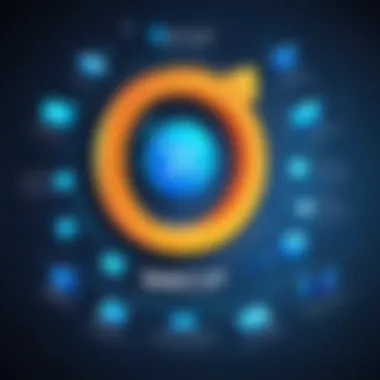

Intro
In today’s digital age, data security is central to any organization. Businesses face various challenges from data loss due to hardware failures, cyber attacks, and human errors. To mitigate these risks, backup software solutions provide indispensable support. This guide aims to dissect the myriad of backup software available, spotlighting their key features, pricing models, and overall effectiveness tailored to diverse business needs.
With the increasing volume of data that organizations manage, understanding the right tools to safeguard this information becomes crucial. This guide will empower you with insights to make an informed decision, whether you are a seasoned IT professional or a business owner navigating the complex landscape of data management.
Key Features
Overview of Core Features
When evaluating backup software, several core features should stand as pillars of consideration. The most critical is the data safety and recoverability aspect, ensuring that your data can be restored quickly and comprehensively in case of loss. Effective backup solutions employ methods like incremental backups, allowing only changed files to be saved after the initial complete backup, thus conserving storage and speeding up the backup process.
Another important feature is encryption. Data must be protected during both the backup process and storage. Software that offers advanced encryption protocols will add an extra layer of security, especially vital for businesses handling sensitive information.
Storage options vary significantly among solutions. Local, cloud-based, and hybrid storage methods cater to different organizational needs. Flexibility in storage allows easy integration into existing frameworks, often impacting recovery speed and reliability.
Furthermore, features like scheduled backups and version control play a vital role. Scheduled backups automate the process, ensuring that data is routinely and consistently saved without manual intervention. Version control allows users to revert to previous iterations of files, which is crucial for preventing data corruption.
User Interface and Experience
The user interface (UI) can significantly impact the effectiveness of backup software. A clean, intuitive interface allows users to deploy and manage backups with minimal friction. Software solutions that prioritize user experience simplify workflows, reducing training time and increasing productivity.
Many advanced backup tools provide a dashboard that presents important metrics at a glance. These dashboards contribute to a better understanding of the backup status and data health. Responsive customer support and resources, such as tutorials and user forums, further enhance the user experience.
Pricing and Plans
Overview of Pricing Models
When selecting backup software, pricing structures can differ widely. Most common models include subscription-based pricing and one-time licensing fees. Subscription models, which are prevalent among cloud solutions, often include ongoing support and updates, making them appealing for businesses seeking stability and reassurance in their investments.
Some software might implement a freemium approach, providing basic features for free with options to upgrade for more advanced tools. This model can serve businesses well during initial phases, allowing them to evaluate if the solution meets their needs before committing financially.
Comparison of Different Plans
Before deciding, it is wise to compare plans across various solutions. Look at the number of devices covered, storage limits, and recovery options offered in each package. Features may seem similar on the surface; however, differences can emerge significantly at scale.
For instance, Acronis offers flexible pricing based on storage usage while Veeam may provide packages focused on enterprise solutions with robust security. Cloudberry is another excellent option, offering a pay-as-you-go model that can be cost-effective for smaller teams.
For reliable backup software, always consider your unique data needs, future scalability, and the specifics of your operational environment when comparing plans.
Understanding Backup Software
Backup software is essential for any business that relies on data integrity and availability. In today’s digital world, data is one of the most important resources. This section highlights the critical aspects of backup software, which ensures data protection and plays a significant role in disaster recovery strategies. Understanding backup software provides insights into how to select the appropriate solution tailored to specific business needs.
Definition and Importance
Backup software refers to tools designed to create copies of data and system files, preventing loss due to hardware failure, cyber threats, or natural disasters. Its importance cannot be overstated; without proper backups, businesses risk losing valuable information that could lead to operational disruptions and financial loss. Implementing reliable backup processes assures data availability, making it a crucial component of any IT infrastructure.
Types of Backup Software
Cloud Backup Solutions
Cloud Backup Solutions offer an accessible way to store data remotely. These solutions use the internet to back up information to off-site servers. The primary advantage is the ease of access and scalability. Users can access data from anywhere with an internet connection. However, reliance on internet connectivity can pose challenges during outages or bandwidth limitations. Despite this, the benefit of remote disaster recovery makes cloud solutions a popular choice.
Local Backup Software
Local Backup Software takes a different approach by storing backups on local hardware, like external hard drives or network-attached storage. The main advantage here is speed. Since data is stored on-site, recovery times are generally shorter compared to cloud solutions. Yet, this method can be less secure because physical devices can be vulnerable to theft, fire, or other local disasters.
Hybrid Backup Solutions
Hybrid Backup Solutions combine both cloud and local backups. This dual approach offers the best of both worlds. It provides speed and convenience for local restores while allowing for off-site security through the cloud. The challenge lies in managing these solutions effectively to prevent gaps in data protection. Nonetheless, many businesses find this to be a comprehensive approach to safeguarding data.
Key Features to Consider
Automated Backup Scheduling
Automated Backup Scheduling allows users to set times for backups to occur without manual intervention. This feature ensures that backups are performed consistently, reducing the risk of human error. Regular, automatic backups can help maintain up-to-date data copies, though it requires proper initial configuration to reflect changing data needs.
Data Encryption
Data Encryption is critical for protecting sensitive information stored in backups. This feature encrypts data both in transit and at rest, preventing unauthorized access. While encryption adds a layer of security, it may slow down backup and recovery processes, which are important considerations for businesses handling large data volumes.
Incremental and Differential Backup Options


Incremental and Differential Backup Options represent two strategies for optimizing backup processes. Incremental backups only save changes made since the last backup, minimizing storage use and time required. Differential backups save changes since the last full backup, providing quicker recovery times compared to incremental methods. Each option has trade-offs regarding storage space, recovery speed, and the complexity of the data restore process.
In summary, understanding various aspects of backup software is crucial for organizations to select the most appropriate solutions that will ensure data safety and accessibility.
This section sets the stage for evaluating specific software options to cater to unique business requirements.
Evaluating Backup Software Options
Evaluating backup software options is a critical component in ensuring the security and integrity of data within any organization. Understanding the features and capabilities of various solutions helps businesses select the best fit for their specific needs. This process involves thorough analysis, keeping in mind factors that affect both functionality and cost.
Assessing Your Business Needs
Data Volume Considerations
Data volume considerations are essential when selecting a backup software solution. Different organizations generate varying amounts of data daily. Understanding how much data will be backed up helps in choosing a solution that is scalable.
A key characteristic of data volume considerations is storage capacity. Selecting a solution that can handle current data and future growth is beneficial, as it reduces the need to change systems frequently. This helps in maintaining operational continuity, some popular options offer varied plans according to data storage capacity.
Unique Feature: Some backup solutions provide thresholds for data limits. Exceeding these limits might lead to additional charges or limitations in service. Organizations must evaluate their growth prospects to avoid unexpected costs or service disruptions.
Retention Policies
Retention policies play a significant role in how long data is stored and protected. This aspect is vital for organizations subject to regulations that dictate data retention periods. A solid retention policy ensures compliance and financial health, making it a popular choice among companies aware of legal requirements.
Unique Feature: Various providers allow customization of retention policies in their software. This flexibility enables businesses to adapt their strategies without changing their backup solutions entirely. However, complexity in settings may confuse users if not managed properly.
Compliance Requirements
Compliance requirements are increasingly influencing backup software selection. Organizations need to adhere to specific legal and industry regulations regarding data protection. The key characteristic of compliance requirements is that they ensure the business mitigates risks associated with breaches.
Organizations with strict compliance needs must choose solutions that can meet these requirements. The unique feature here is the built-in compliance checks found in some backup solutions. While extremely beneficial, not all solutions cater to every regulatory framework, so careful evaluation is necessary.
Cost-Benefit Analysis
Total Cost of Ownership
Total cost of ownership (TCO) reflects the true cost of having a backup solution. It includes initial purchase, implementation, and ongoing operational costs. TCO is crucial for decision-makers, as it highlights the financial implications of adopting a backup solution.
An essential characteristic of TCO is its comprehensive nature. It enables organizations to evaluate all costs associated with ownership, making it simpler to identify the most cost-effective option. Some solutions may appear cheaper initially but could impose significant ongoing costs.
Unique Feature: Some vendors offer their software with a subscription model, lowering initial costs. But, this could result in higher TCO over an extended period. Organizations must carefuly assess these factors before making a decision.
Return on Investment
Return on investment (ROI) is a critical measure for evaluating the effectiveness of a backup solution. ROI indicates how much value the solution provides in relation to its cost. This metric is beneficial because it quantifies the benefits gained from the software, helping stakeholders make informed decisions.
A key characteristic of ROI is its ability to highlight both tangible and intangible benefits. For example, a solution may reduce downtime during data recovery, leading to direct financial savings and improved productivity. The unique feature of calculating ROI often involves data analysis and metrics, which require a basic understanding of one’s organizational data.
Budget Constraints
Budget constraints are a significant factor when selecting backup software. Organizations must align their backup choices with available funds while still meeting their data protection needs. This is a beneficial consideration, as it ensures businesses do not overspend or compromise essential data security.
A key characteristic of budget constraints is prioritization of critical features over non-essential ones. Evaluating backup solutions against budget will help in identifying which functionalities are necessary. Many solutions offer variable pricing tiers to accommodate organizations with different financial capabilities.
Unique Feature: Some vendors may provide customized packages based on budget, but this can lead to challenges in understanding which features are included. Organizations must clarify these details to avoid misunderstandings.
Popular Backup Software Solutions
The landscape of backup software solutions is vital for businesses today. These tools protect data, ensure reliability and facilitate quick recovery. Every business has unique requirements, so the variety of available software solutions is essential. Choosing the right backup software can mitigate risks associated with data loss. It can also enhance productivity and reduce operational downtimes. Therefore, understanding each software's capabilities becomes critical.
Acronis Cyber Backup
Overview of Features
Acronis Cyber Backup stands out due to its comprehensive feature set. This includes file-level backup, entire system imaging, and cloud storage options. One of the key characteristics is its ability to perform backups across multiple platforms. This flexibility allows users to backup data from virtual machines, physical systems, and even mobile devices. A unique feature is the Acronis Active Protection, which protects data against ransomware attacks. This makes it a beneficial option for businesses prioritizing security alongside data management.
Pricing Structure
The pricing structure for Acronis Cyber Backup is flexible. It offers various plans based on features and the number of devices. This structure is beneficial for diverse business sizes and budgets. A notable point is that Acronis offers a subscription model, which can reduce upfront costs. However, continuous payments can become a disadvantage for some users over time, depending on financial assessment.
Target Users
Acronis is designed for a range of users, from small businesses to large enterprises. The target users often include IT professionals and sysadmins who require robust backup solutions. Its multi-platform compatibility makes it appealing for environments with different operating systems. However, the complexity of its features might pose challenges for non-technical users.
Veeam Backup & Replication


Key Functionalities
Veeam Backup & Replication excels in its rapid data recovery capabilities. Its key functionalities include instant VM recovery and built-in storage snapshots. This makes it suitable for environments requiring minimal downtime. The focus on virtualization technology is a reason for its popularity among IT departments. Easy management and automation are also important, simplifying backup tasks significantly.
Licensing Options
Veeam offers various licensing options to suit different business needs. This includes per-socket and per-VM licensing models. The adaptability in licensing is essential for organizations seeking scalability. One distinguishing aspect is the flexibility in the licensing term, whether annual or perpetual. However, organizations need to evaluate their long-term plans properly to avoid misalignment.
Use Cases
Veeam is ideal for virtualization-heavy setups, particularly those using VMware or Hyper-V. It excels in scenarios where data must be available quickly after loss. The use cases typically include large enterprises requiring stringent SLAs for recovery times. A unique feature is the support for cloud backup, which expands its adaptability. However, smaller organizations might find it intricate or excessive for their needs.
Carbonite Backup Solutions
Feature Breakdown
Carbonite's feature breakdown highlights its simplicity and user-friendliness. It offers continuous backup and allows users to access files from anywhere. One key characteristic is the ability to back up external drives as well as internal. This breadth of coverage makes it a favorable choice for users focused on ease of use. However, it may lack some advanced features compared to competitors, which could be a drawback for certain users.
Pricing Comparison
The pricing comparison for Carbonite shows a competitive edge with affordable plans. Different plans are available, scaled according to the volume of data. This makes it an attractive option for individuals and small businesses. A unique feature of its pricing model is unlimited storage options at certain tiers. Nevertheless, organizations with higher data requirements may need to assess if the limitations of lower tiers fit their needs.
Customer Segments
Carbonite targets primarily small to mid-sized businesses and individuals. Its customer segments focus on those seeking straightforward and reliable solutions without intricate technical expertise. This approach is advantageous for non-tech-savvy users. However, the lack of advanced features may not appeal to larger enterprises or businesses with complex data needs.
Backblaze
Simplicity and Usability
Backblaze is renowned for its simplicity and high usability. The straightforward interface allows for quick setup and operation. A primary characteristic is that it automatically backs up files without user intervention. This makes it an appealing choice for users who prefer a low-maintenance solution. Nonetheless, this simplicity can result in a lack of advanced options that some users may require.
Cost Effectiveness
When discussing cost effectiveness, Backblaze performs exceptionally well with its straightforward pricing. The service offers unlimited storage for a flat fee, providing great value for individual users and small businesses. This unique feature is particularly beneficial for users with large amounts of data to back up. However, some organizations may find that the limited features do not justify the cost for their specific needs.
Optimal Scenarios for Use
Backblaze is optimal for individuals and small businesses needing a reliable backup solution. It's particularly useful for users who want to back up personal files, photos and documents without hassle. Its straightforward nature makes it suitable for less technical users. However, larger businesses with complex needs might find it inadequate for enterprise-scale use.
"Selecting the right backup software solution is crucial in today's data-driven world."
Understanding these popular solutions provides a solid foundation when deciding on backup software. Whether it is Acronis, Veeam, Carbonite, or Backblaze, knowing their offerings and drawbacks helps in making an informed decision.
Emerging Trends in Backup Solutions
In today’s rapidly advancing technological landscape, understanding emerging trends in backup solutions becomes crucial for businesses aiming to enhance data protection strategies. The incorporation of innovative technologies not only improves existing backup mechanisms but also addresses evolving threats and requirements in the data management sphere. With businesses increasingly reliant on digital data, these trends significantly influence decision-making processes regarding data security and recovery options.
Artificial Intelligence Integration
Automated Threat Detection
Automated Threat Detection leverages artificial intelligence to identify and mitigate potential risks before they escalate into serious problems. One key characteristic of this technology is its proactive nature, as it continually monitors data and network activities. This enables early detection of anomalies that might signify a security breach. The advantage of utilizing Automated Threat Detection is that it provides real-time insights, allowing businesses to respond swiftly to threats. However, it is important to note that while this technology can significantly reduce risks, it requires continual training on new threat profiles to remain effective.
Data Classification
Data Classification plays an essential role in organizing and categorizing data based on its criticality and sensitivity. This process helps optimize backup strategies by ensuring that important data receives higher protection. A key characteristic is the ability to automate categorization, which maximizes efficiency in data handling. Businesses benefit from Data Classification as it enhances backup resource allocation, prioritizing data that is most at risk. Yet, challenges may arise in consistently maintaining accurate classification processes, especially as data evolves.
Smart Recovery Options
Smart Recovery Options are increasingly vital for businesses that face frequent data loss. This aspect focuses on the ability to swiftly recover data in a way that minimizes downtime. The key characteristic here is intelligent recovery, which allows systems to determine the most effective way to restore data. The advantage of Smart Recovery Options is reduced recovery time, which is essential for maintaining business operations. However, implementing these solutions may require advanced planning and system integration, which can be complex and time-consuming.
Blockchain Technology in Backup
Data Integrity Assurance
Data Integrity Assurance through blockchain offers an innovative approach to backup solutions. This technology guarantees that data remains unaltered and authentic. A primary characteristic is its immutable ledger, where each transaction is recorded and cannot be changed retroactively. This assurance is beneficial as it enhances trust in data authenticity, mitigating risks related to data tampering. However, the complexity of blockchain may be a disadvantage for businesses that lack the technical expertise to implement it effectively.
Enhanced Security Features
Enhanced Security Features in blockchain solutions provide additional layers of protection against data breaches. One key characteristic is cryptographic encryption, securing data both in transit and at rest. This makes blockchain an attractive choice for organizations that prioritize data security. The advantage lies in enhanced resilience against unauthorized access. Nonetheless, the requirement for robust infrastructure and potential integration issues with existing systems may pose challenges.
Decentralized Backup Solutions
Decentralized Backup Solutions utilize blockchain's distributed nature to create copies of data across multiple nodes. The key characteristic of this method is redundancy, which reduces the risk of a single point of failure. Businesses benefit from decentralized structures as they enhance data availability and protection. However, implementing such systems can involve complexity and may require substantial initial investment, making it a less viable option for smaller enterprises.


In summary, the integration of artificial intelligence and blockchain technology in backup solutions highlights the need to adapt to and embrace modern developments to ensure data is both secure and readily available.
By keeping abreast of these trends, businesses are better equipped to make informed decisions regarding their data management strategies.
Implementation Challenges
Implementing a backup solution is a complex task that can come with its own set of challenges. Understanding these challenges is vital for businesses that seek to protect their data effectively. Implementation issues can lead to inadequate data backups, increased costs, and even compliance violations. Therefore, addressing each challenge is critical for a smooth transition to a new backup system.
Integration with Existing Systems
Compatibility Issues
When introducing new backup software, the first hurdle often stems from compatibility issues. This aspect entails how well the new software integrates with current IT infrastructure. If the backup solution does not support existing hardware or software, it could lead to data loss and technical failures. A key characteristic of compatibility is its direct impact on operational continuity. Organizations must assess existing systems thoroughly to ensure they pick a backup system that fits seamlessly into their environment, reducing downtime and disruption. The main advantage is the ability to enhance current processes without overhauling entire systems drastically.
Vendor Lock-ins
Vendor lock-ins represent another critical aspect of implementation challenges. This phenomenon occurs when a company becomes overly dependent on a supplier's software and cannot easily swap out or upgrade solutions. The compelling characteristic of vendor lock-ins is the cost implications attached to it. If a business wants to exit from a locked-in situation, it may experience significant financial burdens or operational constraints. One unique feature here is the provision of proprietary tools or features that may not be available elsewhere. While this can offer advantages in specialized functionalities, it may also severely limit flexibility moving forward.
Migration Strategies
Moving from one backup software to another requires careful planning and execution, thus pointing to the need for effective migration strategies. This aspect focuses on how data moves from the old system to the new one while ensuring its integrity and continuity. A key feature of solid migration strategies is the ability to minimize downtime, which is vital for any organization. The advantages of well-structured migrations include easier transitions and reduced data loss events. A disadvantage could be the necessary time and resources that migrating demands, which can impact normal business activities.
User Adoption and Training
Change Management Strategies
When a new backup solution is implemented, change management strategies become essential. These are frameworks that guide an organization through the transition phase, helping teams adapt effectively. The defining characteristic of these strategies is their overarching goal to minimize resistance among staff. They are beneficial because they promote user engagement and smoother transitions. However, the unique aspect of change management is that it often requires dedicated resources to ensure that employees adapt successfully. The cost of training and support is a crucial factor in this scenario.
Supporting Users
Supporting users during the implementation process is crucial. This segment highlights the necessity of having resources available for users who may struggle with the new software. A key characteristic of user support is the provision of channels for assistance, such as help desks or tutorials. This is particularly beneficial as it increases user confidence and competence. A potential drawback is the possible demand for ongoing support, which may stretch resources thin if not managed correctly.
Measuring Success
Finally, measuring the success of the backup implementation is a fundamental aspect. It involves setting clear metrics to evaluate how effectively the new system meets established objectives. The characteristic of success measurement is that it provides tangible data that can guide future decisions. Being able to quantify effectiveness is beneficial for justifying investments in new technologies. A unique feature in this area is its potential to reveal unforeseen issues, though the challenge lies in choosing appropriate metrics that truly reflect system performance.
The Future of Backup Solutions
The future of backup solutions signifies a crucial area for exploration in the domain of data management. The increasing volume of data generation and the rising complexity of IT environments demand innovative solutions that not only safeguard data but also enhance efficiency in retrieval and restoration. As businesses evolve, so do their needs for reliable backup solutions that can adapt to changing conditions. Adopting future-ready backup solutions is vital for maintaining operational continuity and ensuring data safety against emerging threats.
Innovations and Advancements
Growth of Cloud Services
One significant aspect of the growth of cloud services is their transformative impact on how businesses approach data storage and backup. These services have shifted the paradigm from traditional on-premises solutions to more scalable cloud options. A key characteristic of cloud services is their accessibility from anywhere, which has made them a popular choice among businesses of all sizes.
With cloud services, data can be stored remotely without the need for significant initial investments in infrastructure.
Advantages:
- Cost-Effectiveness: Cloud providers like Amazon Web Services offer pay-as-you-go models,
- Redundancy: Data is often mirrored across multiple locations, enhancing security,
- Scalability: Organizations can easily adjust their storage capacity based on evolving demand.
However, clouds services also have disadvantages, such as potential latency issues and reliance on internet connectivity, which organizations must consider when evaluating their options.
Development of Custom Solutions
The development of custom solutions offers organizations a tailored approach to their unique data protection requirements. Custom solutions are designed to fit specific business needs, addressing gaps left by standard products. This adaptability is a key characteristic that makes them appealing in current times.
Custom solutions can be built to accommodate various data types and storage environments, enabling businesses to optimize their backup processes.
Advantages:
- Flexibility: Organizations can implement features that suit their particular operations,
- Control: Companies maintain oversight of their backup protocols, promoting better security,
- Compatibility: Custom solutions can merge seamlessly with existing systems.
However, they often come with higher development costs and longer implementation times, which may not be suitable for all organizations.
Scalability and Flexibility
Scalability and flexibility stand out as essential attributes of modern backup solutions. As organizations grow, so does their data. Scalability refers to the ability of a backup system to expand in response to increasing data volumes without performance degradation.
Flexibility in backup practices allows organizations to adjust their strategies based on changing regulations and needs.
Advantages:
- Ease of Data Management: Scalable solutions can handle increased workloads effectively,
- Adaptability: Businesses can configure backups based on various operational requirements,
- Cost-Effectiveness: Only necessary resources are utilized, avoiding overspending.
However, organizations may need to monitor performance regularly to ensure that scalability does not lead to complexity or inefficiencies in their data management strategies.
Finale
The future of backup solutions is poised to be shaped by technological advancements that enhance both security and efficiency. Embracing growth in cloud services, the development of custom solutions, and the importance of scalability and flexibility can provide businesses with the tools they need to protect crucial data. As these systems evolve, they will continue to be integral to organizational resilience and success.







