Understanding the Articulate 360 Suite: A Comprehensive Overview
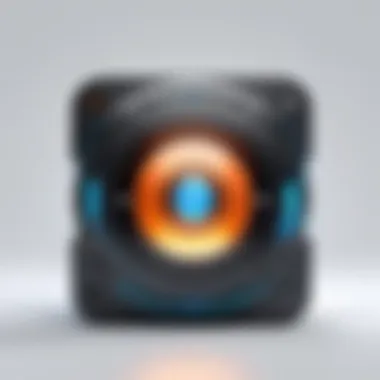

Intro
Articulate 360 is a robust suite designed for the e-learning industry, facilitating the creation of dynamic and interactive content. As organizations increasingly recognize the importance of effective online training, tools like Articulate 360 have become vital. This suite not only simplifies the development process but also enhances the overall learning experience.
In this article, we will delve into the key features of Articulate 360, explore its pricing models, and examine how it compares with other e-learning authoring tools. A clear understanding of these aspects will assist business professionals, decision-makers, and IT managers in making informed choices about investment in e-learning solutions.
Key Features
Overview of Core Features
Articulate 360 offers several powerful tools designed to meet a range of e-learning needs. The primary components include:
- Storyline 360: This tool allows users to create features such as branching scenarios, quizzes, and interactive modules without extensive programming knowledge. It is user-friendly and supports the incorporation of multimedia elements.
- Rise 360: Unlike Storyline, Rise focuses on creating responsive content that automatically adjusts to different device sizes. It is particularly useful for creating quick, professional-looking courses that can be viewed on any device.
- Content Library: The suite includes a vast library of templates, characters, images, and other assets, which help speed up course development.
- Review Tool: This feature streamlines the feedback process. Multiple stakeholders can review content and provide direct input through a simple, web-based interface.
These components work together to provide a comprehensive solution for e-learning development, helping organizations deliver high-quality training programs efficiently.
User Interface and Experience
The user interface in Articulate 360 is designed with ease of use in mind. Regardless of one's technical background, users can navigate through the various tools and features seamlessly.
- Intuitive Navigation: Clear menus and toolbars facilitate quick access to features.
- Responsive Design: Both Storyline and Rise allow creators to view how their content looks across various platforms in real-time.
- Built-in Tutorials: New users can benefit from guided tutorials and community support to rapidly learn the basics of the software.
Overall, the combination of user-friendly design and powerful features makes Articulate 360 suitable for both novices and experienced developers alike.
Pricing and Plans
Overview of Pricing Models
Articulate provides flexible pricing options catering to various organizational needs:
- Individual Plan: This plan is geared towards individual users, offering full access to all suite components for a monthly or yearly fee.
- Team Plan: Ideal for smaller teams, this plan includes advanced collaboration features, allowing team members to work on projects together more effectively.
- Enterprise Plan: Tailored for larger organizations, this option includes custom onboarding, dedicated support, and an increased number of user licenses.
Comparison of Different Plans
It is essential for organizations to evaluate which plan aligns best with their needs and budget. The comparison can be summarized as follows:
- Individual Plan: Lower upfront cost but limited to single-user access.
- Team Plan: Moderate cost, boosts collaboration but may lack extensive features seen in the Enterprise plan.
- Enterprise Plan: Higher cost but includes the most comprehensive features and support, suited for large teams and extensive e-learning initiatives.
"Choosing the right plan can impact not only your training outcomes but also your development efficiency."
Prologue to Articulate Suite
The Articulate 360 Suite stands as a crucial element for any organization delving into e-learning. Understanding its various components is vital for leveraging its full potential. This overview elucidates the fundamental aspects of Articulate 360, showcasing its significance to both developers and instructional designers alike.
Articulate 360 encompasses various tools designed for creating engaging e-learning content. Collectively, these tools enhance learning experiences through interactivity and practical application. As businesses increasingly adopt digital learning, the importance of understanding this suite becomes clear.
Key benefits include:
- Versatility: The suite addresses diverse e-learning needs — from corporate training to educational institutions.
- User-Centric Design: With a focus on user experience, it can cater to individuals with varied expertise levels.
- Collaboration Tools: Built-in features facilitate teamwork, making it simpler to gather feedback and refine courses.
As we delve deeper into the specifics of Articulate 360, it is necessary to explore its definition and the historical context contributing to its development.
What is Articulate ?
Articulate 360 is a comprehensive suite used for creating interactive online courses. It integrates several key tools that simplify course development. Users can design, review, and publish content efficiently while ensuring a visually appealing outcome. The suite is adept at accommodating both simple and complex e-learning projects.
Articulate 360 offers the following main tools:
- Storyline 360: For advanced course creation with flexibility.
- Rise 360: Enables quick, responsive course creation.
- Review 360: Collects feedback easily and streamlines collaboration.
- Content Library: Provides access to a wide array of assets to enrich course materials.
With these tools, Articulate 360 equips users to meet their specific e-learning demands.
Origins and Development
Articulate has a history steeped in innovation tailored to the e-learning industry. Founded in 2002, it recognized the need for more user-friendly tools. Over the years, the company has evolved significantly, introducing new technologies and integrations. The launch of Articulate 360 in 2016 marked a significant milestone, representing a shift from individual products to an integrated suite.
Key milestones in its development include:
- Introduction of Storyline: This tool set a new standard for interactive course design.
- Evolution of Rise: Responded to the growing need for mobile-friendly content.
- Adoption of Cloud-Based Tools: Allowed seamless collaboration and feedback collection across teams.
Articulate continues to adapt, reflecting advancements in technology and user needs. This evolution ensures its place as a leader in e-learning solutions, making it essential for professionals in the sector to comprehend its nuances and functionalities.
Key Features of Articulate
Articulate 360 Suite stands out due to its essential features that cater to e-learning developers. These features empower users in creating interactive and engaging courses. By understanding these components, businesses can make informed decisions in adopting the software to meet their training and educational needs. This section emphasizes key features, including Storyline 360, Review 360, Rise 360, and the Content Library, each contributing to a robust learning experience.


Storyline
Storyline 360 is a prominent part of Articulate 360, focused on course creation. Its intuitive interface and extensive capabilities make it accessible to both novice and expert users alike. The critical characteristics of Storyline 360 include:
Course Creation Tools
The Course Creation Tools enhance the overall user experience. They allow developers to build interactive lessons with visual storytelling. One unique feature of these tools is the ability to integrate various media formats. This flexibility leads to courses that can cater to diverse learning styles. An advantage here is increased learner engagement, although a beginner may find some advanced functionalities overwhelming.
Interactivity Options
Interactivity Options enhance user engagement within courses. This specific aspect allows developers to incorporate quizzes, drag-and-drop exercises, and branching scenarios easily. These features foster a more immersive learning environment. One key characteristic that stands out is the smooth integration of gamified elements. While this is beneficial for maintaining learner interest, it demands some time for careful planning and alignment with learning objectives.
Templates and Assets
Templates and Assets simplify the development process. They allow users to leverage pre-designed templates for quick course creation. A major benefit is that this speeds up deployment while ensuring a professional appearance. The library is extensive, offering guidance and ideas for various subjects and learners. However, relying too much on templates can sometimes restrict creativity and customization.
Review
Review 360 is a collaborative tool designed for collecting feedback on e-learning projects. This feature is essential for refining content before its final release. Understanding its functionalities can greatly enhance project management.
Feedback Collection
Feedback Collection is a critical aspect of Review 360. It enables project stakeholders to comment and suggest edits directly within the course environment. This unique feature streamlines the review process. One of the advantages is the clarity it provides to developers about stakeholder expectations. On the downside, it requires ongoing communication between developers and reviewers to ensure effective feedback implementation.
Version Control
Version Control allows users to manage different iterations of the course. This capability is advantageous because it prevents the loss of earlier work. It also enhances accountability as changes can be tracked. A key characteristic is the ease of switching between versions. While external tools can handle version management, having it integrated saves time and reduces complexity.
Collaboration Features
Collaboration Features promote teamwork during course development. This includes the ability to share projects with colleagues and collect feedback seamlessly. One unique aspect is real-time commenting, which actively engages all team members. It fosters an environment of continuous improvement. However, this requires proper coordination to avoid conflicting input.
Rise
Rise 360 focuses on rapid course development and responsive design. Its features cater to modern learners who expect content accessible across devices.
Responsive Course Design
Responsive Course Design ensures that e-learning courses adjust automatically to different screen sizes. This is increasingly important as learners use various devices. One key characteristic is the ability to preview courses across devices during development. This capability can significantly enhance user experience, though it relies on stable internet connectivity for optimal use.
Ease of Use
Ease of Use in Rise 360 is a foundational element. The straightforward drag-and-drop interface contributes to quick course creation. This is advantageous for those new to e-learning development. A distinctive feature is the simplified editing process that supports rapid content updates. However, advanced customizations may be limited compared to Storyline 360, which could frustrate more experienced users.
In-platform Collaboration
In-platform Collaboration enables users to work together within the Rise 360 environment. This feature is beneficial because it reduces the back-and-forth emails common in project management. Users can easily share other courses for feedback. The unique aspect is the integration of comments directly alongside the course content, which provides context for discussions. Yet, teams must adapt to working within the platform’s constraints to maximize this feature’s effectiveness.
Content Library
The Content Library is another vital component of Articulate 360. It serves as a resource hub for e-learning developers.
Access to Pre-built Assets
Access to Pre-built Assets means that users can utilize high-quality resources for building courses faster. This boosts productivity and enhances course quality. A major characteristic is the variety of assets available, which includes images, icons, and interactions. Such resources are invaluable for time-strapped developers. However, overuse of standard assets may lead to a lack of uniqueness in course design.
Integration Capabilities
Integration Capabilities are essential for adapting Articulate 360 to various systems. This allows developers to embed courses in different learning management systems seamlessly. One key characteristic is the support for multiple integrations, which increases the software’s versatility. While this feature broadens functionality, configuring integrations can be complex for less experienced users.
Resource Management
Resource Management within the Content Library helps users organize their materials effectively. This ensures that developers can find what they need when creating content. The standout aspect is the categorization and tagging system, which simplifies searches. This is a strong advantage when managing large projects, but it requires initial effort to maintain proper organization.
Advantages of Using Articulate
Articulate 360 presents a variety of advantages that make it a preferred choice among e-learning developers and organizations. Its features cater to different needs and improve the overall design and delivery of e-learning content. It is essential to understand these advantages to appreciate how Articulate 360 meets the diverse demands of modern learning environments.
One notable advantage is its user-friendly interface that simplifies the course creation process. This means that even those with limited technical knowledge can navigate the platform easily. The design and layout allow for smooth accessibility to tools, minimizing the frustration often associated with complex software.
Another key point is the extensive support resources available to users. Articulate 360 offers an array of documentation, community forums, and customer support that enhance the user experience. These resources provide assistance with any challenges that may arise during the development process.
Lastly, the integration capabilities of Articulate 360 with Learning Management Systems and external tools enable businesses to create a cohesive learning environment. This makes it feasible to add Articulate 360's functions to existing systems without causing disruptions.
User-Friendly Interface
The user-friendly interface is one of the standout characteristics of Articulate 360. Designed with the end-user in mind, it streamlines the course creation workflow. This intuitive design permits users to focus on content rather than struggling with navigation. The dashboard clearly outlines tools and available features, allowing for efficient access.


As a result, users can spend more time developing engaging e-learning materials and less time figuring out how to use the platform. This benefit is crucial for organizations with tight deadlines, enabling them to produce quality courses quickly.
Comprehensive Support Resources
A comprehensive suite of support resources enhances the overall value of Articulate 360. This support includes
Documentation and Tutorials
Documentation plays a vital role in guiding users through complex features and functions. The tutorials provide step-by-step instructions, making it easy for users of all levels to understand how to utilize various tools. This easily accessible guidance encourages users to explore all aspects of the suite, enhancing learning outcomes.
Documentation also keeps evolving to address the latest updates and features, keeping users informed. Having such resources readily available contributes to reducing the learning curve associated with new software.
Community Forums
Community forums are a platform for users to share experiences, ask questions, and offer solutions. This member-driven support system fosters a sense of community among users. Questions can receive quick responses, often from experienced users or Articulate staff.
The collaborative nature of these forums promotes a mutual exchange of knowledge and tips. However, the quality of responses can vary, which may be a downside for those needing immediate assistance. Overall, community forums add great value to the Articulate 360 experience, providing an avenue for users to support one another.
Customer Support
Customer support is another crucial aspect of Articulate 360. The team is available to assist users with technical questions or troubleshooting. Their response times are typically quick, providing directed and actionable advice.
One main advantage of customer support is the assurance users have when they encounter issues. They can rely on the support team to help them resolve any problems efficiently. Limitations might exist in availability, as support hours may vary based on timezone differences.
Seamless Integration Options
Articulate 360 enables seamless integration options that are critical for organizations that rely on various tools.
Learning Management Systems
Integration with Learning Management Systems (LMS) is a significant advantage for e-learning specialists. It ensures that courses created in Articulate 360 can be uploaded and managed within popular LMS platforms without compatibility issues. This streamlining is essential for tracking learner progress and reporting.
The ability to track and analyze user data makes it a beneficial resource for instructional planning and improvement. Being able to connect Articulate 360 with an LMS saves valuable time and reduces complications that come with platform compatibility.
External Tools
In addition to LMS integration, Articulate 360 supports connections with various external tools. This flexibility allows users to incorporate multimedia elements and other resources into their courses, enhancing engagement.
For instance, users can integrate video editing tools or graphic design software, broadening the scope of content available within the course. This integration makes the platform adaptable and flexible, catering to diverse content requirements.
Challenges and Limitations
Understanding the challenges and limitations of Articulate 360 is crucial for users who want to maximize their return on investment and create effective e-learning content. While the suite offers a wealth of features and advantages, there are aspects which may pose hurdles for specific users or project requirements. Addressing these challenges is necessary for businesses to make informed decisions about implementation and usage.
Cost Considerations
One of the primary challenges associated with Articulate 360 is the cost. Though the suite provides extensive functionalities, the subscription model may not suit all budgets. There are several factors that potential users should consider before making a financial commitment.
- Subscription Model: Articulate 360 operates on a subscription basis, which means that businesses need to budget for ongoing monthly or yearly payments. For smaller organizations or those with limited funds, this recurring cost might be a deal-breaker.
- Value for Money: It is important for users to evaluate whether the features and support justify the financial investment. In cases where less complex e-learning content is needed, users may find more cost-effective solutions to suit their needs.
- Scale of Implementation: Companies scaling their e-learning initiatives might find costs rising significantly due to the need for multiple licenses. Each additional license can enhance expenses, so understanding the pricing model is essential.
Learning Curve for Advanced Features
While Articulate 360 is user-friendly for basic tasks, its advanced features may create a steep learning curve for some users. Many features can empower developers to create complex and engaging content, but they require a level of expertise to navigate effectively.
- Training Requirements: Users may need to invest time in training to fully utilize advanced functionalities and optimize their content creation process. This can delay project timelines if users are not prepared.
- Support Resources: Fortunately, Articulate offers extensive documentation, tutorials, and community support. However, users may still find it challenging to sift through information to locate specific solutions.
- Initial Frustration: Users expecting an immediately intuitive experience might be frustrated by the depth of options available. Some may feel overwhelmed, leading to underuse of potentially impactful features.
Dependency on Internet Connectivity
Another limitation of Articulate 360 is its reliance on internet connectivity. While this may not seem critical at first, it can pose significant challenges in various scenarios.
- Performance Issues: Users working in areas with unstable internet service may experience delays or interruptions. This can hinder productivity and the overall learning experience, particularly when using cloud-based features.
- Offline Capabilities: Users need to consider whether they will require offline access to their projects. While some components of Articulate allow for local use, a complete offline solution is not available for all functions of the suite.
- Sharing and Collaboration: Real-time collaboration tools require a consistent internet connection. Teams working remotely or in field settings may find these features limited, affecting the collaborative aspect of course creation.
Taking the time to assess these challenges can help organizations prepare better when implementing Articulate 360. Understanding its limitations ensures that investment aligns with actual needs for e-learning solutions.
Comparison with Other E-Learning Tools
In the realm of e-learning, selecting the right tool is crucial for businesses aiming to deliver effective training. The Articulate 360 Suite competes with various other solutions like Adobe Captivate and Camtasia. Understanding how these tools differ fundamentally allows organizations to make informed decisions aligned with their specific needs.
When comparing Articulate 360 with other e-learning tools, several elemental factors should be considered. The user interface is often a primary consideration for many users. A clean, intuitive layout can streamline course creation, thereby reducing the overall learning curve. Additionally, features such as ease of integration, accessibility, and the breadth of support resources can heavily influence user satisfaction and output quality.
Articulate 360 has captured interest due to its comprehensive range of features. However, the competition is robust. Features to highlight in comparisons include interactivity options, responsive design capabilities, and collaboration tools.
"The choice of e-learning software can shape the way information is disseminated and learned in a corporate structure. Understanding differences helps leverage potential benefits."
Articulate vs. Adobe Captivate
Articulate 360 and Adobe Captivate are two heavyweights in the e-learning development landscape. Both offer capabilities for creating interactive learning experiences, but their approach and feature sets differ significantly. Articulate 360 tends to favor simplicity and ease of use across its tools, particularly with Storyline and Rise components. This user-friendly design is well-suited for those who may not possess extensive technical skills.


On the other hand, Adobe Captivate provides a more robust set of features for advanced users. Captivate supports complex interactions and is often chosen for its flexibility in customization. It allows for a more detailed level of programming and logic-based interactions, which can be advantageous for intensive training needs. However, this may come with a steeper learning curve.
In terms of pricing, Articulate 360 presents a subscription model that can be more predictable for budgeting, while Captivate often operates under a perpetual license model. Thus, organizations may find either option beneficial based on their financial strategies.
Articulate vs. Camtasia
Camtasia serves a slightly different function compared to Articulate 360, positioning itself primarily as a screen recording and video editing software. It's perfect for creating video presentations and tutorial content. Meanwhile, Articulate 360's core focus remains on developing comprehensive e-learning courses with interactive elements.
While Articulate 360 excels in fostering interactivity through quizzes and branching scenarios, Camtasia shines in producing high-quality video content. Users seeking rapid video-based training materials might find Camtasia advantageous. Yet, this could be limiting if the learning objectives require extensive interactive components.
Both tools offer strong support communities and a wealth of learning resources. Ultimately, the choice between Articulate 360 and Camtasia will hinge on the specific learning strategies an organization wishes to employ.
Use Cases and Real-world Applications
Understanding how the Articulate 360 Suite is used in practical scenarios is crucial in assessing its value and effectiveness in e-learning. Real-world applications span various industries, showcasing the suite's versatility and adaptability. This section delves into two primary use cases: corporate training programs and educational institutions. Each case highlights specific elements and benefits that Articulate 360 brings to the table.
Corporate Training Programs
Corporate training programs often aim to improve employee skills, boost productivity, and enhance job satisfaction. Articulate 360 provides companies with the tools necessary to create customized training content that aligns with industry needs and corporate culture.
The benefits of using Articulate 360 for corporate training include:
- Tailored Content Development: Companies can develop courses that meet specific objectives and employee learning requirements. This customization fosters a more relevant and engaging learning experience.
- Interactive Learning Modules: The software allows for the creation of interactive scenarios, quizzes, and assessments, increasing participant engagement. Employees are more likely to retain information when actively involved in their learning process.
- Scalability and Accessibility: Articulate 360's cloud-based solutions can be accessed from various devices, ensuring that training can occur anytime, anywhere. This accessibility supports a diverse workforce and allows companies to onboard new employees efficiently.
In practice, many organizations have found success with Articulate 360 in creating leadership training programs, compliance courses, or onboarding materials. According to feedback from users, the importance of collaboration tools in Articulate 360 has significantly enhanced cross-departmental training efforts.
Educational Institutions
Educational institutions also benefit from integrating Articulate 360 into their teaching strategies. The suite empowers educators to develop high-quality e-learning content that meets diverse learner needs. This option is essential in adapting to the modern educational landscape, where blended and online learning are increasingly common.
Key factors influencing the use of Articulate 360 in education include:
- Responsive Design: With Rise 360, educators can create responsive courses that automatically adapt to different screen sizes. This feature is particularly beneficial in reaching students who predominantly use mobile devices for learning.
- Rich Media Support: Articulate 360 allows educators to incorporate audio, video, and interactive elements to create dynamic lessons. This multimedia approach helps maintain student interest and caters to various learning styles.
- Assessment and Feedback: Tools for creating assessments and gathering feedback help educators track student progress and tailor instruction accordingly. The data garnered can lead to improved curriculum design and enhanced learning outcomes.
Educators across schools, universities, and online programs have reported positive outcomes using Articulate 360. Through individual and collaborative courses, they have noted an increase in student engagement and achievement.
In summary, Articulate 360 proves highly effective for both corporate training programs and educational institutions. Its flexibility, interactive capabilities, and multimedia support contribute significantly to modern learning environments. By harnessing these tools, organizations can cultivate a workforce that adapts to industry changes and students who are equipped for future challenges.
Best Practices for Implementing Articulate
Implementing the Articulate 360 Suite effectively involves a strategic approach. Rigorous planning can significantly enhance the quality of e-learning modules created through this platform. Understanding the best practices helps organizations to leverage the full suite of features available, ensuring that content is engaging and meets the learning objectives. Below are detailed practices to consider when adopting Articulate 360.
Planning and Course Design
Planning is the foundation of a successful e-learning course. Begin by defining clear learning goals. These objectives should align with organizational needs and the learners' expectations. Consider the following elements:
- Target Audience: Identify the characteristics, skill levels, and learning preferences of your learners. This insight aids in customizing the content to fit their needs.
- Content Structure: Organize the course content logically. A clear and coherent structure helps learners navigate through materials effectively.
- Interactivity Disign: Articulate 360 offers many interactivity options. Choosing the right type of interaction enhances engagement. Utilize quizzes, drag-and-drop exercises, and scenarios to retain learner attention.
- Visual Elements: Leverage the vast content library to include images, videos, and audio. Quality visuals can make complex subject matter more digestible.
- Feedback Mechanisms: Plan for regular feedback opportunities. Feedback helps learners gauge their understanding and apply knowledge in real-time.
By emphasizing these elements, organizations can create a course that is not only informative but also engaging, fostering a better learning experience.
Regular Updates and Maintenance
As technology evolves, so should your e-learning courses. Regular updates and maintenance are critical to ensure that the content remains relevant and effective. Consider the following best practices:
- Content Review: Schedule periodic reviews of the e-learning modules. Updates should address any obsolete information and incorporate new insights or changes in regulations and practices.
- User Feedback Collection: Encourage learners to provide feedback on the course. This information is invaluable in identifying areas for improvement or adjustment according to learner needs.
- Technical Updates: The Articulate 360 suite often releases updates and new features. Staying updated on these changes ensures that you can utilize the latest functionalities to enhance your courses.
- Regular Training for Developers: Ensure your team is proficient with Articulate 360. Investing in continuous training can improve your team's skill set, helping them to utilize the suite to its maximum potential.
Implementing these practices leads to sustainable and effective e-learning solutions that can adapt over time. The result is enhanced learner satisfaction and improved knowledge retention.
Regular updates not only keep content relevant, but they also reflect the organization's commitment to quality education.
Finale
The conclusion of this article encapsulates the critical insights regarding the Articulate 360 Suite, an essential tool for e-learning development. Understanding the comprehensive functionalities and benefits of this suite is paramount for professionals in the e-learning industry. This final section serves to tie together the various aspects discussed throughout the article, underscoring the importance of considering multiple elements when adopting e-learning tools.
Key Elements of Articulate Suite
- Holistic Approach: The suite offers a range of tools tailored for different aspects of e-learning, from creating courses to collecting feedback.
- User-Centric Design: The interface is designed with the user in mind, ensuring that even those with limited technical skills can navigate effectively.
- Integration Capability: It easily integrates with various Learning Management Systems and external tools, facilitating a smoother workflow.
These elements contribute to the overarching value of Articulate 360 Suite. It is important to recognize that the advantages of using this tool extend beyond mere functionality. They provide strategic benefits that influence how organizations approach training and development.
Benefits of Implementing the Suite
The suite's design encourages engaging content, which can enhance the learning experience. Better engagement leads to improved retention rates and, ultimately, more competent employees. Notably, the collaborative features facilitate teamwork and foster a more integrated approach to course development.
Considerations for Adoption
While Articulate 360 is robust, organizations must also weigh the cost implications and potential learning curves. Awareness of these factors enables informed decision-making, ensuring that the suite aligns with organizational goals. Thus, it is crucial for business leaders to assess these elements carefully.
In summary, the conclusion emphasizes the significance of the Articulate 360 Suite in today's e-learning landscape. Obtaining a comprehensive understanding of its capabilities can guide professionals in enhancing their training programs effectively.
"The integration of Articulate 360 into training programs can redefine approaches to learner engagement and knowledge retention."
In closing, the Articulate 360 Suite stands as a powerful ally for organizations committed to enhancing their learning and development efforts.







