Ansys Workbench Cost Analysis: Financial Insight


Intro
Understanding the financial implications of using Ansys Workbench is critical for businesses aiming to invest in simulation technology. With various pricing structures available, decision-makers must assess these options carefully. The purpose of this article is to provide readers with an exhaustive breakdown of costs associated with Ansys Workbench, beyond just the initial price tag. It will explore different license types, subscription plans, and additional expenses that may not be immediately apparent.
Knowing these factors can lead to more informed decisions, ultimately enhancing the return on investment for engineering simulations. In this narrative, we will outline the key aspects of the software's cost structure, helping you navigate through the financial landscape of Ansys Workbench.
Key Features
Overview of Core Features
Ansys Workbench is a versatile platform that offers a wide array of simulation capabilities. This includes structural analysis, fluid dynamics, electromagnetic simulations, and thermal analysis. Users can perform complex calculations and visualize results effectively. The integration of various simulation tools within the platform enhances its utility, allowing engineers to analyze multiple aspects of a design concurrently.
User Interface and Experience
The user interface is designed to be intuitive, but it also encompasses a depth of features that can be overwhelming for new users. The workspace is highly customizable, enabling users to set up their projects according to personal preferences and specific needs. Training and support resources are available to aid users in navigating the complexities of the software. Efficient workflows can significantly drive productivity, making it an attractive choice for professionals in various engineering fields.
Pricing and Plans
Overview of Pricing Models
Ansys Workbench offers several pricing models tailored for different user needs. Options typically include perpetual licenses and subscription-based models. Perpetual licenses require a larger upfront investment but allow use of the software indefinitely. On the other hand, subscription plans provide flexibility, enabling companies to adjust their usage as project demands change. This model may be advantageous for organizations looking to manage their cash flow more effectively.
Comparison of Different Plans
When evaluating the costs associated with Ansys Workbench, consider the following:
- Standard Plan: Aimed at individual users or small teams, offering basic simulation tools at a lower cost.
- Professional Plan: Designed for larger teams needing advanced features and additional support.
- Enterprise Plan: For large organizations requiring comprehensive capabilities and the highest level of service.
Each plan varies in terms of features, support, and pricing. It is essential to assess your organization's specific needs when choosing a plan. Additional expenses may also arise, such as costs for hardware upgrades, maintenance, and potential training sessions. These should be factored into the overall budget to gain a complete understanding of the financial implications.
"Being aware of not just the initial costs but ongoing expenses related to software can prevent unpleasant surprises down the line."
Making educated decisions about Ansys Workbench requires thorough evaluation of the pricing options and understanding how each aligns with your unique demands.
Understanding Ansys Workbench
Ansys Workbench is an essential tool for engineers and simulations across various industries. The financial implications of using this software are substantial, making it necessary to understand its intricacies. This section emphasizes key elements related to Ansys Workbench that can impact cost evaluations and decision-making processes. Understanding its features, applications, and overall value helps businesses justify the investment made into it while also considering potential costs involved.
Foreword to Ansys Workbench
Ansys Workbench serves as a platform that integrates numerous simulation technologies designed for product design and optimization. This software facilitates advanced analysis including structural, thermal, and fluid simulations, among others. By streamlining the simulation workflow, Ansys Workbench allows engineers to iterate designs efficiently, saving time and resources. Its modular structure enables users to customize their usage based on specific project requirements, which can lead to varied costs depending on the selected capabilities.
Key Features of Ansys Workbench
Understanding the key features of Ansys Workbench is critical to evaluating its value. Some essential capabilities include:
- Integrated Environment: Ansys Workbench offers a seamless integration of simulation capabilities, tools, and data management, which enhances usability.
- Multi-Physics Simulation: The ability to conduct simulations that involve multiple physics simultaneously is crucial for realistic modeling.
- Parametric Design: Users can leverage parametric changes to assess how different design iterations affect performance.
- Robust Solver Options: Various solvers are available for different types of analyses, empowering users to choose what best fits their needs.
These features combine to provide significant benefits, yet they also contribute to the overall costs associated with purchasing licenses or modules within Ansys Workbench.
Applications of Ansys Workbench


Ansys Workbench is widely used across many sectors such as aerospace, automotive, and electronics. Its applications are diverse and include:
- Aerospace Manufacturing: Engineers utilize Ansys for analyzing the aerodynamics of aircraft and optimizing structures for weight reduction and performance.
- Automotive Crash Testing: The simulation capabilities help automotive engineers evaluate vehicle safety during collisions, allowing for design improvements.
- Electronics Cooling: Ansys assists in thermal management analysis for electronic components, crucial for reliability and efficiency.
- Biotechnology: Engineers use this software for modeling biological systems, improving the design of medical devices and implants.
By understanding the applications, stakeholders can identify how and when to implement Ansys Workbench, enhancing return on investment while being cognizant of the associated costs.
Pricing Models for Ansys Workbench
Understanding the pricing models for Ansys Workbench is crucial for any organization considering this software. These models dictate not only how much you will spend initially but also the long-term financial implications of the investment. Organizations must take into account the various licensing options, which can greatly affect budgeting and operational scalability. It is essential to evaluate these factors carefully to align the financial commitment with company needs and expectations.
Overview of Licensing Options
Ansys Workbench provides flexibility through several licensing options. The primary types include node-locked licenses, which are tied to individual machines, and floating licenses that allow usage across multiple machines within a network. The choice between these options impacts not only the cost but also accessibility and usability.
- Node-Locked Licenses: Best for smaller teams or departments that do not require shared resources. Once purchased, this license is tied to a particular workstation. This can be cost-effective for organizations with predictable and stable usage.
- Floating Licenses: More suitable for larger teams with variable usage. It allows multiple users to access the software from different machines, with a limit based on the number of licenses purchased. This model benefits businesses that need shared access but can lead to increased cost if more licenses are required over time.
Moreover, Ansys offers various packages and bundles that could also influence the overall price based on functionalities required.
Subscription vs. Perpetual Licensing
When evaluating Ansys Workbench, it is vital to understand the distinction between subscription and perpetual licensing. These two models serve different business needs and financial strategies.
- Subscription Licensing: Typically involves a lower upfront cost, making it attractive for smaller organizations or those with limited budget. It includes access to the latest versions and updates as long as you maintain the subscription. However, this model can add up over time, especially if the software is needed for many years.
- Perpetual Licensing: This comes with a significant initial purchase cost but allows you to own the software indefinitely. Maintenance fees for updates remain, but this model suits organizations that prioritize long-term investments. It provides cost stability if the software will be used for many years but requires substantial capital outlay upfront.
Choosing between these two options often hinges on a company’s financial planning, usage requirements, and technology development strategy.
Educational and Non-Profit Discounts
Ansys recognizes the role of education and non-profit institutions in advancing engineering and technology. As such, it offers attractive discounts for educational institutions and non-profit organizations. These discounts can make powerful software more accessible for innovative research and projects.
- Educational Discounts: Often available for students and educators, these discounts provide access at significantly reduced rates. This can facilitate learning and experimentation with advanced simulation tools.
- Non-Profit Discounts: Non-profit organizations may qualify for pricing reductions, helping them leverage engineering simulation without heavy financial burdens. This approach enables these entities to pursue impactful projects.
Thus, organizations in educational and non-profit sectors should investigate these options to maximize their investment in Ansys Workbench.
Understanding pricing models can potentially save hundreds or thousands of dollars in software costs in the long run.
Evaluating all aspects of pricing ensures that businesses can align their resources with future growth and strategic initiatives. It allows for a clearer picture of the financial commitment required and its potential returns.
Cost Breakdown of Ansys Workbench
Understanding the cost breakdown of Ansys Workbench is essential for informed decision-making. The software’s pricing can significantly impact budgets, often leading to questions about the actual total cost of ownership. A clear analysis of the components of this cost can reveal potential savings and help organizations allocate resources effectively. This section will outline the base license costs, pricing for add-on modules, and the annual maintenance fees that contribute to the overall financial commitment involved in using Ansys Workbench.
Base License Costs
The base license cost represents the foundational expense for acquiring Ansys Workbench. This upfront payment serves as the gateway for users to access the core functionalities of the software. Typically, these costs vary based on factors such as the level of capability required and the duration of the license.
A distinct choice lies between single-user licenses and network licenses. Although single-user licenses are suitable for individuals, network licenses facilitate multiple users within an organization. This flexibility often comes at a higher initial price but can offer better value for larger teams.
Also, buyers should consider bundled offers that may include additional tools or services. Such bundles can mitigate total expenses by providing comprehensive solutions under a single package. Evaluating the specific needs and potential upgrades is fundamental, as these initial numbers can provide a more accurate picture of the financial implications involved.
Add-On Modules Pricing
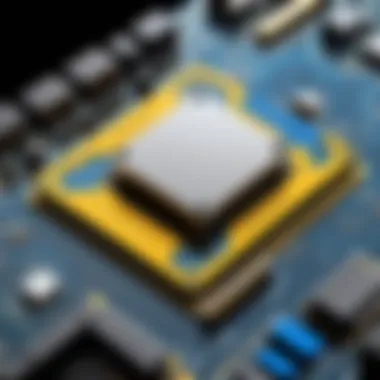

Add-on modules enhance the capability of the Ansys Workbench environment. Each module addresses specific areas such as fluid dynamics, structural analysis, or electromagnetic fields. While enticing, potential users must carefully evaluate their necessity, as the costs for these modules can accumulate quickly.
Modules often require separate licenses, which vary in price based on the software’s complexity and its specific target applications. Organizations must prioritize which modules align most closely with their project objectives to avoid unnecessary expenditures.
Moreover, some vendors offer promotions or discounts on module purchases, especially for substantial yearly subscriptions. Tracking these opportunities can significantly lower costs, providing essential functionalities without stretching budgets. In summary, systematic identification of needs and optimization of module selection is crucial in managing overall spending on Ansys Workbench.
Annual Maintenance Fees
Annual maintenance fees represent the ongoing costs associated with maintaining the license. These fees typically cover software updates, technical support, and access to new features. While such fees can appear burdensome, they play a vital role in ensuring that the software remains up-to-date and functional over time.
The percentage of the base license cost typically determines these fees. A standard approach includes 15% to 20% of the total base cost. While this might seem minor initially, the continued investment can accumulate over years. Organizations must forecast these expenses when budgeting for the long term.
Understanding the periods when updates occur is also important. Users should keep track of available upgrades and new features as this could affect projects significantly. Companies that prioritize maintenance can avoid security risks and leverage the latest technology enhancements.
Effective cost management requires scrutiny over base licenses, add-on modules, and maintenance fees. This layered approach allows organizations to make better investment decisions, aligning software capabilities with their needs.
Factors Influencing Ansys Workbench Cost
Understanding the factors that influence the cost of Ansys Workbench is crucial for any business considering its acquisition. The overall investment goes beyond just the upfront license fee. It encompasses several elements that can add substantial costs over time. By exploring these factors, decision-makers can better assess the total cost of ownership and recognize potential budgetary impacts.
Hardware and System Requirements
Ansys Workbench operates with specific hardware and system requirements. These specifications are necessary to ensure optimal performance during simulations. For example, a robust CPU, sufficient RAM, and a capable graphics card are often required to handle complex simulations effectively.
When analyzing cost, consider that purchasing high-performance hardware can substantially increase initial expenditures. Companies must calculate whether their current systems can accommodate the necessary software or if upgrades are essential. The compatibility of existing infrastructure with Ansys Workbench can ultimately affect overall costs and should not be underestimated.
Training and Support Costs
Employing new software like Ansys Workbench often requires training for employees. Even though its interface is user-friendly, navigating its full capabilities takes time and effort. Training expenses can vary based on the provider. Organizations may opt for in-house training or external consultants, each with distinct costs.
Ongoing support is another consideration. As updates are released, companies may consider maintenance contracts to keep systems running optimally. Not understanding these financial commitments can lead to budget overruns. Therefore, it is wise to integrate anticipated training and support costs into the budget right from the start.
Custom Development Costs
In some cases, standard features within Ansys Workbench may not meet unique project requirements. Custom development becomes necessary to tailor solutions to specific needs. This can include developing additional simulation modules or integrating the software with existing systems.
Custom development costs vary widely and depend on project complexity. These expenses can escalate quickly, particularly if ongoing changes or enhancements are needed. Companies should include these potential costs into their overall financial planning to avoid surprises later.
"A deep understanding of these factors allows organizations to make better financial decisions regarding Ansys Workbench."
In summary, it is evident that several facets influence the cost of Ansys Workbench. A comprehensive analysis of hardware, training, support, and custom development ensures that budgetary considerations are well-defined and realistic.
Comparative Analysis with Competitors
In the competitive landscape of engineering simulation software, a detailed comparative analysis is vital. This section explores the costs and features of Ansys Workbench in relation to its primary competitors, such as SolidWorks Simulation, COMSOL Multiphysics, and Siemens NX.
Understanding how Ansys stacks up against these alternatives assists decision-makers in making informed choices regarding their software investments. The analysis provides clarity on price points and functionality, highlighting the areas where Ansys excels or falls short.
Comparing Costs with Other Simulation Software
The cost structure of simulation software varies widely. Ansys Workbench typically presents a higher initial investment compared to some alternatives. However, it is essential to view costs in the context of value delivered. Here are some considerations:


- Base License Costs: Ansys tends to have higher base license costs than SolidWorks Simulation, which can be more accessible for smaller firms or individual users. However, the extensive capabilities of Ansys often justify the investment.
- Add-On Pricing: Additional modules in Ansys can significantly influence total expenditure. For example, the expenses for dynamic analysis or fluid dynamics add-ons may differ from those in COMSOL Multiphysics, which offers a more flexible module approach.
- Long-Term Value: It is crucial to assess not just upfront costs but also potential savings in project timelines and accuracy of results. Sophisticated analysis capabilities can prevent costly design errors later in the process, making Ansys a worthwhile option for enterprises focusing on high-stakes projects.
Feature Comparison with Alternatives
Features are pivotal when evaluating simulation software. Ansys Workbench stands out in certain areas while others may have their strengths. Here are some distinguishing features:
- Comprehensive Simulation Capabilities: Ansys is known for its broad range of analysis options, including structural, thermal, and fluid simulations. While Siemens NX also offers robust simulation tools, the integration within the Ansys platform is often smoother.
- User Interface and Experience: Ansys provides a user-friendly interface, which can be more intuitive than COMSOL Multiphysics. A simpler user experience can lead to reduced training costs and better productivity.
- Integration with Other Tools: Ansys offers solid integration with CAD tools, which can streamline workflows. This is a crucial consideration when operating in tandem with design software.
"The value of simulation software goes beyond mere cost; it encompasses the efficiency and accuracy that can drive project success."
Return on Investment (ROI) for Ansys Workbench
Evaluating the return on investment for Ansys Workbench is essential in understanding its financial implications. Many organizations recognize that effective engineering simulation software can significantly streamline design processes and enhance product quality. However, the initial and ongoing costs associated with such tools necessitate a careful analysis of the expected returns. ROI assessment not only helps justify the expenditures but also provides insights into the overall value delivered by the software.
In this context, ROI focuses on quantifying benefits relative to costs. This involves not just direct financial metrics but also considerations like time savings, improved collaboration, and enhanced accuracy in simulations. Therefore, a comprehensive understanding of ROI is critical for decision-makers when considering whether to invest in Ansys Workbench.
Understanding ROI Metrics
Measuring ROI involves various metrics that can provide a clearer picture of Ansys Workbench's financial impact. Key metrics include:
- Cost Savings: This can be determined by calculating the reduction in expenses related to prototypes and physical testing.
- Time Efficiency: Time saved during the design process can be translated into cost efficiencies. Knowing how much quicker projects are completed using Ansys can provide substantial insights.
- Improved Quality: The software helps in identifying design flaws early in the process, which can prevent costly fixes later. This improvement in quality also translates into enhanced customer satisfaction and potential increases in sales.
- Increased Revenue: Through rapid prototyping and faster go-to-market strategies, organizations may see an increase in revenue potential.
By evaluating these metrics systematically, organizations can derive a detailed analysis of what they can expect in return for their investment in Ansys Workbench.
Case Studies Demonstrating ROI
Examining specific instances where Ansys Workbench has been implemented can provide compelling evidence of its ROI.
- Aerospace Industry Example: A leading aerospace firm employed Ansys Workbench for simulation and optimization of component designs.
- Automotive Sector Application: A prominent automotive manufacturer integrated Ansys Workbench to optimize their safety simulations.
- Consumer Electronics Implementation: A company specializing in electronic devices adopted Ansys Workbench to enhance product reliability.
- After integrating the software, they reported a 30% reduction in design time, allowing them to launch new aircraft models faster.
- The cost savings from reduced prototyping led to a multimillion-dollar annual saving.
- Through accurate simulations, they were able to avoid costly physical crash tests, resulting in significant savings.
- Additionally, the quicker iteration cycles led to a quicker introduction of new car models to market.
- Improved simulation results meant a drastic drop in product recalls, enhancing brand reputation and financial health.
- The decrease in warranty claims was quantified, showcasing a stark contrast in costs pre and post implementation.
These case studies highlight that the ROI from Ansys Workbench is not merely theoretical. It is substantiated by tangible results across various industries, showcasing the software's effectiveness in driving efficiency and saving costs.
End and Recommendations
The section on conclusion and recommendations serves a crucial role in consolidating the insights presented throughout the article. It is essential for readers to recognize how the financial implications of Ansys Workbench influence their decision-making processes. By synthesizing the various facets of cost evaluation, professionals can make strategic choices that align with their organizational objectives.
Making Informed Financial Decisions
Informed financial decisions are vital in the landscape of software investments such as Ansys Workbench. The sum of costs associated with software licensing, maintenance, and any additional modules can accumulate significantly. Organizations should conduct a thorough analysis of their specific needs, contrasting them with the services and features provided by Ansys Workbench.
Key considerations include:
- Assessment of Needs: Evaluate whether the base license suffices for the current operational demands or if additional modules are necessary for enhanced functionality.
- Budgetary Constraints: Align software costs with budgetary guidelines to prevent overruns and unforeseen expenses.
- Potential for ROI: Consider the anticipated return on investment based on potential improvement in efficiency and productivity.
- Long-Term Impact: Understand how the chosen licensing structure may affect the organization's financial health over time.
By keeping these points in mind, decision-makers can better navigate the complexities of Ansys Workbench's pricing models, allowing for a clearer picture of expected outcomes.
Future of Ansys Workbench Pricing Strategies
The future of Ansys Workbench pricing strategies appears to be adaptive and responsive to market demands and user feedback. As industries evolve, pricing structures may shift to accommodate emerging technologies and new user needs. Potential changes may include:
- Flexible Pricing Models: The inclusion of tiered pricing options or pay-as-you-go models could provide companies with more avenues to access the software without large upfront costs.
- Increased Focus on Subscription Services: As many software solutions trend towards subscription models, Ansys may enhance its offerings in this area, thereby streamlining user experiences and support.
- Incorporation of Add-Ons: Future pricing strategies may also increasingly highlight the optional nature of add-on modules, enabling firms to customize packages based on specific requirements while managing costs effectively.
By staying attuned to these developments, companies can position themselves to capitalize on cost-efficient strategies while utilizing Ansys Workbench. Ultimately, the need for a sustainable and flexible pricing structure is clear as customers continually seek value-driven solutions in a competitive landscape.







