Analyzing the Full Adobe Suite Pricing Structure
Intro
As technology weaves itself into the very fabric of our professional lives, understanding the financial investment behind essential tools becomes vital. One platform that constantly comes up in conversations among design, photography, and multimedia professionals is the Adobe Suite. This collection of powerful applications provides creative tools that cater to various industries, from graphic design to video editing. However, the financial aspect of accessing these tools often raises eyebrows.
In this comprehensive guide, we will peel back the layers on the pricing structure of the full Adobe Suite. We will look at the various subscription plans and the associated benefits for both individuals and organizations. Additionally, we will discuss how different applications compare in pricing, the implications of the subscription model, and what it means for users—whether they’re freelancers, startups, or established enterprises.
Equipped with this understanding, decision-makers can navigate the complexities of Adobe's offerings with confidence, ensuring they maximize their return on investment while obtaining the necessary creative tools to meet their objectives.
Key Features
Overview of Core Features
The Adobe Suite isn't just a collection of apps; it's an ecosystem designed to enable creativity and streamline workflows. At the heart of this suite are several core applications, each with unique features tailored to specific disciplines. Here's a quick glance at some notable applications:
- Adobe Photoshop: Widely recognized for its extensive photo-editing capabilities, it offers tools that allow users to manipulate images with precision.
- Adobe Illustrator: A vector graphics application that provides professionals with the resources to create stunning illustrations and graphics.
- Adobe Premiere Pro: Serving as a premier video editing tool, it supports a variety of formats and includes features for cinematic production.
- Adobe After Effects: Known for motion graphics and visual effects, it's invaluable for animators and video editors looking to enhance their projects.
These applications come together to form a cohesive ecosystem, enabling users to shift seamlessly between functionalities, which can drastically improve workflow efficiency.
User Interface and Experience
User experience is more than just aesthetics—it's about ensuring that tools feel intuitive and support an individual's creative process. Adobe has made significant strides toward optimizing its user interfaces across its applications. For instance, the workspace arrangement is designed to be customizable, allowing users to tailor their dashboard to fit their workflow needs.
Feedback mechanisms built into the software also help refine user experience over time. As professionals engage with Adobe products, their insights lead to enhancements that benefit the community at large. All these elements, whether seen or felt, contribute to a user-centric interface that values artistry and efficiency.
Pricing and Plans
Overview of Pricing Models
Understanding the pricing structure of the Adobe Suite requires a breakdown of its several subscription models. Customers can choose between individual plans for single applications or opt for a complete Creative Cloud subscription, which encompasses all applications.
Additionally, educational institutions and businesses often qualify for discounts. Adobe's pricing is designed to reflect its diverse user base, ensuring that both individual users and large organizations can find a suitable plan.
Some of the prominent factors influencing pricing include:
- The number of applications and their usefulness in an individual's or organization's workflow.
- The duration of the subscription, as longer commitments typically yield better rates.
- The inclusion of cloud services and storage, which may influence costs based on user needs.
Comparison of Different Plans
When pondering over different plans, it's essential to assess not just the fee on the surface but what comes along with it. Here’s a snapshot:
- Individual Plan: Grants access to one specific application, ideal for niche professionals focusing on a single medium.
- All Apps Plan: A comprehensive package for those requiring multiple tools, suitable for creatives aiming for versatility in their projects.
- Business Plan: Tailored for organizations, this plan offers additional features like team management and enhanced collaboration options.
- Student/Teacher Plans: Heavily discounted rates, making it easier for educational professionals and learners to access these powerful tools without breaking the bank.
By comparing these pricing structures, readers can identify the plan that aligns best with their operational demands and budgetary constraints.
“Subscription costs can seem daunting at first glance, but when aligned with organizational goals and needs, the value can be significant.”
Understanding the nuances of pricing, features, and plans enables users to make informed decisions, ensuring they acquire the best value for their investment.
To delve deeper into the specifics of pricing and plan comparisons, you can explore resources such as Adobe's official site or gain insights from discussions on forums like Reddit and information from reliable educational sites like Britannica.
Prelude
In today’s digital landscape, creative professionals and businesses alike feel the crunch of software costs more than ever. The Adobe Suite stands as a beacon—a comprehensive toolkit for graphic design, video editing, web development, and more. Nonetheless, with great features often comes a hefty price tag. Thus, understanding the costs associated with the full Adobe Suite is paramount for anyone looking to maximize their investment.
What makes this topic particularly important is the diverse pricing structures that Adobe provides. With options for monthly and annual subscriptions, bundled pricing, and individual application fees, navigating this maze can feel daunting. From a freelance designer to a large corporation, recognizing the subtleties of these costs can lead to more informed decisions. After all, every dollar counts, right?
In the sections that follow, we will delve into the key applications within the suite, explore who can benefit the most from these tools, and dissect the pricing structures that Adobe employs. It’s more than just a matter of pennies; this is about understanding productivity, efficiency, and creativity in the modern age.
Moreover, businesses are faced with the challenge of budgeting effectively for these necessary tools while weighing long-term financial impacts. Are the subscriptions worth it? Will the tools foster greater creativity? This article aims to not just present numbers, but to shed light on the reasons behind them, empowering readers to make sound decisions based on their unique needs.
Whether you're part of a bustling marketing agency, a solo artist, or within corporate walls, wrapping your head around the Adobe Suite's costs can truly enhance how you leverage these powerful applications. It’s time to dissect how to navigate these waters effectively, ensuring that you get the best bang for your buck.
"Understanding the intricacies of software costs empowers you to align your tools with your creative vision."
Prepare yourself as we embark on this journey to fully understand the cost of the Adobe Suite and its implications on productivity and creativity.
Overview of Adobe Suite
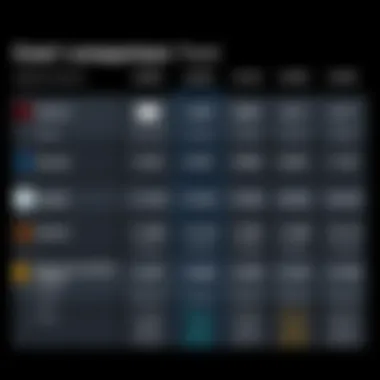
The Adobe Suite stands as a titan in the creative software industry. The broad suite provides a range of tools designed for creative professionals working in various fields. Many designers, photographers, videographers, and marketers rely on the Adobe Suite to bring their visions to life. Understanding this suite is crucial for anyone looking to dive into creative endeavors or enhance their organization's capabilities.
The importance of getting to grips with the Adobe Suite cannot be overstated. For starters, it embodies a collection of applications that specialize in tasks that range from graphic design to video editing. More than just a toolset, it fosters creativity through comprehensive features that mature with user needs. Let's break it down.
Key Applications within the Suite
The Adobe Suite consists of several key applications that cater to different creative needs. Each tool is tailored specifically to excel in its domain, whether it be design, audio, or video. Some notable applications include:
- Adobe Photoshop: The gold standard for image editing. Photoshop is an indispensable tool for graphic designers, photographers, and digital artists alike. It offers robust editing capabilities, including retouching, compositing, and 3D modeling features.
- Adobe Illustrator: The drawing powerhouse revered for vector graphics. It’s perfect for creating logos, typography, and detailed illustrations, giving users vast creative control without losing resolution during scaling.
- Adobe Premiere Pro: A professional video editing suite that simplifies the editing process with its intuitive interface. It caters to everything from film editing to YouTube vlogs, making it a favorite among content creators.
- Adobe After Effects: This application breathes life into videos with excellent motion graphics and visual effects capabilities. It’s widely used in film, television, and web video production.
These applications work seamlessly together, letting users easily move projects from one program to another. This integration is a significant bonus for creative projects, allowing for a smooth workflow that can save time and enhance productivity.
Target Users of Adobe Suite
When it comes to targeting specific users, Adobe has cast a wide net. The suite isn’t just for high-end graphic designers or seasoned videographers; it’s also cultivated a significant user base among educators, small business owners, and freelancers. Here’s a closer look:
- Creative Professionals: Designers, artists, and video producers are the core users. They seek advanced tools that enable them to actualize complex ideas creatively.
- Business Owners: Many businesses, especially startups, use these applications to develop marketing materials, manage brands, and create compelling content.
- Educators and Students: With tools available for educational discounts, many institutions integrate Adobe products into their curriculum, allowing students to arm themselves with industry-standard skills.
Ultimately, the ability of the Adobe Suite to cater to diverse careers makes it a valuable investment. Each user's needs may differ, but the flexibility of the suite means that there's something for everyone, from novice creators to seasoned professionals.
"In the creative world, Adobe is often synonymous with professional-grade quality and reliability. Understanding its offerings opens doors to countless possibilities."
As we proceed through this article, keep these elements in mind. The applications and their user demographics create a landscape rich with potential, and understanding this provides insight into the suite's overall cost structure.
Pricing Structure of the Full Adobe Suite
Understanding the pricing structure of the full Adobe Suite is vital for both individuals and organizations alike. This segment outlines the various pricing mechanisms that Adobe employs, revealing how these options can either benefit or complicate the decision-making process for potential users. The key takeaway here is that price isn’t just a number; it represents value, usability, and sometimes, frustration. Knowing what affects costs can streamline budgeting and enhance user satisfaction.
Monthly vs Annual Subscriptions
When it comes to subscriptions, Adobe provides users with the flexibility of either monthly or annual plans. This variety caters to different needs but comes with its own set of pros and cons.
- Monthly Subscriptions: These are ideal for those who prefer a pay-as-you-go approach. They offer the freedom to subscribe only for the time the software is actually needed, such as during a project cycle. However, this flexibility comes at the cost of higher monthly fees. For example, one might find their monthly expense ballooning if they need to maintain subscriptions throughout the year.
- Annual Subscriptions: Generally, subscribing for an entire year results in cost savings. It can be a better financial move for those who regularly use Adobe products, as the annual savings can be quite substantial. That said, this approach locks users in for the year, which might not suit everyone’s workflow. If an organization's needs change or a user finds their requirements altered, that commitment can feel like a ball and chain.
In assessing these options, user behavior and project timelines are crucial. Users must think carefully about how often they engage with the software and weigh that against the total annual cost. Are they using the suite daily, or are they occasional users? Understanding this behavior can lead to smarter subscription choices.
Individual Application Pricing
Individual application pricing can often feel like a labyrinth, particularly for newcomers to the Adobe ecosystem. Adobe offers separate pricing for almost every application within the suite, which can initially seem attractive but can also add up quickly.
- Single Application Purchase: Users can opt to buy licenses for individual apps, such as Adobe Photoshop or Illustrator. This is appealing for freelance designers or small businesses that may not need the full suite. However, prices for these individual apps can be quite high, especially when compared to bundled offerings.
- Bundle Options: While purchasing individual apps might suit some, it may be less cost-effective long-term for those requiring multiple tools. Bundled pricing often gives users access to a plethora of applications – from design to video editing – at a discounted rate. Therefore, understanding one’s needs before jumping into a purchase is essential.
It’s also worth noting that pricing can vary based on factors such as user type - personal, business, or non-profit.
"Understanding your needs before committing to a purchase can save both headaches and a hefty chunk of change."
Overall, evaluating individual application pricing in the context of broader business goals and project demands can lead to a more streamlined budget and superior resource allocation.
Bundled Pricing Options
When examining the costs associated with the Adobe Suite, the bundled pricing options emerge as critical components for individuals and organizations alike. These packages can either be a boon or a bane, depending on the specific needs and usage patterns of the end users. Understanding these options is paramount for making an informed decision about which plan would provide the best balance between cost and utility.
Bundled pricing allows customers to access multiple applications at a reduced rate compared to subscribing to each app individually. This can lead to significant savings, particularly for businesses that rely on a comprehensive set of design tools.
In the rapidly evolving landscape of digital design and multimedia creation, having the flexibility to switch between applications without incurring additional costs adds tremendously to productivity. By bundling the pricing, Adobe creates a model that is not just about cost, but also about seamless integration of tools which many creative professionals find indispensable.
Creative Cloud All Apps Plan
The Creative Cloud All Apps Plan is essentially a one-stop shop for users who demand the full spectrum of Adobe applications. For a monthly fee, subscribers gain access to over twenty desktop and mobile applications, ranging from Photoshop and Illustrator to Premiere Pro and After Effects. This plan is particularly attractive for creative teams or freelancers who need to produce diverse content across various formats.
Benefits of the Creative Cloud All Apps Plan include:
- Comprehensive Toolset: Ideal for professionals working in graphic design, video editing, web development, and more.
- Frequent Updates: Users benefit from regular updates and new features without additional costs, ensuring they are always equipped with the latest tools.
- Cloud Storage: The plan includes access to cloud storage options, which simplifies collaboration among teams.
However, it’s worth considering that if you only require a couple apps, this plan may seem overkill. For those reckoning with tighter budgets, it’s critical to assess whether the full range of applications justifies the investment.
Single App Plans


On the other side of the coin are the Single App Plans. This approach is tailored for users whose needs are more specific or confined to one particular area of expertise. Under this model, individuals can subscribe solely to the application they need, be it Adobe Photoshop for photo editing or Adobe After Effects for motion graphics.
Advantages of opting for Single App Plans include:
- Cost Efficiency: Subscribers incur a lower monthly expense than those in the all-in-one plan, making it attractive for start-ups or individuals.
- Focused Functionality: Users can dive deep into their specialized tools without the distraction or clutter of unrelated applications.
- Simple Decision-Making: Easier for businesses to justify spending on a product tailored to an employee's role, rather than investing in a broader suite that may not be utilized fully.
Choosing between these bundled options often hinges on comprehensively understanding how the tools fit into operational workflows and creative needs. Businesses must weigh the proactive investment in a versatile plan against the cautious approach of selecting singular applications.
Important Consideration: Always reassess user needs and engagement with the tools before making significant financial commitments. This ensures that the chosen plan aligns with actual usage, preventing unnecessary costs over time.
In sum, bundled pricing options present a nuanced landscape for individuals and companies dissecting Adobe's offerings. The decision on which path to pursue—whether the expansive All Apps Plan or more focused Single App Plans—will require careful analysis of both financial resources and creative requirements.
Cost Considerations for Businesses
When companies evaluate creative software solutions, understanding the cost is paramount. The decision to invest in the Adobe Suite is often influenced by budget constraints and the specific needs of the organization. As the landscape of creative work evolves, businesses must carefully assess how these costs align with their operational goals. Ignoring this analysis can lead to strained resources or suboptimal tool selection.
Budgeting for Creative Software
Budgeting for creative software is no small feat, especially when the price tag of the Adobe Suite can loom large. Businesses must not only account for the direct costs but also consider how this expenditure fits within their broader financial plans. Here are some essential elements to bear in mind:
- Initial vs. Ongoing Costs: When budgeting, distinguish between the upfront costs of purchasing licenses and the ongoing subscription fees. The subscription model can translate into a more predictable cost structure, allowing for better cash flow management.
- Number of Users: Depending on the size of a team, companies might pursue different subscription options. Often, bulk purchasing or site licenses can bring about significant savings.
- Training and Support: Another layer to include in the budget is the cost of training staff on how to use the software effectively. Often overlooked, this can have a direct impact on productivity.
Budgeting for the Adobe Suite isn't just about paying for the license; it's a careful orchestration of costs aimed at maximizing creative potential.
Long-term Financial Impact
The financial implications of adopting the Adobe Suite can resonate for years, shaping a company's direction. Here’s a closer look at the long-term impact of selecting Adobe as a go-to solution:
- Scalability: As companies grow, they often need more licenses or advanced features. Adobe Suite provides scalability, allowing organizations to add users or switch plans as needed, which is a flexible advantage.
- Return on Investment: When evaluating long-term costs, it's crucial to assess the ROI from increased productivity and creative output. The ability to deliver higher quality work can lead to better client retention and new projects, justifying initial expenses.
- Impact on Recruitment: Creative professionals often look for companies that use industry-standard tools. A heavy investment might seem daunting, but using the Adobe Suite can make a business more attractive to potential hires.
- Technological Dependency: Relying heavily on Adobe tools can sometimes mean locking your business into their ecosystem. Financial implications arise from added costs of switching software later on if needs or budgets change.
"Understanding the long-term financial implications of software investments is crucial for sustainable growth."
In sum, evaluating the costs associated with the Adobe Suite isn’t just about the monthly or yearly fees; it encompasses a broader examination of how these expenses correlate with productivity, recruitment, and overall business health. Making informed decisions here can mean the difference between thriving and merely surviving in a competitive industry.
Free Trials and Discounts
Exploring the cost of the Adobe Suite goes beyond understanding its pricing structures. Free trials and discounts play a pivotal role in aiding potential users to make informed decisions. The appeal of free trials allows organizations and individuals to test-drive the software before committing financially. Hence, recognizing the value of these trials is paramount.
Assessing Trial Versions
The use of trial versions is an effective strategy to gain insight into the software's functionality. Adobe typically offers free seven-day trials for most of its applications within the suite. These trials enable users to explore the full capabilities of the software without paying upfront.
During this trial period, you can evaluate whether the tools meet your specific needs. For instance, if you're a designer, diving into Adobe Illustrator or Photoshop can help you assess if those tools align with your workflow.
However, one should be prudent during the testing phase. It's easy to get swept up in the capabilities of such robust software and overlook the financial implications post-trial. Keep in mind that after the trial ends, if not canceled, you will automatically transition into a paid subscription. Here are a few pointers to consider while assessing these trial versions:
- Understand Your Needs: Prioritize testing features that align closely with your projects and tasks.
- Utilize Resources: Make use of Adobe’s tutorials and online communities to maximize your trial experience.
- Set a Reminder: It’s wise to mark your calendar for the trial's expiration to avoid unexpected charges.
Educational and Business Discounts
Adobe recognizes the importance of education and fostering creativity in academic settings, which is why they offer substantial discounts. Educational institutions, including students and teachers, often have access to significant price reductions on the Creative Cloud suite.
For businesses, Adobe has tailored plans that make the suite more affordable for teams. These discounts not only enhance accessibility but also encourage adoption across various industries. Insights into these discounts can make a notable difference in budgeting for software.
Consider the following:
- Student and Teacher Discounts: Up to 60% off the regular price is commonly available for eligible individuals. This discount generally requires valid proof of status.
- Volume Licensing for Businesses: Organizations can negotiate prices based on the number of licenses needed, which can be a beneficial avenue for larger teams.
- Seasonal Offers: Occasionally, Adobe runs promotional discounts during specific periods, such as Black Friday or back-to-school sales, which can further enhance savings.
In the end, savvy decision-makers will leverage these discounts and trial options to evaluate the worth of the Adobe Suite, ensuring they get the best bang for their buck.
Value Proposition of Adobe Suite
In the realm of creative software, Adobe holds a strong position that many agree is almost unmatched. The value proposition of the Adobe Suite goes beyond just the obvious features of the software; it encapsulates a comprehensive offering that boosts both productivity and creativity in various professional sectors. Understanding this value is imperative for any organization deliberating on its investment in creative tools. Thus, this section delves into the benefits, nuances, and thought-provoking considerations that shape this value proposition.
Impact on Productivity and Creativity
Adobe’s suite, including powerhouses like Photoshop, Illustrator, and Premiere Pro, harmonizes to significantly enhance efficiency. Each application is designed with advanced tools that empower users to push boundaries in art and design, ensuring their workflow remains smooth.
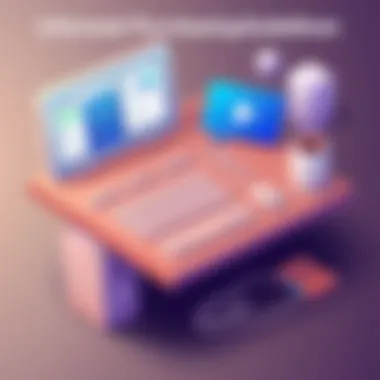
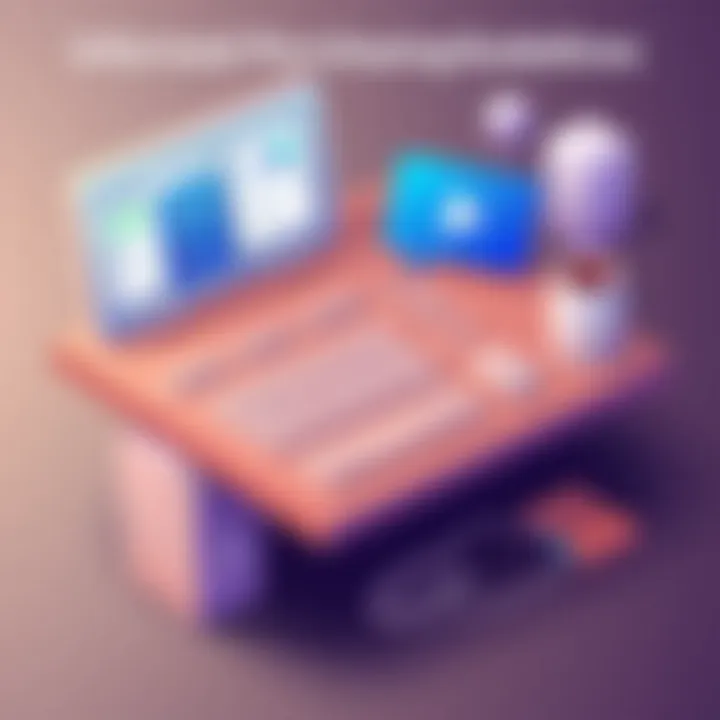
- Unified Ecosystem: The applications within Adobe Suite are not standalone entities; they function cohesively. For instance, you can edit a photo in Lightroom and then seamlessly transition to making a video in Premiere Pro without losing your creative momentum. This interconnected environment enhances productivity, allowing users to switch tasks without the headache of re-learning different systems.
- Customization and Flexibility: Adobe also allows users to create custom workflows. This can be a game-changer for teams who work on specific projects or industries, enabling them to leverage the suite in a way that meets their unique needs. With customizable templates, actions, and scripts, repetitive tasks can be minimized, allowing more time for the creative process.
- Ongoing Innovations: Adobe consistently updates its software with features that reflect current trends, thus preventing users from falling behind. The introduction of AI-powered tools enhances mundane processes, allowing designers and creators to focus on ideation rather than the mechanics of execution.
The impact on creativity is equally significant. By providing sophisticated tools that cater to a wide range of artistic expressions, Adobe enables users not just to replicate visual ideas, but to innovate and create entirely new concepts. The intuitive interfaces paired with powerful functionalities inspire users to explore possibilities, providing a playground for their imagination.
Integration with Other Tools and Platforms
The Adobe Suite's value proposition is greatly enhanced by its ability to integrate with various tools and platforms. This connectivity extends relevance beyond Adobe, ushering in a versatile working environment.
- Third-party Integrations: Numerous applications like Trello for project management or Slack for team communication can work alongside Adobe's offerings. This makes it easy to share files and gather feedback in real-time, creating a collaborative workspace where creativity thrives.
- Cloud Services: Adobe has not only focused on software but has also embraced the cloud with its Creative Cloud feature. Users can store and access their work from anywhere, facilitating remote work. This flexibility adds to the appeal, especially in today's increasingly mobile and remote work culture.
- API Capabilities: For those with technical know-how, Adobe provides extensive API support that allows businesses to develop custom integrations with their specific in-house tools. This means that organizations can craft bespoke solutions that fit their workflow closely, enhancing both functionality and efficiency.
User Experiences and Reviews
Understanding user experiences and reviews is crucial when evaluating the full Adobe Suite. These perspectives serve as a window into the practical benefits and challenges of using Adobe products, which often aren’t captured in promotional materials. For decision-makers, insight from actual users—especially creative professionals—can aid in assessing whether the cost aligns with user expectations and needs.
Feedback from Creative Professionals
Creative professionals often share their experiences with Adobe Suite in various forums and communities. This feedback encompasses a broad spectrum of insights that reveal how these tools impact daily workflows and creative output. Many users appreciate the robust functionality and comprehensive features that the Suite offers. For instance, a graphic designer might highlight how Adobe Photoshop's advanced editing capabilities significantly enhance their creative projects. Others, like video editors using Adobe Premiere Pro, might emphasize the program's seamless integration with Adobe After Effects to elevate production quality.
However, not all feedback is glowing. Users also express concerns about the learning curve associated with mastering Adobe applications. New users, especially those transitioning from simpler tools, can feel overwhelmed. A common sentiment is that while the power of Adobe's tools is undeniable, the complexity can slow down initial productivity. This reality prompts discussions about the availability of tutorials and community support, something many users consider essential.
Furthermore, the subscription model garners mixed reviews. Some users appreciate the regular updates that come with the subscription, keeping their software current without additional costs. Conversely, others critique this model, stating it can feel like an ongoing financial burden rather than a one-time purchase. Balancing these insights can help prospective users gauge the overall value of investing in Adobe Suite.
Case Studies of Implementation
Case studies illustrate real-world applications of the Adobe Suite, showcasing its potential across different industries. For example, a case study involving a marketing agency detailed how the organization transformed their creative process by integrating Adobe Creative Cloud. This agency reported a dramatic increase in project turnaround times and improvement in client satisfaction through the use of collaborative features in Adobe XD and InDesign. Such examples highlight the Suite's ability to streamline workflows and enhance team collaboration.
Another case involved a non-profit organization that utilized Adobe Premiere Pro for creating impactful video campaigns. They documented their workflow transformation, noting how they could produce high-quality content efficiently, reaching a broader audience than before. Their results were quantifiable, showing an increase in engagement metrics and donations linked to their enhanced visual storytelling.
In discussions about these case studies, one thread emerges: the ability of the Adobe Suite to align with organizational goals and boost overall effectiveness. As users share their implementation stories, they not only underscore the strengths of Adobe products but also offer valuable lessons in overcoming challenges, which can be crucial for others contemplating a similar path.
User experiences reveal that while Adobe Suite offers stellar tools, the journey to mastery is as important as the final creative outcome.
In summary, delving into user experiences and case studies surrounding Adobe Suite can profoundly influence purchase decisions. These narratives help paint a clearer picture of what to expect and how to potentially maximally leverage these tools in creative endeavors.
Alternatives to Adobe Suite
When deliberating the costs associated with the full Adobe Suite, it's crucial to consider alternatives that might offer a better fit for your organization's needs. With a myriad of creative solutions available in today’s marketplace, exploring these options is not simply an exercise in cost-cutting; it's about finding the right tools that align with specific requirements, workflows, and budgets. Whether you’re in graphic design, video editing, or web development, alternative software can provide equally effective functionalities without breaking the bank.
This section delves into two primary aspects:
- Existing alternatives to Adobe’s offerings.
- The inherent benefits and potential considerations of opting for these other solutions.
Comparative Analysis with Other Solutions
The landscape of digital creativity is rich and varied, making the task of finding appropriate alternatives to Adobe Suite less daunting. Here, we will pit some prominent applications against Adobe's flagship products:
- Affinity Suite (Affinity Designer, Affinity Photo, Affinity Publisher): These apps are often praised for their one-time purchase model, as opposed to Adobe’s subscription-based pricing. Affinity products provide substantial capabilities, especially for graphic design and photo editing, catering to a similar market.
- CorelDRAW: Known for its powerful vector illustration tools, CorelDRAW is loved by many designers. Particularly for those working in print media, it presents a solid alternative, offering features competitive with Adobe Illustrator.
- DaVinci Resolve: This is a prime example for video editing. Emerging as a leading alternative to Adobe Premiere Pro, it combines editing, color correction, and audio post-production all in one tool, making it appealing not just financially, but also in functionality.
- Canva: While it’s not precisely a direct competitor, Canva offers light design features that can cater to users who don’t necessarily need full-fledged design applications. Its simplicity makes it perfect for small businesses and non-designers.
Understanding these choices equips decision-makers with the information necessary for effective evaluation and comparison, leading to enhanced outcomes based on specific needs.
Cost vs. Features Assessment
While the financial aspect is undeniably vital in selecting creative tools, it cannot overshadow the necessity for robust features that match or exceed user expectations. When performing a cost versus features assessment, several factors should be weighed:
- Initial outlay vs. Long-term costs: Some alternatives may present a more straightforward purchase approach that can save money over time. For instance, Affinity’s one-time fee can appeal to budget-conscious professionals who prefer an upfront investment.
- Feature sets: Each alternative typically strives to match or even surpass the features prevalent in Adobe applications. For instance, comparing the layer styles and masking capabilities of Affinity Photo to Adobe Photoshop might unveil similar functionalities that drive users' preferences.
- Market Support and Community: Adobe tools are part of an extensive ecosystem with a plethora of tutorials, forums, and resources available. Alternatives may have a smaller community, but loyal users are often vocal and supportive, contributing to shared resources and user-generated content.
- Learning Curve: Familiarity is a significant consideration. The time it takes for teams to adapt to new software can also impact productivity. This is especially critical when transitioning from Adobe products where users have already established workflows and practices.
"The right tool depends on the task at hand; sometimes, less is more."
For more insights regarding alternatives, consider exploring resources like Wikipedia or community platforms such as Reddit.
By analyzing cost structures and feature sets judiciously, you can navigate alternatives that not just fit into the budget but also enhance overall productivity.
Culmination
When considering the full scope of costs related to the Adobe Suite, it becomes clear that understanding these expenses is crucial for any individual or organization. As businesses today navigate an increasingly digital environment, the role of creative software is pivotal. The Adobe Suite, with its robust features and comprehensive applications, offers a value that can significantly impact productivity and innovation.
In this article, we shed light on several specific elements when evaluating the cost of the Adobe Suite. Key factors include:
- Subscription Models: The differences between monthly and annual plans can sway budgetary decisions, particularly for team-oriented projects.
- Bundled Pricing: Choosing the Creative Cloud All Apps Plan might not only save costs but also provide access to the full range of tools, offering a more cohesive workflow.
- Discounts and Trials: Potential savings through educational or business discounts are worth exploring. Such opportunities can offer much-needed financial relief.
Weighty considerations also arise when juxtaposing Adobe's offerings against those of alternative solutions. Cost vs. features remains a paramount discussion point, as organizations must assess whether or not Adobe Suite suits their specific needs without breaking the bank.
Final takeaway: Organizations must balance the initial price of Adobe's offerings against the long-term benefits of increased productivity and improved creative output.
In closing, understanding the overall cost of the Adobe Suite, its varied pricing structures, and the integration potential could guide businesses in making well-informed decisions. This insight facilitates the alignment of software capabilities with organizational demands, ultimately leading to more effective and imaginative outputs.







