Exploring Adobe Audition Monthly Subscription Features
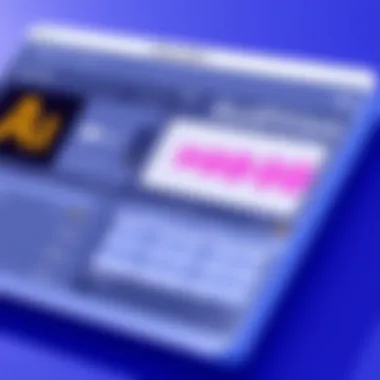

Intro
In the ever-evolving landscape of audio editing, Adobe Audition stands out as a comprehensive tool for sound professionals. Its monthly subscription model offers flexibility that many users find appealing, but what does this really entail? Understanding the nitty-gritty of Audition’s offerings is essential whether you are a content creator, musician, or audio engineer. Here, we dissect the key features, pricing, and overall usability of Adobe Audition, aiming to give you an insightful glance into how this software can fit into your audio production workflow.
Key Features
Overview of Core Features
Adobe Audition is packed with tools that cater to a wide range of audio needs. These include advanced multi-track editing, audio restoration features, and an array of sound effects. Users can easily clip, trim, and mix tracks, giving them ample opportunity to create flawless audio.
Additionally, Audition shines in the realm of audio analysis. With its spectral frequency display, users can visualize and edit sounds like never before. Coupling this with its powerful noise reduction capabilities can tremendously improve audio quality, whether you're cleaning vocals or refining background sounds. The integration with other Adobe Creative Cloud applications is another cherry on top, allowing for seamless collaboration.
A noteworthy feature is the Essential Sound Panel, which aids users in balancing dialogue, music, effects, and ambiance. It helps streamline the editing process, which is invaluable in fast-paced environments.
User Interface and Experience
Navigating through Adobe Audition can feel like a walk in the park, especially with its intuitive layout. Users often appreciate the customizable workspace, which allows them to tailor the interface according to their workflow. This is crucial for professionals who juggle multiple projects simultaneously.
However, not everyone may find the initial learning curve easy. Some might feel overwhelmed by the sheer number of features available. But fret not! There’s a vast sea of tutorials and forums, like Reddit and Adobe's own help resources, to guide you through the process.
"The beauty of Adobe Audition lies in its adaptability; once you get the hang of it, the possibilities are endless."
Pricing and Plans
Overview of Pricing Models
Adobe Audition operates on a subscription basis, which has its pros and cons. The monthly plan can be more economical for users who may need the software only for short projects rather than long-term commitments. As of the latest updates, the cost typically falls around $20.99 monthly, but students and teachers may enjoy a discounted rate.
Comparison of Different Plans
It’s prudent to compare Adobe Audition’s monthly subscription to its annual commitment. While the monthly plan provides flexibility, committing to an annual plan can reduce overall costs for frequent users. Other audio editing software, like Avid Pro Tools or Logic Pro X, may offer different pricing structures; therefore, consider what aligns best with your needs.
By examining the features, pricing, and user experience, potential subscribers can better navigate the vast options available in audio editing software. For more information, you can visit:
Adobe Audition or explore community discussions on Reddit.
It’s critical for anyone serious about audio production to evaluate investment options carefully, as the right tools can be transformative in achieving your creative vision.
Foreword to Adobe Audition Monthly Subscription
In today's digital landscape, sound quality can often make or break your project. Whether you’re a budding podcaster or an established audio engineer, having the right tools is essential. Enter Adobe Audition's monthly subscription, a model that's become increasingly popular among audio professionals and hobbyists alike. This section delves into why understanding this subscription model can enrich your audio production experience, emphasizing its flexibility, features, and user benefits.
Understanding Adobe Audition
Adobe Audition is a powerful digital audio workstation that caters to a vast range of audio needs. From editing music tracks to enhancing podcasts, its tools are designed to give users precision and control over their sound. The software supports a myriad of formats, making it versatile for various projects. Not only does it provide multitrack and waveform editing capabilities, but it also incorporates various effects and restoration features, vital for those looking to perfect their audio contributions.
Many users are familiar with standalone software but Adobe takes it a step further with its dynamic offerings. The richness of its features comes, however, at a price—not in terms of dollars alone, but in the commitment to learning the tool’s extensive capabilities. From essential edits to intricate sound designs, Adobe Audition holds a treasure trove of resources one might find beneficial, provided they commit the time to explore and harness its potential.
Overview of Subscription Model
The shift to a subscription model for software has been met with mixed feelings. Some users appreciate having access to the latest updates and features without hefty upfront costs, which can be a boon in creative fields where technology rapidly evolves. With Adobe Audition, the monthly subscription grants users access to all the latest enhancements that Adobe rolls out, ensuring they’re never missing out on developments that could push their projects further.
However, one must weigh the advantages against potential drawbacks. The ongoing cost can accumulate over time, and for occasional users, it may not seem justifiable. Nevertheless, many find that the access to a continual stream of updates, cloud storage, and the seamless integration with other Adobe Creative Cloud applications can far outweigh the concerns regarding cost. This comprehensive flexibility allows users to scale their audio editing capabilities as their needs evolve, providing a real-time reflection of their creative journey.
"In a world driven by technology, staying updated with your tools can be the difference between a good product and a truly exceptional one."
In summary, understanding Adobe Audition's monthly subscription model is about more than just features or cost. It serves as an invitation to a broader community of creators, allowing users to enhance their audio skills while leveraging powerful industry-standard tools. As we proceed through this guide, insights about its key features, pricing structures, and more will increasingly highlight the relevance and value of Adobe Audition in the world of audio editing.
Key Features of Adobe Audition
When considering a tool for audio production, especially in a monthly subscription model, it's vital to understand what makes Adobe Audition stand out. Its features are not just a list of functionalities; they are the backbone of its utility, catering to diverse needs in audio editing, music production, and content creation. Whether you're a novice or a seasoned pro, the key features can significantly impact your workflow and final output.
Advanced Audio Editing Tools
Adobe Audition brings a robust set of advanced audio editing tools to the table. The array of options ensures that every task, from mixing to mastering, is not just easier but also more precise. Its waveform editor allows users to manipulate audio with pinpoint accuracy. With features such as spectral frequency display, users can visually see frequency changes and make adjustments on the fly.
The Amplitude Envelope Tool stands out for audio soft or loud transitions, allowing seamless fade-ins and fade-outs. Moreover, the integration of Adobe Sensei enhances your editing experience by automating repetitive tasks and suggesting smart adjustments based on audio analysis. These capabilities are essential for professionals seeking to maintain quality while efficiently managing time.
"Every detail matters in audio production, and Adobe Audition’s advanced tools help ensure that those details do not go unnoticed.”
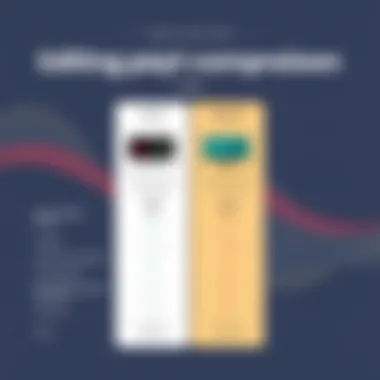

Multitrack Editing Capabilities
In today’s fast-paced media environment, the ability to manage multiple audio tracks seamlessly is crucial. Adobe Audition excels in its multitrack editing capabilities. With an intuitive interface, users can layer sounds effortlessly, which gives life to complex audio projects. This feature is particularly beneficial for musicians and sound designers who often work with an array of audio clips.
Each track can be customized with its own effects and adjustments, allowing for an extensive variety of sounds. The track freeze feature helps in preserving CPU resources when working with resource-intensive effects. For creators who regularly juggle various audio elements, this flexibility is a game changer.
Audio Restoration Techniques
Audio restoration is a critical task, especially when dealing with recordings that have degradation or background noise. In this regard, Adobe Audition provides a suite of audio restoration techniques that are exceptionally effective. Tools like DeNoise, DeHummer, and DeClipper can salvage audio that might otherwise be unmanageable.
What makes these tools powerful is their intuitive settings, which allow users to refine the restoration process according to their specific needs. The Adaptive Noise Reduction feature, for example, intelligently identifies and adapts to changing noise profiles, providing a cleaner sound without losing the integrity of the original audio qualities. For those working with historical recordings or field audio, these restoration capabilities are indispensable.
In summary, the key features of Adobe Audition are crafted for volume adapters and precision-focused tasks, making it a comprehensive choice for audio professionals. Whether it's advanced editing, multitrack projects, or effective restoration, Adobe Audition delivers tools that not only elevate your audio quality but also enhance the entire production experience.
For more about audio editing and software comparisons, check out Reddit or Wikipedia.
Pricing Structure of Adobe Audition
The pricing structure of Adobe Audition plays a crucial role in the decision-making process for potential subscribers. Understanding how this financial aspect works is vital for both casual users and professionals looking to invest in audio editing software. With various payment options available, users can choose what suits their budget and needs best. In this article, we’ll dive into the details of Adobe Audition's pricing—how it compares over different time frames and the implications for users.
Monthly Subscription Cost
For many, the idea of a monthly subscription can bring about mixed feelings. Taking that leap means committing to a recurring payment, which can feel burdensome to some. Adobe Audition offers a typical monthly plan that can be appealing due to its lower initial costs. As of now, the monthly subscription stands around $20.99, which isn’t pocket change, but for users who need the tool only for a short period, this could be a relief.
The value lies in what you receive for that monthly fee. Users gain access to high-end audio editing features, regular updates, and a wealth of resources. When seasoned audio professionals evaluate their choice, it's essential they consider how many projects they will undertake over that span. If frequent use is on the horizon, a monthly approach makes sense, but it’s worth noting that these charges add up quickly. Without deliberate foresight, the wallet can draw a bit lighter than expected.
Comparison of Annual vs Monthly Payments
When comparing annual versus monthly payments, it’s like choosing between a long walk or a sprint; one may take more stamina upfront, but it saves a great deal in the long run. Adobe Audition outlines a solid case for opting for the annual plan for users who are committed to their audio work.
The annual subscription comes in at about $239.88 fronted in a single payment, which averages out to around $19.99 per month. It's slightly less than the monthly option, and many can see the appeal.
- Save Money: Over a year, this route offers some savings, meaning more funds can be allocated towards future projects.
- Budget-Friendly: Paying once a year suits many who prefer to manage expenses upfront, eliminating surprise costs each month.
- Feature Access: Subscribers to the annual plan have uninterrupted access to the newest features as they roll out, ensuring users are equipped with the best tools.
However, if one is uncertain of their commitment, the monthly plan allows for flexibility. It appeals to those who may dabble in audio editing or who have sporadic needs.
Ultimately, the choice hinges on personal requirements and financial philosophy. Users should thoroughly evaluate how their audio needs align with Adobe Audition’s pricing framework.
Who Should Subscribe to Adobe Audition
Adobe Audition is not just a tool; it’s a lifeline for many in the audio industry. Deciding who should subscribe to this software doesn’t hinge solely on budget or features. Instead, it involves understanding specific needs, skill levels, and professional requirements. Let’s look closely at the primary users who could benefit significantly from Adobe Audition.
Audio Professionals and Musicians
When it comes to producing music, audio professionals and musicians are at the heart of Adobe Audition’s target market. This software provides a robust platform for mixing, editing, and mastering tracks. For a musician trying to capture their sound, Audition stands out with its advanced tools that enable nuanced control over every element of a track.
- Critically acclaimed sound quality: Adobe Audition boasts a pristine audio engine, which is vital for those seeking to uphold industry standards. The software allows users to work with 32-bit float files, ensuring high dynamic range and reducing distortion in audio processing.
- Vocal enhancement features: Vocalists will find tools like Auto-Tune and pitch correction incredibly useful. As they say, "A singer’s voice can sometimes be a fickle friend." These features ensure that the final mix sounds as polished as possible.
- Creativity on demand: Musicians often need to try out different styles and approaches. The multitrack capabilities allow for seamless experimentation, letting artists combine various sound layers without a hitch.
Podcasters and Content Creators
In recent years, podcasting has morph into a massive media form that demands high-quality audio. This shift places Audition right in the spotlight. Podcasters and content creators must navigate the delicate balance of storytelling and technicality, which is where Adobe Audition excels.
- Streamlined editing: Content creators usually don’t have the luxury of spending hours on post-production. Adobe Audition features like automated speech alignment and punch-and-roll recording significantly speed up workflow processes, saving precious time.
- Sound design: For podcasters, the right sound effects can enhance storytelling. Adobe Audition’s integrated sound library and effects allow creators to add that extra touch of professionalism that can captivate listeners.
- Multiplatform integration: With tools for easy exporting suitable for various platforms—be it Spotify or Apple Podcasts—Adobe Audition caters to the modern content creator who needs flexibility and reach.
Filmmakers and Video Editors
Filmmakers and video editors are increasingly recognizing the importance of audio in visual storytelling. Since “everything in a film revolves around picture and sound,” as the industry adage goes, it's evident why these professionals would consider subscribing to Adobe Audition.
- Video editing synchronization: Adobe Audition supports integration with Premiere Pro, allowing editors to switch seamlessly between video and audio editing. This is a significant advantage when ensuring that sound cues match visuals precisely.
- Surround sound capabilities: For projects requiring immersive audio—especially in film—it is crucial to have tools that can work with multi-channel audio formats effectively. Audition offers built-in support for surround sound mixing, making it a wise choice for filmmakers.
- Comprehensive restoration tools: They often deal with sound captured in less-than-ideal environments. Audition’s restoration suite can rectify common audio issues, making dialog clear and crisp, which is essential for viewer engagement.
"Each professional group—whether music, podcasting, or film—finds a unique voice with Adobe Audition, validating its position as an essential tool for high-quality audio production."
Benefits of the Monthly Subscription
Adobe Audition's monthly subscription model offers a myriad of advantages tailored for audio professionals, content creators, and enthusiasts. This subscription approach is increasingly popular because it provides access to top-tier audio editing without the hefty upfront costs associated with traditional software purchases. Below, we delve into specific benefits that make subscribing a wise choice for many users.
Access to the Latest Features
One of the most compelling reasons to consider a monthly subscription to Adobe Audition is the immediate access to the latest features. Unlike the one-time purchase models that often leave users stuck on older versions, a subscription ensures you’re always using the best and newest tools available.
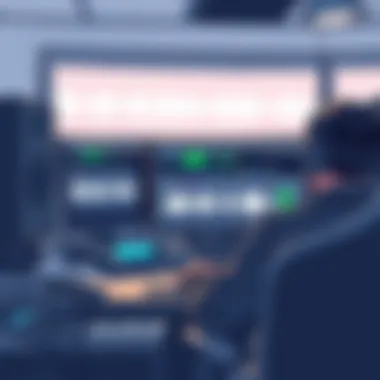
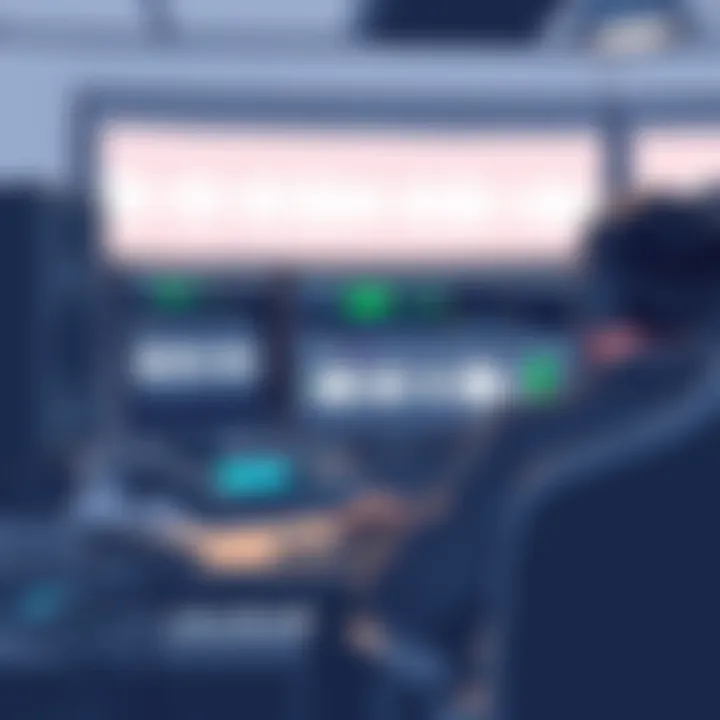
- Frequent Updates: Subscribers can expect regular updates, which not only introduce new features but also provide fixes for existing bugs. This continuous improvement ensures that users are always equipped with state-of-the-art tools.
- Exclusive Access: Certain features might debut exclusively for subscribers, giving them a first look at innovations that enhance workflow and creativity. This can be particularly advantageous when working on projects that require the latest sound editing techniques.
This aspect of the subscription model significantly improves production efficiency and keeps users competitive in a fast-paced audio landscape.
Flexible Payment Options
The flexibility of monthly payments brings certain advantages that can’t be overlooked. For individuals or businesses that budget cash flow carefully, subscriptions provide a structured approach to software payment.
- Lower Initial Costs: Instead of paying a large sum upfront, users can commit to a smaller, predictable fee each month, making it easier to manage finances. This is particularly beneficial for freelancers or small studios where investment flexibility is essential.
- Ability to Cancel: Monthly subscriptions allow users to cancel anytime they feel the service is no longer fit for their needs. This flexibility is a breath of fresh air compared to traditional software purchases, which often involve lengthy payment commitments.
Overall, these flexible payment options can make high-quality software more accessible to a broader audience, thus fostering creativity in various fields.
Trial Period Considerations
Before jumping into a monthly subscription, Adobe Audition offers potential subscribers an opportunity through trial periods. This aspect of the subscription model allows users to test the waters without the risk of financial commitment right away.
- Hands-On Experience: A trial period provides a chance to explore the full features of the software, helping users assess whether it meets their needs. This first-hand experience can prove invaluable, especially for those who are new to audio editing or unsure if Adobe Audition is the right fit.
- Informed Decision: By testing all the features, users can make an informed choice about whether a monthly subscription aligns with their requirements. This practice helps ensure that once users commit, they do so with full knowledge and confidence in their decision.
In summary, the trial periods can make all the difference in solidifying a user's interest, allowing them to evaluate if the investment is worth it before they dive in headfirst.
"A subscription model offers increased accessibility, allowing users to adapt while always having the latest tools at their fingertips."
The benefits of the monthly subscription model are clear. From constant upgrades to flexible payment structures and trial options, Adobe Audition makes it compelling for audio enthusiasts and professionals alike.
User Experience with Adobe Audition
In today’s digital age, user experience stands as a cornerstone of effective software, especially for tools like Adobe Audition. Understanding how users interact with this audio editing powerhouse is pivotal, not just for attracting new subscribers, but also for retaining existing ones. A seamless user experience can transform the daunting task of audio editing into a smooth and efficient process. This section explores key elements that shape the user experience in Adobe Audition, focusing on interface usability and how new users grapple with its complexities.
Interface Usability
The interface of any software sets the stage for how effectively users can navigate its features. Adobe Audition boasts an interface designed with functionality in mind. This isn’t just about looking good; it’s about making every tool accessible with minimal effort. The main workspace, often described as intuitive, can adapt to different levels of expertise. Elements such as the multitrack and waveform views are straightforward, allowing users to toggle between them seamlessly.
When you dive into the details, you'll find the customizable workspace options particularly engaging. Users can save layouts that fit their personal workflow, whether they prefer a clean slate or a more complex setup with all tools visible. This flexibility is a huge plus for audio professionals who often need to tailor their environment based on different projects.
Furthermore, the inclusion of keyboard shortcuts boosts productivity. For fast-paced environments, the ability to quickly execute commands can significantly shorten the learning curve. There’s a certain satisfaction in performing tasks efficiently, and Audition allows users to feel that gratification right off the bat.
Learning Curve for New Users
For many, the journey with Adobe Audition can feel akin to scaling a mountain. The learning curve, while initially steep, pays off in dividends for those willing to invest time. New users often face a barrage of features and tools at their disposal, which can feel overwhelming. However, once the essential functions are grasped, confidence begins to grow.
Starting with the basics is paramount. It’s wise for beginners to focus on audio importing, simple cuts, and basic effects before diving into more advanced restoration techniques or sophisticated multitrack arrangements. Adobe’s help resources, including forums and tutorials, can serve as valuable companions during this learning journey. The integration of these materials directly in the software allows for quick guidance, thus reducing frustration and uncertainty.
Something worth noting is the community around Adobe Audition. Engaging with other users, whether on platforms like Reddit or specialized Facebook groups, can provide insights and tricks that streamline the learning process.
"Understanding the interface and gradually familiarizing oneself with tools leads to mastery over time. Don’t rush it!"
Ultimately, while the learning curve may challenge new users, it simultaneously ensures they develop a robust skill set that can adapt to various professional demands. In an industry where audio quality can make or break a project, investing in mastering Adobe Audition clearly pays off.
Navigating the user experience is an essential part of recognizing the value that comes with Adobe Audition’s monthly subscription model. By enhancing usability and addressing user learning curves, Adobe continues to position itself as a central tool for audio professionals.
Comparison with Other Audio Editing Software
In a world where audio production tools abound, understanding the subtle differences between leading software can make or break a project. This section digs into how Adobe Audition stacks up against its formidable rivals—Pro Tools, Logic Pro, and GarageBand. Each has its unique strengths and weaknesses, so knowing what they bring to the table is crucial for professionals looking to optimize their workflows and achieve the best possible results for their audio work.
Adobe Audition vs Pro Tools
Pro Tools often stands tall in audio production circles, widely regarded as the industry standard in professional studios. It’s built for extensive audio production, mixing, and mastering. However, Adobe Audition isn't too shabby either. Here are some key points of comparison:
- Ease of Use: Audition’s interface is user-friendly, making it more accessible for newcomers, while Pro Tools can feel like learning a foreign language to less experienced users.
- Integration: If you’re already within Adobe’s ecosystem, Audition plays nicely with other Adobe products, which can save time and effort during collaborative projects.
- Cost: Pro Tools tends to be on the pricier side, especially for its full capabilities. This may be a concern for freelancers or small studios on a budget.
Ultimately, while Pro Tools is feature-rich, Audition offers a balance of functionality and affordability that caters to various needs in audio editing.
Adobe Audition vs Logic Pro
Logic Pro, Apple’s powerhouse for music production, has cemented its reputation in the music-focused community. But how does it fare against Adobe Audition?
- Platform Dependency: Logic Pro is exclusive to macOS, which can be a deal-breaker for Windows users. In contrast, Audition is available cross-platform, allowing broader access.
- Music Creation vs. Audio Editing: While Logic Pro excels in music creation and MIDI capabilities, Audition is tailored more towards audio editing and post-production. This can be a deciding factor based on the user's specific needs.
- Pricing Structure: Logic Pro’s one-time purchase fee might be appealing to some, but Audition’s subscription model provides continuous updates and cloud storage, which can be beneficial for professionals who demand the latest tools.
In short, while Logic Pro shines brightly in music production, Audition presents a well-rounded alternative for audio editing and sound restoration tasks.


Adobe Audition vs GarageBand
GarageBand is often seen as the entry-level sibling, providing an easy pathway for those venturing into audio editing without diving deep into technical details. Here’s the rundown:
- Target Audience: GarageBand is fantastic for beginners, making it easy for hobbyists and casual users to record and edit. However, Adobe Audition provides more advanced features that allow for greater control of audio quality and editing depth.
- Professional Use: While both tools can produce quality sound, Audition is a better fit for professionals who require precision and robust capabilities in audio editing and post-production.
- Access and Availability: GarageBand is free for Apple users but lacks the extensive features found in Audition, which is offered via a monthly subscription. This cost might seem higher, but the investment pays off in capabilities and professional use cases.
In summary, GarageBand serves well at the starting line, while Adobe Audition paves the way for those ready to tackle more complex audio challenges.
"Choosing the right audio editing software is akin to finding a key that unlocks the potential of your creativity. Identify what fits your workflow best to optimize your productivity."
By analyzing these comparisons, users can make informed decisions on which software best aligns with their unique audio production needs, goals, and budgets. Each software has its merits and nuances, making it increasingly vital for professionals to evaluate their options carefully.
Challenges of the Monthly Subscription Model
The monthly subscription model for software like Adobe Audition has its ups and downs, and understanding these hurdles is key for anyone considering a subscription. Subscriptions can be appealing but they also come with strings attached. The pursuit of convenience often leads to hidden costs and other issues that users must navigate. This section will dive into two major challenges: cost considerations over time and the dependency on internet access.
Cost Considerations Over Time
When looking at the long-term commitment of a monthly subscription, folks need to factor in how the costs accumulate. Sure, paying a small fee each month can feel manageable initially, but those dollars add up faster than you might expect. For instance, if you subscribe to Adobe Audition for $20 a month, that adds up to $240 over the course of a year.
Many professionals may find this model financially sensible when first starting out; however, over several years, it begs the question: is it really worth it? Costs can start to gnaw away at the budget more significantly compared to a one-time purchase option.
In contrast to a typical software purchase, where you pay once and have the software for life, the ongoing costs can weigh heavily on a small business’s finances. For those who may not use the software daily or who are still exploring their options in audio editing, the subscription might feel like pouring money down a drain.
Additionally, if Adobe decides to increase pricing, which isn’t uncommon in subscription models, users might find themselves locked into a higher payment without much recourse.
"Subscriptions can seem great at first but do the math before diving in, sometimes it could hit your wallet harder than expected."
Dependency on Internet Access
The digital age means that everything is becoming more connected, but with that comes the flipside of needing to rely on a stable internet connection. Most subscription software, including Adobe Audition, requires online access to authenticate the software and, in some cases, even to function at all. This can be troublesome for those working in areas with unreliable internet service.
For example, if you're in a remote studio or even just commuting, not having access to a reliable connection could prevent you from opening the software when you need it most. This dependency creates a bottleneck that can disrupt workflows and impede productivity.
Moreover, if a user faces internet issues during a critical edit or requires access to cloud-stored assets, this could spell disaster for any tight deadlines. In a world where speed is everything, having the inability to function due to connectivity problems can swiftly turn into a nightmare.
Thus, while the monthly subscription model offers flexibility in terms of payments and access to updates, it does come with challenges that shouldn’t be overlooked. Understanding these hurdles can empower users to make better decisions that align with their working habits and requirements.
Alternatives to Adobe Audition Monthly Subscription
In an era where software choices are plentiful, understanding alternatives to Adobe Audition's monthly subscription holds particular significance. For those who may hesitate to commit to ongoing payments or seek different features, exploring various options can reveal valuable insights. The reality is different users have distinct needs based on their specific projects or professional requirements. This section unpacks some alternative paths that provide flexibility in audio editing, catering to various budgets and preferences.
Free and Open Source Options
Free and open source software (FOSS) has carved out a substantial niche in audio production circles, often compelling many users to shift from traditional paid models. These tools invite users to not just utilize them, but to contribute to their growth and development. Some notable options include:
- Audacity: This versatile platform stands out due to its robust functionality, allowing you to record, edit, and manipulate audio tracks seamlessly. Its user interface may take some getting used to, yet many find it quite rewarding once mastered.
- Ocenaudio: Known for its straightforward design, Ocenaudio is beginner-friendly while still offering essential editing tools that fit both novice and experienced users alike.
- Ardour: This application provides extensive features catering to professionals, replicating much of what you'd find in paid software but without the cost. Its steep learning curve might intimidate some, but its capabilities are noteworthy.
The benefits of selecting free and open source options include not only zero financial commitment but also a community of users for support. However, reliance on this software can come with certain trade-offs, such as limited support channels and potentially less polished interfaces compared to leading commercial software.
One-time Purchase Software
For those seeking one-time purchase software, the landscape offers some solid contenders that allow maintaining full control over your tools without the pressure of continuous payments. Some key players in the game are:
- Sony Sound Forge: This has been a staple for audio editing, offering sophisticated features with a traditional software purchase model. It provides an excellent balance between professional-grade capabilities and user-friendliness.
- Steinberg Cubase: Cubase has garnered a reputation as a go-to choice among many audio engineers and music producers. Its extensive features pack a punch, making it an attractive option for serious audio work without subscription fees.
- Ableton Live: While primarily known as a digital audio workstation for music production, Ableton also offers substantial audio editing capabilities. Users can work with it based on a one-time payment structure, offering flexibility with no strings attached.
These one-time purchase options allow users to invest thoughtfully, not feeling tied to a subscription model. However, it's essential to consider that with a large upfront payment, users may need to stay vigilant regarding updates and new features, as they won’t automatically receive enhancements like those provided under a subscription. Ultimately, finding the right balance between cost, features, and usability is key.
Choosing the right audio editing software requires careful consideration of needs and budget, as well as an understanding of the broader software landscape.
Exploring alternatives to Adobe Audition not only broadens one's toolkit but also reveals unique capabilities that different tools bring to the table. From the flexibility of free options to the single-payment solutions, the diverse landscape ensures there’s something for every audio enthusiast.
Epilogue
In the rapidly evolving realm of audio production, the subscription model for Adobe Audition stands as a pivotal choice, not just for individuals but also for businesses who rely heavily on audio quality. This framework allows users to stay on top of continuous updates, features, and tools that can significantly enhance their work.
Final Thoughts on Subscription Value
The crux of the monthly subscription is its value proposition, which can be quite compelling. With a low upfront cost, it becomes accessible for many creators who can’t afford hefty one-time fees for a suite of advanced audio tools. By breaking down expenses into small monthly bits, users can utilize high-end software without breaking the bank, effectively managing their cash flow.
- Latest Features: Being on a subscription means you always have the latest features at your fingertips. This constant evolution is critical, as audio editing techniques and technologies are always advancing.
- Flexibility: The ability to scale the subscription to meet your needs is a significant benefit. Whether you are a novice just starting out or a seasoned pro working on complex audio projects, having the flexibility to utilize only what you need is invaluable.
- Community and Resources: When subscribing, you're not just buying software. You are gaining access to a community of users, forums, tutorials, and a wealth of shared resources. Leverage this collective knowledge, which can help you get the most out of your software.
Still, potential subscribers should be aware of the long-term implications of such models. While the immediate benefits are clear, the ongoing costs can rack up over time. This reality is particularly crucial for hobbyists or infrequent users who may find cheaper alternatives more suitable. Ensuring consistent use through a subscription model becomes critical to making it worthwhile.
Adopting Adobe Audition’s monthly subscription is more than an expense; it’s an investment into your craft that offers both professional credibility and the potential for growth. Ultimately, it's essential for users to weigh these factors against their specific audio needs and financial situations before diving in.







