Analyzing Zoom as a Business Phone Solution


Intro
In the realm of business communication, the tools we use can make or break operations. Zoom, initially known for its video conferencing prowess, has made significant inroads into the telephony sector. As companies navigate the complexities of remote work and hybrid models, understanding how Zoom can function as a phone system becomes crucial. With capabilities that encompass not just voice calls but also integrated messaging and collaboration, Zoom poses a compelling alternative to traditional phone systems.
This exploration will peel back the layers of Zoom's offerings, assessing both the shiny features and the potential pitfalls businesses might face when considering this platform for their communication needs. As we move forward, it will become clear how Zoom is not merely a supplement to existing systems but an innovator in the landscape of business telecommunications.
Key Features
Overview of Core Features
Zoom's transition into the phone system space brings a suite of features that reflect a modern approach to communication. Key attributes include:
- Cloud-based architecture: This allows teams to stay connected from anywhere, ensuring that communication isn't hindered by location, as long as there's internet access.
- High-definition audio quality: Unlike traditional phone lines, which may suffer from static and other interferences, Zoom leverages advanced technology to deliver crystal-clear sound.
- Call recording: Businesses can easily store conversations for compliance and review, providing a treasure trove of information for training or quality assurance purposes.
- Voicemail features: Visual voicemail options and the ability to transcribe voicemails add another layer of efficiency, allowing users to manage messages without sifting through old recordings.
- Integration capabilities: Zoom can be linked with a multitude of CRM systems, enhancing the overall functioning of business processes. This interconnectedness can turn basic calls into powerful tools for customer relationship management.
Such versatile features allow companies to tailor their experience according to their operational needs, making Zoom a strong contender against legacy systems.
User Interface and Experience
The user interface (UI) of Zoom’s phone system is designed with simplicity in mind. When users first log in, they're greeted with an intuitive dashboard that highlights calls, messages, and contacts. The design promotes efficient usage, minimizing clicks to perform essential tasks.
Functionality such as a drag-and-drop feature for managing calls allows even the least tech-savvy individuals to navigate the platform with ease. The streamlined interface can contribute to faster onboarding, which is essential for companies looking to implement solutions without a steep learning curve.
While there may be occasional hiccups such as updates that can temporarily alter interface elements, overall, Zoom has made strides in ensuring that users feel comfortable and capable of managing their communications. Adapting to changes in technology doesn’t come easy, but a refined user experience can lessen that burden significantly.
Pricing and Plans
Overview of Pricing Models
When it comes to the cost, Zoom offers several pricing tiers, allowing businesses to find a fit suitable to their budget and needs. Here's a general idea:
- Basic Plan: Free for individual users or very small teams, this plan limits features but is perfect for trial purposes.
- Pro Plan: Aimed at small teams, this offers more features, such as hosting longer meetings and individual meeting reports, usually at a reasonable monthly fee.
- Business Plan: Targeted towards mid-sized companies, providing additional admin controls and enhanced support.
- Enterprise Plan: For larger organizations needing premium features, including unlimited calling and dedicated support.
This division permits businesses to scale their usage according to growth and changing requirements, which is important in today's rapidly moving market.
Comparison of Different Plans
One noteworthy aspect of Zoom's offering is the comparative flexibility in their plans,
- Basic vs. Pro: While the Basic plan may work for casual users or small teams, as businesses grow, the Pro plan unlocks essential features that streamline workflows and improve overall efficiency.
- Pro vs. Business: The jump to the Business plan justifies the increased cost with advanced features designed for collaboration and team management, ideal for organizations that value internal communications.
When contrasting plans, companies should weigh not just the pricing but also the potential return on investment. If teams rely heavily on calls and collaboration, opting for a plan with adequate features could save time and enhance productivity in the long run.
Understanding these details allows companies to make informed choices about whether Zoom aligns with their operational strategies or if they would fare better with traditional solutions.
"For businesses exploring their telecommunication options, weighing the strengths and challenges of a phone system is essential for informed decision-making."
In closing, while Zoom presents many advantages as a phone system, it's essential to approach this transition with an eye on both the offerings and the unique needs of the organization.
Intro to Zoom as a Phone System
In today's fast-paced digital age, businesses are seeking solutions that streamline communication. Many organizations are turning to cloud-based services, with Zoom emerging as a prominent player. This section explores why Zoom is more than just a video conferencing tool; it positions itself as a holistic phone system capable of transforming how companies approach their telephony needs.
Zoom’s entrance into the realm of phone systems comes with various benefits. First, it breaks down geographical barriers. Employees from different locations can communicate seamlessly, reducing the need for complex on-premises setups. Also, the platform integrates features that enable real-time communication, establishing quicker response times in business dealings.
Moreover, the importance of tacking costs cannot be ignored. With a robust pricing structure catering to various needs, businesses can significantly lower telecommunication expenses. Understanding the essentials of Zoom as a phone system enables organizations to leverage these benefits fully.
Understanding Cloud-Based Telephony
Cloud-based telephony represents a shift from traditional phone lines to internet-dependent services. This approach harnesses internet connectivity to facilitate voice calls, letting companies avoid hefty fees associated with traditional telecommunication infrastructure.
Businesses no longer need to rely on physical hardware like private branch exchanges. Instead, they can utilize the existing internet connection, opening doors to various functionalities that conventional systems often lack. With the agility that cloud telephony offers, some organizations even find that they can integrate their phone systems with applications they already use in their daily operations.
"Cloud-based solutions provide flexibility and scalability that traditional systems generally can't match."
Furthermore, cloud telephony can be customized to suit specific needs, which can vastly improve customer engagement. By employing features such as interactive voice response (IVR), businesses can automate responses and guide customers to the right department without human intervention.
Overview of Zoom's Communication Suite
Zoom has positioned its platform not just for video conferencing but as an all-encompassing communication suite. This broad capability includes features that stretch across various mediums like video, audio, and chat.
The heart of the suite is its unified communications aspect. Users can switch from a chat to a call or a video meeting with a click, making it simple to maintain context and connection without losing the thread of conversation. Such integration fosters a cohesive workplace environment—especially crucial for organizations adopting hybrid work models.
Moreover, the Zoom Phone service introduces key features such as voicemail transcription and call routing. These elements enhance user experience and operational efficiency, ensuring that calls get routed correctly and messages are accessible on-the-go.
By comprehensively examining Zoom's communication suite, businesses can see how the integration of voice and video can change the way they function daily. This could lead not just to smoother operations but to potential revenue increases by improving customer interactions and internal communications.
Features of Zoom Telephony
The realm of telecommunication has seen significant evolution, prompting businesses to reconsider their communication infrastructure. Within that evolution, Zoom stands out, not just as a video conferencing platform but as a robust phone system. The features of Zoom Telephony are multifaceted, catering to businesses aiming for enhanced communication. In this section, we'll explore several integral features that make Zoom's telephony options compelling
Call Management Functions
Effective call management is about more than just answering the phone. It's about how calls are organized, transferred, and handled, contributing directly to customer satisfaction and operational efficiency. Here are three core functions that play a pivotal role in optimizing call management.


Call Forwarding
Call forwarding is a key feature that allows calls to be redirected from one phone number to another. This is particularly advantageous for businesses that have multiple locations or employees working remotely. The primary characteristic of call forwarding is its flexibility. It ensures that calls never go unanswered, enhancing customer experience by reducing missed opportunities. This feature can be particularly beneficial during off-hours or for employees on the go.
One unique advantage of call forwarding is the ability to set rules on when and where calls are forwarded. However, there can be downsides too. While it helps boost availability, if not properly managed, it might lead to confusion, with customers being transferred multiple times.
Call Screening
Call screening allows users to vet calls before answering them. The ability to see who's calling and then decide to accept, reject, or redirect the call is a powerful tool for managing communication. This feature doesn't just enhance personal productivity; it can help streamline the customer service process. What makes call screening stand out is the control it gives users over their communications.
When a call comes in, users can see important information such as the caller’s name and number, allowing for informed decision-making. While this is a popular choice for many, a potential downside is that it may create a barrier between customers and staff if overused. Users may inadvertently miss important calls if they're too quick to screen them out.
Warm Transfer
Warm transfer is a crucial aspect of telephony, especially in customer service operations. Unlike a cold transfer, where the caller is passed directly to another line, warm transfer involves briefing the new party before handing off the call. The highlight of warm transfer is the seamless continuity it offers. This method reduces customer frustration by ensuring they don’t have to repeat their issue to a new person.
This feature can be instrumental in sensitive situations, allowing for better customer service. However, it can take longer than a traditional transfer, which could be a disadvantage if a quick response is needed. Nonetheless, for complex inquiries, the advantages usually outweigh the drawbacks.
Integration with Other Tools
The ability to integrate Zoom with existing software tools is crucial for modern businesses. This interconnectedness can lead to increased productivity and streamlined operations. Here’s a close look at the two major integrations:
CRM Systems
Integrating CRM systems with Zoom is an effective strategy for enhancing customer interactions. With this integration, sales and support teams can view customer history or profiles directly during calls. This functionality turns every call into an opportunity for informed engagement.
One unique perk is the capacity to log interactions automatically, saving time and reducing the risk of human error during data entry. While there’s much to gain, businesses need to evaluate the potential learning curve involved with adopting this integration, as some users may find it overwhelming at first.
Collaboration Software
Collaboration tools like Slack or Microsoft Teams can be paired with Zoom, providing seamless transitions between chat and voice/video calls. This synergy fosters more dynamic teamwork and communication. A key characteristic that makes collaboration software integration beneficial is the instant access to different communication modes.
However, too many integrations can lead to an overwhelming user experience. This is why businesses must carefully consider how to implement these integrations for optimal effectiveness, ensuring that they enhance rather than complicate workflows.
User-Friendly Interface
A telephony system is only as good as its usability. Zoom's telephony platform prides itself on a user-friendly interface, making it accessible for employees at all technical levels. The layout is intuitive, allowing users to navigate through settings and functionalities without extensive training. An easy-to-use interface is pivotal in ensuring that new users feel comfortable without the need for steep learning curves.
To conclude, the features of Zoom Telephony reflect a modern approach to communication management. From effective call handling to integration with essential tools, these functionalities enhance productivity. Understanding these elements can empower businesses to make informed decisions regarding their telecommunication strategies.
Advantages of Using Zoom for Phone Services
When it comes to phone systems, choosing the right one can make or break a business. Zoom has emerged not just as a video conferencing tool, but also as a strong contender in the telephony market. Understanding the advantages of using Zoom for phone services is essential for business leaders looking to streamline their communication strategies.
Cost Efficiency
Reduced Infrastructure Costs
One of the most significant aspects of using Zoom as a phone system is its ability to minimize infrastructure expenses. Traditional phone systems often require hefty investments in physical hardware. In comparison, Zoom functions on a cloud-based model, which largely eliminates the need for extensive physical setups. By using VoIP technology, businesses save on maintenance, equipment costs, and real estate needed for server rooms.
Furthermore, this cloud-based approach allows businesses to redirect funds previously earmarked for equipment towards more strategic initiatives, thereby enhancing overall operational efficiency.
What’s unique here is that the cloud infrastructure is scalable. Companies can adjust their usage based on fluctuating business needs without loss of service quality. This flexibility is what draws many organizations to consider Zoom's offering—it’s a smart choice both financially and strategically.
Flexible Pricing Plans
Adding to its allure, Zoom provides flexible pricing plans that cater to different needs and budgets. It features tiered subscription options, allowing companies to select a plan that aligns precisely with their operational scale and requirements. This means businesses can start with just the basics and upgrade as their needs evolve without incurring exorbitant fees upfront.
The unique characteristic here is that businesses can pay only for what they need. For instance, a startup may only require basic calling features, while an expanding enterprise might need more advanced functionalities. Such a model prevents money from going down the drain on unnecessary services. For businesses intent on optimizing their resources, this flexibility is undeniably invaluable.
Scalability
Adapting to Business Growth
Scalability is another major advantage of leveraging Zoom for phone services. As businesses grow, their needs broaden, requiring a telecom system that can adapt accordingly. Zoom allows companies to easily scale their telephony services up or down based on real-time requirements.
This capacity to grow effortlessly is beneficial for organizations experiencing rapid changes in demand. Instead of dealing with the hassle of overhauling systems every time growth occurs, managers can simply adjust their Zoom configurations. Ultimately, this keeps focus on core business tasks rather than technical complications.
Easy Addition of New Users
Another appealing facet of Zoom is the ease with which new users can be added. Whether onboarding a new employee or expanding teams, this task becomes a breeze with Zoom's straightforward interface. Unlike traditional systems that might require complex setups or equipment installation, onboarding in Zoom can often be done in mere minutes.
This capability significantly reduces the downtime usually associated with integrating new employees into the communication ecosystem. For rapidly growing teams, it means staying connected and productive right from the start.
Disadvantages and Limitations
While Zoom stands as a frontrunner in reshaping telecommunication structures for businesses, it's paramount to also consider the shadows that lurk behind its shiny surface. Much like a double-edged sword, the advantages come hand-in-hand with certain disadvantages and limitations that can impact organizations in their daily operations. A thorough understanding of these aspects is essential for businesses, particularly those looking to pivot towards a cloud-based communication model. The potential pitfalls could not only affect efficiency but may also impose barriers to user satisfaction and overall success. Evaluating these concerns helps in grasping whether Zoom aligns well with a company's goals and operational strategies.
Dependency on Internet Connectivity
One of the most critical aspects when discussing Zoom's limitations is its dependency on a stable internet connection. Unlike traditional phone systems that rely on physical lines, Zoom operates entirely in the cloud. This means that if the internet goes down, so does the business' ability to communicate effectively.
For companies where communication is the lifeblood of operations, even a minor hiccup in connectivity can lead to significant disruptions. Imagine a service call that drops due to weak Wi-Fi. It's frustrating for both parties, and in a client-oriented environment, it can lead to a loss of trust. This dependency drives home the need for reliable internet service, which ensures that operations can run smoothly.


Potential Security Vulnerabilities
Security is another significant factor to ponder when opting for Zoom as a phone system. Despite its many features and convenience, organizations need to be cautious, as vulnerabilities exist that may compromise sensitive information exchanged over the platform.
Data Encryption Concerns
Data encryption serves as the backbone of security, especially in a digitally reliant age. Zoom employs encryption protocols, yet several debates have arisen about its comprehensiveness. While some argue that Zoom's end-to-end encryption can be viewed as a robust protective measure, others express concerns particularly related to its handling of data in transit and at rest.
Moreover, continuous updates and changes to encryption practices can catch users off-guard. It’s crucial for businesses to keep a vigilant eye on Zoom's policies and updates on encryption, ensuring that their data is adequately protected are preserved.
User Privacy Issues
In an era where data is gold, user privacy issues can't be overlooked. Reports of unauthorized data sharing and privacy breaches have raised alarm bells among users. Zoom’s terms of service have been scrutinized at various points, particularly concerning how data is used and shared.
Organizations must weigh the trade-offs. The platform’s convenience and feature-rich environment are compelling, but at what cost? When sensitive conversations are held, be it about strategy or client details, ensuring that privacy is maintained becomes essential. Users may find certain practices opaque, leading to distrust.
"Security is not just about protection; it's about trust. If your clients do not feel secure using your communication tools, your business relationships could suffer."
Each organization must gauge its comfort level with these vulnerabilities, considering if the risks outweigh the potential benefits that Zoom offers. End users need to arise from their bubble of convenience and carefully scrutinize security policies and practices to ensure that they don’t inadvertently expose their organization to risks.
Comparative Analysis with Traditional Phone Systems
In today's rapidly changing business landscape, understanding how Zoom stacks up against traditional phone systems is vital. This analysis serves as a roadmap for organizations considering a shift or integration of their telecommunication structures. Traditional phone systems have long been staples in the business world, renowned for their reliability and straightforward functionality. However, as technology advances and companies look for efficiency, cloud-based systems like Zoom are gaining traction. The comparative analysis highlights significant factors such as costs, functionality, and adaptability, all of which are pivotal for decision-makers.
Cost Comparison
Initial Setup Costs
When weighing Initial Setup Costs, it’s essential to recognize that traditional systems often require significant upfront investment. This includes hardware costs, installation fees, and possibly lengthy contracts with service providers. Zoom, on the other hand, comes with a much lower barrier to entry. The need for extensive physical infrastructure is reduced, thanks to its cloud-based nature. Therefore, companies can start utilizing Zoom with minimal tech hardware—just a computer or smartphone with internet access.
Key Characteristics:
- Scalability: As your business grows, you can scale your services without the hassle of upgrading physical systems.
- Flexibility: Most plans allow for easy adjustments to suit either growth or downsizing without penalty fees.
Unique Features:
- The subscription-based model makes budgeting easier. Companies know expenses upfront, avoiding surprise costs during the installation phase.
"In an era where the bottom line is more important than ever, the choice between an expensive physical system and a more economical cloud-based solution seems pretty clear." – Business Tech Trends
Operating Expenses
Operating Expenses are another key area where Zoom tends to shine. Traditional phone systems often incur hefty maintenance costs, including repairs and updates. They can also be riddled with ongoing fees like extension charges or long-distance service rates. With Zoom, organizations often find a more structured and transparent pricing model, encompassing features like unlimited calling, which translates to significant annual cost savings.
Key Characteristics:
- Predictable Monthly Bills: With Zoom, users benefit from predictable billing cycles based on their chosen plan, which can include call minutes and essential features.
- Cost-Effective Features: The inclusion of video calls and chat eliminates the need for additional software purchases.
Unique Features:
- The ability to handle multiple functionalities within one platform leads to reduced overall costs and operational complexity.
Functional Differences
When it comes to Functional Differences, traditional systems often tend to be rigid. They work admirably for basic calling needs but can fall short when it comes to additional features. Zoom provides a myriad of capabilities—from high-definition video conferences to integrated collaboration tools—that far exceed basic telephony.
- Holistic Communication: With Zoom, teams can easily switch between calls, chats, and video meetings without ever leaving the platform, improving workflow.
- Real-Time Collaboration Tools: Features like screen sharing and real-time document collaboration are integral for remote teams.
While traditional systems may feel more familiar or trustworthy, it’s essential to look beyond the surface. The modern workplace is evolving, and as such, the tools used must evolve too.
Implementation Considerations
When organizations decide to shift towards using Zoom as a telephony system, understanding and evaluating implementation considerations becomes a critical step. This section dives into why addressing specific elements during the transition can significantly influence the effectiveness of the new phone system. Failing to properly assess business needs and strategize the transition from legacy systems can lead to missed opportunities and possible operational hiccups.
Assessment of Business Needs
Assessing business needs is fundamentally about understanding what a company requires from its communication systems. This process involves gathering input from various departments to identify specific functionalities necessary for their day-to-day operations. For instance, a company with a large customer service team might prioritize call routing and performance metrics.
- Tailoring Solutions: Not every business will benefit from the same features. A tech startup may need tools for rapid scaling, while an established retailer may focus on reliability and support.
- Efficiency Gains: With a thorough assessment, businesses can pinpoint areas where they can enhance productivity. Are most calls internal, or is there a significant volume of customer interactions? Knowing the answers helps in choosing the right plan.
This tailored approach not only improves user acceptance but also ensures that the system aligns with the objectives of the organization. Without this foundational step, businesses may find themselves with unnecessary features that don’t add value.
Transition Strategies from Legacy Systems
Migrating from legacy systems to a modern platform like Zoom can be complex. However, having a clear strategy can ease this transition and reduce friction.
Data Migration
Data migration is a core aspect of this transition. Effectively moving information from the old system to the new one addresses a major part of a successful adoption. This ensures continuity in operations while minimizing disruption.
- Key Characteristic: One vital characteristic of data migration is its ability to maintain the integrity of existing data. Proper planning can minimize inconsistencies and errors.
- Benefits: A well-executed data migration not only streamlines the transition but also sets the groundwork for future analytics. Historical data is useful for understanding trends and making data-driven decisions.
A robust data migration plan involves various steps like data cleansing and validation. These elements ensure that the transfer is seamless and that users can access necessary information right from day one with Zoom.
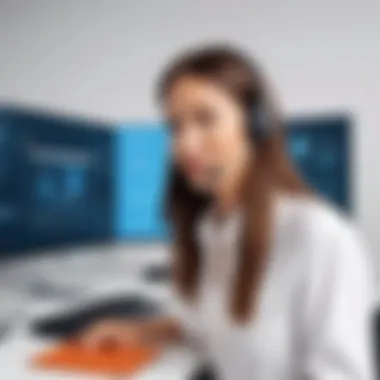

Training Staff
Training staff represents another significant facet of successful implementation. Comfort and familiarity with the new system can make or break its usage. Investing time in training is critical for maximizing the benefits of Zoom's phone system.
- Key Characteristic: Training sessions can be customized to different user roles. A sales team might require different training compared to IT staff, who need a more technical understanding.
- Advantages: Training can dramatically reduce resistance to change, as employees are more likely to accept the new system when they understand how it can benefit them in their daily roles.
However, the challenge lies in ensuring that training is not seen as a ‘one-off’ event, but rather as part of an ongoing support structure. This approach helps people adapt and encourages them to explore features beyond the basics as they grow comfortable with Zoom.
Proper assessment of business needs and systematic transitions from legacy systems are vital components that can lead to the successful integration of Zoom's telephony services in any organization.
Overall, understanding and executing on these considerations leads to smoother transitions and greater acceptance of the new communication tools, setting the stage for a more productive and connected workplace.
User Experience Insights
Understanding User Experience (UX) is crucial when evaluating Zoom as a phone system. In an era where every interaction counts, UX can either make or break an application’s usability. Businesses that prioritize seamless and intuitive communication platforms often find a smoother workflow and enhanced team collaboration. A deep dive into user feedback and common challenges can illuminate the path forward for organizations considering deploying Zoom’s telephony features.
Feedback from Current Users
Users frequently provide invaluable insights into the strengths and weaknesses of Zoom's system. Many praise the platform's ability to blend telephony and video conferencing, creating a unified communication experience. They appreciate how familiar it feels, especially if they already use Zoom for video meetings. The integration is often touted as an advantage for businesses looking to streamline operations.
However, user feedback can also highlight significant concerns. For instance, some users have pointed out that, at times, features like call handling could be a bit clunky, especially during high-traffic hours.
"Having everything in one place is great, but it can feel a little overwhelming if I need to juggle multiple calls and chats at the same time."
This balance of pros and cons underscores the importance of thoroughly investigating current user experiences, helping potential adopters understand what to anticipate as they navigate Zoom's functionalities.
Common Challenges Faced
Though Zoom aims for a user-friendly experience, certain challenges have surfaced among users during their engagement with the phone system. This section examines two notable hurdles: User Interface Issues and Support Response Times.
User Interface Issues
When it comes to user interface, a critical aspect is how intuitively navigable the application is. Some users report confusion with the layout, especially those less tech-savvy. The complexity of options available can feel overwhelming, which detracts from the overall user experience. The key characteristic here is that while Zoom's interface is feature-rich, it can sometimes be more complex than necessary, leading to users feeling lost in the options presented.
Yet, this characteristic reflects Zoom’s effort to cater to a wide range of professionals with different needs, which can be both a strength and a weakness. For businesses just starting with Zoom telephony, understanding these user interface complexities may help streamline their onboarding processes.
Support Response Times
Support Response Times are crucial for user retention and satisfaction. Users have reported mixed experiences with response times when they reach out for help. While many appreciate the self-service resources and tutorials available, they often express frustration at the wait times when direct human interaction is needed.
A timely response is a key feature that can either enhance or diminish the overall user experience. Users who encounter technical difficulties want efficient resolutions, especially during peak business hours. The need for quick, accessible support illustrates why businesses must weigh this factor when assessing Zoom’s telephony capabilities.
In summary, user experience insights reveal both achievements and areas needing improvement in Zoom's phone system. By prioritizing user feedback, businesses can better navigate the intricacies of Zoom’s functionalities, ensuring smoother integration into their communication ecosystem.
Future Developments in Zoom Telephony
The landscape of business communication is ever-evolving, and Zoom is at the forefront of changes shaping how organizations manage telephony. Understanding future developments in Zoom telephony is crucial not just for grasping how Zoom plans to enhance its offerings, but also for businesses aiming to future-proof their communication strategies. As companies worldwide increasingly depend on digital solutions to stay connected, the innovations Zoom plans to implement could have profound implications for efficiency, functionality, and user experience.
Potential Innovations
In the coming years, Zoom is likely to roll out several innovations aimed at enhancing user capabilities and streamlining operations. These innovations may include:
- AI-Driven Features: Incorporating artificial intelligence for features like smart call routing, which can learn users' preferences over time, providing a more tailored experience. Imagine a system that intelligently directs calls to the right department based on previous interactions.
- Enhanced Collaboration Tools: Zoom could develop more integrated tools that facilitate real-time collaboration while on calls. This might include shared digital whiteboards or seamless document access during conversations, allowing teams to work together effectively regardless of their location.
- Improved Security Protocols: As concerns over online security continue to rise, Zoom will likely invest in robust encryption methods and additional security features. This will reassure businesses that their communications remain private and secure, a crucial aspect for any organization handling sensitive information.
- Virtual Reality Phone Meetings: While still a nascent concept, the potential for virtual reality meetings could redefine telephony. Imagine being able to immerse yourself in a meeting space with colleagues who feel as if they are right there with you, regardless of geographical barriers.
These forthcoming innovations could ensure that Zoom not only stays relevant but also continues to lead in telephony solutions.
Evolving Trends in Communication Technology
The realm of communication technology is shifting rapidly, and keeping an eye on evolving trends is essential for understanding where platforms like Zoom are headed. Some of these trends include:
- Remote Work Facilitation: As remote work becomes more normalized, platforms must evolve to meet the needs of distributed teams. Future Zoom telephony developments may delve deeper into features that cater specifically to remote workers, enhancing their ability to communicate and collaborate seamlessly.
- Increased Integration of Communication Tools: The trend is shifting towards all-in-one platforms that combine various communication forms, such as voice calls, video conferencing, and messaging. Zoom is likely to leverage its existing capabilities to integrate more tools, enhancing the user experience through a unified approach.
- Data Analytics Implementation: Businesses are leaning heavily on data analytics to measure performance and effectiveness in communication. Zoom’s innovations could include robust analytics features that help businesses assess call quality, user engagement, and overall productivity, thus fostering informed decision-making.
"In the fast-paced digital world, adapting to communication trends is not just an option; it's a necessity for survival and growth."
Understanding these trends and innovations will not only keep businesses informed but also empower them to adapt their communication strategies accordingly, ensuring they harness the full potential of Zoom's evolving telephony offerings.
Finale
Understanding the role of Zoom as a phone system is increasingly relevant in today's fast-paced business landscape. As organizations strive for efficiency, clarity in communication becomes paramount. This article has dissected the various dimensions of Zoom's telephony capabilities, providing insights that help businesses navigate their communication strategies with acumen.
Adopting Zoom's phone system is not just about leveraging new technology; it's about transforming how teams interact, ensuring that conversations are seamless regardless of physical location. In this digital age, the importance of a robust and versatile communication platform cannot be overstated. Businesses that integrate Zoom effectively are positioning themselves to innovate and collaborate without boundaries, which could ultimately determine their success in a competitive marketplace.
Key Takeaways
Zoom's phone system offers several compelling advantages:
- Cost Efficiency: By reducing infrastructure costs, businesses can direct their resources more strategically.
- Scalability: Zoom makes it easy for companies to adapt to growth, accommodating new users with a straightforward structure.
- Integration: Interfacing with tools like CRM systems or collaboration software creates smoother workflows, streamlining operations across departments.
However, with these benefits comes a need for caution around internet dependency and potential security concerns. Understanding these pitfalls allows decision-makers to prepare efficiently, ensuring smooth implementation and ongoing operations.
Final Thoughts on Adoption
Considering the future of communication technology, in-depth analysis of Zoom’s capabilities provides a blueprint—while leaning towards a cloud-based model proves beneficial, it demands careful planning. For companies looking to jump into this transition, the need to assess current systems against the available features that Zoom provides becomes clear.
As businesses evolve, they must prioritize solutions that do not just serve their immediate needs but also embrace future demands—Zoom only stands to enhance connectivity in a world where flexibility and remote collaboration is key. Adopting this platform is not merely a technical shift; it can just as easily be a cultural one, nurturing teamwork across distances and fostering a sense of community even when teams are spread thin.
"In a landscape where communication dominates success, embracing efficient and innovative technologies is less of an option and more of a necessity."
By understanding the nuances of Zoom as a phone system, organizations can position themselves not just as participants in the market but as contenders ready to leverage every advantage.







