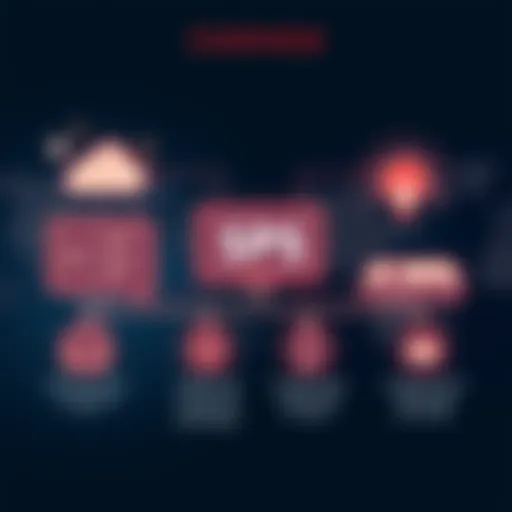Comprehensive Review of WordPress Websites


Intro
The digital landscape is constantly evolving, making it essential for businesses to select the right platform for their online presence. Among available options, WordPress remains a formidable player. Its flexibility and adaptability have driven its popularity among various types of users, especially in the B2B sector. Understanding WordPress's nuances is vital for anyone looking to utilize it for creating a robust web asset.
This examination will dissect the core benefits and limitations associated with WordPress websites, offering a balanced perspective. Furthermore, we will delve into specific evaluation criteria that can aid discerning users in assessing tools and features. By comparing WordPress with other platforms, like Wix and Squarespace, we can reveal important distinctions. This thorough exploration aims to equip business professionals and decision-makers with the insights necessary to make sound choices regarding technology adoption.
Key Features
WordPress's core features contribute significantly to its wide usage. It is crucial to grasp these aspects to appreciate its value fully.
Overview of Core Features
WordPress stands out due to its extensive array of features, such as:
- Content Management: Users can effortlessly manage and update content on their websites.
- Customization Options: An array of themes and plugins allows for extensive customization, giving users control over the appearance and functionality.
- SEO Capabilities: Tools built into WordPress facilitate optimization for search engines, enhancing visibility.
- Community Support: A vast user base means a wealth of support through forums, tutorials, and documentation.
These attributes offer businesses enough latitude to tailor their websites according to specific needs, ultimately enhancing user engagement and experience.
User Interface and Experience
The user interface of WordPress is designed to be user-friendly, appealing to both novice and experienced users. The dashboard provides a centralized hub for content management, settings adjustments, and plugin installations.
User experience is enhanced by the intuitive nature of the platform. More specifically:
- Visual Editor: This feature presents a straightforward way to edit content without requiring technical skills.
- Mobile Responsiveness: Most themes are optimized for mobile devices, an essential aspect given the trend toward mobile browsing.
- Accessibility: WordPress aims to be accessible to people with disabilities, reflecting a commitment to inclusivity.
"The best part about WordPress is its ability to adapt to user needs, ensuring a wider reach in the digital ecosystem."
Pricing and Plans
Before selecting WordPress as a platform, understanding the pricing structure is essential for budgeting and resource allocation.
Overview of Pricing Models
WordPress operates on various pricing models depending on user needs. Here are some key components:
- Free Option: The open-source version is available at no cost, but it may entail hosting and maintenance costs.
- Managed Hosting Plans: Many providers offer managed services, which can simplify the setup and provide enhanced security—these typically come at a monthly fee.
- Premium Themes and Plugins: While many options are free, premium themes often carry purchase costs, which can enhance functionality.
Comparison of Different Plans
When choosing a plan, consider these aspects:
- Budget: Free plans suit startups but can limit features. Managed plans offer more reliability.
- Customization Needs: Premium plans provide broader customization.
- Support Requirements: Higher-priced plans usually include better customer support.
Overall, understanding these elements will empower businesses to decide which setup aligns best with their objectives.
Prolusion to WordPress Websites
WordPress stands as one of the dominant platforms in website creation and management. Its significance in the digital landscape cannot be overstated. With a robust ecosystem and extensive user base, WordPress caters to various needs, from personal blogs to complex business websites. Understanding how it operates is crucial for anyone looking to establish a web presence.
One of the key benefits of WordPress includes its user-friendly interface. This makes it accessible to individuals who may not possess extensive technical skills. Furthermore, the platform offers a plethora of themes and plugins that enhance its functionality and allow for tailored customization. These features help businesses and individuals create unique online identities.
Moreover, the flexibility of WordPress extends beyond design. The content management system (CMS) supports various media types, facilitating the seamless integration of text, images, videos, and other content formats. This adaptability proves beneficial in enhancing user engagement and improving site performance.
As we delve into the specific elements of WordPress's popularity and foundational understanding, it becomes clear that there are numerous dimensions to its usability. Each aspect plays a vital role in overall site effectiveness and user satisfaction. Exploring these will provide clarity on why many choose WordPress as their go-to option for web development.
The Popularity of WordPress
WordPress's popularity can be attributed to several key factors. First, it's important to note that over 40% of all websites are powered by this platform. This statistic highlights a significant market share and suggests a strong community of support.
- Ease of Use: WordPress has a relatively low learning curve. Users can quickly get accustomed to its dashboard, making it an attractive option for new website creators.
- Extensive Plugin Repository: The platform offers thousands of plugins, enabling users to add new features and functionality without needing advanced coding skills. This enhances the versatility of WordPress.
- Strong Community and Support: The widespread use of WordPress means that a wealth of forums, tutorials, and documentation is available. This community support is essential for troubleshooting and learning.
- SEO Capabilities: WordPress is designed to be search-engine friendly. It includes features that aid in optimizing websites for search engines, a significant factor for anyone aiming to increase their online visibility.
These factors contribute meaningfully to the platform’s enduring appeal in the competitive landscape of web development.
Understanding the Basics of WordPress
Gaining a fundamental understanding of WordPress is essential for both beginners and seasoned users. At its core, WordPress functions as a content management system, allowing users to create, edit, and publish online content efficiently.
To further elaborate:
- Content Types: WordPress supports various content formats including posts and pages. Users can choose what type of content they need for their website, whether it could be a blog entry or a static page.
- Themes: These are crucial for the visual presentation of a site. Users can select from pre-designed themes or create custom ones to align with their branding.
- Plugins: As mentioned, plugins extend the functionality of WordPress. They can help with anything from SEO to social media integration, enhancing the overall user experience.
- Hosting Considerations: Selecting the right hosting service can impact site performance. WordPress is compatible with numerous hosting options, giving users flexibility based on their requirements.
Understanding these foundational elements is key. It provides users with the insight needed to navigate the platform effectively and optimize their website for their intended goals. By familiarizing oneself with WordPress, individuals can leverage its capabilities to build robust and functional websites.
The Importance of Reviews in Software Selection
In the realm of B2B software solutions, reviews play a crucial role in shaping user expectations and guiding decision-making processes. Reviews can significantly influence the choice of a software solution, acting as a bridge between product features and user experience. They provide insights that are often more trusted than marketing claims, helping potential users navigate the vast market of software options available.


Organizations are increasingly leaning on reviews due to the complexities involved in software selection. A well-rounded review encapsulates a variety of user experiences, pinpointing strengths and weaknesses that a bare specification sheet simply cannot convey. They help prospective buyers create a mental model of how a software might perform in their unique operational landscape.
Additionally, the importance of reviews extends beyond mere product evaluation. They foster a sense of transparency in software markets, prompting vendors to maintain high standards to sustain favorable reviews. In essence, reviews are not just feedback; they are a vital component of a feedback loop that guides continuous improvement.
Why Reviews Matter for Businesses
Reviews provide essential information for businesses evaluating software options. For many, investing in software is a significant financial commitment, and the landscape can be overwhelming. Reviews simplify this process by shedding light on the most critical features and usability factors that may not be immediately apparent.
- Understanding Real-World Applications: Reviews allow companies to gauge how a particular software performs in actual business scenarios. This contextual understanding is invaluable compared to generic product descriptions.
- Risk Mitigation: By examining user testimonials and ratings, businesses can identify potential pitfalls before investing. This foresight minimizes the risk of choosing a system that could disrupt operations or be underwhelming.
- Benchmarking Best Practices: Reviews often highlight features that are particularly valued in a product. Companies can use this information to identify best practices, making the selection process align more closely with their own objectives.
Impact of User Feedback on Decision Making
User feedback holds significant weight in the decision-making process. It has the power to inspire trust and confidence, crucial elements in digital marketplaces.
- Authenticity and Trust: Customers are more likely to trust reviews from actual users than claims made by a company. Authentic user feedback can create an environment of trust, influencing potential buyers significantly.
- Shaping Product Revisions: User reviews can prompt elucidation and prioritization of features that need attention or improvement. Companies often look at common critiques to enhance their offerings, leading to constant evolution in product quality.
"User reviews serve as a compass that guides innovators toward fulfilling the needs of their clientele."
Key Features of WordPress Websites
The key features of WordPress websites play a significant role in shaping their effectiveness and usability. Understanding these features can provide insight into why WordPress remains a popular choice among users and developers. Key elements such as content management capabilities, customization options, and SEO friendliness all contribute to the overall appeal and functionality of WordPress. Each feature merits exploration due to its importance in determining how well a website can meet the needs of its audience.
Content Management Capabilities
Content management is fundamental to the performance of any website. WordPress offers a robust content management system (CMS) that empowers users to easily create, edit, and manage their content without requiring extensive technical knowledge. The user interface is designed to be intuitive, making it accessible even for those with limited experience.
Users can categorize posts, create custom menus, and use tags effectively to organize content. The built-in media library provides a convenient way to upload, store, and manage images, videos, and other files. This efficient management system allows for dynamic websites that can evolve with the growing needs of both users and businesses. Additionally, regular updates to the CMS ensure that users are always equipped with the latest tools and features.
Customization and Flexibility
Customization is another crucial aspect of WordPress that appeals to a wide range of users. The platform supports thousands of themes and plugins, which give users the freedom to design their website according to individual preferences. Themes determine the look and layout of a site, while plugins enhance functionality, allowing users to add features ranging from contact forms to e-commerce capabilities.
The flexibility provided by WordPress enables businesses to tailor their online presence. Users can easily modify existing templates or create entirely custom designs. This adaptability means that companies can grow and pivot quickly, ensuring their website stays relevant in a constantly changing market. However, it is essential to select themes and plugins that are regularly updated and well-supported to avoid potential conflicts and security issues.
SEO Friendliness
Search Engine Optimization (SEO) is vital for improving a website's visibility. WordPress is designed with SEO best practices in mind. The platform generates clean, semantic code, which is favorable for search engines. It also allows for easy integration of various SEO plugins, like Yoast SEO and All in One SEO Pack, which further enhance a site's optimization potential.
Users can create SEO-friendly URLs, manage meta tags, and even generate XML sitemaps with little effort. The ease of publishing high-quality content also favors SEO, as consistency and relevance are critical factors for search engine rankings. A well-optimized website not only attracts more traffic but also enhances user experience, creating a positive feedback loop that benefits both business owners and visitors.
WordPress provides a comprehensive suite of features that cater to both novice and experienced users, enabling them to build effective websites that meet diverse needs.
In summary, the key features of WordPress websites—content management capabilities, customization options, and SEO friendliness—significantly influence their operation and effectiveness. These attributes contribute to making WordPress a preferred platform for businesses aiming to establish a strong online presence.
Evaluating WordPress: Factors to Consider
Evaluating WordPress is a critical aspect for anyone looking to adopt this platform for their websites. Understanding the various factors that influence both performance and usability can significantly impact the overall success of a WordPress site. It is not only about selecting the right platform but also about ensuring it aligns well with specific business goals. Below are the primary criteria to consider in this evaluation process.
Performance and Speed
Performance and speed are paramount when it comes to user satisfaction. A slow website can lead to high bounce rates, which negatively affects your SEO rankings. WordPress generally offers good performance, but several variables influence its speed. Factors such as hosting quality, theme choice, and the use of plugins all play a role.
To optimize these aspects, consider using a reliable hosting provider like SiteGround or WP Engine. These providers offer specialized WordPress hosting plans that ensure better uptime and faster loading times. Additionally, employing caching plugins like WP Rocket or W3 Total Cache can enhance site speed by serving cached versions of pages to users.
Keep in mind that site speed is also affected by the size and optimization of images. Incorporating tools like Smush can help in compressing images without sacrificing quality. Regularly testing site speed using tools like Google PageSpeed Insights or GTmetrix will provide insights into how your site can improve and remain competitive.
Security Measures
Security is a crucial consideration for any website, particularly for WordPress, given its popularity. Being the most widely used content management system also makes it an attractive target for cyber attacks. Various vulnerabilities, such as SQL injection and cross-site scripting, can pose serious threats.
To bolster security, adopting the following measures is essential:
- Regular Updates: Always update WordPress core, themes, and plugins to mitigate vulnerabilities.
- Use Security Plugins: Plugins like Wordfence or Sucuri Security can help monitor and protect your site from threats.
- Implement SSL: Securing your site with SSL not only enhances security but also improves credibility with users.
Additionally, employing robust passwords and two-factor authentication adds layers of protection against unauthorized access.
User Experience and Interface Design
User experience greatly influences how visitors perceive and interact with a website. A well-designed interface helps users navigate the site effortlessly, thereby improving engagement. WordPress provides a range of themes, but the choice of theme should align with the target audience's preferences.
When considering user experience, focus on:
- Mobile Responsiveness: With the increase in mobile device usage, ensuring your site performs well on all devices is essential.
- Intuitive Navigation: Organizing content with clear categories and menus enhances usability. Using a theme that supports this layout is beneficial.
- Load Time Efficiency: As discussed earlier, a faster site enhances user experience.
Incorporating user feedback through surveys or usability testing can provide valuable insights for continuous improvement. Ultimately, a user-friendly website fosters visitor retention and conversion.
Key takeaway: Evaluating WordPress involves multiple factors that together determine a site's success. By focusing on performance, security, and user experience, businesses can maximize their web presence effectively.


Common Critiques of WordPress Websites
The discussions surrounding WordPress often come with a set of critiques that merit attention. Understanding these critiques is essential for potential users who seek to make informed decisions. While WordPress offers numerous advantages, being aware of its limitations can help users anticipate challenges and devise effective strategies for management. Below are key issues commonly faced by users in the WordPress ecosystem.
Issues with Maintenance and Updates
WordPress is frequently updated, which is generally beneficial for keeping the platform secure and adding new features. However, maintenance and updates can pose significant challenges for website owners. Regular updates may lead to potential downtime if not properly managed. Additionally, unfamiliarity with the process can cause anxiety for non-technical users. It is imperative to implement practices such as scheduled backups before updates, creating a testing environment, and staying informed about any major version changes to minimize disruptions.
Considerations with maintenance include:
- Time Consumption: Maintenance can be a resource-intensive task requiring dedicated time.
- Knowledge Requirement: Users must have some level of technical understanding or at least be willing to learn.
- Compatibility Issues: Updates sometimes lead to compatibility issues with themes and plugins, which can disrupt the website’s functionality.
Plugin Dependencies and Conflicts
WordPress’s flexibility comes largely from its vast ecosystem of plugins. While plugins enhance functionalities, they can also lead to conflicts, particularly if multiple plugins are not compatible with each other. This can cause significant functionality breakdowns, resulting in user frustration. For users, evaluating which plugins to install and ensuring they are actively maintained is crucial.
Common sources of plugin issues include:
- Overreliance on Plugins: Some users install numerous plugins, which can complicate the system.
- Security Risks: Poorly coded or outdated plugins can expose websites to vulnerabilities.
- Performance Impact: Too many plugins can slow down website performance, negatively affecting user experience and SEO.
Vulnerability to Attacks
As a popular content management system, WordPress is a prime target for cyberattacks. Various forms of attacks can jeopardize the security of a WordPress site, including brute force attacks, SQL injections, and cross-site scripting (XSS). Users must take proactive measures to fortify their website against such threats. This underscores the importance of understanding security best practices in WordPress administration.
Key tactics for improving security involve:
- Regular Updates: Keeping the core installation as well as themes and plugins updated helps mitigate risks.
- Strong Password Policies: Implementing strong passwords and using two-factor authentication adds an additional layer of security.
- Website Backups: Regular backups ensure that data can be restored in the event of a failure or breach.
Effective management of these critiques can significantly enhance the stability and performance of WordPress sites.
These critiques are critical for anyone considering WordPress for their online presence. By addressing these concerns comprehensively, users can better prepare themselves and their sites for success.
Comparative Analysis of WordPress Versus Other Platforms
The comparative analysis of WordPress against other website platforms is crucial for professionals seeking effective online presences. Understanding the differences not only informs decisions regarding platform selection but also highlights specific strengths and weaknesses inherent in each system. This section will delve into WordPress's unique characteristics compared to competitors like Wix and Squarespace, and will also articulate the cost-effectiveness of using WordPress. Each comparative point offers valuable insights that can guide users in aligning their platform choice with their business goals.
WordPress vs. Wix: Key Differences
When analyzing WordPress and Wix, it is essential to recognize that they cater to different user needs. WordPress is a content management system (CMS) that offers a high degree of flexibility and customization. Users have the ability to design their websites using various themes and plugins. This flexibility allows for unique website functionalities tailored to specific business needs.
Wix, on the other hand, is a website builder known for its ease of use, particularly for non-tech-savvy individuals. The drag-and-drop interface provides speed and simplicity. However, this can lead to limitations in terms of customization and scalability as businesses grow.
Here are some key differentiating factors:
- Customization: WordPress allows extensive customization, while Wix offers limited options within its templates.
- Scalability: WordPress is better equipped for scale, suitable for larger enterprises, whereas Wix is ideal for small businesses or personal sites.
- Control: With WordPress, users maintain complete control over their websites. In contrast, Wix users rely more on Wix's hosting environment.
WordPress vs. Squarespace: A Comparison
Comparing WordPress to Squarespace reveals further distinctions in design and usability. Squarespace is known for its stunning templates, appealing to users who prioritize aesthetics. It often attracts creatives and those who prefer a more visually driven approach to their website.
Yet, WordPress excels in terms of functionality and the breadth of plugins available. Users can enhance their sites in ways that Squarespace may not support. The trading off is between a visually striking design and functional diversity, where WordPress stands out due to its complex ecosystem of tools and support.
Some points of comparison here include:
- Template Variety: Squarespace provides elegant designs but lacks the vast template variations offered by WordPress.
- E-commerce Capabilities: WordPress's WooCommerce offers comprehensive online selling features compared to Squarespace's integrated store functionality.
- SEO Potential: WordPress includes numerous plugins that enhance SEO, while Squarespace has limited optimization tools.
Cost Effectiveness of WordPress
Evaluating the cost-effectiveness of WordPress involves more than just initial investments such as hosting fees or themes. While WordPress itself is free, the costs associated with plugins, web hosting, and professional services can add up. Conversely, the long-term benefits—including customization options, scalability, and control—often justify these expenses.
Consider the following aspects:
- Initial Costs: WordPress hosting can be more affordable than some proprietary platforms, depending on provider choices.
- Ongoing Costs: The freedom to add features as needed means a starting budget can be small but scale as a business grows.
- Return on Investment: With robust features and the potential for extensive customization, businesses may find WordPress to offer a higher ROI compared to more restrictive platforms like Wix and Squarespace.
"The choice of a website platform can significantly influence operational efficiency. Carefully weighing options like WordPress against competitors will lead to better decisions."
In summary, an understanding of how WordPress stacks up against other platforms like Wix and Squarespace is invaluable. Considerations of functionality, design flexibility, and cost come to the forefront. Such analysis not only aids in informed decision-making but empowers businesses to leverage the most suitable tools for their online presence.
Case Studies of Successful WordPress Sites
Case studies serve as a critical component in understanding how effective WordPress can be for various types of organizations. They provide real-world examples that showcase features, applications, and outcomes of using WordPress. In today’s competitive landscape, businesses look for proven success to guide their decision-making. These case studies illustrate the versatility of WordPress while also highlighting specific challenges faced and overcome. Ultimately, they empower potential users with evidence and practical insights that can inform their choice of a platform.
Business Implementations
WordPress has been a foundation for many successful businesses, ranging from small startups to large enterprises. Its ability to scale is one of its most significant advantages. For instance, the tech company Microsoft utilizes WordPress for its news center, allowing them to manage content efficiently while delivering a seamless user experience. It provides an engaging platform for sharing updates and insights, demonstrating the powerful use of content management features within WordPress.
Moreover, Blogger is a perfect example of how WordPress's flexibility caters to various content needs. What began as a small blogging site has transformed into a massive platform that influences social media discourse. This transformation shows how WordPress can adapt and grow with business requirements.


Several key factors contribute to successful business implementation:
- Scalability: Ability to adjust resources based on business growth.
- Customization: Tailoring features and design through plugins and themes.
- Community Support: Access to forums and documentation enhances problem-solving capabilities.
E-commerce Success Stories
E-commerce is one area where WordPress shines remarkably. Platforms like WooCommerce, an integral plugin developed for WordPress, have empowered countless businesses to establish online shops efficiently. A notable mention is All Blacks Shop, which leverages WooCommerce for its e-commerce operations. The site demonstrates how WordPress can handle significant traffic while providing a robust shopping experience for users.
Another compelling example is Blue Star Coffee Roasters, which transitioned to WordPress to boost their online savings. By incorporating an e-commerce model, they have streamlined operations and significantly increased sales through user-friendly design and navigation.
Key reasons for e-commerce success with WordPress:
- User-Friendly Interface: Simplified navigation encourages purchases.
- SEO Tools: Built-in features improve visibility for online stores.
- Security Plugins: Enhanced security measures help in building customer trust.
"In a world where digital presence counts, WordPress offers a platform that blends usability with powerful functionalities for all types of businesses, particularly in the e-commerce domain."
Through these case studies, it becomes evident that WordPress is not just a tool for individuals or small businesses but a formidable platform that supports significant commercial activities across various industries. Understanding these successful implementations provides valuable insights for organizations considering WordPress as their content management system.
User Testimonials and Experiences
User testimonials and experiences play a pivotal role in shaping the perception and understanding of WordPress websites. In the digital ecosystem, the voice of end-users offers valuable insights that can inform potential users about the advantages and drawbacks of the platform. Testimonials provide credibility and authenticity, serving as a bridge between theoretical capabilities and real-world performance. This section delves into the positive experiences and the challenges faced by users of WordPress, highlighting essential elements and considerations for decision-makers.
Positive User Experiences
Many individuals and organizations have reported favorable outcomes after utilizing WordPress for their websites. The ease of use is often the standout feature, making it accessible for people with varying levels of technical expertise. Users appreciate the intuitive interface and the straightforward content management system, which enables them to update their content without needing specialized knowledge.
Another common positive experience relates to the vast library of themes and plugins. WordPress offers a flexible, customizable website-building landscape. Users have found that they can tailor their websites to meet specific business needs easily. The ability to adjust features, optimize for SEO, and enhance design without extensive coding knowledge can be highly beneficial for businesses that want to maintain a competitive edge.
"I successfully built my e-commerce site within weeks thanks to WordPress. The plugins available made integrating features seamless. My sales increased significantly after I launched."
— Satisfied WooCommerce User
Furthermore, the community surrounding WordPress is robust and supportive. Many users highlight the wealth of resources available for troubleshooting or learning. Forums, online tutorials, and community groups facilitate knowledge sharing and foster a sense of belonging among users. This community support is paramount when users encounter issues or seek to understand new features.
Challenges Faced by Users
Despite the advantages, users also face significant challenges while using WordPress. Maintenance and updates can be cumbersome. The necessity to regularly update core versions, themes, and plugins can pose risks, especially if updates conflict with each other. Users often express frustration when attempting to keep their sites secure and up to date. This highlights the need for a well-strategized maintenance plan to minimize downtime and vulnerabilities.
Another concern revolves around plugin dependencies. While plugins augment functionality, reliance on multiple plugins can lead to compatibility issues. Users may find their site’s performance is hindered by poorly coded or outdated plugins, resulting in slow load times or malfunctions. This has made some users hesitant about over-customizing their sites, as they aim to keep them running smoothly.
Lastly, security remains a significant worry for users. Due to its popularity, WordPress is often a target for cyberattacks. Many users are aware of the vulnerabilities that can emerge, particularly when neglecting security plugins or best practices. Implementing effective security measures, such as regular backups and updates, is crucial but can feel overwhelming for those without technical backgrounds.
In summary, user testimonials provide a nuanced view of using WordPress websites. While many report positive experiences, the challenges faced cannot be ignored. Strategies to address these issues are essential for a smoother experience with WordPress.
Future of WordPress Development
The future of WordPress development is a pivotal aspect of this article, as it delves into how the platform can evolve to meet the demands of users and the market. This section will offer insights on forthcoming features, trends, and potential growth areas that are pertinent to decision-makers and tech-savvy individuals who rely on WordPress for their web presence. Monitoring these developments is crucial for businesses looking to maintain competitive advantage and leverage the best technology available.
Upcoming Features and Trends
WordPress is not static; it continuously adapts to advancements in technology and changing user preferences. As developers work on enhancing its capabilities, some notable features are anticipated. These include improved block editor functionalities, greater emphasis on performance optimization, and enhanced integration with third-party tools.
Key trends to watch include:
- Full Site Editing: This innovation will allow more control over website aesthetics at a granular level, leading to a more cohesive design process.
- Headless WordPress: By decoupling the front end and back end, WordPress can provide more flexibility in how content is delivered, allowing developers to use modern frameworks for better performance and user experience.
- Increased focus on accessibility: As awareness grows regarding digital accessibility, WordPress aims to become the go-to platform for all users. This includes updates to themes and plugins that promote easier navigation and usability.
These features will not only streamline processes for developers and content creators but also enhance user engagement, making WordPress more attractive to businesses.
Potential Growth in Market Share
The potential for WordPress’s growth in market share is notable. According to recent data, WordPress powers over 40% of all websites, a figure that has been steadily increasing. Some critical factors contribute to this growth:
- Adaptability: WordPress's ability to integrate new technologies and trends keeps it relevant in a rapidly changing digital landscape.
- Community Support: A vast community of developers and users means continuous enhancements and user-driven improvements.
- Versatility: Whether for blogs, e-commerce, portfolios, or large-scale applications, WordPress supports various use cases, attracting diverse users.
"WordPress remains the leading platform because it evolves. Users see their feedback implemented rapidly, which reflects in its market growth."
As market demands change, WordPress must remain dynamic. Its strategies for future developments will ultimately dictate its continued relevance and market share. Companies looking for a reliable CMS should stay informed about these trends as they prepare for technological advancements.
Finale: Making Informed Decisions with Reviews
The conclusion of this article encapsulates the critical role of reviews in the decision-making processes related to WordPress websites. Reviews are not just opinions; they serve as valuable indicators of usability, functionality, and overall quality. They can assist potential users and buyers in understanding real-world experiences instead of relying solely on marketing materials or sales pitches.
In the context of WordPress, reviews bring forth multiple dimensions that potential users should consider. They analyze various aspects of the platform, like customization, performance, and security measures, allowing for a more rounded assessment. Furthermore, reviews highlight both the advantages and pitfalls of implementing WordPress, providing a balanced view. This can help business professionals weigh their options better, especially when selecting a platform that meets their unique requirements.
Summarizing Key Insights
Throughout the article, numerous insights into WordPress have been covered. The key takeaways are:
- Popularity and Versatility: WordPress powers a significant portion of the internet, making it a popular choice for various applications—from blogs to complex e-commerce sites.
- User Feedback is Vital: Analyzing user testimonials and reviews reveals practical information not found in technical specifications. Users provide data that can influence decisions significantly.
- Consideration of Limitations: Understanding the challenges faced by users, like plugin conflicts and maintenance issues, is crucial. These factors might shape decisions concerning whether to adopt WordPress.
- Comparative Analysis: Learning how WordPress stands against competitors like Wix and Squarespace helps users make informed comparisons based on features, pricing, and overall effectiveness.
- Future Prospects: Staying up-to-date with upcoming features and trends in WordPress development can influence long-term decisions.
Final Thoughts on WordPress as a Choice
Choosing WordPress can be a strategic decision, provided that due diligence is undertaken. It offers a powerful platform with extensive customization and flexibility. However, it is essential to balance these advantages against its vulnerabilities and potential challenges.
Business owners and IT professionals alike must assess their specific needs—both immediate and long-term—before opting for WordPress. Reviewing real user experiences aids significantly in this process. Making informed decisions primarily hinges on evaluating unbiased reviews and understanding their implications. Therefore, insights gained through reviews shape a clearer projection of what one can expect from WordPress, aiding in making a more sound choice for their web presence.
As the digital landscape continues to evolve, so too does WordPress. Embracing changes and seeking continual feedback from users will support businesses in adapting effectively, ensuring that they maintain a competitive edge in an increasingly crowded marketplace.