Wix Price Comparison: In-Depth Plan Analysis


Intro
In today's digital landscape, having a strong online presence is crucial for businesses of all sizes. Wix has emerged as a prominent player in the realm of website builders, attracting various users with its user-friendly interface and comprehensive features. As organizations analyze their options for creating or enhancing their websites, understanding the pricing structures Wix offers is essential. This article undertakes an exhaustive comparison of Wix’s pricing plans, focusing on the features, limitations, and overall value they bring to businesses. By examining these elements, professionals can make informed decisions that align with their organizational needs and financial considerations.
Key Features
Overview of Core Features
Wix provides a variety of tools designed to facilitate website creation and management. The key features include:
- Drag-and-Drop Functionality: Users can easily move elements on the page, allowing for greater design flexibility.
- Templates and Customization: With hundreds of templates available, businesses can find a design that aligns with their brand identity.
- Mobile Optimization: Wix automatically adapts sites for mobile devices, ensuring accessibility across platforms.
- App Market: The App Market extends functionality through various third-party apps, enhancing a site’s capabilities.
- SEO Tools: Integrated tools assist users in optimizing their websites for search engines, improving visibility.
These features cater to both novice and experienced users, making Wix a versatile choice for website development.
User Interface and Experience
The user interface of Wix is designed to be intuitive. This simplicity allows even non-technical users to navigate the platform effectively. Drag-and-drop elements make building a site intuitive and less daunting. Furthermore, regular updates and improvements ensure that user experience remains at the forefront.
However, as with any platform, users may encounter a learning curve initially. Familiarity with the tools and settings may take some time, particularly for those new to web design. Overall, the benefits of using a visually-oriented site builder like Wix are evident, but users should be prepared for some initial adjustment.
Pricing and Plans
Overview of Pricing Models
Wix's pricing is structured across multiple tiers, offering a plan for various business needs. The plans vary based on features, storage, and additional benefits. Options generally include:
- Free Plan: Limited capabilities with Wix branding.
- Basic Business Plan: This plan includes a domain name for one year and more storage.
- Advanced Plans: These options provide enhanced features, such as increased storage, advanced analytics, and additional support.
Understanding these models helps businesses identify a plan that suits their operational requirements while considering their budget constraints.
Comparison of Different Plans
When evaluating the specific offers, it is crucial to consider both price and functionality. Here’s a detailed comparison of some key plans:
| Plan Name | Monthly Price | Features Included | | Free | $0 | Wix branding, limited features | | Combo | $14 | Custom domain, no ads, 2GB bandwidth | | Unlimited | $18 | Unlimited bandwidth, site analytics | | Business Basic | $23 | Accept online payments, and 20GB storage | | Business Unlimited | $27 | Advanced features, additional staff accounts |
Each plan's pricing is accompanied by a unique set of features tailored to various business objectives. Therefore, it is vital to assess which features are necessity and which contribute to long-term goals.
"Selecting the right plan requires clear understanding of both immediate needs and future growth."
Navigating the pricing landscape of Wix can be intricate. However, clarity on each plan’s strengths and limitations leads to better strategic decisions for website development and long-term sustainable growth.
Understanding Wix
Understanding Wix is essential for anyone considering a website building platform, especially businesses looking to establish an online presence. This section dissects the key elements of Wix, highlighting its benefits and considerations that align with various business needs. It serves as a foundation for exploring the pricing plans in later sections, allowing readers to appreciate how Wix's offerings translate into practical applications for their organizations.
Overview of Wix
Wix is a cloud-based website development platform, providing tools for users to create websites easily. With a robust infrastructure, Wix caters to a broad range of industries. It is particularly known for its user-friendly interface, which allows even those with minimal technical knowledge to build professional-looking sites. The platform is equipped with versatile drag-and-drop functionalities, offering significant customization options for users. This intuitive design fosters creativity and usability, which are critical for businesses aiming to make a positive online impact.
Target Audience
Wix primarily targets small to medium-sized businesses, entrepreneurs, and individuals seeking to enhance their online visibility. Its ease of use makes it appealing for those who do not have extensive technical backgrounds. Additionally, professionals in creative fields find Wix advantageous for showcasing portfolios. While larger enterprises may also utilize Wix, its simplicity and cost-effectiveness predominantly attract smaller ventures that need a reliable, manageable solution.
Core Features of Wix
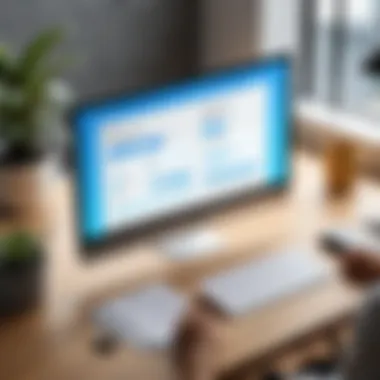

Wix offers a variety of core features designed to meet diverse user needs. These include:
Templates
Wix provides a vast collection of templates catering to various industries and purposes. Each template is professionally designed, allowing users to start with a solid visual framework. The benefit of using these templates is that users can focus on customizing the content rather than spending time on design from scratch. A notable characteristic of the templates is their responsiveness; they automatically adjust to fit any device screen. This is crucial in today's mobile-first world.
Drag-and-Drop Editor
The drag-and-drop editor is one of Wix's standout qualities. This feature allows users to design their websites intuitively by simply moving elements around on the page. This ease of use empowers non-technical users to create sophisticated designs without the need for coding knowledge. However, while the flexibility is a strongpoint, it can lead to inconsistencies in design if users are not careful about alignment and layout.
E-Commerce Capabilities
Wix offers extensive e-commerce capabilities, making it suitable for businesses looking to sell online. It supports various payment options and provides tools for managing inventory, shipping, and taxes. The key characteristic here is Wix's ability to integrate seamlessly with different payment gateways, allowing for a streamlined transaction process. While these features are beneficial, users may find limitations regarding scalability as their business grows, especially when compared to dedicated e-commerce platforms like Shopify.
SEO Tools
Wix has integrated several SEO tools that assist users in optimizing their websites for search engines. The platform provides options for customizing meta tags, alt attributes, and URLs, which are crucial for improving search visibility. Moreover, the built-in SEO wizard helps guide users through the optimization process. A significant benefit of these tools is that they enable businesses to increase their organic reach without needing extensive prior knowledge of SEO principles. Nevertheless, some advanced SEO capabilities are limited compared to competitors, which can be a drawback for more experienced users.
Wix Pricing Plans
Understanding Wix's pricing plans is crucial for any business or individual looking to build an online presence. These plans reflect Wix's commitment to accessibility and flexibility. Users can select a plan that suits their needs, whether they require basic web hosting or advanced e-commerce capabilities. Evaluating each pricing tier provides insights into features, limitations, and overall value, guiding potential customers in making informed choices.
Free Plan Overview
Benefits
The Free Plan offered by Wix is an excellent starting point for new users or small businesses. One key characteristic is that it allows users to create a website without any upfront financial commitment. This initial phase enables users to familiarize themselves with the platform's features. A unique feature is the ability to explore different templates and design layouts. This hands-on experience can help in determining whether the platform fits the user's needs. However, it is important to note that the free plan includes ads, which can detract from the website's professional appearance.
Limitations
While the Free Plan has its advantages, it also comes with certain limitations. A significant aspect is storage capacity, which is limited compared to paid plans. This could be a drawback for those planning to host extensive content or high-resolution images. Additionally, users cannot connect their own domain, which can hinder brand credibility. These limitations may be acceptable for personal projects but could pose challenges for businesses seeking a polished online presence.
Paid Plans Explained
Paid plans present a step up from the free option, offering more features and benefits tailored to various needs. Each plan caters to different goals, from basic websites to comprehensive online stores. Understanding these distinctions is vital for users to choose the most suitable option.
Combo Plan
The Combo Plan is designed for personal use or smaller business websites. It provides users with the ability to connect a custom domain and remove Wix ads. A key feature is the increased storage capacity, which accommodates more content. This plan strikes a balance between cost and functionality, making it a favorable choice for those who desire a more professional approach without significant investment.
Unlimited Plan
Moving to the Unlimited Plan, users enjoy even greater flexibility. This plan offers unlimited bandwidth, making it ideal for growing websites that anticipate high traffic. The best part is the addition of extra features such as a $300 ad voucher for online marketing. Such benefits enhance visibility and growth potential. However, the increased costs may be a crucial consideration for startups or home-based businesses.
Pro Plan
The Pro Plan includes everything in previous tiers, plus added features that appeal to more serious businesses. Users have access to professional logo creation tools and social media logos. These aspects can enhance brand identity and online presence. However, potential disadvantages include the relatively higher cost compared to basic plans. This may not suit everyone's budget.
VIP Plan
The VIP Plan represents Wix's premium offering. Users experience the highest level of functionality and support. One distinguishing feature is priority support, which ensures faster response times for any issues encountered. The plan is beneficial for e-commerce websites requiring constant uptime and reliable service. Despite its advantages, the price tag can be prohibitive, especially for startups operating within tight budgets.
Enterprise Solutions
For larger organizations, Wix provides Enterprise Solutions tailored to meet complex business needs. These solutions often encompass advanced features and personalized support, ensuring that companies achieve their goals efficiently. This type of plan is invaluable as it addresses specific industry requirements and often includes custom integrations. However, the costs associated with enterprise solutions can vary significantly, depending on the scope of services needed. Businesses considering such plans should carefully assess their requirements before deciding.
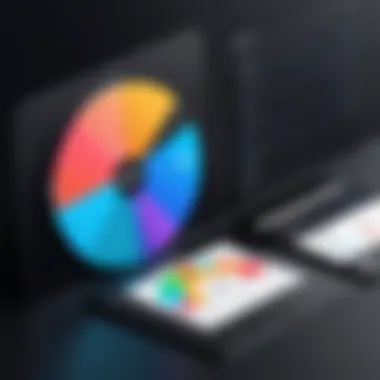

Feature Comparison Across Plans
In the context of evaluating the various pricing plans offered by Wix, a thorough feature comparison is essential. Each plan provides different functionalities that cater to distinct needs and preferences. Understanding these differences enables business professionals to align their choice with specific requirements and objectives. This comparison serves to minimize uncertainty, ensuring informed decisions that assist organizations in their operational effectiveness.
Storage and Bandwidth Comparison
One of the prominent aspects to review when considering Wix's plans is the storage and bandwidth allocations. Storage refers to the amount of digital space allocated for media files, such as images and videos, while bandwidth indicates how much data can be transferred over a specified time frame.
Higher storage capacity is vital for businesses that rely on extensive media libraries. For instance, if a user opts for the Combo Plan, they might find the available storage limiting compared to the Pro Plan or VIP Plan, which offer increased capacities. Consider this when assessing business needs. Bandwidth plays a role in user experience; insufficient bandwidth could slow down a website during high traffic times, negatively impacting visitor engagement. Thus, comparing these elements is crucial for ensuring that a chosen plan meets present and future demands.
Support Options
Support options are another vital area of differentiation across Wix's plans. Access to support resources can greatly influence a user's success with the platform. For example, users of the Unlimited Plan might only have access to basic support, while Pro Plan users may enjoy priority responses.
Effective customer support is imperative for resolving any issues quickly, especially for businesses that do not possess in-house technical teams. The importance of responsive technical support cannot be overstated, as it can prevent prolonged downtimes or technical difficulties. Therefore, when examining these plans, potential customers should consider not just the available support hours but also the quality of assistance provided, which can dramatically affect website performance and stability.
Integrations and Plugins
Wix offers a variety of integrations and plugins to extend the platform's functionality. Different plans, however, grant different degrees of access to these features. The availability of specific integrations can enable businesses to enhance their sites with additional tools, such as email marketing solutions or advanced analytics.
For instance, users on the VIP Plan may have access to more premium app choices compared to those on the Combo Plan. This can be pivotal in ensuring that businesses not only build a visually appealing website but also equip it with essential tools for driving engagement and conversions. Therefore, understanding which integrations are bundled with each plan is crucial and can be a game-changer in terms of functionalities.
E-Commerce Features
Finally, e-commerce capabilities are a critical feature component worth analyzing when comparing Wix plans. Businesses planning to sell online need to closely scrutinize what each plan offers regarding e-commerce tools.
The Unlimited Plan offers essential e-commerce functionalities, but this may not suffice for businesses with more complex needs. On the other hand, the Pro Plan includes advanced features like customisable product pages and enhanced payment options. Understanding these distinctions can directly impact a business's ability to convert visitors into customers, making this a significant area of focus.
In summary, evaluating the feature sets across plans of Wix provides valuable insights into how well each option aligns with varying user needs. Starting with storage and bandwidth, to support, integrations, and e-commerce tools, each of these elements plays a role in the overall effectiveness of a website built on the platform.
Value Assessment
Assessing value in the context of Wix's pricing structure entails evaluating the balance between the costs of various plans and the features they provide. This assessment is crucial for businesses seeking to optimize their web presence. Companies invest in website-building platforms to not only establish a digital footprint but also to support marketing efforts and drive sales. Therefore, understanding how the features align with business needs can help in making efficient budgeting decisions.
When exploring Wix, one must consider the target audience and the specific services they offer. The evaluation should address several key factors:
- Feature Set: Different plans come with various tools and functionalities, impacting the overall efficiency of a business’s online activities.
- Cost Efficiency: Businesses need to determine if the pricing structures offer a good return on investment, especially when scaling.
- Long-Term Viability: Organizations must reflect on how well the selected plan supports their growth.
A comprehensive value assessment will not only focus on monetary aspects but also on how features can drive performance and enhance user experience.
Cost vs. Features Analysis
In-depth analysis of cost versus features in Wix plans reveals how pricing plans align with the tools available. Each tier offers distinct advantages, catering to various business needs. The approach to value analysis requires examining the core packages and articulating the key elements:
- The Combo Plan offers basic features for personal websites at an affordable rate, ideal for individuals.
- The Unlimited Plan includes additional storage and tools pertinent for freelancers and small businesses, justifying its higher cost.
- The Pro Plan adds professional features aimed at branding and marketing, making it a suitable option for growing companies.
- The VIP Plan emphasizes full support and e-commerce tools, suitable for larger enterprises with high demands.
Comparing Wix with Competitors
Wix stands tall among numerous website builders. The following competitor analysis highlights how Wix's offerings stack up against notable platforms:
Squarespace
Squarespace is renowned for its visually appealing templates. This platform excels in design aesthetics, offering elegant, customizable options for artists and brands looking for a polished online presence. One of its main characteristics is the ease of use combined with striking design capabilities. However, compared to Wix, Squarespace may present limitations in flexibility for non-designers. Its blogging and commerce features are solid, but they come at a higher price point, which may not align with all budgets.
WordPress


WordPress offers greater flexibility and extensive plugin options, making it a favored choice among developers and content-heavy sites. Its key strength lies in its vast community and support for diverse functionalities. Yet, the requirement for a steeper learning curve can discourage non-technical users who seek simplicity. Users might find that additional costs accumulate quickly through premium themes and plugins. These factors are essential when considering website strategy and budget.
Shopify
Designed primarily for e-commerce, Shopify enables easy storefront setup. This platform is recognized for its robust transaction features and support for online retailing. The key advantage of Shopify is its comprehensive payment gateways and management tools for merchants. However, businesses that require additional customization may find its fees higher than other platforms. Thus, while Shopify is immensely popular for online sales, its pricing can limit certain business models.
User Experiences and Reviews
User feedback plays a critical role in assessing Wix's value proposition. Shares of experiences reveal strong points and areas needing improvement. Many users appreciate the user-friendly interface and extensive template library. Satisfaction often hinges on how well a specific plan meets the business's needs. On forums like Reddit, discussions frequently highlight the balance between ease of use and functionality. Users often state that while Wix is excellent for initial website setup, those looking for advanced customization may seek alternatives after gaining experience.
"Wix is a great starting platform, but as my business grew, I felt constrained by its limits. It works well for creating something quickly, but scalability is a concern."
In analyzing user sentiments, it becomes clear that while Wix is well-received by many, it does not meet every advanced need. Organizations should weigh their long-term plans against the capabilities observed in user reviews.
Costs Beyond Pricing Plans
When evaluating the Wix pricing structure, it's essential to consider costs that extend beyond the basic plans offered. While the initial pricing gives a good indication of what users can expect, hidden costs often play a significant role in the total financial commitment. Understanding these additional expenses helps businesses to budget accurately, ensuring no unpleasant surprises arise later in the process.
Each component beyond the pricing plans contributes to the overall user experience and functionality of the website. Three critical areas that warrant attention are domain registration fees, app and plugin costs, and transaction fees for e-commerce. Each of these expenses can influence both operational efficiency and the total cost of ownership significantly.
Domain Registration Fees
A domain name serves as the website's address on the internet. While Wix provides a free domain for the first year on certain plans, users should not overlook the annual renewal costs. Typically, domain registrations can cost anywhere from $10 to $20 per year, depending on the specific domain extension and registrar.
It's advisable for businesses to factor in these costs when assessing the viability of their web presence. Moreover, if a user chooses a domain outside of Wix or a premium domain, the expenses might rise further. Additionally, privacy protection features, which safeguard personal information linked to the domain, can incur extra charges.
App and Plugin Costs
Wix offers a marketplace filled with apps and plugins that enhance website functionality. While many apps provide essential features for free, others come with subscription fees. For example, a customer might wish to add advanced e-commerce tools or marketing integrations, which can increase their monthly expenses.
It's also worth noting that businesses should evaluate the ongoing costs associated with maintaining these apps. Some apps may require periodic updates or even additional purchases for premium features. Thus, budgeting for these types of expansions is critical to avoid unexpected costs later.
Transaction Fees for E-Commerce
For users with e-commerce sites, transaction fees can be a crucial aspect of overall costs. Depending on the pricing plan chosen, Wix may charge a percentage on each sale processed through the online store. This fee can vary significantly based on the plan tier and the payment gateway utilized.
For instance, using Wix Payments may offer lower rates compared to third-party payment options, such as PayPal or Stripe, which may impose higher transaction fees. Understanding these fees is vital for businesses planning to sell products or services through their Wix website. Maintaining clarity on how these transaction fees affect profit margins will aid in more accurate financial forecasting.
"Being aware of all potential costs beyond the basic pricing plans allows businesses to make informed decisions that ultimately impact their bottom line."
Overall, analyzing these additional costs will empower users to assess the true value of their investment in Wix. With a comprehensive understanding of all aspects of the pricing structure, businesses can make more strategic decisions aligned with their goals and budget.
End
The conclusion section serves as a pivotal component of the overall analysis presented in this article. It encapsulates the essential findings and distills the key insights gleaned from the comprehensive review of Wix's pricing plans and associated features. By systematically evaluating the pros and cons of each plan, decision-makers can make better-informed choices tailored to their specific business needs.
This section also connects the dots between the various discussions laid out in previous sections, emphasizing how different pricing tiers can impact an organization’s online presence. For businesses navigating the complexities of web building and management tools, understanding these factors is crucial.
Summary of Findings
The analysis underscores several important aspects regarding Wix’s pricing structure:
- Diverse Plans: Wix offers a wide range of plans from a free option to various paid tiers catering to different user needs. Each plan comes with specific features suited for varying scales of business operations.
- Feature Variability: There is a significant difference in the available features across each plan. For instance, e-commerce functionalities and storage capacities are considerably enhanced in higher-tier plans.
- Cost Implications: While some plans might appear economically appealing, potential hidden costs like transaction fees and app add-ons should be taken into account, influencing the total expenditure.
- User Experience: Feedback from current users reveals that the platform is generally user-friendly, yet complex needs might require advanced solutions offered by premium plans.
Overall, the findings reveal that while Wix presents an attractive proposition for various business sizes, assessing the true value of each plan is essential for maximizing its benefits.
Recommendations for Businesses
Based on the analysis provided in this article, several recommendations emerge for businesses considering Wix as their website building solution:
- Start with Free Plan: New users are advised to begin with the free plan to familiarize themselves with the platform’s interface and functionalities without financial commitment.
- Assess Business Needs: Companies should clearly define their requirements before selecting a plan. E-commerce businesses, for instance, would benefit significantly from the higher-tier plans due to additional e-commerce features.
- Evaluate Total Costs: It is essential to calculate not only the base price of the chosen plan but also the potential additional costs that may arise from domain registration or apps.
- Review Competitors: While Wix offers compelling features, considering other platforms like Squarespace, WordPress, or Shopify could provide additional perspectives on what suits the business best.
- Continually Monitor Performance: After establishing an online presence using Wix, it is vital for businesses to continuously monitor the performance of their site and be open to upgrading their plan as their requirements evolve.
By keeping these recommendations in mind, businesses can optimize their web presence effectively, ensuring they select the right Wix plan to align with their strategic goals.







