Essential Windows Server Performance Monitoring Tools


Intro
In the realm of enterprise IT management, the effectiveness of a network rests on the performance of its server environment. Monitoring the performance of Windows Servers is essential for identifying issues before they escalate and for ensuring overall operational stability. This article will delve into the various tools designed to facilitate performance monitoring for Windows Servers, establishing their importance in a comprehensive IT strategy for businesses of all sizes.
As organizations increasingly rely on digital infrastructure, the importance of performance monitoring tools is magnified. These solutions provide insights into server operations, help in diagnosing issues, and ultimately contribute to informed decisions regarding resource allocation and system optimizations. The following sections will explore the core features of these tools, examine specific solutions available in the market, and highlight best practices for monitoring Windows Server environments effectively.
Prolusion to Windows Server Performance Monitoring
Windows Server performance monitoring is a critical component for any organization that relies on this platform for its operations. As networks become more complex and data demands increase, the ability to track and analyze server performance becomes essential. Effective monitoring not only improves uptime but also enhances overall system efficiency, making it a necessity rather than an option.
Understanding Performance Monitoring
Performance monitoring refers to the systematic observation and analysis of a system's operation in real-time. In the context of Windows Server, it involves measurement of various metrics such as CPU usage, memory consumption, disk activity, and network throughput. This is done through a combination of built-in tools and third-party solutions.
When performance monitoring is implemented correctly, it provides invaluable insights into how servers are functioning. This understanding is based on the collection of data, which can then be transformed into actionable information. Identifying bottlenecks or anomalies early helps IT teams to address issues before they escalate into serious problems. Ultimately, effective performance monitoring leads to better resource allocation and planning for future capacity needs.
Importance of Monitoring in Server Management
Monitoring is fundamentally important in server management for several reasons:
- Early Problem Detection: Continuous observations allow for the detection of issues before they lead to downtime.
- Performance Optimization: Identifying underutilized resources enables better load balancing and enhances overall performance.
- Informed Decision Making: Having data at hand aids in making strategic decisions regarding hardware upgrades or system configurations.
- Cost Management: Monitoring can help in identifying inefficiencies that could lead to unnecessary expenses, guiding organizations towards more cost-effective solutions.
In summary, Windows Server performance monitoring is not merely about keeping the servers running; it is about ensuring they run optimally to support business goals. With effective monitoring tools, businesses can achieve superior reliability and performance in their IT environments.
Key Metrics for Performance Monitoring
In the realm of Windows Server management, the evaluation of performance metrics is paramount. These metrics serve as crucial indicators of system efficiency and operational health. Key metrics help IT professionals pinpoint areas that require attention and improvement, ensuring that servers operate at optimal capacity.
Understanding these metrics can enhance decision-making and drive strategic initiatives within an organization. Monitoring these aspects can prevent potential bottlenecks and system downtimes.
CPU Utilization
CPU utilization is a critical metric in performance monitoring. It indicates the percentage of the CPU's capacity being used at any given time. High CPU utilization can signal issues such as insufficient processing power for the workload, runaway processes, or poorly optimized applications. Conversely, very low CPU utilization might suggest underutilized resources, potentially leading to wasted investments.
Analyzing CPU utilization over time helps in understanding patterns and trends, allowing for better resource allocation. For instance, during peak usage hours, it may be necessary to scale resources to meet demand. Regular monitoring can also play a vital role in capacity planning and forecasting future resource needs.
Memory Usage
Memory usage directly affects server performance. This metric measures how much RAM is being utilized by applications, processes, and the operating system. High memory usage can lead to reduced performance due to increased paging, where data is written to disk instead of being kept in faster RAM. This can significantly slow down server responses and throughput.
IT professionals benefit from tracking memory usage closely, as it can reveal memory leaks and inefficient processes. Understanding memory patterns also aids in server configuration and resource allocation, ensuring that applications run smoothly without any unexpected slowdowns.
Disk Performance
Disk performance is vital for any server environment. This metric encompasses various aspects, including read and write speeds, disk latency, and the overall health of storage devices. Sluggish disk performance can lead to prolonged application response times and degraded user experience.
Monitoring disk performance allows for proactive maintenance. For example, if an application frequently suffers from slow responses, examining disk activity could reveal whether the disk is the bottleneck. Periodic checks on disk health can prevent data loss due to physical failures and inform decisions on upgrading storage solutions.
Network Throughput
Network throughput measures the amount of data successfully transmitted over the network at a given time. This metric is crucial for applications that rely heavily on network communication. Low throughput can indicate network congestion, inadequate bandwidth, or configuration issues. High latency can severely hinder application performance, especially in real-time or critical business operations.
Consistent monitoring of network throughput is essential for identifying trends and potential issues before they escalate. Understanding network usage patterns helps in allocating bandwidth efficiently and optimizing server communication. Measures can be taken to improve throughput, such as upgrading infrastructure or optimizing traffic flow.
"Performance metrics are not just numbers; they are vital signs for your server health. Monitoring these indicators can make a significant difference in operational efficiency."
Types of Performance Monitoring Tools
Understanding the different types of performance monitoring tools is crucial for effective server management. Each category offers unique benefits, allowing IT professionals to choose the best-fit solutions for their systems. Certain tools provide in-depth insights into performance metrics, while others position themselves as user-friendly alternatives for rapid deployment. This understanding helps streamline monitoring processes and allows for informed decision-making.
Native Windows Tools
Native Windows tools are powerful assets for performance monitoring. These tools are built into the Windows Server environment, providing immediate accessibility with no additional installation required. Tools like Performance Monitor and Resource Monitor help users track various performance metrics such as CPU usage, memory consumption, and disk activity.
Benefits of Native Windows Tools:
- Integration: Seamless interaction with the Windows operating system.
- Cost-Effective: No additional costs since the tools come pre-installed with Windows Servers.
- User-Friendly Interface: Generally easier for IT professionals to navigate.
However, these tools can be limited in functionality. They may lack advanced alerting mechanisms and comprehensive reporting features found in third-party solutions.
Third-Party Monitoring Solutions
Third-party monitoring solutions offer a more extensive and customizable approach to performance monitoring. Tools like SolarWinds Server & Application Monitor and ManageEngine Applications Manager provide advanced features that enhance server performance analysis.
Key Elements of Third-Party Tools:
- Comprehensive Dashboards: Visual representations of metrics promote better understanding.
- Detailed Reporting: In-depth reports on various aspects of server health master performance over time.
- Alerts and Notifications: Customizable alerts ensure that system administrators are promptly informed of anomalies.
The trade-off here is cost. Many third-party tools operate under licencing models that can be expensive, especially for larger organizations.
Open Source Tools
Open source tools present an appealing alternative for those looking for cost-effective solutions. Products like Nagios and Zabbix fall into this category. They are highly customizable and can be tailored to fit specific organizational needs.
Advantages of Open Source Tools include:
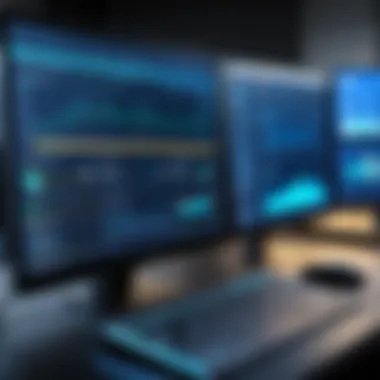

- Community Support: Active communities often provide updates and enhancements.
- Flexibility: Capable of molding to fit specific infrastructure requirements.
- Cost-Efficiency: Typically free to use, reducing the overall expenditure on monitoring tools.
Nonetheless, using open-source tools may require a higher level of technical know-how. Organizations might find themselves investing time to train staff to utilize these tools effectively.
In summary, each type of performance monitoring tool serves distinct needs. Native tools offer convenience, third-party solutions provide depth, and open-source options emphasize flexibility and cost-efficiency. The choice ultimately relies on organizational goals and resources.
Highlighting Popular Monitoring Tools
In the realm of Windows Server performance monitoring, choosing the right tools is paramount. Monitoring tools not only facilitate real-time visibility into server performance but also provide strategic insights that can enhance overall server management. These tools are essential for identifying issues before they escalate into significant problems, thus minimizing downtime and ensuring business continuity. Moreover, understanding the strengths and weaknesses of various monitoring solutions allows IT professionals to align their tool choices with organizational needs.
Microsoft Performance Monitor
Microsoft Performance Monitor is a native tool that provides deep insights into system performance on Windows servers. It offers real-time monitoring capabilities and allows users to track various performance counters related to the CPU, memory, disk usage, and network activity.
Key features include:
- Customizable data collector sets for focused monitoring.
- Ability to log performance data for future analysis.
- Support for alerts based on predefined thresholds.
The integration with other Microsoft tools can be a significant benefit, especially for organizations already using Windows environments. Users may find that it covers most basic monitoring needs without additional costs.
SolarWinds Server & Application Monitor
SolarWinds Server & Application Monitor is a robust third-party solution known for its extensive feature set. This tool excels in performance monitoring not just for Windows servers but also for applications running on them. It enhances visibility through an intuitive dashboard and customizable reporting options.
Key highlights:
- Monitors application performance alongside server metrics.
- Provides incident response capabilities with alerting features.
- Strong analytics tools to help identify performance trends.
The flexibility of SolarWinds allows organizations to adapt and scale their monitoring efforts in line with business growth. However, the cost may be a consideration for smaller enterprises.
Paessler PRTG Network Monitor
Paessler PRTG Network Monitor is a comprehensive tool that takes a holistic view of network and server performance. Its monitoring scope is broad, including not only Windows Servers but also various devices on the network. The unified interface gives IT teams a centralized place to manage all digital infrastructure.
This tool is noteworthy for:
- Its sensor-based monitoring approach, which allows detailed monitoring of specific components.
- Customizable alerts that can be tailored to the unique needs of the organization.
- An easy-to-navigate user interface that simplifies operations.
PRTG’s licensing model, which is based on the number of sensors, may provide cost-effective solutions for some businesses.
ManageEngine Applications Manager
ManageEngine Applications Manager is a powerful monitoring solution that provides insights into both server performance and application metrics. This tool stands out due to its user-friendly interface and comprehensive monitoring capabilities spanning multiple platforms.
Its most valuable features include:
- Multi-OS support, facilitating cross-platform management.
- Extensive reporting options that allow for in-depth analysis of historical data.
- Integration with ITSM tools to enhance overall IT processes.
ManageEngine’s focus on usability makes it attractive for teams that may not have specialized training in performance monitoring yet demand high-efficiency metrics tracking.
"Selecting the right monitoring tool is crucial for ensuring operational efficiency and enhancing server performance across the organization."
Evaluating Tool Features
Evaluating the features of performance monitoring tools is crucial in determining their overall effectiveness and suitability for specific business needs. The right tools can enhance system visibility, aid in resource allocation, and ultimately improve server performance. Considerations in evaluating features include the tools' capabilities to offer real-time insights, robust reporting, analysis of historical data trends, and effective alert management. Each of these elements contributes to a comprehensive understanding of server operations, fostering informed decision-making.
Real-Time Monitoring
Real-time monitoring is vital for any server environment. It enables IT professionals to observe active performance metrics and receive immediate feedback on server health. This capability allows for proactive management of resources, minimizing downtime and ensuring higher availability.
Benefits of real-time monitoring include:
- Immediate awareness of critical performance issues
- Ability to react swiftly to prevent server outages
- Improved response times when addressing user complaints
In essence, this feature provides an instant snapshot of system performance, allowing technicians to tackle issues before they escalate during business hours.
Reporting Capabilities
Comprehensive reporting capabilities enhance the value of performance monitoring tools. Reports compiled from monitoring data serve multiple purposes, from aiding strategic planning to compliance checks. The reports can showcase trends in system usage, highlight peak loads, and identify potential bottlenecks.
Key aspects to consider include:
- Customization options for report formats
- Frequency of automated reports
- Data visualization quality
Well-designed reporting makes complex data accessible, facilitating discussions among stakeholders who may not be technical experts.
Historical Data Analysis
Analyzing historical data is essential for understanding long-term patterns and making strategic decisions. This data helps in establishing baselines, measuring improvement efforts, and conducting capacity planning. By examining past performance, IT teams can identify anomalies or consistent issues that require attention.
Reasons to prioritize historical data analysis include:
- Informed trend identification for resource allocation
- Enhanced planning for future needs based on past usage patterns
- Ability to correlate performance with specific changes in the environment
This analysis not only supports optimization efforts but also provides insights that can guide future investments in infrastructure.


Alert Management
Effective alert management is critical in minimizing data overload and maintaining productivity. It ensures that only significant alerts trigger notifications to IT teams. Customizable thresholds allow professionals to define what constitutes a critical alert versus a standard update.
Considerations for alert management include:
- Setting appropriate sensitivity levels
- Categorizing alerts by severity
- Utilizing automated responses for common issues
Ultimately, a well-implemented alert system reduces distractions while ensuring that critical issues receive timely attention.
Integration with Other Systems
The integration of performance monitoring tools with other systems is an essential aspect that influences their effectiveness in managing server environments. Modern IT infrastructures are complex, often involving various interconnected components. As such, performance monitoring tools must seamlessly integrate with existing IT Service Management (ITSM) solutions and other critical systems to create a comprehensive monitoring and management framework. This integration allows organizations to leverage multiple data sources, enhance visibility, and streamline operations.
Compatibility with ITSM Tools
Compatibility with ITSM tools is a key consideration when selecting a performance monitoring solution. Many organizations use ITSM frameworks such as ServiceNow, JIRA, or BMC Remedy to manage their infrastructure and service processes. The integration of Windows Server performance monitoring tools with these systems ensures that monitoring data can be linked to service incidents, changes, and problem management workflows.
Some specific benefits of this compatibility include:
- Centralized Monitoring: Having a unified view across monitoring tools and ITSM platforms helps in quicker response times to incidents.
- Incident Management: Alerts from monitoring tools can be directly converted into service tickets, streamlining incident response.
- Enhanced Reporting: Historical monitoring data can enrich ITSM reports and dashboards, providing better insights into service performance over time.
Incorporating a performance monitoring tool that is compatible with existing ITSM solutions facilitates smoother operations and better alignment with business objectives.
APIs and Extensibility
Another important aspect of integration is the use of APIs (Application Programming Interfaces) and extensibility features within performance monitoring tools. APIs allow developers to create custom applications and integrations tailored to an organization's specific needs. This can be critical for organizations looking to create unique workflows or incorporate niche functional requirements.
The advantages of utilizing APIs and extensibility include:
- Customization: Organizations can tailor monitoring solutions to meet their specific business requirements, such as creating custom dashboards or reports.
- Data Sharing: APIs enable performance data to be shared easily among different systems and applications, enhancing the overall functionality of the IT environment.
- Future-Proofing: As the organization evolves, having an extensible solution allows teams to adapt without needing to overhaul the entire monitoring system.
In summary, the ability to integrate performance monitoring tools with ITSM systems and utilize extensibility features through APIs is vital. It not only enhances functionality but also supports improved decision-making by providing a holistic view of the server environment. As businesses rely more on technology, these integrations will become increasingly important for effective alignment between IT performance and organizational goals.
Best Practices for Implementation
Implementing performance monitoring tools in a Windows Server environment requires careful deliberation and strategic planning. The outlined best practices ensure that users not only deploy the solutions effectively but also gain meaningful insights that enhance server performance. Failing to adhere to these practices can lead to misunderstandings and underutilization of the tools available, which can compromise the integrity and efficiency of server management.
Defining Monitoring Goals
Before integrating monitoring tools, it’s vital to define clear and specific monitoring goals. These goals should align with the overall business objectives and IT strategy.
- Example Goals:
- Tracking server uptime.
- Monitoring application response times.
- Identifying performance bottlenecks immediately.
Setting precise goals allows organizations to measure effectiveness. Goals also guide the selection of appropriate metrics and tools needed for monitoring.
Establishing Baselines
Baselines are critical in performance monitoring as they provide a reference point for normal operations. By establishing baselines, IT departments can distinguish between typical activity and anomalies. Here are some crucial elements:
- Collect Initial Data: Gather data over a period to form a reliable baseline. This usually covers peak and normal operation times.
- Regularly Review Baselines: As environments evolve, reviewing and updating baselines is essential. Changes in system architecture or workload can lead to outdated reference points.
“Without clear baselines, it’s challenging to identify trends and issues, leading to potential performance degradation.”
Training Staff on Tool Use
Investing in the right tools is useless if the staff members do not know how to use them effectively. Training ensures that team members feel confident in navigating the monitoring tools and making data-driven decisions. Consider the following elements for effective training:
- Hands-On Sessions: Enable staff to interact with the monitoring tools directly during training sessions.
- Real-World Scenarios: Use actual case studies to illustrate common issues that might arise and how to address them through the tools.
- Continuous Learning: Establish a culture of continuous improvement where staff regularly update their skills to accommodate new updates or features in the monitoring tools.
Analyzing Costs and Licensing
Understanding the financial aspects of performance monitoring tools is essential for making informed decisions. Costs associated with these tools can vary significantly based on features, support, and scalability. Analyzing costs and licensing helps IT professionals allocate budgets effectively, ensuring the chosen tools provide value without overspending.
Understanding Pricing Models
When evaluating Windows Server performance monitoring tools, it is vital to comprehend the different pricing models available. Pricing typically fall into several distinct categories:
- Subscription-Based: Users pay a recurrent fee, frequently monthly or annually. This model often includes updates and support.
- One-Time Purchase: A single payment allows for the perpetual use of the software. Updates may cost extra, although this can lead to significant savings in the long run.
- Usage-Based: Pricing is based on specific metrics, such as the number of monitored devices or performance metrics collected over time. This model can be beneficial for businesses with fluctuating needs.
Understanding these models helps businesses grasp how their initial investment translates into ongoing costs. Decisions can then be tailored towards maximizing efficiency while eliminating unnecessary expenditures.
Cost-Benefit Analysis
Conducting a cost-benefit analysis is crucial for assessing the financial viability of performance monitoring tools. This involves comparing the costs associated with acquiring and operating the tool against the benefits it delivers. Key elements to consider include:
- Operational Efficiency: Evaluate how effectively the tool enhances system performance and reduces downtime. Cost savings from improved uptime directly impact overall business productivity.
- Support and Maintenance Costs: Factor in ongoing expenses for updates, support, and potential training for staff. A tool that appears cheap upfront may incur higher maintenance costs later.
- Scalability: Analyze whether the solution can adapt as your organization grows. Investing in scalable solutions can reduce future costs related to migrating to new systems.
A well-executed cost-benefit analysis can reveal hidden costs and benefits that often dictate the long-term success of monitoring tools.
- Return on Investment (ROI): Calculate potential ROI by projecting improvements in performance and savings realized. Supporting metrics can help justify the expense and aid in selecting the most cost-effective options.
In summary, analyzing costs and licensing enables businesses to make strategic decisions about performance monitoring tools. By understanding pricing models and conducting comprehensive cost-benefit analyses, organizations can better align their investments with their operational needs.


Challenges in Performance Monitoring
In the realm of server management, performance monitoring is essential for maintaining optimal function and stability. However, it is not without challenges. Understanding these difficulties can help organizations prepare and mitigate them effectively. Challenges in performance monitoring can lead to inefficient resource management, unplanned downtime, and ultimately, hinder overall server performance. This section will explore two significant challenges faced by professionals: data overload and false positives in alerts.
Data Overload
Data overload refers to the situation where the volume of metrics and logs generated by monitoring tools exceeds the capacity for effective analysis. Windows Server performance monitoring generates an extensive array of data continuously, which can be overwhelming, especially for IT teams with limited staff and resources.
The nature of IT environments creates complexities; different devices, applications, and services each produce their own data streams. Without proper filters, it becomes difficult to identify critical issues from the noise of inconsequential information.
Benefits of Managing Data Overload:
- Focused Attention: By filtering irrelevant data, teams can focus more on metrics that truly impact operations.
- Faster Response: Identifying and addressing genuine alerts will reduce response times during incidents.
- Enhanced Accuracy: Streamlining data allows for better analyses, leading to more accurate assessments of server performance.
Consider implementing automated dashboards or alerts that pinpoint only critical issues rather than every minor variance. This approach can help teams to be more proactive rather than reactive, which is vital in maintaining smooth operations.
False Positives in Alerts
False positives in alerts represent alerts that indicate a problem when there is none. This often results from misconfiguration, overly sensitive threshold settings, or simply the inherent complexity of IT systems. When these false alarms occur, they waste time and resources as IT teams investigate non-issues instead of focusing on genuine problems.
The implications of false positives are significant. They can create alert fatigue, where staff begin to ignore notifications due to sheer volume, which increases the risk of missing real alerts when they arise.
Considerations for Reducing False Positives:
- Fine-Tune Alert Settings: Adjust thresholds carefully based on historical data and expected performance levels.
- Implement Machine Learning: Leverage advanced monitoring tools that evolve through machine learning to better understand normal patterns and improve alert accuracy.
- Regularly Review Alerts: Conduct routine assessments of the alerts generated to ensure ongoing relevance and effectiveness.
"Managing false positives is crucial for maintaining a responsive IT environment. It keeps the team focused and aligned with the organization's objectives."
Future Trends in Server Monitoring
The landscape of server monitoring is evolving rapidly. As technology continues to advance, understanding future trends becomes essential for IT professionals and decision-makers. By staying ahead of these trends, organizations can enhance their server performance and improve operational efficiency.
Artificial Intelligence in Monitoring
Artificial Intelligence (AI) is transforming server monitoring. It provides insights that are more profound than traditional methods. By using machine learning algorithms, AI can analyze vast amounts of data and identify patterns that are not easily visible to human analysts. This capability allows for proactive monitoring and timely responses to performance issues.
For example, AI can predict hardware failures before they escalate, leading to improved uptime and reduced maintenance costs. Moreover, AI tools can learn from historical data. They create predictive models that recommend optimal configurations and resource allocations.
Consider the following benefits of incorporating AI into server monitoring:
- Anomaly Detection: AI detects unusual patterns that indicate potential problems.
- Automated Response: Systems can automatically adjust resources based on real-time demand, optimizing performance without manual intervention.
- Enhanced Decision-Making: AI-driven analytics provide actionable insights, making it easier for IT teams to prioritize issues and plan effectively.
Integration with Cloud Services
The shift towards cloud computing is another critical trend in server monitoring. Organizations increasingly rely on cloud services for scalability and flexibility. As more resources move to the cloud, monitoring tools need to adapt to this hybrid environment. Integration between on-premise systems and cloud services is vital.
Cloud-based monitoring solutions offer various advantages, including:
- Scalability: They can easily adjust to increased loads as businesses grow.
- Accessibility: Teams can monitor systems remotely, accessing data from anywhere at any time.
- Cost-Efficiency: Many cloud solutions operate on a pay-as-you-go model, reducing capital expenditure.
When choosing a monitoring solution, consider these integrations:
- Multi-Cloud Solutions: These help manage resources spread across different cloud services.
- API Connectivity: Seamless integration with existing tools maximizes data usage and simplifies workflows.
- Unified Monitoring Dashboards: Centralized views help administer hybrid environments, allowing for effective oversight.
The integration of cloud solutions with monitoring tools not only enhances visibility across systems but also facilitates smoother operational workflows.
Case Studies and User Experiences
Case studies and user experiences play a crucial role in understanding the practical applications of Windows Server performance monitoring tools. These real-world examples illustrate how different organizations have implemented these tools to overcome specific challenges. By analyzing these successes and failures, IT professionals can better appreciate the measurable impacts of monitoring solutions. Furthermore, it allows for a deeper understanding of various features and functionalities available across different platforms.
The integration of case studies into this discussion provides valuable insights into best practices for monitoring and optimizing server performance. They show us that while theoretical knowledge is important, the application in a working environment reveals additional considerations. These may include organizational culture, team expertise, and specific business needs.
Success Stories
Success stories serve as examples of how effectively utilizing performance monitoring tools can lead to significant improvements in server stability and efficiency. One such story involves a medium-sized financial services firm that struggled with prolonged system downtimes. After integrating SolarWinds Server & Application Monitor, they implemented proactive monitoring of server health, which allowed for early detection of potential failures. This reduced downtime by 40%, which translated into significant cost savings.
Another notable success story is from a large e-commerce platform that utilized Paessler PRTG Network Monitor. By continuously monitoring network throughput and latency, they detected bottlenecks in real-time. Consequently, they optimized their network architecture, resulting in a 30% increase in website performance during peak sales periods. Such examples highlight how targeted monitoring can not only stabilize operations but can also contribute to overall business objectives.
Lessons Learned
Lessons learned from these case studies often reflect on the importance of selecting the right tools for specific environments. Organizations frequently discover that not all solutions suit their needs, and hence thorough evaluations before implementation are necessary.
One key takeaway from various experiences is the significance of establishing clear monitoring goals. As some firms learned, failing to define what to monitor can lead to irrelevant data, causing information overload and confusing alert systems. Additionally, many organizations emphasized the need for training staff on using these tools effectively. Without proper training, even state-of-the-art tools can go underutilized.
Culmination
The conclusion of this article serves as a crucial summary of the insights gained throughout the exploration of Windows Server performance monitoring tools. Reflecting on the importance of effective server management, it highlights the essential elements that were covered, emphasizing the necessity for IT professionals to select the right tools for optimal performance.
Recap of Key Insights
As the article progress, various key points have emerged. The significance of monitoring server performance is underscored by the need to ensure reliability and efficiency in IT operations. Metrics like CPU utilization, memory usage, and disk performance are pivotal in diagnosing potential issues before they escalate.
The different types of tools available provide a range of choices for IT managers. From native Windows utilities to sophisticated third-party solutions like Microsoft Performance Monitor and SolarWinds Server & Application Monitor, the selection can be tailored to specific organizational needs. Key features such as real-time monitoring and alert management significantly enhance the capabilities of these tools, making performance tracking more effective and insightful. Understanding installation, configuration, and integration features is also vital.
Final Thoughts on Choosing Tools
Choosing the right monitoring tool involves synthetic analysis and tactical considerations. Users must evaluate their current infrastructure and future needs. Factors such as ease of use, support, and pricing should weigh heavily in decision-making. Moreover, applying best practices can optimize the monitoring process and help avoid common pitfalls such as data overload and false positives.
Investing time in training staff on the proper use of these tools will also yield better outcomes. Ultimately, a strategic selection process that accounts for both existing technology and pilot testing across different environments is beneficial.
In summary, effective tool selection drives the alignment of business objectives with IT capabilities, fostering a proactive management style within server performance.







