Windows Defender Central Management: A Comprehensive Guide


Intro
Windows Defender Central Management is a critical element in modern organizational cybersecurity. With increasing threats and complexities, the need for a robust solution to manage endpoint security has never been more urgent. This section will explore the foundational aspects of Windows Defender Central Management, establishing its significance in safeguarding network infrastructures.
As business operations become increasingly digital, IT decision-makers must be well-equipped with strategies that address the challenges of cyber threats. Windows Defender Central Management offers a centralized approach, enabling organizations to streamline security efforts and ensure comprehensive protection against malicious activities.
The focus will be not only on its core functionalities but also on real-world applications and best practices that can help organizations harness its full potential. By understanding the nuances of its features and configurations, IT professionals can implement effective security protocols that align with their organizational goals.
Key Features
Overview of Core Features
Windows Defender Central Management includes several key features designed to simplify and enhance cybersecurity efforts across an organization. Here are some of the notable capabilities:
- Centralized Management Console: Provides a unified interface for overseeing all endpoints, allowing administrators to deploy updates, monitor statuses, and respond to threats efficiently.
- Real-Time Threat Detection: Leverages advanced algorithms and machine learning to identify and mitigate potential threats before they can compromise systems.
- Integrated Reporting and Analytics: Offers robust reporting tools that track performance metrics and compliance, enabling organizations to make data-driven decisions.
- Customizable Policies: Facilitates the creation and deployment of security policies tailored to specific organizational needs.
Each of these features plays a vital role in creating a secure environment while reducing the administrative burden on IT teams.
User Interface and Experience
The user interface of Windows Defender Central Management is designed with usability in mind. Its intuitive layout allows for easy navigation through various functions. Key elements contributing to a favorable user experience include:
- Dashboard Overview: A centralized dashboard provides quick insights into the security status of all endpoints, displaying alerts and notifications prominently.
- Simplified Navigation: Menus and options are logically organized, allowing administrators to access tools and information quickly.
- Tooltips and Help Sections: Built-in guides help users understand features and functionalities, making it easier for individuals to adapt and utilize the system.
These design considerations contribute to a more efficient management process, empowering IT professionals to focus on strategy rather than administration.
Pricing and Plans
Overview of Pricing Models
Understanding the pricing structures associated with Windows Defender Central Management is crucial for organizations when planning budgets. The pricing typically varies based on features, number of devices, and support levels. Key points to consider about the pricing models are:
- Subscription-Based Models: Most organizations opt for subscription plans which provide regular updates and support.
- Volume Discounts: Larger organizations may benefit from volume pricing that reduces cost per user as more licenses are purchased.
Comparison of Different Plans
Organizations can choose from various plans, each offering specific capabilities suited for differing sizes and types of organizations. The plans often differ by:
- Level of customer support available.
- Frequency of updates and enhancements included.
- Access to premium features like advanced threat analytics and integrations with other security tools.
In summary, understanding the pricing and features associated with Windows Defender Central Management helps organizations develop comprehensive strategies for endpoint protection.
In an era where cyber threats are evolving, having a reliable centralized management tool like Windows Defender can be a game-changer for business security.
The information provided throughout this article aims to guide decision-makers in effectively leveraging Windows Defender Central Management to enhance their organization's security posture.
Understanding Windows Defender Central Management
In an era where digital threats are more sophisticated than ever, organizations need robust security solutions. Windows Defender Central Management emerges as a pivotal tool for IT decision-makers. Its significance lies in streamlining security efforts across multiple endpoints. With an increasingly mobile and remote workforce, understanding this management system is critical for ensuring that organizations can maintain high security standards.
Central management provides a unified approach to security management. This unification allows IT teams to efficiently oversee security measures across various devices in real time. Such a system enhances visibility, aids in timely incident response, and simplifies policy enforcement. Given these benefits, the focus of this article remains on the major components and implications of Windows Defender Central Management.
Overview of Windows Defender
Windows Defender is an integrated security solution that has evolved into a comprehensive endpoint protection tool. Initially known for its antivirus capabilities, it now encompasses a suite of features that address various aspects of cybersecurity. Key features include malware protection, firewall settings, and threat detection, all of which are crucial for modern enterprises. Additionally, Windows Defender's continuous updates ensure that the system remains effective against emerging threats. This ongoing evolution allows Windows Defender to keep pace with the rapidly changing cybersecurity landscape.
What is Central Management?
Central Management refers to the ability to control and oversee security settings and policies of multiple devices from a single interface. This contrasts with traditional methods where control is decentralized, often leading to inconsistencies or gaps in protection. Utilizing a central management approach enables IT administrators to apply updates, monitor security events, and respond to threats across all endpoints swiftly.
The system supports a streamlined flow of information, where alerts, logs, and analytics are accessible from one dashboard. This integrated view boosts not only operational efficiency but also the effectiveness of the security strategy. Organizations therefore gain a clearer understanding of their security posture and can make informed decisions to enhance their defenses.
Key Features of Windows Defender Central Management
Windows Defender Central Management serves as a pivotal hub within cybersecurity environments, allowing organizations to streamline their approach to endpoint protection. Understanding these key features is essential for IT professionals and decision-makers aiming to enhance their security protocols effectively. This section delves into the critical attributes of Windows Defender Central Management that underscore its significance in today’s threat landscape.
Real-Time Protection
Real-time protection is vital for any security system. Windows Defender Central Management offers robust real-time protection capabilities that actively defend against malware and other threats. It continuously scans incoming data and applications, ensuring that malicious elements are neutralized before they can exploit system vulnerabilities.


By leveraging cloud intelligence, the software can swiftly adapt to emerging threats. This dynamic feature is crucial for maintaining a secure environment, particularly in businesses where high data integrity is paramount. Organizations that prioritize real-time protection can prevent costly breaches and avoid the reputational damage that often accompanies data compromises.
Centralized Dashboard
The centralized dashboard provides users with a comprehensive view of security status across multiple endpoints. This feature simplifies management and promotes efficiency. IT professionals can monitor security alerts, deployment status, and compliance in one unified interface.
A centralized dashboard helps in tracking performance metrics and regulatory compliance. It allows decision-makers to quickly analyze the organization's overall security posture and to apply updates or changes as required. With this feature, the management of Windows Defender becomes less burdensome, enabling teams to focus on strategic initiatives rather than day-to-day operations.
Reporting & Analytics
Reporting and analytics is another key feature that enhances the effectiveness of Windows Defender Central Management. This function allows for the generation of detailed reports and metrics about security incidents, responses, and outcomes. Organizations can gain insights into the frequency and types of threats encountered over time.
Such information is critical for understanding trends and making data-driven decisions. By analyzing these reports, IT departments can refine their security strategies and improve overall readiness against potential threats. Additionally, proactive analytics help in resource allocation and optimizing response mechanisms.
"Effective cybersecurity management is reliant on precise data and insights from the tools employed. Windows Defender Central Management provides such insights comprehensively."
In summary, the key features of Windows Defender Central Management provide essential benefits to organizations looking to fortify their cybersecurity defenses. Emphasizing real-time protection, a centralized dashboard, and robust reporting and analytics ensures that security teams can operate efficiently while maintaining a high level of vigilance against evolving threats.
Implementation Strategies
When adopting Windows Defender Central Management, a solid strategy for implementation is crucial. This section discusses the essential components of implementation strategies, which significantly enhance security efficiency and operational productivity in organizations.
Initial Setup Requirements
Setting up Windows Defender Central Management involves several key requirements that must be fulfilled before proper deployment. Organizations need to ensure that their infrastructure is compatible and equipped to support the central management system. Below are some initial setup considerations:
- System Requirements: Before installation, it is critical to verify that your hardware meets the system requirements specified by Microsoft. This may include the operating system version, processor capabilities, and memory specifications.
- Network Configuration: Proper network setup is essential. The devices that will be managed through Windows Defender need stable connectivity. Configure firewalls and network settings to allow communication between management stations and managed endpoints.
- Software Prerequisites: Certain software tools or updates may be necessary. Ensure that all relevant updates for Windows Defender are installed, as this can affect functionality and security measures.
- Licensing: Evaluate the licensing model. Organizations must obtain appropriate licenses to leverage Windows Defender's central management features effectively. Understand what is required for both the management and endpoint devices.
Proper preparation during the initial setup can significantly reduce issues later in the deployment process.
Best Practices for Deployment
Deploying Windows Defender Central Management requires a strategic approach to maximize its benefits. Here are some best practices to consider:
- Phased Rollout: Implement the solution in phases rather than all at once. Start with a small group of devices to test configurations and address potential issues before a broader deployment.
- User Training: Ensure that IT staff is well trained to use the management console. Training can cover everything from basic navigation to advanced features, ensuring users are comfortable with the interface.
- Monitoring and Feedback: After deployment, actively monitor the system to identify performance and security issues. Gather feedback from users to refine processes and enhance user experience.
- Consistent Updates: Regular updates are necessary to maintain security. Ensure that the management system is kept current with Microsoft updates, patches, and security enhancements.
- Documentation: Maintain comprehensive documentation of the deployment process, configurations, and any decisions made. This will be invaluable for troubleshooting future issues and for onboarding new IT staff.
Implementing Windows Defender Central Management effectively requires adequate preparation and ongoing management. By focusing on initial setup requirements and best practices for deployment, organizations position themselves to achieve a robust and responsive security posture.
Management and Configuration
Effective management and configuration are cornerstone aspects of Windows Defender Central Management. Companies must understand how to control user access and adjust security settings to protect their assets. Clear guidelines facilitate a structured environment, contributing to the overall efficacy of security protocols.
User Roles and Permissions
Defining user roles and permissions is crucial for maintaining security integrity within an organization. These roles dictate who has access to certain features and sections of the Windows Defender Central Management dashboard.
- Administrator: Full access to all settings and configurations.
- Security Officer: Review and manage security incidents but no access to configuration.
- Viewer: Limited access to view reports and dashboards without the ability to make changes.
Establishing these roles ensures that only authorized personnel can modify sensitive settings, helping to minimize the risk of accidental misconfigurations or unauthorized changes. By segmenting permissions, organizations can enforce accountability and traceability in their security management process.
Policy Settings Overview
Policy settings in Windows Defender Central Management allow organizations to tailor the security framework according to their specific needs. These settings cover various aspects, including:
- Real-time scanning and virus definitions.
- Firewall configurations.
- Scheduled maintenance tasks.
- User education and response plans in case of a breach.
A well-structured policy reduces the chances of oversights that might lead to vulnerabilities. Continuous review of these settings can play a vital role in adapting to evolving threats. Organizations should periodically assess these policies to ensure they align with current security standards and threat landscapes.
Integration with Other Tools
Integration with other security tools amplifies the effectiveness of Windows Defender Central Management. By connecting with existing cybersecurity solutions, organizations can achieve a more comprehensive and robust security posture. Common integrations include:
- SIEM (Security Information and Event Management) tools for enhanced visibility and reporting.
- Endpoint detection and response (EDR) systems for detailed. incident analysis.
- Threat intelligence platforms to stay updated with real-time threats.
Utilizing multiple tools enables organizations to leverage advanced analytics and automated responses. This interconnected approach enhances the management of security insights across the organization, resulting in better decision-making and risk mitigation strategies.
"An interconnected cybersecurity strategy not only protects assets but also streamlines operational efficiency."
Benefits of Using Central Management
Central management systems have fundamentally shifted how organizations approach their cybersecurity strategies. The adoption of Windows Defender Central Management notably enhances various aspects of security and operational workflow. This section delves into the pivotal benefits that organizations can gain, emphasizing two core elements: enhanced security posture and operational efficiency.


Enhanced Security Posture
The adoption of centralized management through Windows Defender significantly strengthens an organization's security framework. With a comprehensive overview of all endpoints, IT administrators can identify vulnerabilities and threats promptly. This proactive stance allows for quicker responses to potential risks, minimizing exposure to data breaches or malware attacks.
• Unified Threat Detection: By managing endpoints from a central console, organizations can ensure that all devices adhere to the same security standards and protocols. Real-time updates and alerts help in catching threats that might otherwise be missed due to fragmented systems.
• Consistent Policy Enforcement: Centralized management allows for uniform policy application across all devices. This eliminates discrepancies in software configurations or security settings. Robust policies can be updated and deployed instantly, ensuring that all endpoints are fortified with the same level of protection.
Consistency and thoroughness are key in today's evolving threat landscape. Without a centralized system, organizations risk significant vulnerabilities.
• Reduced Attack Surface: A holistic view of endpoint protection helps in identifying rogue applications or non-compliant devices quickly. By addressing these vulnerabilities, organizations decrease their attack surface, thus improving overall security.
Operational Efficiency
Beyond security improvements, central management also plays a vital role in enhancing operational efficiency within organizations. With streamlined processes and reduced manual interventions, companies can focus more on strategic initiatives rather than being bogged down in routine tasks.
• Time Savings: Centralized dashboards provide a singular point of reference for monitoring security incidents. IT teams spend less time switching between multiple consoles or systems, which can lead to delays in response.
• Simplified Reporting: Windows Defender Central Management includes tools that facilitate reporting and analytics. This means IT professionals can generate comprehensive reports on security health without extensive manual work. This automation allows for informed decision-making and resource allocation.
• Resource Optimization: By reducing the potential for human errors and redundancies, organizations can allocate their resources more effectively. Central management optimizes team efforts, ensuring that highly skilled IT professionals focus on strategic cybersecurity challenges rather than routine monitoring tasks.
In summary, the benefits of using Windows Defender Central Management extend beyond mere security enhancements. It fosters a more effective operational workflow, allowing organizations to tackle the complexity of modern cybersecurity threats with greater efficacy. This dual advantage of heightened security and operational efficiency makes central management an indispensable tool for contemporary enterprises.
Challenges in Implementation
Implementing Windows Defender Central Management poses various challenges that organizations must address. Understanding these obstacles is crucial for ensuring a smooth and effective deployment of security management solutions. The right focus on resource limitations and training requirements is essential for maximizing the benefits of centralized management while minimizing potential disruptions.
Resource Limitations
Organizations often face limitations in resources during the implementation of Windows Defender Central Management. These limitations can range from financial constraints to insufficient IT infrastructure. In many cases, budget restrictions mean that organizations must prioritize their cybersecurity investments carefully. For example, if resources are allocated to hardware or software insufficiently, firms may not create a robust central management system.
Additionally, personnel needs play a crucial role. Finding qualified IT staff to handle the deployment and ongoing management of Windows Defender can be difficult. If an organization lacks the necessary expertise, they may struggle to implement effective security policies or utilize the platform’s features adequately. This scenario could result in a gap in security protocols, leaving the organization vulnerable.
Furthermore, organizations often have to consider their existing infrastructure. Legacy systems may not fully support the requirements of Windows Defender Central Management, impeding smooth integration. This could lead to delays and unanticipated costs that further complicate the implementation process. Therefore, it is important to evaluate all resources comprehensively before proceeding with deployment.
"A well-planned resource allocation not only facilitates effective implementation but also ensures long-term security success."
Training Requirements
Another significant challenge in implementing Windows Defender Central Management is the training requirements for IT personnel. Adequate training is crucial to ensure that staff can leverage the platform's features to their full potential. Without proper instruction, even the most sophisticated tools can become ineffective.
Organizations must invest time and resources into training programs that equip employees with the necessary skills and knowledge. Training should cover not just the technical aspects of Windows Defender Central Management but also broader topics like incident response and threat management strategies. For example, staff should learn how to navigate the centralized dashboard, interpret reports, and understand policy settings.
Moreover, ongoing training is essential for keeping staff updated on new features and best practices. The cybersecurity landscape is constantly evolving, and failing to adapt could leave organizations vulnerable to emerging threats. Therefore, cultivating a culture of continuous learning within the IT department is advantageous for the ongoing success of security management.
In summary, addressing resource limitations and establishing effective training programs is critical for the successful implementation of Windows Defender Central Management. Organizations must be proactive in assessing their needs and developing strategies to overcome these challenges to reap the benefits of centralized security management.
Performance Metrics and Assessments
Performance metrics are crucial for organizations leveraging Windows Defender Central Management. These metrics provide quantifiable data that highlight how effective the security management system is within an enterprise setting. Understanding effectiveness through these metrics allows decision-makers to ensure their cybersecurity investments yield maximum returns. Moreover, the insights gained through performance assessments enable a proactive approach to managing security threats.
Measuring Effectiveness
Measuring the effectiveness of Windows Defender Central Management involves a range of indicators. Key metrics include detection rates of threats, response times to incidents, and overall system uptime. These elements are essential in evaluating how well the system protects against emerging threats. For instance, a high detection rate showcases the system's ability to identify potential security breaches.
Organizations must also consider user feedback and system usability as part of their performance metrics. Engaging with users can reveal areas needing improvement to ensure seamless operations. Additionally, tracking compliance with internal and external regulations helps ascertain whether the security measures align with legal requirements. In this context, metrics not only inform security posture but also help in managing risks effectively.
Continuous Improvement Approaches
Continuous improvement is fundamental in a domain that evolves rapidly, such as cybersecurity. Employing a structured framework like the Plan-Do-Check-Act (PDCA) cycle enables organizations to refine their performance continuously.
- Plan
Identify the specific areas that need enhancement based on the metrics observed. This can include tweaking configurations for better threat detection or increasing user training for better response efficiency. - Do
Implement the changes on a small scale initially. This minimizes disruptions while allowing observation of adjustments' impact. - Check
Evaluate the outcomes of the implemented changes. Did the desired improvements materialize? Are the metrics indicative of increased effectiveness? Feedback should be gathered to inform this evaluation. - Act
If improvements are successful, expand their implementation organization-wide. If not, reassess and adjust the strategy according to the results.
Incorporating these continuous improvement approaches helps organizations remain agile in their cybersecurity strategies. Adapting to shifts in the threat landscape ensures that Windows Defender Central Management remains effective over time.
"Performance metrics serve not just as a scoreboard, but as a guiding star for future actions in cybersecurity management."
Comparative Analysis with Competitors
Comparative analysis with competitors is crucial in understanding Windows Defender Central Management and its position within the marketplace. In a crowded cybersecurity landscape, decision-makers need to evaluate various systems to see what best suits their organization's needs. This section will delve into the specific elements and benefits of comparing Windows Defender with other endpoint protection solutions. It will provide insights for IT leaders and business owners aiming for improved security measures.


Comparing Features
When assessing Windows Defender Central Management, examining its features against competitors is vital. Each solution offers unique aspects that may cater to different organizational needs. Key features to compare include:
- Real-Time Protection: Look at how different tools monitor threats in real time. Do they utilize advanced algorithms to detect suspicious behavior?
- User Interface: An easy-to-navigate dashboard can significantly affect how effectively teams respond to threats. How does Windows Defender's interface stack up?
- Integration Capabilities: Compatibility with existing tools and systems is essential. Are there any limitations with Windows Defender regarding third-party applications?
- Scalability: Organizations vary in size; thus, a solution that scales with business growth is preferable. Does Windows Defender manage this well compared to alternatives such as Sophos and McAfee?
By mapping these features side by side, IT professionals can make informed decisions. The process highlights not only the strengths of Windows Defender but also areas where it might fall short compared to competitors like Trend Micro or Norton.
Cost Considerations
Cost is a significant factor in the overall selection process for cybersecurity solutions. While Windows Defender Central Management often comes with a lower initial investment, it is necessary to evaluate the long-term costs associated with each option. Considerations should include:
- Licensing Costs: Does Windows Defender operate on a subscription model, and how does this compare to one-time payment options from competitors?
- Support and Maintenance: Evaluating ongoing costs for support and updates can reveal the total cost of ownership for each solution. Are there hidden fees?
- Training Expenses: Staff training should also be considered. Some competitors may require more extensive training than Windows Defender due to their complexity.
Understanding these aspects allows for a comprehensive appraisal of what each solution entails financially. Decision-makers can uncover potential hidden costs, leading to wiser budget allocations.
"A well-rounded understanding of feature sets and financial implications is crucial when contemplating any cybersecurity option."
Case Studies and Real-World Applications
In examining Windows Defender Central Management, it is beneficial to look at concrete examples where organizations have leveraged its capabilities. Case studies serve as a vital tool for understanding the real-world implications of applying centralized management in cybersecurity. By analyzing success stories, organizations can validate the effectiveness of their systems and identify effective strategies.
Adopting Windows Defender Central Management provides numerous benefits. It offers enhanced visibility of security threats and establishes a standardized response across various endpoints. It also allows organizations to implement best practices seamlessly and efficiently. Furthermore, the lessons learned from different deployments help to refine existing strategies, improve performance metrics, and ultimately foster an environment of continuous improvement.
Success Stories
Many businesses across various sectors have successfully implemented Windows Defender Central Management. For instance,
- A multinational financial institution integrated Windows Defender Central Management to unify its endpoint security across numerous geographical locations. As a result, they experienced a significant reduction in malware incidents and increased compliance with industry regulations.
- A healthcare organization adopted this central management approach for its patient management system. This led to heightened protection of sensitive patient information and streamlined incident response times, which are critical in the healthcare sector.
- Another example is a large retail chain that utilized the centralized management features to handle thousands of devices across their stores. The dashboard enabled them to monitor and manage risks efficiently, ultimately resulting in enhanced operational resilience.
These stories demonstrate how businesses can enhance their security posture and operational efficiency through Windows Defender Central Management.
Lessons Learned
As with any implementation, there are essential lessons organizations can take from these case studies. Here are some key takeaways:
- Tailored Deployment Strategy: Each company should assess its own unique requirements and tailor the deployment strategy accordingly. A one-size-fits-all approach often leads to issues.
- Ongoing Training Initiatives: Regular training for IT staff and end-users is crucial. This ensures that everyone knows how to leverage the tools effectively.
- Feedback Mechanisms: Establishing a system for continuous feedback can facilitate improvements and adaptations in security measures as needed.
- Holistic Security Culture: Building a culture that prioritizes cybersecurity can significantly enhance the overall effectiveness of the centralized management approach.
In summary, case studies bring practical insights into how Windows Defender Central Management can be successfully implemented. They provide valuable lessons that can guide future strategies and ensure that organizations remain resilient against ever-evolving cybersecurity threats.
Future Trends in Cybersecurity Management
In recent years, the landscape of cybersecurity has undergone significant changes. With the increasing sophistication of cyber threats, organizations must adapt their practices to enhance their defenses. The exploration of future trends in cybersecurity management is paramount for IT decision-makers and business owners. Proper understanding of these trends can lead to more effective strategies, optimizing their cybersecurity investments.
AI and Machine Learning Integration
Artificial Intelligence (AI) and Machine Learning (ML) are not just buzzwords. They have become integral parts of modern cybersecurity frameworks. AI helps in analyzing vast amounts of data to spot patterns of known attacks. Machine Learning takes this a step further by adapting and improving defenses based on new data.
- Predictive Capabilities: AI can offer predictive analytics, enabling organizations to foresee potential security breaches before they happen. By identifying unusual patterns, IT teams can preemptively fortify their systems.
- Automated Responses: With ML integration, systems can execute automatic responses to recognized threats, minimizing the time between detection and reaction. This significantly reduces the window of vulnerability that attackers can exploit.
"AI and machine learning are game-changers in the cybersecurity domain, redefining how organizations fortify their defenses against evolving threats."
As these technologies evolve, a deeper focus on their application can result in enhanced security protocols, allowing businesses to stay ahead in the ever-changing cybersecurity landscape.
The Role of Automation
Automation plays a critical role in streamlining cybersecurity operations. As organizations become more reliant on digital systems, the volume of data and potential threats has soared. Automation helps in mitigating these challenges by handling repetitive tasks and allowing human resources to focus on complex problem-solving.
Key aspects of automation in cybersecurity include:
- Incident Response: Automated systems can instantly react to security incidents, significantly reducing the time taken to address threats. This faster reaction can prevent extensive damage to network integrity.
- Real-Time Monitoring: Automated tools can continuously monitor networks for any irregularities. This ensures a proactive stance against attacks, rather than a reactive one.
- Efficiency Gains: Automating routine security checks and updates reduces the chances of human error, leading to a more secure environment.
Embracing automation not only enhances operational efficiency, it also allows organizations to allocate resources strategically, reinforcing their defenses against potential threats.
Closure
The conclusion serves a crucial role in consolidating the insights provided throughout this article. It emphasizes the impact of Windows Defender Central Management on cybersecurity strategies within organizations. This section encapsulates the essence of how central management can transform security operations, making them more efficient and effective.
Recap of Key Takeaways
- Centralized Management: Windows Defender Central Management enables an efficient approach by consolidating the administration of security protocols. This helps in reducing complexity and increases oversight.
- Enhanced Security Features: Key features like real-time protection and a centralized dashboard amplify the effectiveness of defense tactics against cyber threats, providing organizations with a robust security framework.
- Operational Efficiency: By automating routine processes and integrating reporting mechanisms, organizations can focus on strategic initiatives rather than routine tasks.
- Training and Resource Allocation: A thorough understanding of required training and resource allocation challenges is paramount for successful implementation.
- Competitive Advantage: The insights gained from performance metrics and comparative analyses provide businesses with a strategic edge in a crowded cybersecurity landscape.
Final Thoughts
Reflecting on the discussions, Windows Defender Central Management represents not just a technical solution but a strategic asset for organizations seeking to bolster their security measures. It addresses various challenges while offering features that align with modern cybersecurity needs. Organizations looking to implement or upgrade their endpoint security system should consider Windows Defender Central Management as a viable option. Its adaptability ensures it can fit various organizational needs, making it an appealing choice amidst evolving cyber threats. The audience, particularly IT professionals and decision-makers, must recognize the value of centralized management in achieving a secure digital environment.
Windows Defender Central Management offers a comprehensive approach that aligns technology with business objectives, significantly enhancing security postures.