Top Whiteboard Apps for Laptops: A Detailed Overview
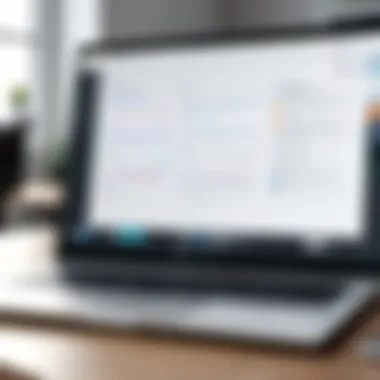

Intro
The digital age has ushered in a myriad of tools designed to facilitate collaboration, particularly for professionals seeking to brainstorm, design, or organize ideas. Among these, whiteboard apps have gained traction as vital tools for both remote and in-office teams. They act as a dynamic canvas where minds meet, ideas flow, and strategies take shape, all in real-time.
As the landscape of whiteboard applications evolves, selecting the right one for laptops becomes crucial for business professionals and decision-makers. But what makes these tools essential? To start, their versatility allows for easy sharing of thoughts with colleagues, ultimately boosting productivity and enhancing communication.
This article will systematically examine a range of whiteboard apps, diving into the key features like functionality and user experience, while also addressing their compatibility across different operating systems. Moreover, we will dissect pricing models and plans available, allowing you to make well-informed decisions based on your unique organizational needs.
As we embark on this exploration, let’s first zero in on the key features that define effective whiteboard applications in today’s market.
Preamble to Whiteboard Applications
In a rapidly evolving digital landscape, the importance of whiteboard applications cannot be overstated. These tools serve as virtual canvases where ideas can flow freely, catering to a diverse range of needs from brainstorming sessions to project planning. In corporate environments, time is often of the essence, and the right whiteboard app can transform how teams collaborate, enhancing productivity and creativity alike.
Definition and Purpose
Whiteboard applications are software tools allowing users to create, edit, and share visual content in a collaborative manner. Often mimicking the functionality of a traditional whiteboard, these platforms provide features like drawing tools, sticky notes, and text boxes which encourage users to express ideas visually. In essence, they facilitate the exchange of thoughts and foster teamwork—even when individuals are sitting across different cities or countries. The purpose of these applications is not just about marking down ideas but creating a dynamic space where creativity and collaboration can thrive.
With escalating remote work trends, having efficient and effective tools for communication is essential. Whiteboard apps empower teams to interact in real time, share feedback instantly, and document decisions clearly.
Evolution of Digital Collaboration Tools
The journey of digital collaboration tools is quite fascinating. These applications have come a long way from mere text-based chat systems to comprehensive platforms that integrate audio, video, and visual aids. In the early days, teams would rely on emails and basic chat tools to share ideas, which often led to miscommunication and fragmentation.
Fast forward to today, we see a plethora of advanced whiteboard applications available. For instance, tools like Microsoft Whiteboard and Miro not only combine various communicative functions but also allow integration with other productivity software such as Slack or Google Workspace. This evolution reflects an understanding that collaboration isn’t just about sharing documents; it's about creating an environment where teams can brainstorm, solve problems, and innovatively interact.
"Whiteboard applications have revolutionized how organizations approach creative processes, making remote collaboration seamless and intuitive."
The integration of video conferencing further cemented the role of whiteboard apps. As meetings moved online, these platforms have become vital for maintaining engagement and ensuring that everyone can contribute, regardless of their physical location. Understanding this progression gives us insight into the future of team collaboration—where visual communication leads the charge in fostering creativity and tackling complex problems together.
Importance of Whiteboard Apps for Businesses
In the fast-paced world of modern business, communication and collaboration are paramount. Whiteboard applications stand out as essential tools designed to streamline teamwork and enhance the way professionals engage in project planning, idea generation, and problem-solving. Understanding the significance of these digital platforms is key for any business looking to foster a collaborative environment.
Enhancing Team Collaboration
One of the standout benefits of whiteboard apps is their ability to enhance team collaboration. Think of these apps as the virtual equivalent of meeting around a physical whiteboard, but with added perks that arise from the digital space. Teams can brainstorm ideas in real time, making it easier to visualize concepts and drive innovation. Members can draw diagrams, add sticky notes, and share files seamlessly—creating a dynamic platform where input is both encouraged and facilitated.
Consider a marketing team developing a new campaign. Instead of a static presentation, team members can interact on a whiteboard, shifting elements around, adding comments, and refining strategies on the spot. This immediacy promotes a sense of ownership and collective effort, bridging gaps in understanding and aligning goals across diverse teams.
Furthermore, a diverse group of people can contribute concurrently from various locations. This means no one’s ideas get lost in translation or stuck waiting for a turn. The result? A richer, more comprehensive exploration of ideas that can lead to better outcomes and innovative solutions.
Utilization in Remote Work Environments
Remote work has become a cornerstone of business operations, and so has the need for tools that support collaboration across distances. Whiteboard applications excel in remote settings, allowing teams to come together even when they are miles apart.
With features like real-time editing and cloud storage, these apps empower employees to share ideas, conduct meetings, and provide feedback instantly—fostering a sense of cohesion despite physical separation. Employees can step into a digital workspace from any device, enabling seamless transitions between brainstorming sessions, strategy meetings, and client presentations.
In addition, many of these applications offer integrations with other software, such as project management tools and communication platforms. This compatibility means that businesses can create a tailored tech ecosystem that really sings, improving workflow and efficiency. Customizing the tools to fit into the specific needs of a remote team ensures that everyone is on the same page, which is vital when working towards common objectives.
"In an era where physical boundaries can hinder communication, adopting whiteboard apps may very well be the key to unlocking your team's full potential."
Overall, whiteboard apps serve as a bridge for collaboration, ensuring that businesses remain agile and connected. As teams evolve and adapt to the demands of the contemporary work landscape, these digital tools become invaluable assets, enhancing collaboration and enabling successful project execution, regardless of where team members find themselves.
Through effective use of whiteboard applications, companies can harness the creativity and expertise of their workforce, driving better performance while navigating the challenges posed by a dispersed workforce.
Key Features of Effective Whiteboard Apps
When it comes to finding a whiteboard application for laptops, understanding the key features that contribute to its effectiveness can be a game-changer. The right whiteboard app can not only enhance collaboration but also streamline various processes within a team. Let’s explore some crucial attributes that define an effective whiteboard app.


User Interface and Experience
The user interface (UI) of a whiteboard app plays a pivotal role in its usability. A clean and intuitive design makes it easier for users to navigate through the application. Consider a scenario where a team is brainstorming ideas; if the interface is cluttered or complex, it tends to bog down creativity rather than encourage it.
Companies like Miro and Microsoft Whiteboard have simplified their layouts, enabling seamless interaction with tools for drawing, text, and images. It's important for apps to have features like multi-touch support and gesture recognition, allowing users to write or draw at their own pace without the technology getting in the way. Customers often cite how a well-designed interface can reduce learning time, allowing new users to get comfortable with the tools quickly.
"The first minute I opened Miro, it felt like a blank canvas welcoming my ideas rather than a wall of buttons and menus that confuses me."
A beautiful interface doesn’t just grab attention; it also enhances productivity by making tasks easier to complete. The experience should be fluid, minimizing lag and distractions while maximizing engagement.
Integration with Other Tools
Integration is a key element that can amplify the capability of whiteboard applications. In today's work environment, it is uncommon for teams to rely on a single tool. Therefore, an effective whiteboard app must seamlessly connect with other software solutions.
Consider tools like Trello and Google Drive. Integrating these with your whiteboard app can help bring together various elements of a project. Tasks can be created, collaborative files accessed, and everything shared in real-time. Without this integration, teams often find themselves juggling multiple applications, leading to inefficiencies and confusion. Maintain focus on a unified workspace where everything needed is just a click away.
Popular applications have APIs and numerous add-ons that allow users to link several platforms, thereby enriching the functionality of the whiteboard. For instance, one could embed live data from a project management tool directly into a collaboration session, making discussions more meaningful.
Customization Options
Customization can often be the cherry on top when considering which whiteboard app to adopt. The ability to adjust the layout, colors, and even the toolset according to personal preferences or brand identity can make a big difference in user experience.
For example, some applications allow users to create their own templates or upload company logos. This feature not only reinforces branding but it also helps in streamlining processes, as teams can set up their working environment according to specific project needs.
Moreover, being able to choose different backgrounds, writing styles, or even tool sizes can greatly enhance engagement. If a team wants to go with a fun, creative style for a brainstorming session, they can easily do that. This flexibility can make all the difference in how content is presented and received.
The key is that each team has unique needs, and the ability of a whiteboard application to adapt to these is immensely beneficial, fostering an environment where creativity can flow freely.
Evaluating Whiteboard Apps for Laptops
When it comes to whiteboard applications, simply having a tool at your fingertips isn’t enough. In the bustling world of digital collaboration, evaluating whiteboard apps for laptops becomes paramount. This stage serves as a cornerstone for businesses, particularly for those throwing their hats in the remote work ring or seeking ways to enhance team collaboration.
The evaluation process encompasses a myriad of elements—functionality, user experience, integration capabilities, and performance reliability. Each component plays a crucial role in determining if a particular app will elevate your team’s output or leave you going around in circles. By scrutinizing these areas, businesses stand to benefit significantly, ensuring the application chosen fits seamlessly into their workflow.
Criteria for Selection
Selecting the right whiteboard app is akin to picking the right tool for the job; not all apps will suit every team’s specific needs. Hence, certain criteria must guide this selection process:
- Functionality: Does it offer the required features such as drawing tools, note-taking capabilities, and the ability to import/export files?
- User Interface: Is the design intuitive? A complex interface might discourage use, defeating its purpose.
- Compatibility: Will the whiteboard app work smoothly across various devices? Assess compatibility with different operating systems and devices.
- Integration: Does it integrate well with other applications like task management tools or communication platforms? This is vital for a seamless workflow.
- Security Features: Understanding how your data is protected is essential. Check for encryption standards and data privacy policies.
- Cost-Efficiency: Finally, weigh the pricing against the benefits. It’s crucial to find a solution that won’t strain your budget but meets your needs effectively.
Assessing Performance and Reliability
Once you have narrowed down your choices based on selection criteria, the next vital step is to assess the performance and reliability of these applications. Performance metrics can vary dramatically among different software options, impacting daily tasks and overall productivity. Here’s what to consider:
- Response Time: Any delays or lags during collaborative efforts can be frustrating. Test different apps under simultaneous user activity to see how well they manage.
- Stability: Look for feedback on how often the software crashes or has bugs. A reliable app should run smoothly, allowing teams to focus on their work, not troubleshooting software issues.
- User Feedback and Reviews: Take time to read reviews or visit forums like Reddit for firsthand insights into user experiences. A seasoned perspective can often reveal insights that the developers might not advertise.
- Customer Support: Explore the level of customer service the company offers. Fast, responsive support can be a game-changer if you encounter any issues.
- Updates and Improvements: In today’s fast-paced digital world, apps need regular updates to stay relevant. Look for apps that consistently roll out enhancements or new features based on user feedback.
Evaluating whiteboard apps is not merely about choosing a tool, it's about making a strategic decision that can reverberate through your organization's operational efficiency. A thoughtful evaluation aligns the app’s capabilities with the intricate needs of your team, ensuring that collaboration doesn’t just happen, it thrives.
Top Whiteboard Apps for Laptops in the Market
In an age where collaboration knows no bounds, choosing the right whiteboard app becomes crucial for individuals and businesses alike. The diverse landscape of these applications reflects not only the variety in features but also the specific needs of users ranging from educators to corporate teams. Understanding what's out there isn't just about picking the latest trend; it’s about finding a tool that genuinely boosts productivity and creativity. Let's dive into a closer look at the leading solutions available today, aiming to dissect their unique selling points and potential drawbacks.
Overview of Leading Solutions
The segment of whiteboard applications for laptops presents several notable offerings, each tailored to fit distinct user needs. Popular options include Miro, Microsoft Whiteboard, and Jamboard, among others. These applications have transformed how teams collaborate in real-time, breaking down barriers of distance and time.
- Miro: Miro is often celebrated for its user-friendly interface and versatility. Featuring a plethora of templates, it allows teams to brainstorm, plan, and visualize ideas seamlessly.
- Microsoft Whiteboard: Integrating well with other Microsoft products, this whiteboard app provides a familiar environment for users already entrenched in the Microsoft ecosystem. It encourages straightforward collaboration, especially for existing Office users.
- Jamboard: Developed by Google, Jamboard enhances the collaborative experience with its deep integration into Google Workspace. Users can share boards effortlessly and access existing documents without much hassle.
Each solution stands out in terms of usability, integrations, and the ability to support diverse workflows, presenting opportunities to enhance team engagement and efficiency.


Next up, let's sharpen our focus on how these applications stack against each other through a concise feature comparison.
Feature Comparison Table
Here's a brief comparison table to encapsulate key functionalities among the leading whiteboard apps. It summarizes essential features that might influence your decision:
| Feature | Miro | Microsoft Whiteboard | Jamboard | | Real-Time Collaboration | Yes | Yes | Yes | | Templates Available | 100+ | Limited | Moderate | | Integration Options | Extensive | Office 365 | Google Workspace| | Ease of Use | High | Moderate | High | | Mobile Compatibility | Yes | Yes | Yes |
To choose wisely, consider what your specific needs are. Every app might shine in one aspect while dimming in another.
This table provides a snapshot, allowing potential users to evaluate which attributes hold the most weight in their decision-making process. Thus, harnessing the right tool could be a game changer, propelling your team's collaborative efforts to unprecedented heights.
User Experiences with Whiteboard Apps
In the realm of digital collaboration, understanding user experiences with whiteboard apps is crucial. These tools play a significant role in enhancing productivity, streamlining communication, and promoting cohesive teamwork. Insights drawn from actual users shed light on the effectiveness of these applications beyond their advertised features. Users, especially professionals in tech-focused industries, provide valuable feedback that helps in discerning the practicality of the software in real-world scenarios. The collective experiences shape not just user satisfaction but also influence future updates and features that developers prioritize.
User experiences often highlight the immediate impacts of whiteboard apps on projects and team dynamics. Key aspects like ease of use, responsiveness, and the quality of collaborative features are paramount. A smooth user interface can make a world of difference when it comes to seamless brainstorming sessions or virtual meetings. Effective whiteboard applications serve as a digital canvas for ideas, while frustrating ones might inhibit creativity and communication.
"A tool is only as good as its usability; professionals emphasize that intuitive design is just as important as rich functionality."
Feedback from Professionals
Feedback from users, particularly professionals who rely on whiteboard applications daily, is a goldmine of information. They often discuss the app's real-time collaboration capabilities, which allow multiple team members to contribute simultaneously. This feature is particularly advantageous in hybrid work environments where team members are scattered across different locations.
Furthermore, professionals relish the diversity of tools available in reputed applications. Elements such as sticky notes for quick thoughts, drawing tools for visual representations, and templates for structured brainstorming make the work smoother. Users frequently remark that these functionalities enable them to maintain engagement and retain valuable ideas during discussions.
However, while the praise is abundant, critiques are also part and parcel of user feedback. Some users express concerns regarding the learning curve associated with advanced features or the lack of integrations with other popular software like Microsoft Teams or Zoom, which can disrupt workflows.
Common Issues and Solutions
Despite the myriad benefits offered by whiteboard apps, users commonly encounter specific challenges that can hinder their experiences. Recognizing these issues along with workable solutions is crucial for effective problem-solving. Here are some frequent hiccups and how users have tackled them:
- Connectivity Problems: Many users report lags during video calls with screen sharing, impacting the smoothness of collaboration. To solve this, professionals often recommend ensuring a stable internet connection prior to meetings and testing the app’s features beforehand.
- User Interface Confusion: Some find the interface overwhelming due to a plethora of options. Users suggest choosing whiteboard applications that allow customization of toolbars, streamlining only the most frequently used features.
- Limited Template Options: A lack of variety in available templates has left some users seeking more creativity. To address this, many have started to create and save custom templates tailored to their specific needs, which can then be reused in future sessions.
- Exporting Issues: In some cases, exporting projects to other formats can be tricky. Users recommend exploring apps with robust file export options that support various formats, making sharing with stakeholders easier.
Addressing these common issues not only improves individual experiences but also enhances overall team productivity. It’s important for both developers and users to maintain this dialogue, as solutions can lead to innovations in future iterations of whiteboard applications.
Cost Considerations for Whiteboard Applications
Understanding the financial aspects of whiteboard applications is vital for businesses aiming to maximize their investment in digital collaboration tools. In a market filled with options, knowing how pricing aligns with features can help decision-makers make the most informed choices. Costs can vary greatly, from minimal monthly subscriptions to one-time payments that may seem steep. Here, we break down the intricacies of pricing models and consider the cost-effectiveness for businesses.
Pricing Models
When looking at whiteboard applications, pricing models often dictate how businesses plan their budgets. Commonly, apps fall into several categories:
- Subscription-Based: Apps like Miro or Microsoft Whiteboard typically utilize monthly or yearly subscription plans. This allows businesses to spread costs over time, but it also means ongoing commitments. Depending on the number of users, this could add up quickly.
- Freemium: Many applications, such as Jamboard, offer a freemium model. You can use basic features at no cost, but unlocking the full suite of functionalities requires payment. This model allows companies to explore the software before fully committing.
- Pay-Per-User: Some tools charge on a pay-per-user basis. This means you’re only paying for those who actually use the tool within your organization. This option can be beneficial for smaller teams or businesses that are just starting to incorporate whiteboard applications.
- One-Time Payment: Certain solutions offer a one-time payment scheme. While this might seem advantageous initially, it’s critical to ensure that software updates and support are included, as these can incur additional costs down the line.
Deciding on the right pricing model can be a bit of a tightrope walk. Balancing ongoing costs with the desired features and number of users is key. Businesses should take a moment to assess their needs as they might find a model that boosts their team's productivity without breaking the bank.
Cost-Effectiveness for Businesses
Evaluating cost-effectiveness is more than just comparing the price tags of different whiteboard applications. It’s about understanding how the tool can save time, increase productivity, and ultimately enhance collaboration within teams.
Effective whiteboard applications can reduce the need for additional tools. When you find a comprehensive app that integrates well with other platforms like Slack or Trello, it streamlines workflows, reducing the time wasted switching between different software. This integration can lead to significant savings in both time and resources.
Additionally, improved communication through visual collaboration can lead to better outcomes. When teams can brainstorm, plan, and execute ideas visually, it often speeds up the decision-making process. A well-selected whiteboard app can lead to faster project completion times, which, in turn, can improve profitability.
Key Points to Consider:
- Evaluate not just the pricing, but the ROI from using the application.
- Think long-term; assess potential increases in productivity against the initial and ongoing costs.
- Explore user feedback to gauge effectiveness from peers in your industry.


"Investing in the right technologies today can pay dividends tomorrow. For tools like whiteboard applications, the cost is often outweighed by the productivity gains they deliver."
Making the right choice when it comes to cost can ultimately help your organization not just survive, but thrive in a competitive landscape. Taking the time to deeply analyze all these aspects will ensure that you are investing wisely in a tool that meets your collaborative needs while being mindful of budget constraints.
Integration with Existing Software
Integration with existing software is a crucial aspect of selecting a whiteboard application for laptops. Many businesses rely on a variety of software tools to keep their operations running smoothly. When the whiteboard app can easily connect with these tools, it enhances productivity and reduces the friction of switching between different platforms. It's like having all your ducks in a row; everything just flows better.
When assessing an application, it’s boundary-crossing important to consider how well it meshes with your current software ecosystem. Notably, look for compatibility with popular tools like Microsoft Teams, Slack, or project management software such as Trello and Asana. Typically, this integration makes it easier for teams to communicate ideas and strategies in real-time and minimizes the risk of miscommunication.
APIs and Add-ons
APIs, or Application Programming Interfaces, facilitate integration between different software applications. They enable the whiteboard app to exchange data seamlessly with other programs, which can be invaluable for teams working with multiple software solutions. For instance, if a whiteboard app can integrate directly with cloud storage like Google Drive or Dropbox, users can access files without the hassle of downloading or uploading each time.
Additionally, add-ons can further enhance functionality. Utilizing a whiteboard app that supports various add-ons means you can customize your tools, tailoring them to meet your team’s specific needs. A marketing team, for example, might benefit from integrating a social media planning tool directly into their whiteboard, allowing them to brainstorm and schedule posts without leaving the platform. This organized approach can do wonders for productivity, making workflows more efficient and ensuring that team efforts don’t go off the rails.
Improving Workflow Efficiency
Efficient workflows are the backbone of any successful operation. Integrating a whiteboard application with existing tools significantly boosts this efficiency. For instance, if team members can track progress, assign tasks, and set deadlines directly from their whiteboard app, it minimizes delays and encourages accountability.
The simplicity of use also plays a role. When tools are integrated effortlessly, users can focus on the task at hand rather than wasting time figuring out how to make different software play nicely together. Using integrations, teams can streamline their processes and avoid the cumbersome task of juggling multiple applications.
In terms of measurement, software analytics might be worth considering. Being able to monitor how frequently the tool is used can help identify whether it meets the needs and improves performance. If a whiteboard application integrates with analytics tools, it can provide insights into collaboration patterns, thus highlighting areas for improvement.
"The more your applications work together, the more aligned your team can be."
Overall, ensuring a smooth integration with existing software is not just an enhancement but a necessary element for any modern business. Prioritizing this aspect while selecting a whiteboard app could lead to improved communication, efficiency, and even job satisfaction across teams.
Future Developments in Whiteboard Technology
Whiteboard technology is on the cutting edge of collaboration and productivity in today’s fast-paced business world. Understanding the future developments in this domain sheds light on how tools will evolve to meet the dynamic needs of teams. The importance of exploring these trends can't be overstated; advancements in whiteboard applications will influence how teams brainstorm, visualize ideas, and enhance workflows, particularly in remote settings.
Trends Shaping Collaboration
Several trends are emerging that are shaping how whiteboard apps are utilized in businesses. First, the shift toward remote and hybrid work models has amplified the demand for digital collaboration tools. Companies are recognizing that traditional brainstorming methods no longer suffice when teams are scattered across different cities or countries. For instance, integrating video conferencing within whiteboard applications allows participants to engage in real time, ensuring that distance does not dampen creativity or innovation.
Another major trend is the rise of asynchronous collaboration. This aspect is particularly important as it allows team members to contribute at their convenience, embracing diverse time zones. Whiteboard apps like Miro and Microsoft Whiteboard are increasingly incorporating features such as sticky notes and comment sections that facilitate contributions without the need for simultaneous participation.
Lastly, the push for enhanced data security is pivotal. With increasing concerns about cybersecurity, developers are prioritizing encryption and access controls to safeguard sensitive information shared on digital platforms. Businesses are more keenly aware of protecting their intellectual property, thus an application that emphasizes security stands a better chance of being adopted widely.
Emerging Technologies and Features
The realm of whiteboard applications is not just witnessing trends but also welcoming emerging technologies that promise to redefine the user experience. One of the notable advancements is artificial intelligence integration. A growing number of apps now leverage AI to analyze user behavior and offer suggestions on layouts, or even generate initial ideas based on entered keywords. Imagine a software that can help draft a project outline or visualize a workflow just from key points input by users. This can save a lot of time and increase productivity.
Moreover, virtual reality (VR) and augmented reality (AR) are beginning to make their mark. Companies like Oculus are exploring ways to create immersive collaboration environments where users can interact with 3D models and engage in a more tactile way with their brainstorming sessions. The ability to manipuate virtual structures can foster creativity by allowing ideas to transcend traditional two-dimensional boundaries.
"As technology grows, so must our adaptability to leverage these innovations for effective collaboration. The future of whiteboard applications is limitless, and businesses stand to benefit immensely if they embrace these changes."
Other emerging features include stronger analytics tools that provide insights on how teams are utilizing boards. This data can guide management decisions, ultimately helping teams become more efficient. Features that incorporate gamification elements to encourage engagement and participation are also making waves, appealing especially to a younger, tech-savvy workforce.
Culmination
As we wrap up our exploration of whiteboard applications for laptops, it becomes evident that these tools play a substantial role in enhancing business processes. The very nature of collaboration has transformed over the years, with whiteboard apps allowing teams to brainstorm ideas and translate them into visual formats. With features that cater to various needs, they serve as a bridge between remote teams and in-person collaborations. The sheer convenience of digital whiteboards cannot be undervalued.
Summary of Key Insights
Several pivotal points have surfaced throughout this discussion:
- Boosting Collaboration: Whiteboard applications are more than just digital canvases; they enable seamless interaction among team members, enhancing creativity and productivity.
- Adaptability: The market is diverse, with apps that can fit the specific needs of any organization, be it large or small. This adaptability ensures that businesses find a suitable tool without compromising functionality.
- Integration Opportunities: Most whiteboard solutions support integrations with other software, making it easier to incorporate them into current workflows. This integration is often a deciding factor when choosing an application.
- Future Trends: Keeping an eye on emerging technologies can help organizations remain competitive. Adapting to new features and updates as they come can pave the way for innovative uses of whiteboarding tools.
Final Thoughts on Choosing a Whiteboard App
When it comes to selecting the right whiteboard app, a few essential considerations will guide your decision:
- User Experience: Ensure the interface is intuitive. An unwieldy app can frustrate users, thus stifling productivity.
- Cost Efficiency: Evaluate what fits your budget. Sometimes, a lower-cost app can perform equally as well as a more expensive one.
- Feedback and Support: Look for apps with robust support availability and positive user feedback. Community insights can be invaluable in understanding the app's performance.
In the end, the quest for the right whiteboard tool is about aligning the app’s strengths with the unique needs of your team and organization. A strategic choice can foster a collaborative environment that, ultimately, enhances overall effectiveness.







