Visual Studio and Jira Integration: A Complete Guide
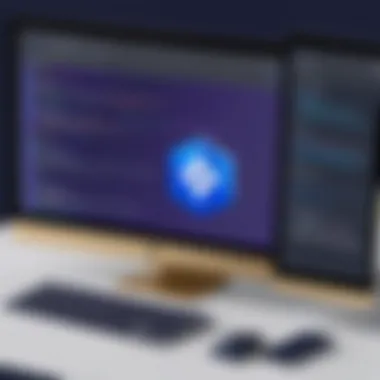

Intro
Integrating Visual Studio and Jira stands as a pivotal advancement for software development teams. As the pressure to deliver high-quality software increases, teams require tools that can streamline their processes and enhance collaboration. This integration not only improves project tracking but also fosters communication between developers and project managers. It allows teams to sync their development environment with their project management tools efficiently.
By utilizing Visual Studio alongside Jira, teams can eliminate the friction traditionally associated with moving between coding tasks and project management. This article delves into the integration's key features, setup guide, best practices, and common troubleshooting issues. It aims to provide a comprehensive resource for IT professionals and decision-makers seeking to refine their workflows through this dual use of Visual Studio and Jira.
Key Features
Overview of Core Features
The integration of Visual Studio with Jira introduces several noteworthy features. These enhancements enable developers to effectively manage their tasks directly from their coding environment. Here are some key features:
- Issue Tracking: Easily view and manage Jira issues straight within Visual Studio. This can save time when developers need to switch contexts quickly.
- Automatic Updates: Changes made in Visual Studio can automatically reflect in Jira. This ensures that your project management tool is always accurate and updated.
- Customizable Workflows: Teams can customize workflows that align with their project requirements. This flexibility promotes adaptability and efficiency.
- Time Tracking: Monitor the time spent on different tasks, providing insight into productivity and resource allocation.
User Interface and Experience
The user interface for the Visual Studio and Jira integration is designed with simplicity in mind. Developers can access Jira functionalities without leaving their coding environment. Key user interface elements include:
- Sidebar Integration: A collapsible sidebar within Visual Studio allows users to access Jira issues, comments, and project details effortlessly.
- Visual Cues: Color coding and status indicators help users quickly identify the status of tasks or issues.
- Drag and Drop: Users can drag and drop tasks between different statuses to manage their workflow visually.
This seamless user experience enhances productivity by reducing the time spent navigating between separate programs.
Pricing and Plans
Overview of Pricing Models
The cost of integrating Visual Studio with Jira can vary based on the specific tools and plugins utilized. Several options are available:
- Jira Cloud: This subscription model is based on the number of users. The pricing tiers make it accessible for teams of all sizes.
- Jira Server: A one-time payment model with ongoing maintenance costs is suitable for larger enterprises with specific compliance requirements.
- Visual Studio Licenses: Visual Studio also offers different licensing options, from individual subscriptions to enterprise agreements.
Comparison of Different Plans
When evaluating the various pricing models, decision-makers should consider:
- Scalability: How easily can you scale up or down based on project needs?
- Support: What level of customer support and available resources come with each plan?
- Integration Flexibility: Does the pricing model allow for the integration of additional tools that may enhance your workflow?
Understanding these aspects will help teams make informed decisions aligned with their budgetary constraints.
The integration of Visual Studio and Jira is not merely a convenience; it represents a strategic move towards enhancing software development efficiency.
Clearly, this integration offers developers significant benefits. By properly understanding the key features and pricing options available, teams can leverage these tools effectively.
Prologue to Visual Studio and Jira
In an age where software development requires efficiency and precision, integration of tools becomes paramount. One such integration worthy of attention is that of Visual Studio and Jira. Both platforms serve unique yet complementary purposes in the software development lifecycle, making their synergy significant for IT professionals and developers alike.
Understanding Visual Studio
Visual Studio is a robust Integrated Development Environment (IDE) created by Microsoft. It supports multiple programming languages, which allows developers to build a wide range of applications. One of the main advantages of Visual Studio is its rich feature set which includes a powerful debugger, code editor, and user-friendly design interface. This facilitates not only the coding process but also testing and deployment. Visual Studio's ability to manage large code bases effectively makes it suitable for complex projects, ensuring developers can focus on building high-quality software.
Overview of Jira
Jira by Atlassian is a flexible project management tool primarily used for tracking issues and bugs related to software development. It offers extensive functionalities for project planning, tracking progress, and managing teams. Jira’s workflow customization is a critical feature, allowing teams to adapt the software to match their specific processes and methodologies, such as Agile or Scrum. This level of adaptability enhances productivity as teams can streamline their workflows according to their unique needs.
The Need for Integration
Integrating Visual Studio with Jira becomes essential for bridging the gap between development tasks and project management. While Visual Studio aids in the actual coding, Jira ensures that the broader project context is maintained and that all tasks and bugs are tracked. Without integration, teams risk miscommunication and inefficiency due to context switching—an issue that can lead to increased project timelines and decreased productivity. By harnessing the strengths of both tools, teams can work more cohesively, thereby improving overall project outcomes.
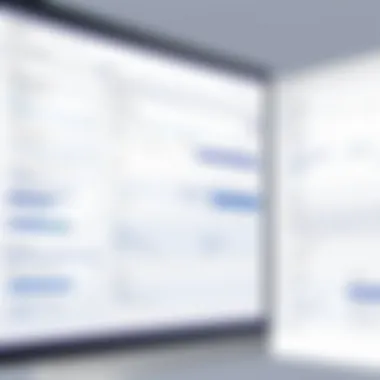

Integrating these two platforms fosters better project visibility, allows for automatic updates, and ensures a more seamless flow of information. In a rapidly evolving tech landscape, such integration is not just advantageous, but necessary for maintaining competitive edge.
Benefits of Visual Studio Jira Integration
The integration of Visual Studio with Jira is transformative for software development teams. It offers several benefits that streamline processes, enhance productivity, and improve overall project outcomes. In an era where project management can influence successful product delivery, leveraging this integration becomes essential.
Enhanced Project Tracking
One of the primary advantages of integrating Visual Studio with Jira is the improvement in project tracking. Teams can monitor the progress of tasks directly within Visual Studio. Developers can link their code commits in Visual Studio with specific Jira tickets. This provides a historical context, making it easier to track changes and understand why modifications were made.
Moreover, integration allows for automatic updates of ticket statuses when relevant actions occur in Visual Studio. For instance, when a developer resolves a ticket by pushing code, Jira can reflect that change instantaneously. This synchronicity reduces manual updates and potential errors, ensuring that all team members are aware of the project's current state.
"With efficient project tracking, teams can easily identify bottlenecks and allocate resources effectively."
Improved Collaboration
Collaboration is pivotal in modern software development. The integration fosters a culture of teamwork by breaking down silos between development and project management. With Visual Studio and Jira integrated, developers can easily communicate their needs and progress to project managers.
Jira's commenting and notification features synchronize seamlessly with Visual Studio. Changes made in Visual Studio can trigger notifications in Jira. Thus, everyone involved stays informed about relevant updates without constant manual communication. During sprint meetings or planning sessions, real-time insights become available, allowing for data-driven decisions.
Reduced Context Switching
Context switching can significantly hinder productivity. When developers must switch between various tools to gather information, they waste valuable time that could be spent coding. Integration between Visual Studio and Jira minimizes this issue. Developers can manage tasks while staying in their coding environment.
This means that tasks can be created, assigned, and monitored without leaving Visual Studio. Developers can focus more on their core activities, leading to increased output. Less time navigating between different platforms means greater focus on actual development work.
Setting Up the Integration
Setting up the integration between Visual Studio and Jira is a critical step in ensuring a smooth and efficient workflow for development teams. The integration is not just about linking two tools but also about aligning the processes and practices of software development to enhance communication, tracking, and overall productivity. This integration facilitates real-time collaboration between developers and project managers, allowing for increased visibility into project statuses and improvements in issue tracking.
Prerequisites for Integration
Before beginning the integration process, it is essential to meet several prerequisites:
- Jira and Visual Studio Accounts: Users must have valid accounts for both Jira and Visual Studio. Ensure that permissions are granted appropriately, especially for the project-related activities.
- Jira REST API Access: Familiarity with the Jira REST API is advantageous, as it allows for retrieval and manipulation of Jira issues effectively. This also enables better alignment with Visual Studio functionalities.
- Development Environment: A properly configured development environment is necessary. This includes having all required extensions or plugins for Visual Studio that support Jira integration. For instance, consider using the Atlassian Connector for Visual Studio.
- Network Connectivity: Ensure stable internet connection since both Jira and Visual Studio require active network access for proper integration.
Step-by-Step Setup Guide
To successfully integrate Visual Studio with Jira, follow these steps:
- Install the Jira Extension: Start by locating the Atlassian Connector in the Visual Studio Marketplace. You can install it directly from Visual Studio by navigating to Extensions > Manage Extensions.
- Configure Jira Credentials: After installing the extension, open Visual Studio. Navigate to the Jira section in your installed extensions and enter the necessary credentials, including your Jira URL, username, and API token.
- Link to Projects: Choose the appropriate Jira projects that you wish to integrate with your Visual Studio solution. This will allow you to sync issues and updates directly with your ongoing development tasks.
- Verify Connection: Once the setup is complete, verify if the integration works by testing it through sample issue creation or synchronization from both platforms. You can check for any error messages indicating issues in the connection.
Configuration and Customization
After a successful setup, customization is crucial to maximize the benefits of integration. Consider the following points:
- Issue Types: Customize the types of issues that will sync between Visual Studio and Jira. Enable only those relevant to your development to avoid clutter.
- Workflow Mapping: Ensure that workflows in Jira correspond to the development lifecycle in Visual Studio. This helps maintain continuity in task management and tracking.
- Notifications: Configure notification settings both in Visual Studio and Jira to keep team members informed about changes, issues updates, or any progress made.
- Automation: Explore opportunities to automate routine processes, such as updating issue statuses in Jira when certain milestones are achieved in Visual Studio. This reduces manual handling and improves efficiency.
By thoroughly preparing and executing these steps, teams can achieve a robust integration that leverages the strengths of both Visual Studio and Jira, ultimately streamlining the development process.
Best Practices for Optimizing Integration
Optimizing the integration of Visual Studio and Jira is crucial for maximizing productivity and efficiency in software development. Following best practices can facilitate a seamless connection between the two platforms, enabling teams to work more effectively. Understanding and implementing these practices can lead to fewer disruptions, improved project tracking, and better overall collaboration.
Maintaining Clear Communication
Communication is key in any integration process. When teams work with both Visual Studio and Jira, maintaining clear communication between developers and project managers ensures that everyone is on the same page. Regular meetings can help in discussing progress, understanding tasks, and addressing questions. Additionally, consider utilizing the comment and update features within Jira to relay important information that developers can reference while coding in Visual Studio. This minimizes confusion and keeps workflows streamlined.
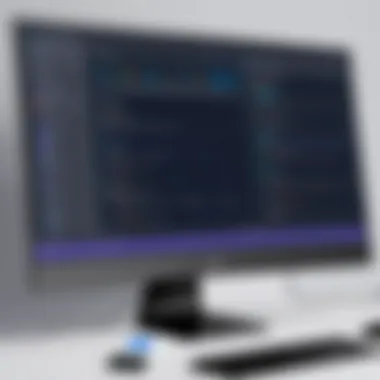

Regular Updates and Maintenance
Regular updates to both Visual Studio and Jira are necessary to optimize integration. Software tools often release patches and enhancements that can significantly improve functionality. Schedule periodic maintenance checks to ensure that both applications are up to date. This helps in resolving any compatibility issues and allows teams to take advantage of new features. Keeping your software updated also helps in avoiding potential security threats that could affect development processes.
Leveraging Automation Features
Automation can vastly improve the workflow between Visual Studio and Jira. Utilizing built-in automation features can reduce repetitive tasks, allowing developers to focus more on coding than on administrative duties. For example, setting up automated progress updates in Jira based on actions taken in Visual Studio can save time. This can be achieved through plugins or custom scripts that link task completion in Visual Studio back to Jira. By leveraging automation, teams can ensure their workflow remains uninterrupted and efficient.
Effective integration requires diligence. Regularly reviewing and improving strategies can yield long-term benefits for teams relying on both Visual Studio and Jira.
In summary, focusing on clear communication, maintaining current software, and leveraging automation features are fundamental to optimizing the integration of Visual Studio and Jira. By incorporating these best practices, teams can enhance their development processes and achieve better outcomes.
Common Issues and Troubleshooting
In the realm of software development, the integration of tools like Visual Studio and Jira is crucial for project management and efficiency. However, this integration is not without its challenges. Understanding common issues and troubleshooting these effectively can save valuable time and resources. In this section, we will delve into specific problems that users may encounter, outlining their significance and offering solutions. This will provide insights into maintaining a smooth workflow between Visual Studio and Jira.
Authentication Problems
Authentication issues are often the first hurdles developers face when integrating Visual Studio with Jira. These issues can arise from incorrect credentials, changes in permissions, or disruptions in the authentication process itself. When the connection fails, accessing Jira features from Visual Studio becomes impossible.
- Importance of Resolution: Failing to address authentication problems not only frustrates users but can also lead to delays in project timelines.
- Common Signs: Users may notice error messages indicating invalid credentials or connection timeouts.
- Solutions: To resolve authentication issues, consider the following steps:
- Verify user credentials are accurate.
- Check if the user has the necessary permissions in Jira.
- Review any recent changes to the authentication settings in both applications.
- Ensure that the network is not blocking the connection to Jira.
Data Synchronization Issues
Data synchronization is critical in ensuring that tasks, comments, and other information appear consistently between Visual Studio and Jira. Insufficient synchronization can lead to discrepancies, affecting decision-making and team coordination.
- Consequences of Data Issues: If synchronization fails, developers may work with outdated or incorrect data, potentially causing errors in project delivery.
- Symptoms of Sync Problems: Look for inconsistencies such as missing task updates or time entries that do not reflect in either system.
- Strategies for Resolution: To improve data synchronization:
- Use built-in sync tools effectively by following the configuration guidelines.
- Regularly check for updates in both Visual Studio and Jira to ensure compatibility.
- Consider manual intervention to resolve conflicts arising during automated sync processes.
Mismatch in Task Updates
A mismatch in task updates is another significant issue in Visual Studio and Jira integration. When different team members use various platforms for task updates, inconsistencies can emerge. This can create confusion about the task's current status and assigned responsibilities.
- Impact of Mismatches: A misaligned task status can disrupt workflow and lead to unnecessary duplicates or overwritten progress.
- Identifying Mismatches: Users might notice that task statuses differ significantly between Visual Studio and Jira, or updates made in one application do not reflect in the other in real-time.
- How to Fix: To address these mismatches, adopt the following strategies:
- Establish a consistent process for updating task statuses across both platforms.
- Set up notification alerts in Jira for updates made from Visual Studio and vice versa.
- For critical projects, conduct regular audits to ensure both tools are aligned and synchronize manually if required.
Resolving common issues and troubleshooting is essential for maintaining an effective integration between Visual Studio and Jira. While challenges are inevitable, being proactive can prevent larger disruptions down the line.
Alternative Tools and Add-ons
Alternative tools and add-ons play an essential role when considering the integration of Visual Studio with Jira. These solutions can either supplement or enhance the capabilities of the primary tools themselves. Users often seek solutions that provide improved functionalities, interface designs, or additional project management features.
The importance of these tools in the integration process cannot be overstated. They can significantly enhance the workflows that teams utilize. In many cases, they help bridge gaps not covered by the core functionalities of Visual Studio and Jira alone. This is particularly relevant when teams face unique project requirements that demand specific integrations.
Comparison with Other Project Management Tools
When evaluating project management tools, comparing Visual Studio and Jira with alternatives is important. Tools like Asana, Trello, and Monday.com each have their benefits and limitations. For instance, while Asana provides user-friendly task assignments, Jira excels in issue tracking and agile project management.
These alternatives often offer features that may be lacking in Visual Studio and Jira. For example, some tools include more advanced reporting options or better visualization capabilities. Teams should consider their specific needs when choosing the best tool for their projects. Often, a combination of these tools alongside Visual Studio and Jira can lead to optimal productivity.
Plugins and Extensions for Enhanced Functionality
Plugins and extensions can provide significant advantages when integrating Visual Studio and Jira. The Jira Software Connector for Visual Studio is just one example. It allows users to create, view, and update Jira issues directly within Visual Studio.
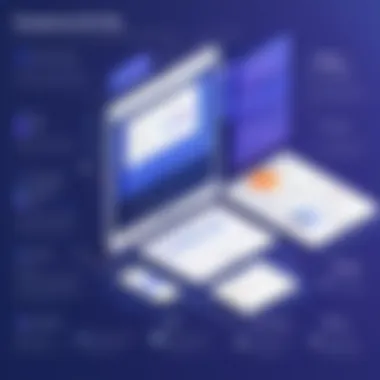

Other plugins, like SonarLint, offer code quality checks. This can increase the effectiveness of using Jira for bug tracking during development. Integrating these plugins enhances the development process, making it seamless. Teams can better manage their workflows and maintain high-quality code.
Integrating with Other Software Development Tools
Integration doesn't stop at Visual Studio and Jira. Incorporating other software development tools can enhance the overall workflow efficiency. For instance, using Git for version control alongside Jira can provide excellent visibility into the development process.
Tools such as Slack or Microsoft Teams can also be integrated to facilitate communication among project members. This improves collaboration and ensures information is shared promptly.
Overall, the ability to integrate multiple software tools allows teams to create a more robust and streamlined workflow. It enables them to leverage the strengths of each tool to achieve better project outcomes.
In summary, exploring alternative tools and add-ons is vital for optimizing the integration of Visual Studio and Jira. These tools can significantly enhance functionality and support project management needs. By clearly understanding the advantages and limitations of each tool, teams can create a more productive and efficient environment.
Real-World Examples of Successful Integration
In understanding the advantages that come from integrating Visual Studio with Jira, it is essential to look at real-world applications of this integration. Such examples provide valuable insight into practical implementations, efficiency gains, and the challenges faced during these experiences. By examining how actual companies have successfully integrated these two platforms, decision-makers can better appreciate the real impact that this integration can have on development workflows and overall productivity.
Integrating Visual Studio with Jira enhances project management capabilities, facilitates better communication between team members, and streamlines tasks across different platforms. It is not just another technical maneuver but a strategic approach to gain a competitive edge in software development. Now, let's delve into two case studies that illustrate successful integration, highlighting each company's objectives, implementation process, and results achieved.
Case Study: Company A
Company A, a medium-sized software development firm, faced challenges with project tracking and task updates using separate tools. The development teams were using Visual Studio for coding and Jira for project management, but the lack of direct integration led to confusion and misunderstandings.
Recognizing the need for a more cohesive approach, the team decided to integrate Visual Studio with Jira. The integration allowed automatic synchronization of tasks between the two platforms. Developers could now view Jira issues directly within Visual Studio. This significantly reduced the time they spent shifting between applications.
As a result of this integration, Company A reported a 25% increase in development efficiency. Team members found it easier to access project updates while remaining in their primary work environment. Feedback from developers indicated a boost in satisfaction due to the reduced number of context switches. Furthermore, project managers benefited from enhanced visibility into ongoing work, facilitating better decision-making.
Case Study: Company B
Company B, a larger tech enterprise, had a more complex scenario. With several teams working on multiple projects simultaneously, the integration of Visual Studio and Jira was not just beneficial, but necessary for maintaining workflow consistency. Company B had been dealing with issues related to miscommunication and delays in task updates.
The integration process began with comprehensive training sessions to familiarize the teams with the benefits of using both tools seamlessly. The firm employed dedicated plugins that connected Visual Studio and Jira, allowing real-time updates on task statuses and allowing developers to work on issues as they arose. This ensured everyone was on the same page and could address problems promptly.
Post-integration, Company B observed a dramatic reduction in turnaround time for project tasks by nearly 30%. The seamless feedback loop established through the integration facilitated improved collaboration amongst teams. Additionally, project oversight became more manageable, enabling stakeholders to track progress more effectively. Overall, Company B was able to streamline its processes, leading to enhanced productivity and resource management.
Integrating Visual Studio with Jira not only addresses practical issues but also fosters a culture of collaboration and efficiency within development teams.
These case studies underline the tangible benefits that can be realized through thoughtful integration of tools like Visual Studio and Jira. Companies can improve efficiency, enhance collaboration, and ultimately achieve their project goals in a structured environment.
Closure
The conclusion serves as a pivotal segment in this article, encapsulating the various elements of Visual Studio and Jira integration. Summarizing the key insights provides clarity to the audience. The depth of integration discussed reveals how various functionalities and permissions can be streamlined, increasing the overall efficiency of software projects.
The benefits outlined in earlier sections are numerous. Enhanced project tracking, improved collaboration among team members, and a significant reduction in context switching stand as crucial points. These elements collectively ensure that development workflows become smoother and more productive. Moreover, the ability to customize and configure settings allows teams to tailor the integration to their specific needs, enhancing the overall user experience.
Consideration of common issues faced and their solutions makes the integration more approachable. A proactive approach to potential problems can help teams to avoid major disruptions in their projects, thus maintaining continuity. As we transition from a theoretical overview to practical implications, it is essential to underscore how this knowledge can affect daily operations in software development.
"Seamless integration between tools like Visual Studio and Jira solidifies a project's foundation, enhancing productivity and team dynamics."
In summation, the integration is not merely a technical setup, but rather a strategic enhancement of the development process. Teams leveraging this synergy can expect more effective project management and elevated collaboration levels, resulting in higher quality output and reduced time to market.
Recap of Key Points
To encapsulate the core content of this article:
- Integration Benefits: Discover the enhancement in project tracking and team collaboration achieved through integration.
- Setup Process: Follow the detailed step-by-step guide to effectively integrate Visual Studio with Jira.
- Best Practices: Implement strategies to maintain clear communication and regular updates to handle developments efficiently.
- Common Issues: Familiarize with frequent problems associated with integration to mitigate them effectively.
- Real-World Case Studies: Analyze successful implementations from companies to elicit practical applications of integration.
These critical points frame the importance and relevance of mastering Visual Studio and Jira integration in contemporary software development.
Final Thoughts on Integration
Reflecting on the integration of Visual Studio and Jira, it is clear that this process is integral to optimizing software development workflows. By acknowledging the various facets of integration discussed in the article, teams can build a comprehensive understanding of how to achieve effective project management.
As technology continues to evolve, integrating tools remains essential. Each tool possesses unique capabilities that, when combined, create a more robust environment for software development. Systematic integration not only helps in enhancing productivity but also in fostering communication across different levels of an organization.







