Explore Virtual Machine Software for Mac: A Complete Guide


Intro
Virtual machine software empowers Mac users to run multiple operating systems seamlessly. This capability is crucial for IT professionals, business owners, and tech enthusiasts alike. With virtualization, one can test apps, run legacy software, or develop programs in diverse environments without the need for additional hardware. Given the growing demand for flexibility and compatibility, understanding virtual machine solutions is becoming increasingly relevant in today's tech landscape.
This guide provides a sophisticated analysis of various virtual machine software options available for Mac. We will discuss key features, performance metrics, compatibility, and user experiences associated with these tools. Furthermore, we'll explore pricing structures to help you make informed choices. Whether you are an IT manager evaluating deployment strategies or a professional needing support for specific applications, this comprehensive overview aims to enhance your understanding of virtual machine technology tailored for Mac systems.
Prelude to Virtual Machines
Virtual machines (VMs) play a crucial role in modern computing environments, especially for users who leverage Mac systems. The utilization of VMs allows for the emulation of hardware systems, enabling one physical computer to run multiple operating systems simultaneously. This capability is particularly essential for those in the IT field, software development, or any environment where multiple operating systems need to be tested and used without requiring additional physical hardware.
Virtual machines provide a sandboxed environment, which means that changes made within the VM do not affect the host system. This isolation is vital for development and testing, where stability and control are paramount. Moreover, VMs enable users to run legacy software that may not be compatible with modern operating systems.
As we discuss virtual machine software, it becomes essential to highlight its significance not only for individual users but also for organizations. Companies can optimize their resources by virtualizing multiple systems into one physical device, thus reducing hardware costs and improving efficiency. The insights presented in this article will empower Mac users, particularly those in professional settings, to make informed decisions regarding VM technology.
Definition and Purpose
A virtual machine is a software-based simulation of a physical computer. It allows users to run an operating system and applications just as they would on a standalone computer. The primary purpose of a VM is to provide an isolated environment for software execution, testing, and development. Users can set up multiple VMs on a single machine, each with its configurations and system requirements.
In practical terms, VMs are used for a variety of tasks:
- Testing software in various environments without hardware changes.
- Running multiple operating systems for compatibility reviews.
- Enhancing security by isolating applications that might be harmful to the host system.
- Training and development where experimentation is necessary without risking the host environment.
Relevance for Mac Users
For Mac users, the relevance of virtual machines is increasingly significant. Many Mac users encounter applications or tools throughout their professional endeavors that are not compatible with the macOS ecosystem. Virtual machines address this gap effectively by permitting the use of Windows or Linux applications right alongside native Mac applications.
Additionally, as technology advances, the need for cross-platform capabilities expands. Virtual machines facilitate this need by allowing seamless interaction between various operating systems.
Some specific benefits of using VMs on a Mac include:
- Resource Sharing: Improve resource utilization by using Mac hardware more efficiently.
- No Hardware Constraints: No need for separate physical machines for different operating systems.
- Ease of Use: With user-friendly interfaces in many VM software options, even users with basic technical skills can manage multiple OS setups easily.
Thus, understanding the function and advantages of virtual machines is paramount for Mac users, notably for tech professionals and enterprise contexts.
Types of Virtual Machine Software
Understanding the different types of virtual machine software is crucial for any Mac user looking to leverage virtualization technology. Virtual machine software generally operates by emulating hardware or abstracting resources, allowing multiple operating systems to run on a single physical machine. This capability can enhance productivity, enable software testing, or allow users to access applications that are not natively supported on macOS. The benefits of using virtualization software range from improved resource management to better support for legacy applications, making it an essential topic of discussion for business professionals and IT managers alike.
Hypervisors
Hypervisors are an essential component in the virtualization landscape. They are software or firmware that creates and manages virtual machines by allowing multiple operating systems to share a single hardware host. There are two main types of hypervisors:
- Type 1 Hypervisors: Also known as bare-metal hypervisors, this type runs directly on the hardware. They tend to provide higher performance and better resource efficiency. Examples include VMware ESXi and Microsoft Hyper-V. These hypervisors are typically used in data centers or server environments where performance is critical.
- Type 2 Hypervisors: These run on top of an existing operating system. They are typically easier to use and are suitable for smaller-scale applications. Examples of Type 2 hypervisors include Parallels Desktop and VMware Fusion for Mac users.
Choosing the right type of hypervisor will depend on the specific needs and resources of the user. A business might opt for a Type 1 hypervisor for its performance, while an individual user may prefer the convenience of a Type 2.
Full Virtualization vs. Paravirtualization
When examining virtualization options, it is also important to differentiate between full virtualization and paravirtualization.
- Full Virtualization: This approach allows multiple operating systems to run alongside each other without any modification to the guest operating systems. Each virtual machine has its own complete operating system instance, which provides greater isolation between VMs. Hypervisors that support full virtualization can emulate hardware perfectly, ensuring compatibility with existing software. This is typically more resource-intensive but offers a more flexible solution for users who need to run various operating systems.
- Paravirtualization: In contrast, paravirtualization requires modifications to the guest operating systems. This method reduces overhead and can lead to improved performance. Because the guest OS is aware it is running in a virtual environment, it can communicate directly with the hypervisor to optimize management of resources. It is especially useful in environments where performance is essential, but it can limit the choice of operating systems that are compatible.
Selecting between full virtualization and paravirtualization involves considering factors such as performance needs, compatibility, and resource availability.
Key Features to Consider
When selecting virtual machine software for Mac, various key features can significantly influence both performance and user experience. These features determine how effectively the software will function in the unique environment of macOS and how well it meets the specific needs of users, particularly for those working in IT or business settings.
Resource Allocation
Resource allocation involves the distribution of system resources such as CPU, memory, and disk space. This element is vital because it affects the performance of both the virtual machine and the host system. A virtual machine that can efficiently manage resource allocation can run more applications simultaneously and handle larger workloads without compromising performance.
Users must pay attention to how the virtual machine software allocates these resources. For instance, Parallels Desktop allows users to configure how much memory and CPU cores to assign to each virtual machine. This flexibility is essential for optimizing performance based on task requirements. Adjusting resource allocation can prevent slowdowns, particularly when running resource-heavy applications.
User Interface and Usability
The user interface of virtual machine software plays a significant role in usability. A clean, straightforward design allows users to navigate quickly, which is particularly beneficial for those who may not be highly technical. Usability features ensure that the software can be easily operated by users at any skill level, enabling them to focus on tasks rather than struggling with the interface.
Features such as drag-and-drop file sharing between the host and guest systems, easy installation wizards, and simplified configuration settings are important for enhancing the user’s experience. VMware Fusion, for instance, is well-regarded for its intuitive interface, allowing users to create virtual machines with minimal effort. Users have reported that a well-designed interface reduces the learning curve significantly.
Security Features


Security is critical when using virtual machines, especially for users handling sensitive data. When evaluating virtual machine software, it is important to consider its security measures. Features such as built-in firewalls, antivirus capabilities, encryption options, and isolated networking can protect both the host and guest systems from potential threats.
Moreover, some software, like VirtualBox, offers functionality to create snapshots of the virtual machine state. This enables users to revert to a previous state in case of a security breach or system failure. Consequently, a robust security framework can greatly enhance user confidence in the software, making it essential for businesses that prioritize data protection.
Support and Community Resources
Finally, the availability of customer support and community resources can greatly impact the overall experience with virtual machine software. High-quality support can assist users in resolving issues quickly, while active community forums provide a platform for sharing knowledge, troubleshooting, and advice.
Consider software options that offer 24/7 technical support or comprehensive help documentation. Parallels Desktop and VMware Fusion both have extensive user communities, with forums and official documentation readily accessible, helping users to find solutions and share experiences. This factor can be particularly valuable for IT professionals navigating complex configurations or unexpected problems.
In summary, evaluating key features such as resource allocation, user interface, security measures, and support frameworks can inform users about their options in choosing the best virtual machine software for Mac. Making an informed choice based on these criteria ensures an efficient and secure virtual computing experience.
Popular Virtual Machine Software for Mac
The landscape of virtual machine software for Mac has become increasingly complex and diverse. Most importantly, the right choice can significantly influence the efficiency of your system. Various software options offer unique benefits tailored to different needs and preferences. Understanding these options allows Mac users to optimize usage and achieve their specific goals.
Parallels Desktop
Overview
Parallels Desktop is known for its user-friendly interface and robust performance. It allows users to run Windows applications seamlessly alongside macOS without rebooting. This dual functionality makes it a popular choice among users who require flexibility between operating systems. Key characteristics include its integration with macOS features like Touch Bar support and cloud storage instant access. A unique feature of Parallels Desktop is its ability to run on different Mac configurations without significant adjustments.
Performance Metrics
Performance metrics of Parallels Desktop show impressive results in speed and reliability. Users report minimal lag when switching between applications. Its support for DirectX 11 graphics renders it particularly beneficial for gaming or graphic-intensive tasks. The unique advantage is its efficient resource management, which allows for smooth operation with even lower-end Macs. However, some users find it slightly resource-heavy when running multiple virtual machines simultaneously.
Pricing Structure
The pricing structure of Parallels Desktop is subscription-based, offering annual licenses or a one-time purchase option. This flexibility allows users to choose based on their budget. The robust feature set justified the cost for many users. However, compared to free alternatives, the expense may deter some. It's essential to evaluate if the advanced features align with specific user needs or not.
VMware Fusion
Overview
VMware Fusion stands out for its enterprise-level features and reliability. It provides support for a wide range of operating systems, making it highly versatile. Users appreciate the customization options it offers, which can enhance overall productivity. Its unique feature includes the ability to run multiple versions of Linux or Windows as virtual machines side-by-side.
Performance Metrics
Performance metrics demonstrate VMware Fusion’s high efficiency in resource management. The application runs smoothly even under heavy loads. Many users report high compatibility with various software, which adds to its appeal. However, its demanding system requirements can impact performance on older Mac models. This is an important consideration for potential users of this software.
Pricing Structure
VMware Fusion offers a one-time purchase in addition to the subscription model. The price reflects its advanced features suited for both professional and personal use. While it appears higher compared to some competitors, the return on investment for businesses is usually justifiable. Users must assess the implications of ongoing costs versus long-term use to make an informed decision.
VirtualBox
Overview
VirtualBox is a free, open-source virtual machine software that provides robust functionalities for Mac users. It allows users to run various operating systems, making it a cost-effective solution. Its open-source nature encourages community involvement, leading to frequent updates and feature enhancements. The key characteristic is that it remains versatile, offering a range of configuration options suited for both beginners and advanced users.
Performance Metrics
In terms of performance metrics, VirtualBox is capable, though it may not match the efficiency of paid options. Users often note that it requires more manual tweaking for optimal performance. However, its strong community support compensates for the learning curve, with many resources available for troubleshooting. Yet, some advanced users might find it lacking in certain high-end feature sets.
Pricing Structure
VirtualBox is entirely free, which makes it appealing for those on a tight budget. This pricing structure allows for extensive experimentation without financial commitments. While it lacks some premium features found in commercial alternatives, its value as a free tool places it in favorable regard among budget-conscious users. Access to community support can help mitigate this disadvantage for many users.
Performance Considerations
Performance considerations are pivotal when evaluating virtual machine software. A virtual machine can enhance productivity or cause system slowdowns if not properly managed. Understanding how these virtual machines impact the host system resources helps users make better choices.
Impact on Host System Resources
When running virtual machines, the host system's resources are significantly affected. Every virtual machine requires a portion of the host's CPU, memory, and storage. Planning these allocations is critical. An underpowered host can lead to decreased performance not only in the virtual environment but also in the native operating system.
- CPU Usage: Virtual machines share the CPU of the Mac. If multiple virtual machines run simultaneously, they may contend for processor time, leading to lag. Monitoring tools can help gauge how each VM affects overall performance.
- Memory Allocation: Virtual machines use RAM from the host. Allocating too much memory to VMs can starve the host, causing applications to crash or slow down. Ideally, a balance between the number of VMs and their resource needs is crucial.
- Storage Considerations: Virtual machines often require extensive disk space, especially when running large applications. An SSD can provide better performance than traditional HDDs, reducing load times and speeding up data access.
It is essential to routinely monitor these elements to ensure efficient operation. Tools like Activity Monitor on macOS can indicate how resources are divided among operating systems, offering insights on potential adjustments.
Benchmarking Virtual Machines
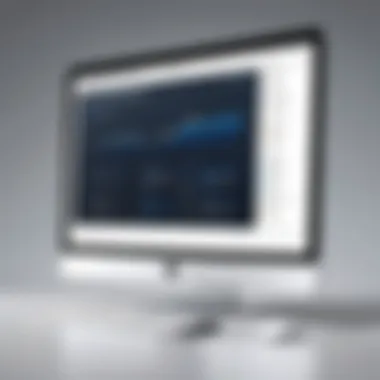

Benchmarking virtual machines involves testing their performance under various scenarios. This data is useful for understanding how a virtual machine performs in real-world applications.
- Performance Metrics: Common metrics include boot time, application response times, and resource usage during tasks. For example, tools such as Geekbench or Cinebench can evaluate CPU performance across different workloads. Users can run these benchmarks on VMs and compare the results with native applications.
- Scenario Testing: Set specific tasks that are typical for your usage. For instance, if you use a VM for software development, measure how long it takes to compile code within the VM versus on the host. These comparisons yield practical insights into performance trade-offs.
- User Experience Feedback: Collecting feedback from actual users regarding their experiences can be invaluable. Discussions on platforms such as Reddit or specialized forums can highlight common performance issues or benefits, providing a comprehensive view of how virtual machines operate in different use cases.
By actively benchmarking, users can refine their virtual machine environments for optimal performance. This process allows them to identify bottlenecks and allocate resources more effectively, enhancing productivity further.
Compatibility and Support Issues
The compatibility and support issues of virtual machines are critical to their practical implementation on Mac systems. Users must understand these aspects to ensure that their virtualization software operates smoothly within their specific Mac environment. The right choice can significantly enhance productivity and reduce potential technical headaches.
Operating System Compatibility
Operating system compatibility is an essential factor when selecting virtual machine software on macOS. Not all virtualization options support every version of macOS or its various iterations. It's important to verify that the chosen software can run seamlessly on the current Mac OS version. For instance, some versions of Parallels Desktop have been tailored to work best with the latest macOS updates, while older versions may not perform adequately.
Users should also consider which guest operating systems they plan to run within the virtual machine. Certain applications, like VMware Fusion, offer extensive support for various Linux distributions and Windows versions, allowing for a more versatile usage depending on user needs. Failure to align the OS compatibility can result in performance issues, reduced functionality, or outright inability to run desired applications.
Software Support and Integrations
Another cornerstone of successfully using virtual machines is the software support and integrations available. Virtualization software should ideally come equipped with strong technical support, tutorials, and community forums. This is especially advantageous for users encountering issues during setup or daily use.
In terms of integration, how well the virtualization software merges with macOS features can influence user experience. For example, integration with Finder and the ability to drag and drop files between host and guest systems are features that can simplify workflows.
It is also advisable to look into how virtualization solutions handle software updates. Adherence to prompt updates can ensure compatibility with new versions of macOS and mitigate vulnerabilities, reinforcing security.
"Selecting the right virtualization software involves assessing both compatibility and available support systems to maximize efficiency and effectiveness in your daily operations."
In summary, when considering virtual machine software for Mac, attention should be paid to both operating system compatibility and the level of software support available. These factors play a significant role in ensuring a smooth experience and achieving the anticipated benefits from using virtual machines.
Use Cases for Virtual Machines
Virtual machines offer a myriad of use cases, providing distinct advantages depending on the tasks at hand. Understanding these use cases is essential for effectively leveraging virtualization technology, especially for Mac users who seek flexibility and efficiency. Each use case reflects specific needs that can enhance productivity and system functionality. Below are key scenarios where virtual machines play a significant role.
Software Testing and Development
In the realm of software development, virtual machines serve a crucial function for testing applications across multiple environments without the need for additional physical hardware. Developers can create isolated testing environments that mimic various operating systems, ensuring compatibility and performance before any code is released for production. This capability reduces the risk of unexpected issues arising when deploying software on a user’s machine with a different environment.
Moreover, using virtual machines for testing offers the benefit of reverting back to a clean state easily. If a test goes awry, the developer can simply destroy the current virtual machine and recreate it, thus eliminating residual changes that could impact subsequent tests. This saves time and enhances development workflows.
Running Legacy Software
Another prevalent use case for virtual machines is running legacy software. Many businesses rely on specific applications that are outdated or incompatible with current operating systems. Virtualization allows these applications to be run within an older OS environment on a modern Mac, preserving the ability to access crucial tools and data without compromising the current system’s integrity.
Setting up a virtual machine for legacy software can be a straightforward solution. Users can install an older version of Windows or another OS that supports their required applications. Furthermore, virtualization provides the advantage of maintaining the legacy system isolation from the main operating system, which reduces risks of conflicts or crashes. This practice has become essential for organizations that cannot afford to lose access to vital applications necessary for their operations.
Enhanced Security Measures
Security is a pressing concern in today’s digital landscape, and virtual machines can greatly contribute to enhanced security measures. By utilizing isolation capabilities, users can contain potentially harmful applications within separate environments. For instance, testing malware or dealing with untrusted files can be performed in a virtual machine without threatening the host system's security. This containment helps mitigate risks of a system-wide breach or infection.
Additionally, virtual machines can be configured to have specific security policies. For example, a user can establish stricter networking rules for a particular virtual machine, tightly controlling its access to the wider network. This allows for a controlled environment where critical tasks can be performed with reduced exposure to external threats.
Virtual machines provide a versatile platform, allowing businesses to innovate while maintaining consistency and security across their operations.
In sum, the use cases for virtual machines reflect their adaptability and utility. As these scenarios illustrate, virtualization is not merely a technical curiosity; it is an essential component for anyone needing robust software solutions on Mac.
Pricing Models
The pricing structures associated with virtual machine software are critical for any professional or organization considering their purchase. An appropriate pricing model can significantly impact the long-term usability and satisfaction users experience with the software. The choice lies primarily between one-time purchases and subscription-based models, each with its unique advantages and considerations. Understanding these differences is important for making an informed decision that aligns with both current and future needs.
One-Time Purchases
One-time purchases represent a classic pricing strategy where users pay a single amount for perpetual access to the software. This model appeals to those who prefer to make one initial investment without ongoing payment obligations.
Advantages of one-time licenses include:
- Cost Efficiency: In the long term, avoiding recurring fees can lead to savings, especially for users who do not require frequent updates or features.
- Ownership: Users have a tangible sense of owning the software, which can be a psychological advantage in professional settings.
- Predictability in Costs: Budgeting becomes easier since no unexpected charges will arise later during the year.
However, potential downsides include a lack of regular updates and limited customer support. Some users might find this model restrictive, especially if their needs evolve. The software might provide limited improvements over time, which is a consideration for businesses wanting the latest features.
Subscription-Based Models
Subscription-based models are increasingly popular in the software landscape. Users pay a recurring fee, typically monthly or annually, for ongoing access to the software. This model provides flexibility and can be particularly attractive to organizations with variable needs.


Key benefits of subscription models include:
- Regular Updates: Software companies often push updates automatically, ensuring that users always work with the most recent version.
- Additional Features: Many subscription plans include licenses for advanced features, cloud integration, and enhanced support which can improve user experience.
- Scalability: Companies can adjust their subscription plans based on fluctuating demands, allowing for an easily manageable growth.
Despite these strengths, subscription models mean the cost can accumulate over time. A user engaged with long-term use may end up spending more compared to a one-time purchase. Businesses evaluating this model must consider account management and potential renewal costs.
Costs vs. Value Analysis
No matter what pricing model is adopted, the relationship between costs and value cannot be overlooked. It is crucial for professionals to conduct a thoughtful assessment of how pricing correlates with the features and advantages they receive.
When analyzing costs versus value, consider the following:
- Total Cost of Ownership: Sum up all expenses, from initial fees to potential future costs like upgrades or add-ons.
- Feature Relevance: Examine which features will actually be used. Spending on unused functions contributes to the total cost without tangible benefits.
- Business Scalability: A solution that adapts with a business’s growth might justify a higher cost, especially if it provides enhanced productivity and security.
Ultimately, aligning the pricing model with the needs of your individual or organizational use case is essential. The decision requires careful evaluation of both the financial implications and the anticipated value gained from the software.
User Experience and Reviews
User experience and reviews hold significant weight in the selection of virtual machine (VM) software for Mac users. For professionals and businesses, choosing the right virtualization tool goes beyond technical specifications; it directly impacts productivity, efficiency, and overall user satisfaction. Deciphering actual user experiences through reviews provides insights into the practical performance of the software in real-world scenarios. This can be pivotal when making well-informed decisions.
Case Studies
Analyzing case studies of businesses or individuals using virtual machine software reveals diverse applications and outcomes. For instance, a technology startup might utilize VMware Fusion to run multiple operating systems for testing purposes. Their experience often highlights not only performance metrics but also challenges faced during the integration of this software into existing workflows.
Another case might involve a small business leveraging Parallels Desktop to facilitate remote work. The case study can showcase how this software enhances collaboration, demonstrates compatibility with essential business applications, and addresses any support issues that arose during implementation.
Through these specific examples, potential users can gain perspective on how different VMs perform under various conditions, aiding in tailoring their choice to suit their unique requirements. These insights also help underline the importance of user experience in adopting new technologies.
User Feedback Analysis
User feedback analysis comprises synthesizing reviews and ratings from multiple platforms, such as Reddit, Facebook, and specialized forums. This analysis is vital for understanding the strengths and weaknesses of each virtual machine software option. Users frequently highlight aspects like ease of use, performance stability, and customer support responsiveness.
When reviewing user comments, certain patterns often emerge. For example, many Mac users express satisfaction with Parallels Desktop for its seamless integration with macOS, while others may note performance lags or bugs they encountered with VirtualBox in specific scenarios. These insights can help prospective users gauge overall satisfaction and align their expectations accordingly.
Additionally, conducting sentiment analysis on reviews can uncover underlying trends and common user concerns that might not surface in individual feedback. This helps paint a comprehensive picture, allowing decision-makers to anticipate and address potential challenges before adopting a solution.
In summary, understanding user experience through detailed case studies and diligent feedback analysis equips IT managers and business owners with essential knowledge. This knowledge informs better choices regarding virtual machine software, enabling them to better meet their operational needs.
Future Trends in Virtualization
Virtualization continues to shape the future of computing. As technology evolves, so too do the capabilities and applications of virtual machines (VMs). This section will explore two key trends in virtualization that are particularly significant for Mac users: the shift towards cloud-based virtual machines and advancements in security protocols.
Cloud-Based Virtual Machines
Cloud-based virtual machines have become increasingly vital for both individual and enterprise users. The essential idea behind cloud-based virtualization is to offload the responsibility of computing resources to remote servers, accessed via the Internet. This model offers several benefits:
- Scalability: Users can scale resources dynamically based on demand without needing to invest in physical hardware. This flexibility is particularly appealing for businesses that experience fluctuating workloads.
- Cost Efficiency: By using cloud-based VMs, organizations can reduce capital expenditures on hardware. Infrastructure is typically handled by cloud providers, meaning users pay only for what they use, leading to potential savings.
- Accessibility: With cloud virtual machines, users can access their work from anywhere with an Internet connection. This mobility is particularly advantageous for remote teams and professionals who travel frequently.
Despite these benefits, there are considerations to keep in mind. Bandwidth limitations, data security concerns, and potential downtime due to server issues all pose risks that users must evaluate. It is crucial for organizations to consider the reliability of their chosen cloud provider and ensure they have robust backup and disaster recovery options in place.
Advancements in Security Protocols
As virtualization technology expands, security remains a paramount concern. The increasing sophistication of cyber threats highlights the need for enhanced security measures in virtual environments. Notable advancements in security protocols include:
- Isolation Techniques: Virtual machines can utilize advanced isolation strategies to protect data. This means that even if one VM is compromised, other VMs remain secure, minimizing potential damage.
- Encryption Protocols: Employing encryption for data at rest and in transit adds a vital layer of protection. Many modern virtualization solutions now come with built-in encryption features, which help protect sensitive information from unauthorized access.
- Automated Security Updates: Automation of security updates ensures that VMs remain equipped with the latest security patches and enhancements. This reduces the manual workload for IT departments and helps mitigate vulnerabilities in the system more effectively.
- Behavior Monitoring: Enhanced monitoring tools can detect unusual activities within virtual environments. Behavioral analysis can flag potential threats earlier than traditional security measures, offering a proactive approach to security management.
In summary, the future of virtualization is increasingly defined by cloud-based solutions and robust security advancements. Understanding these trends is critical for Mac users looking to optimize their virtualization strategies while keeping security in mind.
Epilogue
In summary, the conclusion of this article serves to illuminate the pivotal role that virtual machine software holds for Mac users. It emphasizes not only the diverse capabilities of the software but also the significance of choosing the right solution tailored to individual needs. The flexibility provided through virtualization is a key benefit. Users can run multiple operating systems, granting them the opportunity to test applications in various environments without altering their main system. This is especially relevant in technical fields where software testing, development, and enhanced security measures are common.
As Mac users navigate their options, understanding the key points discussed throughout this article will empower them to make informed decisions. Virtual machine software allows seamless integration of Windows applications on MacOS, thus significantly broadening operational scopes.
Moreover, considerations such as pricing, user experience, and compatibility issues play crucial roles in the selection process. Therefore, weighing these elements carefully is essential to derive maximum value from the virtualization experience.
Ultimately, this article remains not just an overview, but a comprehensive resource for individuals seeking to harness virtualization technology tailored to the Mac ecosystem. It bridges theory and application, making it indispensable for IT professionals and decision-makers alike.
Summary of Key Points
- Virtual machine software empowers Mac users to run Windows and other operating systems.
- Understanding the types of virtualization and key features is essential for optimal use.
- Performance metrics such as resource allocation are vital in determining software effectiveness.
- Compatibility and support are critical considerations, affecting both ease of use and software functionality.
- Various pricing models exist, with their own advantages and limitations.
Final Recommendations
It is recommended that Mac users assess their specific needs before selecting virtual machine software. Here are a few points to consider:
- Try before you buy: Most software offers trial versions. Testing software allows you to see how it fits your workflow.
- Read user reviews: Insights from other users can reveal real benefits and drawbacks not always evident in marketing materials.
- Check for updates and support: Ensure that the software has ongoing updates and a support community to address any concerns.
- Consider your budget: Match the features of the software with your budget. Opt for solutions that provide the best value for your specific requirements.







