Comparing Versions of Veritas Backup Exec: A Comprehensive Guide
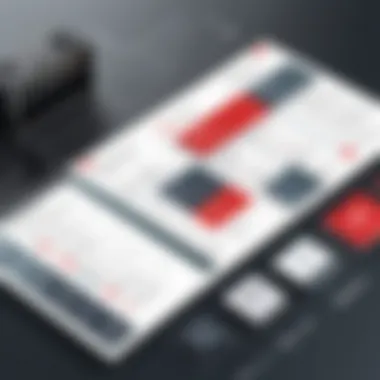

Intro
In today's digital landscape, where data is the lifeblood of businesses, having a reliable backup and recovery solution is non-negotiable. Veritas Backup Exec emerges as a popular choice among companies, thanks to its robust features and flexibility. Whether you are a small business or a large enterprise, understanding the different versions of Backup Exec can significantly influence your decision-making when it comes to safeguarding your vital data.
The need for effective backup solutions is underscored by the massive amounts of data generated every day. As such, an examination of the various iterations of Veritas Backup Exec enables businesses to grasp the spectrum of functionalities available. Not only will this analysis highlight the strengths of each version, but it also sheds light on their limitations, catering to diverse needs and environments.
As we delve into the core aspects of Backup Exec, we will explore key features, pricing models, and how these elements can adapt to your organization's requirements. By the end, decision-makers should have a clearer view of what each version offers and which suits their specific context best.
The next section provides an overview of the core features, allowing us to understand the essential functions that make Backup Exec a go-to solution for backup and recovery.
Overview of Veritas Backup Exec
Understanding Veritas Backup Exec and its various versions is vital for anyone responsible for data protection and recovery within an organization. This overview sheds light on how Backup Exec not only protects data but also optimizes recovery strategies tailored to different business environments. The insights gathered in this article will discuss the specific features and benefits of Backup Exec, emphasizing why it’s a cornerstone in backup solutions.
Prelims to Backup Solutions
Backup solutions are the backbone of data management in today’s tech-driven world. Businesses rely on a reliable backup to safeguard sensitive information, ensuring continuity in operations. It's not just about having a backup; it’s about having the right backup system that integrates seamlessly with existing processes.
There are various backup solutions in the market, but few can match the depth and versatility that Backup Exec offers. With features designed for simplicity yet robust enough for complex environments, it stands out. When crafting a backup strategy, it’s crucial to assess system compatibility and functionality, which leads organizations towards Backup Exec’s comprehensive offerings.
The Importance of Backup Exec
Backup Exec is recognized for its ability to address the diverse needs of businesses when it comes to backup and recovery. Its importance cannot be overstated:
- Data Protection: It proactively protects critical data from loss, corruption, or breaches.
- Versatility: Organizations can tailor its deployment based on specific needs, whether on-premises, virtual, or in the cloud.
- Efficiency in Recovery: In the event of data loss, Quick recovery features help businesses return to normal operations without significant downtime.
Moreover, the ease of integration with various operating systems and applications makes it a popular choice among IT professionals. Here are some specific elements that highlight its significance:
- User-Friendly Interface: Simplifies the user experience, making it accessible even to those less tech-savvy.
- Regular Updates and Support: Ensures that users can leverage the latest advancements in backup technology.
- Comprehensive Documentation and Community Support: Resources aid in maximizing the use of Backup Exec effectively.
"A robust backup solution is not merely a good to have; it is a lifeline for businesses in today's digital world."
Historical Background of Veritas Backup Exec
The historical context of Veritas Backup Exec is essential in understanding how it has evolved to meet the ever-changing demands of data backup and recovery in a business environment. By tracing the journey from its inception to the current versions, one can appreciate the technological advancements and shifts in user needs that have shaped its capabilities over time. This section not only highlights the significance of historical knowledge but also frames the ongoing relevance of Backup Exec in contemporary IT strategies.
The Evolution of Backup Exec
Backup Exec began its life in the early 1990s, emerging as a preferred backup solution for small to medium-sized businesses. Originally developed by a company named Seagate Software, it quickly gained traction due to its user-friendly interface and efficient backup processes. The software was designed with a particular focus on reliability and speed; it aimed to simplify the complex world of data protection. As technology progressed and business data proliferated, Backup Exec had to adapt.
Over the years, the software went through various iterations, each enhancing its functionality and expanding its range of supported platforms. For instance, the introduction of network support in the late 1990s allowed businesses to take advantage of the growing trend toward data centralization. This was a significant turning point, positioning Backup Exec not just as a simple backup tool but as a comprehensive data management solution.
Perhaps the most noteworthy step in the evolution was when Symantec acquired Backup Exec, further bolstering its capabilities. Under Symantec’s management, Backup Exec saw the integration of features like deduplication and disaster recovery options, which were responsive to the needs of larger enterprises. Later, Veritas Technologies, a spin-off from Symantec, reclaimed ownership and continued to enhance the product, focusing on cloud compatibility and hybrid storage solutions.
Milestones in Development
- Initial Launch (1994): The first version was launched with core functionalities that addressed basic backup tasks for small businesses.
- Network Support (Late 1990s): Added capabilities for networked backup, making it suitable for more sizeable operations.
- Acquisition by Symantec (2005): This brought significant investment that allowed for rapid development of advanced features like deduplication.
- Release of Backup Exec 15 (2015): A major update that introduced enhanced user interface components and increased cloud integration for modern data environments.
- Return to Standalone Veritas (2016): After spinning off from Symantec, Veritas refocused its efforts on Backup Exec, emphasizing its adaptability and security options.
As the software progresses, observing these milestones helps frame how each version drew on lessons learned from previous iterations, creating a more robust and versatile tool for its users. Recognizing this historical trajectory provides valuable insight into the potential future developments within Backup Exec as it continues to adapt to technological advancements and market requirements.
Key Versions of Veritas Backup Exec
Understanding the key versions of Veritas Backup Exec is crucial for businesses looking to implement or upgrade their backup solutions. Each version brings its own set of features and strengths, which can significantly impact operational efficiency and data security. Whether you’re managing a small business or a large enterprise, the right version can optimize your backup and recovery protocols to suit your unique needs.
Version Overview
When we talk about the versions of Veritas Backup Exec, we’re delving into software enhancements and integrations that evolve with technological advancements and user needs. The major versions typically include significant updates that enhance performance, bolster security, and improve user experience.
For instance, Backup Exec version 20 introduced cloud storage capabilities, making it easier for users to manage backups across multiple environments. Meanwhile, version 21 focused more on automation features, allowing for scheduled backups that were less manpower-intensive, thereby freeing up IT resources for other tasks. These upgrades not only cater to changing business dynamics but also to growing regulatory pressures around data management and security.
For many small businesses, the concern is not simply about having a backup solution, but having one that fits into their budget and offers real value. Veritas Backup Exec has a reputation in the market as a reliable choice for these organizations, given its scalability and adaptability.
Version Comparison


A close comparison of versions sheds light on aspects that matter most to businesses. Each version of Backup Exec has tried to address the specific challenges faced by its users:
- User Experience Enhancements: Version 20 revamped the user interface, making the navigation easier for even non-technical users. In contrast, version 21 streamlined workflows further, which resulted in quicker backup setups and easier reporting options.
- Performance Improvements: Performance metrics often sway decisions. With version 20, users reported a 30% improvement in backup speeds compared to its predecessor. However, version 21 went the extra mile by introducing artificial intelligence to optimize backup processes based on usage patterns.
- Integration Capabilities: Version 21 also extended its integration with other software, supporting more third-party applications than version 20. This offered businesses greater flexibility and choice in their software ecosystem.
Ultimately, choosing between versions depends on factors like the size of the organization, specific backup needs, and budget constraints. As each version builds on its predecessor, it makes sense for businesses to carefully evaluate the distinct offerings to find the best fit for their unique situations.
"In today’s data-driven world, choosing the right backup solution can determine the resilience and continuity of your business."
The comparison between different versions offers insights about not only performance, but also return on investment. When making decisions, IT professionals and business owners must weigh these elements, ensuring the selected version aligns with both current demands and future aspirations.
Version-Specific Features
Understanding the version-specific features of Veritas Backup Exec is crucial for businesses aiming to enhance their backup solutions. Each version introduces particular elements that cater to various needs, showcasing advancements in technology while addressing user concerns. By meticulously examining these features, decision-makers can align their operational demands with the appropriate version, ensuring optimum performance and reliability.
Backup Exec Version
Features and Enhancements
Backup Exec Version 20 stands out for its improvements in efficiency and user control. A key characteristic of this version is its deduplication technology, which can significantly reduce the amount of storage needed for backups. This not only saves costs but also speeds up the backup process—making it an attractive option for many organizations. One unique feature worth noting is its enhanced integration with cloud services. Businesses enjoy the benefit of cloud-based storage solutions without the hassle of complex setups. However, as with any technology, it is not without potential drawbacks; some users have reported challenges in configuring these integrations seamlessly.
System Requirements
The system requirements for Backup Exec Version 20 are pivotal in ensuring successful installation and operation. Designed to optimize performance, it generally requires a modern server environment, which may necessitate hardware upgrades for some users. This capability to function on various operating systems, specifically Windows Server 2016 and 2019, is beneficial because it gives organizations flexibility. However, the unique need for at least 8GB of RAM can be a barrier for smaller enterprises that might want to adopt this version but lack the resources.
User Feedback
User feedback is a powerful indicator of a software's effectiveness, and Backup Exec Version 20 generally receives positive reviews for its user-friendly interface and reliable functionality. Customers often highlight the intuitive design that allows even non-technical users to navigate with relative ease. A notable feature is its comprehensive reporting tools, which enable users to generate detailed reports about backup jobs. This transparency fosters confidence among users. Nonetheless, some feedback points to the occasional bugs that could interrupt the backup process—a downside that any organization must weigh against its potential benefits.
Backup Exec Version
Unique Aspects
Backup Exec Version 21 introduces several unique aspects that enhance its value proposition. One such aspect is its advanced virtualization capabilities, which allow users to effortlessly back up virtual machines without affecting system performance. Its ability to offer a more integrated disaster recovery solution makes it a beneficial choice for businesses focused on business continuity. The inclusion of multi-cloud compatibility also sets it apart, enabling businesses to manage backups across numerous cloud platforms with ease. Yet, there may be challenges for smaller businesses that may find the complexity of these features slightly overwhelming.
Compatibility Information
Compatibility is a hallmark of Backup Exec Version 21, as it has been designed to work seamlessly with both legacy systems and newer platforms. This flexibility is essential for organizations looking to upgrade without overhauling their entire IT infrastructure. The ability to support both Windows and Linux servers solidifies its appeal. However, its robust features come at the cost of requiring regular updates to ensure optimal compatibility, which can create a time investment for IT teams.
Market Reception
The market reception of Backup Exec Version 21 has been largely favorable, with many users praising its comprehensive set of features and improvements over previous iterations. A key characteristic of its market presence is the user's recognition of its role in facilitating efficient data management. Reviewers on platforms like Reddit often acknowledge its strong community support, which adds to the benefits of using this software. However, some have expressed concerns regarding pricing, reflecting that while it offers considerable features, the costs associated can be steep, particularly for small to mid-sized businesses looking for budget-friendly solutions.
Compatibility and Integration Issues
Understanding compatibility and integration issues is crucial for any organization considering Veritas Backup Exec. In today's digital landscape, where systems constantly evolve, ensuring that your backup solution works seamlessly with existing infrastructure is non-negotiable. Compatibility not only affects the performance and reliability of backups but also impacts business continuity. Those who overlook this aspect may find themselves in a quagmire, facing unexpected downtimes and potential data losses.
Operating System Compatibility
One of the primary considerations when deploying Veritas Backup Exec is its compatibility with various operating systems. Backup Exec supports a range of platforms, and knowing which version of the software plays nicely with which OS can save plenty of headaches down the line. For instance, Backup Exec 21 provides expanded support for Windows Server 2022, enabling organizations to leverage the latest features of the OS for improved performance.
Moreover, older versions may only support legacy systems, leading to potential gaps in security and functionality. Therefore, it’s essential for IT decision-makers to verify not just the supported OS versions but also the implications of running outdated systems with newer backup solutions. The real kicker is that if your backup solution isn't compatible with the OS, you might miss critical updates, leaving your data vulnerable.
Integration with Other Software
Equally important is how well Backup Exec integrates with other software applications within your business ecosystem. Many organizations rely on a combination of software solutions for optimal performance. Whether it's integration with databases like Microsoft SQL Server or virtualization platforms like VMware, a smooth operational flow can result in enhanced efficiency and reduced administrative burdens.
Backup Exec’s ability to work with cloud storage solutions should not be overlooked either. With the increasing shift towards cloud-based storage, ensuring that your backup solution can integrate seamlessly with providers like Amazon S3 or Microsoft Azure is vital. This enables a hybrid backup strategy, combining on-premises and cloud-based resources, thus enhancing data redundancy and recovery options.
In sum, evaluating both operating system compatibility and integration capabilities is paramount. Organisations must consider current and future software ecosystems, as well as the potential need for future integrations. Any discrepancies could mean operational hiccups or worse, a complete failure in safeguarding vital data.
"Incompatibility isn’t just a minor inconvenience; at times, it can be the straw that breaks the camel’s back."
By addressing these compatibility and integration issues head-on, organizations can ensure their backup strategy stands the test of changing technology.
Performance Metrics of Different Versions


Evaluating the performance metrics of various versions of Veritas Backup Exec is crucial. These metrics shed light on how effectively the software can manage backup and recovery processes. In a world where data breaches and system failures are everyday occurrences, understanding performance is not just a technical issue but a business imperative. Companies rely on these metrics to make informed decisions regarding their data protection strategies. Key elements include speed, efficiency, and recovery objectives. Together, they shape the overall value that Backup Exec can offer.
Speed of Backup Processes
Speed is one of the primary concerns when it comes to backup solutions. The faster the backup process, the less disruption there is to daily operations. Veritas Backup Exec has made notable improvements over the years. For instance, Version 21 introduced an optimized backup process that leverages modern hardware capabilities, offering performance boosts of up to 50% in specific scenarios.
This speed increase can significantly enhance user experience, especially for IT teams that are constantly juggling multiple tasks. Several factors contribute to this enhanced speed:
- Incremental Backups: By focusing on only the changes since the last backup, systems minimize data transferred and, in turn, accelerate the process.
- Deduplication Technology: Versions like 20 and 21 utilize advanced deduplication methods that reduce redundant data storage, speeding up both backup and recovery times.
- Scheduled Backups during Off-Peak Hours: Smart scheduling helps organizations reduce load during peak operational periods, keeping systems running smoothly.
"Speed is not just about how fast you can backup data, but how seamlessly you can resume operations afterward." Managing this balance is where Backup Exec shines.
Recovery Time Objectives
Another essential aspect of performance metrics is understanding Recovery Time Objectives (RTO). In layman’s terms, RTO refers to how quickly a system can be restored after a failure. The stakes are high, especially for businesses that can’t afford significant downtime. Backup Exec aims to minimize RTO through its streamlined recovery processes.
Here are some considerations regarding RTO:
- Granular Restores: Backup Exec allows for granular restores of specific files or folders. This reduces restore times, enabling quicker recoveries.
- Direct Restore to Cloud Storage: Versions that integrate with cloud services allow Swift restoration from off-site locations, which can be crucial during physical hardware failures or disasters.
- Testing Restore Procedures: Regularly testing the recovery process can help organizations better understand actual RTO and adjust their strategies accordingly.
When discussing the performance metrics of Backup Exec, it’s clear that both speed and RTO are vital indicators. These metrics not only reflect the software’s efficiency but also its ability to safeguard business continuity. In a time when data integrity is indispensable, understanding these factors gives organizations the upper hand.
Security Features Across Versions
In the realm of data protection, particularly for backup solutions, security features serve as the backbone of software like Veritas Backup Exec. With cyber threats becoming increasingly sophisticated and diverse, organizations must prioritize safeguarding their data. Veritas Backup Exec recognizes this need and integrates robust security mechanisms across its various versions, ensuring that users can rest easy knowing their valuable information is shielded from potential breaches and unauthorized access.
Data Encryption Options
One of the standout security features of Veritas Backup Exec is its data encryption capabilities. Encryption is crucial because it converts data into a coded format, making it unreadable to anyone who does not have the decryption key. This is particularly important for organizations handling sensitive information such as personal data, financial records, or intellectual property.
Backup Exec versions support multiple encryption methods, enabling data encryption both at rest and in transit. Here are some key points regarding data encryption options:
- Encryption at Rest: This secures backup data stored on disk, tape, or cloud environments. Even if a physical breach occurs, the data remains inaccessible.
- Encryption during Transfer: This protects data while it is being transferred to storage locations, reducing the risk of interception by malicious actors.
- Flexible Encryption Standards: Users can choose from various algorithms, such as AES-256, depending on their security needs and compliance requirements.
Adopting data encryption not only protects sensitive information but also eases the compliance burden with regulatory standards like GDPR and HIPAA. Organizations can demonstrate a commitment to data privacy.
"Data security isn't just a feature; it's a necessity in today's digital age. Protecting our clients' information is paramount."
User Access Controls
Alongside encryption, user access controls play a fundamental role in enhancing the security framework within Veritas Backup Exec. These controls govern who can access the backup system and what operations they can perform, which is vital in maintaining the integrity and confidentiality of the data. Here’s an outline of how user access controls function across Backup Exec versions:
- Role-Based Access Control (RBAC): This feature allows administrators to assign specific roles to users based on their job responsibilities. For instance, some users may have read-only access, while others might have full administrative rights. This segregation of access reduces the likelihood of accidental data loss or unauthorized modifications by limiting user permissions to what's absolutely necessary.
- Audit Logging: Many versions come with comprehensive logging capabilities that track user activities. These logs provide a forensic trail that can be invaluable in tracing any unauthorized access or anomalies in data handling practices.
- Multi-Factor Authentication (MFA): Some modern iterations of Backup Exec offer MFA, thereby adding an extra layer of security. By requiring users to present two or more verification factors to gain access, it drastically lowers the chances of account compromise.
In essence, having robust user access controls is just as critical as implementing encryption. Together, these features form a comprehensive security strategy that not only protects the data but also fosters trust among clients and stakeholders.
User Experience and Interface Design
In today's fast-paced business world, user experience (UX) and interface design play a critical role in leveraging software like Veritas Backup Exec for effective data management. A well-crafted user interface (UI) can significantly enhance a user’s ability to navigate and utilize the software efficiently. When it comes to Backup Exec, the importance of these elements cannot be overstated, especially for IT professionals and business owners who require reliable backup solutions that are also user-friendly.
An efficient UI addresses many pain points commonly faced by users. Accessibility to core functionalities is paramount, where users can easily understand and execute backup tasks, without diving too deep into technical documentation. Simplicity in design not only reduces the learning curve but also promotes quicker decision-making and operational efficiency.
User Interface Evolution
The evolution of Backup Exec’s interface is a testament to the changing needs of its user base. Earlier versions featured a more traditional layout that required users to sift through layers of menus to access necessary functions. Over time, the designers have streamlined the interface, adopting a more intuitive approach.
The latest versions offer a dashboard layout where key metrics and functions are displayed prominently. This not only saves time but also empowers users to monitor their backup status at a glance. This shift reflects a broader trend in software design, prioritizing user-centric design principles that accommodate users' varied skill levels. Users can expect:
- Visual Clarity: Important alerts and notifications are often highlighted in vivid colors, helping users quickly identify issues that need addressing.
- Responsive Design: A design that adapts to various screen sizes and devices ensures accessibility, whether on desktops, tablets, or even smartphones.
Customer Support and Documentation
Effective customer support and comprehensive documentation are vital components of the user experience, especially in scenarios where users may encounter challenges or have queries. Backup Exec recognizes this need, offering various support channels including forums, live chat, and detailed user manuals. The quality of support can dictate how seamlessly users can resolve their issues.


Documentation quality is another area where Veritas invests significant effort. Users find value in clear, concise guides that walk them through troubleshooting common problems or understanding new features introduced in each version. Having well-structured documentation not only aids in quick resolution but also builds confidence in users’ ability to manage their data securely. Some notable aspects include:
- Video Tutorials: Short video clips can guide users through complex solutions, making understanding easier compared to traditional manuals.
- Community Forums: Engaging with peers on platforms like Reddit enables users to share experiences, tips, and lessons learned, fostering knowledge exchange beyond official support channels.
Challenges and Limitations of Veritas Backup Exec
Backup solutions, especially those as widely used as Veritas Backup Exec, undoubtedly come with their own set of challenges. An understanding of these obstacles is essential, not just for fire-fighting, but for proactive avoidance and strategic planning. Recognizing limitations helps IT professionals and decision-makers tailor their expectations, put in place contingency plans, and most importantly, ensure business continuity.
Common Issues Encountered by Users
Users often find themselves navigating a landscape littered with common hurdles. Below are a few issues frequently faced:
- Complex Configuration: The program can be somewhat daunting to configure for the first time. Many users report a steep initial learning curve, which may lead to erroneous setups that can compromise backup reliability.
- Performance Fluctuations: At times, users may notice varying degrees of backup speed. A fluctuating performance could be due to multiple factors including hardware capabilities and network configurations, demanding constant attention and adjustment.
- Error Messages: A multitude of cryptic error messages often leaves users scratching their heads. These vague prompts can cause frustration, leading to extended periods of downtime while troubleshooting.
- Provider Support: While Veritas does offer support services, feedback on responsiveness is mixed. Users may find that direct assistance is slower than desired, particularly during crises when immediate help is crucial.
"An ounce of prevention is worth a pound of cure" - Benjamin Franklin. This assertion rings true in the realm of backup solutions. Acknowledging inherent issues before they explode into serious problems can save organizations time and money.
Limitations of Each Version
Every version of Backup Exec, while striving to improve upon its predecessor, brings a unique set of limitations:
Backup Exec Version
- Limited Cloud Integration: While it supports some cloud services, users miss deeper integrations with major cloud platforms, restricting backup deployment options for enterprises heavily invested in the cloud.
- Resource Intensive: Users have noted that this version uses considerable system resources during operations, impacting the performance of other applications during critical backup windows.
Backup Exec Version
- Compatibility Issues: Various users report difficulties in integrating this version with older systems, which may still play a vital role in their IT environment.
- User Interface Challenges: Although improved, some users argue the interface could still use further refinement. Even subtle inefficiencies can hinder workflow, particularly for teams with varied technical expertise.
Being aware of these limitations allows businesses to make more informed decisions; whether that means training staff, investing in additional resources, or even reconsidering their software choice entirely. Understanding the terrain can help IT professionals use Backup Exec more effectively, making backup strategies more robust and reliable.
Future Directions for Backup Exec
The exploration of future directions for Veritas Backup Exec is vital not just for understanding where this software might be headed, but for informing businesses about the evolving landscape of backup solutions. As technology continues to advance, Backup Exec stands at the crossroads of innovation and practical application. This section will delve into the emerging technologies and trends shaping its future and consider potential upgrades and features that may enhance its functionality.
Emerging Technologies and Trends
In the fast-paced world of information technology, emerging trends often dictate how solutions evolve. Here are some notable technologies making waves in the backup domain:
- Cloud Backup Expansion: Traditional on-premise solutions are increasingly being supplemented, or in some cases replaced, by cloud-based services. This shift allows for scalable storage options and better disaster recovery processes.
- Artificial Intelligence and Machine Learning: These technologies are beginning to integrate into backup solutions, improving data classification and automating recovery processes, reducing human error.
- Ransomware Protection: As cyber threats increase, future versions of Backup Exec might integrate more sophisticated measures to protect against ransomware, including immutable storage or enhanced detection algorithms.
- Hybrid Environments: The rise of hybrid IT environments, where businesses utilize a mix of on-premise and cloud resources, necessitates backup solutions that adapt seamlessly. Future Backup Exec versions may offer enhanced support for diverse infrastructures.
Each of these technologies brings with it new capabilities, allowing organizations to better safeguard their data. Staying ahead in this arena not only involves adopting these trends but also understanding how they impact overall system performance and security.
Potential Upgrades and Features
So, what's next for Backup Exec? As technology advances, we can anticipate various upgrades. Here are critical areas likely to be enhanced:
- User Interface Enhancements: Simplifying the user experience can significantly boost efficiency. Future versions may aim to provide a more intuitive interface, making it easier for users of all experience levels to engage with the software.
- Advanced Reporting Features: With data breaches making headlines, organizations demand transparency. Upgrades could include customizable reporting features that allow for detailed insights into backup status, recovery options, and system vulnerability.
- Integration with Third-Party Applications: As businesses increasingly rely on a myriad of solutions, future iterations of Backup Exec may offer robust APIs or direct integrations with popular third-party applications, streamlining workflows within diverse IT ecosystems.
- Flexible Licensing Models: Companies are keen on balancing cost and functionality. Future versions might introduce flexible or subscription-based licensing options that align with business needs, easing budget constraints while providing core functionalities.
"Embracing technological advancements is not just a choice but a necessity for businesses looking to thrive in the digital age."
In sum, as Veritas Backup Exec looks to the future, the incorporation of these technologies and features not only promises to enhance the product but also aims to meet the evolving needs of businesses, ensuring data remains secure and recovery options are robust. Integration of these enhancements will help organizations feel confident that their backup solutions are on par with their operational demands.
The End
In summarizing our exploration of Veritas Backup Exec and its various versions, it becomes clear that understanding these iterations is crucial for any organization looking to strengthen its backup strategies. Each version brings distinct features and enhancements tailored to meet the changing landscape of data protection.
Summary of Key Insights
- Versatile Functionality: Each version of Backup Exec introduces new functionalities, whether it’s enhancing recovery capabilities or improving compatibility with various operating systems. This variety allows users to tailor their backup solutions according to specific needs.
- User Feedback and Adaptation: The evolution of Backup Exec is closely tied to user feedback. New features result from the direct voices of businesses seeking solutions to real-world issues, reinforcing the platform's commitment to customer satisfaction.
- Performance Metrics: Performance remains a consistent theme across versions. Speed of backup and recovery time, for instance, varies significantly between versions. Company decision-makers must evaluate these metrics based on their own operational demands and challenges.
- Security Measures: In an age of escalating cyber threats, the top-notch security features introduced in the latest versions cannot be overstated. These advancements ensure that sensitive data remains protected, giving peace of mind to IT teams.
By encapsulating these insights, organizations can better navigate the complexities of backup solutions, ensuring they invest in the version of Backup Exec that aligns with their operational objectives.
Final Thoughts on Veritas Backup Exec
Veritas Backup Exec stands out as a formidable contender in the realm of backup solutions. The varying versions cater to a wide array of business environments, from small firms to large enterprises with intricate data requirements.
When evaluating which version best suits your needs, consider the specific functionalities highlighted in this article. Do you need robust data encryption, or is seamless integration with existing systems more your concern? Understanding these aspects lays the groundwork for sound decision-making.
"It’s not just about protection, but about ensuring that you can recover swiftly when events take an unexpected turn."
As we look to the future, it's clear that advances in technology and ongoing feedback from users will continue to shape the trajectory of Backup Exec. Keeping abreast of these developments and understanding the nuances of each release will prove invaluable for those tasked with managing data reliability in an ever-evolving digital landscape.







