Unlocking the Creative Cloud Plan for Businesses
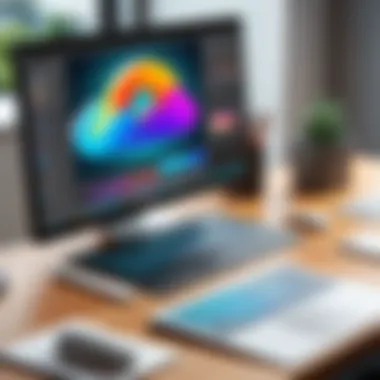

Intro
In today's competitive landscape, businesses increasingly turn to innovative software solutions to enhance productivity and promote creative collaboration. The Adobe Creative Cloud Plan stands out in this regard. Offering a suite of tools designed for various creative endeavors, the Creative Cloud has become essential for many organizations.
This analysis delves into the key features, pricing structures, and overall relevance of the Creative Cloud Plan for businesses. The focus will be on understanding how it can fit different enterprise needs, providing insights crucial for decision-makers who value efficiency and quality in their operations.
Key Features
Overview of Core Features
The Adobe Creative Cloud Plan encompasses a diverse array of applications tailored for graphic design, video production, web development, and more. Key applications include Adobe Photoshop for image editing, Illustrator for vector graphics, Premiere Pro for video editing, and InDesign for layout design. Each tool comes with specific functionalities that cater to creative professionals in various sectors.
One notable aspect is the integration between these applications. For example, users can easily move assets between Photoshop and Premiere Pro, ensuring a seamless workflow. Additionally, features such as cloud storage and file sharing enhance collaboration among team members, which is crucial in today’s remote working environment.
User Interface and Experience
The user interface of Adobe Creative Cloud tools is designed with usability in mind. Each application maintains familiar design principles, allowing professionals to adapt quickly. Menus are intuitive, and many features can be accessed through keyboard shortcuts, improving efficiency.
Moreover, Adobe frequently updates these tools, incorporating user feedback to enhance the experience. This iterative process ensures that the software remains relevant and capable of meeting the evolving demands of creative professionals.
Pricing and Plans
Overview of Pricing Models
The Creative Cloud Plan offers flexible pricing models to accommodate different business sizes and needs. Businesses can choose between individual subscriptions, business plans, or student plans, each providing varying access levels to Adobe's suite of applications. This flexibility allows companies to select a model that aligns with their workforce and budget.
For organizations interested in the business plan, a unique benefit is the admin console, which facilitates easy management of licenses and organizational usage. It aids in tracking who is using which applications and ensures compliance with software licensing agreements.
Comparison of Different Plans
Adobe structures its pricing around several key plans:
- Individual Plan: Best for freelancers and single users, offering access to all apps.
- Business Plan: Suitable for teams, providing additional features like collaboration tools and advanced support.
- Student and Teacher Plan: A discounted option for educational institutions, making it affordable for students.
| Plan Type | Monthly Price | Key Features | | Individual | Varies | Access to all apps | | Business | Varies | Admin tools and team collaboration | | Student and Teacher | Discounted | Full access for educational purposes |
Ultimately, the choice among these plans depends on specific needs and scale of operations, making careful consideration essential for informed decision-making.
"Investing in the right tools can significantly enhance a team's creative output and operational efficiency."
By understanding these key aspects, businesses can determine the best way to leverage Adobe Creative Cloud to achieve their creative and operational goals.
Overview of Creative Cloud
The Creative Cloud from Adobe has evolved into a critical asset for businesses across various sectors. This overview will provide insight into what makes Creative Cloud an indispensable tool in the modern business environment. The platform encompasses a comprehensive suite of applications tailored for creative tasks, including graphic design, video editing, and web development. Understanding its core features and applications is essential for decision-makers looking to optimize their creative processes.
Prelude to Creative Cloud
Adobe Creative Cloud is a collection of software tools and services designed for digital content creation. Launched in 2013, it allows users to create and manage creative projects across multiple devices and platforms. The subscription-based model offers flexibility and continuous updates, ensuring that users have access to the latest features without significant upfront costs. This model is particularly advantageous for businesses, as it aligns budget management with technology needs, allowing teams to scale effectively based on project demands.
Creative professionals can utilize multiple applications tailored for different needs. The integration of these tools means that a designer can create assets in Photoshop and then seamlessly move into Illustrator or Premiere Pro, enhancing productivity and collaboration.
History and Evolution
The development of Creative Cloud reflects Adobe's response to the shifting landscape of software consumption. Before Creative Cloud, users purchased individual software licenses, which limited access to updates and created barriers to collaboration. The introduction of the Creative Cloud model signified a paradigm shift in how creative software was distributed and used.
Adobe has consistently updated the Creative Cloud, adding new features and applications based on user feedback and market trends. Notably, applications like Lightroom and After Effects have seen significant enhancements that improve their functionality for professional-grade projects. Moreover, the rise of cloud computing has made remote collaboration more feasible than ever, further driving the adoption of Creative Cloud among businesses.
"The Creative Cloud has transformed how businesses approach digital content creation, making it more collaborative and efficient."
The historical evolution of Creative Cloud encapsulates not only the advancement of technology but also the changing demands of creativity in business. From its inception as a collection of desktop applications to a dynamic and interconnected creative ecosystem, Creative Cloud continues to set the standard in the industry.
Understanding the Creative Cloud Plan


The Creative Cloud Plan represents a significant shift in how businesses approach creative solutions. Understanding this plan is essential for decision-makers looking to enhance productivity and innovation within their teams. The Creative Cloud integrates various applications that cater to different creative needs, providing a versatile foundation that encourages collaboration and efficiency.
Core Features
The Creative Cloud Plan encompasses a suite of tools specifically designed for creative professionals. Its core features include:
- Access to Key Applications: The plan offers access to industry-leading software such as Adobe Photoshop, Illustrator, and Premiere Pro. This comprehensive array of tools enables businesses to handle various visual and multimedia projects with ease.
- Cloud Storage: Users benefit from ample cloud storage, which facilitates the secure saving and sharing of files. This storage feature enhances collaboration among team members, allowing real-time access to projects.
- Regular Updates: Subscribers receive continual updates, ensuring that they always work with the latest versions of applications. This policy keeps users aligned with industry standards and emerging trends in design and multimedia.
- Integration Across Applications: The Creative Cloud applications are well-integrated, making it easier to transfer assets between tools. This seamless interaction streamlines workflows and enhances user experience.
These core features make the Creative Cloud Plan a valuable resource for businesses aiming to remain competitive in the creative sector.
Benefits for Businesses
Implementing the Creative Cloud Plan can provide numerous benefits for businesses, including:
- Increased Efficiency: The integration of powerful applications means that tasks that once took hours can now be completed in less time. This efficiency can lead to quicker project turnaround and ultimately greater profitability.
- Encouraged Collaboration: The plan's collaborative tools foster teamwork, allowing multiple users to work on a project simultaneously. This aspect is particularly important in a remote working environment.
- Cost Management: By offering subscription-based pricing, businesses can better manage their software costs. Paying a monthly fee rather than making substantial upfront investments can assist in budget planning.
- Access to Learning Resources: Adobe provides extensive learning resources for users. Ensuring that employees can quickly get up to speed with new features supports continuous professional development.
Investing in the Creative Cloud Plan can significantly boost a business's creative output and effectiveness, enabling teams to produce exemplary work consistently.
Components of the Creative Cloud Plan
The components of the Creative Cloud Plan are crucial for understanding how this software suite meets the diverse needs of businesses. Each element plays a significant role, providing unique applications and features that contribute to overall productivity and creativity. As companies navigate their digital transformation journey, having a clear grasp of these components can streamline workflows and foster innovation.
Key Applications
The Creative Cloud suite comprises several applications, each tailored to specific professional tasks. Noteworthy tools include Photoshop, Illustrator, Premiere Pro, After Effects, and Lightroom. All these applications are designed to enhance visual communication and creative output.
Photoshop
Photoshop is perhaps the most recognized graphic design software in the world. Its primary role lies in photo editing, manipulation, and graphic design. Businesses often rely on Photoshop for creating marketing materials, branding elements, and multimedia content. A key characteristic of Photoshop is its comprehensive set of editing tools which allows users to achieve intricate designs and enhancements.
One unique feature is the ability to work with layers, enabling non-destructive editing. This characteristic is advantageous because it allows for adjustments without losing original data. However, Photoshop can be complex, and new users may face a steep learning curve.
Illustrator
Illustrator specializes in vector graphics, making it a go-to application for designers who need scalable images. Its contribution to branding and marketing is significant, as businesses use it to create logos, icons, and illustrations. The key characteristic of Illustrator is its precision in creating graphics that remain crisp regardless of size changes.
A notable feature is the Pen Tool, which provides control and flexibility in drawing shapes and lines. This efficiency is beneficial for creating original designs. However, like Photoshop, the interface can be intimidating for beginners, requiring time to master its functionalities.
Premiere Pro
Premiere Pro is pivotal for video editing in businesses. With its robust capabilities, it enables users to edit videos professionally, integrating sound, graphics, and effects seamlessly. One key characteristic is its real-time editing feature, which allows for immediate viewing of changes. This highlights the actual video output as edits are made, facilitating a smoother workflow.
Premiere Pro also supports various formats, offering versatility in projects. Nonetheless, it can be resource-intensive, and users may need high-performing hardware for optimal experience.
After Effects
After Effects complements Premiere Pro by providing advanced motion graphics and visual effects capabilities. It is essential for businesses aiming to create dynamic video content. A key characteristic of After Effects is its layer-based compositing, allowing for complex visual designs.
The ability to animate text and graphics easily is a unique feature that enhances presentations and advertising materials. However, due to its depth, new users may find it convoluted without prior experience in motion graphics.
Lightroom
Lightroom caters specifically to photographers, specializing in photo management and editing. Its primary role is to enhance and organize images efficiently. A key characteristic of Lightroom is its user-friendly interface, which appeals to both amateurs and professionals.
One unique feature is the non-destructive editing process, allowing photographers to maintain original files while applying various adjustments. This makes Lightroom a popular choice for managing large photo libraries. However, some advanced features may require an understanding of photography concepts, which could complicate usage for those unfamiliar with them.
Collaboration Features
Collaboration is vital in the creative process, especially for teams working on various projects. The Creative Cloud Plan supports collaboration through cloud storage, shared projects, and real-time feedback mechanisms. This ensures that all members of a team remain connected and can contribute efficiently to the task at hand.
Pricing Options and Plans
In today's rapidly changing digital landscape, understanding the pricing options and plans for software like Creative Cloud is essential for businesses. These decisions can impact budget allocation, team productivity, and overall satisfaction with the services. Creative Cloud offers various pricing structures to accommodate the diverse needs of different types of users, ranging from individual freelancers to large enterprises. Careful analysis of these options allows organizations to make informed decisions that can maximize their investment.
Individual vs. Team Plans


The distinction between individual and team plans is foundational to choosing the right Creative Cloud option. Individual plans cater primarily to freelancers or single users. These plans provide access to all essential applications but may lack certain collaborative features that can enhance workflow efficiencies.
In contrast, team plans are designed for organizations with multiple users needing integrated collaborative tools. Team plans provide additional features such as shared libraries, advanced admin controls, and the ability to manage user licenses centrally. This can streamline project management and resource allocation among team members.
The decision between the two should involve considerations such as:
- Number of Users: A larger team typically benefits from team plans, which also offer discounts for multiple licenses.
- Collaboration Needs: If work involves frequent collaboration, the team plan's features are beneficial.
- Budget Considerations: Individual plans may be more cost-effective for freelancers or small businesses.
Enterprise Solutions
For larger businesses or those with specific requirements, Creative Cloud offers tailored enterprise solutions. These plans include enhanced administrative tools, advanced security measures, and dedicated support to ensure seamless integration into existing systems. By opting for an enterprise solution, businesses can:
- Customize Licenses: Tailor application access based on user roles within the organization.
- Implement Security Protocols: Protect sensitive information with enterprise-level security features.
- Receive Tailored Support: Access dedicated customer service and technical support for troubleshooting.
The scalability of enterprise solutions makes them ideal for growing businesses that prioritize stable and robust software infrastructure.
Trial Periods and Discounts
Trial periods and discounts are critical elements that can influence user decisions when considering the Creative Cloud plans. Adobe typically offers a 7-day free trial for different Creative Cloud applications, which allows businesses to test functionalities without initial investment. This is particularly valuable for those who are new to Creative Cloud or want to evaluate specific applications before committing.
In addition to trials, Adobe often runs promotional discounts that can make their plans more accessible. Businesses should actively monitor these offers, as they can potentially reduce costs significantly—especially when onboarding multiple team members.
Creative Cloud Plan vs. Other Software Solutions
In the fast-evolving digital landscape, the choice of a software solution can significantly influence business outcomes. The Creative Cloud Plan emerges as a key player, yet there are many competing tools. Understanding how it stacks against other software solutions is essential for organizations aiming to optimize productivity and innovation. Evaluating both strengths and weaknesses helps businesses make informed choices that directly impact their creative processes.
Competitive Analysis
When comparing the Creative Cloud Plan with other software, it is critical to assess features and performance. Notable competitors include Affinity Suite, which offers similar graphics and photo editing tools without subscription costs, attracting users who prefer one-time purchases. Additionally, CorelDRAW presents an alternative for vector graphics and design.
Despite these alternatives, Adobe’s Creative Cloud stands out due to its extensive features, integrations, and constant updates. With prominent applications like Adobe Illustrator, Photoshop, and Premiere Pro, it delivers a comprehensive package for creative professionals. Moreover, Adobe's cloud capabilities allow seamless collaboration among team members, a feature that many competitors still struggle to replicate.
Key points in the competitive landscape:
- Creative Cloud provides frequent updates and improvements.
- Other solutions may lack the same depth of features and integrations.
- Subscription models versus one-time purchases can influence budget considerations.
Customer Satisfaction Comparisons
Customer satisfaction is another critical factor when assessing the Creative Cloud Plan against its competitors. Studies show that businesses using Creative Cloud often express higher satisfaction levels due to its extensive range of tools and reliable performance. According to surveys conducted by tech analysts, users appreciate the seamless workflow integration and ease of use that Adobe software offers.
Comparatively, alternatives like Affinity and CorelDRAW have received mixed reviews. While they boast lower costs, users sometimes mention a steeper learning curve and fewer resources for support.
Some highlights include:
- Survey results indicate that over 80% of Creative Cloud users find value in its robust feature set.
- Dissatisfaction in competitors often stems from limited features or insufficient support documentation.
- Ongoing community and resources in forums like Reddit and Facebook enhance the user experience and satisfaction for Creative Cloud subscribers.
"The Creative Cloud Plan provides businesses with a competitive edge through advanced features that foster creativity and collaboration."
The Role of Creative Cloud in Digital Transformation
Digital transformation represents a profound shift in how organizations use technology to innovate and adapt to market changes. Adobe's Creative Cloud plays a crucial role in this transformation by equipping businesses with tools that enhance creativity and foster collaboration. The integration of Creative Cloud into daily workflows enables organizations to streamline processes, improve output quality, and respond to customer needs more effectively.
Creative Cloud facilitates digital transformation by emphasizing creativity and innovation at the core of business strategies. With a suite of leading applications, companies can design more engaging content and utilize data-driven insights to inform their creative endeavors. Users can leverage tools like Adobe Photoshop for image editing, Illustrator for vector graphics, and Premiere Pro for video editing. This diversity allows teams to collaborate across various mediums, generating richer and more varied outputs.
Moreover, the accessibility of Creative Cloud applications via cloud services means that teams can work from anywhere. This flexibility is particularly relevant as businesses progressively adopt remote work models. Employees are not limited to their office environments; they can collaborate seamlessly regardless of location. This can lead to faster project turnaround times and increased productivity, which is essential in today's fast-paced business landscape.
"The tools provided by Creative Cloud not only enhance individual creativity but also promote collaborative innovation, which is vital for business success in a digital-first world."
Enhancing Creativity and Innovation
In today’s competitive environment, businesses must differentiate themselves. Adobe Creative Cloud aids this by promoting a culture of ownership among creative professionals. The features included encourage experimentation and progressive ideation, necessary for innovation. Teams can explore design variations and iterate rapidly, significantly enhancing the creative process.
For instance, using Adobe XD, designers can prototype user experiences efficiently. This not only benefits designers but also engages stakeholders early in the process, fostering a more inclusive development atmosphere. Companies can see real-time feedback, allowing for quicker adaptations which can lead to well-informed product decisions.
The integration with mobile apps also allows users to capture ideas on the go. An example is Adobe Capture, which lets users turn photographs into vector graphics. Such capabilities allow creativity to spark anywhere, making innovation a continuous process instead of a sporadic event.


Case Studies of Successful Adaptation
- Slack: This communication platform utilizes Adobe Creative Cloud to create engaging graphics, videos, and marketing campaigns. The quick distribution of design resources across teams helps maintain brand consistency and fosters timely execution of marketing strategies.
- Coca-Cola: The global brand adopted Creative Cloud's tools for revitalizing its marketing approach. By utilizing Adobe Spark and Photoshop, the brand created visually rich campaigns that resonate with their audience, enhancing brand recall.
- BuzzFeed: This media company employs Creative Cloud to produce a high volume of diverse content. Their teams utilize tools like Lightroom and Premiere Pro to ensure quality in visual and video content, significantly boosting audience engagement.
These examples illustrate how Creative Cloud is not merely a collection of applications but a cornerstone of digital transformation in various industries. Through effective utilization, businesses can achieve far-reaching impacts, paving the way for a more innovative future.
Challenges of Using Creative Cloud
In the fast-paced world of digital innovation, Adobe Creative Cloud stands out as a powerful assemblage of tools for design, video editing, photography, and more. However, as with any comprehensive system, there are challenges that businesses must consider when adopting this platform. Understanding these issues is crucial for informed decision-making and effective integration into existing workflows. The impact of these challenges can influence a company's productivity, project timelines, and ultimately, its bottom line.
Common Limitations
The limitations of Creative Cloud can often be categorized into a few major areas:
- System Requirements: Users need to be aware of the hardware specifications required to run various applications smoothly. Older machines might struggle with performance, leading to frustrations that hinder creative processes.
- Subscription Model: The shift to a subscription service can be a double-edged sword. While it allows for access to the latest features, it also creates ongoing expenses that might not suit every budget. The financial commitment can be significant for businesses needing several licenses.
- Learning Curve: While the applications are powerful, they are also complex. New users may face a steep learning curve, which can delay productivity. The richness of features may overwhelm users initially.
- Offline Access: Creative Cloud applications require an internet connection for full functionality. This can be limiting for teams working in remote locations or for those with unstable internet access.
"A thorough understanding of the limitations can help mitigate their impact on the organizational workflow."
User Support and Resources
Effective user support and resources are vital for addressing challenges associated with Creative Cloud. Adobe provides several avenues for support:
- Documentation and Tutorials: Adobe offers extensive documentation and tutorial resources. Businesses can leverage these materials for onboarding new employees and improving existing team skills.
- Community Forums: Platforms like Reddit and Adobe's own forums provide places for users to ask questions, share tips, and find solutions from peers who may have encountered similar issues.
- Customer Service: Adobe's customer service is designed to assist with technical problems. However, response times may vary, and some users report long wait periods for resolution.
- Training Programs: Third-party training programs can facilitate deeper understanding and application of Creative Cloud tools. Investing in professional training can significantly reduce the learning curve for teams.
In summary, while Creative Cloud presents immense potential for creative work, organizations must navigate several challenges. By understanding common limitations and utilizing available support resources, businesses can enhance their experience and optimize their creative capabilities.
Future of Creative Cloud
The potential trajectory of the Creative Cloud is crucial for businesses considering long-term software investments. Adobe continually evolves this platform to meet emerging needs in the creative and business landscapes. They aim not just to maintain relevance but to set benchmarks in creative solutions.
Several key aspects make exploring the future of Creative Cloud important. These include innovative technology, evolving business requirements, industry trends, and customer feedback. Each element contributes to shaping upcoming tools and features, thereby influencing decision-making processes for businesses.
Understanding what the future holds aids organizations in planning and strategizing, ultimately allowing them to leverage Adobe’s offerings more effectively.
Upcoming Features
As Creative Cloud develops, numerous upcoming features are anticipated. These enhancements aim to optimize user experience and expand capabilities. For instance:
- Enhanced AI Integration: Adobe is likely to enhance AI functionalities within its tools, improving automation and user assistance.
- Real-time Collaboration: Tools that support simultaneous collaboration will become a focal point, enabling teams to work together effortlessly.
- Cloud Storage Solutions: Increased cloud storage capacity, along with enhanced security features, may be introduced, providing businesses with more options to manage data securely.
- Mobile Application Features: With remote work becoming more common, expect more features tailored for mobile applications that cater to on-the-go creativity.
These developments reflect a commitment to keeping pace with the needs of modern businesses.
Trends in Creative Software
The landscape of creative software is continuously changing. Significant trends currently shaping this domain include:
- Cloud-based Solutions: There is a shift toward cloud-based tools that allow for flexibility and accessibility, minimizing the need for powerful local machines.
- Subscription Models: More companies are adopting subscription models like that of Creative Cloud, providing affordability and regular updates for users.
- User Experience Focus: A trend towards prioritizing user experience is evident, as intuitive interfaces attract more users.
- Integration with Other Software: Creative tools are increasingly designed to integrate seamlessly with other productivity applications. This provides users with a more integrated working environment that enhances workflow.
Understanding these trends helps businesses prepare to capitalize on new tools and features as they arise, ensuring they remain competitive in an evolving marketplace.
In summary, the future of Creative Cloud is being shaped by innovation and user demands. Keeping abreast of these changes is essential for businesses seeking to leverage creative software effectively.
Closure
The conclusion of this article encapsulates the importance of the Creative Cloud Plan for businesses in today's digital landscape. As enterprises increasingly rely on creative software to drive innovation and efficiency, understanding the features and benefits of Creative Cloud becomes paramount. This plan offers a versatile array of tools designed to enhance productivity, collaboration, and creative output.
One significant element is the integration of various applications that cater to diverse business needs. For instance, Photoshop can streamline graphic design tasks, while Premiere Pro aids in video production. Such capabilities allow teams to work seamlessly across different media types, fostering an environment that encourages creativity.
Additionally, the subscription model of Creative Cloud offers flexibility in cost management. Businesses can select from individual plans to enterprise solutions, ensuring that they pay only for what they use. This model allows for better budget forecasting and adaptability to changing needs.
However, while there are numerous advantages, it is essential to consider the challenges discussed earlier in the article. Organizations must invest time and resources in training their staff to maximize the potential of Creative Cloud tools. Moreover, staying updated with the latest features is crucial for maintaining a competitive edge.
In summary, evaluating the Creative Cloud Plan is essential for businesses looking to invest in quality software solutions. Understanding its applications, pricing, and relevance in the context of digital transformation allows decision-makers to make informed choices that align with their organizational goals.
Final Thoughts on Creative Cloud
As we conclude our analysis, it is clear that Adobe Creative Cloud represents a significant asset for any business aspiring to enhance its creative capabilities. The tools offered cater to a wide range of functions, making it suitable for various sectors. From marketing teams creating impactful campaigns to design studios bringing their visions to life, the versatility of the Creative Cloud Plan cannot be overstated.
"Investing in the right tools can elevate a company from ordinary to extraordinary."
Ultimately, deliberating on how best to utilize Creative Cloud can produce valuable insights, not only regarding creative outputs but also in fostering a culture of innovation within the workspace. Choosing Creative Cloud should be viewed not merely as adopting software but as an investment into the future of an organization.







