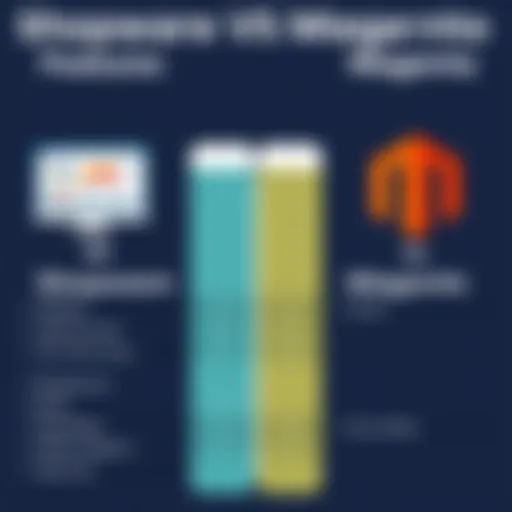Understanding Workflow Trackers: A Comprehensive Guide
Intro
In today's fast-paced business environment, where efficiency is key, workflow trackers have emerged as indispensable tools. They help teams manage and streamline their processes, ensuring tasks are completed on time and within budget. Understanding how these trackers operate is crucial for decision-makers and IT professionals aiming to enhance productivity.
This guide will explore essential aspects of workflow trackers, beginning with their core features and the user experience. We will investigate pricing models and the various plans available, providing insights that empower readers to make informed software choices.
Key Features
Overview of Core Features
Workflow trackers come equipped with several core features that significantly enhance efficiency. One of the primary functions is task management. This allows users to create, assign, and monitor tasks in real-time. Effective task tracking is vital, as it clarifies responsibilities and deadlines, thus preventing bottlenecks.
Another critical feature is the integration capability with other tools. Most workflow trackers support connections with applications like Slack and Google Drive. This integration promotes seamless information sharing and collaboration among team members.
Moreover, many of these trackers offer advanced reporting features. These tools analyze performance metrics, aiding decision-makers in understanding productivity trends. Visualization of data through dashboards allows users to grasp critical insights at a glance.
User Interface and Experience
An intuitive user interface is essential for the successful adoption of workflow trackers. A clean and organized layout enhances user efficiency and satisfaction. Most top-tier trackers emphasize simplicity in design, making navigation straightforward.
User experience extends to mobile compatibility as well. With many teams working remotely, mobile access enables employees to stay connected and updated regardless of their location. This flexibility fosters a productive work environment.
Pricing and Plans
Overview of Pricing Models
When considering a workflow tracker, understanding the pricing models is crucial. Many platforms adopt a subscription model. This typically involves monthly or annual fees based on the number of users or features required.
Some have a tiered pricing system, offering different levels of functionality. For instance, basic plans might include standard features, while premium plans provide advanced functionalities like custom reporting and automation processes.
Comparison of Different Plans
It is worth examining different plans available for workflow trackers.
- Basic Plan: Often includes essential features such as task management and limited integration capabilities.
- Standard Plan: Typically the most popular choice, it may add increased integration options and basic reporting.
- Premium Plan: Offers all features, including advanced reporting, automation, and integrations with other tools, making it suitable for larger teams.
"Choosing the right workflow tracker depends on the unique needs of your business. Assessing current operations can reveal which features are essential for improving productivity."
This comprehensive guide aims to provide a robust understanding of workflow trackers, emphasizing their significance in today's business landscape. Understanding both functionalities and financial implications ensures organizations can select the right tools to streamline their processes.
Prolusion to Workflow Trackers
In today’s dynamic business environment, efficient communication and project management are essential. Workflow trackers emerge as critical tools designed to streamline operations. They facilitate systematic processes that improve overall productivity. This section explains what workflow trackers are, and their relevance in modern business strategies.
Workflow trackers serve as platforms enabling teams to visualize, manage, and optimize their tasks. By breaking down these tasks into manageable components, organizations can avoid delays and misunderstandings among team members. The essence of these tools lies in enhancing accountability. Each team member knows their responsibilities, leading to a smoother workflow.
Importance of Workflow Tracking
With the increasing complexity of business operations, keeping everyone aligned is challenging. Here, workflow trackers provide clarity. They allow stakeholders to monitor progress in real-time. This capability is vital for maintaining project momentum and meeting deadlines effectively.
Moreover, workflow trackers promote transparency. Each participant can see task statuses, which fosters an environment of shared responsibility. By making processes visible, these tools mitigate the risk of errors resulting from miscommunication.
Key Benefits of Using Workflow Trackers
The benefits of implementing workflow trackers are noteworthy. First, they considerably increase efficiency. Teams can focus on tasks without getting lost in administrative issues. Secondly, they provide valuable insights into performance metrics. The ability to assess progress helps in making informed decisions. Here are some other benefits that further emphasize their significance:
- Enhanced collaboration among team members.
- Streamlined operations that reduce bottlenecks.
- Simplified reporting through automated features.
As businesses adopt more digital solutions, understanding workflow trackers becomes crucial. They assist in maintaining a competitive edge by promoting an organized approach to manage tasks and projects. By integrating these systems, companies can adapt to changes quickly while maximizing their resources efficiently.
Defining Workflow Trackers
Workflow trackers serve as essential tools in the landscape of modern business management. By definition, a workflow tracker is a software application that helps organizations manage, oversee, and improve their processes efficiently. The core functionality centers around tracking tasks, deadlines, and projects across various departments. This offers insight into workflow dynamics and facilitates better decision-making.
Understanding the importance of defining workflow trackers lies in recognizing their multifaceted role within organizations. They are not merely glorified task lists; rather, they represent a comprehensive system that enhances transparency and accountability among teams. Additionally, they support a culture of continuous improvement by enabling teams to assess their performance.
One notable benefit of implementing a workflow tracker is the enhanced ability to visualize processes. By mapping out workflows, organizations can identify bottlenecks and areas needing improvement. This clarity leads to optimized resource allocation and time management, directly impacting the overall productivity of the company.
Key Elements of Workflow Trackers
- Task Assignment: Workflow trackers simplify the allocation of tasks to team members, clarifying who is responsible for each element of a project.
- Progress Monitoring: These tools allow for real-time tracking of task completion, offering immediate visibility into the workflow’s status.
- Reporting Functions: Many workflow trackers come equipped with robust reporting capabilities. This helps in generating analytics that can inform future strategies.
Moreover, it is important to consider how workflow trackers can be tailored to meet specific organizational needs. Different sectors may require varied features, such as integration with customer relationship management (CRM) systems for sales teams or content management systems for marketing departments. The flexibility of workflow trackers to adapt to distinct operational demands enhances their value.
"Defining workflow trackers with clarity is vital. This ensures that companies can choose the best tool suited for their operations."
The Importance of Workflow Trackers in Modern Business
Workflow trackers have become essential tools for businesses in today’s fast-paced environment. They provide clarity in process management and facilitate efficient coordination among team members. This section will examine the significance of workflow trackers and how they impact various aspects of modern business operations.
One of the primary reasons workflow trackers are important is their ability to enhance productivity. With the help of these tools, teams can allocate tasks, set priorities, and track progress in real-time. By establishing a clear structure for project management, team members can work more efficiently. The transparency of their duties reduces the likelihood of miscommunication and overlapping responsibilities.
"Workflow trackers serve as both a roadmap and a communication bridge. They clarify paths and responsibilities, allowing teams to focus on outcomes rather than on process ambiguities."
Additionally, workflow trackers support improved accountability. When tasks and deadlines are clearly defined, it becomes easier to hold individuals responsible for their contributions. Leaders can monitor performance metrics and ensure that project timelines are met. This fosters a culture of responsibility that is crucial for achieving organizational goals.
Workflow trackers also play a pivotal role in enhancing communication within teams. Often, projects involve cross-departmental collaboration, which can lead to silos. With workflow trackers, real-time updates and shared visibility enable better communication and collaboration among team members. It allows everyone to stay informed about changes or developments, thereby reducing delays caused by misalignment.
Moreover, data-driven insights from workflow trackers can guide strategic decision-making. They provide analytics that help leadership understand where processes are efficient and where improvements are needed. Evaluating these insights can lead to more informed choices about resource allocation and project prioritization.
In summary, workflow trackers are indispensable in modern business. They increase efficiency, ensure accountability, foster better communication, and provide valuable data. This makes it crucial for decision-makers and IT professionals to carefully consider their options when evaluating workflow tracking systems. As companies seek to navigate increasingly complex processes, the role of these tools will undoubtedly become more pronounced.
Key Features of Effective Workflow Trackers
In any organizational environment, the efficiency of workflow trackers can be directly linked to their specific features. Understanding these key aspects is essential for selecting the right tool that meets your business needs. Effective workflow trackers are designed not just to streamline processes, but to elevate the overall operational structure within a company. Here, we will cover four fundamental features that every suitable workflow tracker must include: task management capabilities, collaboration tools, reporting and analytics, and integration with other software.
Task Management Capabilities
Task management is at the heart of a successful workflow tracker. This functionality allows teams to assign, prioritize, and monitor tasks throughout their lifecycle. It creates a visual representation of tasks that need to be completed, promoting accountability and transparency.
When evaluating task management capabilities, consider options such as:
- Task Assignment: The ability to delegate tasks easily to specific team members aids in clarity of roles.
- Progress Tracking: Maintain an eye on the completion status of tasks. Many trackers offer visual progress indicators.
- Priority Settings: Features that enable users to designate level of urgency can help in managing workloads more effectively.
Having strong task management features increases overall productivity, allowing teams to focus on critical issues while also monitoring their progress in real-time.
Collaboration Tools
Collaboration tools facilitate teamwork and communication, essential for modern businesses. Workflow trackers that offer integrated collaboration features contribute to a more connected and engaged workforce. In a time when remote work is prevalent, these features become increasingly relevant.
Some effective collaboration tools include:
- Real-Time Messaging: Enables immediate communication about task status or changes, ensuring everyone is on the same page.
- Document Sharing: A feature that allows team members to share important files and resources within the tracker promotes efficiency.
- Commenting Systems: Adding notes or comments directly related to specific task items fosters dialogue and feedback.
By enhancing collaboration, workflow trackers increase alignment within teams, directly improving output and quality of work.
Reporting and Analytics
To make informed decisions, data is invaluable. Reporting and analytics features in workflow trackers allow teams to gather and analyze data on various operational metrics. This information can reveal insights into efficiency, bottlenecks, and overall productivity.
Key components of effective reporting and analytics include:
- Customizable Dashboards: Users can tailor their dashboards to reflect key performance indicators relevant to their work and goals.
- Automated Reports: These save time and effort, providing regular updates on performance and progress.
- Data Visualization: Graphs and charts make complex data more accessible and easier to analyze.
With precise reporting features, businesses can identify trends over time, allowing for proactive adjustments in workflow and project management.
Integration with Other Software
No workflow tracker operates in isolation. The capability to integrate with existing tools and software is a vital feature that ensures seamless operations. A workflow tracker that does not support integration could lead to fragmented data and inefficient processes.
Consider integration options such as:
- Project Management Tools: Tools like Asana or Trello improve task management when integrated with workflow trackers.
- Communication Platforms: Integrating with Slack or Microsoft Teams enhances communication and collaboration directly within the workflow environment.
- CRM Systems: Systems like Salesforce help maintain customer interactions, supporting sales and marketing efforts.
When workflow trackers integrate smoothly with other software, they create a more unified approach, enhancing productivity and streamlining operations.
Types of Workflow Trackers
Understanding the various types of workflow trackers is crucial for businesses aiming to optimize their processes. These trackers cater to distinct operational needs and objectives, thus allowing organizations to choose the right one that aligns with their specific requirements. Selecting the appropriate workflow tracker can lead to better task allocation, clearer communication, and ultimately, enhanced productivity.
Project Management Workflow Trackers
Project management workflow trackers focus on the planning, execution, and monitoring of projects. Tools like Asana, Trello, and Microsoft Project are popular examples. They provide features to outline tasks, assign team members, set deadlines, and monitor progress in real-time.
These trackers help project managers keep everyone on the same page. They allow for better tracking of timelines, resources, and budgets. By using project management workflow trackers, organizations can identify bottlenecks early. This ensures that projects stay on track and meet their deadlines, leading to overall efficiency in project completion.
Sales Workflow Trackers
Sales workflow trackers are tailored specifically for sales teams. They help to manage leads, track sales pipelines, and monitor customer interactions. Tools like Salesforce and HubSpot are commonly used for this purpose. These tools provide a clear overview of where each lead stands in the sales process, from initial contact to closing the deal.
Utilizing a sales workflow tracker can significantly enhance the sales process. This is achieved by improving lead management, prioritizing follow-ups, and ensuring consistent communication with potential clients. As a result, sales teams can convert leads into customers more efficiently.
Marketing Workflow Trackers
Marketing workflow trackers assist marketing teams in planning, executing, and analyzing marketing campaigns. Software such as Monday.com and Marketo offer these capabilities. These trackers enable teams to coordinate efforts across various channels, maintain campaign timelines, and collaborate on content creation.
By employing marketing workflow trackers, businesses can streamline their marketing efforts. This leads to improved campaign performance and better allocation of resources. Data collected through these platforms also aids in analyzing the effectiveness of campaigns, allowing for data-driven decisions.
Customer Support Workflow Trackers
Customer support workflow trackers focus on managing customer inquiries, feedback, and support ticket resolution. Tools like Zendesk and Freshdesk are widely used for this purpose. They provide features for ticket management, customer communication, and performance metrics.
Implementing a customer support workflow tracker can enhance service quality. It ensures quick response times and accurate issue resolution. This also results in higher customer satisfaction and retention rates. Tracking customer interactions helps organizations identify recurring issues, which can inform strategies for improvement.
Implementation of Workflow Trackers
Effective implementation of workflow trackers is a crucial step for any organization aiming to enhance productivity and streamline processes. This phase involves aligning the tool's capabilities with organizational goals. Key elements such as understanding the structural dynamics of the team are vital. When planning to implement workflow trackers, businesses often overlook the need for a tailored approach. It is essential to consider how the tool will integrate with existing systems and workflows. A strategic mindset in this phase can yield significant benefits, such as reduced operational costs and improved task management.
Assessing Organizational Needs
Before any tools can be rolled out, understanding the specific needs of the organization is key. Different teams have distinct requirements; what works for one may not suit another. Conduct surveys or interviews to gather feedback from team members regarding pain points in current workflows. This will help in identifying which features of a workflow tracker are necessary. For instance, a marketing team may require robust analytics features, while an IT team may prioritize integration capabilities. Ultimately, a thorough assessment enables tailored solutions that provide the most value.
Choosing the Right Workflow Tracker
Selecting the right workflow tracker can be daunting due to the multitude of options available. Organizations must analyze their assessed needs against what each tracker offers. Consider factors such as user-friendliness, scalability, and pricing models. Some popular options include Trello, Asana, and Monday.com. Each tool has its strengths and weaknesses. It is often advantageous to take advantage of free trials offered by these platforms. This hands-on approach allows teams to gauge usability before making a financial commitment.
Training and Onboarding Employees
Once a workflow tracker is selected, the next critical step is training and onboarding employees to ensure they understand how to use it effectively. Conduct comprehensive training sessions and provide resources for ongoing support. Documentation should be clear and concise, allowing employees to easily reference it as needed. Encourage feedback during this phase to address any challenges or confusion promptly. This effort not only enhances user adoption rates but also helps in maximizing the efficiency of the tracker.
Monitoring and Updating Workflow Processes
Finally, monitoring and updating workflow processes post-implementation is of utmost importance. Regular assessments should be conducted to gauge the tracker’s effectiveness. Are tasks being completed more efficiently? Is communication clearer? Engaging with team members for feedback can provide insights into how the tracker is performing. Adjustments may be necessary to refine processes further. Additionally, keeping the software updated ensures that the organization benefits from new features and enhancements that can further optimize workflows.
Benefits of Using Workflow Trackers
The advent of workflow trackers has transformed the way organizations streamline their operations. Understanding the benefits of these tools is vital for decision-makers and IT professionals. Workflow trackers play a crucial role in addressing complex processes, driving efficiency, and enhancing productivity across various departments in a business. Their significance can not be overemphasized, as they support organizations in navigating through tasks systematically, thereby reducing errors and delays.
Increased Efficiency and Productivity
One of the primary benefits of workflow trackers is the increased efficiency they bring to the table. Traditional methods of managing tasks often lead to confusion and miscommunication. However, with robust workflow trackers, tasks are clearly defined and assigned to specific team members. This clarity results in a smoother flow of work.
Moreover, automating repetitive tasks through these trackers allows employees to focus on more strategic activities. Improvements in time management can drive productivity upward, as staff are less bogged down by mundane operations. Organizations often witness a marked enhancement in output once they implement an effective workflow tracker.
Enhanced Accountability
Another important aspect of workflow trackers is enhanced accountability. Each team member's responsibilities are well outlined, making it easy to track progress on various tasks. This transparency cultivates a sense of ownership among employees. When individuals know they are accountable for specific tasks, they are more likely to engage proactively and perform at their best.
By having a clear digital trail of who did what and when, workflow trackers also help in identifying areas of improvement and potential bottlenecks. This accountability fosters a culture of responsibility, which is essential for achieving organizational goals efficiently.
Improved Communication
Communication often serves as the backbone of any successful organization. Workflow trackers facilitate seamless communication by centralizing all information related to tasks and projects. Team members can provide updates, share comments, and collaborate in real time, reducing the risks of misunderstandings and miscommunication.
Such tools often include built-in communication features that allow team members to interact without needing to switch between various platforms. This reduces friction and supports a more cohesive team atmosphere. Effectively, reducing communication barriers enhances collaboration and promotes innovation.
Data-Driven Insights
Lastly, workflow trackers offer the potential for data-driven insights. Most of these tools retain data regarding task completion rates, time spent on tasks, and team performance metrics. By analyzing this data, businesses can identify trends and make informed decisions about resource allocation or team adjustments.
Using analytics effectively can also reveal inefficiencies or areas that require additional support. A thorough understanding of performance indicators allows organizations to refine their processes continuously. Thus, integrating a workflow tracker does not just optimize current operations; it lays the groundwork for a data-centric approach to continuous improvement.
Challenges in Implementing Workflow Trackers
Implementing workflow trackers offers significant benefits, but organizations often face various challenges. Understanding these difficulties is crucial for decision-makers as they seek to maximize the effectiveness of these tools. Each challenge has its roots in organizational culture, technological constraints, or financial considerations. Addressing these challenges head-on not only fosters smoother adoption but also ensures better productivity outcomes over time.
Resistance to Change
Resistance to change is a common phenomenon within organizations, particularly when introducing new technologies such as workflow trackers. Employees may feel anxious about the shift in their established routines or might not understand how the new system will benefit them personally. This apprehension can manifest in various forms, from passive non-compliance to active opposition.
Sensitizing staff to the merits of workflow trackers is essential. Clear and consistent communication is necessary to outline how these tools will promote efficiency, enhance collaboration, and ultimately facilitate completion of tasks. Management should dedicate time to provide thorough explanations and demonstrations, allowing employees to ask questions and raise concerns. Furthermore, involving employees in the implementation process can greatly reduce resistance. When individuals feel they have a stake in the changes, they are more likely to embrace the tools and adapt to new workflows.
Technical Difficulties
Technical difficulties are another barrier that organizations encounter when implementing workflow trackers. These issues may arise from insufficient IT infrastructure or inadequate software compatibility. The complexity of some solutions can also lead to user frustration if not handled well. Errors during initial onboarding processes or difficulties with system integration can stall productivity and create skepticism about the chosen system's effectiveness.
To combat these issues, organizations should conduct a thorough assessment of existing technological systems before implementation. Choosing a workflow tracker that aligns with the current tech stack, or investing in necessary infrastructure upgrades is important. Training sessions should focus on ensuring employees can navigate the system confidently. Additionally, leveraging support from the workflow tracker’s vendor can aid in troubleshooting initial problems, thereby minimizing disruption during the transition phase.
Cost Considerations
Cost considerations frequently limit companies' ability to fully pursue the implementation of workflow trackers. Budget constraints may reduce the range of options available. Organizations often need to weigh the costs against the potential efficiency gains.
It's essential to analyze the total cost of ownership of a workflow tracker, which includes software licenses, training expenses, ongoing support, and potential upgrades in the future. Companies should consider engaging in a cost-benefit analysis that factors in not only direct financial implications but also indirect benefits such as improved employee morale and enhanced customer satisfaction. Additionally, declining productivity during the transition phase should be factored into the overall evaluation.
Future Trends in Workflow Tracking Technology
As businesses continue to evolve, the need for effective workflow trackers becomes more pronounced. The future of workflow tracking technology centers on two main trends: the integration of artificial intelligence and the adaptation to remote work environments. These trends will not only reshape how organizations manage processes but also improve overall efficiency and responsiveness.
Artificial Intelligence in Workflow Management
Artificial intelligence (AI) is poised to revolutionize workflow management. AI algorithms can analyze large volumes of data quickly, providing insights that were previously unattainable. For example, AI can facilitate task prioritization by evaluating project timelines, resource allocation, and employee performance metrics. This capability allows for dynamic adjustments to workflows, leading to optimized efficiency.
Furthermore, AI-powered automation is another significant aspect. Routine tasks can be automatically executed, freeing up human workers to focus on high-level decision-making and creative endeavors. Additionally, AI can enhance predictive analytics, helping businesses foresee potential bottlenecks or issues in their workflows.
Some key benefits of leveraging AI in workflow management include:
- Enhanced Decision Making: AI tools provide data-driven insights that support informed choices.
- Increased Productivity: By automating repetitive tasks, teams can redirect their efforts towards more valuable activities.
- Better Resource Management: AI can identify underutilized assets and suggest reallocation for improved efficiency.
Despite its advantages, organizations must consider the implementation challenges of AI. Data security and privacy concerns must be addressed to protect sensitive information. Moreover, companies may need to invest in training their workforce to effectively interact with AI systems.
"The integration of AI into workflow management not only streamlines operations but also positions businesses for future growth through intelligent data utilization."
Remote Work Integration
With the rise of remote work, integrating workflow tracking systems has become vital. Organizations must ensure their workflow tools accommodate a distributed workforce while maintaining productivity and collaboration. This shift has led to the emergence of cloud-based workflow trackers, providing access and facilitating communication across locations.
Remote work integration involves several critical adjustments:
- Real-time Collaboration: Tools must support immediate interaction among team members, promoting seamless teamwork despite physical distances.
- Access Control and Security: With employees accessing systems remotely, enhanced security measures ensure data integrity and limit unauthorized access.
- User-Friendly Interfaces: To accommodate varying technical skills, workflow trackers should be intuitive for all users, facilitating quick adoption among remote teams.
The integration of remote work features in workflow trackers presents benefits such as:
- Flexibility: Teams can work from anywhere, accommodating diverse work habits.
- Enhanced Engagement: Regular updates and collaborative features keep team members connected and engaged, fostering a sense of community.
- Adaptability: Organizations can quickly adjust workflows in response to changes in team location or project requirements.
Adopting these trends ensures businesses effectively manage their operations despite evolving work environments. As technology advances, investing in suitable workflow trackers can enhance productivity and efficiency across the board.
Epilogue
The conclusion serves a vital role in reinforcing the significance of workflow trackers in today’s business environment. While discussing the various elements throughout the article, it is clear that these tools are not just about tracking tasks but are integral to optimizing business processes. Workflow trackers streamline operations, which ultimately leads to improved productivity and efficiency.
One of the key elements discussed is the ability of workflow trackers to offer insights through reports and analytics. This is crucial for organizations as it assists in identifying areas for improvement. Companies can make data-driven decisions that significantly enhance performance.
Moreover, these tools promote accountability by documenting who did what and when. This clarity mitigates potential conflicts and ensures that everyone is aligned toward common goals. For decision-makers, implementing workflow trackers can also foster a culture of transparency, which is beneficial for team dynamics.
Nevertheless, implementing these trackers comes with its own challenges. Historical resistance to change within teams can be a major hurdle. Therefore, it's imperative for organizations to manage change effectively, ensuring that employees understand the full range of benefits that workflow trackers present.
In summary, adopting workflow trackers is not merely a technical decision but a strategic imperative. The discussion in this article reflects that embracing this technology leads to enhanced efficiency, better resource management, and ultimately, a more competitive advantage in the marketplace.
"In a world where efficiency is king, workflow trackers are the tools that help you reign supreme."
Understanding the needs and intricacies of your organization will allow for the optimal implementation of these systems. As businesses continue to evolve, workflow trackers must evolve, fostering innovation and adaptability in every team.