Understanding Westlaw Software for Legal Businesses
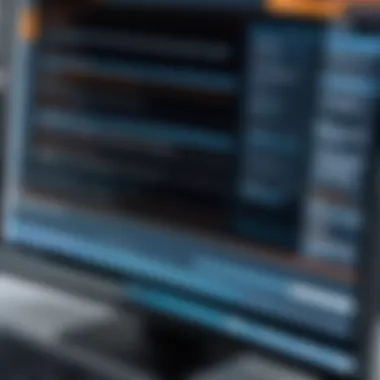

Intro
As the legal landscape evolves, the tools that serve practitioners and firms have also advanced significantly. One such tool is Westlaw, a sophisticated legal research software that offers countless functionalities tailored to meet the needs of legal professionals. For businesses operating within the legal sphere, understanding Westlaw's capabilities is paramount. This article delves into its core features, pricing structures, integration options, and more, allowing businesses to navigate the software landscape effectively.
Key Features
Overview of Core Features
Westlaw provides a multitude of features aimed at streamlining legal research and enhancing productivity. One of its central functionalities is the ability to access an extensive database of legal materials, including case law, statutes, regulations, and secondary sources. This vast repository ensures that users can find the necessary information quickly without compromising accuracy.
Moreover, Westlaw employs advanced search algorithms that refine search results based on user queries. The platform supports Boolean searching and natural language queries, which cater to the preferences of different users, making research accessible to both seasoned attorneys and legal assistants.
Some other notable features include:
- Analytics Tools: These provide insights into litigation trends, helping firms predict outcomes based on historical data.
- Document Management: This supports organizing, storing, and retrieving legal documents efficiently.
- Collaboration Tools: Features that facilitate seamless communication among team members, saving time and reducing errors.
User Interface and Experience
User experience is crucial when adopting any software, and Westlaw excels in this regard. Its interface is designed with the user in mind, making navigation intuitive. Each section flows logically, which reduces the learning curve for new users.
The dashboard presents essential resources prominently. Users appreciate features like customizable workspaces, which allow them to tailor their experience according to their functional needs. Accessibility to the software on various devices enhances usability, especially for professionals who are on the go.
"Westlaw's intuitive interface and powerful search functionalities make it an indispensable tool for any legal practice."
Pricing and Plans
Overview of Pricing Models
Understanding the pricing structure of Westlaw is essential for businesses contemplating its adoption. Westlaw offers several pricing models designed to cater to different types of users, from solo practitioners to large firms. Generally, the cost is influenced by the extent of resources accessed and the number of users.
Many firms prefer subscription-based models, which can be tailored based on practice areas and specific needs. This aligns costs more closely with usage patterns, translating to better budget management.
Comparison of Different Plans
Westlaw provides different plans, including:
- Westlaw Precision: Best suited for those needing focused research capabilities.
- Westlaw Edge: This includes AI-driven features and advanced analytics for more complex legal inquiries.
- Westlaw Classic: A comprehensive option for traditional legal research needs.
While pricing can be a concern, understanding the value obtained from each plan can lead to potential cost savings in the long run. Businesses should assess their specific needs to determine the most beneficial subscription type.
Prelude to Westlaw Software
In the landscape of legal technology, Westlaw stands out as a premier platform designed for legal research and information management. Understanding its features and historical significance is crucial for businesses, especially in the legal domain, where informed decision-making can drive operational success.
The role of Westlaw in legal research is undeniable. It provides tools that facilitate access to vast stores of legal data, crucial for lawyers, paralegals, and legal researchers. Businesses seeking efficiency in their operations can significantly benefit from harnessing the power of Westlaw. Key aspects to consider include its database, which contains case law, statutes, and other essential legal materials.
Historical Context and Development
Westlaw was launched by West Publishing in 1975 as one of the first computerized legal research services. Since then, it has evolved to integrate technology advancements, adapting to the changing needs of the legal profession. The platform's growth was fueled by the increasing demand for efficient legal research tools, particularly with the rise of digital technology in the late 20th century.
In the 1980s, Westlaw introduced the first online legal research service. This not only transformed how legal professionals accessed information but also set a precedent in the industry, leading to the creation of similar platforms. Over the years, updates have continuously enhanced its usability and functionalities. Today's version supports sophisticated features such as machine learning algorithms to refine search results, ensuring users receive the most relevant legal information.
Overview of Key Features
Westlaw's extensive features are tailored to meet the complex demands of legal professionals.
- Comprehensive Database: Offers access to a broad range of legal materials including case law, statutes, and secondary sources.
- Search Functionality: Utilizes advanced search algorithms to allow users to perform precise searches, delivering targeted results quickly.
- Document Drafting Tools: Includes templates and drafting tools that streamline the preparation of legal documents.
- Real-Time Updates: Users receive updates on new cases and statutory changes, ensuring they are not out of touch with recent developments.
- Integration Capabilities: Westlaw integrates seamlessly with various legal practice management software, enhancing its utility in firms.
These features position Westlaw as an indispensable tool in modern legal practice, serving as a critical asset for businesses aiming for efficiency and thoroughness in their legal research.
Core Functionalities of Westlaw
The core functionalities of Westlaw are integral to understanding why it is considered a leading software in the legal research field. These functionalities are designed to facilitate effective legal research, streamline case management, and enhance overall productivity for legal professionals. Each aspect plays a vital role in ensuring that attorneys, paralegals, and legal researchers can work efficiently and make informed decisions.
Legal Research Capabilities
Westlaw offers expansive legal research capabilities. Users can access an extensive database containing statutes, regulations, case law, and secondary sources. This comprehensive repository simplifies the research process by allowing users to narrow down their inquiries with precision. The intuitive search algorithms enhance the user experience by delivering relevant results quickly. By leveraging advanced search features, legal professionals can gain insights that are crucial for their cases.
Utilizing Westlaw facilitates efficient and accurate legal research, which is necessary in any legal practice. With the ability to filter results by jurisdiction, date, and relevance, users can conduct focused searches that yield high-quality information. This is particularly beneficial when dealing with complex legal issues that require thorough analysis.
Case Law and Statute Search


The case law and statute search functionalities within Westlaw stand out for their depth and user-friendliness. Users can easily look up citations or conduct broad searches across different jurisdictions. The platform allows them to find annotations and summaries, which provide context to the cases or statutes. This not only saves time but also aids in deeper legal understanding.
Additionally, Westlaw assigns headnotes and key numbers, which categorize cases based on legal issues. This classification system helps in locating precedent and related case laws efficiently. Thus, legal practitioners can quickly identify applicable legal principles that pertain to their cases.
Document Analysis Tools
Finally, the document analysis tools in Westlaw are crucial for effective document management and review. These tools assist users in analyzing legal documents by providing insights into various factors such as case outcome trends, judicial behavior, and citation analysis.
The functionalities include document comparison and annotation features, which help legal professionals review and edit documents collaboratively. This is especially beneficial in a firm context where teamwork is critical to managing large volumes of documents. Legal practitioners can ultimately enhance their workflow and improve the quality of their outputs using these analytical capabilities.
"The robust features of Westlaw transform the way legal professionals conduct research and manage their documents, leading to significant time savings and improved accuracy in legal work."
Understanding these core functionalities is paramount for businesses considering Westlaw. The investment in such software is justified by the efficiencies it introduces to legal research processes and case management.
Benefits of Using Westlaw
The use of Westlaw software brings significant advantages for businesses, particularly those in the legal field. This section aims to provide clarity on why choosing Westlaw can be a strategic decision. The various benefits revolve around increased efficiency, access to a wide range of information, and enhanced collaboration among team members. These aspects are essential in ensuring legal practitioners perform their duties effectively and stay updated in a rapidly changing environment.
Time Efficiency and Accessibility
Time efficiency is a primary consideration for any business, especially in legal practices where every minute counts. Westlaw is designed to deliver quick access to a plethora of legal resources, including case law, statutes, and legal journals. With sophisticated search functions, legal professionals can retrieve relevant information in a fraction of the time it might take with manual methods. The platform’s user-friendly interface also ensures that users can navigate it easily, reducing the learning curve.
Moreover, Westlaw is accessible from various devices, including laptops and tablets. This mobility means that legal teams can work remotely or on the move, accessing vital information anytime and anywhere. Such flexibility bolsters productivity and allows lawyers to respond promptly to client needs or legal challenges.
Comprehensive Database Resources
Westlaw boasts a vast database that encompasses an extensive array of legal documents and resources. Users have access to thousands of cases, both current and historical, along with legal forms, briefs, and opinions. This breadth of information ensures that users can find the necessary legal precedents and documentation relevant to their specific needs.
Additionally, Westlaw continuously updates its database, giving users reliable and timely information. This aspect is crucial for businesses that need to stay compliant with the latest laws and regulations. The depth of resources available reduces the time spent searching for information, further enhancing operational efficiency. It provides a strong foundation for making informed legal decisions based on comprehensive data.
Enhanced Collaboration Features
Collaboration is a key element in legal work, often involving teams spread across different locations. Westlaw offers various features that support teamwork and communication. For instance, users can share documents, annotations, and legal research findings seamlessly within the platform. This integrates work processes and ensures that team members are on the same page, minimizing the risk of miscommunication.
Moreover, the ability to create tailored research folders allows teams to categorize and simplify complex projects. With streamlined access to shared resources, collaborators can focus on higher-value tasks rather than mundane administrative duties. This enhancement in collaboration not only boosts productivity but also encourages a more cohesive work environment.
"Utilizing Westlaw can dramatically reduce the time spent on legal research while also fostering collaboration among team members. This leads to improved efficiency and productivity."
In summary, the benefits of using Westlaw align closely with the needs of legal professionals and the businesses they support. From increasing time efficiency and providing comprehensive resources to enhancing collaborative efforts, these benefits are substantial. As legal practices continue to evolve, leveraging such tools becomes indispensable for operational success.
Pricing Models for Westlaw
Understanding the pricing models for Westlaw software is crucial for businesses, especially those engaged in the legal sector. Pricing can significantly impact decision-making processes. The available options cater to various needs and budgets. These models can affect not just costs, but also accessibility and usability of the software.
Standard Pricing Options
Westlaw offers a standard pricing model that varies based on subscription level and service access. This model typically includes different tiers tailored to the size of the firm or the specific user type. For example, solo practitioners may find the introductory tier sufficient for basic legal research needs. Meanwhile, larger firms often require comprehensive packages that include expanded access to databases, tools, and additional features.
The costs associated with standard pricing can fluctuate based on user numbers, selected features, and overall usage. It is advisable to assess expected needs against the pricing structure. The clarity in this structure allows firms to get a better estimate of potential costs over time, assisting in budget planning.
Customizable Packages
Customizable packages represent a significant advantage for businesses that have specific requirements. Firms can build a subscription that caters to their individual needs. This flexibility can be particularly important for companies that need access to specialized legal resources or tools that are not included in the standard packages.
With customizable options, users can select specific features such as advanced analytics tools, integration capabilities with existing systems, or in-depth databases. This personalization allows businesses to optimize workflow while managing costs, as they pay only for what they need. Furthermore, it can enable better alignment with the firm’s operational objectives.
Free Trials and Demos
Many potential users value the opportunity to trial a product before committing to a purchase. Westlaw offers free trials and demonstrations as an integral part of their pricing approach. This allows businesses to explore functionalities and gauge user-friendliness.
Free trials typically provide limited access to most features, enabling firms to assess the software’s capabilities in real scenarios. Participating in demos often gives potential users insights into specific features, workflows, and benefits. Companies can evaluate firsthand if Westlaw meets their needs effectively.
"Test-driving the software through free trials can lead to informed decision-making and minimize financial risk for law firms."
Ultimately, these pricing models can result in tangible benefits if fully understood. Firms need to evaluate their unique situations to choose the most suitable options. The correct pricing strategy not only eases current financial burdens but may also enhance long-term returns on investment.
User Experience and Interface
User experience (UX) and interface design play a crucial role in the overall effectiveness of Westlaw software. In a fast-paced legal environment where time equates to money, a system that is easy to navigate and intuitive can greatly enhance productivity. Poor user interface can lead to frustration, wasted time, and ultimately impact the decision-making process of legal professionals. Thus, understanding the elements that contribute to a positive user experience can guide organizations in maximizing their investment in this legal research tool.
Ease of Navigation
Navigation is a vital component in any software, especially in legal research environments. Westlaw strives to provide a streamlined experience. The software typically features a clear layout that allows users to access key functionalities without excessive clicks or confusion. A search box front and center enables quick access to legal documents, case law, and statutes.
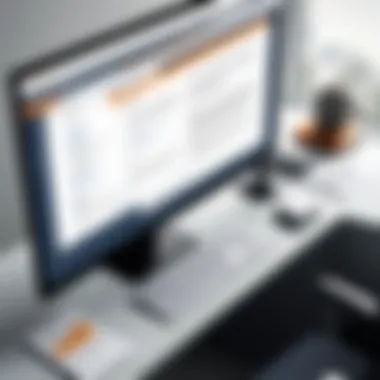

When users can locate information efficiently, they can spend more time analyzing rather than searching. This efficiency is crucial, especially for those handling complex legal cases. Features that group related resources or display search results clearly can drastically improve time management in legal research tasks. In addition, Westlaw’s effective use of filters allows users to refine their search quickly, contributing to faster navigation and better outcomes.
Customization Options
Customization in Westlaw can significantly tailor the experience to suit individual user needs. The presence of dashboard tools enables users to modify their workspaces and utilize shortcuts for frequently accessed resources. Customization paves the way for users to optimize their workflow based on their specific practices and preferences.
For instance, customizable alerts can inform users of new cases or changes to statutes relevant to their work. This feature allows legal professionals to stay ahead of developments without constantly having to perform manual searches. Furthermore, adaptability in interface design can also cater to different levels of technological proficiency among users, ensuring that both seasoned professionals and newcomers find Westlaw useful.
Mobile Accessibility
In today's world, mobile accessibility cannot be overlooked. Legal professionals often require access to essential documents on the go. Westlaw's mobile app serves this purpose well. The app is designed to offer many of the core features available on the desktop version, allowing users to conduct research and access cases remotely.
The mobile layout is crafted to maintain usability, accommodating smaller screens while ensuring that critical functionalities remain visible and easy to use. Document sharing and collaboration tools are also effectively integrated into the mobile experience. This flexibility not only enhances user convenience but also ensures that legal professionals can work efficiently from any location, aiding productivity.
Finale
The user experience and interface of Westlaw are integral to its appeal for legal professionals. Whether it is through ease of navigation, customization options, or mobile accessibility, these features collectively contribute to a more efficient research process. A better user experience often translates to better legal support, making Westlaw a valuable tool in any legal setting.
Integration with Other Tools
The capability of Westlaw software to integrate with other tools stands as a significant advantage for legal professionals and businesses. Integration enhances workflow efficiency, reduces redundancy, and streamlines processes that can otherwise slow down legal research and documentation. Many legal teams rely on a variety of software tools to support their operations. Therefore, the ability to seamlessly connect Westlaw with these systems can boost productivity immensely.
Compatibility with Document Management Systems
Compatibility with document management systems (DMS) is crucial. Legal firms often handle vast quantities of documents and require a solid structure for storing, retrieving, and managing these files. When Westlaw integrates with a DMS like iManage or NetDocuments, users can access legal research materials directly from their document repositories. This accessibility is particularly beneficial for legal professionals who need quick references while drafting or reviewing legal documents.
A few key benefits include:
- Improved Organization: Documents stored in a DMS can be categorized and tagged, facilitating easier searches alongside Westlaw’s powerful legal database.
- Collaboration Enhancement: Teams can share insights and findings more effectively through integrated platforms, leading to better-informed decisions.
- Secure Access: Document management systems offer heightened security features, ensuring sensitive legal documents are not compromised.
API and Workflow Integrations
Application Programming Interfaces (APIs) play a vital role in integrating Westlaw with other applications current in use. By using APIs, legal teams can automate tasks that would traditionally require manual effort. For instance, integrating Westlaw with case management platforms can help in automatically updating cases with relevant legal research and findings.
The advantages of using APIs for workflow integrations include:
- Automation of Repetitive Tasks: Reduces the time spent on mundane tasks, allowing professionals to focus on higher-value work.
- Real-Time Updates: Incorporates changes and new findings into existing cases immediately, enhancing accuracy and relevance of information.
- Customization: Organizations can tailor integrations based on specific workflow needs, which can lead to significant operational improvements.
A well-integrated Westlaw system can make the difference between a tedious operation and a streamlined process, allowing legal professionals to optimize their resources effectively.
User Support and Training
User support and training are crucial elements when evaluating Westlaw Software. Businesses, especially in the legal field, depend on effective assistance to navigate complex legal research tools. Without adequate support, even the most sophisticated software can fall short of meeting user expectations. Training programs also play a key role in ensuring that organizations maximize the utility of the software.
Customer Service Options
Westlaw provides multiple customer service options to address inquiries and issues. The primary channels include:
- Phone Support: Users can contact Westlaw’s customer service team via phone, ensuring that complex problems are discussed in real time.
- Email Support: For non-urgent inquiries, email support is available. Users can describe their issues and receive detailed responses.
- Live Chat: This feature allows for immediate assistance directly through the software platform.
- FAQs and Knowledge Base: Westlaw maintains a comprehensive database of frequently asked questions and instructional materials that can assist users in resolving common issues independently.
Such varied options cater to different user preferences, increasing the likelihood of timely resolution for problems.
Training Modules and Resources
Training modules are designed to help users understand and leverage Westlaw's functionalities fully. Westlaw offers:
- Onboarding Sessions: Tailored sessions that introduce new users to the platform.
- Webinars: Regular webinars on specific features and updates provide ongoing education.
- User Manuals: Detailed user manuals cover functionalities in depth for self-paced learning.
- Video Tutorials: Short video guides can be particularly helpful for visual learners, making complex tasks easier to grasp.
Utilizing these resources can significantly reduce the learning curve. By being well-trained, users can efficiently conduct legal research, utilize document analysis tools, and, in turn, improve overall productivity.
Effective user support and training contribute significantly to user satisfaction and software effectiveness. Investing in these aspects can lead to a considerable advantage in leveraging the full potential of Westlaw.
Client Feedback and Market Reception
Understanding client feedback and market reception is crucial for evaluating Westlaw software. This section emphasizes the importance of user experiences and opinions in shaping the overall perception of the software. Businesses must consider both the praises and criticisms that users have shared. Positive feedback can highlight the software’s strengths, while constructive criticism can guide potential clients in understanding limitations or areas for improvement.
User feedback also plays a role in determining the software's reputation in the legal industry. A company’s standing among its peers can influence the decision-making process for businesses looking to invest in legal technology. Moreover, real-world usage and satisfaction reflect how well Westlaw meets the practical needs of its users in various contexts, such as law firms and corporations.
Evaluating client feedback allows businesses to identify specific features appreciated by users. This consideration can help users align their needs with what Westlaw offers. Seeing reviews and ratings provides insight into the actual performance of the software, helping to manage expectations accordingly. In an industry where precision and reliability are critical, understanding market reception holds immense value.
User Reviews and Ratings


User reviews and ratings serve as a mirror for Westlaw’s effectiveness. Aggregated ratings from various sources help to paint a picture of user satisfaction. Many platforms, including Reddit and Facebook, provide users the opportunity to share firsthand experiences, often revealing a detailed perspective on the software’s usability and functionality.
Reviews usually touch upon specific features like search efficiency, document management, and overall user experience. Potent reviews can highlight strengths in research capabilities, ease of use, and the depth of information available. They often include suggestions for improvements or highlight additional functionalities that users wish they had.
Businesses should look for patterns in ratings. For instance, if multiple users mention slow response times or complicated navigation, these could be significant red flags. On the other hand, high ratings might suggest a quick learning curve and comprehensive support resources.
Case Studies and Success Stories
Case studies and success stories offer powerful evidence of Westlaw’s impact in the legal domain. They illustrate real-world applications of the software, showing how various organizations have benefited from its features. These narratives often include detailed accounts of challenges faced before implementing Westlaw, the specific tools utilized, and the measurable results achieved post-implementation.
For example, a law firm might demonstrate that by using Westlaw for legal research, they reduced the time spent on case preparation by a notable percentage. This quantifiable outcome brings credibility to the claims made in user reviews and showcases the software's effectiveness in solving specific problems.
Additionally, success stories can vary across different types of users. Whether it's a large corporate legal department or a small firm, these stories often share innovative ways firms leverage Westlaw. They can serve as inspiration for prospective users, providing a blueprint of potential success through the use of Westlaw.
"Real-life experiences shared by users offer invaluable insights that cannot be replicated through metrics alone."
Competitive Landscape Analysis
In today's legal technology market, understanding the competitive landscape is crucial for businesses seeking to maximize their investment in software like Westlaw. This section provides a comprehensive view of how Westlaw compares with its peers, offering insight into various elements that impact a user's choice of legal research tools. Evaluating alternatives first requires a clear delineation of the core functionalities that Westlaw provides, which, in turn, informs decision-makers about benefits and considerations specific to their operational needs.
One significant aspect of analyzing the competitive landscape is identifying the strengths and weaknesses of each competitor. By understanding what Westlaw offers and how it measures against alternatives, businesses can make informed choices about which software solutions best align with their strategic goals.
Comparing Alternatives to Westlaw
When exploring alternatives to Westlaw, it is beneficial to consider other established platforms that offer legal research capabilities. Some notable competitors include LexisNexis, Fastcase, and Bloomberg Law. These alternatives provide varying functionalities, such as document retrieval, legal analytics, or enhanced user interfaces. Evaluating these platforms involves analyzing:
- Pricing Structures: Different firms may prefer subscription plans that stabilize budget forecasting.
- Database Coverage: Alternative platforms might excel in niche areas or geographical specialties.
- Technology Integration: The compatibility with existing systems in a firm can impact productivity and workflows.
- User Experience: A seamless user interface can significantly affect the research process, especially for teams that rely on quick access to information.
Distinctive Features of Westlaw vs. Competitors
Westlaw's distinctive features set it apart in the competitive landscape. Its strength lies in its comprehensive database, advanced search facility, and user-friendly interface. Key features include:
- Westlaw Edge: This innovative tool offers AI-driven insights and advanced case law analytics.
- KeyCite Feature: This allows users to check the validity of cases quickly, which is vital for legal professionals.
- Extensive Briefs and Legal Forms Library: Unlike some competitors, Westlaw provides access to a vast array of sample briefs, motions, and forms, which can save significant time during legal research.
Overall, while alternative platforms may offer unique features, Westlaw’s integration of technology and extensive legal resources position it well in the marketplace. Keeping an eye on these elements ensures that users can choose the tool that best satisfies their legal research requirements.
Future Developments and Trends
Future developments in Westlaw software are critical for businesses that rely on legal research tools. Understanding these trends is invaluable for users seeking to maximize the efficiency and accuracy of their legal work. As technology continues to evolve rapidly, staying informed about upcoming changes can significantly impact how effectively a firm operates. New features and improvements are likely to enhance functionality, user experience, and overall performance of the platform, making it essential for any legal professional to pay attention to these trends.
Innovations in Legal Research Technology
Legal research technology is in a state of constant change. Innovations in artificial intelligence, machine learning, and data analytics are reshaping how legal professionals conduct research. Westlaw constantly integrates these advancements to refine its offerings.
- Artificial Intelligence: Westlaw is harnessing AI to provide more predictive analyses. This means legal professionals can gain insights into case outcomes based on historical data.
- Natural Language Processing: This technology allows users to input queries in everyday language. The software interprets these queries and returns relevant results more effectively, thereby improving user experience.
- Advanced Analytics: Enhanced data visualization tools help professionals identify trends and patterns in case law, facilitating more informed decision-making.
Such innovations not only streamline research processes but also substantially reduce the time lawyers spend on searching for information, allowing them to focus on higher-order tasks that add value to their clients.
Anticipated Updates in Westlaw Software
Looking ahead, several updates are anticipated in Westlaw software that could affect both its usability and capabilities. These upcoming changes signify the direction in which Westlaw is heading.
- Real-Time Updates: Instantaneous updates on legal developments and changes in law will provide users with the latest information as it emerges, avoiding delays that can affect case strategy.
- Integration with Other Platforms: Further integrations with popular project management and document management platforms will likely enhance workflow efficiency and enable seamless transitions between tools.
- Enhanced User Training Modules: Anticipated updates are focused on improving user onboarding and training. Interactive tutorials and guide systems could empower new users to adapt quickly to the software's capabilities.
- Customization Features: Users might get more options for personalizing the interface and functionalities, allowing professionals to tailor the software to meet their specific needs better.
Understanding these anticipated updates is essential for using Westlaw effectively. It ensures that businesses stay ahead of the curve and maximize the utility of the platform in their legal operations.
"The future of legal research is centered around innovation and adaptability; staying informed is key to ensuring your firm remains competitive."
In summary, the continuous advancements in legal research technology and the expected updates to Westlaw software emphasize the importance of being proactive. Decisions made today about the tools and technologies employed can influence the success and efficiency of tomorrow's legal practices.
Epilogue
The conclusion plays an essential role in any comprehensive analysis, serving as a critical segment that synthesizes the main arguments and findings. For this article, it highlights the significance of Westlaw software in today's legal environment. A thorough understanding of its functionalities, advantages, and implications is not only beneficial but often necessary for businesses in the legal sector.
Summarizing the Key Takeaways
In summary, several key points emerge from this analysis:
- Extensive Legal Research Tools: Westlaw provides a broad array of resources that facilitate legal research, allowing users to access case law, statutes, and other essential legal documents efficiently.
- User-Friendly Interface: The software is crafted for ease of use, which reduces the learning curve for new users and enhances overall productivity.
- Integration Capabilities: The ability to integrate with other legal tools and document management systems solidifies its role in a well-rounded legal technology ecosystem.
- Robust Customer Support: Access to training modules, customer service, and ongoing assistance ensures users can maximize the software's potential.
These factors collectively contribute to making Westlaw a preferred choice for legal professionals.
Final Recommendations for Prospective Users
For those considering Westlaw as a primary legal research tool, several recommendations can guide your decision-making:
- Evaluate Specific Needs: Assess your firm's particular requirements. Different firms may prioritize features differently, so understanding what is most critical can shape your choice.
- Take Advantage of Trials: Utilize the free trials offered by Westlaw to explore its functionalities firsthand. This experience is invaluable for gauging how well it fits your workflow.
- Consider Pricing Models: Review the various pricing options available. Tailor your choice based on your budget and anticipated usage.
- Explore User Feedback: Research user reviews and case studies to gain insight into how Westlaw performs in real-world scenarios. Understanding other users’ experiences can provide clarity on its advantages and limitations.
"Choosing the right legal research tool can significantly impact a firm's efficiency and effectiveness. Make an informed choice for your legal business today!"







