Understanding Vision Help Desk: Key Features and Benefits
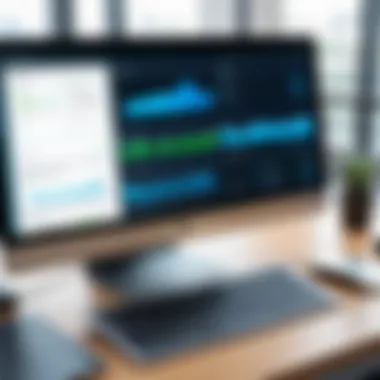

Intro
In the realm of B2B software solutions, the Vision Help Desk emerges as a pivotal tool for businesses looking to enhance their operational workflows. This guide aims to illuminate the various facets of Vision Help Desk, catering to IT professionals, business owners, and decision-makers. By delving into its core features, pricing models, and overall effectiveness, readers will gain a solid understanding of how this software can optimize customer support and improve efficiency within their organizations.
Key Features
Overview of Core Features
Vision Help Desk offers a diverse range of functionalities tailored to meet the needs of various business types. It integrates ticket management, knowledge base functionality, time tracking, and reporting tools designed to elevate customer support activities. The ticket management system allows users to capture inquiries efficiently, categorize them, and allocate them to the right support personnel. This process fosters quicker response times and ensures that customers receive timely assistance.
Furthermore, the platform includes a self-service portal, empowering users to find solutions independently. This reduces the volume of repetitive queries that support agents must handle, allowing them to focus on more complicated issues. The knowledge base is easily accessible, providing users with articles and guides that address common concerns.
Vision Help Desk combines robust ticketing systems with powerful self-service capabilities, streamlining customer support operations.
User Interface and Experience
User experience is a crucial element in software adoption and effectiveness. Vision Help Desk boasts a user-friendly interface designed for both simplicity and efficiency. The layout is intuitive, allowing team members to navigate through features with minimal training. Dashboard analytics provide a real-time overview of ongoing support metrics and performance. A streamlined workflow reduces friction in daily tasks, fostering a more productive environment.
Pricing and Plans
Overview of Pricing Models
Understanding pricing structures is essential for businesses considering the adoption of any software. Vision Help Desk offers several pricing tiers, which cater to diverse organizational sizes and needs. The pricing model typically consists of monthly and annual subscriptions, providing flexibility to users. This approach allows businesses to choose plans based on their current needs without committing to long-term contracts from the outset.
Comparison of Different Plans
The available plans can vary significantly in terms of features. Basic plans may cover essential functionalities such as ticket management and reporting. Higher-tier plans often include advanced features like custom workflows, integrations with third-party applications, and enhanced support options. Here’s a brief comparison of the plans:
- Basic Plan: Includes ticket management, limited reporting tools, and a self-service portal.
- Professional Plan: Offers enhanced reporting, integration capabilities, and priority support.
- Enterprise Plan: Provides all features, including custom branding options and dedicated account management.
When assessing these different options, businesses should consider their size, budget, and specific feature requirements. With the right plan, organizations can fully leverage the tools available in Vision Help Desk, fostering a culture of responsive support.
Prolusion to Vision Help Desk
In today's technology-driven landscape, the efficiency of customer support systems has become paramount. The Vision Help Desk offers a solution for businesses aiming to streamline their support operations. Understanding this software is essential, as it provides numerous benefits that enhance both operational workflows and customer experience.
Definition and Overview
The Vision Help Desk is a comprehensive software solution designed to assist organizations in managing customer service and support tickets effectively. As a help desk software, it centralizes communications and tracks issues raised by customers, providing a structured approach to resolving their concerns. This system is particularly beneficial as it creates a systematic method for monitoring ticket statuses, follow-ups, and responses.
Moreover, it encompasses various functionalities that facilitate efficient support processes. These include incident tracking, automated workflows, and customizable options, allowing organizations to tailor the tool to fit their unique needs. By using Vision Help Desk, companies can foster an organized environment that ultimately leads to quicker issue resolution and satisfied customers.
Importance in Enterprise Technology
The relevance of the Vision Help Desk within the sphere of enterprise technology cannot be understated. As businesses expand, managing customer inquiries and issues becomes more complex. Implementing a robust help desk solution like Vision Help Desk is crucial for several reasons:
- Operational Efficiency: It streamlines the workflow of support staff by automating routine tasks, minimizing the risk of human error, and enabling faster ticket resolution.
- Scalability: As organizations grow, the software easily adapts to increasing demands without compromising performance. It allows teams to handle a greater volume of requests efficiently.
- Integration: Vision Help Desk typically offers compatibility with other enterprise systems, which enhances its utility. This facilitates seamless data flow between departments, such as customer service, sales, and technical support.
"A well-structured help desk improves user satisfaction and operational performance, making it an indispensable asset for businesses."
In an environment where customer satisfaction directly impacts a company's reputation and success, adopting an effective help desk solution can differentiate businesses from their competitors. The Vision Help Desk stands as a valuable tool in achieving these goals.
Key Features of Vision Help Desk
Understanding the key features of Vision Help Desk is essential for any organization considering implementing this software into their operations. These features enable businesses to streamline their customer support processes while enhancing efficiency. Each of the core functionalities of Vision Help Desk plays a significant role in delivering optimal service and support. Below, we will discuss the key elements that make this software versatile and effective.
Ticket Management System
A robust ticket management system is at the heart of Vision Help Desk. This system allows organizations to track, prioritize, and manage incoming support requests efficiently. Each ticket represents an issue or inquiry from a customer, ensuring that no problem goes unresolved.
With features such as automated ticket routing, it ensures that requests are directed to the appropriate support team. This leads to a faster response time and helps maintain customer satisfaction. Additionally, the ability to categorize tickets based on urgency or type facilitates better prioritization. Employees can also add notes and updates to tickets, creating a transparent communication channel not just for support staff but also for customers who can follow the progress.
Multi-Channel Support
Multi-channel support is vital in today's business environment, where customers expect assistance through various platforms. Vision Help Desk offers support through email, phone, social media, and chat. This versatility caters to different customer preferences, making it easier for users to reach out for help.
By integrating these channels, the software consolidates all customer communications into a single platform. This means that support representatives can access all historical interactions, which aids in providing personalized service. Businesses can analyze which channels are most effective, thus allowing them to allocate resources accordingly and enhance overall service quality.
Knowledge Base Functionality
The Knowledge Base functionality is a notable feature of Vision Help Desk. It serves as a repository of resources where users can find answers to common questions and issues without reaching out to support. This self-service option reduces the workload on support staff and expedites resolution times for customers.
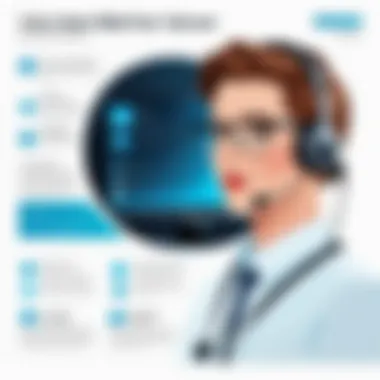

Moreover, a well-organized Knowledge Base empowers customers. They can access articles, guides, and FAQs, helping them resolve issues on their own. This is not only convenient but also positions the business as a resourceful entity, building trust and satisfaction among users. Businesses can also gather feedback on the articles, ensuring continuous improvement of content based on user needs.
Customization and Branding Options
Customization is a critical factor for any software solution, and Vision Help Desk excels in this area. Businesses can tailor the interface to reflect their branding, ensuring consistency across all customer touchpoints. Users can modify colors, logos, and other design elements.
This not only aids in brand recognition but also enhances user experience as customers interact with a familiar look and feel. Additionally, customization extends beyond aesthetics. Organizations can adjust workflows and settings to adapt to their unique operational needs, allowing for greater flexibility and control. This ensures that the software can be implemented according to specific business requirements rather than forcing companies into a rigid structure.
The key features of Vision Help Desk significantly contribute to its effectiveness in managing customer support, ultimately leading to enhanced operational efficiency.
Benefits of Using Vision Help Desk
The advantages of employing Vision Help Desk are manifold, particularly in the context of modern business operations. As enterprises seek efficiency and customer satisfaction, implementing a capable help desk system becomes essential. The tool not only streamlines internal processes but also enhances the overall user experience. In this section, we will explore significant benefits offered by Vision Help Desk.
Enhanced Operational Efficiency
Vision Help Desk significantly drives operational efficiency through its comprehensive management features. This software automates several processes traditionally handled manually, such as ticket creation and assignment. Automation ensures a more organized workflow, allowing teams to focus on resolving issues rather than managing them.
With features like automatic ticket routing based on skillset and workload, tasks are assigned to the most suitable staff members. This reduces delays and improves the speed of issue resolution. Furthermore, the integration capabilities with tools like Slack or Microsoft Teams enhance communication among team members, ensuring information flows seamlessly.
In summary, fewer resources are wasted when processes are streamlined, allowing businesses to optimize their operations effectively.
Improved Customer Satisfaction
A primary goal of any organization is to maintain high levels of customer satisfaction. Vision Help Desk plays a pivotal role in achieving this. Real-time updates and visibility into ticket status bolster customer confidence. They appreciate knowing the progress of their requests.
Moreover, the multi-channel support feature allows customers to reach out through various platforms—be it email, chat, or phone. This flexibility makes it convenient for users, catering to their preferred communication methods. The quick turnaround and responsiveness lead to an enriched customer experience, and satisfied customers are more likely to return.
To further illustrate, companies utilizing Vision Help Desk often witness increased customer loyalty and positive word-of-mouth referrals.
Data-Driven Insights and Reporting
Another crucial benefit of Vision Help Desk lies in its robust data-driven insights and reporting capabilities. The tool collects extensive data from user interactions, tickets resolved, and agent performance. Analyzing this data allows managers to track key performance indicators effectively. It provides clarity on areas needing improvement and identifies successful strategies that can be expanded upon.
With built-in analytical tools, reports can be generated effortlessly. Key metrics such as average resolution time, ticket backlog, and customer satisfaction scores are visualized, aiding in swift decision-making. Teams can pinpoint bottlenecks quickly, allowing for timely adjustments in processes or staffing.
Key Takeaway: Implementing Vision Help Desk not only enhances operational efficiency but also boosts customer satisfaction and provides valuable insights for continuous improvement.
Pricing Structure of Vision Help Desk
Understanding the pricing structure of Vision Help Desk is crucial for organizations contemplating its adoption. The choice of a help desk solution directly affects operational budgets, resource allocation, and ultimately, customer service quality. By carefully analyzing the costs involved, businesses can ensure they select a tier that meets their specific needs without incurring unnecessary expenses.
Overview of Pricing Tiers
Vision Help Desk offers a flexible pricing model with several tiers designed to appeal to various organizational sizes and requirements. Typically, these tiers range from basic to advanced, accommodating small teams to larger enterprises.
- Basic Tier: Suitable for startups or small businesses needing core functionalities. This tier usually includes essential features like ticket management and email support.
- Standard Tier: Aimed at growing mid-sized companies, it integrates additional functionalities such as multi-channel support and a knowledge base.
- Premium Tier: This is ideal for larger organizations requiring in-depth reporting and analytics tools, along with customized branding options.
- Enterprise Tier: Tailored for sizeable corporations, offering full integration capabilities and ultimate support services.
With this tiered approach, users can select a package that fits their operational requirements while projecting future growth.
Value Proposition for Each Tier
Each pricing tier in Vision Help Desk offers distinct value propositions:
- Basic Tier: Affordability and simplicity characterize the basic tier. It provides enough functionality for teams just starting to develop their customer support model without overwhelming them with features they don't need yet.
- Standard Tier: In addition to enhanced features, this tier provides more comprehensive customer service support. Integrating multi-channel capabilities is key for businesses that interact with clients via varied communication methods.
- Premium Tier: Organizations that opt for this tier can enjoy a deeper level of insight through enhanced data reports. This makes it easier for management to identify trends and areas for improvement, leading to overall operational efficiency.
- Enterprise Tier: This is where flexibility meets extensive service. Users can tailor functionalities to their exact specifications. Full integration capabilities with existing systems ensure a seamless transition without disruptions.
By analyzing these tiers, companies can assess their current needs as well as plan for their future support structure. Organizations can maximize their customer support effectiveness while managing their budget efficiently.
Integration and Compatibility
Integration and compatibility function as critical pillars in the success of any help desk solution, including Vision Help Desk. In today's rapidly evolving tech landscape, having a system that works well with other applications is essential for maintaining productivity and ensuring seamless operations. Organizations typically use a diverse set of software to manage various functions, like customer relationship management (CRM), enterprise resource planning (ERP), and project management tools. Therefore, the ability of Vision Help Desk to integrate and coexist with existing systems plays a paramount role in its overall effectiveness and user adoption.
Integration allows Vision Help Desk to connect with these various systems, facilitating data flow between different platforms. This capability streamlines processes, reduces repetitive data entry, and minimizes the likelihood of errors. Additionally, it enhances visibility across departments. A well-integrated help desk ensures that information is readily accessible, which ultimately contributes to faster resolution times and improved service levels.
Integration with Existing Systems
For organizations that have invested in existing tech infrastructure, seamless integration with Vision Help Desk is crucial. Knowing how well the help desk communicates with platforms like Salesforce, Microsoft Dynamics, or HubSpot can greatly influence the purchasing decision.
The API capabilities of Vision Help Desk allow organizations to connect it with their current tools easily. Key benefits of this integration include:
- Data Synchronization: Information from various sources can be synchronized, reducing discrepancies.
- Automated Workflows: Significant processes can become automated, saving time and ensuring consistent execution of tasks.
- Enhanced Reporting: Combined data enables more comprehensive reporting, giving a holistic view of customer interactions and operational efficiency.
"When Vision Help Desk integrates smoothly with existing systems, it transforms into more than a stand-alone tool; it becomes a central hub for business operations."


Ultimately, the integration functionality not only supports productivity but also aids in achieving broader business objectives.
Compatibility with Other Software Solutions
Another vital aspect of the Vision Help Desk is its compatibility with various software solutions beyond internal systems. In an increasingly interconnected world, businesses often rely on a wide range of external software for specific tasks, such as marketing automation or finance management. Compatibility ensures that all these tools can work together effectively.
The Vision Help Desk is designed to interface with various external applications, which may include:
- Communication Tools: Platforms like Slack or Microsoft Teams can be integrated for real-time notifications and updates.
- Cloud Services: Integration with cloud storage solutions like Google Drive or Dropbox allows for easy access to important documents and resources.
- Analytics Tools: Using software like Tableau can enhance data interpretation and analysis capabilities.
Implementing Vision Help Desk in Your Organization
Implementing Vision Help Desk effectively in your organization is crucial for maximizing its benefits and ensuring smooth operations. This process requires careful planning and execution. Businesses can expect enhanced customer service and streamlined processes which in turn drive overall productivity.
Initial Setup and Configuration
The initial setup of Vision Help Desk involves several steps that require attention to detail. First, organizations must assess their needs and customize the help desk solution accordingly. The software allows various configurations such as creating user roles, setting permissions, and establishing workflows. This ensures that the help desk aligns with company policies and provides a tailored experience for users.
When setting up the system, companies should also integrate it with existing infrastructure. Ensuring connectivity with customer relationship management (CRM) tools, accounting systems, or other software solutions can lead to a more robust operation. Proper integration facilitates seamless data flow and prevents silos between departments.
Additionally, it is advisable to conduct tests during the setup phase. Running simulations can help identify any issues prior to going live, safeguarding against potential disruptions in daily operations. Establishing a proper backup solution is also essential to protect valuable data.
Training and Support for Staff
Once Vision Help Desk is configured, training becomes the next key focus. Staff should receive comprehensive training to utilize the software effectively. This training should cover varied aspects, such as navigating the user interface, managing tickets, and leveraging reporting features. Clear instruction helps to mitigate resistance to new technology and promotes quicker adaptation.
Moreover, ongoing support should be established post-training. This can be done through creating a knowledge base where employees can find answers to common questions. Encouraging a culture of open communication allows staff to feel supported and empowered to seek assistance when needed.
"Investing time in staff training is as important as choosing the right software."
Furthermore, organizations may consider designating super users or help desk champions. This approach ensures that support is readily available, as these individuals can assist their colleagues during troubleshooting and best practices in their usage of the system.
Analyzing Customer Support Capabilities
Understanding customer support capabilities is critical for any organization. In the context of Vision Help Desk, this analysis provides insights into how effectively the software manages customer interactions, resolves issues, and maintains service quality. An in-depth evaluation of these capabilities can help organizations ensure a seamless customer experience and make informed decisions about their support strategies.
Response Time Metrics
Response time metrics are pivotal in analyzing customer support efficiency. These metrics indicate how quickly support teams begin to address customer inquiries after they are submitted. Faster response times generally correlate with higher levels of satisfaction among customers. Typically, organizations aim for impressive benchmarks when it comes to response times.
For instance, response times can be categorized as:
- Immediate: Response within minutes during business hours. This high level of responsiveness can often lead to immediate resolution.
- Same Day: Queries answered within the same business day. This approach works well for issues that are not urgent but still require timely attention.
- 24-Hour: While this may seem acceptable for some businesses, it could lead to customer dissatisfaction for those needing quick resolutions.
Investing in analyzing these metrics helps organizations adapt their processes, identify trends, and potentially reduce delays in customer service. This can lead to optimized workflows and improved customer interactions, which can earn loyalty and trust over time.
Support Channels and Availability
The variety of support channels available plays a significant role in how customers experience service interactions. Vision Help Desk typically offers multiple avenues for support, including email, live chat, phone support, and self-service options such as FAQs or tutorial videos. The implication of this diversification is broad. It allows customers to choose the channel that best suits their preferences and needs.
Considerations for support channels include:
- Accessibility: Availability of support during key business hours or even after-hours can distinguish a service from its competitors.
- User Preference: Some customers may prefer live chat for quick queries while others may choose the detailed explanation found in email support.
- Efficiency: Each channel has different implications for speed and efficiency. For instance, phone support can provide instant feedback, whereas email may cause delays.
The effectiveness of the support channels, along with the availability of these options, can greatly influence customer satisfaction. A holistic approach to analyzing these aspects can lead organizations to tailor their support strategies, ultimately enhancing the overall customer experience.
"Measuring response times and providing various support channels is essential for improving customer satisfaction and retention."
Comparative Analysis with Competitors
Understanding the landscape of help desk software is essential for any organization considering the implementation of a solution like Vision Help Desk. A comparative analysis not only sheds light on the strengths and weaknesses of Vision Help Desk but also situates it within the broader market context. This section explores how Vision Help Desk stands up against its competitors, focusing on market positioning and the pros and cons relative to alternatives available in the market.
Market Positioning
Vision Help Desk has carved out a niche in the B2B software market, primarily targeting medium to large enterprises that require robust support and operational efficiency. It offers a comprehensive set of features that cater to various support needs, making it a competitive choice among peers. Key factors influencing its market positioning include:
- Feature Set: Vision Help Desk provides a comprehensive suite of tools for ticket management, multi-channel support, and reporting. This positions it well against competitors that may offer a more limited set of functionalities.
- User Experience: With a user-friendly interface, Vision Help Desk appeals to businesses seeking straightforward solutions without overwhelming complexity.
- Scalability: The software scales efficiently, making it suitable for growing businesses requiring increasing support capabilities.
In contrast, some competitors focus on specialized niches, offering tailored solutions for specific industries. This can be advantageous for organizations with unique requirements but may lack the versatility of Vision Help Desk.
Pros and Cons Compared to Alternatives


Every software solution has its advantages and disadvantages. Here, we analyze the pros and cons of Vision Help Desk in relation to other help desk solutions:
Pros:
- Comprehensive Features: Vision Help Desk encompasses features that support various aspects of customer service and technical support, from natural integration with existing tools to a strong reporting module.
- Flexibility and Customization: The software allows for significant customization, enabling businesses to modify the system according to their workflows and branding requirements.
- Robust Support: The engagement from the support team is noteworthy, providing assistance during implementation and ongoing operation, a benefit that may not be as pronounced with competitors.
Cons:
- Pricing Structure: While Vision Help Desk offers valuable features, its pricing may be higher than some less feature-rich alternatives. This could be a deterrent for smaller businesses with tighter budgets.
- Learning Curve: New users may experience a steep learning curve, especially when fully utilizing the multifaceted features offered, which can detract from overall user adoption rates.
Comparatively, while organizations looking for very basic features may find cheaper options, they often go without the depth and breadth of tools that help improve customer interactions and operational workflows found in Vision Help Desk.
Given these insights, a business considering a help desk solution can make a more informed decision by weighing these pros and cons against its specific needs and existing support structures.
Case Studies: Real-World Applications
Case studies play a vital role in understanding how Vision Help Desk functions in different settings. These evaluations offer concrete examples that demonstrate the software's effectiveness and adaptability in real-world applications. Analyzing case studies can help potential users grasp how Vision Help Desk can meet their specific needs and challenges. They also provide insights into best practices and pitfalls to avoid.
Evaluating successful implementations allows businesses to envision the tangible impact this software can have on their operations. By discussing the workflow changes, efficiency gains, and customer satisfaction outcomes, readers can better assess whether Vision Help Desk aligns with their goals.
Moreover, these studies provide a platform for discussing lessons learned from different businesses. Every organization has unique requirements and contexts. Understanding the outcomes from various industries ensures that readers receive nuanced perspectives.
Successful Implementations
Vision Help Desk has been adopted across various industries, showcasing its flexibility and strength. One notable success story involves a mid-sized IT services company that struggled with managing customer inquiries effectively. After integrating Vision Help Desk, this firm experienced a more streamlined ticketing process. The software enabled them to categorize and prioritize requests swiftly, reducing average response times from several hours to mere minutes.
Another example includes a retail business that implemented Vision Help Desk to improve its customer support workflow. The ability to track omnichannel communications meant that customers received timely responses regardless of how they reached out—be it phone, email, or social media. This led to a noticeable increase in customer satisfaction ratings. The case studies underline how Vision Help Desk can tailor solutions to fit various organizational frameworks.
Lessons Learned
From these implementations, several key lessons emerge. First, proper setup and training are essential. Deploying Vision Help Desk without adequate staff training can lead to underutilization of its features. Organizations that invested time in training their teams reported significantly better outcomes.
Furthermore, successful implementations often emphasize the importance of ongoing assessment. Many companies noted how they adjusted their use of the software based on periodic reviews of customer feedback and operational metrics. Continuous improvement not only enhanced performance but also ensured that the help desk solution would evolve alongside the business.
Lastly, businesses should recognize the value of user feedback. Case studies consistently highlight that integrating user suggestions into the system configuration yields efficiency gains. It is clear that successful adoption of Vision Help Desk is not just about the software itself but also about how organizations engage with their teams and customers to foster an environment of service excellence.
Future Trends in Help Desk Software
The field of help desk software is constantly evolving. Organizations increasingly rely on these solutions to streamline operations and improve customer experience. Understanding the future trends in help desk software is vital for businesses to stay competitive. Here, we explore emerging technologies and predicted innovations shaping this vital sector.
Emerging Technologies
Emerging technologies play a significant role in re-defining help desk solutions. Artificial intelligence (AI) is perhaps the most impactful. AI can analyze vast amounts of data to enhance customer interactions. Chatbots powered by AI can handle routine inquiries, allowing human agents to focus on complex issues. This not only optimizes response times but also reduces operational costs.
Machine learning, a subset of AI, allows systems to learn from past data. This lets software predict issues before they arise, aiding in proactive support. Additionally, automation technologies are streamlining repetitive tasks, which reduces workload for support staff.
Cloud computing provides another key element. As businesses recognize its advantages, cloud-based solutions offer scalability and flexibility. This is critical, especially for small to medium enterprises that require robust systems without significant upfront investment. With cloud technology, organizations can integrate with other software solutions with ease.
Here are some key technologies to keep an eye on:
- AI chatbots for better customer interactions
- Machine learning for predictive support
- Cloud-based systems for increased scalability
Predicted Innovations
The future of help desk software will likely be characterized by innovations that focus on user experience and personalisation. Enhanced user interfaces are expected to streamline the way users interact with support systems. Built-in tools for analytics will allow businesses to gather insights in real time, leveraging this data for continual improvement.
Blockchain technology is also entering the conversation. While still in early stages for customer support roles, it promises increased security and transparency for transactions and user interactions. The trust factor it adds could revolutionize data management within help desk systems.
Another anticipated innovation is the integration of virtual and augmented reality technologies. These technologies can offer immersive training experiences for support staff, improving their skills and response efficiency. Furthermore, they can aid in troubleshooting by allowing agents to visualize issues remotely.
Consider these predicted innovations:
- Enhanced user interfaces for better accessibility
- Real-time analytics for continuous improvement
- Blockchain for enhanced security
- Virtual and augmented reality for training
Culmination and Recommendations
The conclusion and recommendations section of this article serves as an essential summary of insights regarding Vision Help Desk, guiding decision-makers toward informed choices. This part synthesizes critical analysis, shedding light on how Vision Help Desk can fit various business needs. Evaluating its capabilities can enhance operational processes and customer satisfaction. This conclusion encourages readers to weigh the outlined benefits against their specific requirements.
Summary of Key Findings
The investigation into Vision Help Desk has uncovered several key findings:
- Key Features: Vision Help Desk offers a comprehensive ticket management system, multi-channel support, and an extensive knowledge base that aids both users and support teams. These features streamline operations and empower users to find solutions independently.
- Benefits: Companies observed enhanced operational efficiency, leading to increased productivity. Improved customer satisfaction was also reported, as customers experienced more timely and effective support.
- Pricing Tiers: The pricing structure is flexible, appealing to diverse organizations. Each tier provides distinct value, allowing businesses to select options that best align with their needs.
- Integration Capabilities: The software's compatibility with existing systems and other software solutions makes it a viable choice for integration into various tech environments.
- Future Trends: Emerging technologies and innovations expected in the help desk software space indicate that Vision Help Desk is positioned to evolve alongside industry demands.
Final Thoughts for Potential Buyers
For organizations considering the adoption of Vision Help Desk, it is crucial to align your choice with your business goals. The system’s robust features and adaptability can significantly enhance customer support operations. However, potential buyers should also consider the following aspects:
- Evaluate Your Needs: Assess the specific requirements of your organization. A thorough understanding of your support needs and customer expectations will guide the choice of appropriate features and pricing tier.
- Seek Support and Training: Ensure that staff is trained adequately to leverage the software’s capabilities. Proper implementation and continuous learning can lead to sustained improvements in customer support strategies.
- Monitor Performance: Once integrated, utilize the data-driven insights and reporting features to monitor performance metrics continually. This can help identify areas for improvement and optimize operations moving forward.







