Understanding Veeam 365 Backup: A Comprehensive Guide


Intro
In today's digital landscape, data is akin to the lifeblood of an organization. With the increasing reliance on cloud solutions, especially Microsoft 365, being able to effectively safeguard this data is paramount. This is where Veeam 365 Backup comes into play. Designed specifically for comprehensive backups of Microsoft 365 environments, it offers a sophisticated solution to secure crucial information. Whether you're a tech-savvy IT professional or a business owner striving for robust data management strategies, understanding the functionality of Veeam 365 Backup is your gateway to optimizing data protection practices.
Let’s delve deeper into the features and pricing models that make Veeam 365 Backup a compelling choice for businesses of all sizes.
Key Features
Overview of Core Features
Veeam 365 Backup provides an array of features that cater to diverse organizational needs. Some of its core functionalities include:
- Comprehensive Backup: It enables full backups of Microsoft 365 applications, including Exchange Online, SharePoint Online, OneDrive for Business, and Microsoft Teams. This guarantees that you can restore access to critical business data anytime.
- Granular Recovery Options: Veeam goes beyond full backups by offering granular recovery options. You can retrieve an individual email message, a single SharePoint item, or an entire site with relative ease, making data restoration straightforward and efficient.
- Data Retention Policies: The solution allows the establishment of customizable data retention policies. This way, you're not just meeting compliance demands but also optimizing storage usage.
- Comprehensive Reporting: Veeam provides insightful reporting tools that enhance visibility into backup jobs, providing detailed information on success rates and potential issues.
"In the world of data management, having the ability to back up and restore swiftly isn’t just a luxury; it’s a necessity."
User Interface and Experience
A system is only as good as its interface, and Veeam 365 Backup does not disappoint on this front. The user experience, largely characterized by its intuitive design and simplicity, ensures that even the less tech-savvy users can navigate with ease. Some notable mentions regarding the user experience include:
- Simple Dashboard: The dashboard is clean and straightforward. Administrators can instantly monitor backup statuses and job completion.
- Customization Options: Users can tailor notifications and manage job settings conveniently from the interface.
- Guided Setup: For those unfamiliar with backup solutions, Veeam provides a guided setup, helping to ease the onboarding process.
Pricing and Plans
Overview of Pricing Models
Understanding Veeam's pricing models is crucial for companies looking to invest in data management solutions. Veeam typically operates on a subscription basis, which can help organizations control costs better. Key components of the pricing structure include:
- Per User Licensing: This is a common model where organizations pay based on the number of users backed up.
- Annual Contracts: Opting for annual contracts may provide pricing discounts - a savvy choice for companies aiming to optimize their budget.
Comparison of Different Plans
Different plans cater to varied business needs. The main plans generally provide a basic level of coverage, while higher tiers unlock advanced features:
- Basic Plan: Ideal for small teams, covering essential backup and recovery options.
- Standard Plan: Suitable for medium-sized businesses, offering additional features like advanced reporting.
- Premium Plan: Designed for large enterprises, this plan encompasses full-scale data management solutions, including unmatched recovery features and extensive support options.
Veeam 365 Backup demonstrates itself as not just a product, but a partner in safeguarding your organizational data. As we venture further in this guide, we will navigate other critical aspects, such as deployment models and best practices, enhancing your grasp on implementing Veeam within your organization.
Prolusion to Veeam Backup
In today's digital age, where data reigns supreme, understanding backup solutions is no longer just a niche topic; it’s a necessity. Veeam 365 Backup stands out in this crowded field, providing robust solutions tailored for Microsoft 365 environments. As organizations increasingly rely on cloud-based services, comprehending how Veeam integrates into this landscape becomes crucial for professionals aiming to safeguard their data.
Defining Veeam
Veeam 365 is a backup and recovery solution designed to protect Microsoft 365 data, including applications like Exchange Online, SharePoint Online, and OneDrive for Business. At its core, Veeam 365 is about ensuring that organizations have a clear and effective way to manage their backups in a world where threats like data loss, ransomware, and accidental deletion loom large.
By implementing Veeam 365, businesses gain not just a safety net for their data but also a comprehensive overview of their data protection strategy. The platform supports a variety of backup types—full, incremental, and differential—which allows organizations to customize their backup approaches based on recovery objectives. This flexibility is a game-changer, particularly when addressing the diverse needs of different departments or functions within a company.
Importance of Backup Solutions
Backup solutions like Veeam 365 are paramount to any organization's data strategy. They provide:
- Security: With the rise of cyber threats, having a strong backup can be a lifesaver. Data could be lost due to various factors—hardware malfunctions, human errors, or cyber incidents. Veeam ensures that your data is not just backed up but is backed up with reliability.
- Compliance: Many industries face stringent regulations regarding data protection and retention. Veeam helps organizations meet these legal obligations, allowing them to focus on business rather than compliance headaches.
- Efficiency: The ability to quickly restore data minimizes downtime, a crucial factor for businesses that thrive on operational continuity. Veeam’s features, such as incremental backups, mean less time is spent on backup processes, allowing IT teams to focus on other critical areas.
"In the world of lost data, Veeam is not just a backup, it's a lifebuoy for businesses navigating through the stormy seas of digital information."
In essence, the importance of backup solutions can’t be overstated. For IT professionals, decision-makers, and business owners, Veeam 365 Backup presents an attractive option, not only for its technical capabilities but for the peace of mind it provides. This section sets the stage for further exploration into the architecture, key features, and successful deployment strategies of Veeam 365 Backup.
Architecture of Veeam Backup
The architecture of Veeam 365 Backup represents the backbone of its functionality and effectiveness. It's not just a collection of components; it’s a carefully designed framework that facilitates seamless data management, ensuring that businesses can protect their information swiftly and securely. By understanding this architecture, organizations can leverage Veeam 365 Backup to enhance their data security posture efficiently.
Core Components
The core components of Veeam 365 Backup are fundamental to the system's operation. Each part plays a significant role in the overall data protection strategy, and understanding these elements can be beneficial for organizations looking to optimize their backup processes.
Backup Server
The Backup Server is the heart of the Veeam 365 ecosystem. It oversees the backup operations and manages data flow from the source to the storage location. One of the standout characteristics of a Backup Server is its capability to handle multiple jobs simultaneously, which can significantly enhance the efficiency of data protection tasks.
One unique feature of the Backup Server is its deduplication process, which minimizes redundant data storage by eliminating duplicate copies of the same file. This not only saves storage space but also speeds up the backup and restore processes. Organizations will find that this can lead to significant cost savings in terms of storage management.
However, relying heavily on a single Backup Server for all operations can introduce vulnerabilities. If the server faces any downtime or technical difficulty, direct access to backups is compromised, affecting recovery times. Therefore, a well-planned redundancy strategy is essential to prevent potential data loss or delay in recovery.
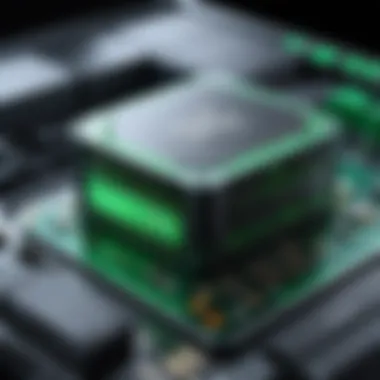

Backup Repository
The Backup Repository is where the backups are stored. This component is crucial because it determines how and where data is secured. Veeam allows users to choose between various types of repositories, such as disk-based or cloud storage, thus providing flexibility tailored to business needs.
A key characteristic of the Backup Repository is its scalability. Organizations can start with a minimal requirement and scale up seamlessly as their data needs grow. The option to utilize cost-effective cloud storage can significantly reduce overhead costs related to physical storage maintenance.
On the downside, the type of repository chosen can impact recovery speed. Disk-based repositories typically offer faster data retrieval than cloud storage, which may have latency issues depending on internet speed. Thus, it’s important for decision-makers to assess both storage options and their implications carefully.
Access Methods
The Access Methods in Veeam 365 Backup dictate how data can be retrieved and restored. They encompass various techniques that allow users to recover data quickly and effectively, which is key for minimizing downtime in business operations. The most notable feature is the flexibility in access methods—users can choose from multiple recovery options, including instant VM recovery and file-level recovery.
Another important characteristic is that Veeam uses a simple, intuitive interface to ensure users can navigate through recovery options easily. This usability makes it a popular choice for organizations, as it reduces the learning curve for staff who are involved in data recovery processes.
Nevertheless, utilizing diverse access methods can sometimes lead to confusion among users who might struggle to determine the best option for their particular scenario. A well-crafted training program can help mitigate these challenges, guiding teams on the nuances of restoring data effectively.
Integration with Microsoft
As a crucial integration point, Veeam 365 Backup works seamlessly with Microsoft 365, providing an additional layer of data protection to one of the most widely used business platforms today. Understanding how Veeam integrates with Microsoft 365 is key for organizations relying on this suite for daily operations.
Data Sources
The Data Sources within Microsoft 365, such as SharePoint, OneDrive, and Exchange, are integral to how organizations manage their information. Veeam 365 Backup is designed to capture data from these sources reliably, ensuring that all critical information is backed up without compromising accessibility. The significant advantage here is the automated backup capabilities, which alleviate manual effort frequently required in other solutions.
Moreover, Veeam's efficiency in processing large amounts of data from these sources enhances its appeal. As businesses accumulate vast collections of documents and communications, having a robust backup solution that can efficiently handle this data is invaluable.
On the flip side, integrating with multiple data sources may create a complex infrastructure that requires careful monitoring and management. Organizations should be prepared to allocate resources to oversee this effectively.
APIs and Connectors
The APIs and Connectors are essential for ensuring that Veeam can pull data from Microsoft 365 accurately and securely. These connectivity features are crucial in automating the backup process, maintaining real-time access to data wherever it is stored. A key highlight of these APIs is their robust security protocols, which protect sensitive data during transfer.
The unique benefit of using APIs is their ability to reduce the need for manual intervention drastically; they serve as a bridge between Veeam and Microsoft 365. This not only streamlines operations but also significantly reduces the likelihood of human error during backup tasks, maximizing data integrity.
However, organizations can face challenges if they do not stay updated with API changes, as evolving platforms might require adaptations or updates on the Veeam side to remain effective. Awareness of possible compatibility issues and regular updates is essential to ensure continued performance.
"Understanding the architecture of Veeam 365 Backup deeply affects an organization’s ability to manage data effectively and strategically in a fast-paced digital environment."
The architecture of Veeam 365 Backup encapsulates a well-thought-out framework aimed at enhancing data security. In truth, each piece of this puzzle contributes significantly to the overall goal of protecting organizational data in a straightforward, effective, and scalable manner.
Key Features and Benefits
When considering a backup solution, comprehending the key features and benefits of Veeam 365 Backup is paramount. This section will enlighten you about those core attributes that make it not just another backup tool, but a comprehensive solution for data protection in today’s business environment.
Comprehensive Data Protection
One of the standout features of Veeam 365 Backup is its comprehensive data protection strategy. It goes beyond mere backup functionalities, ensuring that every aspect of your data is safeguarded. The beauty of this lies in its ability to cover various data sources within the Microsoft 365 ecosystem, such as Exchange Online, SharePoint Online, OneDrive for Business, and Microsoft Teams.
By implementing Veeam, organizations can rest easy knowing that critical data is continually monitored. What sets this solution apart is its near real-time backup capability. Imagine a scenario where an employee accidentally deletes an essential document; with Veeam, the likelihood of restoration is markedly improved, minimizing potential downtime.
Granular Restore Options
The flexibility of restore options offered by Veeam 365 Backup is a significant advantage, enabling users to conduct restores with precision. The granularity of these options breaks down into two primary categories: Item-Level Recovery and Entire Site Restoration. Each has its unique advantages in scenarios where data loss occurs.
Item-Level Recovery
Looking more closely at Item-Level Recovery, this feature allows administrators to retrieve individual items, which can be a life-saver in specific situations. For instance, if a user needs only one email from a deleted thread, Veeam provides the means to restore just that single email without needing to revert the entire mailbox to a previous state.
The key characteristic here is its efficiency. This kind of restoration enables organizations not only to save time but also to reduce bandwidth usage significantly, as only the necessary data is pulled back. However, while this feature is a popular choice among users, it can sometimes be reliant on properly configured permissions, which means administrative oversight is crucial in implementing this successfully.
Entire Site Restoration
On the other hand, Entire Site Restoration serves a different purpose. This option is beneficial in scenarios where more extensive data loss has occurred—be it a catastrophic event or a significant data corruption issue. With just a few clicks, an entire site can be restored to its former state, covering all necessary data across multiple services.
The key trait here is simplicity. Organizations facing substantial data loss can quickly regain functionality with minimal fuss. However, one must consider that this may require more time and resources compared to item-level recovery, particularly if large datasets are involved. Understanding these nuances aids in decision-making during a crisis.
Flexible Deployment Models
Another major highlight of Veeam 365 Backup is its flexible deployment models. Organizations today come in various shapes and sizes, with differing infrastructural capabilities and preferences. Veeam recognizes this diversity and offers deployment options that cater to specific business needs.
On-Premises
The On-Premises deployment model suits organizations looking for complete control over their backup environment. By keeping everything in-house, businesses can take advantage of existing infrastructure to manage Veeam backups. This method allows for higher performance metrics and enhanced security since sensitive data isn't traversing the public internet.


A distinct feature of on-premises deployment is the capability to customize backup schedules and retention policies to fit organizational workflows. This flexibility can lead to significant operational efficiencies. However, it does demand a more significant upfront investment in resources and maintenance, which some organizations might find challenging.
Cloud-Based Solutions
Conversely, cloud-based solutions offer a different flavor of backup. For companies that prioritize scalability and quick implementation, opting for cloud services can be immensely advantageous. Veeam provides an opportunity to store backups in a remote environment, which can drastically improve accessibility and recovery speed during critical incidents.
A unique feature of cloud deployments is their elasticity. Businesses can scale their usage based on evolving data needs, without worrying about underlying hardware limitations. However, while the convenience is evident, reliance on a third-party cloud service also means potential exposure to vulnerabilities, which necessitates a careful evaluation of the chosen provider's security measures.
Deployment Strategies
When it comes to Veeam 365 Backup, choosing the right deployment strategy is crucial. This sets the tone for how efficiently data will be managed and protected. A robust deployment strategy ensures that backups are not just available but also reliable and easily recoverable. Plus, proper deployment reduces the chances of potential hiccups down the road, making it essential for any organization.
Initial Configuration Steps
Getting the initial setup right can save headaches later on. First things first, you want to ensure that you have a clear understanding of the system environment you're operating in. Here are the main steps to follow:
- System Requirements: Make sure your server meets the necessary system requirements set forth by Veeam. This includes hardware specifications and software dependencies.
- Installation: Install the Veeam Backup & Replication software. This usually involves a step-by-step wizard that guides you through the process.
- Configure Backup Repository: Designate where your backups will be stored. You can choose on-premises storage or cloud-based solutions depending on your use case.
- Set Up Backup Jobs: Create backup jobs as per your organization's needs, determining what data to back up and at what intervals.
Each of these steps plays a significant role in laying a solid foundation for your backup strategy. Making sure every detail is correct in this stage can immensely ease the burden of the recovery process later.
Best Practices for Implementation
Implementing Veeam 365 Backup isn't a set-it-and-forget-it affair. It's about fine-tuning and maintaining the backup environment effectively. Here’s where adhering to best practices comes into play:
User Role Management
User Role Management is about defining who can do what in the backup environment. It contributes to security and efficiency, preventing unauthorized access while ensuring that the right people can perform necessary actions. A key characteristic of this approach is its granularity; different users can have different permissions based on their role in the organization.
A popular reason for adopting comprehensive User Role Management is that it mitigates the risks of accidental data loss caused by improper handling. For instance, a junior technician might need access only to specific backup settings without compromising the entire system. One unique feature here is the ability to customize roles based on departments or projects, which can be a significant advantage in larger enterprises. However, one must keep in mind that over-complicated roles can lead to confusion and slow down workflows.
Resource Allocation
Resource Allocation is another pivotal aspect of deploying Veeam 365 Backup effectively. This involves strategically assigning resources like CPU, RAM, and storage to various backup processes. Its main contribution lies in enhancing performance—the right distribution of resources can make a significant difference in how quickly backups are created and restored.
The key characteristic of effective Resource Allocation is its adaptability; as your organization's data landscape changes, so should your resource allocation strategy. A major benefit of effective resource allocation is the minimized risk of system overloads, which can disrupt backup and restore activities. However, too much optimization can lead to misallocation during peak times, impacting operational efficiency. Balancing these aspects is crucial for seamless backup operation.
A well-planned deployment strategy is not just about following the steps but understanding the nuances that make it effective.
Cost Considerations
Understanding the cost implications around Veeam 365 Backup is crucial for organizations looking to safeguard their data effectively and efficiently. Properly evaluating the costs associated with backup solutions like Veeam can make a significant difference in budget allocation and, ultimately, the effectiveness of data management strategies. It's not just about purchasing the software but also considering the broader financial and operational dimensions.
Licensing Models
One of the first things that pops up when looking into Veeam 365 Backup is its licensing model. Veeam offers flexible licensing designed to cater to a variety of business needs. These models usually fall under two primary categories: per-user and per-workload licensing.
- Per-User Licensing: This model is particularly suitable for organizations relying heavily on Microsoft 365. It's straightforward; you pay based on the number of users who need backup access. This approach can be appealing for businesses with a fluctuating number of employees.
- Per-Workload Licensing: For companies with larger data management needs, paying per workload can provide a more tailored solution. This way, you pay for what you use, addressing common concerns like overprovisioning resources.
Both licensing approaches come with their pros and cons. Organizations must assess their unique employee structure and data volume to choose the best licensing path.
Total Cost of Ownership
When we talk about the total cost of ownership (TCO) for Veeam 365 Backup, we're looking at more than just the sticker price. TCO considers the financial impact throughout the lifecycle of the backup solution, incorporating all related expenses:
- Initial Costs: This includes the software purchase and potentially necessary hardware.
- Operational Expenses: Regular maintenance, system updates, and any ongoing support agreements contribute here.
- Training Costs: Employees may need training to utilize the system fully. Investing in this upfront can save additional resources in the long run.
- Data Storage Costs: Depending on whether businesses choose an on-premises or cloud storage solution, the costs associated with data storage can vary. Keep in mind the costs for managing and optimizing storage can add up quickly.
- Compliance and Risk Management: Consider the possible expenses related to compliance with data protection regulations. Non-compliance can incur penalties that far outweigh preventative investments in proper backup solutions.
In summary, balancing upfront costs against long-term benefits is essential for businesses. Understanding these nuances can help organizations make informed decisions that align with their overall financial strategies.
"It’s not only about what you spend today but about how your choices will impact your budget tomorrow."
Ultimately, while the initial figures might raise eyebrows, the long-term savings and confidence in data protection should guide decision-making in adopting Veeam 365 Backup.
Comparative Analysis
Understanding the comparative analysis of backup solutions is crucial for organizations looking to safeguard their digital assets. With various options available, evaluating why one might choose Veeam 365 over others forms the backbone of informed decision-making. This section highlights not only Veeam's strengths but also how it positions itself in the competitive landscape. An effective comparative analysis can unveil valuable insights into cost-effectiveness, feature diversity, and customer satisfaction, helping stakeholders navigate the saturated market of data protection.
Comparing Veeam with Competitors
Data Protection Solutions Comparison
When it comes to data protection solutions, comparing offerings is like comparing apples to oranges, but with a few key focus points. Veeam 365 stands out primarily due to its comprehensive focus on Microsoft 365 applications. It has the ability to back up not just the data, but also the context around it—like permissions and files across SharePoint and Teams. This level of detail aids in not just data recovery, but also management and compliance, which is a key consideration for many enterprises.
A significant characteristic of Veeam’s solution is its restoration speed. Users often note the rapid recovery times as a standout feature, making it a beneficial option for businesses that cannot afford downtime. However, one must also consider the learning curve associated with implementing Veeam; while it offers extensive features, the initial setup might be daunting for smaller teams lacking in IT resources.


Feature Set Differences
Veeam 365's feature set differentiates it from competitors like Acronis or Barracuda through its strategic integration with Microsoft services. It’s not just a standalone backup solution; it’s designed to mesh seamlessly with the Office 365 ecosystem, which many organizations already rely on. This aspect can significantly streamline operations, resulting in lower overhead costs and simplified management.
A defining aspect of its feature set is the granular restoration capability. Unlike some solutions that restore entire data compartments, Veeam allows users to restore individual files or even email messages. This precision is favorable for organizations that may deal with compliance requirements or need to retrieve specific information efficiently. However, the depth of functionality can be a double-edged sword; while it enhances usability, it can also complicate the user interface for those not well-versed in these technologies.
Use Cases of Veeam Backup
Organizations vary widely in size and data-handling requirements. As such, specific use cases for Veeam 365 are relevant reminders of its versatility. Here are a few scenarios:
- Small Businesses: A local accounting firm might rely on Veeam for its straightforward backup processes, ensuring that crucial financial data is protected without overwhelming resources.
- Enterprises: A global marketing firm could benefit from Veeam’s ability to scale across teams, maintaining copies of sensitive information related to multiple projects while ensuring compliance with data regulations.
- Education Sector: Schools utilizing Microsoft 365 can use Veeam to safeguard student data and educational materials, efficiently addressing privacy concerns with ease.
With every use case, it's clear that Veeam 365 not only mitigates risks associated with data loss but also enhances operational efficiency—an essential aspect for any organization aiming to maintain competitive advantage in the digital landscape.
User Experiences and Case Studies
Understanding real-world applications of Veeam 365 Backup provides invaluable insights into its practical benefits and challenges. By examining user experiences and case studies, we can better evaluate its effectiveness in diverse business contexts. These narratives serve as touchstones for potential adopters, illustrating both the triumphs and pitfalls encountered by organizations that have integrated Veeam into their backup strategies.
The significance of this section cannot be overstated. Organizations often look beyond product specifications, seeking evidence that a tool truly delivers. User experiences can shed light on how well the software meets its promises. From notable successes to the hurdles users faced, this investigation helps to weigh the potential return on investment for deploying Veeam 365 Backup. Moreover, these stories can be instructive for those who decides to embrace similar solutions in their landscape of data management, ensuring they are not traveling blind.
Success Stories
When it comes to harnessing Veeam 365 Backup, various organizations have shared compelling success stories. A retail company based in Texas sought to safeguard their critical customer data while ensuring business continuity during peak shopping seasons. By switching to Veeam 365, they not only achieved faster backups but also ensured data integrity through frequent snapshots. After about six months, they reported a 40% reduction in downtime during data recovery situations.
Another compelling account comes from a financial services firm in New York, specializing in wealth management. They needed robust compliance for financial data protection under strict regulations. Implementing Veeam enabled them to automate their backup processes, achieving a seamless integration with Microsoft 365. Their risk of data loss was dramatically minimized, and compliance audits became a breeze, thanks to systematic data organization facilitated by Veeam.
These instances demonstrate how organizations across different sectors find value in Veeam 365 Backup, showcasing its scalability and effectiveness for various data management requirements. When businesses have reliable backup strategies, they can allocate resources to more strategic initiatives without losing sleep over data loss.
Challenges Faced
Despite the laudable success stories, not everything is sunshine and rainbows. Some users encountered substantial challenges during their journey with Veeam 365 Backup. One manufacturing plant reported difficulties in configuring the initial setup due to its extensive data ecosystem. The complexity posed a steep learning curve, necessitating deeper training for their IT staff. Consequently, they had to invest additional time and resources to operationalize the backup system effectively.
Similarly, a tech startup experienced hurdles when scaling their backup operations. Initially, they were thrilled with the ease of use offered by Veeam 365. However, as their growth accelerated, finding the right balance between performance and cost proved arduous. They found themselves wrestling with licensing costs and had to make strategic decisions about what data to prioritize for backup.
The lessons learned from these challenges reinforce that while Veeam 365 backup presents robust solutions, organizations need to ensure that they have the necessary infrastructure and training to support the software. Awareness of potential pitfalls empowers users to prepare adequately, making the adoption process smoother.
In summary, understanding user experiences and case studies enriches our knowledge of Veeam 365 Backup, highlighting both its transformative potential and the challenges that businesses might face. By learning from others’ successes and hurdles, organizations can make informed decisions, minimizing risks as they navigate their own data protection journey.
Future Trends in Data Backup
The realm of data backup is witnessing a seismic shift. As organizations continue to grapple with the challenges of data protection, understanding these trends can be a game-changer. It's essential for decision-makers and IT professionals to grasp how new technologies and methodologies will shape their backup strategies. This section focuses on emerging technologies and the evolving landscape of data management, shedding light on their significance in future backup frameworks.
Emerging Technologies
Recent advancements in technology are revolutionizing how we approach data backup. Specifically, cloud computing and artificial intelligence are playing pivotal roles. Consider the following developments:
- Cloud Backup Solutions: These solutions allow businesses to store their data offsite, providing flexibility and security. By utilizing platforms such as Microsoft Azure or Amazon S3, organizations can leverage scalable storage options, facilitating easier management of large data volumes.
- AI-Powered Automation: Artificial intelligence is increasingly being integrated into backup processes. For instance, AI can analyze patterns in data usage, helping organizations predict potential risks and streamline backup schedules. Tools that incorporate machine learning can also distinguish between critical and non-critical data, optimizing storage and efficiency.
- Blockchain for Data Integrity: The adoption of blockchain technology offers a novel solution for safeguarding data integrity. By creating immutable records of data states, businesses can ensure transparency and traceability, defending against unauthorized changes or data breaches.
It’s clear that these technologies not only enhance the efficiency of backup processes but also bolster overall data security. Implementing them can mitigate risks associated with data loss, thus providing businesses with peace of mind.
The Evolving Landscape of Data Management
As industries evolve, so too must data management strategies. The interplay of innovation and changing business needs is compelling companies to rethink their data approaches. Here are some significant shifts to note:
- Shift Toward Hybrid Environments: Many organizations are opting for a hybrid cloud model, combining on-premises and cloud storage. This allows them to enjoy the benefits of both worlds—local control and cloud flexibility. Companies are finding that this model supports disaster recovery and business continuity planning more robustly than traditional ones.
- Regulatory Compliance Scrutiny: Data privacy laws, like GDPR and CCPA, are making compliance a priority. Businesses must proactively ensure their data backup solutions adhere to these regulations. This means incorporating features that help in meeting legal requirements while maintaining data accessibility for stakeholders.
- Increased Focus on Data Scalability: As organizations grow, their data needs expand. Having a backup solution that can effectively scale alongside the business is critical. Solutions that are flexible and easily adjustable will be favored, allowing seamless adaptation to changing requirements.
"In the age of information, data is a lifeline. Protecting it with the right strategies isn’t just an option—it’s a necessity."
Adapting to these trends is crucial for maintaining competitiveness in a rapidly evolving market. Management strategies need to be proactive rather than reactive, ensuring that data remains secure, accessible, and compliant with emerging regulations.
The trends in data backup reflect a broader shift in how organizations perceive and manage data, ultimately contributing to more resilient, secure, and efficient operations.
Culmination
Wrapping up an extensive overview of Veeam 365 Backup reveals not just its features, but also its significance in today’s data-driven environment. The digital landscape is continually shifting, and businesses need robust backup solutions to safeguard their vital information. This is where Veeam shines.
Summary of Insights
Throughout this article, we’ve delved deep into Veeam 365 Backup, discussing its architecture, key functionalities, deployment strategies, and the comparative advantages it holds over its competitors. Veeam 365 provides
- Comprehensive Data Protection: Ensuring that every bit of data is secure from potential threats.
- Granular Restore Options: Allowing businesses to recover specific items without a hitch.
- Flexible Deployment Models: Catering to both cloud-based and on-premises environments, offering versatility.
These aspects are more than just buzzwords; they represent a holistic approach to data management, enabling organizations to tailor their backup strategies to their precise needs. The importance of backup solutions cannot be overstated, especially in an era when data breaches and losses can precipitate significant operational disruptions and financial fallout.
Final Recommendations
Here are some thoughtful pointers for organizations considering Veeam 365 Backup:
- Evaluate Data Needs: Take stock of what data you have and its importance. This helps in determining the right deployment and backup strategy.
- Embrace Testing: Prior to committing fully, conduct trials or proof of concepts to better understand how Veeam fits into your existing infrastructure.
- Training is Key: Ensuring staff are trained can make all the difference in effectively using backup solutions like Veeam.
- Review Regularly: Data backup solutions require nurturing; regular assessments can help identify any changing data requirements or potential hardware/software upgrades.
Ultimately, investing in Veeam 365 Backup is not just about fulfilling compliance or IT mandates. It is a strategic move to guard an organization’s future, enabling continued growth and resilience in a fast-changing technological landscape.







