Understanding Spreadsheet Server Costs: A Comprehensive Analysis


Intro
The financial landscape of spreadsheet server solutions is broad and intricate. In today’s business environment, technology plays a crucial role in operational efficiency, but understanding the costs involved is just as vital. This article unfolds the layers surrounding the expenses linked to spreadsheet server systems. By illuminating various aspects such as pricing models, influencing factors, and cost management strategies, it helps professionals navigate these waters with clarity. Ultimately, the goal is to empower those in SMEs and large enterprises to make informed decisions when considering spreadsheet server implementation.
Key Features
Overview of Core Features
Spreadsheet servers often come loaded with advanced features tailored to meet the needs of organizations. Fundamental to these solutions are capabilities such as real-time collaboration, extensive data integration, and robust security protocols. Real-time collaboration allows multiple users to work simultaneously on a spreadsheet, thereby increasing productivity and minimizing bottlenecks.
Moreover, data integration with various data sources ensures that users can access up-to-date information without manual updates. Finally, having stringent security protocols enables businesses to maintain data integrity and confidentiality, a necessity given the sensitivity of financial information.
User Interface and Experience
A user-friendly interface significantly enhances the effectiveness of a spreadsheet server. Good software should be intuitive, allowing users to navigate features effortlessly. Clarity in design reduces the learning curve, enabling teams to adopt the technology swiftly. Essential elements such as customizable dashboards and intuitive data visualizations facilitate easier data analysis and reporting.
Pricing and Plans
Overview of Pricing Models
When it comes to pricing, spreadsheet servers generally adopt several models. Subscription-based pricing is common, where companies pay a monthly or annual fee based on user count or feature set. This model allows businesses to align their costs with usage, making budgeting more manageable.
In contrast, perpetual licensing involves a one-time payment for software access. While it may seem more economical initially, the need for updates and maintenance can inflate long-term costs. Some vendors also explore hybrid models, combining these approaches to give clients flexibility.
Comparison of Different Plans
A comparison of different plans reveals various options suitable for distinct business needs. For instance:
- Basic Plan: Targeted at small teams, it includes essential features like real-time collaboration and data integration but may lack advanced analytics.
- Standard Plan: This might add in features such as enhanced security and increased data capacity. It meets the needs of mid-sized companies effectively.
- Premium Plan: Geared toward large enterprises, this option offers extensive analytics, advanced security features, and full support services.
Choosing the right plan hinges on an organization’s size, usage frequency, and specific needs.
Understanding the key features and pricing models is fundamental for any organization considering a spreadsheet server solution.
Prologue to Spreadsheet Servers
Spreadsheet servers represent a significant component in modern data management, especially in business environments. As organizations rely heavily on data for decision-making, spreadsheet servers become crucial in streamlining operations, promoting efficiency, and enhancing collaboration. Understanding spreadsheet servers will help businesses to navigate their costs better, especially as their use grows in complexity and scope.
The concept of spreadsheet servers involves the use of server-based technology to enhance the traditional abilities of spreadsheets. This advancement allows multiple users to access, modify, and analyze data in real-time without facing the limitations commonly associated with standalone spreadsheet applications. By centralizing data, spreadsheet servers facilitate a collaborative environment that is particularly beneficial in larger organizations.
In this article, we explore various costs associated with spreadsheet servers, clarifying initial investments and ongoing expenses. Knowledge of these costs is vital for decision-makers. As they analyze budget allocations, knowing the implications of investing in a spreadsheet server will directly influence their operational strategies and efficiency.
Definition of Spreadsheet Servers
Spreadsheet servers are specialized software solutions that host spreadsheets on a centralized server, enabling multi-user access and collaborative functionalities. They transform ordinary spreadsheet software, such as Microsoft Excel or Google Sheets, into powerful platforms capable of handling extensive datasets. This transformation allows users to conduct complex analyses and share insights while maintaining data integrity and security.
The core functionality of spreadsheet servers lies in their ability to facilitate simultaneous access to spreadsheet files, ensure version control, and allow for integration with databases or other business applications. By deploying spreadsheet servers, businesses can reduce the instances of data silos, enhance reporting capabilities, and streamline workflow across departments.
Importance in Business Operations
Spreadsheet servers play a pivotal role in business operations by improving data accessibility and collaboration. In many companies, data-driven decision-making is crucial. Spreadsheet servers provide a platform where teams can work together efficiently, regardless of their geographical locations. This capability is especially beneficial for remote teams, making it easier to analyze and interpret data collectively.
The benefits of spreadsheet servers in business operations include:
- Enhanced collaboration: Different teams can access updated information simultaneously without the risk of version conflicts.
- Improved data security: Centralized data means that security protocols can be uniformly applied, reducing the risk of data breaches.
- Scalability: As a business grows, its data needs also increase. Spreadsheet servers can handle larger datasets, allowing businesses to scale operations effectively.
- Efficiency in reporting: Automated reporting features simplify the process of generating accurate reports, saving time and resources.
Overall, understanding spreadsheet servers is essential for modern businesses that seek to leverage data effectively. As we move further into this analysis, we will examine the specific costs associated with deploying and maintaining spreadsheet servers. Knowing these costs enables informed decision-making that aligns with business objectives.
Overview of Costs Associated with Spreadsheet Servers
In any organization that relies on spreadsheet servers, understanding the associated costs is crucial for sound financial management. The costs can be diverse, ranging from initial setup expenses to ongoing maintenance and licensing fees. Each of these elements can significantly affect an organization’s budget and, by extension, its operational efficiency.
When evaluating spreadsheet server options, businesses need to approach this from a holistic point of view. Understanding these costs helps decision-makers allocate resources more effectively. It also allows for better planning, ensuring that all financial aspects are considered ahead of time. Failing to grasp these nuances can lead to underestimating total costs, resulting in unexpected expenditures down the line.
A detailed cost analysis leads to a development of a comprehensive budgeting strategy. This will assist organizations in making informed choices and can help justify the investment in spreadsheet server solutions.
Initial Setup Costs
Initial setup costs encompass all expenses incurred during the installation and configuration of the spreadsheet server. This often includes hardware investments, software purchases, and potential costs for consultants or vendors who assist with implementation.
Organizations should recognize these costs vary based on several factors:
- Hardware requirements: If the organization opts for higher performance servers, this can lead to significantly elevated initial costs.
- Software licensing: Different vendors may charge varying amounts for their spreadsheet software, directly impacting total costs.
- Consultation fees: If the organization does not possess the requisite expertise, hiring consultants can add a layer of cost.


Having a good grip on these upfront expenses is vital, as it sets the stage for long-term financial planning.
Ongoing Maintenance Expenses
Once a spreadsheet server is operational, ongoing maintenance expenses enter the picture. These costs include regular updates, system checks, and technical support. Understanding these financial commitments is essential for organizations to ensure the server runs efficiently and remains secure.
Costs associated with maintenance often entail:
- Routine system updates: Keeping the software and hardware updated is crucial for security and performance.
- Technical support fees: In-house IT staff may need additional training or external support, which can incur costs.
- Backup solutions: Ensuring data is regularly backed up often requires dedicated resources, adding to maintenance expenses.
Ignoring these ongoing costs can lead to severe implications and potential system failures, thus it’s crucial to factor them into any financial plans.
Licensing Fees
Licensing fees represent another layer of costs associated with spreadsheet servers. Many organizations face decisions regarding licenses—whether they will purchase individual licenses, bulk licenses, or subscriptions. Each option presents a unique financial implication.
The key considerations include:
- Type of license: Different vendors have varying models, from perpetual licenses to subscription-based models, each affecting total cost differently.
- User counts: Costs can increase with the number of users needing access. Understanding current and projected future needs is crucial when budgeting for licenses.
- Upgrade paths: Some vendors provide free upgrades, while others charge separately for new versions, impacting the long-term cost of ownership.
Calculating licensing fees accurately can ensure the organization does not face ongoing budget overruns and can maximize its investment in spreadsheet server technology.
Ultimately, knowledge of these costs allows organizations to create a structured financial approach that aligns with their operational objectives.
Factors Influencing Spreadsheet Server Costs
Understanding the costs associated with spreadsheet servers is critical for businesses looking to invest in this technology. Various factors play a role in influencing these costs, affecting the overall investment and return on value. By examining these elements, organizations can make more informed decisions that align with their operational needs and budget constraints.
Type of Spreadsheet Server Solutions
The first consideration when evaluating costs is the type of spreadsheet server solution that one chooses. There are generally a few major categories:
- Cloud-Based Solutions: These are typically hosted on the vendor’s servers. Organizations pay a recurring fee based on usage. Costs can vary depending on the level of service and storage required.
- On-Premise Solutions: This option requires organizations to install and maintain the servers within their facilities. It comes with higher upfront costs but might lead to lower long-term expenses, depending on the scale of usage.
- Hybrid Solutions: This blends both cloud and on-premise services, allowing businesses to enjoy flexibility. The costs here might fluctuate considerably based on the balance between cloud resources and local infrastructure.
Each type has its benefits and limitations that can significantly affect cost structures. For example, cloud solutions may reduce IT overhead, while on-premise systems may offer better control over data. Evaluating these factors carefully is essential.
Custom vs. Off-the-Shelf Options
Another important aspect is the choice between custom solutions and off-the-shelf options. Custom solutions are tailored specifically to an organization's needs. However, this can lead to increased costs. Factors influencing this include:
- Design and Development Time: Custom solutions require significant development efforts, which results in high initial costs.
- Ongoing Support: Custom systems often need dedicated staff for consistent updates and maintenance.
On the other hand, off-the-shelf options tend to be more affordable and quicker to deploy. They may not fit specific business needs perfectly, but they usually offer:
- Lower Initial Investment: Readily available solutions come at a lower price point.
- Immediate Support: Vendors often provide support and updates without added costs.
Choosing the right option requires careful consideration of long-term needs and immediate budgetary constraints.
User Requirements and Scalability
User requirements and scalability also significantly impact spreadsheet server costs. The level of operational complexity directly influences what organizations need from their systems. Important points here include:
- User Volume: The number of users can alter pricing models. More users often mean higher costs, particularly with licensing fees.
- Usage Patterns: Understanding how the system will be used helps in predicting costs. High-frequency users generally incur greater expense.
- Scalability: Organizations must think ahead. Choosing a solution that can scale is vital for growing businesses.
A scalable solution may cost more initially but can lead to greater value over time as needs change.
"Evaluating specific user requirements and future scalability is crucial when considering spreadsheet server options."
Pricing Models for Spreadsheet Servers
Understanding the pricing models for spreadsheet servers is crucial for organizations evaluating their options. The various models directly affect costs, budgeting strategies, and long-term financial commitments. Each pricing model has distinct features, benefits, and implications that can influence a company's decision-making process. By grasping these models, decision-makers can ensure that they are aligning their financial resources with their business needs while optimizing the performance of their chosen solutions.
Subscription-Based Pricing
Subscription-based pricing has gained prominence in recent years, particularly with the rise of cloud computing. This model allows organizations to pay a recurring fee for access to spreadsheet server solutions. Generally, this fee can be billed monthly or annually.
The advantages of subscription-based pricing are notable. For starters, it typically offers lower initial costs, which can be beneficial for small and medium-sized enterprises that may have limited capital. Moreover, these subscriptions often include software updates, support, and maintenance, allowing businesses to focus on their core operations rather than IT management.
However, organizations should consider their long-term commitment. Continuing subscription fees can accumulate and may lead to higher overall costs compared to one-time purchases over time. Businesses should assess their usage patterns and financial forecasts to determine whether this model aligns with their budget and operational goals.
One-Time Purchase Costs
One-time purchase costs involve a single payment for acquiring a spreadsheet server solution. This traditional model is still favored by many organizations, especially those that prefer to manage everything in-house.
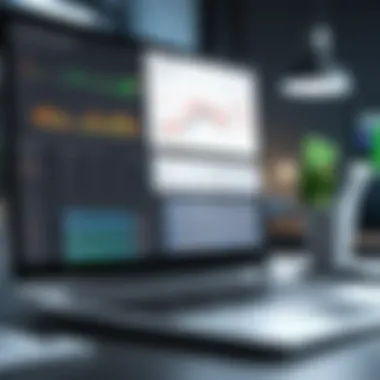

One significant advantage is that after the initial investment, there are no recurring fees. Companies can gain full control over their software environment without ongoing financial commitments. Furthermore, this model may offer greater flexibility if a business does not anticipate significant changes in its server usage.
Nonetheless, a one-time purchase may come with hidden costs, such as maintenance, upgrades, and support services, which can add up significantly. Organizations must be prepared for these additional expenses, as they can stray from the initial budgeting considerations.
Tiered Pricing Structures
Tiered pricing structures represent a flexible approach that accommodates various scales of operation. This model allows businesses to select a tier that matches their needs, with each tier providing different features and capabilities.
The primary appeal of tiered pricing is scalability. Organizations can start with a lower tier and upgrade as their needs grow, thus avoiding unnecessary expenditures at the outset. Each tier typically includes a defined set of features, making it easier for businesses to choose the one that closely aligns with their operational demands.
However, understanding the specific features and limitations of each tier is essential. There might be significant differences in performance and functionality. Organizations should carefully evaluate their requirements to ensure they do not choose an insufficient tier, leading to performance issues or the need for an upgrade sooner than anticipated.
"Choosing the right pricing model for spreadsheet servers is essential to maintain productivity and manage costs effectively."
Budgeting for Spreadsheet Server Solutions
Effective budgeting for spreadsheet server solutions is crucial for any organization considering this technology. An accurate budget helps businesses avoid unexpected financial burdens that may arise during purchase and upkeep. In the world of spreadsheet servers, costs can vary significantly based on several factors such as features, licensing, and integration needs. Understanding these costs in detail enables informed decision-making while aligning with the company's financial strategies.
When budgeting for spreadsheet servers, one must consider both the initial investments and ongoing expenses. This encompasses setup costs, maintenance fees, and other obligations that can surface over time. Failing to account for these aspects may disrupt financial planning and business operations, potentially resulting in overspending and resource misallocation.
Assessing Financial Resources
Before committing to a spreadsheet server solution, it is essential to assess available financial resources. Organizations should evaluate their current budget and determine how much they are willing to allocate to this technology. Factors to consider include:
- Current financial condition: Understand how your financial health impacts spending capacity.
- Potential return on investment: Assess the expected benefits versus expenses to formulate a clearer financial picture.
- Funding sources: Analyze potential internal and external funding options that could support the investment.
A thorough assessment of these elements ensures that a business can make financially sound choices. This approach mitigates the risk of budget overruns and allows for better financial planning.
Cost-Benefit Analysis Framework
A cost-benefit analysis framework is an indispensable tool when evaluating spreadsheet server solutions. This structured approach enables organizations to comprehensively weigh the advantages against the costs associated with implementation. Key steps in this analysis include:
- Identifying Costs: Document all potential expenses, from setup to ongoing maintenance. This includes software licensing, hardware, staffing, and any ancillary costs.
- Estimating Benefits: Outline the expected benefits from the investment. Will the spreadsheet server enhance efficiency or reduce labor hours? Are there gains in terms of accuracy and data management?
- Quantifying Data: Assign monetary values to both costs and benefits wherever possible to facilitate an apples-to-apples comparison.
- Evaluating Options: Compare multiple spreadsheet server solutions side by side. This step helps identify which option offers the best return on investment.
- Decision Making: Based on the findings, determine if the investment aligns with organizational goals.
A well-executed cost-benefit analysis can save businesses from investing in ineffective or unnecessarily expensive solutions, ultimately leading to more strategic resource allocation.
Comparative Analysis of Popular Spreadsheet Server Options
A comparative analysis of popular spreadsheet server options offers a critical angle towards understanding the financial and operational implications of these tools. Each solution has unique pricing structures, capabilities, and maintenance needs that can significantly affect an organization’s bottom line. By examining different vendors, their costs, and features, businesses can make more informed choices that align with their strategic objectives. This analysis enables decision-makers to navigate through a dense landscape of spreadsheet solutions while ensuring they are considering both immediate and long-term costs.
Vendor Pricing Comparison
The first step in a thorough comparative analysis involves a vendor pricing comparison. Many businesses often overlook the varied pricing models presented by different vendors. These may include subscription-based pricing, one-time licenses, or tiered pricing based on usage.
- Microsoft Excel: Known for its broad functionality, Microsoft offers subscription plans through Microsoft 365, making it accessible on a monthly basis. The costs can add up over years but provide robust features.
- Google Sheets: Google provides a free version with limited capabilities. However, for business needs, Google Workspace offers enhanced features at a competitive monthly fee.
- Zoho Sheet: Zoho has a unique pricing model that can be appealing to small to medium businesses. With affordable packages, it focuses on collaboration and accessibility.
"Understanding the different pricing structures is essential for businesses to ensure they are choosing the most cost-effective solution while not compromising on features that meet their needs."
When comparing vendor pricing it’s important to not only look at the basic costs but also any hidden fees for additional functionalities or services like customer support and training.
Evaluating Features vs. Costs
An evaluation of features in relation to costs is equally significant. Vendors may offer many features, but whether these features justify the price is up for examination. This section underlines the necessity of aligning features with specific organizational needs.
Consider the following considerations when evaluating features relative to costs:
- Customization Capabilities: Some spreadsheet servers provide greater customization options than others. A higher feature set can increase the initial price, thus necessitating a delicate balance between price and relevant features.
- Cloud Integration: Solutions that provide seamless integration with cloud services may justify higher costs through better data accessibility and sharing capabilities.
- User Accessibility: Vendor solutions may differ in how user-friendly their interfaces are. Assessing the learning curve and support options is crucial for businesses, especially those with varied technological expertise among employees.
By approaching this evaluation methodically, organizations can not only mitigate costs but also optimize their toolsets to drive productivity. Ultimately, the chosen spreadsheet server should align with the organization’s vision while also providing value for money.
Hidden Costs of Owning a Spreadsheet Server
Owning a spreadsheet server extends beyond mere acquisition costs. Many organizations underestimate the complexities and hidden costs associated with maintaining such systems. Identifying these hidden costs is crucial for making informed budgeting decisions and strategically planning for financial commitments. Businesses must be aware of ongoing expenses that may not be immediately visible during the purchasing phase.
The hidden costs can emerge from various areas, each warranting careful consideration. Understanding these segments helps business owners and IT managers devise comprehensive cost management strategies. Evaluating these factors is essential not only for small businesses but also for larger enterprises seeking to maximize their return on investment.
Training and Development Expenses
Training and development are key elements when implementing a spreadsheet server. Even though the software may be intuitive, effective usage requires familiarity. This necessitates a substantial investment in training programs. Employees often need guides or structured courses to navigate new systems efficiently. Programs can consist of hands-on sessions, online tutorials, and professional workshops.
The costs vary significantly based on the depth of training required and the number of employees involved. For instance, larger teams may increase expenses due to the need for multiple training sessions or more extensive materials. Often, organizations need to allocate funds not only for training costs but also for lost productivity during the transition period.
Furthermore, ongoing development may be necessary as software updates and new features are released. This ensures that staff remains proficient and capable of leveraging new functionalities. Continuous learning should form part of the organizational culture, further complicating budget considerations.


Integration with Existing Systems
Integration of a new spreadsheet server with existing systems presents another layer of hidden costs. Many businesses operate with several software solutions that need to work coherently, creating a necessity for seamless data sharing and communication. Achieving this integration may require custom developments or middleware solutions, which can incur significant costs.
Moreover, compatibility issues may arise during the integration process. Addressing these challenges can lead to further expenses for additional software licenses or even hardware upgrades to support the new system. Consulting with IT professionals who specialize in system integrations could also add to operational costs. Also, if the existing systems are outdated, more substantial upgrades may need to be considered.
The hidden costs can significantly affect the overall budget, moving beyond initial purchase and installation. Comprehensive planning is required to avoid these pitfalls.
Case Studies: Successful Implementation
Case studies are vital for illustrating the practical implications of adopting spreadsheet server solutions. They provide real-world context that helps in understanding both the potential benefits and the challenges faced by organizations when implementing these technologies. By examining specific cases, companies can glean insights into best practices, learning from the successes and missteps of others in their industry.
These case studies often highlight key elements such as:
- Implementation Strategies: Different approaches that businesses have taken.
- Financial Considerations: Breakdown of costs related to deployment, maintenance, and ROI.
- User Adoption: Strategies for ensuring team members effectively use the new system.
Exploring both small businesses and large enterprises adds a layer of depth to the discussion, showcasing how various scales of operations can implement spreadsheet servers effectively.
Small Business Implementation
Small businesses often grapple with tighter budgets and fewer resources compared to larger firms. However, they also have the flexibility to adapt quickly and embrace new technologies. Case studies in this segment frequently demonstrate how small businesses have successfully integrated spreadsheet server solutions to enhance their operations.
For instance, a local retail shop implemented a spreadsheet server to track inventory and sales. The initial setup cost was relatively low, using cloud-based solutions. Ongoing operational expenses were minimized due to the user-friendly nature of the software, requiring little training for employees. As a result, the business experienced improved accuracy in inventory management, leading to enhanced sales forecasting and inventory control.
Key takeaways from such implementations include:
- Agility in Adoption: Small businesses can pivot quickly, allowing for rapid deployment.
- Cost-Effectiveness: Careful selection of cloud-based solutions can reduce setup and maintenance costs significantly.
- Enhanced Visibility: A spreadsheet server allows for real-time data updates, aiding in timely decision-making.
Enterprise-Level Deployment
In contrast, enterprises face more complex challenges when implementing spreadsheet server solutions. These organizations have larger teams, more comprehensive operations, and often a greater reliance on legacy systems. Case studies within this space typically focus on the integration process, addressing issues like interoperability with existing software and compliance with data security regulations.
For example, a major financial institution decided to deploy a spreadsheet server to streamline its reporting processes. The decision involved significant upfront costs, encompassing software licenses and extensive training programs for staff. However, the long-term benefits were substantial, including a reduction in report generation time and increased accuracy in financial forecasting.
Critical factors highlighted in enterprise case studies include:
- Scalability: Large organizations require systems that can grow with their business.
- Risk Management: Ensuring compliance with regulations is paramount in many industries.
- User Support: Robust support systems help to ease the transition for large teams.
Through analyzing specific case studies, businesses at all levels can develop a more nuanced understanding of spreadsheet server costs while better preparing for their unique implementation journeys.
Future Trends in Spreadsheet Server Technology
As businesses increasingly rely on data-driven decision making, understanding the future trends in spreadsheet server technology becomes paramount. These trends are not just about adopting new tools; they are about enhancing the effectiveness and efficiency of organizational operations. Awareness of upcoming innovations allows organizations to make informed investments that align with their operational goals.
Emerging Features and Innovations
The future of spreadsheet server technology is marked by various emerging features that promise to reshape user experiences and capabilities.
- Integration with Cloud Services
Cloud-based solutions are becoming standard in modern spreadsheet servers. This shift enables easier access to data and real-time collaboration across teams regardless of location. Benefits include improved mobility and more straightforward version control, which are essential in today’s fast-paced business environment. - Enhanced Data Visualization Tools
Advanced data visualization capabilities help users interpret complex data sets more effectively. Future spreadsheet servers are likely to integrate AI-driven visualization tools, allowing for more intuitive representations of data. This makes engaging presentations seamless and precise. - Automation and Customization
Automation within spreadsheet servers is growing. Features that allow users to customize workflows stand out, especially to those managing repetitive tasks. Macros and scripting integration can automate actions, thus boosting productivity while minimizing human error. - Improved Security Protocols
With cyber threats on the rise, businesses are prioritizing the security of their data. Future spreadsheet servers will likely incorporate cutting-edge security features such as advanced encryption, multi-factor authentication, and role-based access control mechanisms to safeguard sensitive information.
Information such as these features should be monitored closely to remain competitive.
Impact of AI on Spreadsheet Servers
Artificial Intelligence is poised to transform spreadsheet servers significantly. Its impact will appear across numerous areas of operation.
- Predictive Analytics
AI can analyze historical data to forecast trends. This capability enables organizations to anticipate market changes and prepare accordingly. Predictive analysis can inform strategic decisions, leading to more effective resource allocation. - Natural Language Processing (NLP)
The introduction of NLP allows users to interact with data in a more intuitive way. Users may find it easier to request analyses and get results without needing extensive technical knowledge. This type of advancement democratizes data, making it accessible to all levels of an organization. - Enhanced Data Cleaning and Processing
Cleaning data can be a tedious task. AI solutions can automate this process, improving accuracy and efficiency. This reduces the burden on data analysts and enables faster insights.
While AI brings numerous benefits, it demands a careful approach. Organizations should train their staff to utilize these new tools fully to maximize value.
In summary, the future trends in spreadsheet server technology are essential for those looking to maintain a competitive edge. Staying informed about emerging features and the role of AI ensures that businesses can leverage the full potential of their data assets.
Ending: Making Informed Decisions
In the realm of spreadsheet server technology, reaching a well-informed decision significantly impacts both operational efficiency and financial health. As organizations delve into the costs associated with implementing these solutions, it becomes crucial to understand not only the expenses involved but also their value proposition. The decisions made at this juncture will influence resource allocation, strategic direction, and ultimately, the return on investment.
Evaluating Overall Value
Evaluating value involves comparing the benefits a spreadsheet server system brings to its total costs. It is essential to assess what features are relevant for your specific business needs. Often, organizations overlook how a well-integrated server can streamline data management, enhance collaboration, and ensure compliance with industry regulations. When considering options, different solution prices need scrutiny against their functionalities and available support.
A comprehensive evaluation may include:
- Feature analysis: Are the tools provided essential for day-to-day operations?
- User feedback: What do current users say about reliability and performance?
- Cost-to-benefit ratio: Does the benefit justify the price?
Overall value transcends monetary considerations. It encompasses how well a server aligns with organizational goals and enhances productivity.
Strategic Recommendations for Businesses
When it comes to strategic recommendations, businesses should approach the decision-making process with clarity and purpose. Here are several key considerations:
- Define Objectives Clearly: Understand what you intend to achieve with a spreadsheet server. Is it simply to manage data, or are you looking for advanced analytics as well?
- Conduct a Comprehensive Cost Analysis: Look into all potential costs that can arise during the lifespan of the server, including hidden expenses like training and maintenance.
- Consider Long-Term Scalability: Choose a solution that not only meets current needs but can also evolve as the organization grows. This foresight can prevent costly future migrations.
- Leverage Vendor Negotiations: Engage with vendors for better pricing models and support packages. Do not assume the initial offers are the best.







