Understanding Single Sign-On Systems: A Detailed Overview


Intro
In the evolving landscape of digital interactions, being able to navigate systems seamlessly is paramount. Single Sign-On (SSO) has emerged as a valuable solution, streamlining the user experience by allowing individuals to log in once and gain access to multiple applications and services. This not only simplifies the login process but also enhances security by limiting the number of credentials a user needs to remember. With the rise of remote work and cloud services, understanding SSO technologies has become more critical than ever.
Organizations are continually grappling with various authentication methods, and SSO stands out for its blend of convenience and security. The next sections will break down the fundamental features that make SSO a robust choice for businesses looking to enhance their user access management.
Key Features
Overview of Core Features
Single Sign-On systems boast several core features that cater to both users and administrators. Here’s a look at what makes SSO systems tick:
- Centralized Authentication: Users authenticate once through a central server, and this authentication is used across multiple applications.
- Reduced Password Fatigue: By requiring fewer passwords, SSO solutions lower the chances of password-related mishaps.
- Enhanced Security Protocols: Many SSO systems utilize advanced encryption methods and multifactor authentication to bolster security.
- Time Efficiency: Both users and IT staff save time as managing fewer credentials leads to decreased support tickets related to password recovery.
These features highlight the ability of SSO systems to address common frustrations associated with traditional password management.
User Interface and Experience
A well-designed user interface is essential for the successful implementation of any SSO solution. Key aspects that enhance user experience include:
- Intuitive Design: A clean layout and straightforward login process make for a smooth user journey. This simplicity is crucial, as it encourages user adoption.
- Mobile Compatibility: Given the rise of mobile devices, SSO solutions must offer compatibility across platforms to ensure access on-the-go.
- Customizable Branding: Organizations often prefer SSO systems that allow them to customize the login page to reflect their brand identity. This fosters trust and reinforces corporate branding.
These elements contribute significantly to a positive user experience, ultimately influencing how effectively an organization can leverage SSO technology.
Pricing and Plans
Overview of Pricing Models
When evaluating SSO solutions, the pricing structure can be rather complex, with various models available:
- Per User Pricing: This model charges businesses based on the number of active users. It's a straightforward approach, often favored by startups and small businesses.
- Tiered Pricing: Vendors offer several pricing tiers based on features, making it easier for organizations to choose a plan that meets their needs without breaking the bank.
- Enterprise Licensing: Larger organizations might consider an enterprise plan, which can offer unlimited use and advanced features, typically at a higher upfront cost.
Understanding these models helps enterprises determine the most cost-effective solution for their specific context.
Comparison of Different Plans
Diving into specific plans can illuminate the available options:
- Okta: Known for its user-friendly interface, Okta provides a per-user pricing model. It features robust security and a wide range of integrations with third-party applications.
- Azure Active Directory: Offers tiered pricing with a variety of features, focusing heavily on integration with Microsoft's ecosystem and advanced security protocols.
- OneLogin: Provides both tiered and per user pricing, appealing to businesses of all sizes, with strong user experience and security features.
Choosing between these options often comes down to assessing organizational requirements and future scalability.
"An effective SSO system not only simplifies user experience but also strengthens the overall security framework of an organization."
As businesses navigate the world of Single Sign-On, understanding these key features enables leaders to make informed decisions that enhance security and ease of access within their institutions.
Intro to Single Sign-On Systems
Single Sign-On (SSO) systems have transformed the way users access multiple applications and services. They offer a streamlined method of authentication that reduces the friction in user experiences while enhancing security and administrative efficiency. In today’s digital age, where time is money, having an effective SSO solution is crucial for businesses aiming to provide seamless services to their customers and employees.
Understanding the core elements of SSO is vital. Organizations increasingly operate in environments where employees juggle multiple applications daily. Without SSO, users must remember numerous passwords, leading to frustration and inefficiencies, not to mention the risk of password-related breaches. By allowing one set of credentials to access various platforms, SSO not only simplifies the user journey but also fortifies the organization’s defensive posture against cyber threats.
Defining Single Sign-On
Single Sign-On refers to an authentication process that allows a user to access multiple applications with a single login. Think of it as having a master key that fits various doors; once you're in, you don't have to fumble for different keys to access different rooms. This approach significantly decreases administrative overhead as it simplifies password management and minimizes help desk tickets related to login issues.
Furthermore, SSO centralizes authentication, making it easier for organizations to enforce security policies. By leveraging an Identity Provider that issues tokens for authenticated sessions, businesses can ensure that users authenticate successfully before gaining access to services. This method is becoming a norm in modern IT environments where user experience, security, and efficiency walk hand in hand.


History and Evolution of SSO
The inception of Single Sign-On systems is closely tied to the evolution of networked computing and identity management. Back in the day, in the age of mainframes and simple networks, users operated in isolated environments. Each application often had its own authentication process, creating a tangled web of user credentials. The need for a smoother and cohesive experience emerged as organizations began to realize the inefficiencies — and the risks — associated with managing so many separate logins.
With the rise of internet-based applications in the late 1990s and early 2000s, the framework for SSO matured. Early implementations leaned on methods like cookies and sessions, which allowed users to remain logged in as they navigated through web-based platforms. Fast forward to today, widespread solutions like OAuth, SAML, and OpenID Connect have become the industry standards, offering much more robust and scalable authentication mechanisms.
The journey did not come without challenges. As systems became increasingly integrated, concerns over security and identity theft loomed large. The introduction of more sophisticated cyber threats pushed technology providers to raise the bar on security features. Now, most modern SSO solutions incorporate multi-factor authentication and other layered security protocols, truly reflecting the evolution of digital safety standards.
"The convenience of Single Sign-On is undeniable, but businesses must not overlook the importance of security measures in their implementations."
Overall, the trajectory of Single Sign-On systems illustrates a response to increasing demands for efficiency in a security-conscious landscape. Addressing not only the needs of users but also the operational requirements of organizations, SSO represents a vital evolution in the way we handle identity and access management.
Understanding the Functionality of SSO
In the realm of technology, understanding how systems operate is critical, especially when it comes to Single Sign-On (SSO). SSO can significantly transform the way organizations manage their authentication processes. By allowing users to log in once and gain access to multiple applications, SSO not only boosts convenience but also plays a vital role in enhancing security protocols. With SSO, users don’t have to remember numerous passwords, which frequently opens the door to weak password practices. Thus, dissecting the functionality of SSO is essential to grasp its impact on user experience and security measures.
How SSO Works
SSO works through a centralized authentication mechanism. To break it down simply, when a user attempts to access an application, they are redirected to an Identity Provider. This provider verifies their credentials and then sends back a unique token indicating that the user is authenticated. Once this token is validated by the Service Provider, the user can access the desired application without needing to re-enter their credentials. Therefore, the entire process acts as a bridge connecting various applications through a unified access control system. Among its core features, Single Sign-On minimizes login times, streamlining the user experience while reinforcing security, since credentials are handled centrally.
Key Components of SSO Systems
Understanding the specific components of SSO is crucial as each plays a unique role in facilitating smooth authentication flows. Recognizing these elements can help stakeholders better implement and manage SSO solutions—for instance:
- Identity Provider: The Identity Provider, or IdP for short, is crucial as it performs the core functions of authenticating users. It is often regarded as the heart of SSO systems. A distinctive aspect of IdPs is their ability to handle various authentication methods, which enhances flexibility for users and businesses alike. The use of technical standards like SAML (Security Assertion Markup Language) makes IdPs a popular option for enterprises. One of the major advantages is that IdPs enable companies to enforce consistent security policies across various applications, ensuring that a failure in one does not compromise the rest.
- Service Provider: The Service Provider (SP) primarily refers to the application that a user wants to access. These entities rely on authentication tokens from IdPs to verify user credentials. A significant characteristic of SPs is their ability to seamlessly integrate with different IdPs and maintain a strong user experience. Moreover, it’s important to highlight that while SPs benefit from centralized authentication, they also have to be vigilant about relying on IdPs to be secure and reliable. If a compromise occurs at the IdP, all linked SPs face potential risks.
- Authentication Protocols: These protocols define the rules and processes for communication between IdPs and SPs. Common variants include OAuth 2.0 and OpenID Connect. The significance of these protocols lies in their capability to offer secure access to various platforms while reducing the complexity involved in user authentication. Although they provide robust security, a downside might be the learning curve required to implement these protocols effectively. Misconfigurations can lead to unintended vulnerabilities.
"Understanding the functionality of SSO gives organizations the insight needed to leverage its capabilities effectively, while also recognizing the inherent risks and responsibilities."
Benefits of Implementing SSO
Single Sign-On systems have emerged as a cornerstone of modern authentication strategies. In a world where digital transformation is accelerating at breakneck speed, understanding their value has never been more essential. The ability to streamline logins while reinforcing security measures offers significant advantages to enterprises and users alike. Let's unpack the concrete benefits that come with implementing SSO solutions.
Improved User Experience
First off, let's talk about user experience—this is where SSO shines brightest. Imagine managing a plethora of applications, each requiring a unique password. It feels like drowning in a sea of login fields, doesn't it? SSO cuts through this clutter, allowing users to access multiple applications with a single set of credentials.
When users can skip repetitive login prompts, their workflow is smoother and more efficient. It’s akin to moving from a congested city street to an open highway; everything flows better. Moreover, the reduction in the time spent logging in leads to an increase in productivity. Studies show that organizations that utilize SSO often witness a marked improvement in user satisfaction and engagement. This leads us to a fundamental takeaway: less friction equals happier users.
Enhanced Security Measures
Now, no discussion of SSO would be complete without addressing security. While it might sound counterintuitive, simplifying the login process can actually enhance security. Without SSO, users are likely to juggle a host of complex passwords, leading to risky behaviors like writing them down or reusing them across different accounts. This creates vulnerabilities that cybercriminals thrive on.
With an SSO solution, businesses can enforce stronger authentication protocols, like multi-factor authentication. This protection layer acts like a security guard at the entrance, verifying that every access attempt is legitimate. Additionally, centralized user management allows IT departments to immediately revoke access when necessary, be it due to an employee leaving the company or a security breach. In essence, the mantra becomes: secure access doesn’t have to be complex.
Reduced Password Fatigue
Lastly, reduced password fatigue is a game changer for both individual users and the organization at large. Users often face the daunting task of remembering dozens of passwords, each one more intricate than the last. This often leads to frustration and the likelihood of accounts being compromised.
Implementing SSO means that the strain of remembering multiple credentials is lifted. It’s akin to going from carrying heavy shopping bags to wheeling in a cart—much more manageable. Organizations can free up users’ cognitive resources to focus on more important tasks rather than worrying about login hurdles. Furthermore, reduced password fatigue translates into fewer password reset requests, which often serve as significant drains on IT helpdesk resources.
So, reviewing these benefits, we see that implementing an SSO system is not just about ease of use. It also supports security initiatives and alleviates the burden of password management. As these systems grow in popularity, they continually prove their worth across different sectors.
In summary, SSO simplifies access, strengthens security, and mitigates the frustrations associated with password overload.
Security Considerations in SSO
Understanding the security implications of Single Sign-On (SSO) systems is crucial. As organizations increasingly rely on SSO to streamline user authentication across multiple platforms, it is imperative to balance convenience with strong security practices. Essentially, SSO can simplify user experience, but it also presents unique challenges that need attention. A single point of entry for accessing various services means that any vulnerabilities can have widespread consequences across the entire network. Therefore, recognizing potential security risks, alongside adopting robust practices, is key to protecting sensitive data and maintaining the integrity of digital resources.
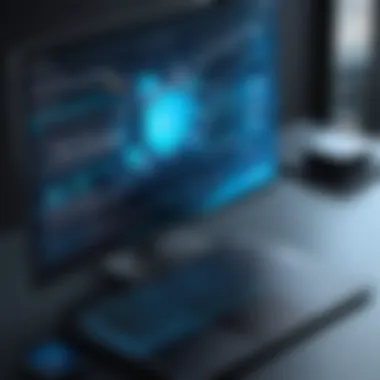

Common Security Risks
When discussing the potential risks associated with SSO systems, several issues can come to the forefront:
- Credential Theft: Since SSO centralizes authentication, any successful phishing or hacking attempt can provide an attacker with access to multiple applications. This is akin to leaving the front door to your home wide open—if someone gets through, they can easily roam the entire place.
- Session Hijacking: Once a user is authenticated through SSO, they receive a session token that allows them to access multiple services. If an attacker were to intercept this token, they can impersonate the user.
- Misconfigured Security Settings: Inadequate configurations can leave SSO systems vulnerable, like a leaky faucet. For instance, failing to enforce secure encryption on tokens can expose them during transmission, leading to unauthorized access.
- Profile Information Misuse: The very nature of SSO involves handling user data from different services. If not managed securely, sensitive user information can be misused or improperly accessed.
In the digital world, where a single set of credentials unlocks multiple doors, understanding the risks is more critical than ever.
Addressing these risks should not be an afterthought. Organizations must proactively identify potential vulnerabilities and prepare strategies to mitigate the risks associated with SSO.
Best Practices for SSO Security
To create a robust security framework around SSO, adhering to certain best practices is essential:
- Multi-Factor Authentication (MFA): Implementing MFA adds an extra layer of security. Even if attackers acquire the primary credentials, they would still face challenges without the second factor—be it a text message or an authentication app.
- Regular Security Audits: Conducting routine audits can help identify any weaknesses in the SSO system. It's akin to having a periodic health check-up to spot any underlying issues before they become serious problems.
- Use of Strong Encryption: Always encrypt sensitive data and tokens. Utilizing protocols like TLS (Transport Layer Security) not only secures data in transit but also makes it difficult for attackers to intercept useful information.
- Limit Access: Establish role-based access controls to ensure that users only have access to the resources necessary for their roles. Think of it as giving keys to different rooms in a house based on what each person needs.
- User Training and Awareness: Educating users on the importance of secure practices can go a long way. A well-informed user is less likely to fall for phishing schemes, protecting both themselves and the organization.
Ending
Security considerations are paramount in the design and implementation of Single Sign-On systems. By comprehending the risks associated with SSO and adhering to proven security practices, organizations can enjoy the benefits of streamlined authentication while safeguarding their resources and user data.
Potential Challenges of SSO Implementation
The implementation of Single Sign-On (SSO) systems, while beneficial, does not come without its fair share of hurdles. Understanding these challenges is crucial for organizations aiming for smoother user experiences and enhanced security. Addressing the potential obstacles from the outset can help stakeholders make informed decisions and avoid unnecessary setbacks.
Integration with Legacy Systems
One of the most significant obstacles in rolling out an SSO solution is integration with existing legacy systems. Many organizations rely on older infrastructure that was never designed with interoperability in mind. This can lead to complications where newer SSO technologies struggle to communicate with or be adapted for older applications.
- Key Factors:
- Compatibility Issues: Legacy systems may use outdated authentication methods, such as basic username-password combinations, which can clash with the more advanced protocols used by SSO.
- Customization Needs: To bridge this gap, significant customization is often necessary, which could require considerable resources and time.
- Risk of Downtime: Any integration attempt may lead to downtime, disrupting services and harming user experience.
Organizations can consider employing middleware solutions to ease this integration challenge. Middleware can act as a translator between legacy systems and modern SSO technology, simplifying the process considerably. It's vital to have a thoughtful approach to integration to ensure continuity of service and user satisfaction.
User Adoption and Training
Implementing a new technology like SSO isn't just about switching from one platform to another; it's a change that affects every user in the organization. The effectiveness of an SSO implementation can vastly depend on how well users adapt to this new tool.
- Challenges arise from:
- Resistance to Change: Employees accustomed to a certain way of logging in may be skeptical of adopting the new system. This resistance can significantly impact engagement levels and may even lead to non-compliance.
- Diverse User Profiles: Users with varying levels of tech-savviness will respond differently to the new system, and tailored training is often necessary to cater to this diversity.
- Continual Support Needs: Even after the initial training, users may require ongoing support as new updates and features are introduced, placing additional strain on IT resources.
To enhance user adoption, organizations should invest in comprehensive training sessions that include hands-on practice and easily accessible resources. Regular feedback should also be solicited to pinpoint any friction points in the user experience and adjust accordingly.
"User-centric approaches can make or break an SSO experience. Training, communication, and feedback loops are paramount for successful adoption."
Overall, understanding the potential challenges in implementing SSO can make a world of difference. Proactive steps toward integration and awareness of user concerns can smooth the road ahead, ultimately leading to a more effective authentication environment.
Comparative Analysis of SSO Solutions
The realm of Single Sign-On (SSO) is teeming with various solutions. As businesses evolve, so does the necessity to understand which SSO system best suits their needs. A comparative analysis of SSO solutions is crucial for a few reasons: it helps organizations identify the most effective authentication methods, understand the trade-offs each system offers, and enhances decision-making for improved user experience and security measures.
Choosing the right SSO solution often hinges on factors such as integration capabilities, scalability, cost-effectiveness, and user experience. Each organization presents its own unique challenges and requirements, making it essential for thorough scrutiny of various options.
- Integration Capabilities: Some solutions might integrate smoothly with existing software, while others may require extra effort.
- Scalability: As businesses grow, so must their systems. Not all SSO solutions handle an increasing number of users gracefully.
- Cost-Effectiveness: Licensing fees, maintenance costs, and total cost of ownership can vary widely from one solution to another.
- User Experience: An effective SSO solution decreases password fatigue, but a complicated interface can negate its benefits.
Understanding these factors not only helps in making a wise investment but also ensures that the selected SSO solution aligns with the company’s long-term goals.


Market Leaders in SSO Technology
The SSO landscape is dominated by a handful of market leaders that have carved a niche through their distinct offerings. Solutions such as Okta, Microsoft Azure Active Directory, and Auth0 stand out, each known for their unique advantages.
- Okta: Known for its seamless integration options and strong security features, making it a favorite among enterprises.
- Microsoft Azure Active Directory: A robust cloud-based solution that offers strong integration with Microsoft products and enterprise applications.
- Auth0: This solution caters well to developers with customizable authentication flows and a strong emphasis on user management.
Evaluating these options often boils down to specific organizational needs or existing infrastructures. For example, companies already embedded in Microsoft ecosystems may find Azure AD advantageous due to its native integrations, while startups might prefer Auth0 for its flexibility.
Case Studies of Successful SSO Implementation
To truly appreciate the value of an effective SSO solution, examining successful implementations can provide invaluable insights. Consider these examples:
- A Large Financial Institution: This organization implemented Okta across its various platforms. They saw a significant reduction in help desk calls related to password resets, improving overall productivity while enhancing security measures. Their employees now enjoy a unified experience across critical applications.
- A Healthcare Provider: This entity leveraged Microsoft Azure Active Directory to streamline access for healthcare professionals across numerous applications. Not only did this enhance user experience, but it also ensured compliance with strict regulations. With seamless access, healthcare professionals can focus more on patient care rather than navigating complex login processes.
These case studies highlight that the successful implementation of SSO solutions can lead to tangible benefits, including condensed workflow and ultimately, better user satisfaction. Organizations can lessen their administrative burdens while elevating security protocols, paving the way for a more efficient operation overall.
A well-implemented SSO system is not just about convenience; it’s about creating an environment that fosters productivity without compromising security.
Future of Single Sign-On Technologies
The future of Single Sign-On (SSO) technologies signifies not only a shift in how users interact with multiple applications but also a transformation in security paradigms. As organizations continue to embrace digital transformation, understanding the trajectory of SSO is paramount for IT professionals, decision-makers, and business owners alike. The seamless user experience that SSO provides is increasingly viewed as essential, not just for convenience but also for driving efficiency in access management.
Emerging Trends in SSO
The rapidly evolving landscape of SSO is shaped by several key trends:
- Biometric Authentication: As reliance on passwords diminishes, biometric methods like fingerprint scanners and facial recognition are taking precedence. These provide a security layer that traditional credentials simply cannot match. Moreover, they enhance the user experience by minimizing time spent on login procedures.
- Decentralized Identity: Initiatives focusing on decentralizing identity management are gaining traction. This means users could control their credentials without being tied to centralized databases, adding an extra layer of privacy and security.
- AI and Machine Learning Integration: Artificial intelligence is poised to revolutionize SSO. Through the implementation of machine learning algorithms, systems can predict user behavior and adjust security measures dynamically. This proactive approach not only strengthens security but also tailors user experiences to enhance satisfaction and efficiency.
- Cloud-Native Solutions: As organizations migrate to the cloud, SSO solutions are increasingly offered as cloud-native applications. This shift allows for easier maintenance and updates, as solutions are more scalable and flexible to integrate with numerous cloud services.
These trends underline a crucial point; SSO is no longer just a matter of logging in on different platforms. It involves creating an integrated framework that enhances security and user experience across a myriad of devices and applications.
Impact of SSO on User Privacy
The conversation around SSO cannot skirt the fundamental issue of user privacy. As companies implement these systems, considerations around data protection must take precedence. Using an SSO system means that all digital footprints can be tracked through a single point of access. If not handled correctly, this could lead to privacy breaches and unauthorized data sharing.
Some considerations worth pondering include:
- Data Minimization: Organizations should collect only the information that is strictly necessary for the authentication process. Reducing the amount of data processed minimizes the risk exposure in case of a breach.
- User Control: It’s essential to provide users with the ability to manage their information effectively. Allowing users to opt-in for data collection or providing them options to retract their data instills a greater sense of control.
- Transparent Policies: Companies must maintain clarity with users about data usage. Clear, understandable privacy policies can bridge the gap between functionality and user trust.
"Navigating the balance between usability and privacy is crucial as SSO technologies evolve. Organizations must prioritize transparency and user autonomy to cultivate trust in their systems."
Closure
When we reflect on the landscape of Single Sign-On systems, it becomes evident that these technologies are more than just convenience pieces for users; they represent a significant shift in how authentication is approached in the modern digital era. The insights gathered throughout this article highlight several core elements that underscore the importance of SSO: security enhancement, user comfort, and operational efficiency.
Summary of Insights
In essence, SSO systems streamline the way users access multiple platforms. Exchange passwords for a single set of credentials reduces the time and hassle involved in daily operations. It's not just about keeping everything under one roof; it's about making cybersecurity simpler and more manageable. Here are a few insights:
- User Experience: Users no longer battle with multiple sign-ins. This one-login approach diminishes frustration, thereby enhancing productivity.
- Security Fortifications: Rather than having countless weak passwords, an SSO system promotes stronger, singular authentication mechanisms. This reduces vulnerability to breaches considerably.
- Operational Efficiency: Organizations can now focus resources on more pressing security matters rather than repetitive issues caused by password resets and user management tasks.
"The best way to predict the future is to create it." – Peter Drucker
Understanding these factors can assist IT decision-makers and business leaders in recognizing that adopting SSO is not merely a tech upgrade but a strategic move towards a secure, user-friendly digital environment.
Final Thoughts on SSO Adoption
As organizations navigate the complexities of digital transformation, Single Sign-On presents an attractive pathway towards simplified access management. But it's essential to consider that adopting SSO isn't a one-size-fits-all solution. Decisions should be driven by specific business needs, user demographics, and potential integration challenges.
Here are a few key considerations when adopting SSO:
- Evaluate Current Systems: Conduct detailed assessments of existing IT infrastructure to ensure compatibility and identify potential hurdles.
- User Readiness: Training is paramount. Users should understand the advantages and usability of the SSO system to overcome resistance to change.
- Security Posture: A comprehensive examination of security risks related to SSO adoption is necessary, ensuring that systems remain tightly secured even as logins become simpler.
The importance of Single Sign-On deployment cannot be overstated. For organizations looking to enhance security while improving user experiences, SSO stands as a powerful ally. By investing in these systems, businesses can position themselves as forward-thinking entities that prioritize not only technological advancement but also user satisfaction.







