Understanding Power BI: A Comprehensive Analysis


Intro
In recent years, data has emerged as one of the most critical assets for organizations across various industries. Businesses are increasingly realizing that effective data analytics can drive better decision-making and foster growth. Power BI, developed by Microsoft, has become a prominent tool in the realm of business analytics. This article aims to provide a comprehensive overview of Power BI, detailing its core features, functionalities, pricing, and its role in transforming data into actionable insights.
Power BI offers a suite of services, applications, and connectors that enable organizations to visualize their data and share insights across the organization or embed them in an app or website. As companies strive to harness information for competitive advantage, understanding the capabilities of Power BI is essential.
Key Features
Understanding the key features of Power BI can significantly enhance how organizations leverage this powerful tool.
Overview of Core Features
Power BI includes various features that cater to different aspects of data analytics:
- Data Connectivity: Power BI can connect to numerous data sources, including Excel spreadsheets, SQL databases, and cloud services like Azure and Salesforce. This versatility allows for seamless integration of data from various platforms.
- Data Modeling: Users can build complex data models, create relationships between datasets, and calculate new values through DAX (Data Analysis Expressions).
- Interactive Dashboards: The creation of compelling visualizations and dashboards is a standout feature. Users can customize visuals to present data in an insightful manner, facilitating real-time decision-making.
- Natural Language Query: Users can ask questions in plain English, and Power BI can provide answers, making data analysis accessible to non-technical users.
- AI Integration: Machine learning capabilities are integrated to help users gain deeper insights from their data through predictive analytics and anomaly detection.
User Interface and Experience
The user interface of Power BI is designed to be intuitive and user-friendly. Upon launching the application, users are greeted with a familiar layout that encourages exploration. The drag-and-drop feature facilitates the creation of reports without the necessity for advanced technical skills. Moreover, Power BI Mobile allows users to access dashboards on their devices, ensuring that critical insights are readily available.
"Power BI's intuitive user experience helps users from various backgrounds to engage with their data without extensive training."
Pricing and Plans
Power BI offers flexible pricing models, making it accessible for businesses of all sizes. Understanding these models is crucial for budget planning and maximizing value.
Overview of Pricing Models
Power BI has several pricing options:
- Power BI Free: Ideal for individual users, this plan allows users to create reports and dashboards but lacks sharing features.
- Power BI Pro: This subscription plan introduces features like collaboration, sharing, and publishing reports for a flat monthly fee. Businesses typically opt for this plan to unlock full capabilities.
- Power BI Premium: Designed for larger organizations, this plan offers advanced features such as larger data storage, data refresh rates, and dedicated cloud infrastructure. Premium users gain access to exclusive features, including paginated reports.
Comparison of Different Plans
To illustrate the differences between the plans, consider the following:
| Feature | Free | Pro | Premium | | Data Connectors | Yes | Yes | Yes | | Collaboration | No | Yes | Yes | | Data Refresh Rates | Daily | Hourly | Up to 48 times a day | | Advanced AI Capabilities | No | Limited | Yes |
What is Power BI
Understanding Power BI is essential for businesses seeking to leverage data analytics effectively. It provides powerful tools to analyze and visualize data, facilitating better decision making. Through its integration with various data sources and its user-friendly interface, Power BI empowers users, even those with minimal technical knowledge, to derive meaningful insights from complex data sets.
\n
Definition and Purpose
Power BI is a business analytics service developed by Microsoft. Its primary purpose is to help organizations visualize their data and share insights across the organization, or embed them in an application or website. At its core, Power BI combines capabilities from a variety of other Microsoft products, enabling seamless data analysis and reporting. It transforms disparate data from numerous sources into coherent and interactive dashboards that can be easily interpreted.
The service offers a range of functionalities that streamline data management. Users can connect to various data sources such as SQL databases, Excel files, and cloud services. By utilizing robust data transformation and modeling features, businesses can ensure data integrity while simplifying the analytics workflow. Moreover, the visualizations offered by Power BI are designed to tell a story with data, making insights more accessible.
\n
Brief History of Power BI
Power BI was first introduced to the public in 2013 as part of the Office 365 suite. Initially, it was an optional add-on to the existing Microsoft Excel functionality. Over time, the tool evolved significantly. In 2015, Power BI was re-launched as a standalone service, making it more potent and more user-friendly. This shift marked a pivotal moment, as it broadened its appeal to a wider range of users beyond just data analysts.
Since then, Microsoft has continuously enhanced Power BI. New features are integrated frequently based on user feedback and technological advancements. Significant updates include the introduction of natural language queries and AI capabilities, enhancing usability and enabling users to gain insights effortlessly. Power BI continues to be at the forefront of business intelligence solutions, adapting to the ever-changing data landscape.
Core Features of Power BI
Power BI's core features are essential for organizations aiming to harness their data effectively. These features facilitate various aspects of data analysis, driving better decision-making and operational efficiencies. Understanding these key functionalities provides insight into how Power BI enables businesses to become data-driven. The interplay of data connections, transformations, visualizations, and reporting creates a comprehensive analytical ecosystem within Power BI.
Data Connections
Data connections in Power BI are foundational to the platform's utility. The ability to merge data from diverse sources enhances analytical capabilities significantly. Power BI supports a multitude of data sources, including databases like SQL Server, online services like Microsoft Dynamics 365, and even files like Excel. This versatility is crucial because it allows organizations to pull in data from places where it is generated.
Moreover, real-time data connections ensure that analyses reflect the latest information, which is vital in rapidly changing business environments. By establishing these direct connections, users can boost the relevance and accuracy of their insights.
Maintaining an efficient data connection strategy involves understanding how to manage these links effectively. This includes considerations of data volume, connection stability, and refresh rates to ensure that analyses align with business needs.
Data Transformations


Data transformations are key processes within Power BI that prepare raw data for analysis. Transforming data involves cleaning, reshaping, and enriching it. The Power Query Editor within Power BI provides a user-friendly interface for performing these tasks. Users can apply various operations such as filtering, grouping, or merging data.
This feature not only ensures that the data used in analyses is accurate but also tailored for specific insights. By conducting these transformations, organizations can eliminate data anomalies and ensure that they are leveraging quality data for decision-making purposes. The effective transformation of data promotes consistency and relevance in reporting outcomes.
Interactive Visualizations
The capability for interactive visualizations is one of Power BI's standout features. Users can create a variety of visual formats, such as charts, graphs, and maps, allowing data to be presented in a more digestible form. These visualizations can respond dynamically to user input, creating a more engaging experience.
Interactive visualizations enhance storytelling with data, as they allow users to explore insights at their own pace. This feature also supports drill-down capabilities, where users can click through data points for more detail. The clearer understanding provided by visual representations assists stakeholders in grasping complex data relationships, ultimately driving better engagement with the findings.
Reports and Dashboards
Reports and dashboards serve as the primary interfaces for presenting data analyses in Power BI. A report can consist of multiple pages that contain various visualizations, while a dashboard presents a simplified view, consolidating key metrics in a single pane. The ability to customize both reports and dashboards permits users to highlight aspects of their data that matter most to their specific business needs.
Dashboards, in particular, support quick decision-making by showcasing critical performance indicators. With the ability to pin visuals to dashboards, users can create a personalized overview of their most pertinent data. Collaboration is further enhanced as these reports and dashboards can easily be shared across teams, thus supporting organizational insight and transparency.
Components of Power BI
The Components of Power BI are essential to understanding its complete functionality and effectiveness for data analytics. Each component plays a distinct role in delivering a powerful analytics experience, and together they create a cohesive ecosystem. This section explores these critical components, emphasizing their benefits and usability.
Power BI Desktop
Power BI Desktop is a desktop application used for report creation and data analysis. It provides a user-friendly interface that allows users to connect to various data sources, transform data, and build interactive reports. The ability to perform complex data transformations using Power Query and DAX (Data Analysis Expressions) makes it a robust tool for data modeling.
- Key Features:
- Data Acquisition: Connects to many data sources including databases, files, and online services.
- Data Transformations: Allows users to cleanse and transform data easily, making it suitable for analysis.
- Visualizations: Users can create a range of visualizations such as charts, maps, and tables.
This component is vital for analysts who require a comprehensive yet accessible tool to derive insights from data. The offline capabilities it offers allow users to work without needing a constant internet connection, which is a significant advantage for many.
Power BI Service
Power BI Service is the online SaaS (Software as a Service) platform for Power BI. It enables users to publish reports and share them across an organization. The collaborative aspect of this service facilitates a seamless workflow for teams working together on analytics projects.
- Important Aspects:
- Publishing Reports: Users can publish reports created in Power BI Desktop to the Power BI Service for wider access.
- Dashboard Creation: Users can compile visuals from multiple reports into a single dashboard for quick insights.
- Data Refresh: Automatic data refresh capabilities ensure that dashboards and reports are always up-to-date.
With its accessibility through browsers and mobile applications, the Power BI Service serves as a centralized hub for analytics and reporting, making data insights available at any time and anywhere.
Power BI Mobile
The Power BI Mobile app is designed for users who need access to insights on-the-go. It is available for both iOS and Android devices, providing a robust mobile solution.
- Key Benefits:
- Accessibility: Users can access their dashboards and reports anytime, enhancing decision-making in real-time.
- Interactivity: The app supports interactive data visualizations allowing users to drill down into data directly from their mobile devices.
This component is particularly useful for executives and field personnel who need immediate access to business performance metrics and insights while away from their desks.
Power BI Report Server
Power BI Report Server is a server-based solution that allows organizations to host, share, and manage Power BI reports on their own infrastructure. This component is crucial for businesses with strict data governance and security requirements.
- Features to Note:
- On-Premises Hosting: Provides the ability to host reports locally, ensuring data control.
- Paginated Reports: Supports both interactive reports and traditional paginated reports for detailed information.
- Integration: Seamlessly integrates with other SQL Server Reporting services.
For organizations wary of cloud solutions, Power BI Report Server provides a viable alternative that maintains control over data and reporting processes.
The Components of Power BI work together to create a powerful analytical environment that empowers users to make informed decisions.
Understanding these components is key to utilizing Power BI efficiently. Each part of Power BI is designed to interconnect, ensuring a seamless workflow from data modeling to reporting.
Integration Capabilities
Integration capabilities are a crucial aspect of Power BI that enhance its functionality and overall value for organizations. By seamlessly connecting with various data sources, Power BI allows users to consolidate information, streamline analysis, and generate insights from disparate systems. This fosters an environment where data can flow freely between platforms, ensuring that decision-makers have access to real-time information. The integration features extend to both Microsoft products and third-party applications, broadening the scope and utility of Power BI.
Integration with Microsoft Products
Power BI integrates effortlessly with a variety of Microsoft products, making it a natural choice for businesses already embedded in the Microsoft ecosystem. This includes tools such as Excel, Azure, and Microsoft SQL Server.


- Excel: Users can import Excel workbooks directly into Power BI. This feature allows data models built in Excel to be analyzed and visualized using Power BI's more advanced capabilities. Consequently, organizations benefit from enhanced analytical tools while leveraging existing Excel spreadsheets.
- Microsoft Azure: Azure provides cloud-based resources which Power BI taps into for big data processing and analysis. Power BI can pull real-time data from Azure data services, enabling businesses to gain insights from massive datasets without delay.
- Microsoft SQL Server: For any organization utilizing SQL Server, integrating with Power BI means they can easily create reports from databases without complicated export processes. This integration is beneficial for automating the reporting process, saving effort and minimizing manual errors.
"The ability to connect Power BI with existing Microsoft software streamlines workflows and enhances data reliability, leading to better decision-making."
These integrations allow teams to work more efficiently, resulting in quicker turnaround times for reports and analytics.
Third-Party Integration
Power BI also offers robust integration capabilities with various third-party applications. This flexibility is significant as it allows organizations to customize their analytics environment according to their specific needs. Considerations include:
- CRM Systems: Powerful insights can be drawn by connecting Power BI to customer relationship management systems like Salesforce. Integration facilitates the analysis of customer data, identifying trends, and deriving actionable insights on customer interactions and sales performance.
- Marketing Tools: By linking with tools such as Google Analytics, businesses can create dashboards to visualize marketing metrics, customer engagement, and campaign effectiveness. This data-driven approach supports better marketing strategies and outcomes.
- Database Solutions: Integration with databases like MySQL or PostgreSQL allows for diverse data handling. Companies can combine data from various sources to generate comprehensive reports that reflect an organization’s performance more accurately.
- Web APIs: Power BI supports connections to web services via APIs, allowing users to fetch data dynamically. This is particularly useful for organizations that require real-time data updates from their applications.
In summary, the integration capabilities of Power BI provide a foundation for comprehensive data analysis. Connecting with both Microsoft and third-party tools enhances versatility and improves overall functionality, ensuring that users can leverage their data more effectively for informed decision-making.
Industries Leveraging Power BI
The significance of Power BI in various industries cannot be overstated. As businesses increasingly pivot towards data-driven strategies, understanding how different sectors utilize Power BI is essential. Each industry applies this analytical tool to address unique challenges, enhance operational efficiencies, and make informed decisions. By leveraging Power BI, organizations can tailor their data insights to better suit their specific needs, enabling them to stay competitive in modern markets.
Retail Sector
In the retail industry, Power BI plays a critical role in transforming raw sales data into actionable insights. Retailers can track customer preferences, evaluate product performance, and forecast inventory needs based on real-time data analytics. This analytical capability leads to improved customer experiences and optimized stock management.
Power BI dashboards allow retailers to visualize sales trends across various demographics and regions. By utilizing this information, executives can make timely decisions regarding marketing strategies or pricing adjustments. Furthermore, integrating Power BI with customer relationship management (CRM) systems enhances the ability to understand shopping behavior and tailor promotional efforts effectively.
Finance and Banking
The finance and banking sectors are traditional powerhouses of data analysis. Here, Power BI is indispensable in managing financial performance, risk assessment, and regulatory compliance. Financial institutions can consolidate and analyze vast amounts of transactional data, facilitating real-time reporting and strategic planning.
For example, a bank may use Power BI to identify trends in loan applications or assess the profitability of different branches. Such insights help in deploying resources more effectively and managing operational risks. The precision and clarity of Power BI visualizations enable better communication of financial data to stakeholders, which is vital for maintaining transparency in financial operations.
Healthcare Analytics
The healthcare industry faces unique data challenges, from patient records to operational metrics. Power BI assists healthcare providers in harnessing and analyzing this complex data to enhance patient care and operational efficiency. Providers can track patient outcomes, monitor facility performance, and understand billing processes through comprehensive dashboards.
With Power BI, healthcare professionals can quickly identify trends affecting patient care, such as readmission rates or treatment efficacy. By analyzing this data, healthcare organizations can implement targeted interventions to improve patient outcomes and reduce costs. Moreover, integrations with electronic health records (EHR) systems further streamline reporting capabilities and compliance with regulations.
Manufacturing and Supply Chain
In the manufacturing sector, Power BI is crucial for improving production efficiency and supply chain management. Manufacturers can analyze production metrics to identify bottlenecks and optimize workflow processes, which is vital for maintaining competitiveness in this fast-paced industry.
Supply chain capabilities include tracking inventory levels, managing supplier relationships, and analyzing logistics performance. By employing Power BI, organizations can visualize trends in supply chain operations that directly impact cost and fulfillment timelines. This transparency allows decision-makers to respond proactively to supply challenges or changes in consumer demand.
Industry professionals recognize that leveraging Power BI effectively can lead to significant gains in productivity and operational insights. Utilizing Power BI empowers organizations to adapt to shifting market conditions swiftly and make data-driven decisions that ultimately foster growth.
Benefits of Using Power BI
Power BI provides substantial benefits for organizations looking to enhance their analytical capabilities. Its ability to turn complex data into actionable insights stands out in today’s competitive landscape. This section elaborates on the key benefits of Power BI, focusing specifically on enhanced data visualization, informed decision-making, and cost-effectiveness.
Enhanced Data Visualization
One of the primary advantages of Power BI is its sophisticated data visualization capabilities. The platform allows users to create a wide variety of charts, maps, and other graphics that can convey insights quickly and effectively. Users can easily customize visual elements to fit their specific needs. This adaptability means that even non-technical users can engage with data effectively.
- Interactive Dashboards: Power BI features interactive dashboards where users can drill down into specific data sets. This helps in uncovering trends and relationships that may not be evident in raw data.
- Dynamic Reports: Reports in Power BI are not static. They can update in real-time, providing the most current insights to users. This immediacy can significantly impact how organizations react to changes in the market environment.
"Power BI transforms data into visuals that facilitate understanding and drive action."
Informed Decision Making
With access to accurate and visually appealing data representations, organizations can drive informed decision-making. Power BI integrates seamlessly with various data sources, enabling users to pull in data from multiple platforms. This holistic view of data ensures that decisions are based on a consolidated understanding rather than fragmented data points.
- Real-Time Analytics: The capability to analyze data in real-time allows organizations to respond promptly to market fluctuations or operational challenges.
- Data-Driven Culture: By democratizing data access, Power BI fosters a culture where decisions are grounded in evidence. This shift can lead to more strategic initiatives and improved business outcomes.
Cost-Effectiveness
Implementing Power BI can be cost-effective compared to other solutions on the market. Organizations save not only on the licensing fees but also on costs related to training and maintenance. Power BI provides powerful analytics tools at a fraction of the expense of traditional BI solutions.
- Scalable Pricing Models: Microsoft offers flexible pricing tailored to different business sizes and needs, making it accessible to both small startups and large enterprises.
- Reduction in IT Overhead: As a self-service tool, Power BI reduces the dependency on IT teams for basic reporting tasks, allowing technical resources to be allocated to more complex projects.
Challenges and Limitations
Understanding the challenges and limitations of Power BI is crucial for organizations looking to implement this powerful tool. While Power BI offers numerous advantages, obstacles can impact its effectiveness. Awareness of these challenges allows businesses to strategize better and optimize their analytics capabilities.
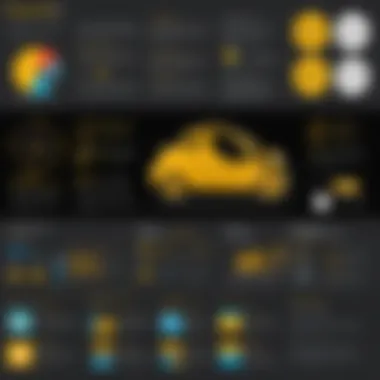

Data Security Concerns
Data security is one of the most significant challenges that organizations must tackle when adopting Power BI. As a centralized platform for data visualization and reporting, it involves sensitive information that can pose risks if not managed carefully. Businesses often deal with confidential data, and any breach can lead to severe consequences.
Power BI provides various security features, like row-level security and data encryption, to mitigate risks. However, organizations must implement strict governance policies and continuously monitor user access. Regular audits are necessary to ensure compliance with data protection regulations. Failure to address these security concerns can lead to legal repercussions, reputational damage, and financial loss.
Moreover, organizations must train their staff on best practices for data handling. Employees should be aware of their responsibilities regarding data protection and the potential impact of negligent behavior. Thus, robust training programs are essential to enhance security awareness.
User Adoption Issues
User adoption is another critical limitation that can affect the successful implementation of Power BI. Even with the best tool, if employees are not willing to use it, the investment turns into a wasted resource. Users might resist adopting new systems due to lack of familiarity or fear of inadequate skills.
A common barrier is the learning curve associated with new software. For Power BI, where its functionalities can be complex, users may feel intimidated. Offering comprehensive training sessions helps bridge this gap, giving users the confidence to explore the software’s capabilities.
Additionally, enhancing user experience can foster higher adoption rates. Feedback mechanisms should be in place to continually improve the platform based on user input. Ensuring that employees understand the tool’s practical applications helps them see the value in using Power BI. If employees recognize how Power BI can simplify their tasks, they are more likely to embrace it.
Organizations must prioritize training and user experience to overcome adoption barriers.
Implementation Strategies for Power BI
The implementation of Power BI within an organization is a structured process that requires careful planning and execution. Developing a robust implementation strategy is crucial not just to leverage the technical capabilities of Power BI, but also to align those capabilities with the overarching business objectives. A well-planned strategy can maximize the effectiveness of data analytics and enhance organizational decision-making.
Defining Business Objectives
Defining business objectives serves as the foundation for any successful Power BI implementation. It sets the focus and direction for how data will be used within the organization. To determine these objectives, organizations should consider:
- Key Performance Indicators (KPIs): Identify which metrics are crucial for evaluating business performance.
- Stakeholder Engagement: Involve stakeholders from various departments to understand their needs for data analysis.
- Specific Goals: Clearly articulate short-term and long-term goals that align with the organization’s vision.
Establishing these objectives not only helps in tailoring Power BI’s capabilities to meet specific business needs but also facilitates user adoption by illustrating the practical benefits of using the tool.
Establishing a Governance Framework
A governance framework is essential for managing data effectively while using Power BI. This framework provides structure and accountability, ensuring that the data used in analysis is accurate and reliable. Key elements to consider when establishing a governance framework include:
- Data Security: Implement policies to protect sensitive information. Use Power BI’s built-in security features to restrict data access.
- Data Quality Management: Regularly audit and clean data sets to maintain quality and relevance.
- User Roles and Permissions: Define roles within the organization and set permissions to control access to reports and data sets.
Regarding collaboration, everyone must understand their responsibilities in managing data. A strong governance framework not only fosters trust in the data but also enhances the overall effectiveness of Power BI as a tool for informed decision-making.
"A solid implementation strategy is the cornerstone for harnessing the full potential of Power BI, paving the way for a data-driven culture in the organization."
Adopting these strategies is instrumental in driving successful outcomes with Power BI, allowing organizations to transform data into actionable insights.
Future Trends in Power BI
The dynamic landscape of business analytics continues to evolve, making it essential for organizations to stay ahead of trends that shape tools like Power BI. Understanding these future trends can provide insights into how Power BI will enhance data analytics capabilities. This section will explore two significant trends: the integration of artificial intelligence and real-time data analytics. These elements not only enhance the functionality of Power BI but also offer considerable benefits that are critical for decision-makers and IT professionals alike.
Artificial Intelligence Integration
Artificial intelligence (AI) is poised to revolutionize how businesses manage data. Power BI's integration of AI features has the potential to streamline workflows and enhance analytical insights. This integration enables users to generate sophisticated models by leveraging machine learning algorithms without the need to be a data scientist.
- Automated Insights: AI in Power BI can automatically analyze large datasets, identifying trends that might go unnoticed by human analysts. This process saves time and resources while increasing the accuracy of projections.
- Natural Language Processing: Users can interact with Power BI using natural language queries. This capability lowers the entry barrier for non-technical users, making data analysis more accessible to a wider audience.
- Predictive Analytics: AI enables predictive analysis where users can foresee potential outcomes based on historical data. This feature helps businesses make informed decisions, minimizing risks and maximizing opportunities.
Integrating AI into Power BI enhances overall user experience and empowers businesses to harness data in innovative ways, thus supporting data-driven decision-making effectively.
Real-time Data Analytics
Real-time data analytics is another vital trend shaping the future of Power BI. In an era where agility is key, organizations are turning to data that reflects the current state of operations. The ability to analyze data in real-time allows businesses to respond swiftly to changing conditions.
- Instant Decision Making: With the capability to access live data, organizations can make quick decisions based on the latest information. This is particularly beneficial in fast-paced sectors such as finance and healthcare where conditions can change rapidly.
- Enhanced Collaboration: Real-time analytics foster a collaborative environment. Teams can work on the same dashboard simultaneously, enabling them to discuss findings and make decisions based on immediate data.
- Data-Driven Culture: Having real-time insights cultivates a data-driven culture within organizations. It encourages teams to rely on data for their decisions rather than assumptions, improving the overall efficiency of operations.
"Incorporating real-time data analytics into Power BI will enable organizations to harness the full power of their data, allowing for agile and informed decision-making."
As Power BI continues to advance, the trends of AI integration and real-time analytics will play a crucial role in transforming how organizations leverage data. Embracing these changes will not only enhance analytical capabilities but also keep businesses competitive in their respective fields.
End
The conclusion of this article aims to encapsulate the core aspects of Power BI and reflect on its significance in modern business analytics. Understanding Power BI is vital for organizations that seek to gain insights from their data. Its ability to transform raw data into meaningful information is key to driving informed decision-making. Businesses leverage Power BI for various reasons, including its interactive visualizations and user-friendly interface.
Recap of Key Points
This section highlights the main points discussed regarding Power BI:
- Definition and Purpose: Power BI is a powerful analytics tool from Microsoft that allows users to visualize and analyze data effectively.
- Core Features: The platform offers robust data connection options, transformations, and tools for creating reports and dashboards.
- Components: Key elements include Power BI Desktop, Power BI Service, and Power BI Mobile, each serving specific functions in the analytics process.
- Integration Capabilities: Power BI integrates seamlessly with Microsoft products, enhancing its usability.
- Industries Leveraging Power BI: Various sectors, such as retail, finance, healthcare, and manufacturing, benefit from its analytical capabilities.
- Benefits: Users experience enhanced data visualization, improved decision-making, and cost-effectiveness.
- Challenges: However, there are challenges like data security concerns and user adoption that organizations must consider.
- Implementation Strategies: Defining clear business objectives and establishing governance frameworks are crucial for successful integration of Power BI.
- Future Trends: The focus on artificial intelligence and real-time analytics indicates where Power BI is headed.
Final Thoughts on Power BI
Power BI represents a significant leap forward in the realm of data analytics. Its comprehensive toolset addresses the needs of both technical and non-technical users. The ongoing evolution in technology points to an exciting future where data-driven decisions become more accessible. Firms adopting Power BI are likely to enhance their analytical capabilities, which is essential in today’s competitive landscape.
Ultimately, Power BI is not just a tool; it is an enabler of transformation within organizations. As data continues to grow exponentially, leveraging Power BI will become ever more critical for businesses looking to thrive. It’s clear that embracing these technologies requires an ongoing commitment to evolution and learning.







