Understanding Google Optimize Costs and Value


Intro
In an era where digital presence is often equivalent to a business's lifeblood, tools that optimize website performance have gained significant traction. Google Optimize stands out in this space by offering the ability to tailor user experiences through testing and personalization. But while its functionality can be a game changer, understanding its costs is crucial for any business considering adoption.
Many might assume that using a reputable service like Google will automatically ensure value, but the reality is layered with various expenses, pricing models, and potential returns on investment. Hence, this article aims to unravel these aspects for the tech-savvy reader, allowing decision-makers and IT professionals to make informed choices.
It's not just about knowing the numbers; it's about making a connection between investment and impact. Let's embark on this journey to dissect the core features and pricing plans of Google Optimize, guiding you through each pertinent detail.
Key Features
Overview of Core Features
Google Optimize isn't just a tool for A/B testing; it’s a full suite for experimentation and personalization. Let's break down some of its core offerings:
- A/B Testing: At the heart of Google Optimize is the A/B testing feature that lets users compare two versions of a webpage to ascertain which performs better based on specified metrics.
- Multivariate Testing: Unlike traditional A/B testing, this feature allows testing of multiple variables at once, providing deeper insights into user preferences.
- Personalization: With user targeting capabilities, businesses can deliver tailored experiences to specific audience segments based on behavior, geography, and other data points.
- Integration with Google Analytics: This close linkage allows users to analyze experiments and track performance metrics seamlessly. By leveraging Google’s robust analytics framework, users can make data-driven decisions.
These features not only exemplify Google Optimize’s comprehensive nature but also highlight its potential in enhancing user engagement on websites.
User Interface and Experience
A key selling point of Google Optimize is its intuitive interface.
- The setup process is streamlined, which means businesses can get tests operational without a steep learning curve.
- Users benefit from visual editing tools that simplify the process of creating variations of web pages without complex coding.
Ultimately, the user experience is tailored—with a focus on efficiency and ease, giving businesses the agility needed to perform rapid iterations without bogging down resources.
"In the digital world, speed and agility can spell the difference between competing and leading."
Pricing and Plans
Overview of Pricing Models
Understanding how Google Optimize structures its pricing can be cloudy. The tool is fundamentally free for users, offering robust functionality that can meet many needs out of the box. However, organizations seeking advanced capabilities may opt for Google Optimize 360, which comes with additional features and support at a cost.
- The free version accommodates small to medium-sized businesses that prioritize basic testing capabilities.
- Google Optimize 360 is designed for larger enterprises needing premium features, including data processing guarantees and dedicated support.
Comparison of Different Plans
Here's a brief run-down comparing the two main options:
| Feature | Free Version | Google Optimize 360 | | A/B Testing | Yes | Yes | | Multivariate Testing | Yes | Yes | | Personalization | Yes | Advanced targeting | | Google Analytics Integration | Yes | Enhanced analytics | | Support | Community support | Dedicated support | | Pricing | Free | Custom pricing |
Evaluating these plans assists potential users in determining what best aligns with their operational needs and budget.
Prologue to Google Optimize
When considering website performance in the bustling digital marketplace, understanding what Google Optimize can offer isn't just beneficial; it's essential. With online competition getting fiercer by the day, businesses seek tangible methods to boost their online presence. That's where tools like Google Optimize come into play. They equip organizations with the ability to run experiments, tailor user experiences, and increase overall customer satisfaction—all vital elements for retaining a competitive edge.
What is Google Optimize?
In essence, Google Optimize is a testing and personalization tool that enables website owners to conduct experiments on their pages to determine what resonates best with their users. Suppose you were running an e-commerce site. You could change the color of a call-to-action button, modify the layout of your product pages, or even tweak your headlines. Google Optimize helps you figure out which changes lead to better engagement or increased sales by allowing you to run A/B tests and multivariate testing.
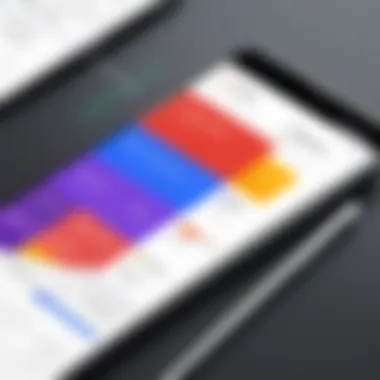

Using Google Optimize effectively means embracing a data-driven approach to decision-making. You're not just guessing what might work; you're observing real user interactions and making adjustments based on hard data, which is a game changer for any business.
Importance of Website Optimization
Website optimization isn't merely a buzzword; it's a critical factor in determining a site's success. The importance of constantly refining website elements can be seen in several ways:
- Enhanced User Experience: When users land on an optimized site, they are more likely to engage with your content or products. This means easier navigation, faster load times, and relevant content—factors that keep users coming back.
- Increased Conversion Rates: Implementing effective strategies in website design and content can significantly drive up conversion rates. That means more completed purchases, sign-ups, or whatever action you want the user to take.
- Better Understanding of Users: A core aspect of optimization involves gathering data on user behavior. This information helps businesses understand their target audience better and make informed decisions going forward.
- SEO Benefits: Search engines favor well-optimized websites. Improved site structure helps with rankings, making it easier for potential customers to find your business online.
Google Optimize exemplifies these principles by providing businesses with tools to implement continuous improvements based on user feedback. It's important to remember that optimization is not a one-off task but rather an ongoing process that requires consistent effort and adaptation to ever-changing market dynamics.
Pricing Structure of Google Optimize
Understanding the pricing structure of Google Optimize is crucial for businesses considering its adoption. The cost directly influences the decision-making process as companies weigh the benefits against their budgets. Different plans cater to various scales of operation, meaning that a small company may not need the same resources, and thus, financial commitment, as a massive enterprise. And invariably, the choice between the free version and the premium 360 version is at the crux of this decision.
Cost of Google Optimize Standard
The Standard version of Google Optimize provides fundamental optimization tools without any price tag. This is an attractive option for startups and small businesses looking to dip their toes into website experimentation without breaking the bank. It offers essential features that allow users to create A/B tests, multivariant tests, and basic targeting functionalities. One must consider, however, that while it might be free, the investment in time to learn the platform and utilize its features effectively can be substantial.
Some notable features include:
- A/B testing, which helps identify which variants of a page perform better.
- Integration with Google Analytics to track metrics seamlessly.
- Targeting and personalization options for a more tailored user experience.
However, keep in mind that there are limitations. For instance, the level of support is less robust compared to the paid 360 plan, which can be a challenge for those who encounter hurdles while using the software.
Cost of Google Optimize
On the other end of the spectrum lies Google Optimize 360, a premium offering that is designed for businesses with greater needs and resources. The pricing is not explicitly listed anywhere, as it's based on various factors, including the scale of usage, required features, and overall engagement with Google's suite of services. It's typically tailored to larger companies with sophisticated marketing operations and substantial online presence.
This plan takes optimization to another level, providing features such as:
- More advanced targeting and segmentation capabilities.
- Dedicated customer support, which can save time and resources in troubleshooting.
- Integration with additional Google Marketing Platform tools, offering a comprehensive suite for data-driven marketing.
Though the price might seem steep, the additional functionalities and support can lead to a more effective optimization strategy, generating better returns on investment.
Comparative Analysis of Pricing
When one lays out the two pricing structures side by side, several distinctive characteristics emerge:
| Feature | Google Optimize Standard | Google Optimize 360 | | Cost | Free | Custom Pricing | | A/B Testing | Basic | Advanced | | Support | Community Support | Dedicated Support | | Integration | Google Analytics | Full Google Marketing Platform Access | | Targeting Capabilities | Basic | Enhanced |
From this comparison, it becomes clear that while the Standard version serves as a decent entry point, those that desire a full-featured experience should consider the 360 version as a serious investment. In any case, it’s essential for businesses to assess their specific needs and determine which plan aligns best with their goals and resources.
"Choosing between the Standard and 360 versions is not merely about cost; it’s about the depth of capability and support your business demands."
Value Proposition of Google Optimize
Understanding the value proposition of Google Optimize is vital for businesses wanting to squeeze every drop of effectiveness from their online experiments. When a company considers adopting a tool like Google Optimize, it needs to weigh potential returns against the associated costs. The ability to test website changes, personalize user experiences, and ultimately drive conversions lies at the core of this proposition.
Features and Benefits of Google Optimize
Google Optimize comes bundled with a suite of powerful features designed to bolster website performance and user engagement. Here’s a breakdown of its key attributes:
- A/B Testing: This function allows you to pit two different versions of a web page against each other. Big or small changes—like the color of a button or an entirely new layout—can be tested to see which performs better.
- Multivariate Testing: Unlike basic A/B testing, this feature lets you test multiple variables simultaneously. By doing this, you're able to gain a nuanced understanding of how various elements work together.
- Personalization: Google Optimize can tailor content to different user segments. This means you can show visitors different messages based on their behavior, which improves the odds of engagement.
- Integrations: The tool seamlessly connects with services like Google Analytics, enriching your data and insights. It simplifies tracking and measuring success across experiments.


The true magic lies in how these features combine. A business can engage with its audience in more tailored ways, leading to a noticeable lift in conversion rates. Features like these are not just bells and whistles; they're critical components of any modern website strategy.
Long-term ROI Considerations
When evaluating the long-term return on investment from Google Optimize, it's crucial to look beyond immediate results. Companies that utilize optimization tools tend to see sustainable growth over time. Here are some considerations to keep in mind:
- Informed Decisions: Over time, data collected through ongoing experiments provides insights that guide content strategy. This gradual accumulation of knowledge can refine marketing tactics significantly.
- Cost Efficiency: Rather than relying on guesswork, businesses can base their investments in advertising and development on actual user behavior data. This not only saves money but also maximizes efficacy.
- Continuous Improvement: The nature of testing lends itself to a cycle of innovation. Businesses that embrace this culture of constant testing can adapt quicker and stay ahead of the competition in a fast-moving market.
In evaluating long-term ROI, it’s essential not to just count immediate gains but also consider the broader impact on brand loyalty and consumer relationships.
Case Studies of Successful Implementations
To really drive the point home about Google Optimize's value, let’s consider some real-world examples:
- The New York Times: They implemented A/B testing on their subscription landing pages and discovered that small copy changes significantly affected their conversion rates. By optimizing these messages for clarity and appeal, they boosted their subscriptions substantially.
- Shutterfly: This photo product site used multivariate testing to refine their homepage layout. By combining elements that improved user experience, they saw a noteworthy increase in click-through rates, which translated into more sales over time.
- Viking River Cruises: They utilized personalization features to deliver tailored travel suggestions to users. As a result, they experienced increased user engagement and higher booking rates.
These examples illustrate how diverse industries can harness the power of Google Optimize to make data-driven decisions that lead to tangible results.
In summary, the value proposition of Google Optimize extends beyond basic functionality. It encapsulates the benefits of targeted experimentation, refined user engagement, and the potential for sustained growth. By investing wisely in such tools, businesses may find themselves not just breaking even, but thriving in a competitive landscape.
Hidden Costs of Using Google Optimize
The true financial implications of adopting Google Optimize are often more complex than the initial pricing suggests. While the tool offers several compelling features for website optimization, various hidden costs can sneak up on businesses. Understanding these elements is crucial, as they can significantly impact the overall budget and the effectiveness of optimization strategies. Here, we’ll explore three main areas of hidden costs: training and the learning curve, integration with existing systems, and opportunity costs associated with its implementation.
Training and Learning Curve
When introducing Google Optimize, there invariably exists a training phase. Each team member, from data analysts to marketers, needs to grasp the platform's nuances. For instance, let’s say a marketing team decides to jump straight into creating experiments based on their prior experience with other tools. If they're not fully versed in Google Optimize's unique interface, they may likely face challenges that slow down processes. This requires not only time but also potential training expenditures.
- Cost of Training: Companies may need to invest in workshops or courses to ensure staff are fully trained on the tool’s functionalities. Platforms like LinkedIn Learning offer relevant courses that can add another line to the budget.
- Learning Curve: Expect a learning curve—this is not a tool you can master overnight. Employees adjusting to its various features could initially underperform, making this a not-so-insignificant opportunity cost.
The initial investment in training may seem steep, but it is fundamental in avoiding costly mistakes later.
Integration with Existing Systems
Integrating Google Optimize seamlessly into existing systems often turns out to be a larger undertaking than anticipated. Many businesses utilize a variety of tools and systems, and syncing these with Google Optimize can be tricky. Assessing compatibility between platforms may reveal some hidden costs.
- Technical Setup: The integration could necessitate hiring outside help, like a systems integrator, to ensure everything runs smoothly. If existing analytics tools do not communicate well with Google Optimize, it can dampen the effectiveness of gathering actionable insights.
- Time Investment: Significant resources—both time and personnel—might be required to set everything up correctly. This often leads to delays in campaigns and subsequently, a wasted budget due to lost time.
The smoother the integration, the more fluid the optimization processes will be.
Opportunity Costs in Implementation
Implementing Google Optimize isn’t just about the upfront costs; it’s also essential to consider what might be sacrificed in the process. Opportunity costs represent the potential gains lost from choosing one option over another. When implementing Google Optimize, what might your business forgo?
- Focus Shift: If a company dedicates substantial time and resources to learning and managing Google Optimize, other critical projects might be stalled. For example, a marketing team can only handle so many projects at once; if they’re caught up in learning Optimize, they might miss out on optimizing other channels, like social media or email marketing.
- Delayed Results: Businesses might expect immediate results after implementation, but this often is not the case. A focus on Google Optimize could detract from immediate returns in other areas, leading to frustration and wasted resources.
**"The essence of opportunity cost lies in the lost potential; every minute spent on one initiative means a minute lost on another."
In summary, while Google Optimize offers valuable functionalities, its hidden costs present a real consideration for businesses. From training and internal integration challenges to opportunity costs, comprehending these factors is imperative for a well-rounded evaluation of this optimization tool.
Alternatives to Google Optimize
In today’s digital landscape, businesses are constantly seeking tools that not only optimize their web presence but also offer competitive advantages. While Google Optimize has secured a substantial foothold in the market, exploring alternatives can uncover solutions that fit specific needs and budgets. By assessing these options, businesses can make informed decisions tailored to their unique objectives and workflows.


Competitors in the Optimization Market
The optimization space is bursting with competitors, each bringing something distinct to the table. Understanding these players can help pinpoint which tool aligns best with your requirements. Below are a few noteworthy alternatives:
- Optimizely: A leading name in experimentation, Optimizely focuses primarily on A/B testing and multivariate testing. It offers a robust platform with advanced analytics and a user-friendly interface that appeals to many marketers and developers.
- VWO (Visual Website Optimizer): This tool provides a suite of features including A/B testing, heatmaps, and user surveys. Its multifunctionality makes it a compelling choice for businesses exhaustively aiming to enhance user experience.
- Adobe Target: Part of Adobe’s Experience Cloud, Adobe Target focuses on personalization and offers extensive segmentation capabilities. This is particularly advantageous for large-scale enterprises that can leverage its integrations with other Adobe products.
- Heap: While primarily an analytics tool, Heap also provides A/B testing capabilities. Its auto-capture of data helps businesses understand user behavior without heavy lifting on setup.
All these options create a backdrop of varied features, catered functionalities, and price ranges, allowing businesses to explore what best suits their workflows and aims.
Comparison of Similar Tools
When comparing optimization tools, it’s essential to weigh the differences, as each platform usually entails specific strengths and weaknesses. Here’s a closer look at some comparison criteria:
- Ease of Use: Tools like Optimizely often score high for their intuitive interfaces. Contrastingly, Adobe Target, while powerful, may present a steeper learning curve for beginners.
- Feature Set: VWO distinguishes itself with a more holistic approach, offering qualitative tools alongside quantitative options. Google Optimize is strong in A/B testing but might fall short in personalization compared to Adobe Target.
- Pricing: Pricing structures can vary significantly. Some tools operate on a subscription model with tiered pricing, while others offer pay-per-test options. It's important to analyze total costs against features offered to evaluate value.
- Integration Capabilities: Understanding how a tool plays with other software in your tech stack is crucial. For instance, if you already use Salesforce, a solution with strong CRM integration might sway your decision.
Choosing the Right Tool for Your Business
Selecting the right optimization tool requires careful consideration beyond just features and pricing. Here are some factors that could guide your decision-making:
- Goals & Objectives: Clearly define what you wish to achieve through optimization to ensure the selected tool aligns with your objectives—whether that's improving conversion rates or enhancing user engagement.
- Team Skillset: Consider the expertise of your team. A tool that requires extensive technical know-how might not be suitable if your team is predominantly non-technical.
- Budget Constraints: Given the variety of pricing structures, having a clear budget in mind can streamline your selection process. Be sure to factor in not just the upfront costs but also any potential hidden costs like training and onboarding.
- Scalability: Choose a tool that can grow alongside your business needs. Opting for a flexible solution ensures you won’t need to switch platforms as your requirements evolve.
To sum it up, the decision on which optimization tool to adopt does not rely solely on surface-level comparisons. Careful analysis of distinct features and strategic alignment with business goals are critical in making a choice that could potentially drive success and innovation for your online efforts.
Final Considerations
In navigating the multifaceted realm of website optimization, understanding the costs associated with Google Optimize is pivotal. The final considerations section aims to distill the comprehensive analysis provided in preceding sections, reinforcing the essence of making an informed decision. Investing in optimization tools like Google Optimize isn’t merely about financial outlay; it’s strategic. Companies must weigh their current capabilities against the promised enhancements that such tools bring.
Is Google Optimize Worth the Investment?
The crucial question businesses find themselves asking is whether Google Optimize is truly worth the investment. The answer, however, isn’t cut and dried. Several factors come into play.
- Feature Set: Google Optimize provides a robust toolkit. It integrates seamlessly with Google Analytics, offering insights that can drive substantial increases in conversion rates. If a business is poised to leverage these capabilities, the investment might pay off handsomely.
- Potential Returns: The long-term returns on improving website performance can outweigh initial costs. If Google Optimize leads to even a modest uptick in sales or engagement, the tool could very well justify its expense.
- Comparative Costs: Compared to some alternatives, Google Optimize presents a more budget-friendly option, especially for businesses leveraging the free version. However, transitioning to Optimize 360 also involves considering additional expenses.
In essence, evaluating the worth of Google Optimize requires a clear-eyed analysis of specific business needs, current challenges, and the potential for growth and optimization.
Strategic Planning for Optimization Efforts
Strategic planning is essential for reaping the benefits from Google Optimize. This planning goes beyond simple deployment; it necessitates a comprehensive approach involving meticulous preparation and execution.
- Setting Goals: Initially, define what you want to achieve. Is it improved user engagement, increased conversions, or perhaps a better understanding of audience behavior? Clear objectives will guide the optimization process.
- A/B Testing Strategy: Develop a coherent A/B testing strategy. This should involve selecting distinct variables for testing and establishing control metrics. Without a structured plan, valuable insights can easily slip through the cracks.
- Review and Adapt: Regularly review the data collected through Google Optimize. The digital landscape changes rapidly; thus, what worked yesterday might not hold the same value today. Continuous adaptation is key to long-term success.
"Optimization is not a one-time affair. It’s a continuous endeavor that demands attention and agility."
- Integration with Team Workflows: Finally, ensure that Google Optimize aligns with the broader objectives of your team. Share insights across departments to foster a culture of data-driven decision-making.
Through diligent strategic planning, businesses can fully harness the capabilities of Google Optimize, turning initial costs into sustainable growth and ultimately shaping a competitive edge in their digital arenas.
Ending
As we reach the end of our exploration into the costs associated with Google Optimize, it’s vital to reflect on the various elements that have been discussed throughout the article. Understanding the total financial commitment, including subscription costs, potential hidden expenses, and opportunity costs, is paramount for businesses considering this tool. Budgeting for optimization shouldn’t just include the upfront costs; companies must also be aware of the potential learning curves and integration challenges that may arise.
Each section has shed light on different facets of Google Optimize, whether it be comparing pricing structures or weighing the value against what might be gleaned from its use. Essentially, businesses must gauge not only what they will spend but also what they stand to gain from their investment in optimization software.
Recap of Key Points
- Pricing Structure: Google Optimize offers different pricing tiers, with Standard being free and the 360 version requiring a subscription. The costs can vary significantly based on organizational needs.
- Hidden Costs: Beyond the obvious subscription fees, there may be hidden costs related to training staff and integrating the tool with current workflows.
- Value Proposition: The potential for increasing conversion rates and improving user experience can lead to a meaningful return on investment if harnessed correctly.
Looking Ahead in Digital Optimization
As we look forward, the digital landscape is ever-evolving. Businesses must stay proactive in their approach to optimization. The needs of consumers change rapidly, and adaptability in tools like Google Optimize will be essential for future success. Integrating AI and machine learning into optimization strategies is becoming a common practice, waving a promising path toward personalized customer experiences and data-driven decision-making.







