Mastering Google Merchant Center: Tips for Success
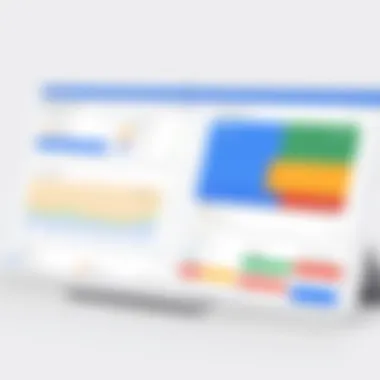

Intro
In the rapidly evolving landscape of e-commerce, Google Merchant Center plays a crucial role for businesses looking to manage and optimize online product listings. Understanding its functionalities and navigation is vital for decision-makers aiming to enhance their retail strategies. This article delves into the essentials of Google Merchant Center, exploring its key features, pricing plans, and providing actionable insights for effective utilization.
Key Features
Overview of Core Features
Google Merchant Center offers a suite of tools that enable retailers to display their products across Google platforms. Some of the significant features include product data feeds, advertising integration, and performance tracking. By using product data feeds, businesses can upload and update their listings in bulk, ensuring that information remains current and accurate. The integration with Google Ads allows for streamlined advertising campaigns, allowing products to be showcased directly in search results and shopping tabs. Moreover, performance tracking tools provide insights into visibility, clicks, and conversions, helping businesses fine-tune their strategies.
User Interface and Experience
The user interface of Google Merchant Center is designed to facilitate easy navigation and efficient data management. It features a dashboard that presents vital metrics at a glance, enabling quick assessments of performance. Users can organize their data into various sections—such as Products, Diagnostics, and Campaigns—making it easier to address specific tasks. The overall experience is enhanced by detailed guidance and help sections, assisting users in troubleshooting errors or optimizing listings.
Pricing and Plans
Overview of Pricing Models
Google Merchant Center primarily operates on a free model, allowing businesses to list their products without incurring charges. However, for businesses that want to leverage Google Ads for promotions, there are costs associated with running advertisements. It is essential to understand that while listing products is free, marketing efforts through Google Ads will require budgeting and resource allocation.
Comparison of Different Plans
Google Merchant Center doesn’t offer a tiered subscription model like many other platforms. The basic functionalities remain free, but businesses can choose to increase their investment by using enhanced advertising features. Comparing advertising options with competitors like Facebook Ads or Amazon Advertising can yield insights on where to allocate marketing budgets more effectively.
"Successful e-commerce relies on effective use of tools like Google Merchant Center to capture visibility and optimize performance."
Foreword to Google Merchant Center
Google Merchant Center serves as a critical foundation for e-commerce entities looking to establish a robust online presence. It allows businesses to upload and manage product information, ensuring visibility on platforms like Google Shopping. Understanding Merchant Center is paramount for any e-commerce venture aiming to leverage Google’s advertising capabilities effectively.
The importance of this platform in today's digital marketplace cannot be overstated. As consumers increasingly rely on online searches for purchasing decisions, having a well-optimized Merchant Center can significantly enhance a retailer's competitive edge. This section will elucidate the definition, purpose, and relevance of the Google Merchant Center in enabling businesses to thrive in a fast-paced e-commerce environment.
Definition and Purpose
Google Merchant Center is an online platform that allows merchants to upload their product listings to Google. The data provided through this service reaches various Google services, most notably Google Shopping. Essentially, it acts as a bridge between product inventory and Google's advertising ecosystem. By utilizing this center, businesses can showcase their products directly to potential buyers at the point of their search intent.
One of the primary purposes of Google Merchant Center is to facilitate the efficient management of product information. Merchants can update, optimize, and manage data feeds, ensuring that their offerings are consistently accurate and appealing. This feature can increase click-through rates and conversions, as customers are more likely to purchase products that are clearly described with high-quality images.
Importance in E-commerce
The role of Google Merchant Center in e-commerce goes beyond just product listings. It elevates a business's online visibility, which is crucial in a saturated market. Key benefits include:
- Enhanced Visibility: Products in Google Merchant Center are accessible not only on Google Shopping but also in standard search results. This dual exposure can lead to higher traffic and potential sales.
- Targeted Advertising: Integrating Merchant Center with Google Ads allows for tailored advertising strategies. Retailers can create shopping campaigns that showcase their products to the most relevant audiences.
- Performance Insights: Google Merchant Center provides analytical tools that help track the performance of listings. Understanding these metrics allows for improved decision-making and strategy refinement.
"Understanding Google Merchant Center is not just a technical necessity; it's a strategic imperative in the e-commerce landscape."
Setting Up Your Google Merchant Center Account
Setting up your Google Merchant Center account is a crucial step in establishing your online retail presence. This section focuses on the elements that make the account setup essential for e-commerce success. A properly configured account connects your products with potential customers through Google’s vast advertising platform. This integration increases product visibility and enhances overall marketing effectiveness. It ensures that your offerings are displayed when users search for relevant items on Google.
Having a Google Merchant Center account allows merchants to manage product listings efficiently. It stores your product information, which is then utilized by Google Ads to display your products in various formats. This process helps provide accurate product data directly to interested buyers, thereby improving conversion rates. In today’s competitive e-commerce landscape, neglecting this setup can hamper your business growth and visibility.
Requirements for Account Creation
Before creating a Google Merchant Center account, certain requirements must be met to ensure a smooth registration process:
- Google Account: A valid Google Account is essential. If you do not have one, you can create it easily.
- Website Ownership: You must own the website where your products are sold. You will need to verify and claim your website URL within the Merchant Center.
- Business Policies: It is vital to adhere to Google’s policies regarding returns, shipping, and privacy. This will help in preventing any account issues in the future.
- Product Information: Prepare accurate product data, including titles, descriptions, prices, and availability. Consistency is key to achieving better trust with customers.
These elements form the foundation of a successful Merchant Center account. Missing any of these requirements can lead to complications during setup, so attention to detail is important.
Step-by-Step Account Setup Process
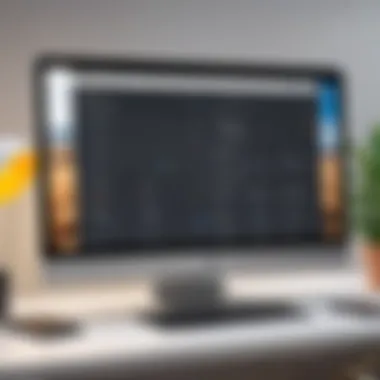

Here is a detailed guide for setting up your Google Merchant Center account effectively:
- Visit the Google Merchant Center Website: Navigate to the Google Merchant Center site. Click on the option to "Get Started."
- Sign In with Your Google Account: Use your existing Google Account credentials to log in. If you do not have an account, create one.
- Enter Your Business Information: Fill in the necessary details about your business, including its name, country, time zone, and business type. Make sure the provided details are correct and reflect your brand.
- Verify and Claim Your Website: Google requires you to verify ownership of your website. Follow the provided instructions to set up the verification method, such as adding HTML tags or uploading a verification file to your site.
- Set Up Shipping and Tax Information: After verification, provide shipping information, including rates and delivery times. You also need to add any applicable sales tax.
- Upload Your Product Feed: Create and submit a product feed. This feed should contain accurate information about your products, such as images, descriptions, and prices. Use Google’s feed specifications as a guide.
- Review and Launch: After everything is set up, review your account information. Ensure everything is accurate before submitting your account for review.
Following these steps will help you establish a functioning Google Merchant Center account. This setup is a fundamental move to improve your product visibility and drive traffic to your online store.
Integration with E-commerce Platforms
Integrating Google Merchant Center with e-commerce platforms is a central aspect of online retail success. The correct linkage ensures that product feeds are consistently updated, maintaining the accuracy of listings and availability. This direct connection allows businesses to streamline their product submissions and enhance visibility across Google's marketplace. With proper integration, merchants can take advantage of various promotional opportunities through Google Ads. An effective integration can drive conversion rates, leading to increased sales and customer trust.
Compatible E-commerce Solutions
Understanding which e-commerce solutions are compatible with Google Merchant Center is crucial. Many popular platforms are designed to work seamlessly with this service, allowing merchants to efficiently manage their product listings. Some notable compatible e-commerce solutions include:
- Shopify: Known for its user-friendly interface, Shopify offers plugins and apps to simplify integrating Google Merchant Center. Users can sync their product data automatically, making updates straightforward.
- Magento: A more customizable platform, Magento allows deeper integration with Google Merchant Center. It is suitable for businesses looking for advanced features and controls.
- WooCommerce: This WordPress plugin allows seamless data transfer between the e-commerce store and Google Merchant Center, ensuring that product information is always current.
- BigCommerce: With its built-in Google integration capabilities, BigCommerce helps users manage their online store's data effortlessly.
The selection of a suitable e-commerce platform should consider ease of use, scalability, and features that align with business goals.
Linking Your Store to Merchant Center
Linking an e-commerce store to Google Merchant Center is a vital task. This process enables the automatic flow of product information, essential for marketing and visibility on Google Shopping. Here are fundamental steps involved in this linking process:
- Create a Google Merchant Center Account: Before establishing the link, ensure you have an account set up, adhering to the initial guidelines provided during account creation.
- Access E-commerce Platform Settings: Each platform provides a specific section where you can input Merchant Center information. This varies by platform, but generally, you will find options under settings or integrations.
- Insert Required Information: Most platforms will require the Merchant ID or a similar identifier that connects your store to the Merchant Center. Make sure this data is accurate to avoid linkage issues.
- Verify Feed Submission: Once your store is linked, verify that the product feed is correctly submitted and that products appear as expected in the Merchant Center.
- Monitor and Update Regularly: Post-integration, maintain regular checks to ensure that product data remains updated. This can involve periodic audits of your inventory and feed synchronization.
Accurate linking is essential. If product feeds do not sync properly, it can lead to listing errors, negatively impacting visibility and sales.
Integrating and linking your e-commerce platform with Google Merchant Center is not merely about connectivity; it's about maximizing the potential of your online business. By ensuring correct integration, merchants can focus on growth while Google Merchant Center handles the heavy lifting of data management.
Optimizing Product Listings
Optimizing product listings is crucial for any business seeking to succeed in the digital marketplace. Google Merchant Center acts as a platform where product information is stored and distributed to Google Shopping and other channels. Therefore, ensuring that product listings are optimized means enhancing their visibility and appeal. This results in increased traffic to your online store and can directly impact your conversion rates. An optimized listing not only attracts potential customers but also ranks better in relevant searches. Addressing factors such as titles, descriptions, and imagery can significantly contribute to better listing performance.
Key Elements of a Product Listing
A typical product listing should include several essential components:
- Product Title: This is the first impression a customer will see. It should be clear, concise, and include the most relevant keywords associated with the product.
- Description: A thoughtful, detailed description can help potential buyers understand the benefits of the product. This includes features, specifications, and unique selling propositions.
- Price: Including accurate pricing is critical. It reflects the product's value and influences purchasing decisions.
- Availability: Indicating whether a product is in stock is important for customer satisfaction and trust.
- Images: High-quality images appeal to customers. They help convey the look and feel of the product more effectively than any words.
All these elements work together to create a comprehensive presentation that can engage and inform potential customers effectively.
Best Practices for Title and Description
When creating titles and descriptions, adhere to the following practices:
- Use Relevant Keywords: Identify keywords that potential customers are likely to use when searching for your product. Integrating these naturally into your titles and descriptions can enhance search visibility.
- Be Specific: Avoid vague terms. Clearly state what the product is and its primary features. For instance, instead of saying "shoes", specify "men's running shoes with arch support".
- Character Limits: Google Merchant Center has character limits. Aim for titles under 70 characters to ensure they display properly on all devices.
- Descriptive and Informative: Titles and descriptions should not only sell the product but also inform the customer. Highlight critical features that set your product apart.
Following these guidelines will make your product listings more effective and engaging.
Utilizing Product Imagery Effectively
Images play a pivotal role in e-commerce and the optimization of product listings. High-quality images can greatly influence a buyer's decision. Here are key aspects to consider when utilizing product imagery:
- Image Quality: Use high-resolution images. Blurry or pixelated images can deter customers. Ensure that images are clear and represent the product accurately.
- Multiple Views: Offer several images showing the product from different angles and in different contexts. This can help customers visualize the product better.
- Consider Background and Lighting: The background should be simple and uncluttered, allowing the product to stand out. Good lighting is also vital, as it highlights the product features clearly.
- Image Size: Optimize the image size for fast loading. Large images can slow down page loading speed, affecting user experience and SEO.
Implementing these practices can enhance customer experience and increase the likelihood of conversion.
Remember, a well-optimized product listing can make the difference between a sale and a missed opportunity. Leveraging titles, descriptions, and images effectively is key to navigating the complexities of Google Merchant Center.
Managing Product Feeds
Managing product feeds is crucial for any e-commerce business looking to maximize its presence on platforms like Google. The product feed acts as a bridge between your online store and Google Merchant Center, enabling you to showcase your products efficiently. Proper management of product feeds not only enhances product visibility but also ensures that customers receive accurate information when they search for items. This section will explore the fundamental concepts surrounding product feeds, how to create and submit them, as well as address common challenges that may arise during management.
Understanding Product Feeds


A product feed is essentially a file that contains data about the products you sell. This file includes essential information such as product names, descriptions, prices, availability, and images. Google uses these feeds to display your products in search results, particularly in Google Shopping. Therefore, understanding the structure and elements of product feeds is vital.
The key components of a product feed typically include:
- ID: A unique identifier for each product.
- Title: The name of the product that appears in listings.
- Description: A detailed explanation of the product's features and benefits.
- Link: A URL that directs users to the product page on your website.
- Image_link: A URL leading to an image of the product.
- Availability: This indicates whether the product is in stock, out of stock, etc.
- Price: The cost of the product in the specified currency.
Ensuring that this information is current and accurate is essential for optimizing your presence in Google Shopping results. Also, variations in product attributes must be explicitly stated to avoid confusion among consumers.
Creating and Submitting Feeds
Creating a product feed involves gathering the necessary data about your products and formatting it correctly. This can be done manually or automatically, depending on the size of your inventory and integration capabilities with your e-commerce platform.
- Choose Your Format: Google accepts various formats including XML, TXT, and CSV files. Determine what works best for your needs.
- Gather Product Data: Collect all relevant information required for your feed. Ensure to include all mandatory attributes recognized by Google.
- Format the Data: Structure your data in the selected format. Pay attention to required fields as per Google's specifications.
- Upload the Feed: Go to your Google Merchant Center account. Navigate to the 'Products' section, and select 'Feeds'. Here, you can add and configure your new feed.
- Schedule Regular Updates: Depending on your inventory turnover, consider setting up a schedule to refresh your product feed. This ensures your listings reflect real-time availability and pricing.
Properly structuring and uploading your feed is instrumental in gaining visibility in Google Shopping, which can drive more traffic to your site. However, keep in mind that feed submission is not a one-time action but an ongoing process that requires regular monitoring and updates.
Common Feed Issues and Solutions
While managing feeds, it is not unusual to encounter specific challenges. Here are some common issues and suggested solutions:
- Data Disapprovals: Sometimes, Google may reject parts of your feed due to incorrect data or formatting. Carefully review Google's product data specification and rectify any errors accordingly.
- Missing Information: This often happens when products lack required attributes. Use tools to audit your feed and ensure complete compliance.
- Outdated Listings: Keeping track of your product availability and prices can be tricky. Automate updates where possible to avoid listing errors.
- Account Suspension: Repeated violations of Google’s policies can lead to limited access. Address issues promptly and understand policy guidelines to prevent this.
Always stay updated with Google’s guidelines for product feeds as they can change. Compliance is key to maintaining your listing's performance.
Overall, understanding and managing your product feeds effectively is fundamental to enhancing your e-commerce presence through Google Merchant Center. Addressing these points will assist you in maintaining a seamless integration between your product listings and Google, thereby improving your online sales performance.
Enhancing Visibility Through Google Ads
Google Ads plays a crucial role in enhancing the visibility of products listed on Google Merchant Center. Combining these two platforms allows businesses to reach their target audience more effectively. Visibility can directly impact the performance of e-commerce endeavors. Thus, integrating Google Ads with Google Merchant Center is essential for maximizing exposure.
One major benefit is the ability to create targeted ads that appear in relevant search results. This ensures that potential customers see products that align with their interests. The visual presence provided through Google Ads also elevates brand recognition. Businesses can showcase unique selling points and promotions, engaging users who might not have discovered them otherwise.
Linking Merchant Center with Google Ads
Linking Google Merchant Center with Google Ads is a straightforward task but is essential for effective ad campaigns. This integration grants businesses access to utilize their product data in ad formats such as Shopping ads. To link these accounts, follow these steps:
- Sign in to your Google Ads account.
- Navigate to “Tools & Settings” (the wrench icon).
- Under “Setup,” select “Linked accounts.”
- Click on “Google Merchant Center” and follow the prompts to link.
- Confirm the link via both platforms.
This connection allows for the seamless transfer of data, ensuring real-time updates on product availability and pricing.
Setting Up Shopping Campaigns
Creating Shopping campaigns effectively requires an understanding of several important factors. First, they must align with overall business goals. Clear objectives help in defining the structure of campaigns. Next, merchants should focus on the segmentation of products. This means categorizing products based on similarities, making it easier to target specific audiences.
With Shopping campaigns, bidding strategies also play a significant role. Businesses can choose between the manual bidding approach or automated strategies, depending on their comfort with data analysis and their overarching marketing goals.
Ad performance tracking is essential. The Merchant Center provides valuable insights, allowing for adjustments in real time. Advertisers should regularly analyze metrics to ensure that campaigns are meeting their intended goals.
With careful management and ongoing analysis, businesses can enhance their visibility using Google Ads, leading to improved performance throughout their e-commerce platforms.
"Proper integration between Google Merchant Center and Google Ads is not merely beneficial; it's a fundamental strategy for maximizing your e-commerce success."
For more information, consider looking into the comprehensive details available at Wikipedia on Google Ads and its functionalities.
Analyzing Performance and Metrics
Analyzing performance and metrics in Google Merchant Center is a crucial aspect for businesses operating in the e-commerce sector. Understanding how various elements within the Merchant Center contribute to overall performance helps retailers make informed decisions. This involves examining data points and trends that can influence marketing strategies. Key benefits of this analysis include enhanced insight into customer behavior, better allocation of resources, and improved product visibility. With a variety of metrics available, it is important to focus on the most relevant indicators to guide strategic efforts effectively.
Key Performance Indicators to Monitor
Monitoring the right key performance indicators (KPIs) allows businesses to gauge their success within Google Merchant Center. Here are some critical KPIs to keep an eye on:
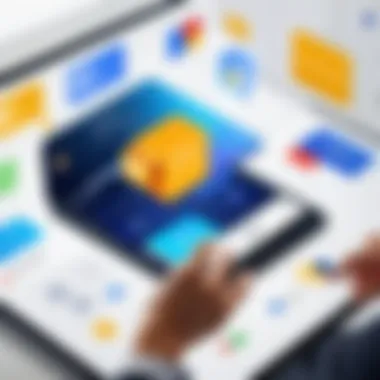

- Click-Through Rate (CTR): This measures the number of clicks on your ads relative to the number of views. A high CTR indicates effective ads that attract customer interest.
- Conversion Rate: This indicates how many clicks on your product listings result in purchases. A higher conversion rate signifies effective product listings and relevant traffic.
- Impressions: This number reflects how often your product ads appear in relevant search results. Tracking impressions helps in understanding visibility.
- Return on Investment (ROI): This metric evaluates the profitability of your ad spend. A positive ROI shows successful ad campaigns.
- Quality Score: Affects ad placement and cost per click. High quality scores lead to better ad placements and lower costs.
By keeping track of these KPIs, retailers can identify strengths and weaknesses within their marketing initiatives.
Utilizing Data for Strategic Decisions
Strategic decisions should be rooted in rigorous data analysis. Google Merchant Center provides valuable insights that businesses can leverage to refine their marketing strategies. Here are some ways to utilize the data effectively:
- Trend Analysis: By examining patterns over time, businesses can anticipate shifts in customer behavior. This insight can guide inventory management and promotional efforts.
- Segmentation: Analyzing performance data allows for the segmentation of audiences based on their behavior. Tailoring marketing strategies to specific segments can lead to more effective campaigns.
- A/B Testing: Using performance metrics to test different ad copies or product images can help identify which elements resonate most with the target audience.
- Feedback Loop: Continuous monitoring creates a feedback loop that informs future decisions. Adjusting strategies based on real-time data ensures relevance in a competitive market environment.
"The impact of data-driven decisions in e-commerce cannot be overstated. Strategic adjustments based on robust performance analysis can significantly improve outcomes."
Common Challenges and Troubleshooting
Common challenges in Google Merchant Center can significantly impact the performance of e-commerce businesses. Understanding these issues is vital for maintaining an effective online presence. The obstacles can arise from product data inaccuracies, policy violations, or integration faults. Addressing these challenges proactively helps minimize disruptions and enhances overall efficiency.
Identifying Frequent Issues
Recognizing frequent issues is the first step in overcoming obstacles in Google Merchant Center. Common problems include:
- Data Mismatch: This occurs when the product listing's information does not align with what is present on your e-commerce site.
- Policy Violations: Google has strict guidelines for what can be promoted. Violating these can lead to disapproved listings.
- Feed Errors: Problems during the submission process often result in incomplete or incorrect data being uploaded.
- Account Suspension: This can happen due to repeated policy violations or issues with the payment method.
- Low Visibility: Insufficient product optimization may lead to poor visibility in search results, impacting sales.
To effectively address challenges, it is crucial to stay aware of these issues as they can lead to lost opportunities and revenue.
Steps for Effective Troubleshooting
When issues arise, employing effective troubleshooting steps can help restore functionality in Google Merchant Center. Here’s a structured approach to consider:
- Review the Diagnostics Tool: Google provides a diagnostics tool that displays errors in your account. This is a good starting point for identifying specific problems.
- Check Account Alerts: Keep a lookout for any alerts or notifications within your Merchant Center account. They often give insights related to policy issues or data errors.
- Validate Data Feeds: Utilize tools to validate your product data. Ensuring that the data is accurate and complete reduces the chances of errors during feed submission.
- Guide Through Policy Requirements: Familiarize yourself with Google’s policies to prevent violations. Reading the documentation can provide clarity and reduce enforcement issues.
- Seek Community Support: Engage with forums or community platforms such as Reddit or specialized Facebook groups. Other users often share their experiences and solutions.
- Contact Google Support: If issues persist, do not hesitate to reach out to Google support for assistance. Their expertise can provide targeted solutions.
"Understanding the challenges within Google Merchant Center is essential. Proactive identification and resolving of issues can save time and improve e-commerce outcomes."
By following these structured steps, e-commerce businesses can clarify challenges and formulate solutions, thereby ensuring a more effective and efficient use of Google Merchant Center.
Future Trends in Google Merchant Center
The landscape of e-commerce is rapidly evolving, and Google Merchant Center is no exception. Recognizing the future trends within this platform is crucial for businesses aiming to leverage its full potential. Understanding these trends not only helps in staying ahead of the competition but also in optimizing operations for better performance. As new technologies and user behaviors emerge, adapting to these changes will enhance online retail strategies significantly.
Emerging Features and Updates
Google is consistently innovating, adding features that enhance user experience and improve merchant capabilities. Recent updates have focused on streamlining product data management and enriching how merchants interact with consumers online. Noteworthy features include:
- Increased Product Listings: Merchants can now upload a greater variety of products, including seasonal items more efficiently.
- Enhanced Local Inventory Ads: This feature allows businesses to showcase local stock availability, which can attract nearby customers.
- Product Personalization Options: Tools facilitating more customized shopping experiences are now available, catering to specific customer preferences.
Keeping abreast of these developments enables businesses to create more targeted marketing campaigns, thus driving sales and customer engagement. Incorporating these features may require adjustments in strategy, but the potential return on investment is substantial.
Impact of AI on E-commerce Strategies
Artificial intelligence is reshaping how e-commerce functions, and Google Merchant Center is integrating AI in various significant ways. The use of AI technologies streamlines processes and offers deeper insights into consumer behavior. The impact on e-commerce strategies can be outlined as follows:
- Predictive Analytics: AI tools analyze shopping patterns and preferences, allowing for more accurate forecasting of inventory needs.
- Automated Bid Strategies: Merchants benefit from automated bidding solutions that adjust ad spend in real-time based on performance metrics.
- Personalized Recommendations: AI facilitates delivering tailored product recommendations to users, which can increase conversion rates.
As businesses understand and implement these AI solutions, they can refine their marketing strategies. This results in not only better customer experiences but also improved overall efficiency in operations. Organizations must invest in learning these technologies to remain competitive in the ever-evolving digital marketplace.
Understanding future trends is not just about current capabilities; it is about anticipating the needs of tomorrow’s consumers.
Closure: Maximizing Your Google Merchant Center Experience
The conclusion serves as a pivotal moment in this exploration of Google Merchant Center. It reinforces the significance of efficient navigation and optimization practices that can greatly influence e-commerce success. As businesses navigate the digital landscape, understanding the nuances of Google Merchant Center is crucial due to the platform's role in bridging online retailers with potential customers. In this context, successful usage of Merchant Center can utilize tools that enhance visibility and drive traffic. The importance of keeping abreast of updates and features cannot be overstated, as the digital marketing environment continuously evolves.
Key Takeaways
- Understand the pivotal role of Google Merchant Center in e-commerce operations. It acts as a central hub for managing product listings and advertising.
- Regular audits of product feeds can help maintain high-quality listings. Discrepancies can affect product visibility and ultimately sales.
- Integration with Google Ads escalates marketing efforts, making it vital for generating traffic to product pages.
- Continuous learning and adaptation to analytics insights will help in fine-tuning sales strategies for better outcomes.
- Stay updated on emerging trends, especially those related to AI and automation as they may offer significant advantages.
Recommendations for Continual Improvement
To ensure lasting success with Google Merchant Center, consider the following strategies:
- Regularly Update Product Listings
Ensure your product data stays accurate and relevant. Frequent updates help maintain compliance with Google's requirements and optimize listings for search. - Invest in Quality Imagery
Utilize high-resolution images which accurately represent products. This directly impacts click-through rates and user engagement. - Monitor Performance Metrics
Use analytics dashboards to track KPIs such as traffic sources, conversion rates, and user behavior on product pages. Adjust strategies accordingly. - Engage with Customer Feedback
Encourage customers to leave reviews. High ratings can boost listing positions and facilitate trust among potential buyers. - Explore New Features
As Google frequently rolls out new enhancements, take the time to review them and integrate useful features into your strategy. This keep your approach fresh and aligned with market demands.







