Understanding Crashlytics in Firebase: A Comprehensive Exploration


Intro
Crashlytics, a pivotal tool integrated into the Firebase platform, serves as a real-time crash reporting solution for mobile applications. It helps developers understand the challenges their apps face during execution. This understanding is crucial for leveraging user satisfaction and ensuring optimal app performance.
By capturing detailed crash reports, Crashlytics provides insights into the circumstances leading to an app failure. Developers can leverage this data to pinpoint bugs, reduce downtime, and ultimately enhance the user experience. The ability to react swiftly to issues arises as a key benefit of utilizing Crashlytics.
In this article, we will explore the core functionalities of Crashlytics, its integration steps, and the advantages it brings to developers and businesses alike. We will dive into the features and examine how to effectively implement this tool to monitor applications effectively.
Preamble to Crashlytics
Crashlytics plays a pivotal role in maintaining the performance and reliability of mobile applications. Its significance lies in its ability to provide developers with crucial insights into application crashes, thereby enabling them to address issues proactively. For businesses and IT professionals, understanding Crashlytics is not merely beneficial but essential. It equals to synthesizing detailed feedback from user experiences through an intuitive reporting mechanism. As applications become increasingly complex, the need for reliable crash reporting tools intensifies.
The implementation of Crashlytics allows developers to focus on creating seamless user experiences by reducing downtime and enhancing stability. This section will outline foundational knowledge about Crashlytics, emphasizing its utility and operational benefits within the broader Firebase framework.
Overview of Crashlytics
Crashlytics is a crash reporting tool that provides developers with real-time insights into app performance. As a part of Google’s Firebase platform, it integrates efficiently with other services. Crashlytics is distinct in how it categorizes crashes by significance, enabling developers to prioritize fixes that impact users the most. It tracks errors that occur in the app, collecting data about those crashes, which aids in debugging.
When a crash happens, Crashlytics captures a variety of metrics, such as device model, operating system version, and stack traces. This information is invaluable for troubleshooting. Developers can access this data on the Firebase console, where it is neatly organized and easy to interpret.
Importance of Crash Reporting
Crash reporting serves as a lifeline for developers and business owners alike. The insights gained from crash reports are crucial to understanding how users interact with the application. Here are some of the key reasons why crash reporting is important:
- User Retention: Frequent crashes can lead to user frustration and abandonment. By using Crashlytics, developers can identify and resolve issues before they affect a wide audience.
- Performance Monitoring: Understanding crash patterns helps in monitoring the overall performance of the app. This can lead to a more stable application over time.
- Resource Allocation: With Crashlytics, it's easier to identify which issues require immediate attention, allowing teams to allocate developer resources effectively.
"Effective crash reporting can significantly enhance user satisfaction. When users feel their concerns are addressed promptly, loyalty often follows."
Ultimately, integrating a robust crash reporting tool, such as Crashlytics, within development processes is not just a technical decision. It reflects a commitment to quality and user experience, solidifying the application’s standing in a competitive market.
Firebase Ecosystem: A Brief Overview
The Firebase ecosystem represents a powerful suite of tools that support the development of mobile and web applications. Understanding this ecosystem is crucial for developers and businesses aiming to build scalable solutions. This section will explore key components of Firebase, how they integrate with Google services, and their overall benefits.
Components of Firebase
Firebase consists of multiple components designed to streamline various aspects of app development. Each service addresses specific challenges faced by developers.
- Firebase Authentication: Simplifies user management by providing method for login via email, phone, or social media accounts.
- Cloud Firestore: A flexible, scalable database for storing and syncing data. It offers real-time data syncing, which is essential for collaborative applications.
- Firebase Cloud Messaging (FCM): Enables the sending of notifications and messages to users, enhancing engagement.
- Firebase Hosting: Provides fast and secure web hosting, allowing developers to deploy web apps easily.
- Firebase Realtime Database: A NoSQL cloud database that supports real-time data syncing to assist developers with dynamic content.
- Firebase Storage: Optimizes file storage and serves user-generated content effectively.
These components work together seamlessly, providing a robust foundation for application development. Knowing how to leverage each service enhances development efficiency and improves app functionality.
Integration with Google Services
Firebase's tight integration with Google services is another pivotal aspect. This relationship amplifies the tool's capabilities significantly.
- Google Analytics: Firebase integrates directly with Google Analytics, providing detailed insights into app usage. This helps businesses make data-driven decisions.
- Google Ads: These services work in tandem to allow targeted advertising based on user behavior and preferences gleaned from Firebase data.
- BigQuery: Through integration with BigQuery, developers can perform complex queries and analyses on app data, facilitating deep analytical understanding.
Utilizing these integrations allows developers to create more personalized user experiences, driving higher engagement and retention rates.
Overall, the strong interconnection within the Firebase ecosystem and Google services forms a crucial advantage for developers, significantly streamlining the app development lifecycle.
The Firebase ecosystem is not merely about individual components. It is a comprehensive structure that supports efficient app building and data management, a necessity in today’s fast-paced technological environment. Understanding this setup is invaluable for anyone serious about application development.
Key Features of Crashlytics
The key features of Crashlytics are critical for developers aiming to maintain the reliability and performance of their applications. These functionalities provide insights into crashes, allowing teams to react timely and effectively. It addresses the complexities developers face in pinpointing issues, enhancing the overall user experience. The integration of Crashlytics into an app enables a structured approach toward improving app quality.
Real-time Crash Reporting
Real-time crash reporting is one of the most significant features of Crashlytics. It ensures that developers receive immediate notifications upon an application crash. This immediacy allows for quick diagnosis and troubleshooting. Traditional methods of crash detection often involve delayed reporting, which can lead to poor user experiences due to unresolved issues.
With Crashlytics, the reports are not only instant but also rich in context. They provide critical data such as device type, operating system version, and user session information. This data is vital for assessing the crash's impact on users and identifying patterns that could indicate broader systemic issues. Developers can focus on addressing the most critical problems first, improving their response times effectively.
Crash Insights and Analytics
Crash insights and analytics provided by Crashlytics go beyond mere reporting. They offer a deep dive into the nature of crashes and patterns over time. Each crash is categorized based on severity, frequency, and user impact. This categorization helps in prioritizing fixes based on which issues affect the most users or have the most severe consequences.
Additionally, these insights allow for trend analysis. By examining past crash reports, developers can identify recurring issues or new bugs that may arise due to software updates. It acts as a feedback loop for continuous improvement in code quality. Additonally, teams can generate analytics reports that visualize crash data, making it easier to present findings to stakeholders.
"Crash insights are not just about reacting to failures; they are about learning to prevent them in the future."
Integration with Other Firebase Services
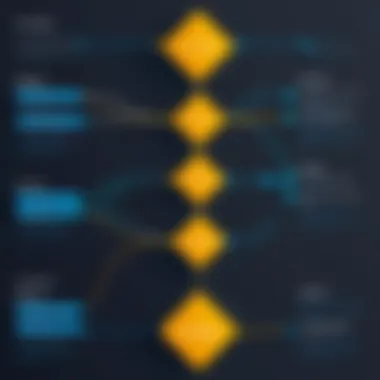

Crashlytics enhances its capabilities significantly when integrated with other Firebase services. Integration with Firebase Analytics, for instance, provides a more comprehensive understanding of user behavior leading to crashes. This synergy enables developers to connect issues to specific user journeys within the app.
Furthermore, it can automatically log non-fatal issues, offering a complete view of performance across various scenarios. For developers utilizing Firebase Cloud Messaging, the ability to send updates and notifications regarding crashes enhances user communication. It instills confidence in users that the application is being actively monitored and improved.
Overall, the integration with Firebase allows for a seamless flow of information and ensures that data collected is actionable. Developers can prioritize which features to improve and remember to focus on the user experience.
Finale
In summary, the key features of Crashlytics—real-time crash reporting, detailed crash insights, and integration with other Firebase services—are pivotal for maintaining high application stability. With these tools, developers can respond to crashes effectively, learn from historical data, and ensure active communication with their user base. Understanding and implementing these features will lead to better application performance and user satisfaction.
Integrating Crashlytics into Applications
Integrating Crashlytics into applications is pivotal for ensuring stability and enhancing user experience. This process allows developers to efficiently monitor application crashes and report issues in real-time. By embedding Crashlytics into apps, developers can proactively address problems, ultimately reducing downtime and increasing user satisfaction. Understanding how to properly integrate Crashlytics complements the overall goals of maintaining robust application performance and reliability.
Prerequisites for Integration
Before integrating Crashlytics into an application, it is essential to consider several prerequisites. First, ensure that you have a Firebase project set up, as Crashlytics operates within the Firebase ecosystem. This necessitates access to the Firebase console. Additionally, familiarity with basic programming concepts and tools is beneficial. Having the necessary development environment, such as Android Studio or Xcode, ready for integration is equally important.
Step-by-Step Installation Process
Adding Firebase to Your Project
Adding Firebase to your project is the foundational step toward effective crash reporting. To get started, developers need to access the Firebase console and create a new project or select an existing one. The key characteristic of this step is its simplicity, as Firebase provides detailed guides for various platforms, including Android and iOS.
Once the project is created, you will need to download the configuration file specific to your platform. For Android, it is the file, and for iOS, it is the . Incorporating this file into your application directly links it with Firebase services, including Crashlytics. This method is popular because it streamlines integration and minimizes the chance of configuration errors.
Advantages of Adding Firebase:
- Centralizes multiple Firebase services in one framework.
- Simplifies user management and API integrations.
However, one potential disadvantage is that initial setup can require careful attention to ensure all SDK versions are compatible.
Integrating Crashlytics SDK
Once Firebase is added to your project, the next step is integrating the Crashlytics SDK. The main goal is to implement the necessary libraries that facilitate crash reporting. For Android, this typically involves adding dependencies in the file, while iOS will require using CocoaPods to include the Crashlytics pod.
The key characteristic of integrating the Crashlytics SDK lies in its ability to provide detailed reports. This integration enables developers to capture non-fatal errors and user sessions, enhancing the overall debugging process. It is a beneficial choice, as it enhances visibility into app performance and stability.
Unique Feature of Crashlytics SDK:
- Provides comprehensive crash analytics in real-time.
Nevertheless, one potential disadvantage may arise from SDK updates, which could introduce new bugs if not properly managed.
Configuring Build Settings
Configuring build settings is a critical aspect that finalizes the integration of Crashlytics. For Android applications, this includes ensuring that the Google services plugin is applied in the file. For iOS applications, appropriate settings in the Xcode project must be adapted to enable Crashlytics to function correctly.
The highlight of this process is that it ensures the app is optimized for crash reporting. Proper configuration helps in generating accurate reports and prevents any potential conflicts with other libraries. This step is essential for a successful integration and leads to the reliable functionality of the crash reporting tool.
Advantages of Correct Configuration:
- Enables accurate data collection and error reporting.
- Facilitates seamless integration with version control and continuous deployment processes.
The trade-off here may involve increased complexity, requiring more knowledge about the build system.
User Privacy and Data Security
User privacy and data security are paramount in today's digital landscape, especially when integrating tools like Crashlytics. Developers and businesses must prioritize how user data is handled to foster trust and comply with regulations. When using Crashlytics in an application, understanding the nuances of data collection and management becomes critical. The essence of maintaining user privacy is not only about protecting data but also about respecting the user’s right to understand what happens with their information.
Understanding Data Collection Policies
When integrating Crashlytics, it is essential to familiarize oneself with its data collection policies. Crashlytics, as part of Firebase, collects various types of data to provide insights into application performance and user experience. This includes information about crashes, sessions, and user engagement metrics.
Specifically, Crashlytics gathers:
- Crash Reports: Information detailing when and why an application crashed.
- Device Information: Data about the device, such as operating system version, model, and app version.
- User Identifier: An anonymous identifier that can help in tracking user behavior without compromising personal data.
Being transparent about these policies is critical. Users should be informed when accessing the app about what data is collected and the purposes behind it. This builds trust and encourages users to continue using the application without fear of misuse.
Managing User Data Responsibly
Once data collection policies are clear, businesses must take steps to manage user data responsibly. This involves creating a framework for how data is stored, shared, and deleted. Implementing robust data protection strategies is a necessity. Here are some best practices:
- Data Minimization: Only collect what is necessary for the functioning of the app. Avoid capturing superfluous information that could pose risks.
- Encryption: Store sensitive data using strong encryption protocols to protect it from unauthorized access.
- User Control: Give users the ability to manage their data—allowing them to see what is collected and to delete their data if they choose to.


Adhering to these practices not only complies with regulations such as GDPR but also enhances the overall user experience. It is essential for tech-savvy audiences to grasp that the implications of neglecting user privacy and data security can be severe, ranging from loss of user trust to legal penalties.
"Managing user data responsibly is crucial in maintaining credibility and ensuring compliance with privacy laws."
By taking these factors into consideration, developers can leverage Crashlytics for effective crash reporting while ensuring their applications respect user privacy and uphold data security.
Troubleshooting Common Issues
In the realm of mobile applications, ensuring a seamless user experience is crucial. With Crashlytics integrated into your development process, addressing issues promptly can prevent damage to your app's reputation. This section delves into the significance of troubleshooting common issues when using Crashlytics. It outlines how identifying and resolving integration problems and crash reporting failures can greatly enhance the reliability of your applications. Understanding these aspects will equip developers and IT professionals to maintain application stability effectively.
Identifying Integration Problems
Identifying integration problems can be one of the initial hurdles developers face when adopting Crashlytics. Issues may arise from improper configuration or misalignment with other Firebase services. Consider the following common causes of integration problems:
- SDK Version Mismatch: Using an outdated version of the Crashlytics SDK can lead to unexpected behavior. Keeping the SDK updated ensures access to improvements and bug fixes.
- Gradle Configuration Issues: Misconfigurations in the Gradle build settings can result in missing dependencies or failed builds. Ensuring proper setup in the files is crucial.
- Project Settings Discrepancies: Project settings in Firebase Console must align correctly with the app’s settings. Double-checking configuration values can save time in the long run.
Understanding these pain points allows developers to troubleshoot effectively. If integration issues are identified early, it minimizes disruptions in the development cycle and enhances the overall stability of the application.
Resolving Crash Reporting Failures
Once integration problems are identified, addressing crash reporting failures is vital. These failures can lead to an inability to capture critical crash data, hampering the overall effectiveness of the Crashlytics tool. Here are steps to effectively resolve these issues:
- Validate Network Connectivity: Ensure that the app has an active internet connection when the crash occurs. Lack of connectivity may prevent Crashlytics from sending reports.
- Check Configuration Settings: Review configuration settings in both the app and Firebase Console. Incorrect settings can cause crash data to be lost.
- Utilize Debugging Tools: Use tools available in the Firebase Console to test crash reporting integration. Employing these tools can highlight specific problems not evident through standard testing.
By proactively identifying and addressing these common challenges, developers can significantly improve the reliability of their error reporting. Proper troubleshooting mechanisms not only foster a smoother development process but also contribute to a more stable and user-friendly application.
Analyzing Crash Reports
Analyzing crash reports is a vital aspect of maintaining the performance and reliability of applications. Understanding the metrics collected by Crashlytics provides insights into the stability of your app. This section delves into how to interpret these reports, the advantages of doing so, and the specific considerations that developers must keep in mind. By focusing on accurate analysis, developers can identify trends and root causes of crashes more effectively, leading to targeted fixes and improved user experiences.
Understanding Crash Metrics
Crash metrics are essential for assessing application performance. Key metrics include:
- Crash Count: The total number of crashes reported over a specified period. Tracking this helps to understand the severity of issues encountered by users.
- Affected Users: This metric indicates how many unique users experienced a crash. It is crucial to differentiate between wide-reaching issues and more isolated ones.
- Sessions: The number of times users have interacted with the app before a crash occurs. A high crash-to-session ratio may indicate significant problems that need addressing.
- OS Versions: Knowing which operating system versions are affected helps in determining compatibility issues and prioritizing fixes based on user demographics.
Diving deeper into these metrics can reveal patterns. For instance, a spike in crashes reported after a new app version release suggests that recent updates may introduce unforeseen bugs. Thus, constant vigilance is necessary to mitigate risks before they escalate.
Utilizing Crashlytics Dashboard
The Crashlytics dashboard offers an intuitive interface for navigating your crash data. This centralized location is where all crash information is displayed, making it easy for developers to explore the data comprehensively. Key features of the dashboard include:
- Crash Overview: This section displays a summary of crashes, providing valuable information at a glance. Users can see trends and prioritize attention to areas needing immediate fixes.
- Issue Details: By clicking on a specific issue, developers can see detailed stack traces and breadcrumb trails. These details are essential for reproducing crashes in a development environment.
- Time Period Comparison: The dashboard allows comparisons over different time frames, enabling teams to measure the impact of changes or releases on app stability.
The Crashlytics dashboard simplifies complexities, allowing developers to focus on what matters: fixing issues efficiently.
Utilizing the dashboard effectively requires regular monitoring. Frequent interaction with the data helps developers stay ahead of issues as they arise, leading to quicker resolution times and maintaining user satisfaction.
In summary, analyzing crash reports through the appropriate metrics and navigating the Crashlytics dashboard effectively gives developers a powerful toolkit for enhancing application reliability and performance.
Best Practices for Using Crashlytics
Using Crashlytics effectively requires adhering to certain best practices. These practices aid in maximizing the benefits of the tool, thereby enhancing app reliability and user experience. Incorporating these strategies into the development workflow can lead to better outcomes.
Regular Monitoring and Updates
One of the foremost practices is to ensure regular monitoring and updates of the Crashlytics dashboard. Real-time insights from the dashboard are crucial for identifying recurring issues. By frequently reviewing the reports, developers can pinpoint crash patterns quickly. This proactive approach helps in addressing critical issues before they reach the end-user.
Updates to the Crashlytics SDK and Firebase should also be a priority. Each new version often includes important bug fixes and enhancements that improve functionality. Ignoring these updates can lead to missed opportunities for obtaining more accurate data. Keep the libraries and dependencies up-to-date to avoid technical debt and streamline integration efforts.
Furthermore, using alerts can be beneficial. Setting up notifications for significant crashes ensures that the development team stays informed without needing to check the dashboard constantly. These alerts can facilitate immediate action and speed up the resolution process.
Effective Communication of Errors
Clear and effective communication around errors is vital in the app development environment. When a crash occurs, developers need to analyze and interpret the data thoroughly. This data should be communicated succinctly to relevant stakeholders. Utilizing high-level summaries of crash reports can help non-technical team members grasp critical issues.
Moreover, categorizing crashes can enhance clarity. Developers might consider classifying issues based on severity. This categorization can help teams prioritize which bugs to address first, ultimately improving the efficiency of the development process.
Documenting findings and solutions is another important element. A knowledge base that encapsulates lessons learned from crashes can serve as a reference for future incidents. It is beneficial for the team to understand past issues and solutions as it can prevent similar occurrences down the line.
The integration of user feedback into the error communication can add real value. Involving user input when discussing crashes encourages a holistic approach. Understanding how errors affect user satisfaction could guide developers in crafting more user-centric applications, leading to improved overall quality.
Comparative Analysis with Other Crash Reporting Tools
A comprehensive understanding of Crashlytics within the broader context of crash reporting tools is essential for making informed decisions. Comparison with other solutions provides insights into its position in the market and its relative strengths or weaknesses. This analysis aids developers and business owners in selecting a crash reporting tool that aligns with their specific needs and objectives. The considerations include functional capabilities, integration ease, support options, and the overall effectiveness each tool offers in real-world scenarios.
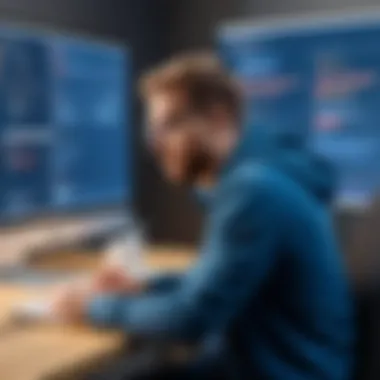

Evaluating Alternative Solutions
When evaluating alternative crash reporting solutions, it is important to look at various features. Some notable tools include Sentry, Bugsnag, and Rollbar. Each of these tools has unique features:
- Sentry: Known for its depth of reporting and first-class performance monitoring. Adds performance insights beyond simple crash reports.
- Bugsnag: Offers a focus on stability metrics and customizable notifications. Strong in handling unique error contexts, making it effective for diverse applications.
- Rollbar: Provides error tracking and real-time feedback capabilities. It emphasizes collaboration among developers through easy issue assignment and comment features.
The choice between these tools may come down to factors like functionality, the specific development environment, and budget constraints.
Strengths and Weaknesses of Crashlytics
In the realm of crash reporting, Crashlytics exhibits several strengths:
- Real-Time Data: Provides instant crash reports, allowing for quicker fixes.
- Integration with Firebase: Seamless integration with Firebase services aids in the cohesion of application development processes.
- User-Friendly Dashboard: The interface is relatively straightforward and easy to navigate.
However, there are also weaknesses:
- Limited Customization: Compared to some other tools like Bugsnag, it has less flexibility in customizing alerts and reporting.
- Dependency on Internet Connection: Requires a stable internet connection to report crashes in real-time.
Evaluating these strengths and weaknesses offers clarity on where Crashlytics fits in the crash reporting landscape, ultimately helping to make an educated choice concerning application needs.
"Choosing the right crash reporting tool can significantly impact application success. Understanding strengths and limitations is vital."
Ultimately, the selection of a crash reporting tool should involve an analysis of features, ease of use, and how well the tool fits an organization's specific requirements.
Impact of Crashlytics on App Development
Crashlytics, as part of the Firebase ecosystem, plays a vital role in shaping app development. This tool offers developers insights into application performance, particularly focusing on crash reports. Understanding its impact involves recognizing how it elevates app stability and enhances user experience. Developers face numerous challenges in maintaining quality across different platforms. Crashlytics addresses these by providing valuable data that inform decision-making, ensuring apps perform reliably in real user environments.
Enhancing Application Stability
One of the primary effects of integrating Crashlytics is the improvement of application stability. When crashes occur, they can disrupt the user experience, leading to loss of users and revenue. Crashlytics provides real-time crash reporting that allows developers to identify and fix issues before they escalate.
Key advantages include:
- Immediate Feedback: Developers receive notifications about crashes shortly after they happen. This prompts a swift response, minimizing potential damage to the app's reputation.
- Detailed Crash Reports: Each report contains important information like stack traces and device details. Understanding the context of a crash helps in diagnosing issues more effectively.
- Prioritization of Issues: With the ability to view crash frequency and impact, developers can prioritize which problems to address first. This targeted approach leads to better resource management within development teams.
As a result, apps that are monitored with Crashlytics can achieve greater stability. Users encounter fewer technical issues, which subsequently enhances customer satisfaction and loyalty.
Improving User Experience
In addition to enhancing stability, Crashlytics significantly contributes to an improved user experience. When users experience frequent crashes, their overall satisfaction drops. By utilizing Crashlytics, developers are equipped to create smoother experiences. The key aspects are:
- Consistency: By addressing crashes quickly, developers can ensure that users have a consistent experience. This consistency builds trust in the application.
- User Retention: Users are less likely to abandon an app if they know that the developers are actively monitoring and resolving issues. Crashlytics nurtures this relationship by providing a safety net for app performance.
- Informed Updates: Understanding crash patterns allows for informed updates and feature rollouts. Developers can avoid releasing new features that may lead to instability, thereby maintaining user satisfaction.
"Using Crashlytics, we found and fixed critical crashes within hours, improving our app's stability noticeably."
In summary, Crashlytics has a profound impact on app development. It enhances application stability and improves the overall user experience. These attributes position it as an indispensable tool for developers aiming to maintain high-quality applications. By leveraging its capabilities, developers not only address present issues but also preempt future ones.
Future of Crashlytics and Firebase
The landscape of software development is rapidly changing, and so is the role of tools like Crashlytics within the Firebase ecosystem. Understanding the future of Crashlytics is essential for developers and businesses aiming to maintain a competitive edge. This section delves into anticipated developments and ongoing trends in crash reporting technologies, shedding light on how these changes can impact application performance and user satisfaction.
Importance of Future Developments: As mobile and web applications grow more complex, the need for reliable crash reporting becomes crucial. Companies that leverage platforms like Crashlytics gain insights that can lead to proactive measures in managing application stability. Anticipating future enhancements in Crashlytics can provide a strategic advantage.
Anticipated Developments
Crashlytics is designed to evolve, and there are several anticipated developments that might reshape user experience. Here are a few notable improvements likely to emerge in the near future:
- Enhanced AI Capabilities: Machine learning can improve the precision of crash reports by identifying patterns and root causes faster than manual reviews.
- Deeper Integrations: As Firebase expands its services, we can expect tighter integration between Crashlytics and other Firebase components. This could enhance functionalities and make the reporting process less fragmented.
- User Experience Focus: There may be a push towards improved reporting interfaces that facilitate easier access to critical data for developers.
- Real-time Collaboration Features: Development teams might benefit from tools that allow simultaneous access to crash reports, improving collaboration and response times.
"Innovation in crash reporting solutions like Crashlytics will lead to heightened application reliability and a better user experience overall."
Trends in Crash Reporting Technologies
The technology surrounding crash reporting is continuously evolving. Here’s how some trends are shaping the future:
- Increased Automation: More tools are automating processes that were once manual. Automation in crash report triage can save developers significant time.
- User Feedback Integration: Future technologies may integrate user feedback directly into crash reporting, allowing for better diagnostic information.
- Cross-Platform Reporting: As applications span multiple devices and platforms, a unified crash reporting solution will become even more necessary. Future versions of Crashlytics could support reporting from various operating systems seamlessly.
- Focus on Data Privacy: With growing concerns over data protection, tools are likely to become more transparent about data handling. Future updates may include features that enhance user privacy without sacrificing the quality of crash data collection.
Understanding these developments prepares businesses and developers to integrate new features into their workflow effectively. Staying ahead of the curve can offer significant advantages in app performance and user loyalty.
Epilogue
In the evolving landscape of app development, the ability to report and analyze crashes is paramount. The conclusion of this article encapsulates how Crashlytics serves as a vital tool within the Firebase ecosystem. It aids developers in understanding application failures and streamlining the path to resolution. By leveraging Crashlytics, developers enhance not only the stability of their applications but also the overall user experience.
Summary of Key Points
Throughout this article, several significant aspects of Crashlytics have been discussed. First, integrating Crashlytics into an application provides real-time crash reporting, which is crucial for immediate response. Second, the analytical insights derived from crash reports empower developers to prioritize issues based on frequency and severity. Furthermore, we explored how Crashlytics operates seamlessly with other Firebase services, creating a cohesive environment for monitoring application health. The robust data collection policies in place also protect user privacy, addressing one of the key concerns in today’s tech landscape.
Final Thoughts on Crashlytics
Crashlytics is not just a tool; it's an investment in quality assurance and user trust.







